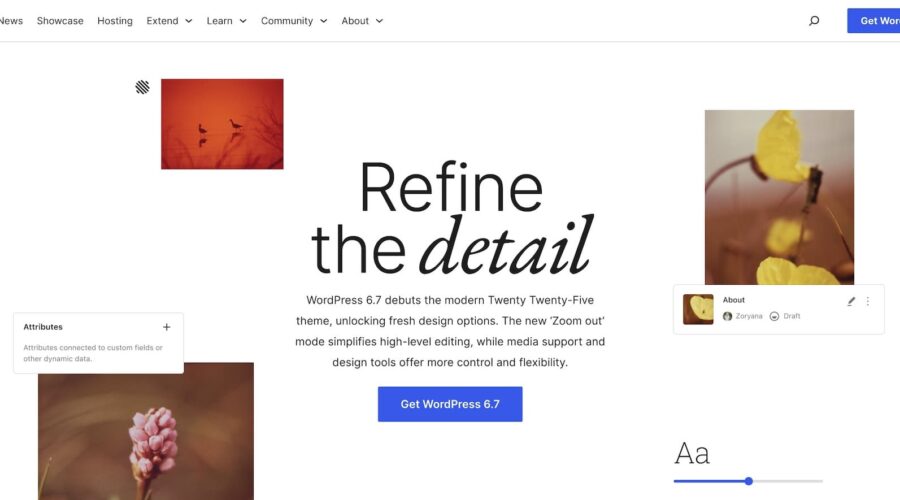WordPress recently launched its new default theme, Twenty Twenty-Five, along with WordPress 6.7. With new features and customization options, it offers more flexibility than the Twenty Twenty-Four WordPress theme. But is it worth making the switch?
We put the new theme to the test and compiled this overview of Twenty Twenty-Five to help you decide. From its standout features to its patterns and customization tools, we’ll walk you through everything you need to know about working with Twenty Twenty-Five.
What Makes WordPress Twenty Twenty-Five Theme Unique?
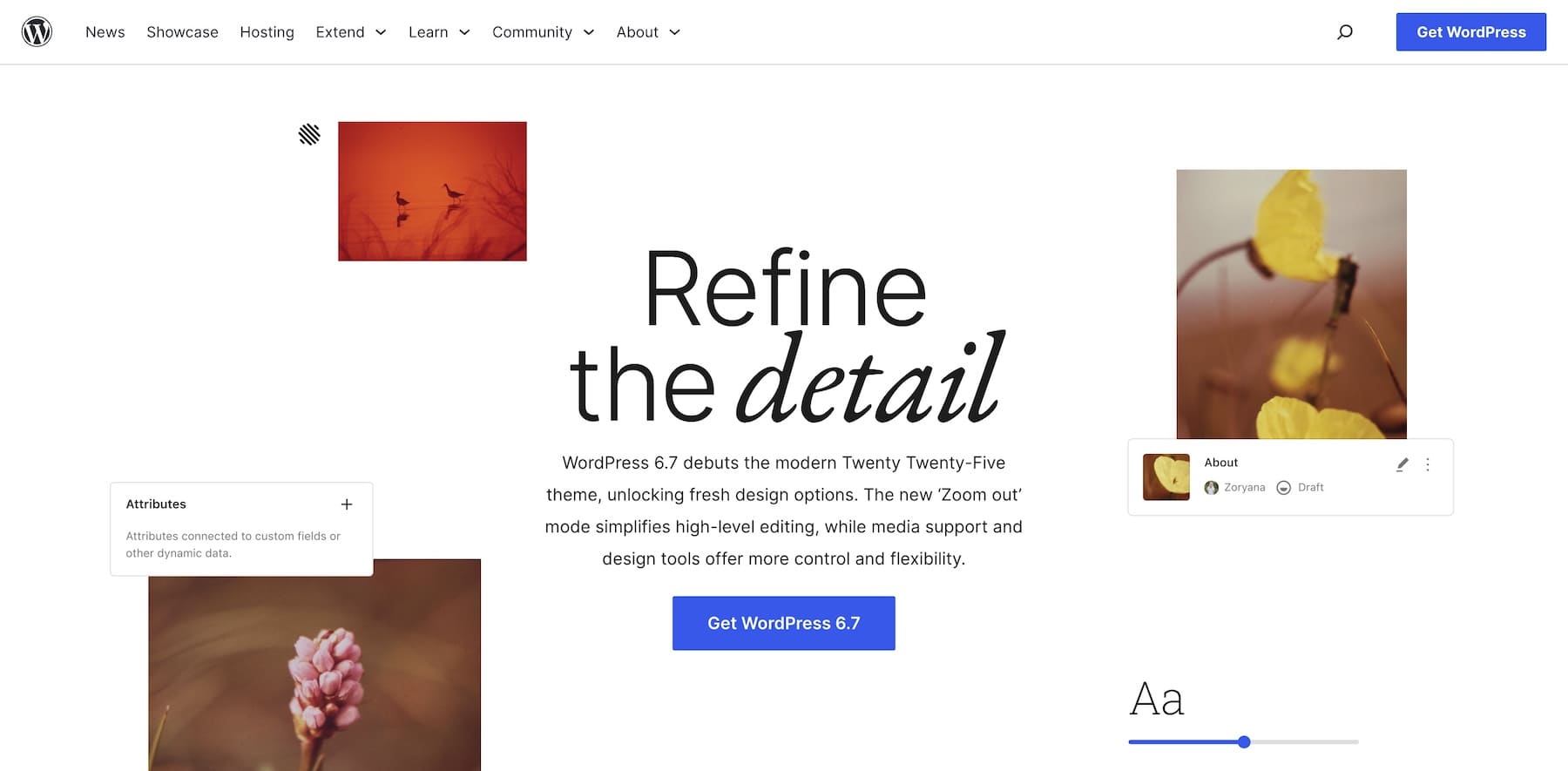
The Twenty Twenty-Five theme for bloggers, photographers, and artists, with the tagline Endless Possibility Without Complexity, focuses on flexibility and creative freedom.
Twenty Twenty-Five is a customizable and extendible block theme with many patterns and styles. It was introduced with new features of WordPress 6.7, like zoom-out views, dynamic content connections, and block patterns, making it easy to create media-rich designs. It also integrates with Openverse, a free image repository for high-quality images by and for the WordPress community.
Unlike the business-friendly 2024 WordPress theme, Twenty Twenty-Five is tailored for creators and isn’t heavily optimized for traditional business sites. If you want to showcase your creativity, Twenty Twenty-Five might be what you need.
Comparing WordPress 2025 vs 2024: Key Theme Differences
Twenty Twenty-Five introduces more flexibility and customization with its wide range of patterns, styles, palettes, and typography options. It’s targeted to a more generalized audience, with its blog templates categorized to help users find suitable ones based on their needs.
Meanwhile, Twenty Twenty-Four was more linear towards a business approach, with the homepage defaulting to its business template. The 2024 WordPress theme is a good start, but Twenty Twenty-Five offers a complete block theme solution paired with WordPress and Gutenberg Block Editor.
Here’s a more in-depth comparison between the 2025 and 2024 WordPress default themes:
| 1 | Feature | Twenty Twenty-Four | Twenty Twenty-Five |
|---|---|---|---|
| 2 | Design Philosophy | Focused on business-specific use cases like events and non-profits. | Universal appeal inspired by natural beauty and heritage. |
| 3 | Patterns and Templates | Niche-specific patterns for events and services. | Broader array of patterns for blogs, portfolios, landing pages, and more. |
| 4 | Typography and Styles | Modern typography with predefined color palettes. | Globally compatible fonts and accessible, inclusive color palettes. |
| 5 | Full Site Editing (FSE) | Basic FSE with header, footer, and layout customization. | Advanced FSE with Grid block and Pattern/Section Styles for granular control. |
| 6 | Flexibility | Slightly rigid, tailored to niche site types. | Highly adaptable for a wide range of industries and personal projects. |
| 7 | Accessibility | Accessible but fewer global adaptations. | Improved accessibility with multilingual and cultural compatibility. |
| 8 | Performance | Optimized for lightweight performance. | Maintains performance while adding advanced customization options. |
| 9 | Default Homepage | Business-oriented homepage template by default. | General blog layout with tailored templates for various blog types. |
| 10 | Best For | Small businesses, non-profits, and event organizers. | Bloggers, photographers, artists, and content creators. |
5 Top Features In WordPress (6.7) Twenty Twenty-Five Theme
From flexible block patterns to advanced content tools to FSE (full site editing) with Block Editor, Twenty Twenty-Five offers fresh customization options to help creators design easily. Like 2024, it will likely become a top free theme for many. Let’s look at the key feature enhancements in detail below:
1. Zoom Out Feature to Get a Bird’s Eye View
Earlier, we had to click View in a New Tab to preview our changes while designing pages. The new Zoom Out feature lets you view and edit your entire page layout at once without constantly switching to preview mode. While customizing a page, you can find the Zoom Out icon next to the View button on the right side of the top settings bar.
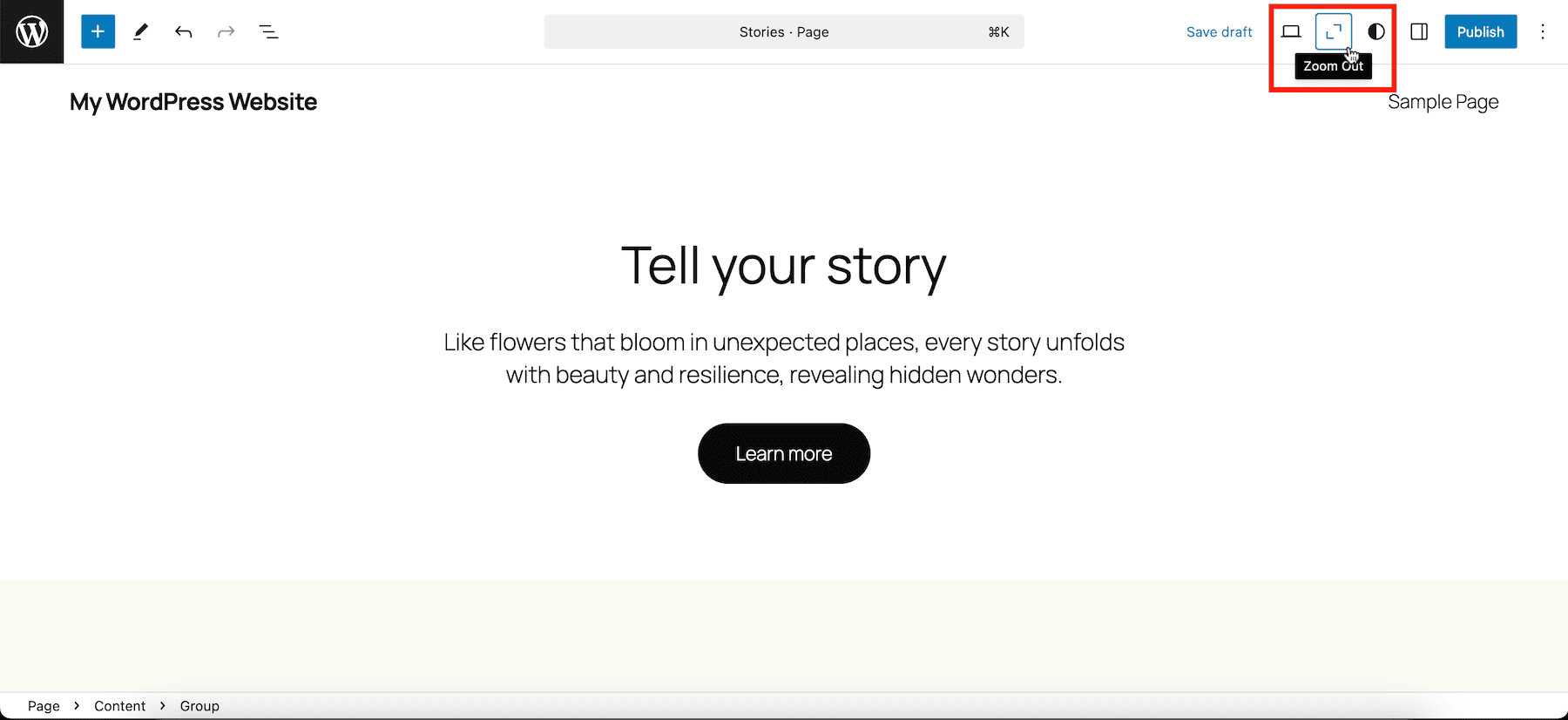
If you’ve ever struggled to move large sections of content or needed a better view of your page while making edits, this tool is for you. It provides a bird’s eye view of your page design and make big-picture adjustments effortlessly, ensuring a cohesive design—all without leaving the editor.
In my experience, the Zoom-Out feature is a long-overdue addition to WordPress, saving time and reducing frustration. Whether you’re rearranging layouts or planning a page from scratch, switching between the builder and preview design was too much unnecessary back-and-forth. Modern page builders like Divi have had this zoom-out functionality for years plus customizable responsive previews to make it easy to build responsive websites.
So it’s great to see WordPress core catch up with this kind of practical, user-friendly feature.
2. More Pre-Made Patterns with Greater Variety, Now Fully Customizable
Twenty Twenty-Five takes patterns and blocks to the next level with a range of pre-made templates to help you design pages and posts in minutes. These pre-designed patterns and blocks are categorized into services, about, landing pages, products, calls to action, events, podcasts, etc., to offer you greater flexibility and variety so you can create stunning designs without coding.
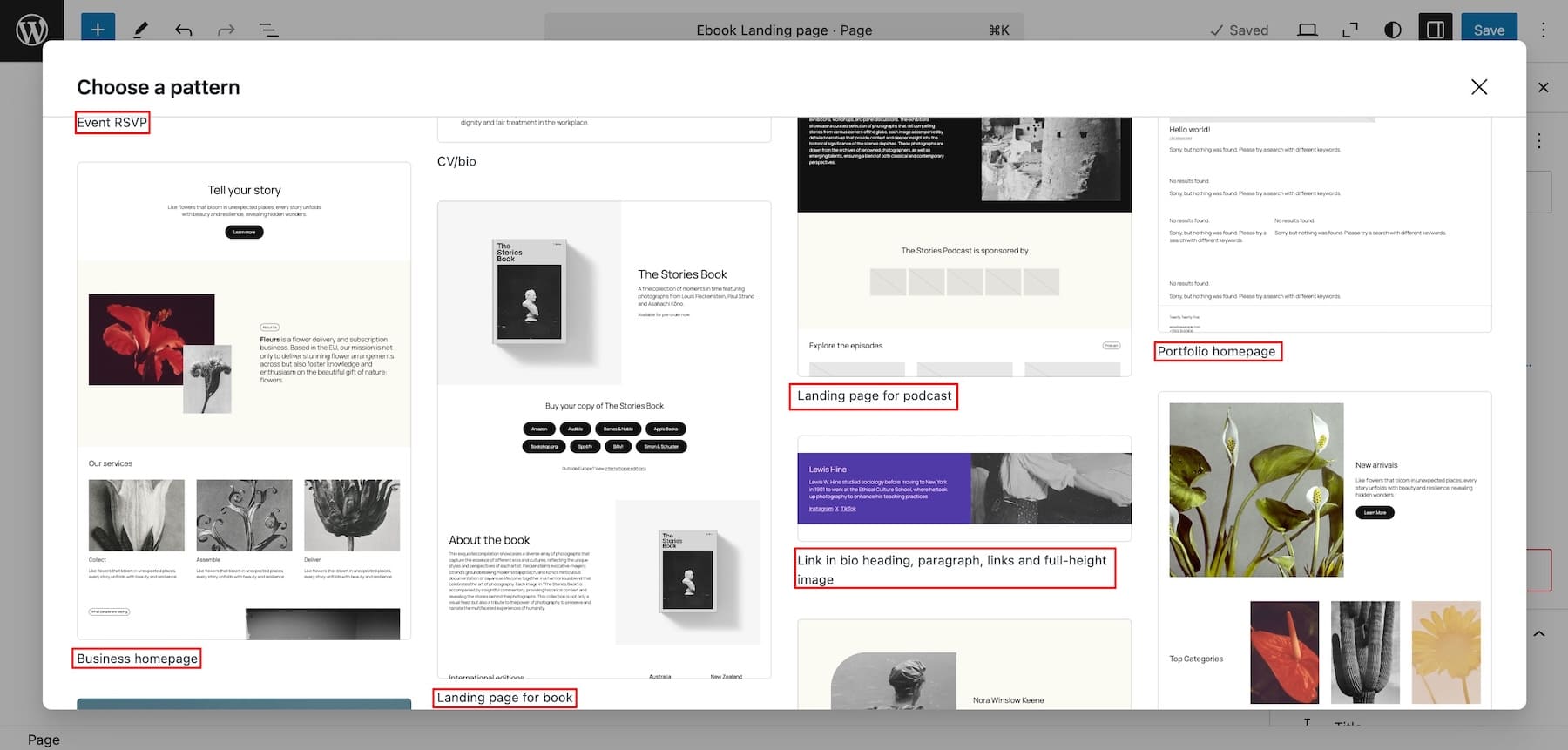
What truly sets Twenty Twenty-Five apart is that each block can be customized according to your needs—you get style variations and color palettes to modify it just the way you want. For example, each block pattern and its elements now include various Style options that can be applied in a single click, which is excellent as you can customize every element on a page with consistent branding.
For a long time, the WordPress Block Editor seemed to lag behind page builders in the extent of customization. However, WordPress 6.7, and by extension, Twenty Twenty-Five, has changed that. With full site editing capability and advanced features like adding borders and shadows to every element on a page, it empowers non-coders to build truly unique and bespoke websites.
3. Expanded Styles and Color Palettes for More Customization
The Twenty Twenty-Five theme improves on older versions by offering more Styles and Color Palettes. It also introduces a new Typography column, allowing you to pair different fonts with different styles and color palettes instead of being restricted to predefined font-style combinations. This is a huge addition because, let’s be honest, the power to modify fonts can set your WordPress site apart from others. Try pairing different styles, palettes, and typography combinations to create an unused style for your site.
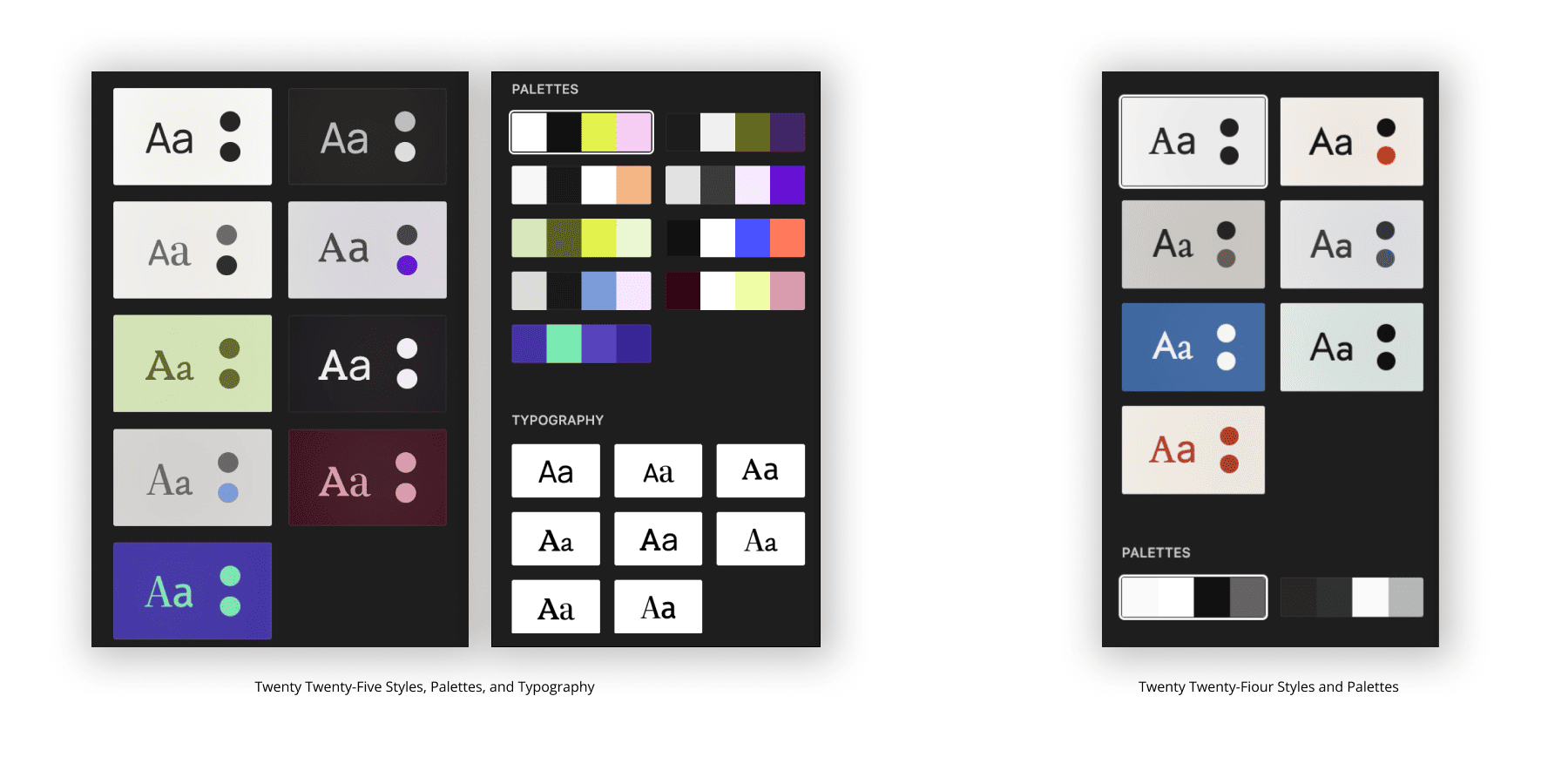
The Twenty Twenty-Five theme makes customizing your site more effortless than Twenty Twenty-Four. Now, you can change default settings, adjust or remove font sizes, and create custom presets all within the Editor. This allows you to design a unique site without extra tools or technical know-how.
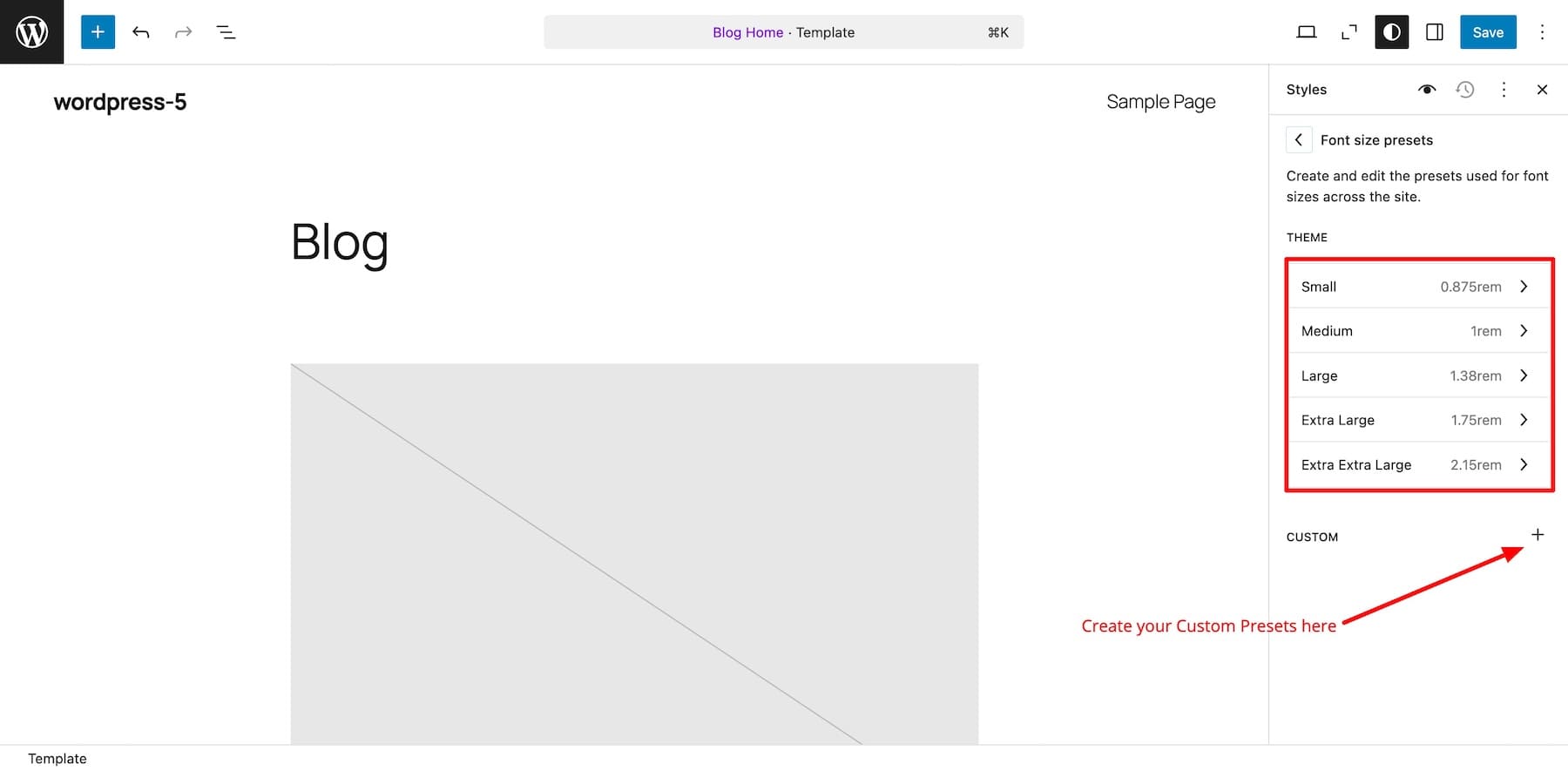
Older themes like 2024 also allowed some style customization, but the Twenty Twenty-Five theme builds on this by making style creation more accessible and flexible.
It provides better design tools, smoother block editor integration, and more style options. However, because these features come from WordPress 6.7, they work across compatible themes. For example, you can customize font presets in Twenty Twenty-Four using WordPress 6.7’s updates.
4. Specified Blog Templates for Different Content Types
Unlike the 2024 WordPress theme, which focuses on general customization, Twenty Twenty-Five makes choosing a template that aligns with your blog’s purpose easier. The theme introduces pre-designed blog types: Personal (for simple blogs), Photo (for image-heavy approaches like portfolios), and Complex (for more opinionated or business websites.) Twenty Twenty-Five simplifies choosing the right design for your content, unlike the more general customization options in Twenty Twenty-Four.
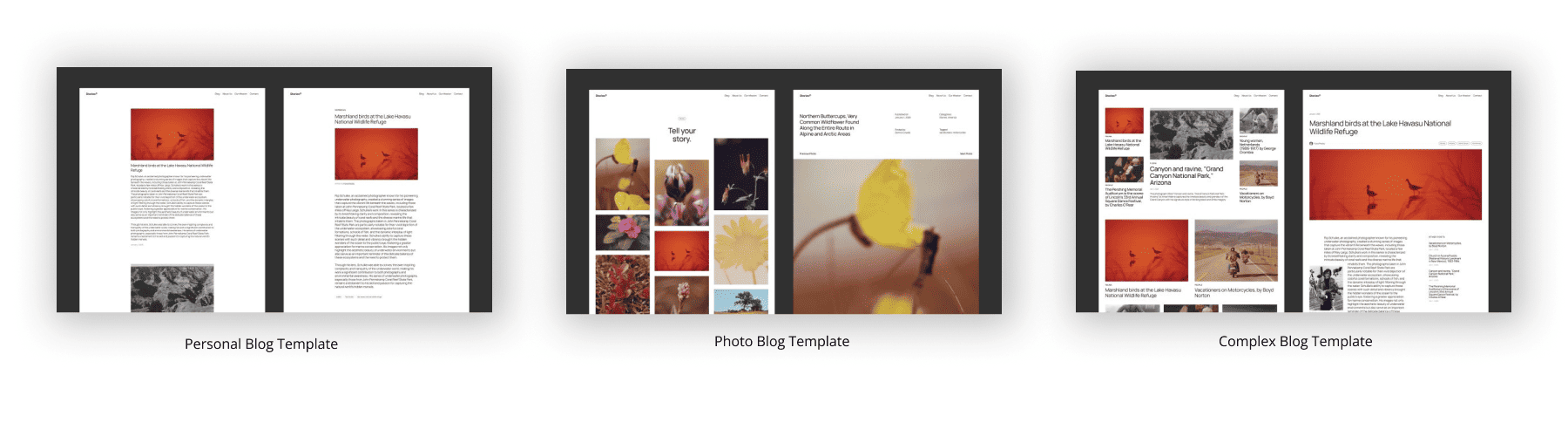
Blog templates of Twenty Twenty-Five WordPress theme
This adds clarity and simplifies setup for users targeting distinct audiences or content types. Another shift from Twenty Twenty-Four, which used the business template for the default home page, Twenty Twenty-Five has a general blog layout, focusing on broader blogging needs.
However, you can also use the business-focused homepage in Twenty Twenty-Five. Just create a custom homepage using the business template and set it as the default home page by modifying the Static page settings from your WordPress dashboard.
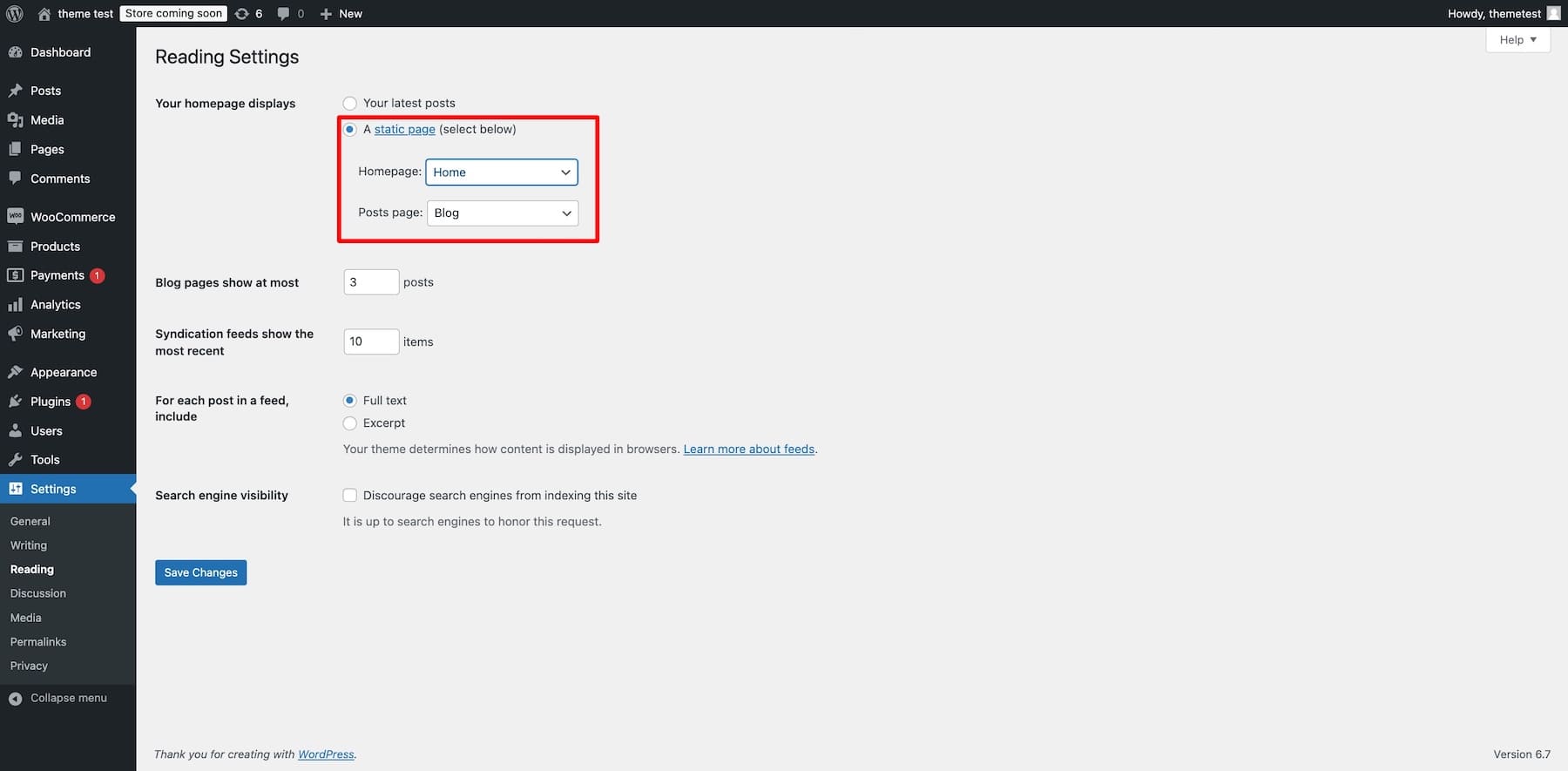
5. Openverse Integration to Get High-Quality Images Quickly
With WordPress 6.7, you can now access a library of free, high-quality images directly within your site through Openverse—an open-source collection of images that are free to use with proper credit to add beautiful visuals to your site without worrying about licensing.
You’ll save time finding royalty-free photos as you no longer need to find and upload images from external sources. Instead, you can browse and insert images directly from Openverse right in the WordPress editor and upload them into your WordPress media in one click while publishing the post to ensure you never lose them.
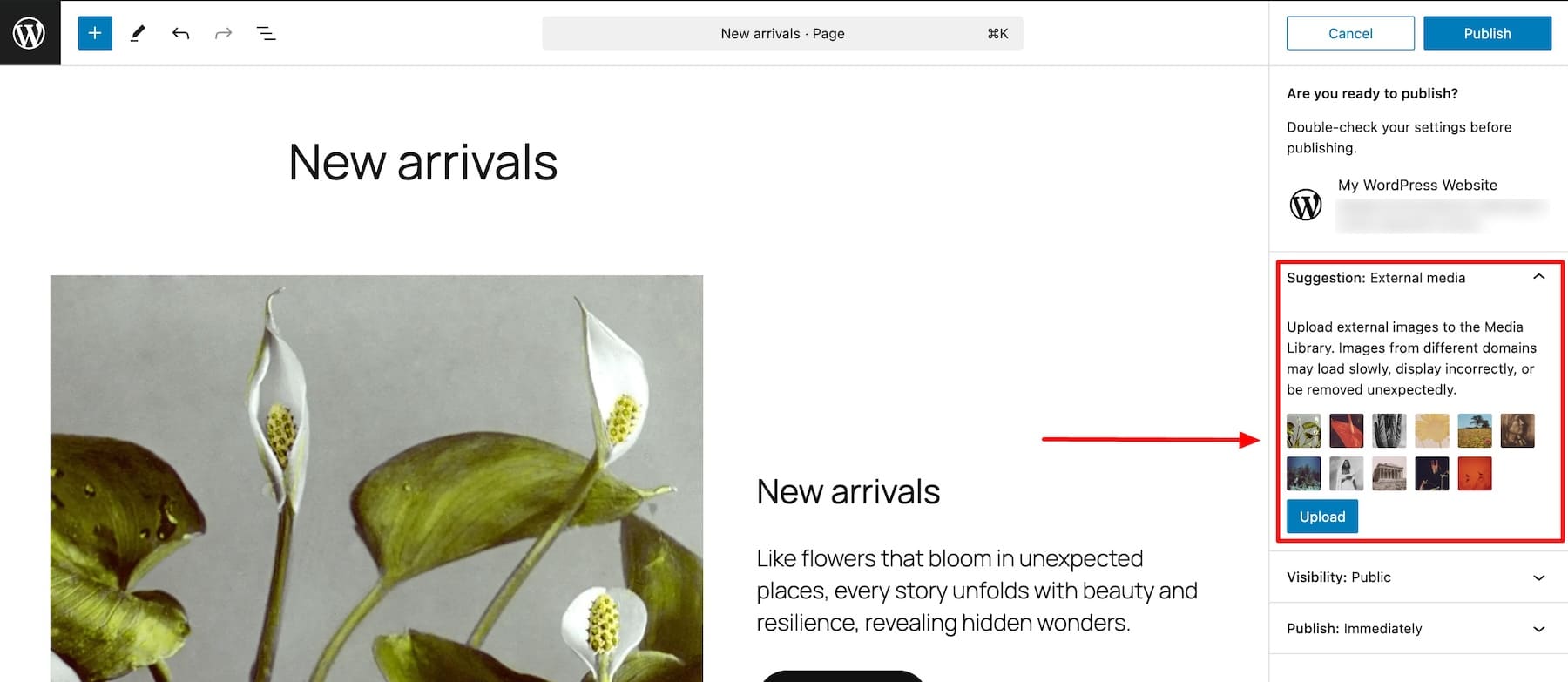
Performance & Accessibility Improvements for a Smoother Experience
To simplify customization and make the theme more flexible for WordPress users, Twenty Twenty-Five introduces several impressive performance and accessibility improvements. These enhancements not only boost speed and responsiveness but also make the theme more inclusive for users of varying abilities.
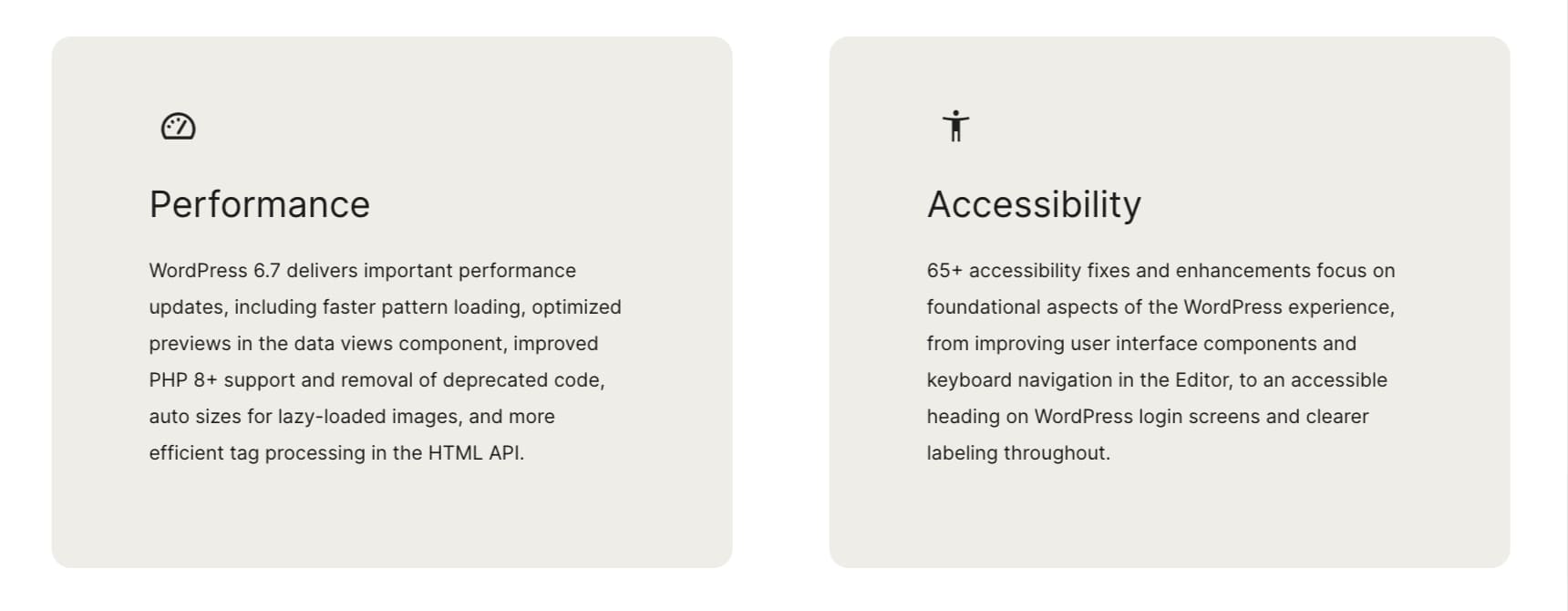
Performance Enhancements
- HEIC Image Support: WordPress 6.7 now supports HEIC image formats to allow high-quality, space-efficient media uploads. This feature is especially beneficial for iPhone users with image-heavy sites like portfolios or photography blogs, as they can click high-quality images and upload them on WordPress with reduced file sizes without sacrificing quality.
- Lazy-Loading Improvements: Auto-sizing for lazy-loaded images will make sure that your site remains fast and responsive, even with large media files. This optimization improves page load times, creates a better experience for visitors, and you won’t necessarily have add lazy loading through third-party plugins.
- Faster Pattern Loading: Twenty Twenty-Five benefits from updates in WordPress 6.7 that enhance block pattern loading, this is great as the editor remains smooth and responsive even when working with complex designs.
Accessibility Enhancements
Accessibility is at the core of WordPress, and Twenty Twenty-Five builds on this foundation with over 65 accessibility updates to improve usability for all. Key improvements include:
- Keyboard Navigation: WordPress 6.7 includes advanced navigation options that make it easier for users to interact with the editor without relying on a mouse.
- Accessible Headings: Improvements to WordPress login screens include clearer and more accessible headings to deliver a better experience for users with varied needs.
- Screen Reader Support: Updates across the editor ensure compatibility with screen readers to improve accessibility for visually impaired users.
Customization Improvements
- Background Customization: Easily set consistent backgrounds across your site with improved global background tools to give your site a cohesive look and feel.
- Page Filters in Site Editor: The Pages section of the Site Editor now includes toggle filters for published and draft content. You can separate drafts based on authors and switch between List, Grid, and Table layouts to manage pages more effectively, especially on larger sites.
These performance and accessibility updates make Twenty Twenty-Five a standout choice for users looking for a fast, flexible, and inclusive theme. Whether you’re building a personal blog or a media-rich site, these enhancements ensure your site performs beautifully while remaining accessible to a wide audience.
Conclusion: Should You Make the Switch?
Switching themes is a significant decision, unlike upgrading to a new WordPress version, which is typically a one-click process. That’s why it’s essential to consider your site’s purpose and needs when choosing between Twenty-Four and Twenty-Five.
Twenty Twenty-Five is ideal for new blogs, creative portfolios, or media-heavy sites. It offers enhanced customization options, better block patterns, and new templates tailored for personal, photo, and complex blogs. It’s an ideal choice if you’re building a blog and want an adaptable, creative theme.
However, if you’ve already built your business website on Twenty Twenty-Four, sticking with it might be better. Twenty Twenty-Five is not as optimized for business websites, and since most of the new feature additions, such as zoom out or the ability to override style defaults, are core functionalities of WordPress 6.7, you’ll get them as long as you keep WordPress updated.
For a deeper understanding of how to decide, read How to Choose a WordPress Theme. If you’re considering something more powerful, find out if WordPress builders are more suited to your needs. A page builder like Divi can offer unparalleled flexibility, stunning templates, and powerful design capabilities for any website type.
Try Divi Today.
The post WordPress Twenty Twenty-Five Review: 6.7 Features Worth It? appeared first on Elegant Themes Blog.