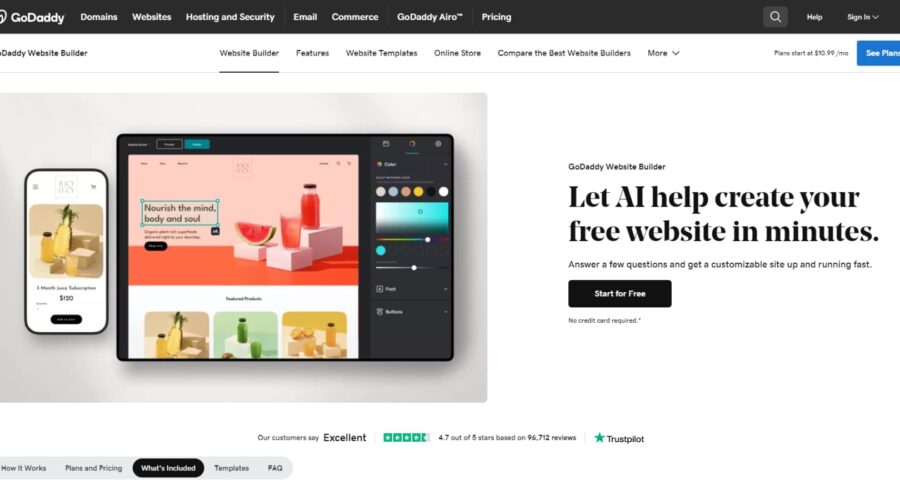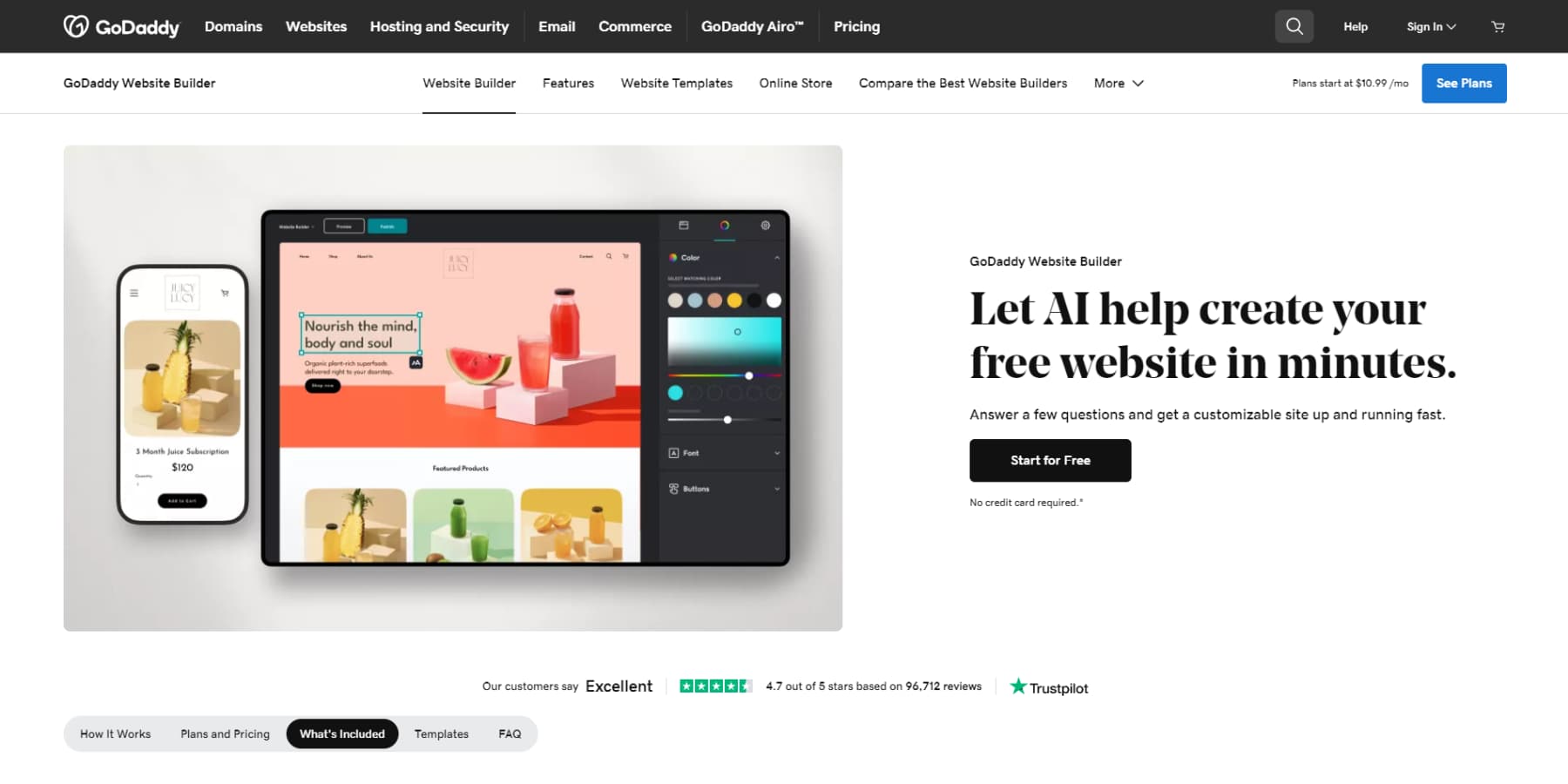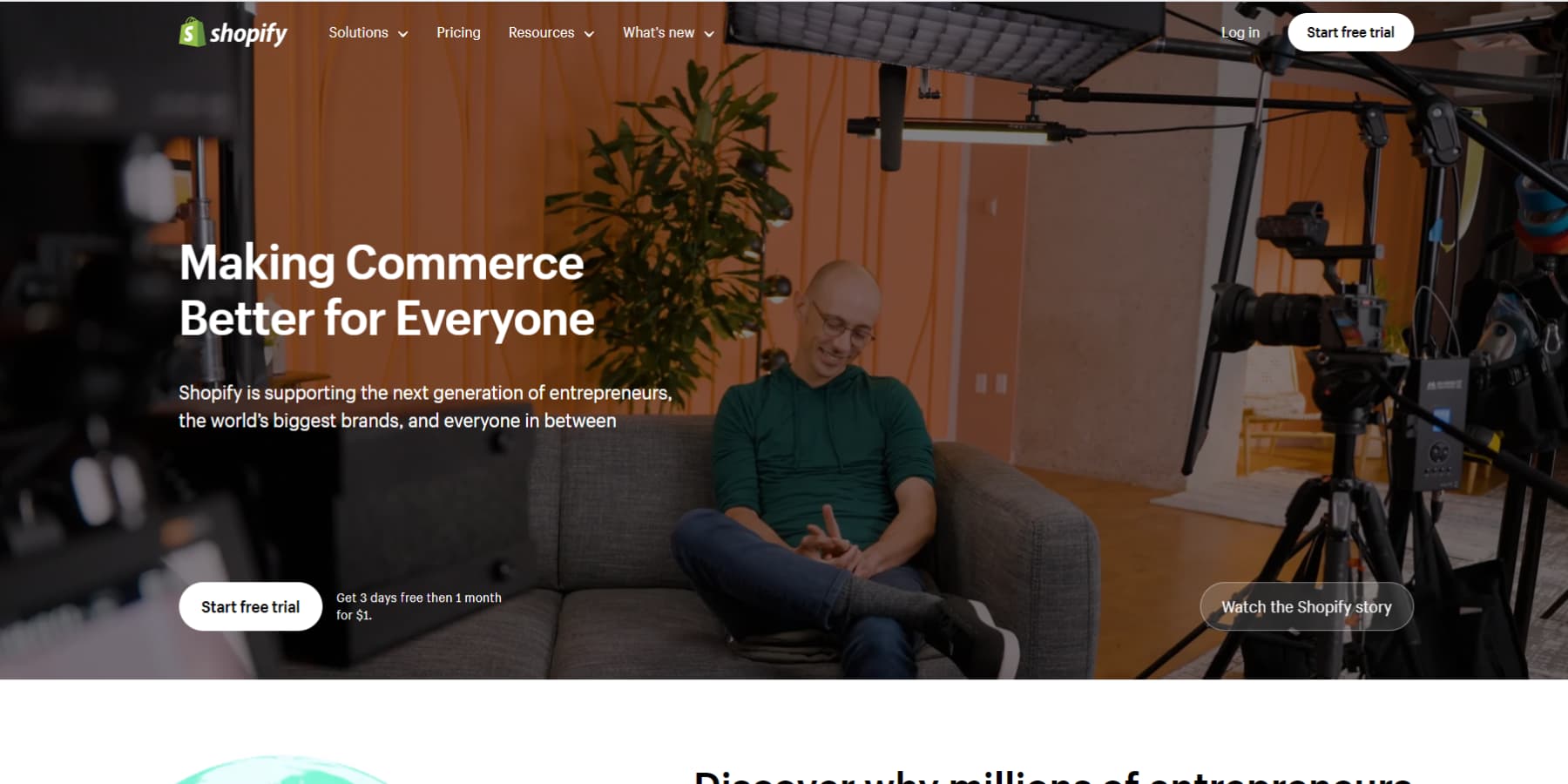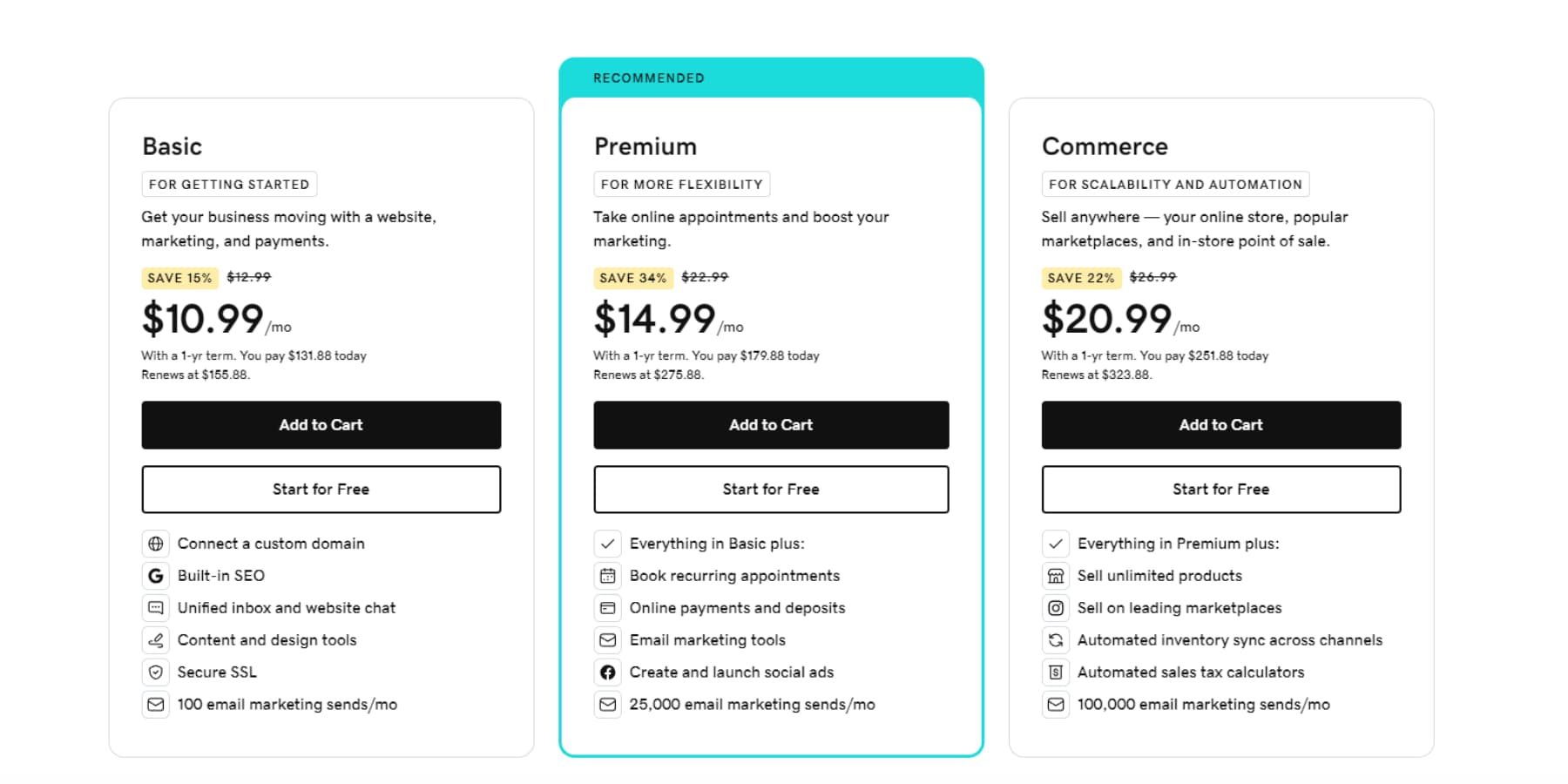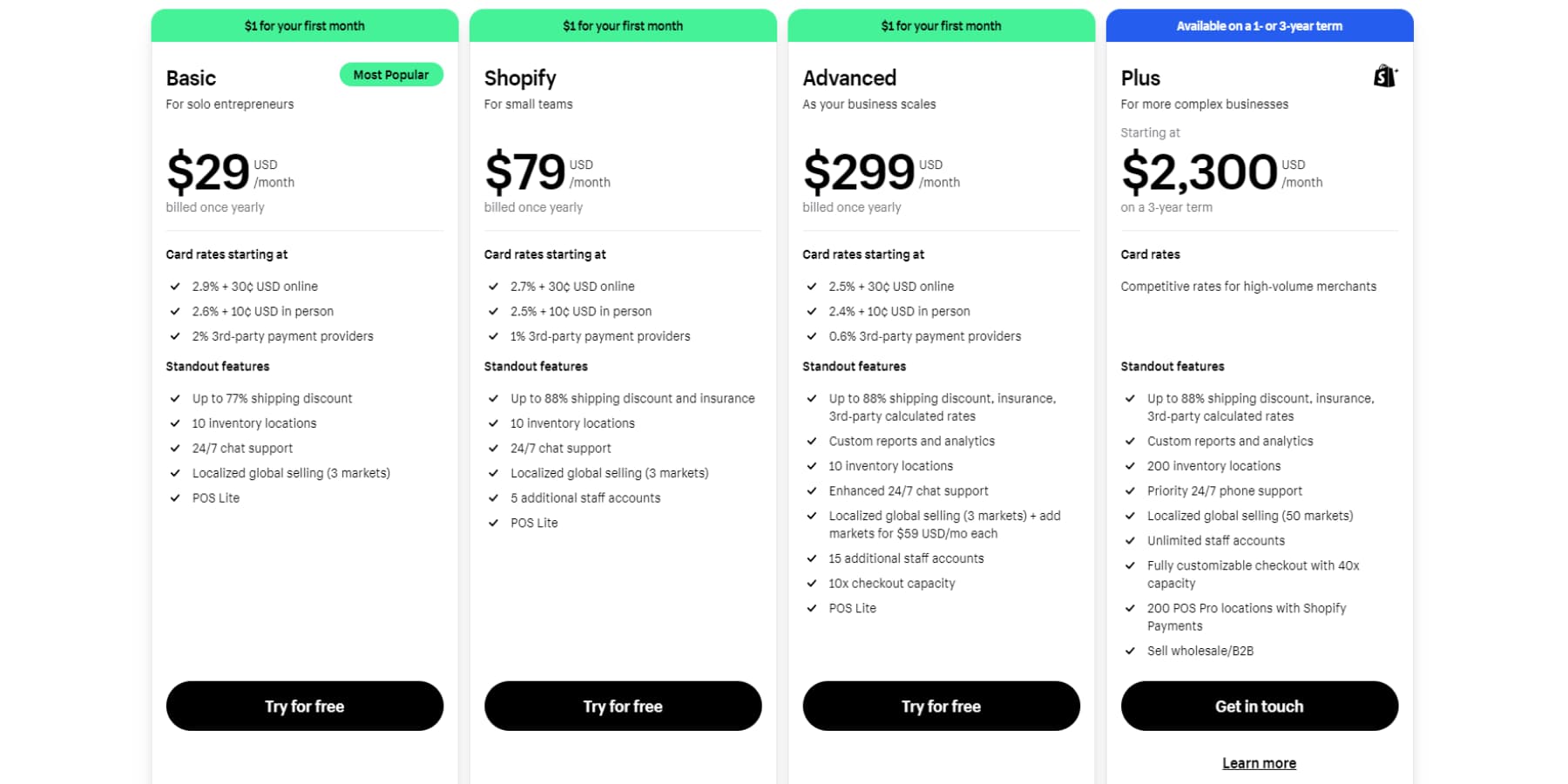Are you building an online store? Then, GoDaddy and Shopify likely surfaced in your research. Both are strong contenders, but a key decision awaits — prioritize long-term growth and scalability or focus on generating quick, high-volume sales. Unsure of which direction to pursue? In this post, we’ll compare the GoDaddy and Shopify website builders, allowing you to select the optimal platform for your unique goals.
Let’s begin!
GoDaddy vs Shopify: Brief Overview
Let’s start by learning about these products’ backgrounds and business approaches.
What Is GoDaddy Website Builder?
You probably recognize GoDaddy as a hosting company, but they’ve gradually broadened their services. Now, they also provide a website builder with eCommerce tools, positioning themselves as a comprehensive online solution. GoDaddy claims to support over 20 million customers globally, equipping them with resources to expand their online presence. They’ve also integrated AI into their website builder, making it one of the best AI website builders on the market today.
Initially, GoDaddy focused on offering domain names and hosting services. The addition of a website builder, which now includes eCommerce capabilities, came later in their development. Based on data from the internet statistics provider Builtwith.com, you can see that GoDaddy’s website builder powers over 1.8 million websites and stores.
Community Reviews And Ratings
People appreciate GoDaddy’s Website Builder’s user-friendly interface and drag-and-drop functionality, making it ideal for beginners. Its wide range of templates, seamless integration with GoDaddy services, and responsive customer support are also highly valued.
Interested in learning more about this platform? Check out how it fares against WordPress here!
What Is Shopify?
Shopify often tops the charts when discussing the best ecommerce platforms. It is explicitly crafted for online selling and it provides you with all the features you need to showcase products, streamline store and inventory management, and propel your business skyward.
With Shopify, embracing digital growth feels like a natural evolution. It offers over 150 ecommerce themes, features its point-of-sale app and devices, and boasts a large app store. And according to BuiltWith.com, it powers a whopping 4.7 million websites worldwide.
Community Reviews And Ratings
Shopify is praised for its easy setup, user-friendly interface, and robust security. It offers mobile responsiveness, a rich app ecosystem, flexible payment options, scalability, and effective SEO and marketing tools.
Curious about Shopify? Dive into our comprehensive review for more details!
GoDaddy vs Shopify: Features
When comparing GoDaddy vs Shopify, the most crucial aspects are its selling, marketing, and management tools. Each platform offers strong eCommerce capabilities, but let’s examine how thorough they are.
GoDaddy Features
Website Builder
You can get started with GoDaddy website builder using its AI. Simply answer a few questions, and it will design a basic website for you.
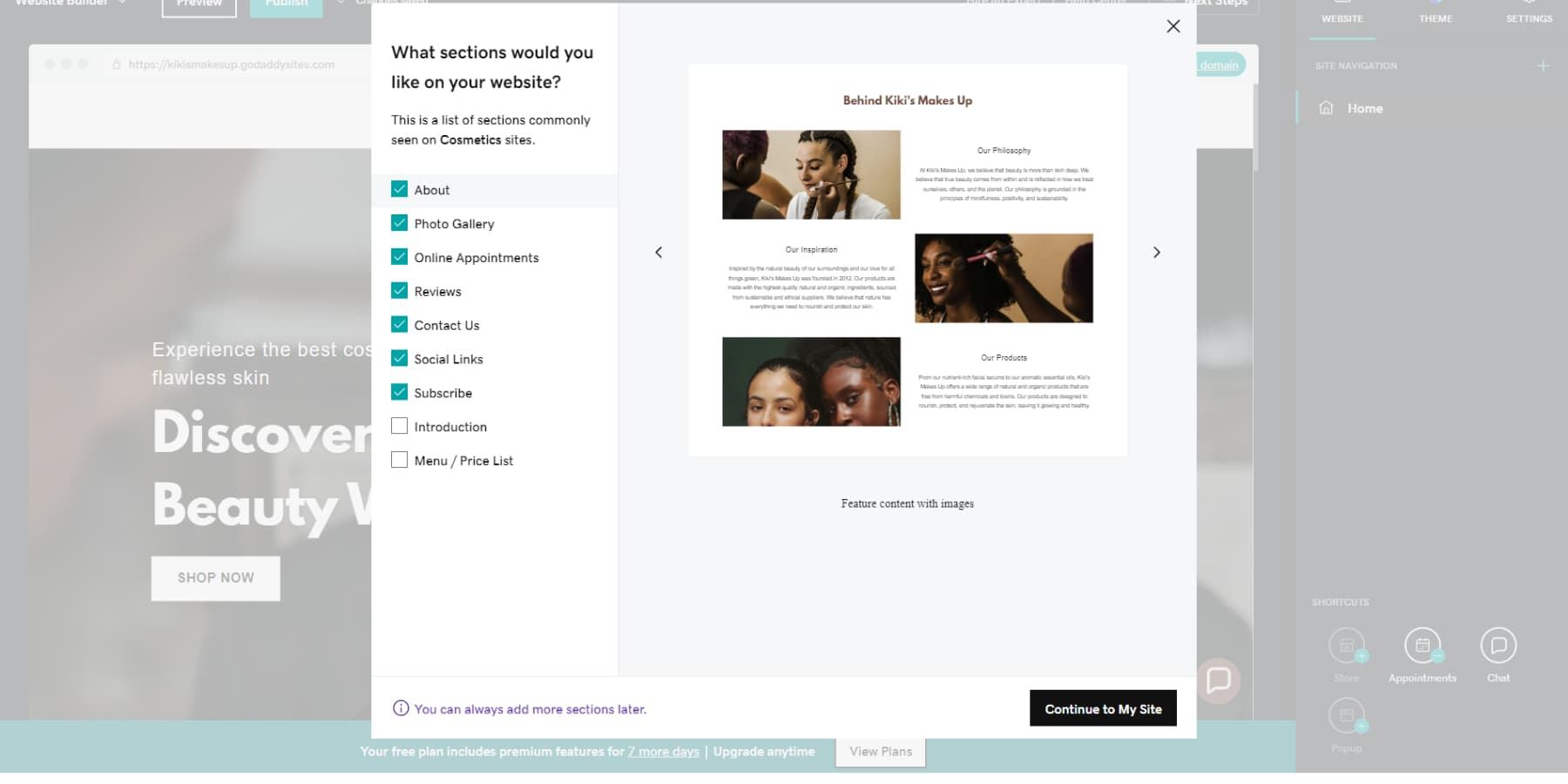
Alternatively, GoDaddy offers various appealing themes, totaling about 100 variations under 22 main categories. With this extensive selection, you will likely find one that fits your business needs ideally. Plus, all these themes are designed to work smoothly on various devices due to their responsive design.
Additionally, GoDaddy helps streamline your search by recommending themes that match your specific industry. This feature is excellent for quickly zeroing in on the ideal template for your site. It comes pre-loaded with stock images relevant to your field. However, if these aren’t your liking, you can easily replace them with photos.
The theme editor at GoDaddy is quite comprehensive, allowing you to customize hundreds of pre-designed sections. Whether it’s text, videos, audio, or HTML, you can tweak nearly every aspect of your site to reflect your personal touch. We’ll go into more detail about the user interface later.
eCommerce Features
While GoDaddy is more affordable, it doesn’t offer as much eCommerce functionality as Shopify. Instead, it focuses on bare essentials. You’ll find features such as product catalogs, secure payment options, and promotion tools. Primarily a website design service, GoDaddy includes eCommerce features as an additional service rather than a core focus.
You can expect fundamental offerings like simple product listings, scheduling online appointments, and integrating social media platforms. However, it doesn’t provide deep eCommerce functionalities. GoDaddy supports the sale of both physical and digital products and services. It also includes essential management tools, such as AI description writer, product reviews, text message notifications, and a tool for recovering abandoned carts.
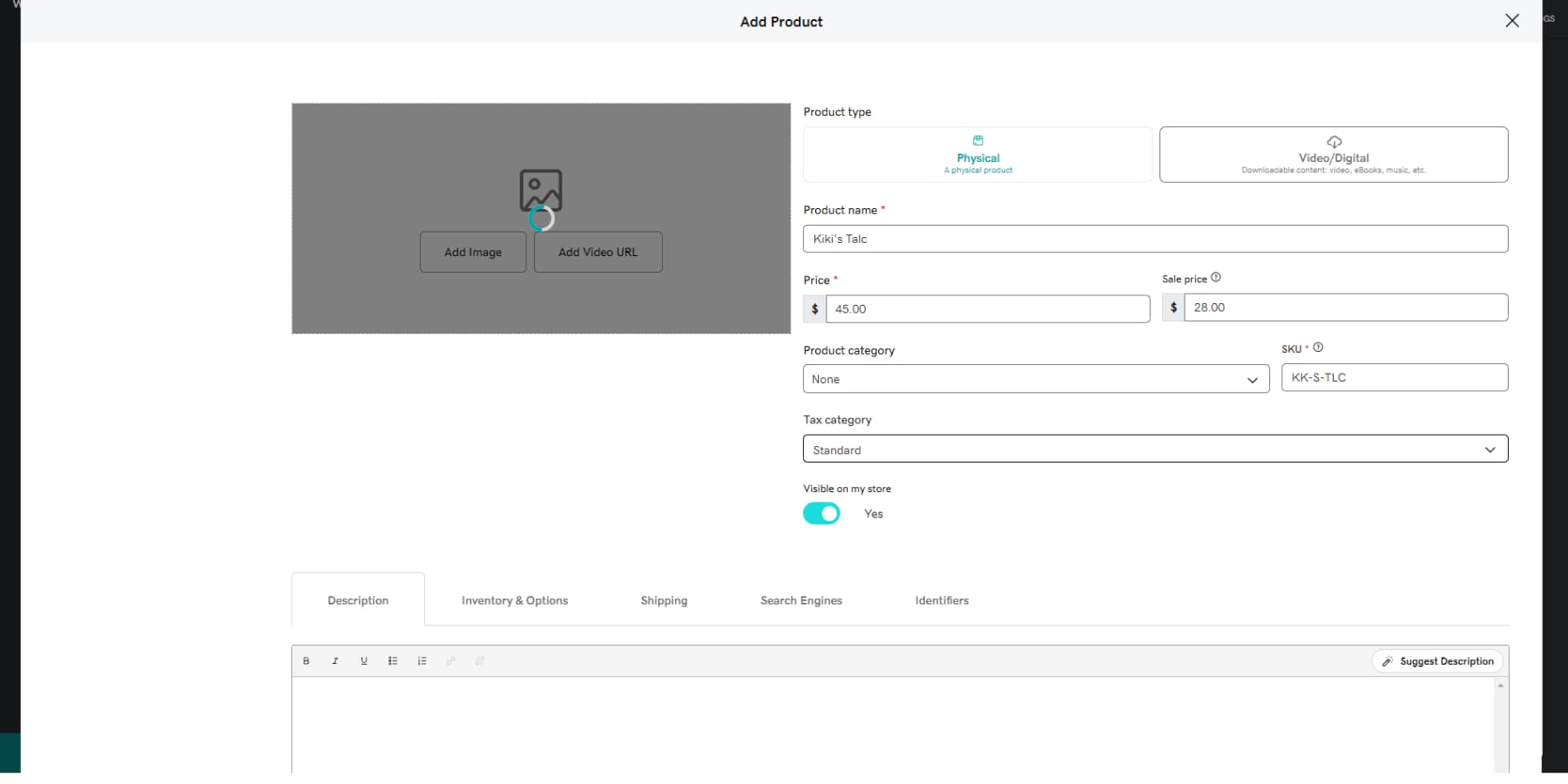
GoDaddy Payments offers around 40 payment options. You can monitor your inventory levels across different sales platforms and keep an accurate stock tally by linking GoDaddy with various online marketplaces like Amazon, Etsy, or eBay.
Other Key Features
Other key features of GoDaddy Website Builder include:
- Promo Banners
- Contact Forms
- Calls to Action
- Yelp/Google My Business Monitoring
- Send personalized messages to your customers
- Basic Social Media Management
- Client Management Tools
- Collect for Appointments
Shopify Features
Website Builder
Shopify offers nine free themes to help you start your online store. Choose the one you like best and customize it to match your brand. These themes are responsive, so your store will look great on any device.
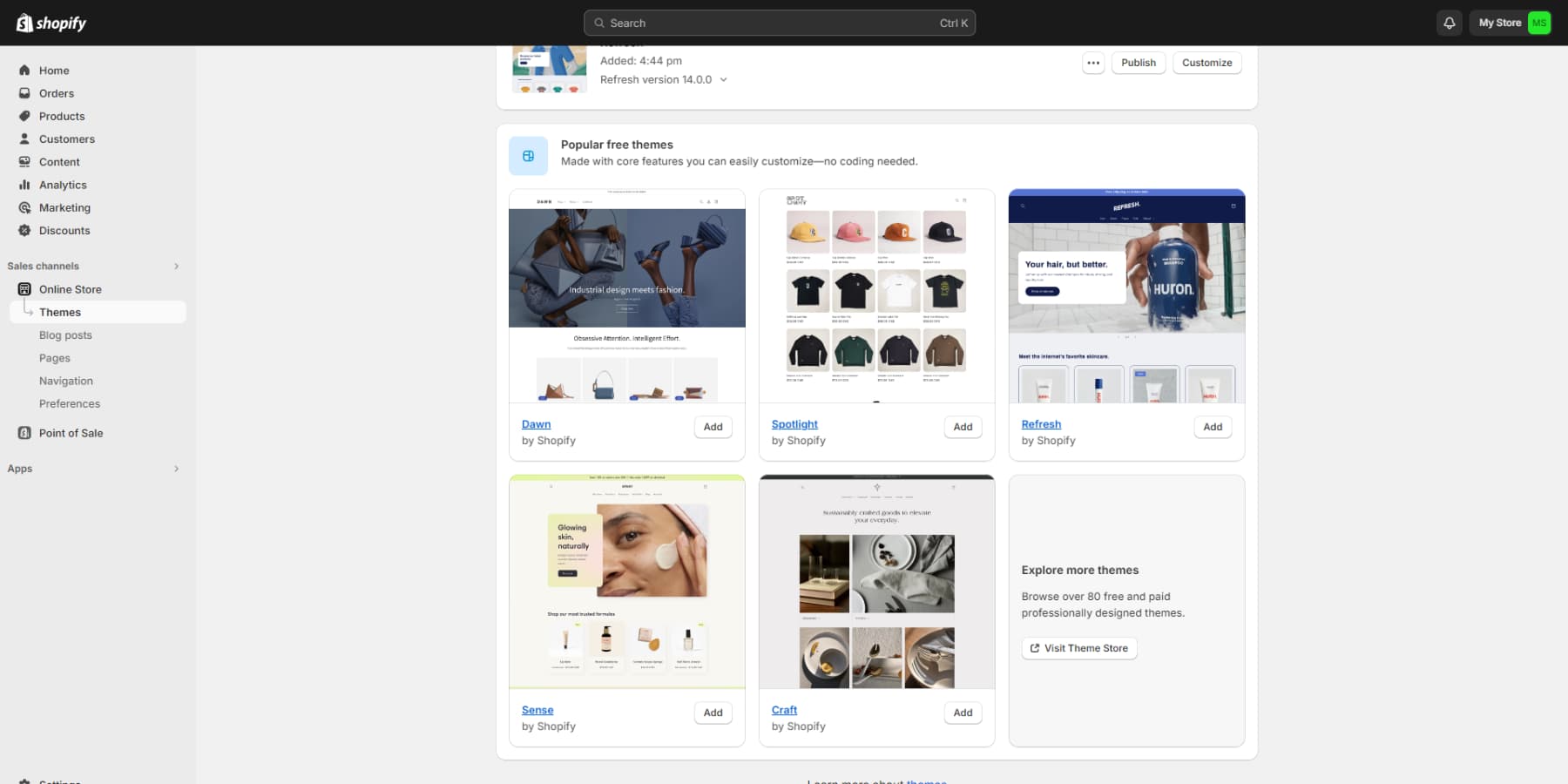
In addition to the free options, Shopify also has many premium themes. You can begin with a blank template or upload a custom theme from another seller. Shopify’s built-in editor lets you see your store’s appearance in real time. It features a drag-and-drop interface, making creating the look you want easy. We’ll discuss this in some time.
eCommerce Features
Shopify helps you manage your store efficiently. You can quickly check if you’ve received payments and if your products have been shipped correctly. It lets you choose your preferred payment methods, set up store policies, and handle taxes. You can also customize your products, like setting the country of origin and weight and deciding to keep selling even if an item is out of stock (backfilling).
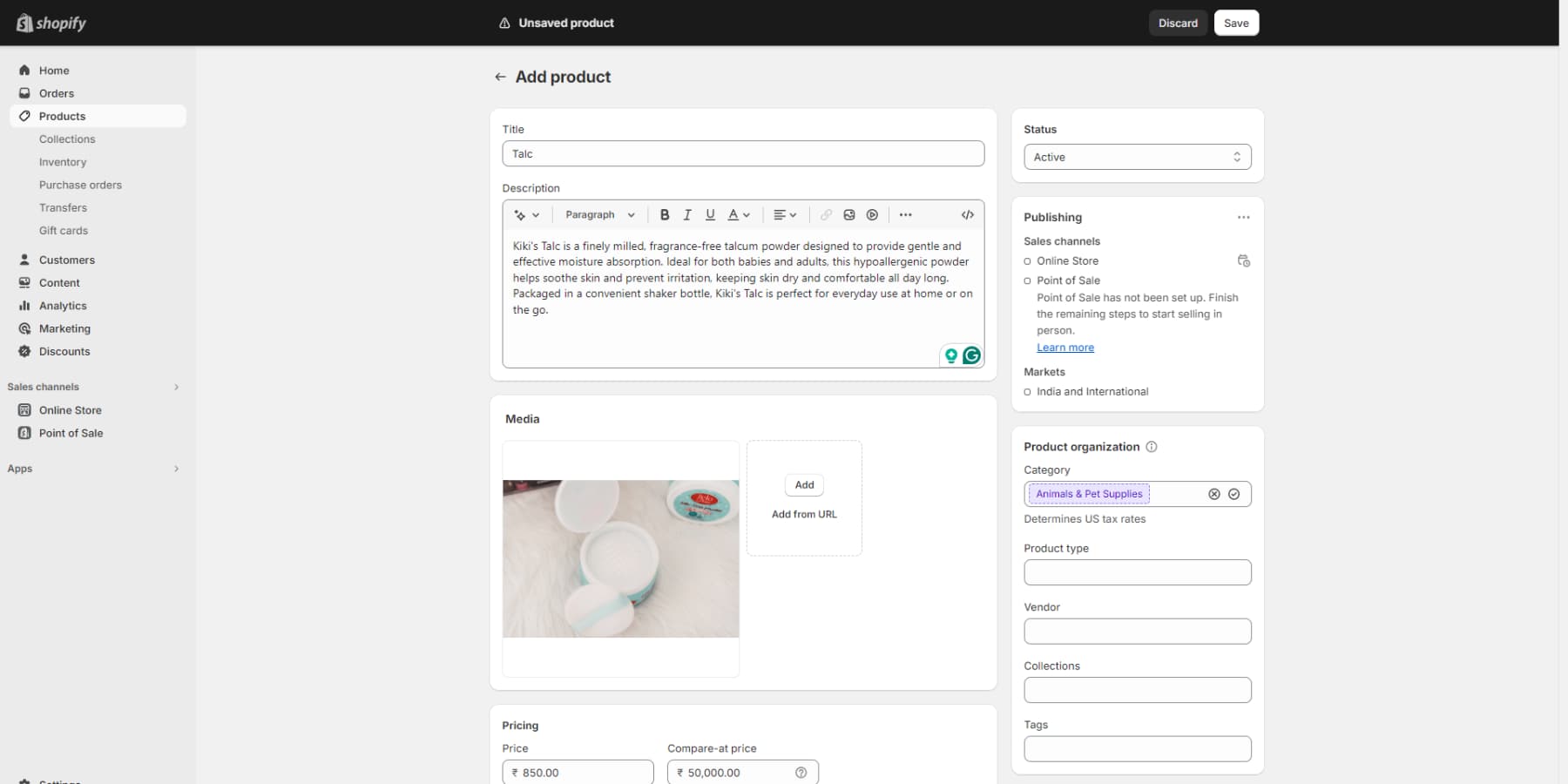
It isn’t just for physical items; you can also sell digital products and services; features like issuing gift cards and managing subscriptions make it versatile. Shopify Payments accepts over 100 payment methods, giving you plenty of options.
Shopify makes it simple to keep track of your inventory. With its inventory tracking, you can quickly see how much stock you have and review your past inventory levels. Plus, with POS integration, you can manage your online and physical store stocks in one place.
Other Key Features
Other key features of Shopify include:
- Unlimited products
- App Store (akin to WordPress plugins)
- Collaborator accounts
- 24/7 support
- Analytics
- Blogging support
- Manual order creation
- Abandoned cart recovery
- Customer segmentation
GoDaddy vs Shopify: Learning Curve
Shopify and GoDaddy are popular picks for website builders and e-commerce platforms, but which one is easier to use in the GoDaddy vs Shopify debate? Let’s break down their user-friendliness to help you choose!
GoDaddy Ease of Use
User Interface
The GoDaddy Website Builder features a straightforward user interface. Towards the left on the top, there is a helpful dropdown menu that allows users to navigate to different sections like the dashboard, online store manager, and appointments. Additionally, users can preview the website in real time or publish it. On the right side of the top bar, users can find options to hire an expert or access the help center if needed.
On the right side of the screen, you can adjust different parts of the website, such as pages, themes, colors, fonts, and general information. The interface is clear and easy to use. Although it could be better organized, you can still complete your tasks efficiently.
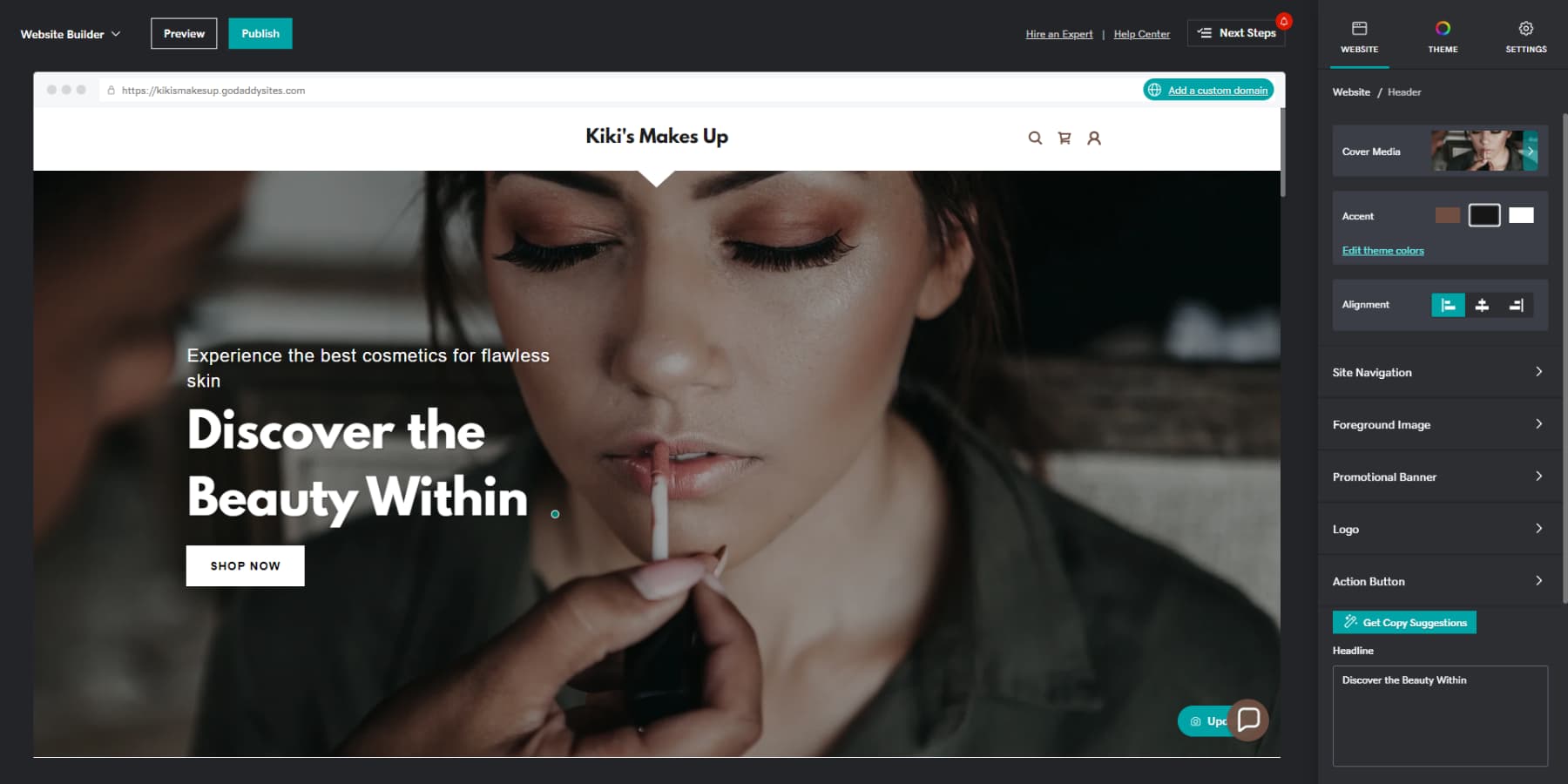
Customization Options
GoDaddy stands out with its design approach, focusing on simplicity and user-friendliness. You’ll find pre-built templates on the platform that are simple to set up and tailor to your requirements. The website editor at GoDaddy features a drag-and-drop interface, which makes it easy to add and move elements around your site.
However, compared to Shopify, GoDaddy provides fewer customization options. Even though GoDaddy isn’t as flexible as Shopify, its straightforward design tools are ideal if you’re a beginner or need to get your online store up and running quickly.
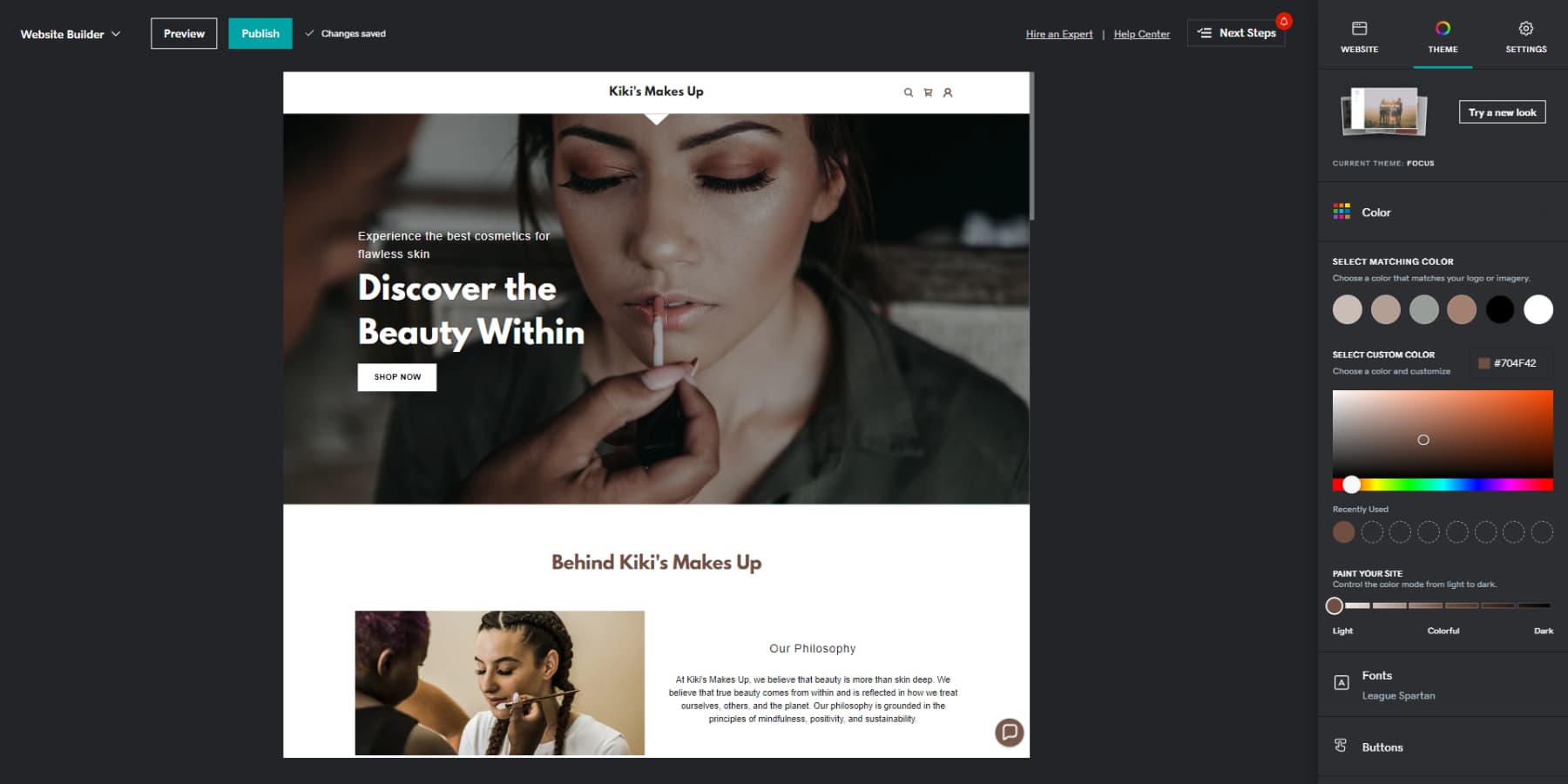
Overall Learning Curve
Thanks to its straightforward drag-and-drop interface, ready-to-use templates, and AI features, you’ll find it easy to build simple e-commerce websites with GoDaddy’s Website Builder. However, if you want to add complex features like inventory management, order tracking, and other integrations, you might need to learn more technical skills. Also, customizing the design and functions beyond the basic templates can be tricky if you’re unfamiliar with coding.
Shopify Ease of Use
User Interface
Shopify’s interface might seem a bit complex at first. At the top, there’s a dropdown menu for quick navigation and a tool to switch locations. On the right, you can see how your website looks on different devices, and you have buttons to undo or redo changes and publish or save your work.
You can click on any website element in the tab on the right side of the screen to edit text, colors, and more. On the left, there’s an outline of your page that lets you add and navigate sections without scrolling. Next to this, you’ll find settings and apps for your page.
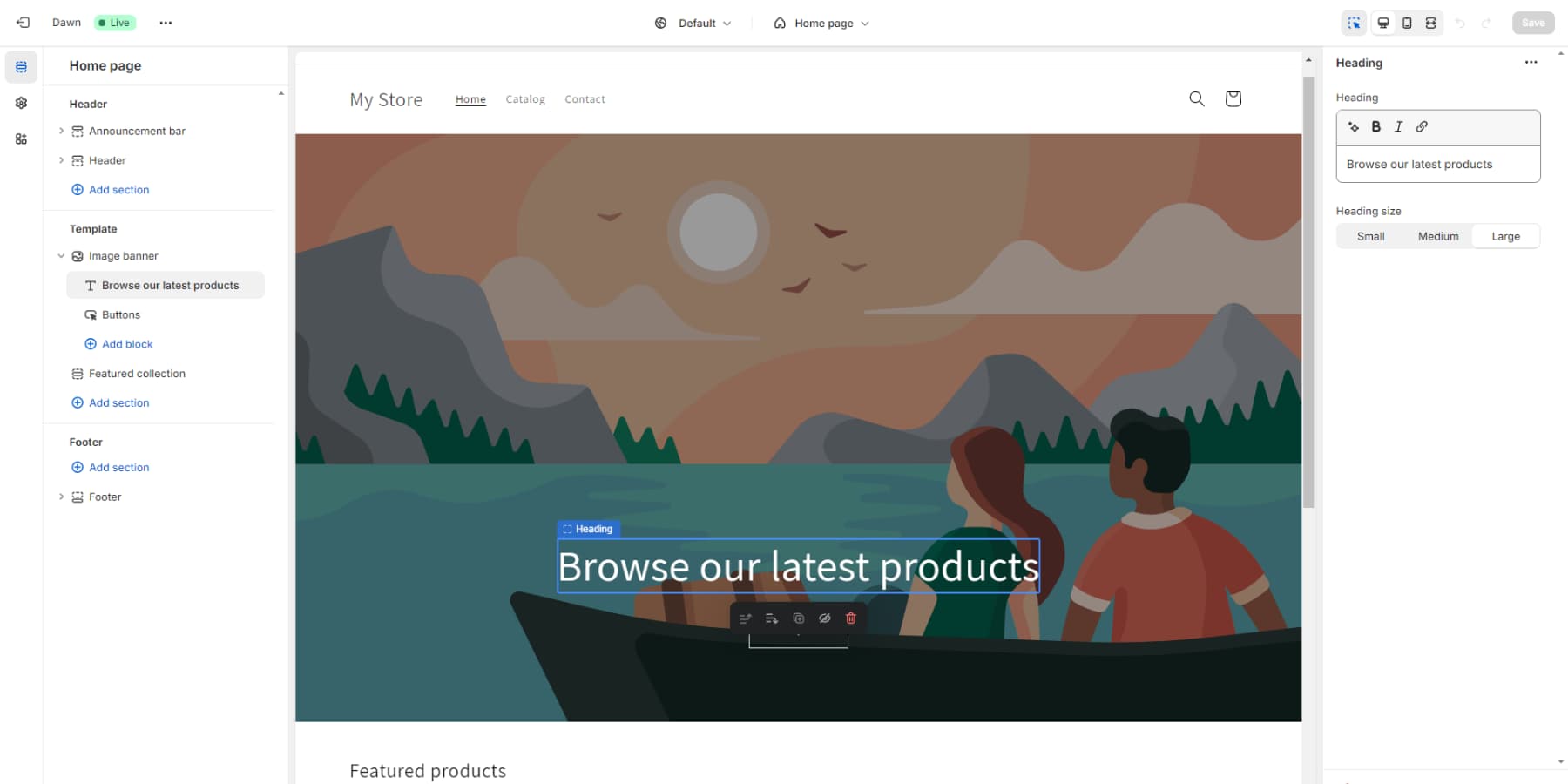
Getting comfortable with Shopify’s editor and managing your store may take some time. During our tests, we noticed that you can’t directly edit text or buttons on the page; you must use the right-side panel, which only shows changes after you apply them. This setup might feel inconvenient as you can’t see your edits in real time.
Customization Options
Shopify is a flexible and powerful platform that supports detailed customization. You can modify everything from the store layout and typography to suit your creative vision to the color palette that effectively reflects your emotions and showcases your products.
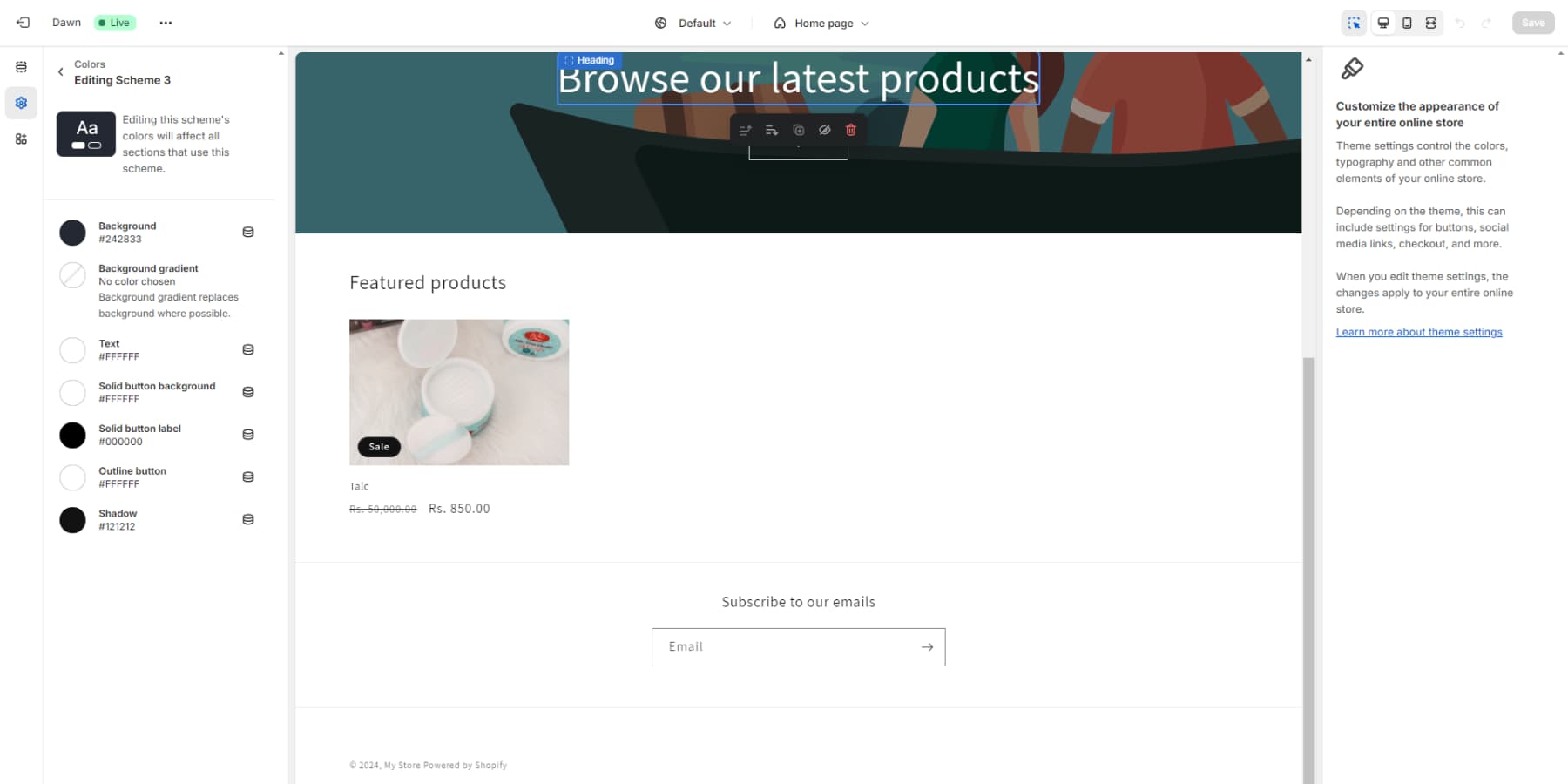
It provides over 150 professional themes, with many available for free and more to purchase from third-party sellers. Each theme has unique customization options, allowing you to tailor your online storefront to match your brand’s aesthetic and functional requirements. However, it’s important to note that while Shopify offers broad customization features, utilizing them fully might require some technical knowledge.
Overall Learning Curve
Shopify offers a smooth learning experience, with its intuitive interface and detailed guides making it easy for you to get started. However, if you want to fully utilize advanced options such as custom coding, integrating apps, and executing complex marketing tactics, be prepared to invest additional time and effort. Overall, Shopify provides a good mix of simplicity for basic online store activities and advanced features for more sophisticated e-commerce operations.
SEO and Marketing Tools
Driving traffic and sales is crucial for ecommerce sites. How do GoDaddy and Shopify‘s Search Engine Optimization (SEO) and marketing tools stack up? This section will reveal all.
GoDaddy SEO and Marketing Tools
SEO Tools
GoDaddy’s SEO settings are relatively automated, just like its web design approach. On premium plans, you get the SEO wizard. It’ll help you choose the right keywords and add keywords to content by answering a few questions. This might be a great match if you’re starting or lack time for extensive SEO research.
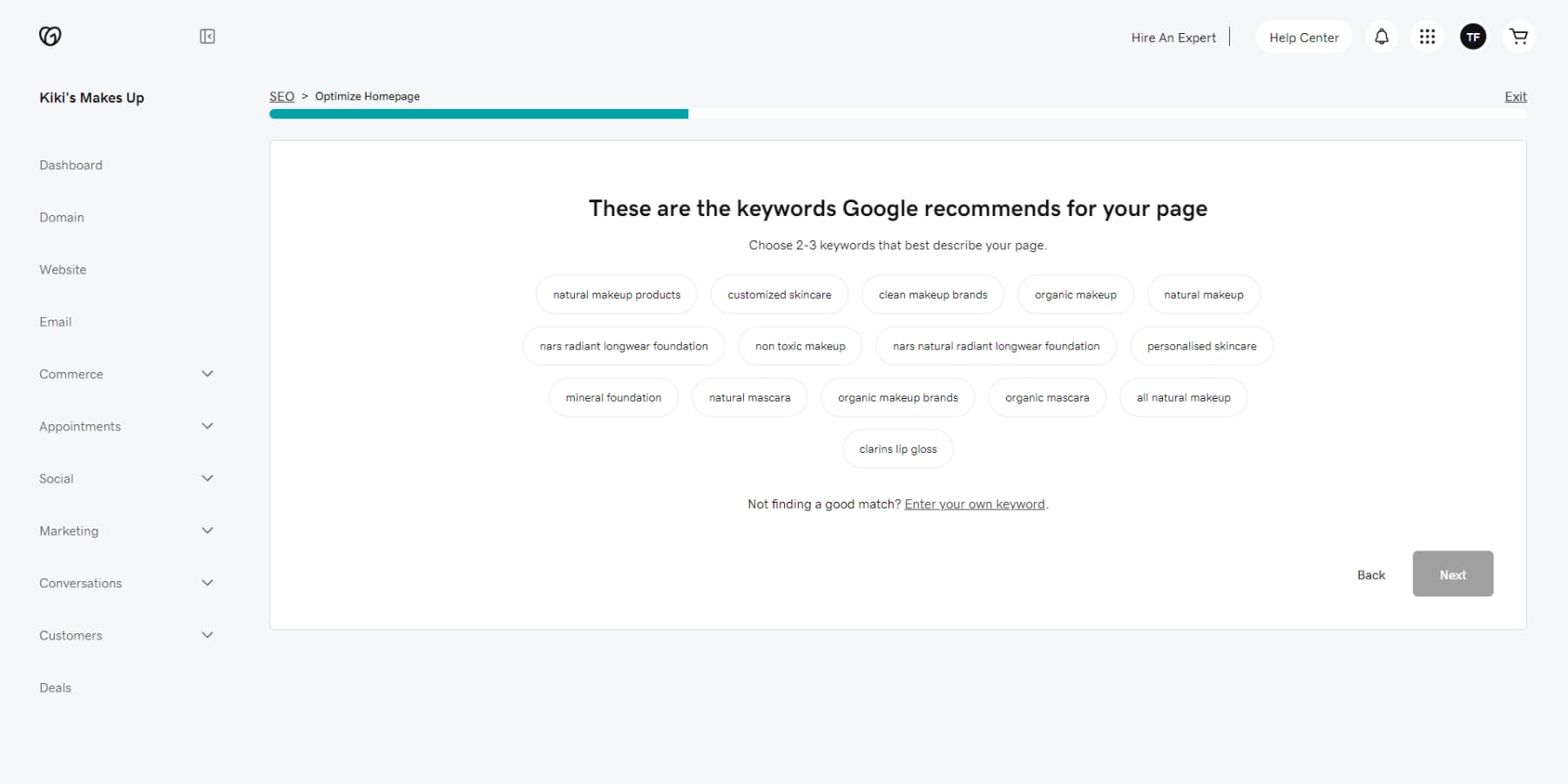
Email Marketing Tools
GoDaddy’s Email Marketing comes integrated with your account at no extra cost, though your subscription plan determines the number of emails you can send. You can manage it directly from your dashboard.
Additionally, it offers a variety of templates, access to a stock photo library, and a straightforward What You See Is What You Get (WYSIWYG) editor. While it may not be groundbreaking, it is an excellent tool for beginners.
Graphic Design Tools
Depending on your plan, you can access GoDaddy Studio, a simple drag-and-drop graphic design service similar to Canva. You can easily design social media posts, logos, website graphics, and more. This gives the GoDaddy Website Builder an edge over other platforms as a complete marketing suite.
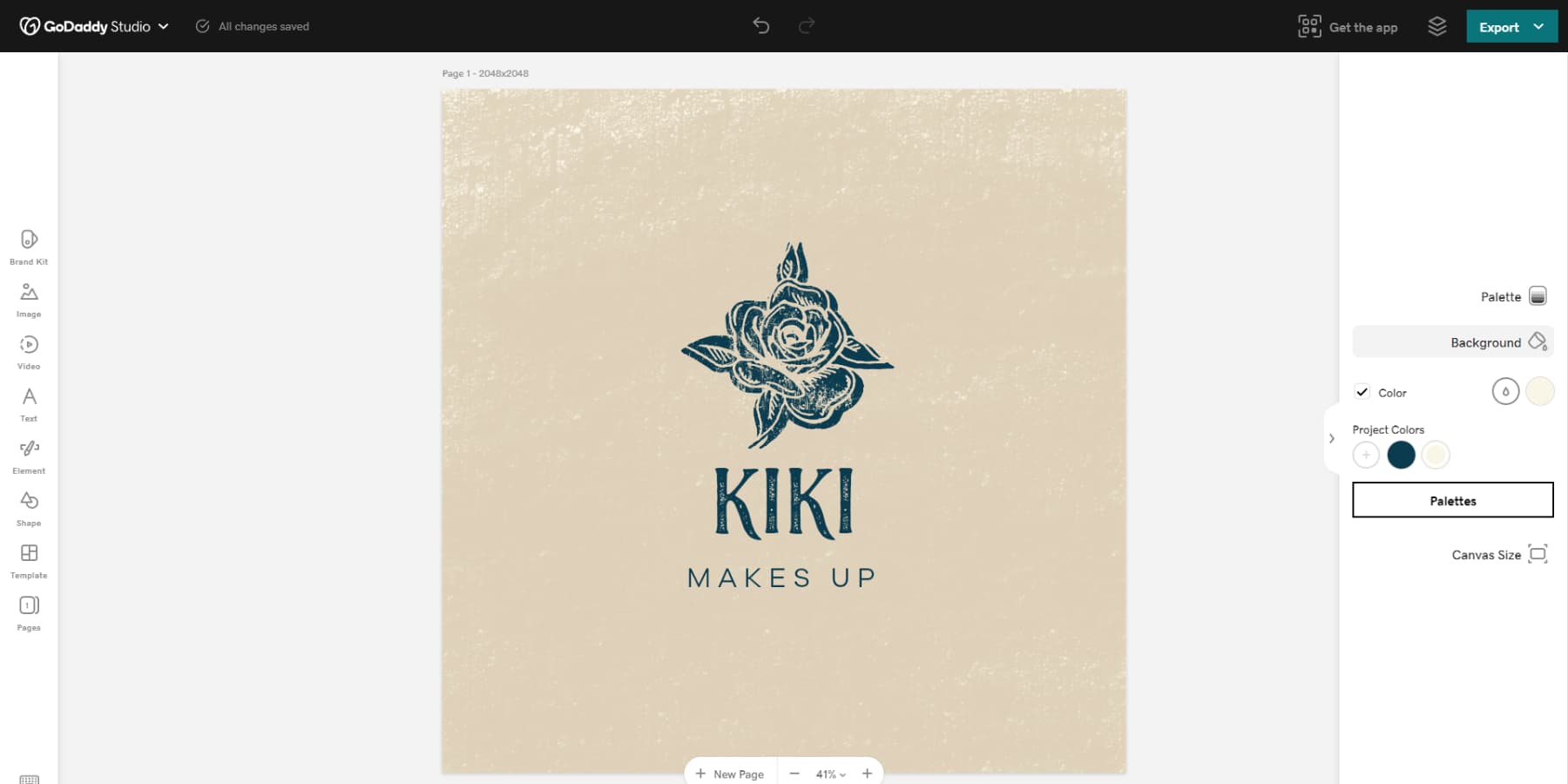
Shopify SEO Tools and Marketing Tools
SEO Tools
Shopify offers essential SEO tools in-house. While Shopify doesn’t provide comprehensive built-in SEO tools, you can still manage titles and meta descriptions and see how your pages might look in search results. If you’re starting out or only need simple tools, you’ll find Shopify’s straightforward approach helpful. However, this might be frustrating if you want greater control over your SEO.
For more advanced features, you can check out various apps in the Shopify App Store, much like the plugin system on WordPress. Be mindful, though, that the premium versions may be quite expensive.
Email Marketing Tools
Shopify’s email marketing solution provides a cost-effective option with a generous free allowance of 2,500 emails per month and additional emails costing $0.001 each. It offers a convenient dashboard for managing campaigns and provides pre-designed templates for various purposes like promotions and announcements, automatically including your branding for a professional look.
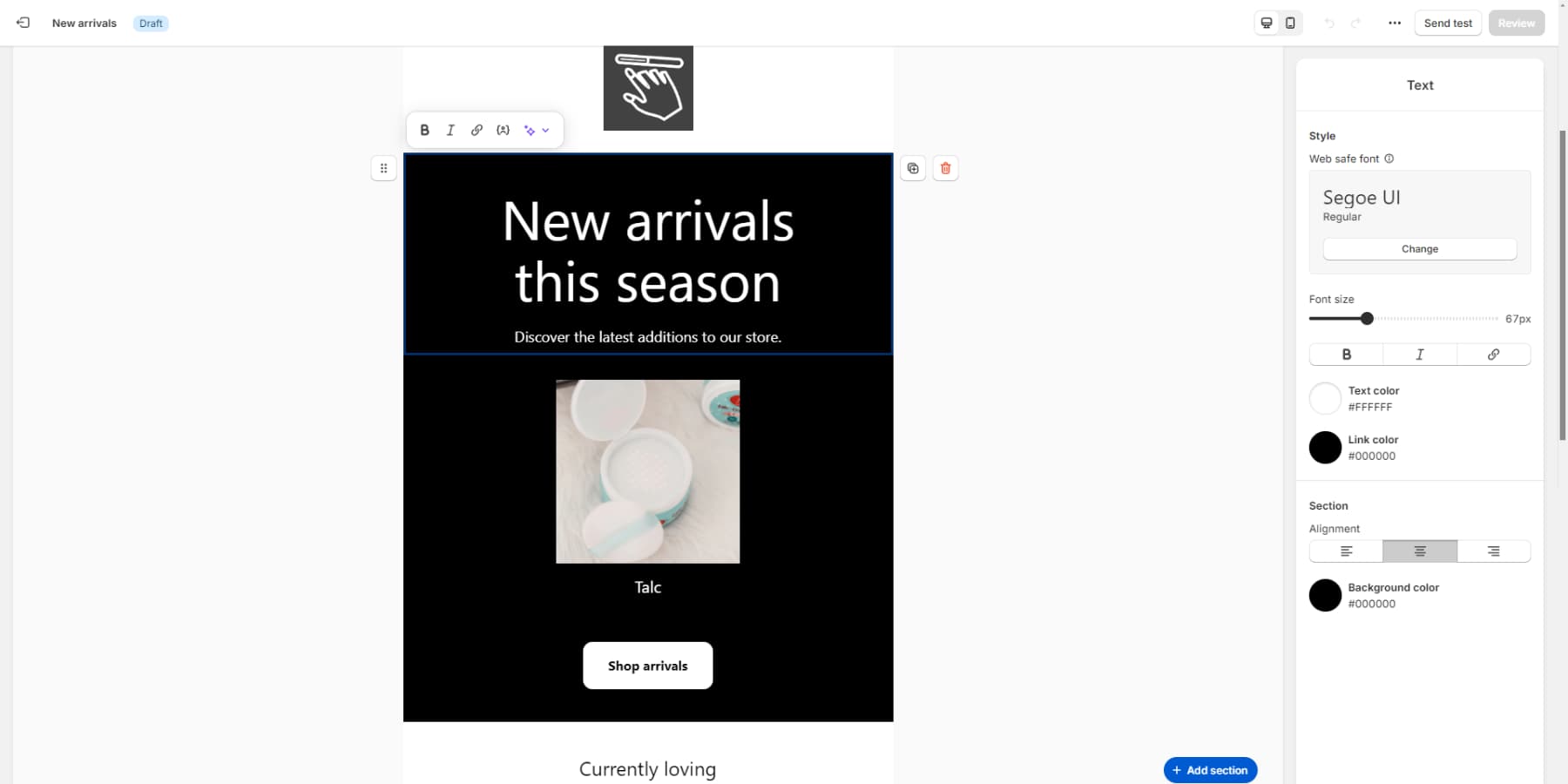
If you don’t prefer using their inbuilt email tools, you can easily integrate your Shopify store with email marketing services like ActiveCampaign, MailChimp, Omnisend, and more.
Graphic Design Tools
Shopify does not provide a graphic design tool for this. However, you can use Hatchful by Shopify to create logos for free. The magic of Shopify lies in its integrations. For example, you can connect Canva to your shop and push product images directly.
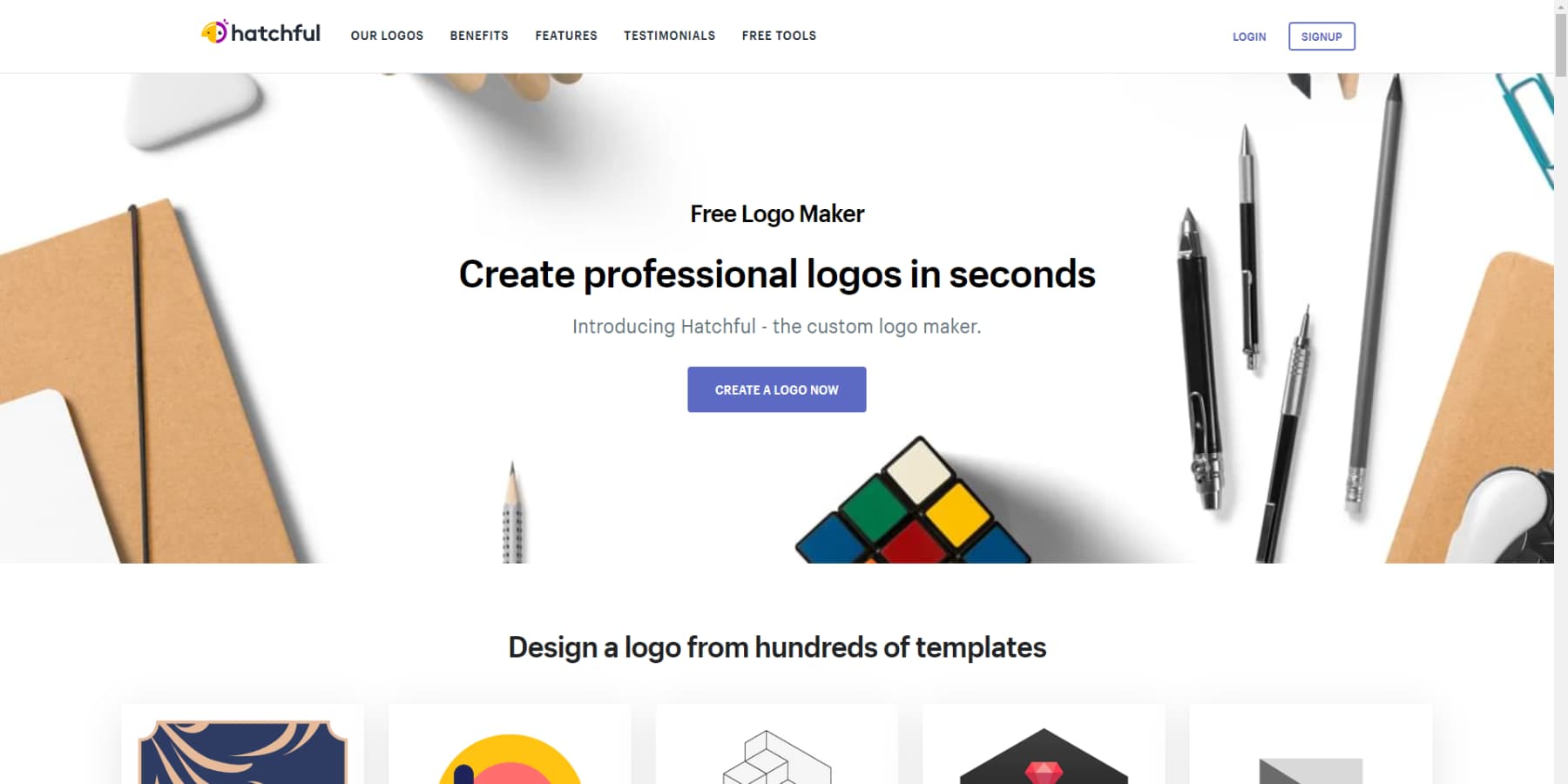
Although both platforms offer many excellent SEO and marketing tools to help your online store stand out, GoDaddy’s SEO Wizard and Studio give it an edge over Shopify.
GoDaddy vs Shopify: Pricing
Cost is a significant factor when choosing an ecommerce platform, especially when considering what to choose between GoDaddy vs Shopify. In this section, we’ll break down the pricing structures of GoDaddy and Shopify to help you make an appropriate decision for your business and budget.
GoDaddy Pricing
While GoDaddy‘s sales features aren’t as strong as Shopify’s, its plans offer excellent value. If you’re starting and don’t immediately require a comprehensive set of ecommerce tools, GoDaddy provides an affordable way to establish an online store.
Free
The free plan is a key highlight in the GoDaddy vs Shopify comparison. This plan allows you to set up a website for free without providing a credit card. You can create and launch your site with as many pages and content as possible.
Additionally, you can try out the premium features for seven days at no charge. If you decide not to subscribe to a paid plan after the trial, you won’t lose any progress made on your site. However, the free plan does have some restrictions. For example, you cannot use a custom domain name; your site will be hosted as a subdomain of “godaddysites.com.”
Basic
Starting at just $10.99 monthly, you can set up your website with a custom domain, email, and design tools. This plan helps you look professional and affordable. It includes all free features and plus:
- A custom domain
- SEO Tools
- Access to GoDaddy Studio, similar to Canva, for creating social media graphics
- Upto 100 emails/mo
Premium
The premium plan, which starts at $14.99 per month, is an excellent option if you plan to sell appointment-based services such as hairdressing, classes, etc. It includes all the features of the Standard plan, along with:
- The ability for your customers to book recurring appointments
- Up to 25,000 marketing emails and unlimited social media posts per month.
Commerce
The $20.99/month Commerce plan is where GoDaddy really puts its money where its mouth is. This plan is ideal for anyone looking to sell products online, as it includes the following features:
- Product listings
- Discount and promotional features
- Shipping options
- 100K Emails/Mo
- Payment gateways
The pricing is very competitive and affordable for anyone looking to kickstart an online business, especially compared to Shopify.
Shopify Pricing
Shopify doesn’t have a free plan, but you can try it out for three days without cost. After that, the Basic plan is just $1 for the first month. A Starter plan is also available for $5 monthly, primarily for social media use. This plan doesn’t include a complete website; instead, you get a link to share on your social media profiles. Let’s take a look at their website-included plans:
Basic
The Basic plan, starting at $29/month, is designed for startups and small business owners. It includes a complete online store builder, allowing you to list and sell as many products as possible. This plan also provides a secure checkout and shopping cart, basic POS integration, and web hosting.
Features of this plan include:
- Features for selling on social media and other selling channels
- The option to create and apply customer discounts and gift cards
- The capability to link up to four physical store locations
With this plan, you’ll incur a 2% fee when using payment processors other than Shopify Payments. However, choosing Shopify Payments means you avoid extra transaction fees. Still, for credit card payments, you face a charge of 2.9% plus 30 cents per transaction and 2.6%+ 10 cents for in-person sales.
Shopify
Starting at $79/Month, the Shopify plan is designed to scale alongside your business, offering a robust feature set on top of what you get with the Basic plan. Here are some of the advantages you’ll enjoy:
- You can register five staff accounts.
- Access to up to 88% shipping discounts and insurance.
On top of these, You’ll pay just 1% when using third-party processors and 2.7% + 30 cents for online credit card payments. In-person sales are processed for a fee of 2.5% + 30 cents.
Advanced
The Advanced plan, starting at $299/month, is a great option when your business grows and you begin to hire a team. This option offers several benefits on top of the listed ones:
- You can set up 15 staff accounts.
- You gain access to a sophisticated report builder.
- “Enhanced” 24/7 chat support.
Additionally, you’ll enjoy lower transaction fees: only 0.6% for third-party payments, 2.5% plus 30 cents for credit card transactions, and 2.4% plus 10 cents for in-person sales.
Plus
Shopify Plus, as the company claims, is the most sought-after and comprehensive eCommerce solution on the market. Starting at $2,300 monthly with a three-year contract, it is best suited for complex businesses. In addition to all the features other plans provide, it offers additional features such as:
- Unlimited staff accounts
- 200 inventory locations
- Localized selling in 50 locations
- Wholesale and B2B sales support
- Courses and training material
The transaction fees are described as “competitive,” but Shopify has not specified the exact prices or percentages.
Overall, Shopify offers extensive e-commerce capabilities that surpass GoDaddy’s website builder, but at a higher cost. Evaluating if the additional features justify the premium is a personal decision.
GoDaddy vs Shopify: The Conclusion
All businesses have their specific requirements, and when it comes to GoDaddy vs Shopify, each platform is designed to cater to different types of users. GoDaddy and Shopify can cover many eCommerce needs, but to choose the platform that better fits your business goals, skill set, and expansion plans, we’ll dive into the advantages and disadvantages of GoDaddy and Shopify.
Who Is GoDaddy Best Suited For?
GoDaddy’s website builder could be the perfect fit if you’re starting or running a small operation. Its user-friendly interface and pre-built templates make it a breeze to get a professional-looking site up and running fast. The tradeoff? You won’t have as much creative control compared to more advanced platforms. But GoDaddy delivers a streamlined solution for those seeking simplicity and needing an online presence ASAP.
Pros Of Using GoDaddy
- GoDaddy offers an affordable solution for new businesses. You may start with the free version and upgrade whenever you feel ready, as there’s no time limit.
- Setting it up is quick and straightforward, making it accessible for anyone to use.
- You’ll appreciate straightforward appointment management tools if you provide services like hairdressing or yoga classes.
- A mobile app also allows you to make edits on the fly.
Cons Of Using GoDaddy
- Some users have expressed concerns that GoDaddy offers limited creative control in their reviews.
- Compared to Shopify, GoDaddy’s ecommerce capabilities are somewhat limited. eCommerce doesn’t seem to be the main selling point of the platform.
Launch An Online Store With GoDaddy
Who Is Shopify Best Suited For?
Shopify is a user-friendly platform that can help you increase your online product sales and expand your business. It is easy enough for beginners and offers advanced features for firms. The platform provides valuable selling tools, detailed analytics, and various integration options to help your business adapt and grow effectively. Shopify balances simplicity and advanced capabilities well.
Pros Of Using Shopify
- All Shopify themes, including those from third parties, are stylish and contemporary. You can quickly set up a professional-looking store, even without any design expertise. With its support for numerous plugins and third-party services, you’re unlikely to face functionality limitations when using Shopify.
- With Shopify, you can make sales in various currencies and languages.
- Shopify’s compatibility with Point of Sale (POS) systems makes it an excellent choice for physical store owners eager to establish an online presence.
- You can easily manage your store from anywhere using Shopify’s mobile app.
- You’ll find that Shopify offers much more comprehensive reporting features than GoDaddy.
Cons Of Using Shopify
- Shopify applies additional fees for using external payment gateways, such as PayPal, Apple Pay, and Stripe, which are on top of the costs these processors already charge.
- Getting used to all the features available on the platform might take some time.
- If you decide to buy templates, particularly those from third-party providers, you might have to pay on top of your subscription costs.
Launch An Online Store With Shopify
You may notice their wealth of options in this GoDaddy vs. Shopify competition. Both e-commerce platforms boast an impressive array of themes and a range of marketing tools to assist you in setting up and launching your online store.
But are you still on the fence about choosing GoDaddy vs Shopify? That’s where the best part comes into play. You can get started with either one for free. Take your time, kick the tires, and get a feel for each platform before you commit.
GoDaddy and Shopify aren’t the only games for establishing an online store in town. There are other compelling choices available. Look at our post about the best website builders for a broader range of excellent options. Think about the size and type of your business, and pick the platform that feels like the best fit. Trust your gut – you know your venture better than anyone.
The post GoDaddy vs Shopify: Which Website Builder Is The Best? (2024) appeared first on Elegant Themes Blog.