Are you a content creator looking for an email marketing service that simplifies reaching potential customers and gives you complete control over your marketing materials? Look no further than ConvertKit!
This ConvertKit Review will explore the core features and value that the platform offers content creators. From creating stunning emails to optimizing them for mobile devices, ConvertKit has everything content creators need to ensure their email marketing efforts are effective and engaging.
What is ConvertKit?
Email marketing is essential for content creators to reach and build relationships with their audiences. But if you’re new to the game, figuring out which email marketing platform fits your needs can be an uphill battle.

ConvertKit is an Email Marketing service provider designed around the needs of content creators. While many platforms target small or enterprise businesses, ConvertKit keeps things simple and intuitive for the creator who wants to spend time creating, not managing, email campaigns.
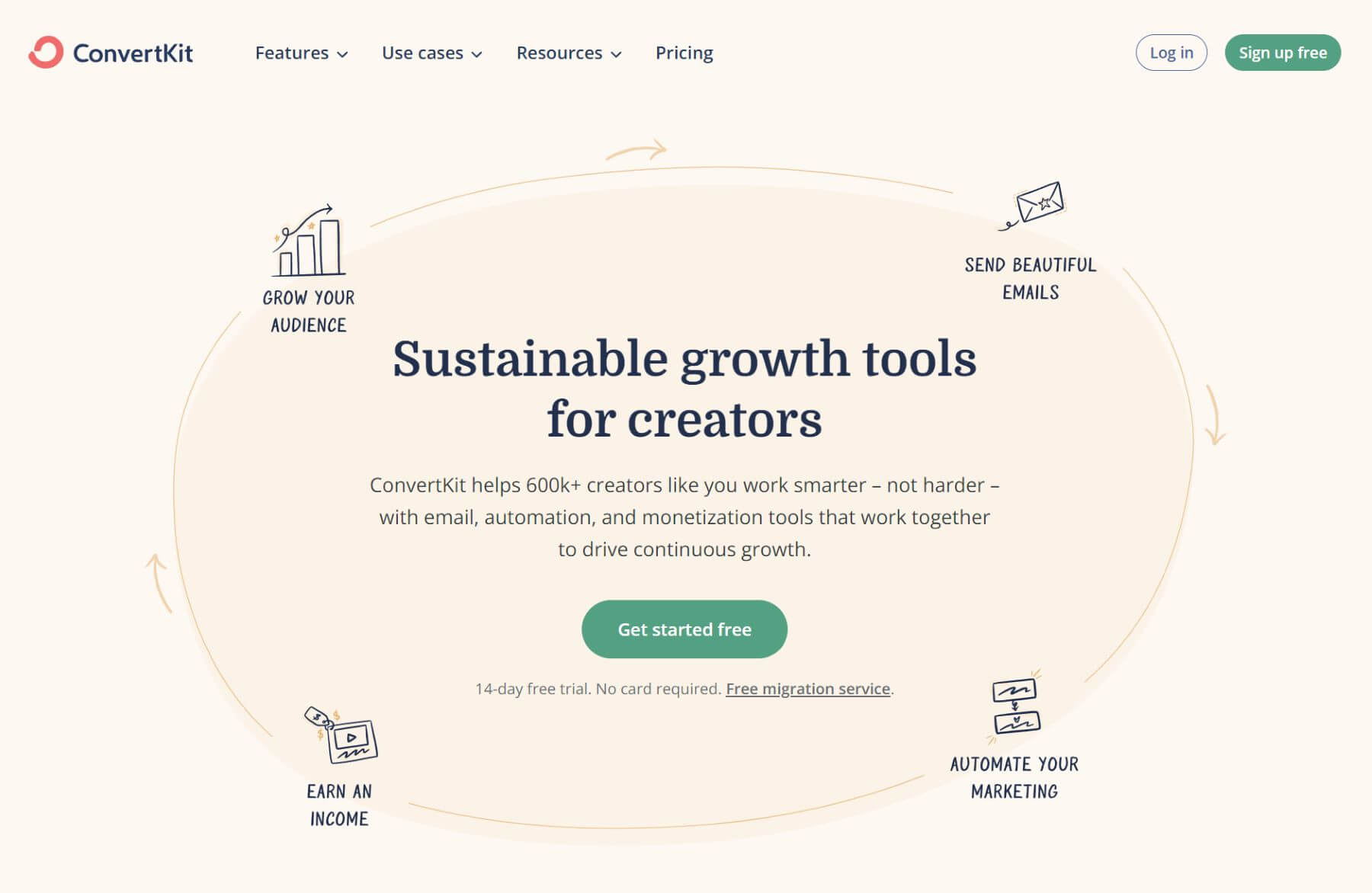
From its drag-and-drop form builder and intuitive tagging system to its automated sequences and powerful analytics, ConvertKit offers everything you need to efficiently engage your audience without wasting your time.
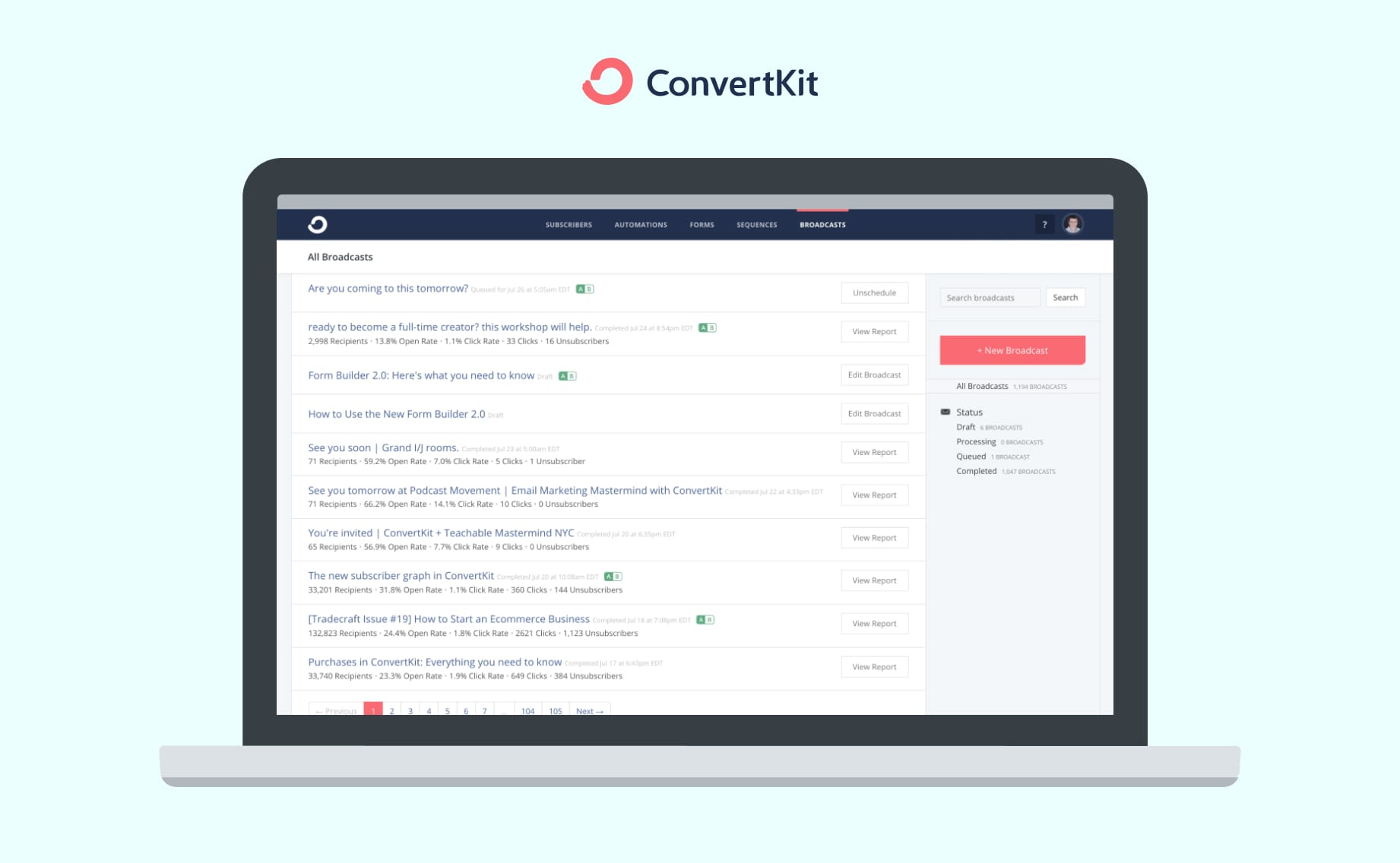
ConvertKit makes it easy for everyone, from bloggers and YouTubers to podcasters and authors, to utilize sophisticated email marketing tactics without spending hours tinkering around with technical settings or coding themselves into a corner.
What Unique Needs Do Content Creators Have?
Content creators are a unique breed of people who have specific needs when setting up distribution channels for their content. Whether vlogging, podcasting, creating digital art, or writing articles, these creatives offer something valuable to their audiences. Unfortunately, there are some unique challenges content creators face.

Image by DC Studio / shutterstock.com
It can be challenging for solo content creators to connect with their audience meaningfully without using expensive online marketing strategies or social media specialists. Finding tools that can do everything they need while being affordable and intuitive is a challenge.
ConvertKit aims to strike this balance for a unique type of customer. And they do so with an included free tier to help creators scale up their business from the ground level.
ConvertKit Pricing
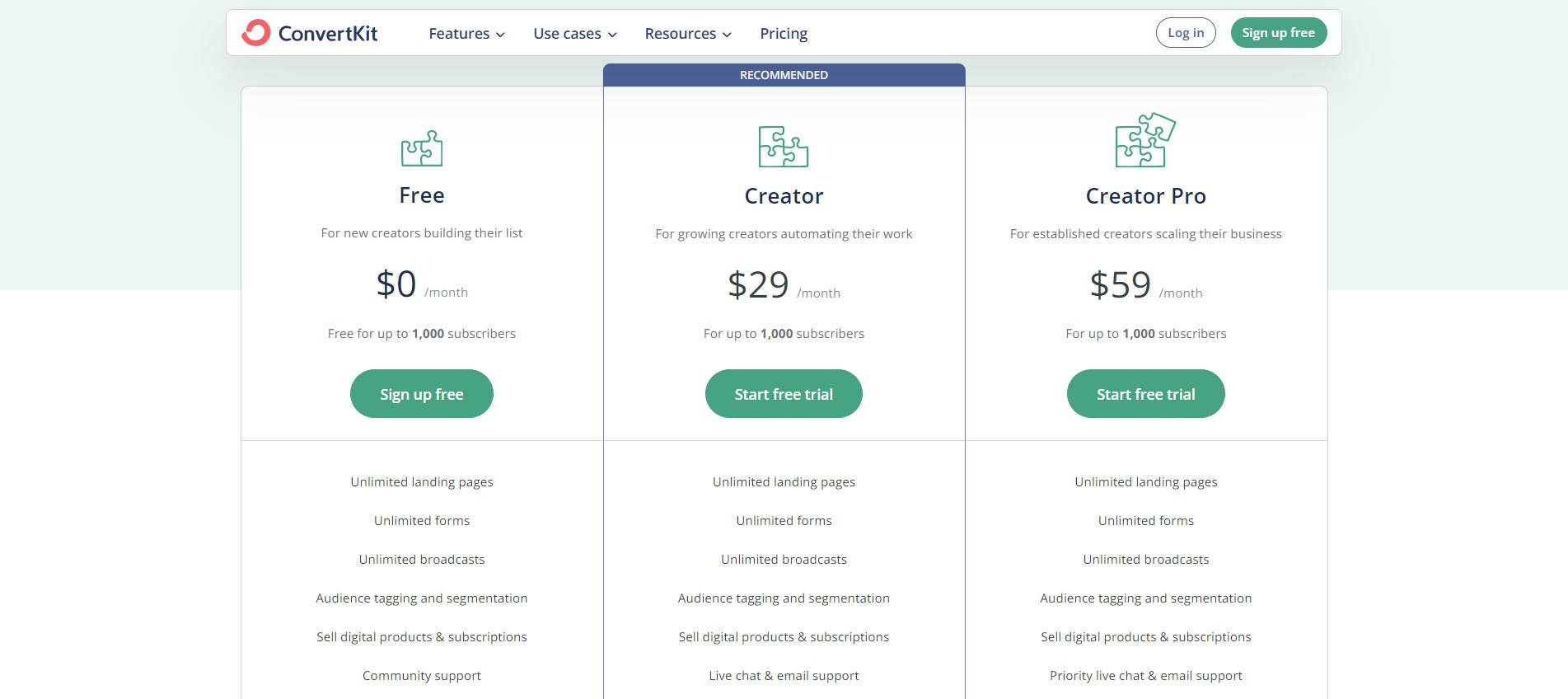
Robust Free Plan
Are you looking for a way to effectively manage your digital marketing strategy for free? Look no further than ConvertKit’s free option. With unlimited landing pages, forms, and broadcasts, you can easily reach your target audience with one unified platform. It also provides audience tagging & segmentation so that you can make sure that each piece of content is tailored specifically to the right person.
The Free tier is good for up to 1,000 contacts/subscribers.
Paid Plans That Scale
ConvertKit offers two paid tiers with scaling prices (based on the number of contacts)—Creator and Creator Pro.
- Creator starts at $15 monthly for 300 subscribers and unlocks additional features like live chat support, third-party integrations, platform migration, seller tools, and a visual automation workflow builder.
- Creator Pro starts at $29 monthly for 300 subscribers and brings even more powerful lead scoring and advanced campaign reporting.
You can also request a demo if you want to take it for a test drive.
ConverKit Email Marketing and Other Features
The rest of this article will review ConvertKit’s features and toolsets for creators.
Emails and Templates
ConvertKit comes loaded with professionally designed email templates. Peruse the template library and load a design you like. Templates get you started faster than ever.
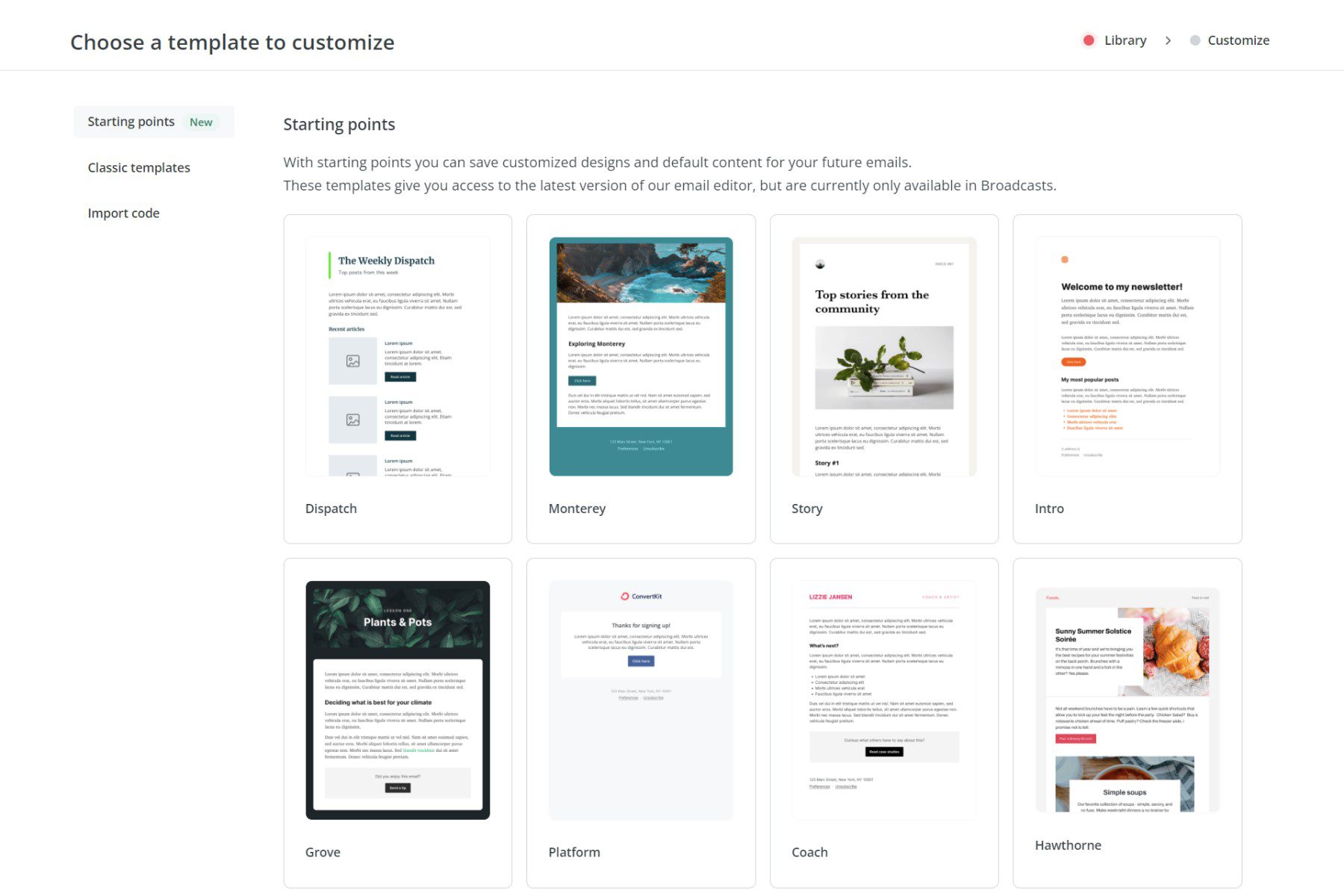
The email designer is also simple and intuitive. It is a trimmed-down WYSIWYG editor that lacks sophistication. Each element type has its own settings that reveal themselves only when an element is clicked/activated.
This creates a super clean and intuitive editing interface. If you prefer the HTML route, ConvertKit lets you create email the way you want it.
List and Contact Management
Keeping tabs on subscribers and overall list health is a breeze with ConvertKit’s dashboards. See how your subscriber growth is trending at a glance.
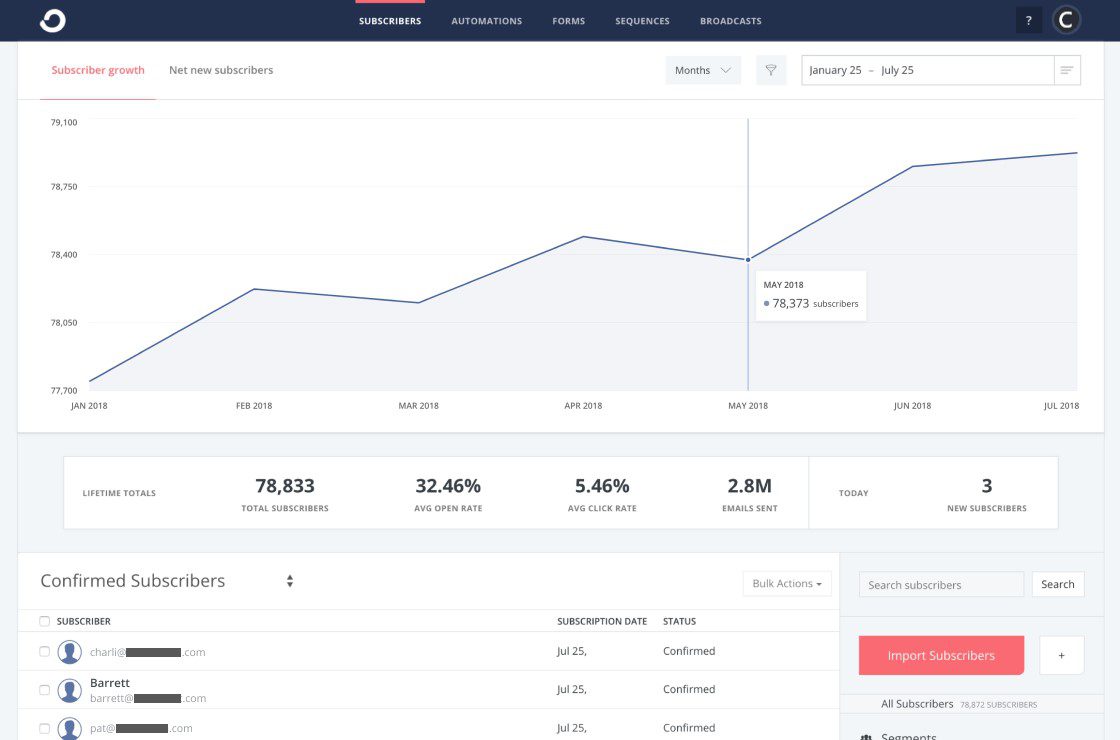
ConvertKit automatically keeps track of vital subscriber metrics such as:
- Spam Reports
- Bounces
- Blocked
- All Subscribers
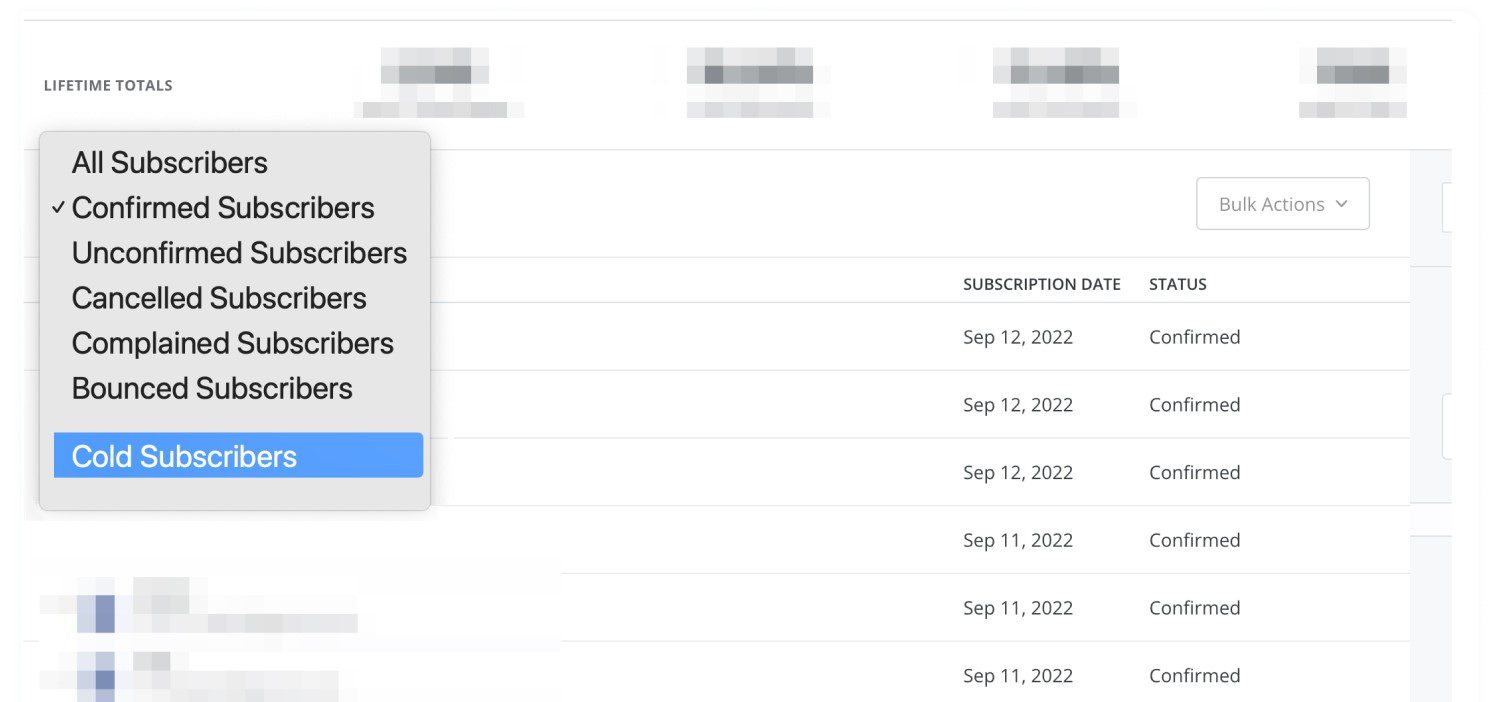
Each contact can be assigned to any segment or tag through manual entry or via automations.
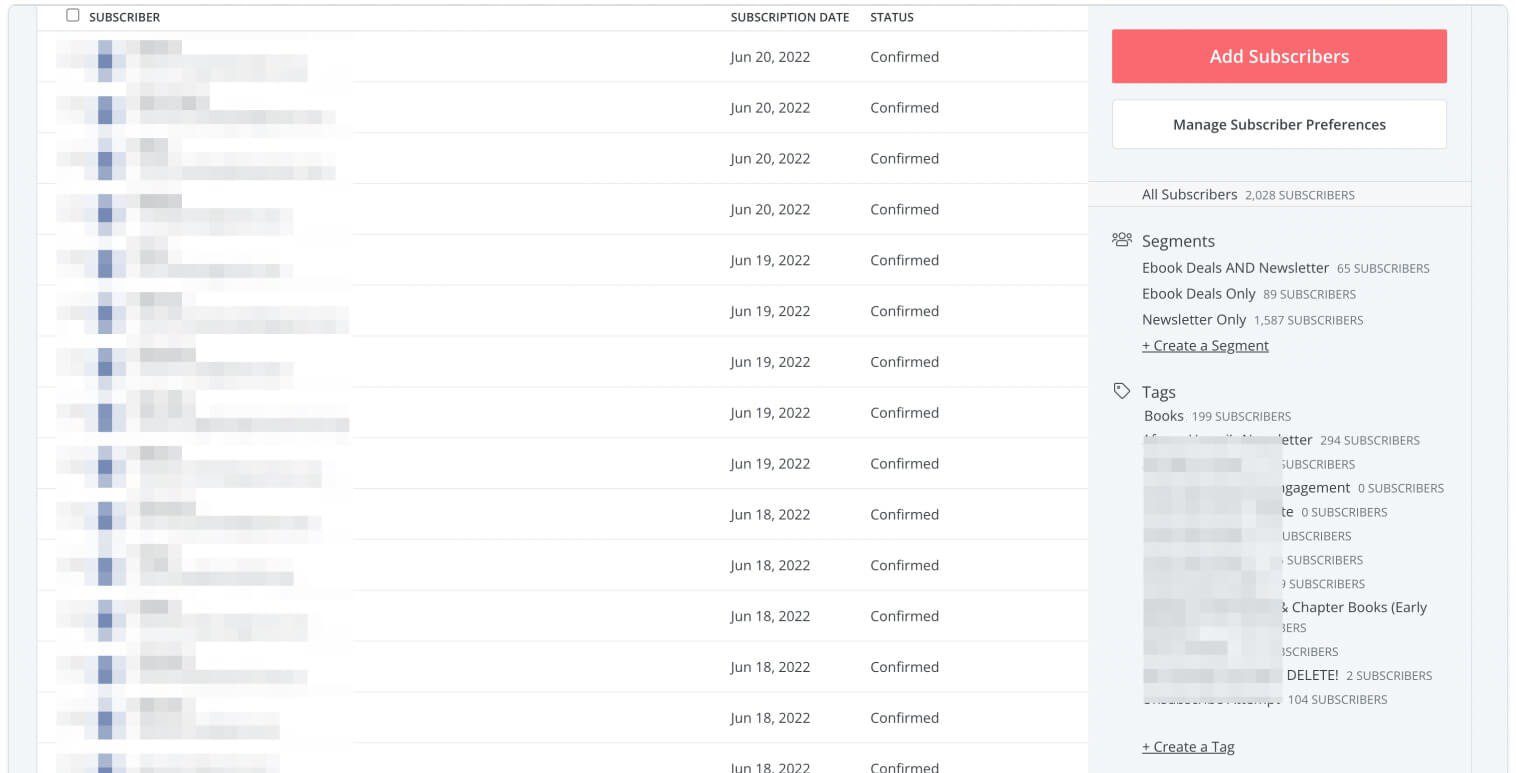
Automation
Next up in this ConvertKit review, we look at its automation features.
ConvertKit cuts out repetitive work that is better left to machines. Create automated email sequences triggered by simple subscriber rules.
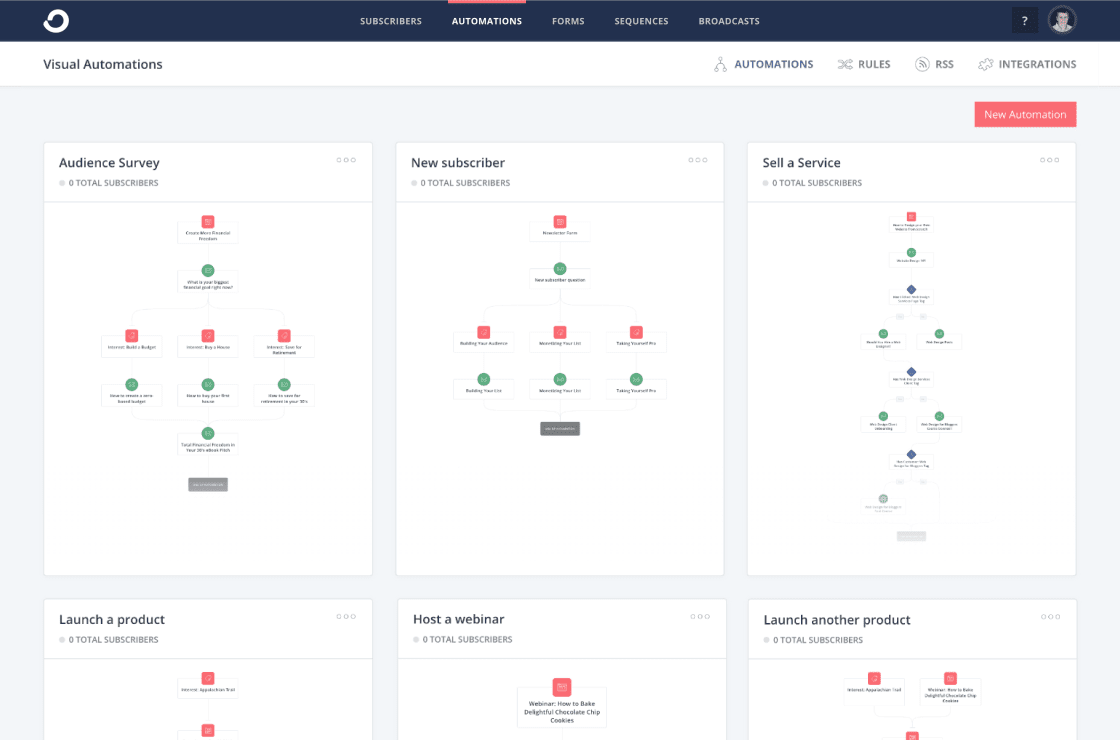
It even comes with pre-built automations to get you started effortlessly.
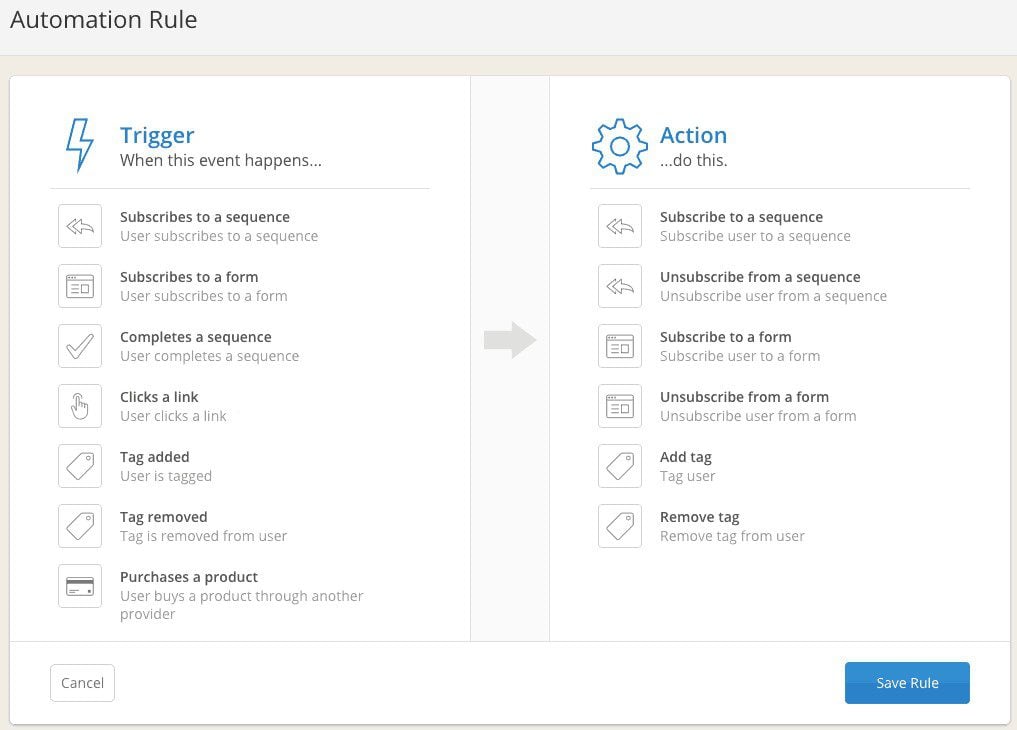
You can fire automations on several different trigger types to ensure you are always sending the most tailored messages possible.
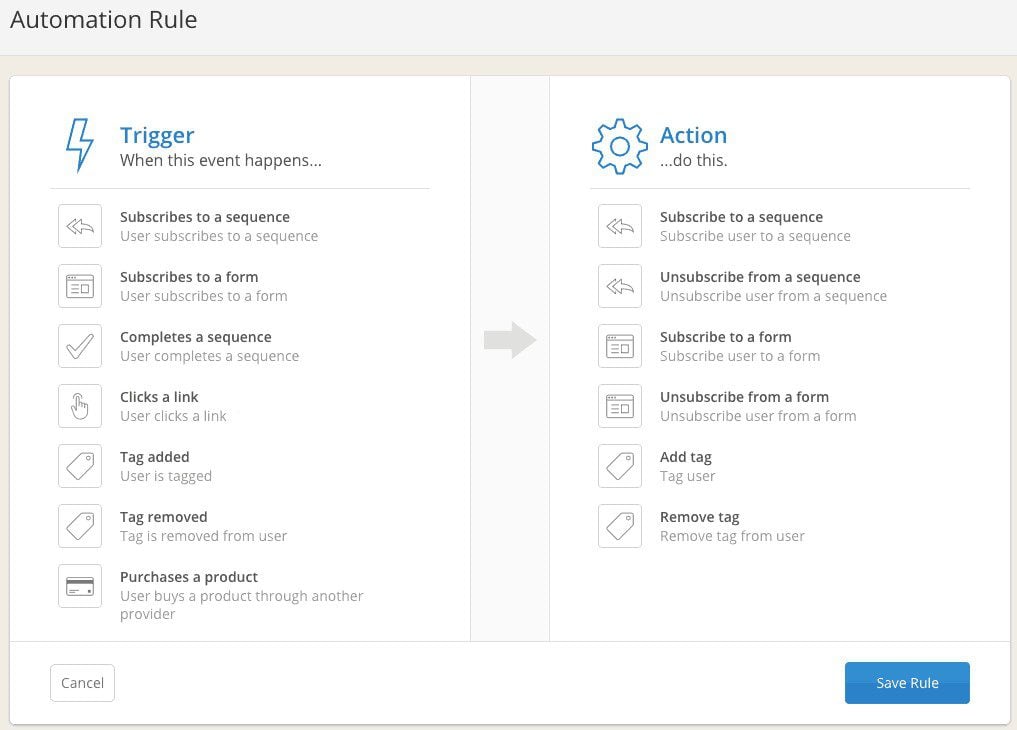
Forms and Lead Generation
Forms and landing pages are dead simple to design and deploy. They even have pre-built landing page templates to cut your design time in half.
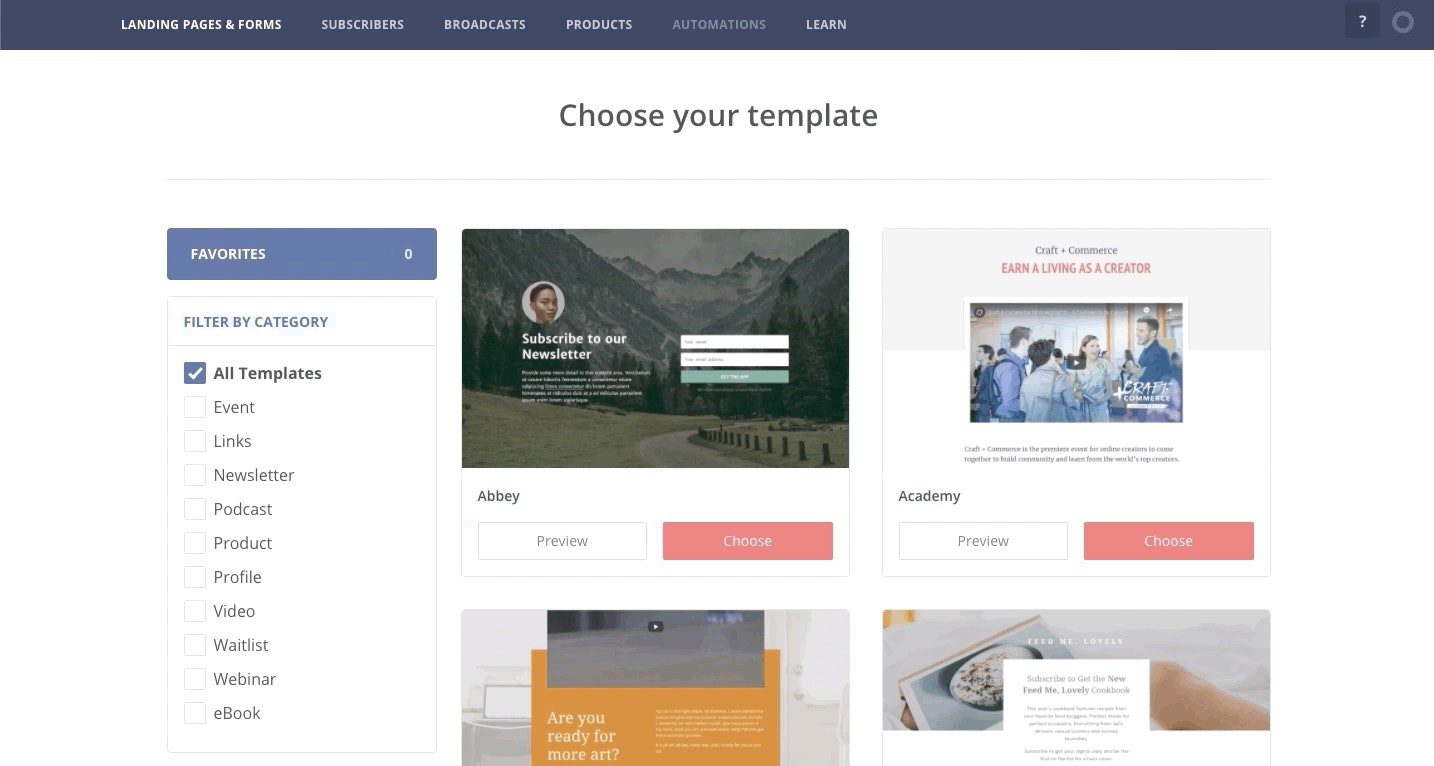
Landing pages and forms use the same simple editing interface as the email editor.
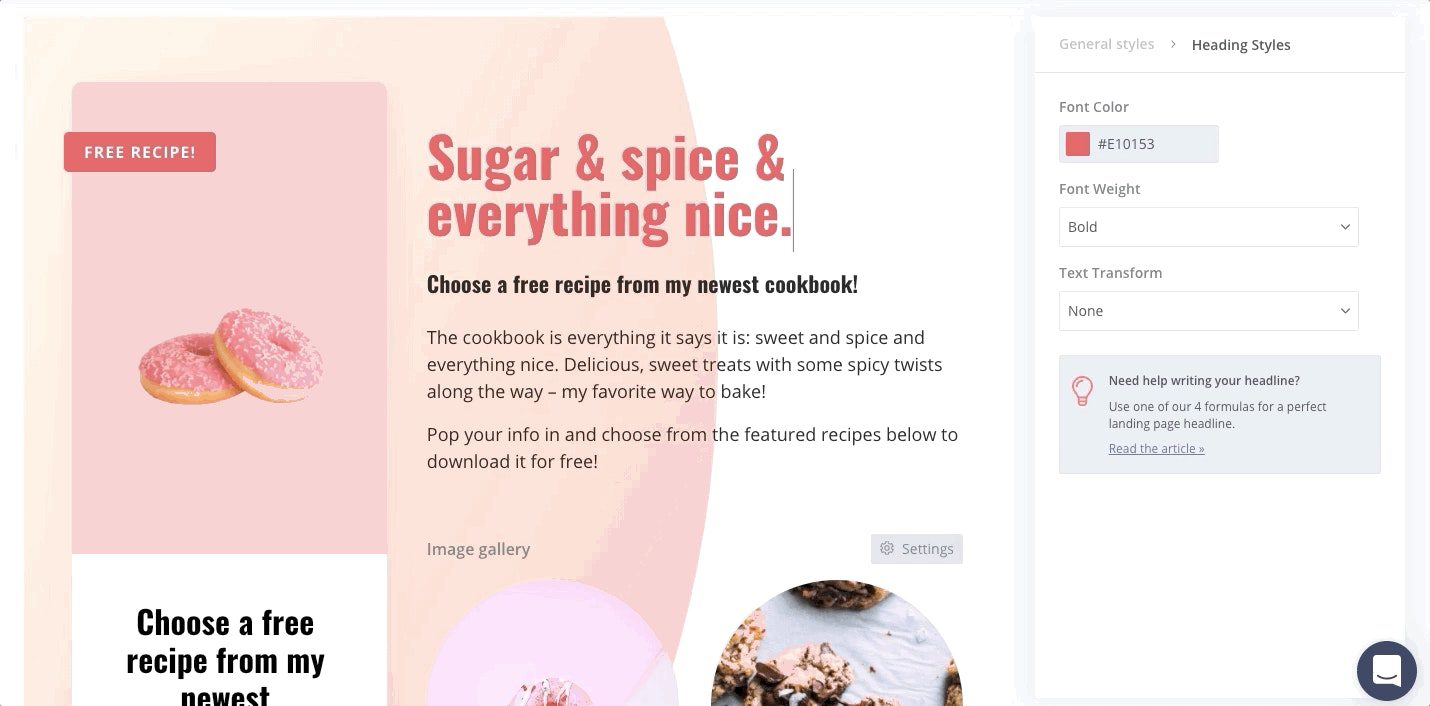
ConvertKit has all the tools to easily get new subscribers coming into your accounts. With GDPR-compliant forms and landing pages, new subscribers can come into your account with assigned tags and fire automations with a breeze. Set up your landing page with Google Analytics and a custom domain to get the full experience.
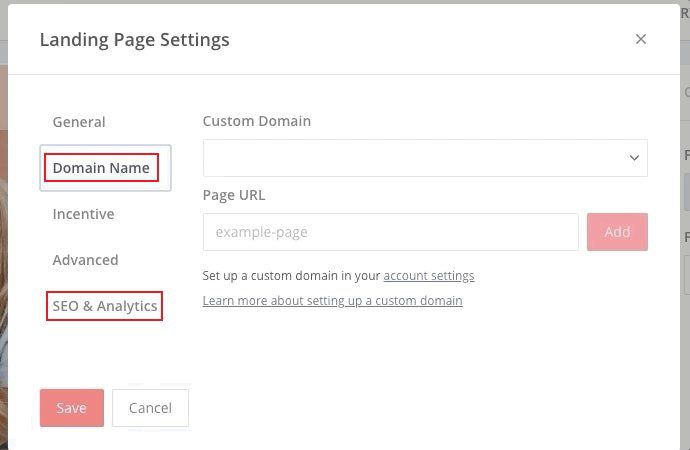
Integrations
ConvertKit integrates with several platforms that Creators constantly rely on, such as:
- Gumroad
- Shopify
- WooCommerce
- Stripe
- WordPress
- Teachable
- Zapier
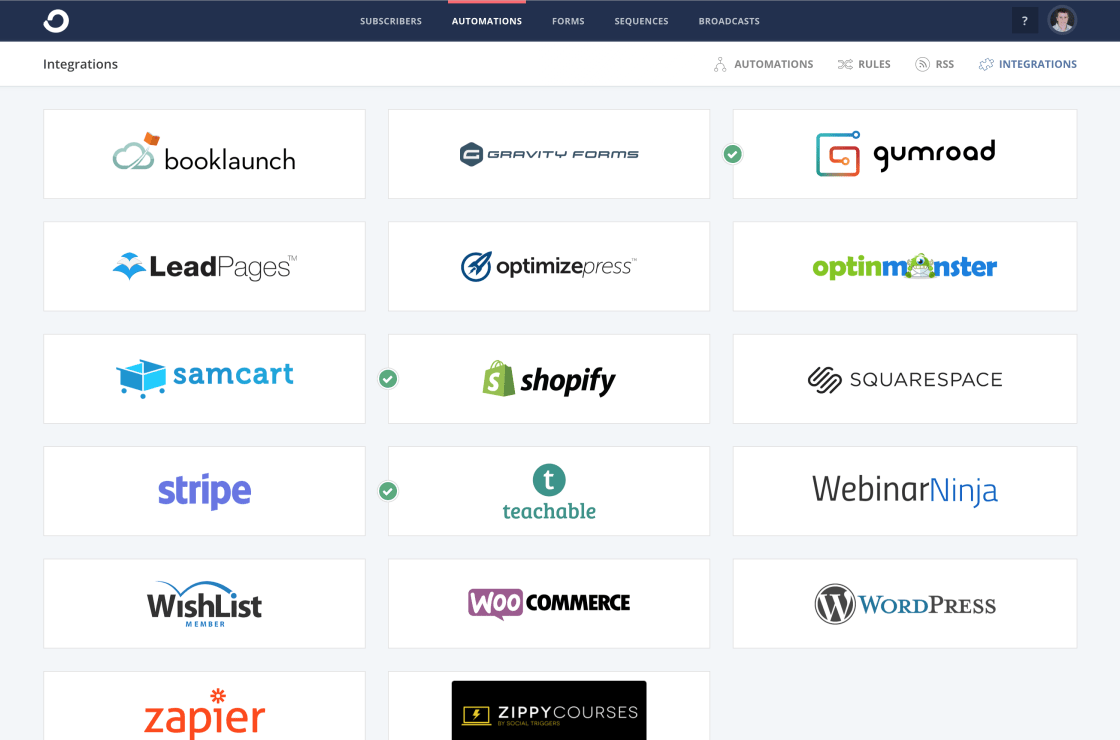
Integrations ensure that subscriber information is never lost between vital applications. ConvertKit doesn’t sport quite as many native integrations as many other email marketing platforms. This is likely because small business and enterprise solutions are expected to have even more integrations. With that said, ConvertKit is widely supported by third-party integration developers.
The Bloom Plugin integrates with ConvertKit so that you can have powerful opt-in forms on your WordPress website that sync directly with your ConvertKit account.

Email Deliverability
According to some of the latest numbers from the Email Deliverability Report, ConvertKit’s deliverability rate is slightly lower than average compared to other leading platforms.
They still tend to be reliable and have higher scores than Mailchimp and Constant Contact. This is likely due to them sending fewer emails than either of those providers, but it is reassuring.
Competitors
When choosing an email marketing platform, it’s important to weigh features and compare them with other top platforms. Lastly, in this ConvertKit review, we’ll compare a few top competitors.
Mailchimp vs. ConvertKit Review
What sets these two providers apart? The answer lies in their integrations and pricing.
Mailchimp is a great choice for those who need plenty of integrations to make their campaigns work. There are hundreds of apps that integrate with Mailchimp, from social media networking sites to e-commerce platforms. Mailchimp’s pricing is likely to increase at a higher rate than compared with ConvertKit.

On the other hand, Convertkit has fewer integrations but is designed specifically for bloggers and content creators. Its platform allows users to easily create automated email sequences and track performance metrics across campaigns.
ConvertKit is the simpler option of the two. Both have fantastic free tiers, though ConvertKit’s is more generous. If you anticipate your email marketing getting complicated in the future, Mailchimp might be the better option in the long term. ConvertKit is attractive for its simplicity and tools catered to solopreneurs and creators. Choose them if your needs aren’t likely to grow, even as your subscriber count does.
For more, learn how to use MailChimp for email marketing.
Constant Contact vs. ConvertKit Review
Both of these platforms offer powerful features that can help grow your online presence, but deciding which one is right for you might be tricky.

There are a few differences that set Constant Contact and ConvertKit apart. Constant Contact offers phone support for all paying customers. Their email editor is more of a visual drag-and-drop editor than ConvertKit—something that many people like. Constant Contact is a larger company, so there has been more stability and innovation over time.
ConvertKit still wins specifically for creators. Constant Contact caters to small businesses, and some of its tools are not suitable for creators.
MailerLite vs. ConvertKit Review
Both platforms offer comprehensive features and integrations that can help you create successful campaigns, but which one is best for your needs?

MailerLite is an affordable solution with a generous free tier. It offers hundreds of integrations to connect with other tools, powerful automation tools, and detailed analytics to help you track progress over time. Its customer service team is highly responsive, so you’ll never be left in the dark if something goes wrong.
If you’re looking for a more basic yet simpler email platform, ConvertKit may be worth your consideration.
Conclusion
Email marketing is not going away anytime soon, so staying informed about the best tools is good. This ConvertKit review has covered everything from pricing to major features. In the final analysis, it is an excellent tool, and here is what we love about it:
ConvertKit remains a top email marketing service for content creators. It offers a wide range of features, making it easier for content creators to build and manage their audiences. These tools do not detract from that mission but rather offer simplicity for busy creators. Add their affordable pricing structure, and we have a valuable email marketing tool for ourselves.
Looking for more? Check out our review of the best email marketing services. If you use WordPress, you might like these email optin plugins to help grow your list.
Have you given ConvertKit a try? How has it compared with other email marketing platforms?
Featured Image via premiumicon / shutterstock.com
The post ConvertKit Review: Best Email Marketing Service for Content Creators? appeared first on Elegant Themes Blog.
