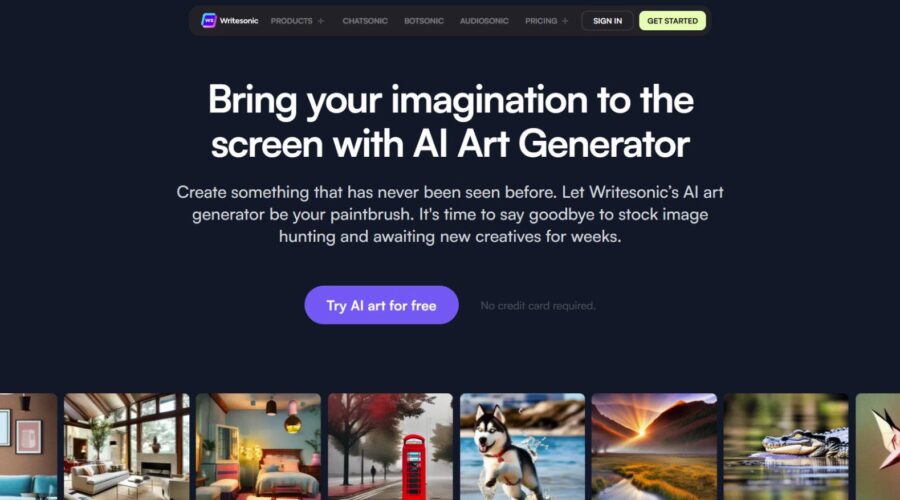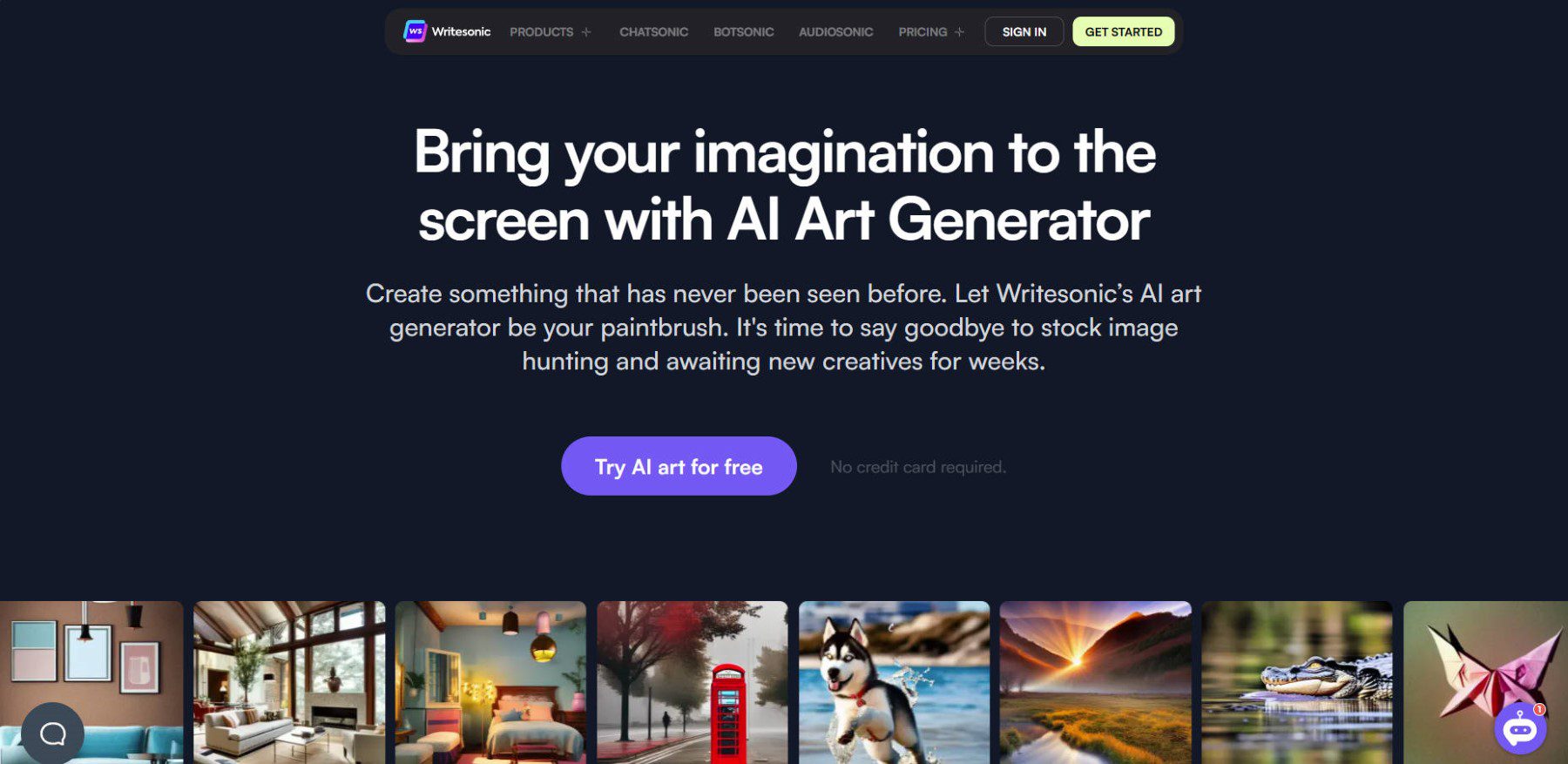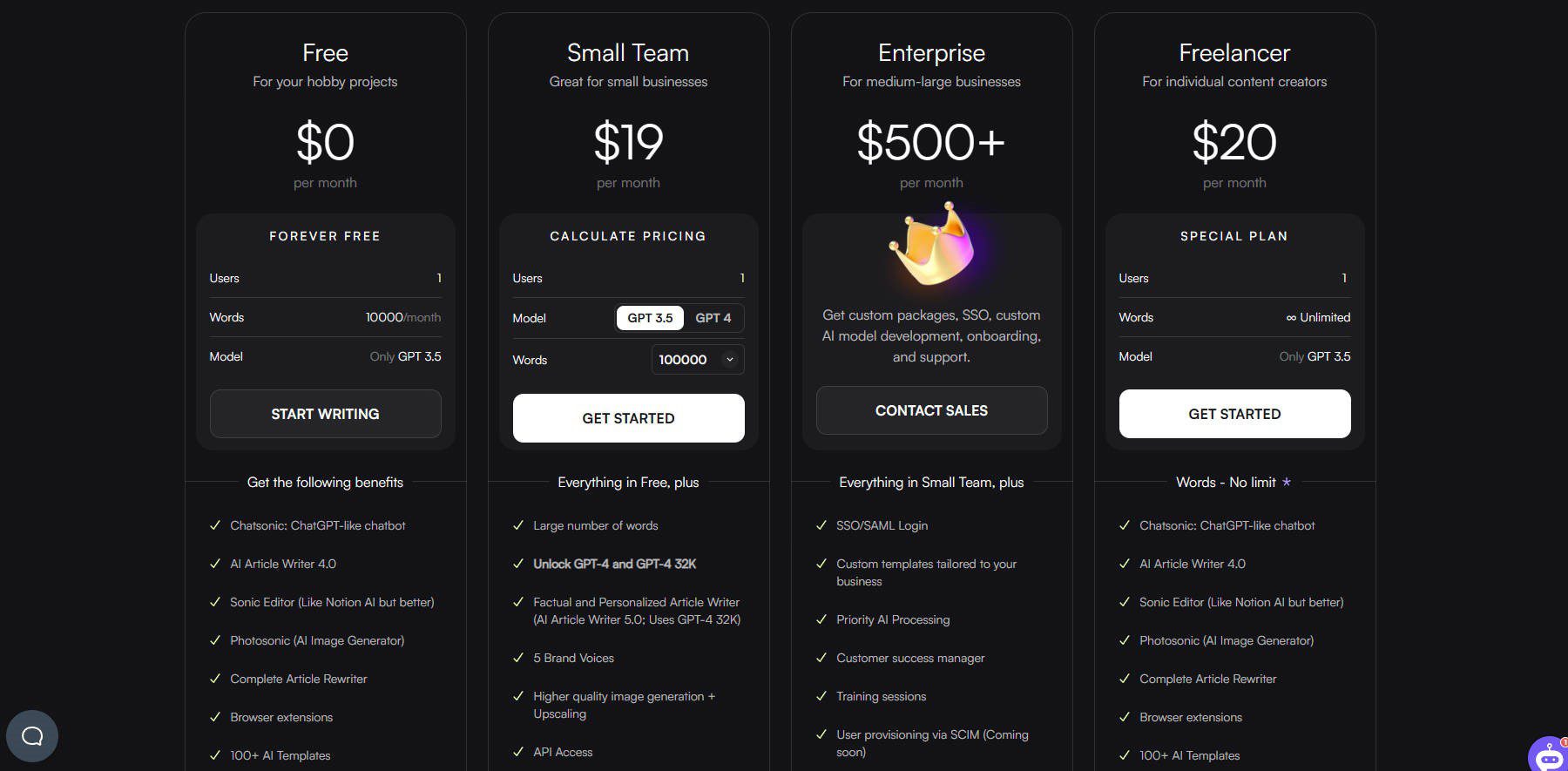When content is king, images wear the crown. However, finding suitable images for publication can be a costly and time-consuming process. AI image generators like Photosonic are designed to simplify this process by using AI technologies to create unique images. In this article, we will review Photosonic, its features, and overall usability. We will also provide example images and discuss some of the limitations of the technology.
What is Photosonic?
Photosonic is a sophisticated AI art generator within the Writesonic ecosystem, designed to convert textual prompts into detailed visual images. It stands out by offering a unique alternative to generic stock images, facilitating the generation of bespoke visuals tailored to specific content needs.
Writesonic launched Photosonic in August 2022 to produce a wide array of image styles from textual descriptions quickly and efficiently. It provides a seamless experience for users with a free trial and the convenience of watermark-free images, catering to an expansive range of creative projects with its diverse style and resolution offerings.
Photosonic AI Image Generation Features
This section explores the many capabilities of Photosonic, showcasing its many features.
Create for Free With Monthly Photo-Generating Credits
The platform operates on a credit system that is as straightforward as it is generous. Every image generated consumes what Photosonic equates to 100 premium words. Users receive 10,000 premium words monthly, free of charge, allowing everyone to test the platform and see if they like it thoroughly.
Define Image Sizes to Get What You Need
Photosonic accommodates diverse project requirements by offering adjustable image sizes. Users can select from square (512×512), horizontal (768×512), or vertical (512×768) dimensions, providing some flexibility to ensure the generated images suit design end uses. However, the lack of custom image dimensions (such as those found in Divi AI’s image generation) is a setback for those needing very specific image sizes.
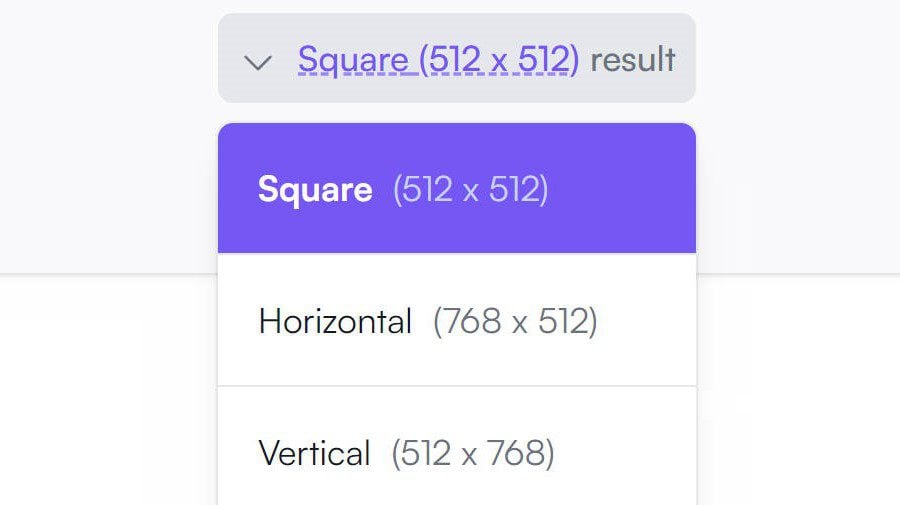
All images are downloadable or shareable to social networks directly from Photosonic. However, there is no easy way to share images with a website. A WordPress integration would be nice to send images directly to the media library.
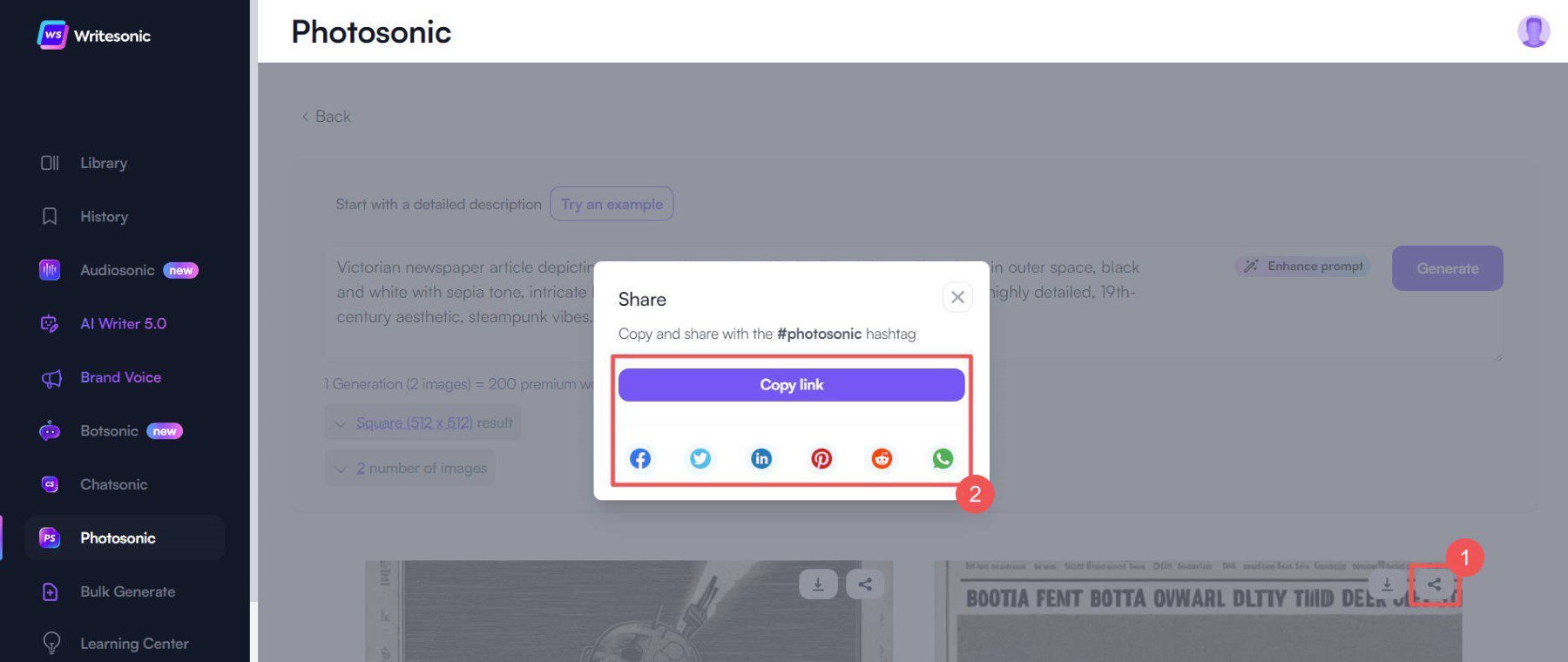
Enhance Image Generation Prompts Instantly
Photosonic comes with a very useful feature that uses a tuned AI text model to help refine and improve image prompts. All that needs to happen is getting the basic idea of your image prompt down. Then, you enhance it with the click of a button.

This gives your prompt more detail and yields a better result. It is worth enhancing and editing the prompt one last time to ensure you get the image you wanted. If you don’t know what sort of image you want to create, you can click “Try an example” for Photosonic to load an example prompt to try out.
Get Inspired with Example Images and Prompts
Photosonic showcases its capabilities through a gallery that features “Best Generations,” a curated selection of the finest images produced by its users. This gallery serves as both inspiration and evidence of the platform’s potential.
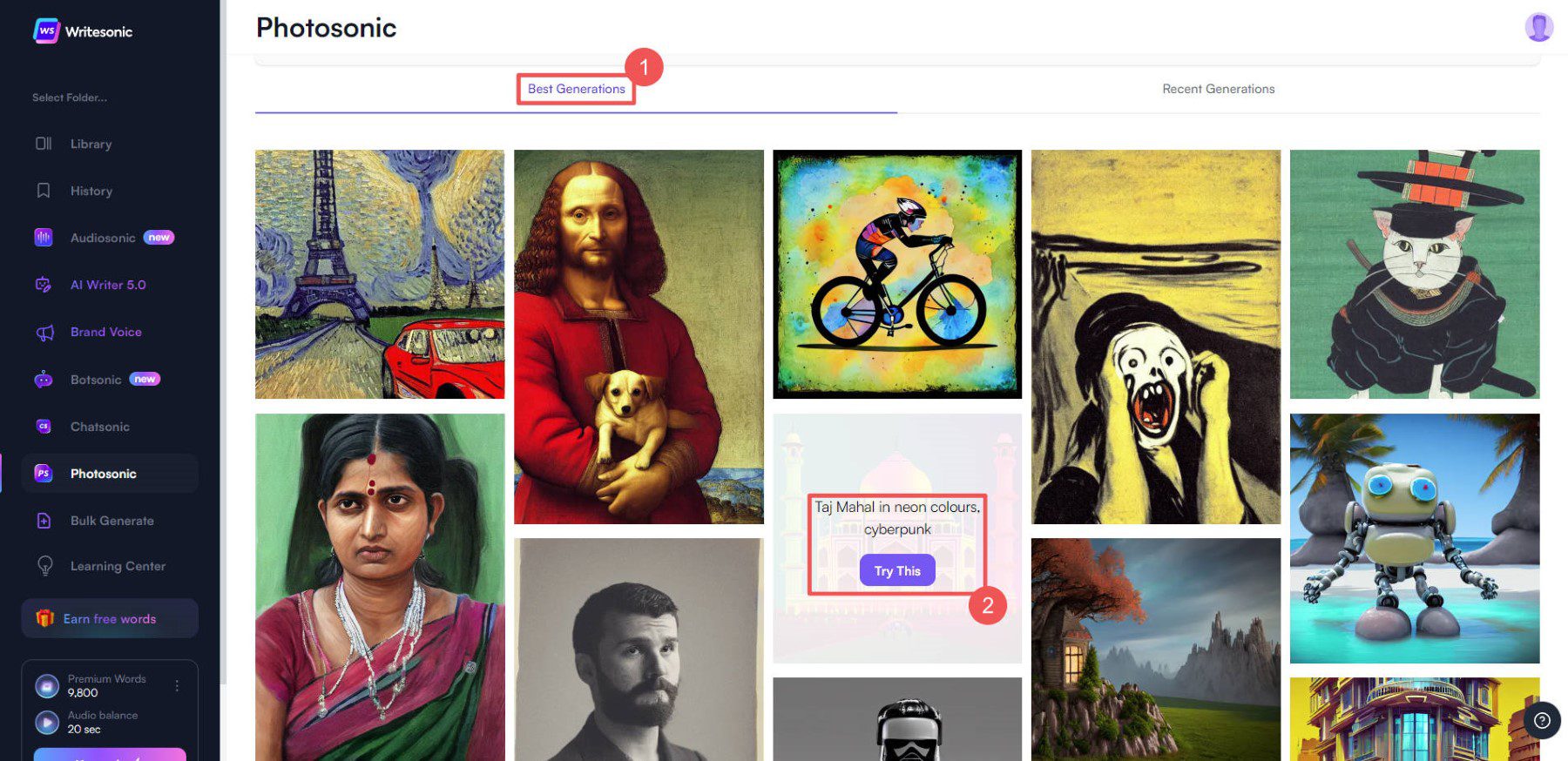
Additionally, the “Recent Generations” feed offers a glimpse into recent images created across the platform by other users. This nice interactive element allows users to discover specific prompts that lead to creating other images. However, these examples don’t change very often, so you are left with the same inspiration over and over.
Have Better Conversations with Image Generation Inside Chatsonic
Photosonic extends its functionality into Chatsonic, which parallels ChatGPT’s conversational AI but with an added capability for image generation. Users can prompt Chatsonic to create images directly within the chat, eliminating the need to switch between applications.
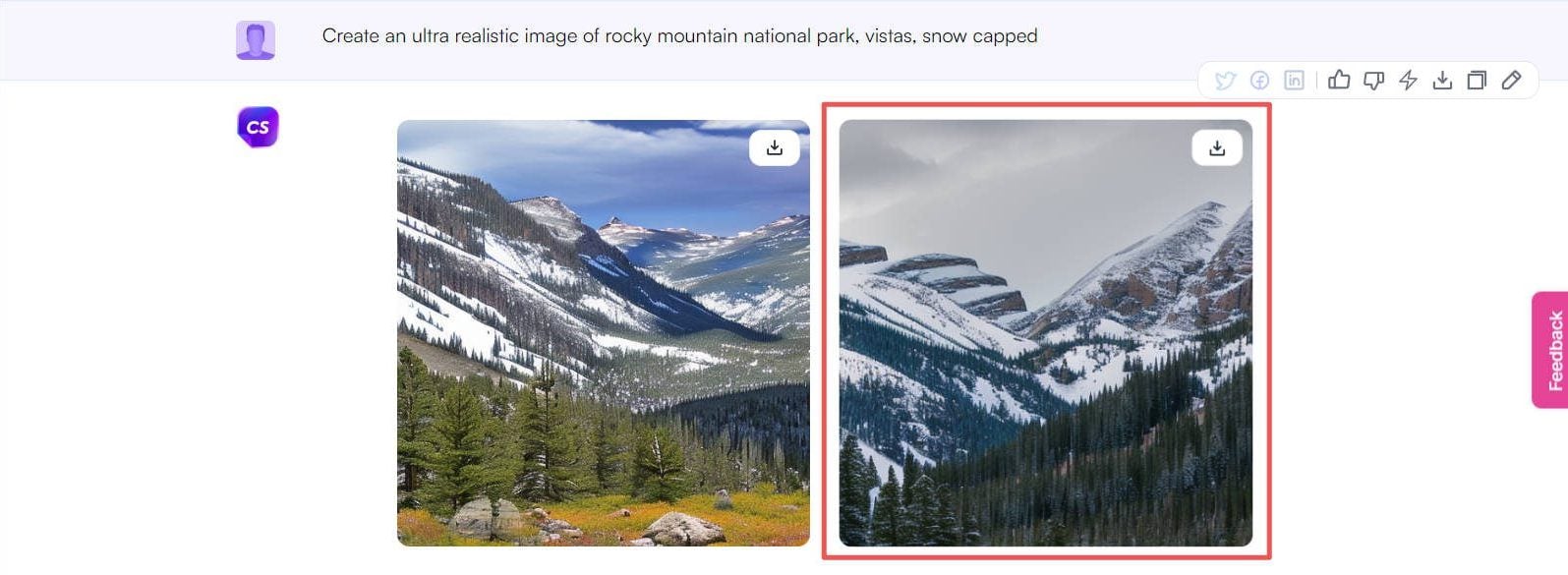
How to Use Photosonic
Here’s how to get started with Photosonic’s free offering.
1. Log in
Begin at the Writesonic home page and find the Photosonic page in the sidebar. This will take you to the simple Photosonic page, where you can generate needed images.
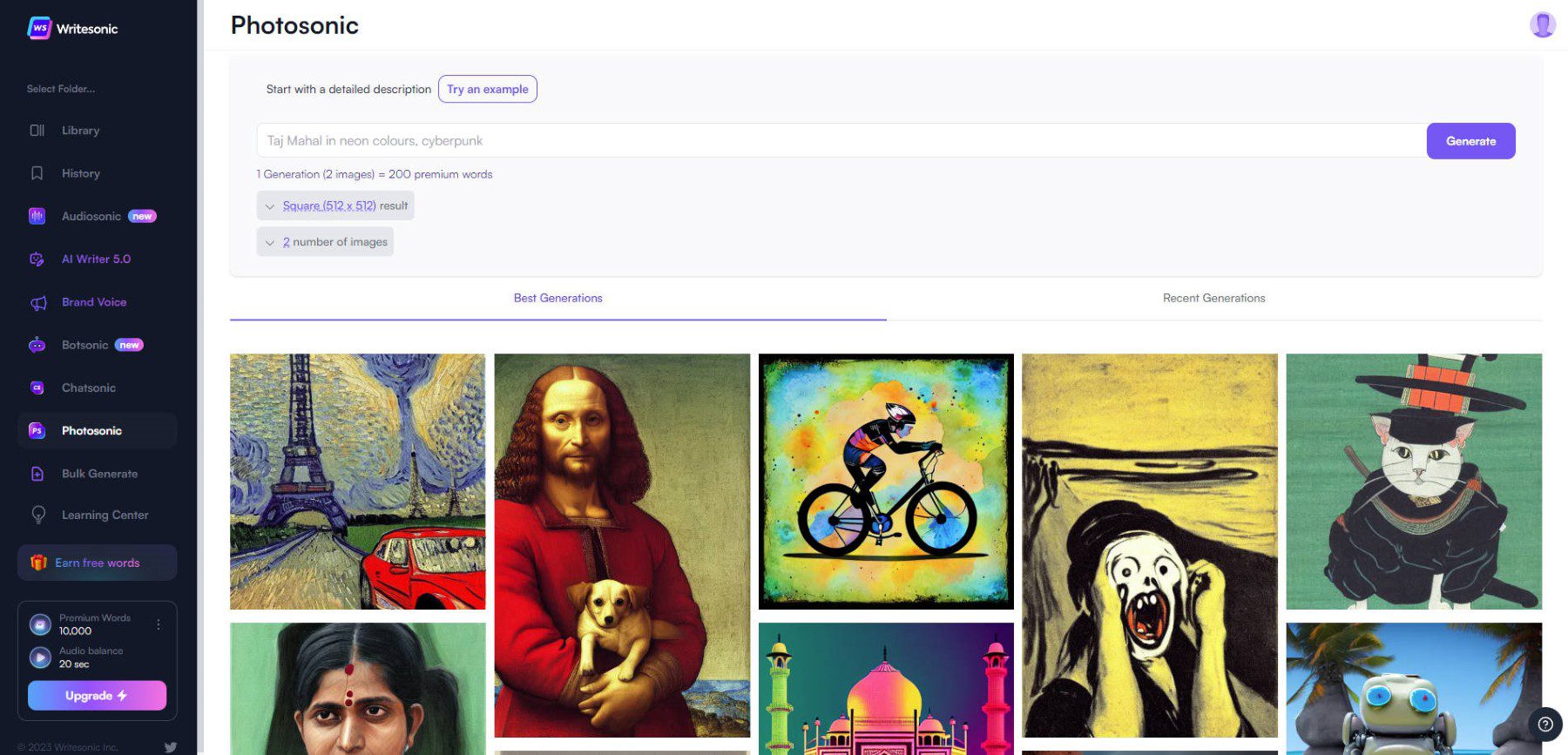
2. Select the Image Size and Number of Images
Choose from the three dimensions to ensure the image aligns with your vision.
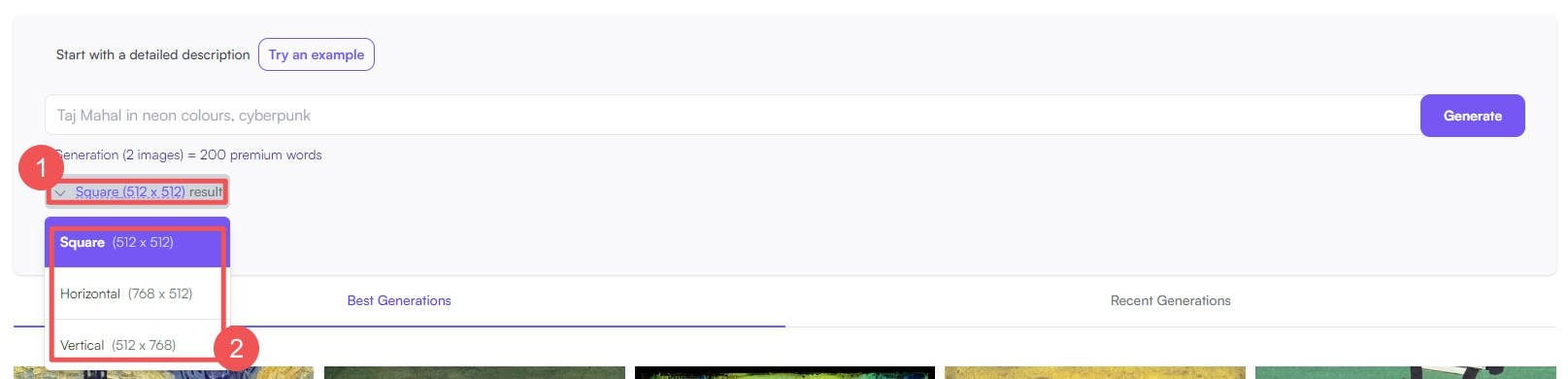
Next, select how many images you want Photosonic to generate simultaneously. Probably set it to two images if you want to preserve credits better.
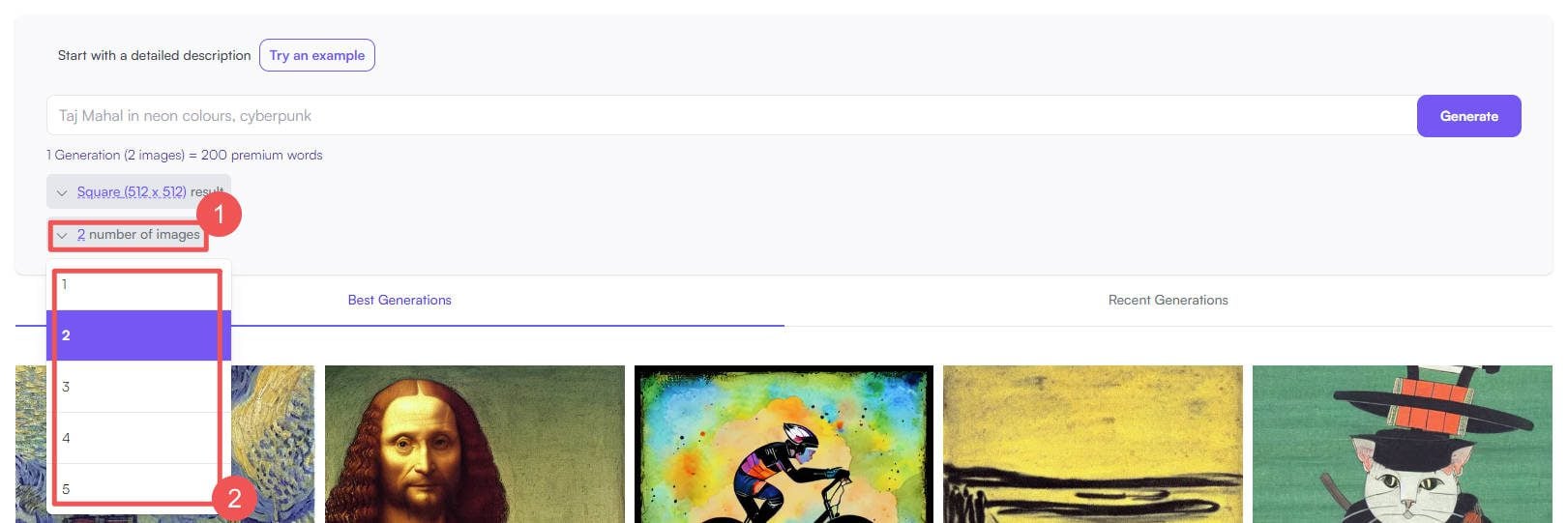
3. Prompt Engineering
Prompt engineering is essential to get the best results from Photosonic. Crafting a clear, descriptive prompt is critical because it directly influences the quality of the image produced. For optimal results with Photosonic, consider these tips:
- Be Specific: Details matter. The more precise the description, the better the AI can visualize and render your concept.
- Use Vivid Adjectives: Colorful language helps. Descriptive adjectives convey mood, tone, and style, guiding the AI toward your intended aesthetic.
- Structure Your Prompt: Organize the prompt logically. Start with the main subject, add the setting, and then layer in details. The items at the beginning of the prompt are weighted more heavily than the details toward the end.
- Avoid Ambiguity: Clarity is key. Ambiguous language can lead to unexpected results, so ensure each word has a clear purpose.
- Experiment and Iterate: Trial and error refine your technique. If the first image isn’t perfect, tweak your prompt and try again.
Don’t forget about Photosonic’s prompt enhancer for instantly better prompts.
Example Images Created with Photosonic
Here are a few example images and the prompts we used to create them. We used Photosonic’s free tier, which has a less sophisticated AI image model. The “Small Team” plan has enhanced image generation and upsizing.

Prompt: black and white photograph of the iconic Empire State Building, timeless and classic, grainy texture for added nostalgia, architectural photography, film noir aesthetic, Leica M10 camera, medium format, 16:9 aspect ratio

Prompt: photo of a surfer in action, riding a wave, silhouette against a clear sky, palm trees in the background, dynamic composition, sport photography, vibrant colors, high contrast, sunflare effect, professional surf photography, 4K resolution
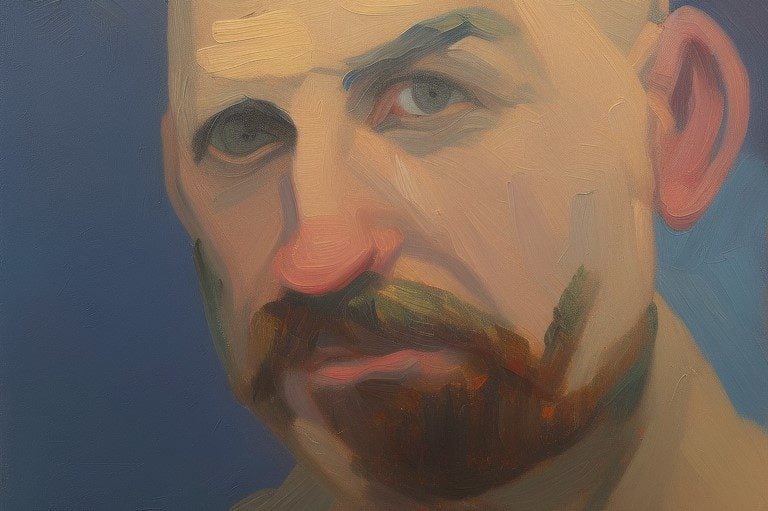
Prompt: oil painting self-portrait of a French artist, torso-up composition, expressive brush strokes, rich texture, traditional painting techniques, realistic representation, contemplative expression, cultural identity portrayed, canvas as the medium, fine art, masterpiece, gallery-worthy, 2T distance
Photosonic Limitations
In evaluating Photosonic’s performance, it’s apparent that the platform shines in its adaptability and creative scope but is not without its constraints. While the image size options are versatile, they’re not unlimited and may not cover every possible format need. Generating human likenesses is another area where Photosonic can struggle, as achieving a high level of realism remains a complex task for AI. Additionally, incorporating clear and legible text within images is a challenge that Photosonic has yet to fully overcome.
What We Like About Photosonic
Despite these limitations, Photosonic’s strengths lie in transforming textual descriptions into vivid images, opening many possibilities for content creators. This tool is crafted to support and enhance the creative process, serving as a valuable asset for those looking to convert ideas into visual forms.
Photosonic Pricing Review
It’s important to note that Photosonic is a premium feature of your Writesonic subscription. Therefore, word generation and image generation use the same credit system throughout the platform.
Here’s a quick overview of each plan and how Photosonic fits in:
Free Plan
The free plan allows you to try out all the features of Writesonic. It includes 10,000 words per month (100 images). Additional features include a ChatGPT-like chatbot, 100+ AI writing templates, a browser extension, support for 25+ languages, and Photosonic. It is important to note that this plan is “free” and not a “trial.” You can use it every month without any time limit.
Small Team Plan
The Small Team Plan costs $19/mo (with some savings if paid yearly) and includes 100,000 words (1,000 images if no AI writing is used). It offers all features from the free plan, plus access to GPT-4 and GPT-4 32K (which is GPT-4 with extended memory), a factual and personalized article writer, an article paraphraser/rewriter, Writesonic API, Surfer integration, upgraded AI image generation models and image upsizing. Most of our readers use this plan since it covers everything!
Enterprise Plan
The Enterprise Plan is a custom package with AI model development, onboarding, and customer success. It requires contacting sales for a custom quote.
Freelancer Plan
The Freelancer plan is most like the free tier, except users pay for unlimited AI generation. This means content generation uses GPT 3.5, and image generation uses cheaper models. This plan costs $20/mo.
Review of Photosonic’s Pros and Cons
Here’s a high-level overview of what we like and what we think could be better.
Photosonic Pros
- Integration with Chatsonic
- Easy-to-use prompt enhancer
- Image and prompt inspiration
- Free image credits
- Social sharing of images
Photosonic Cons
- No quick style picker
- Limited image dimensions to choose from
- Its best images are highly stylized
All in all, Photosonic is a simple AI photo and image generator. There aren’t many bells and whistles to it yet, but we will see if they continue to add features to it.
Who is Photosonic Best For?
Photosonic is a great and simple AI image generator. Especially for those wanting access to a free account with monthly image generations, you can’t do much better than Photosonic.
This tool is more than capable of turning text prompts into unique visual assets. While it encounters some hurdles, particularly in rendering realistic human likenesses and legible text, the platform’s versatility and creative freedom strengths are undeniable. People who are likely to really want to use the whole Writesonic platform are in the best position to get value out of Photosonic. If you’re only looking for AI image generation, you’d be better off looking at Midjourney or Divi AI.
For those looking to go further down the rabbit hole of AI tools, we invite you to explore our other review articles that shed light on similar groundbreaking technologies, such as ChatGPT, the best AI art generators, and the top AI chatbots.
The post Photosonic Review: Top Features & User Insights (2024) appeared first on Elegant Themes Blog.