SiteGround is primarily known for its affordable, entry-level plans. It’s a popular choice among bloggers and new website owners. However, as a developer, you have unique needs. So, you may be looking for a SiteGround review that focuses on this provider’s more advanced features.
If that’s the case, you’ve come to the right place. Below, we’ve put together a review that highlights SiteGround’s potential as a developer-friendly host. With the following information under your belt, you’ll be able to decide whether this host is the right fit for your web development needs.
In our SiteGround review, we’ll take a closer look at this hosting provider’s key features for developers. We’ll also analyze its performance and scalability. Let’s get started! 
 Table of contents:
Table of contents:
- An overview of SiteGround
- Key features of SiteGround
- SiteGround’s performance tools
- SiteGround’s server stack and scalability
- The pros and cons of using SiteGround as a WordPress developer
An overview of SiteGround 
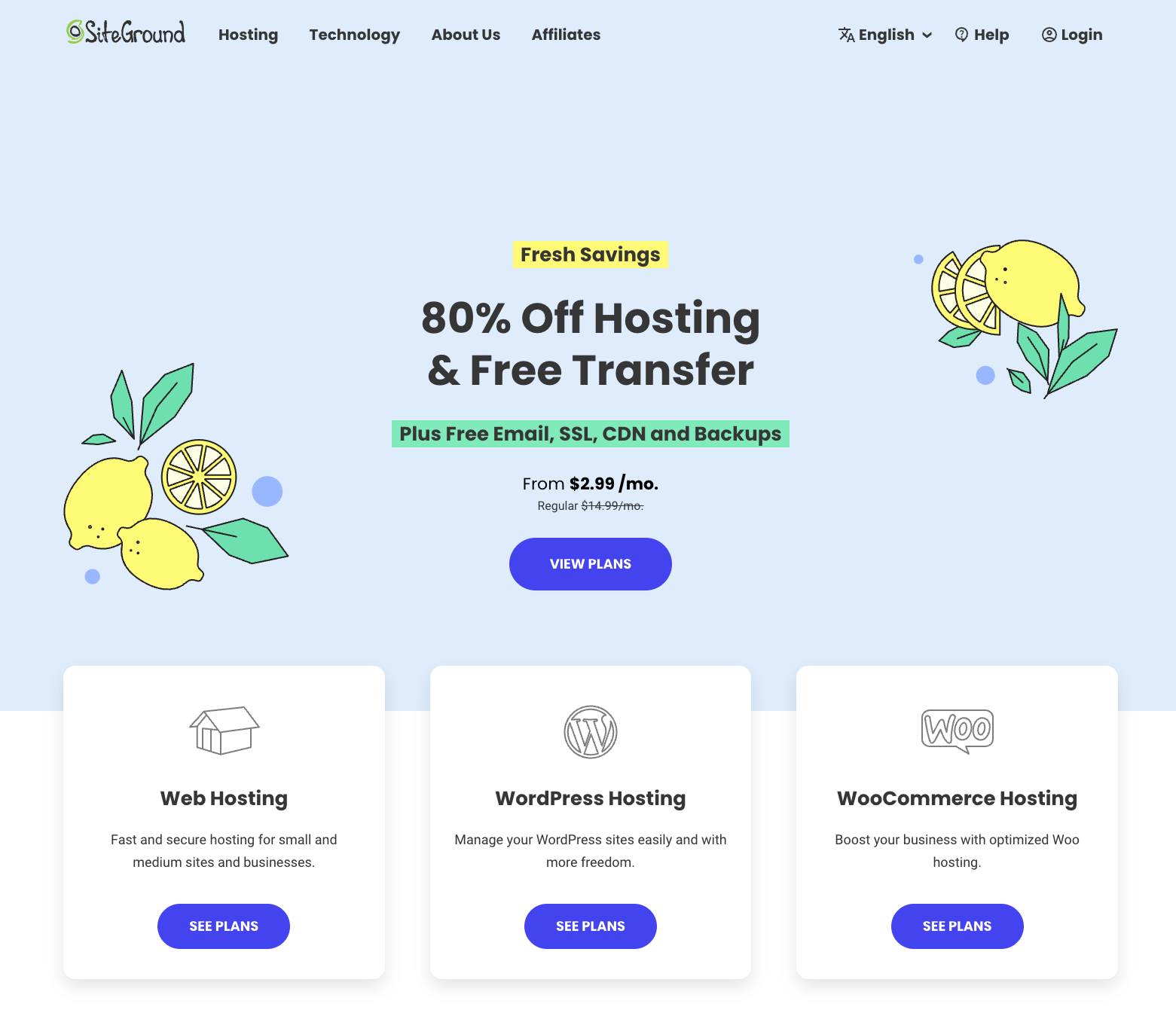
SiteGround has been around since 2004. Over the years, it has built a reputation as a beginner-friendly host with affordable plans. In fact, SiteGround’s hosting plans start at just $2.99 per month.
However, the company has significantly expanded its services over the last few years, and it now caters to both WordPress newbies and pros. It even offers solutions for web developers who manage multiple projects or client sites.
As you’ll see in our SiteGround review, this company has come a long way from being a basic solution for WordPress bloggers. It now rivals other web host giants like WP Engine in terms of scalability and performance.
To help you determine whether it’s the right host for your own web development projects, we’ll begin by looking at the features it offers in more detail.
Key features of SiteGround 
Let’s start with the most essential features. SiteGround’s hosting plans come with Secure Sockets Layer (SSL) certificates, a Content Delivery Network (CDN), and a free email account. You’ll also get daily backups and WordPress updates.
 Next up in our SiteGround review, let’s look at what this provider has to offer when it comes to web development specifically:
Next up in our SiteGround review, let’s look at what this provider has to offer when it comes to web development specifically:
- Git integration. If you opt for the SiteGround GoGeek plans, you’ll get Git preinstalled on your servers. You can use this feature to create repositories of the most popular applications, including WordPress, Joomla, and Drupal, using a visual interface.
- Staging environment. With the GrowBig and GoGeek plans, you’ll get access to one-click staging environments. This makes it easy to experiment with new designs and functionality on a test site before pushing your changes to go live.
- White labeling. On the GoGeek plan, you can register your clients as users in your hosting account. This way, you can give them access to the Site Tools for their websites (more on this later).
- WP-CLI access. This comes preinstalled on all plans, and you can use it to manage plugins, configure multisite installations, and more.
- PHP control. You can easily change the PHP version of each site in your account.
All those features are neatly available from the SiteGround user panel:
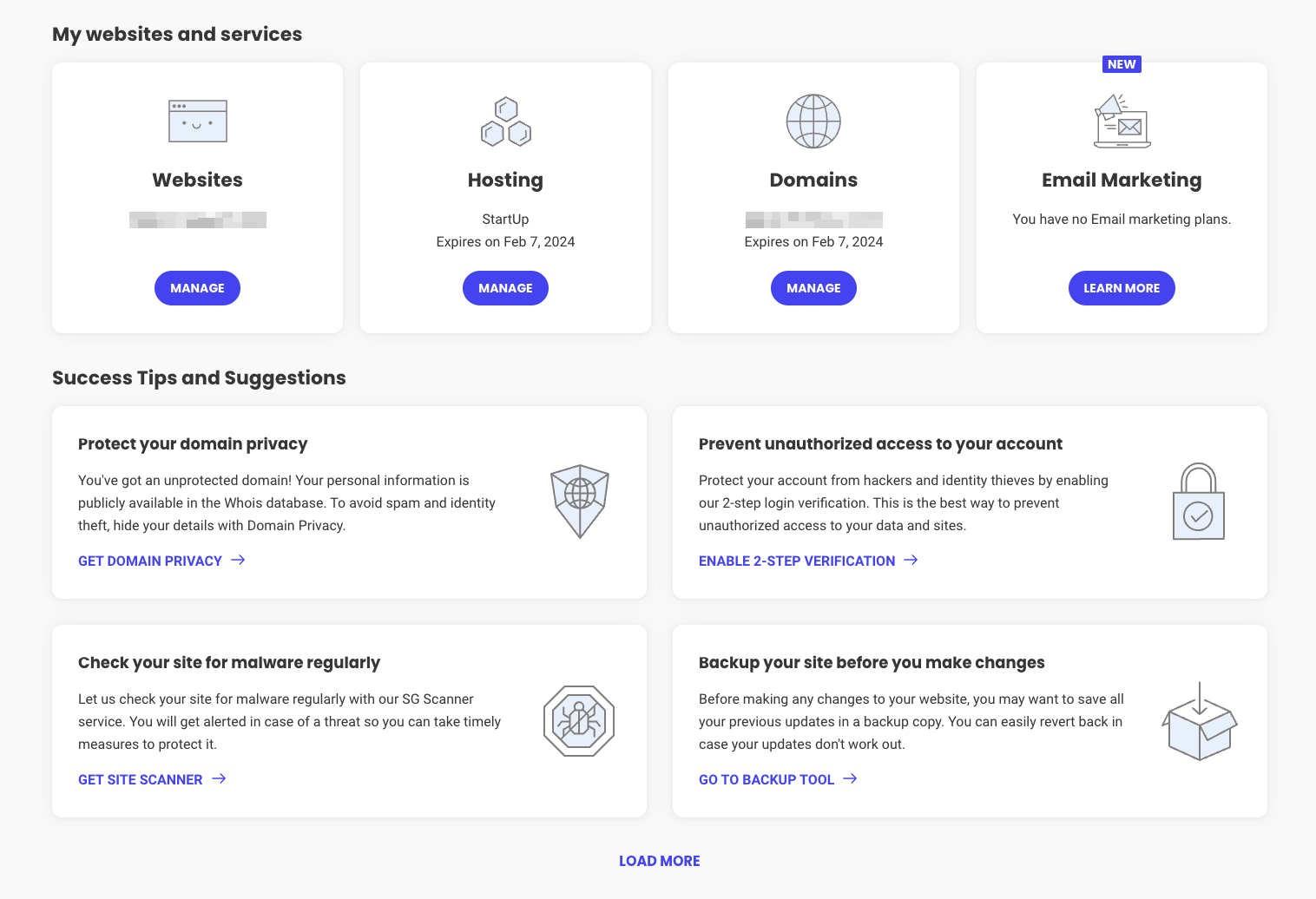
Another great thing about SiteGround is that it offers tools to facilitate collaboration. For example, you can add another developer or a client as a collaborator on a project.
However, it’s important to note that most of these developer-friendly tools are only available with the GrowBig and GoGeek plans. These services are designed for businesses, agencies, and professionals such as web developers.
In addition, you’ll get a bespoke security plugin that’s designed to help protect your site against threats:
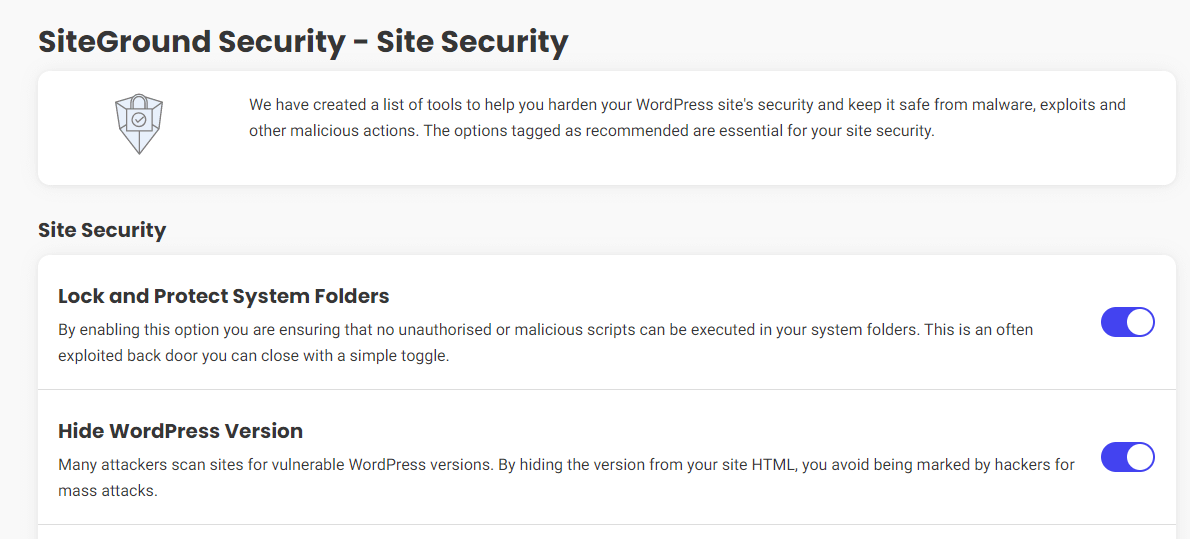
This tool helps you make your site safer by disabling XML-RPC, limiting login attempts, enabling two-factor authentication (2FA) for users, and more. You’ll also have access to a detailed activity log, so you can monitor your site’s visitors and identify suspicious activities.
Note that this plugin is also available to non-SiteGround users (although other hosts may have their own security solutions).
SiteGround’s Site Tools dashboard
Now, let’s take a close look at SiteGround’s Site Tools. This is a dashboard that lets you manage almost every aspect of your site. Essentially, it serves as a replacement for cPanel.
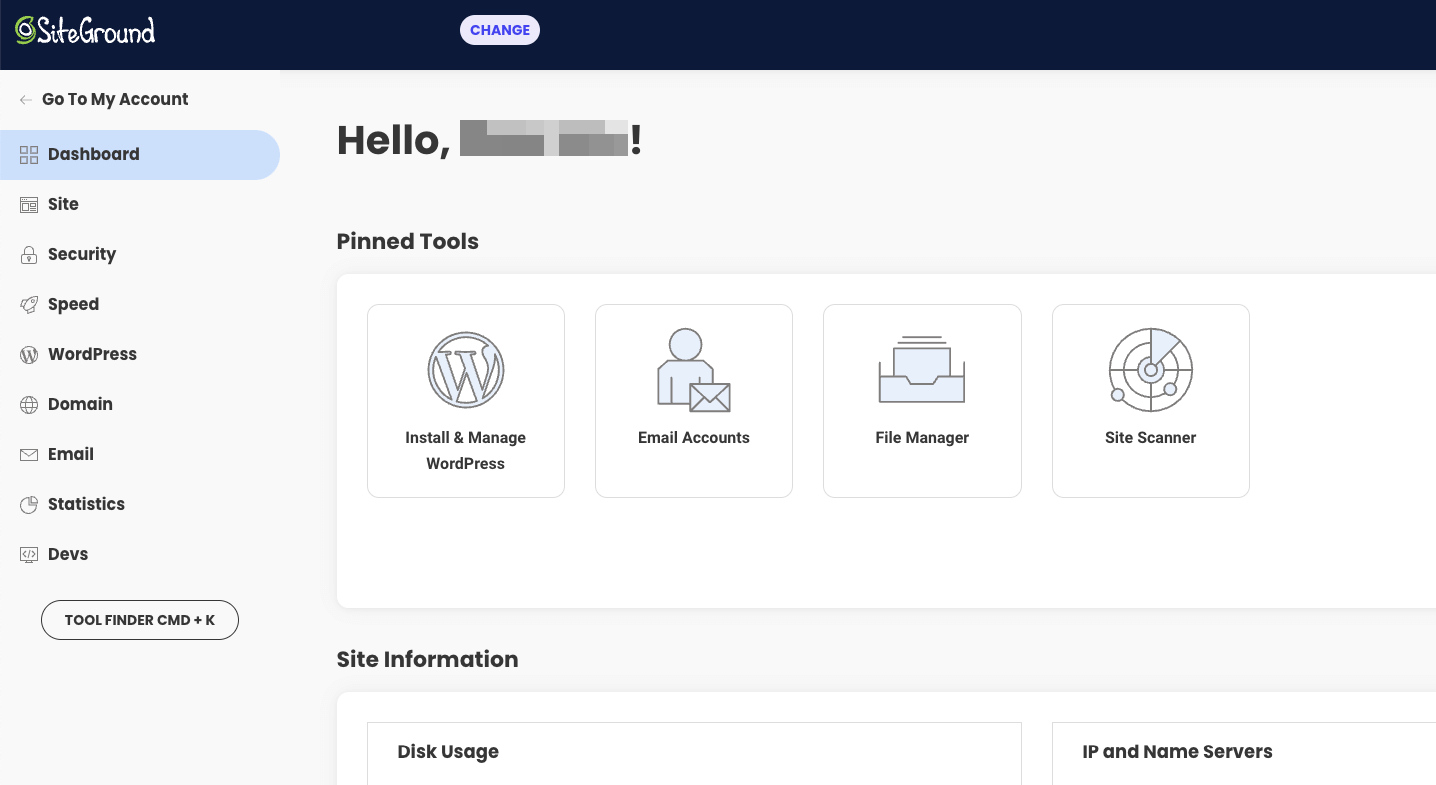
 Each site you create will have its own Site Tools. This enables you to:
Each site you create will have its own Site Tools. This enables you to:
- Install and remove applications
- Manage subdomains and parked domains
- Create new email accounts, forwarders, autoresponders, and filters
- Back up and restore your site
- Access FTP accounts
- Monitor your site’s traffic
- Install SSL certificates
- Enable caching and a CDN
- Manage PHP versions, configure PHP variables, block IPs, and more
Additionally, Site Tools features a navigation panel that conveniently groups all the tools you need into different areas, such as Domain, Security, Email, and Statistics. There’s also a Devs section, where you’ll find Git, Cron Jobs, PHP Manager, App Installer, and other handy tools. You can pin the tools that you use frequently to the top of the dashboard for easier access.
As you can see, Site Tools is possibly easier to navigate than cPanel, which tends to list all the tools on the same page. Plus, it enables you to easily switch between sites. All you have to do is select the Change button in the toolbar. After you choose a site, you’ll be directed to the Site Tools dashboard of that website.
It’s also worth noting that you can give other users access to the Site Tools. For example, you can add another developer as a collaborator and specify which tools they have access to (e.g., cron jobs, PHP manager, etc.).
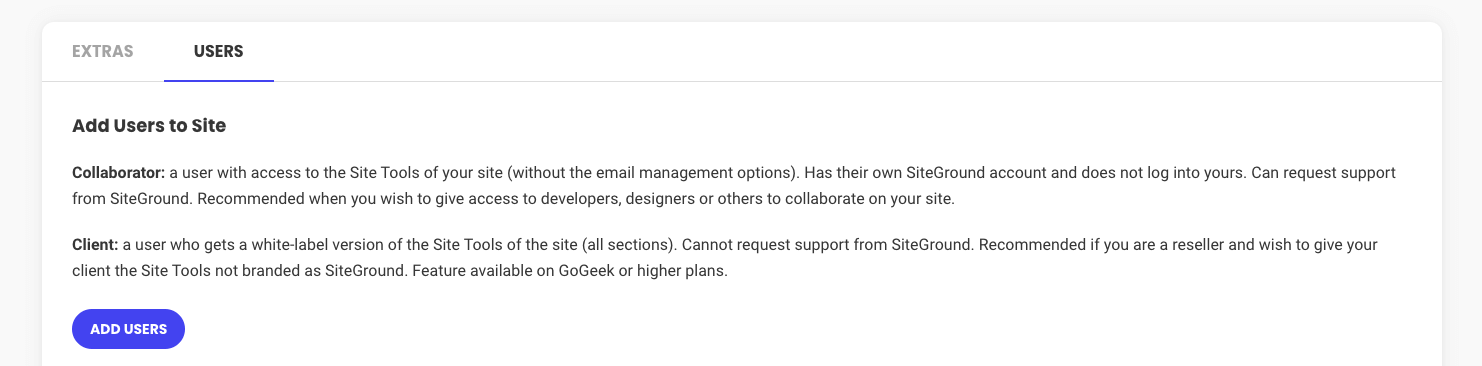
By default, the Site Tools dashboard has SiteGround branding. However, you can give white-label access to your clients. This enables them to manage their sites without seeing the SiteGround logo.
SiteGround’s performance tools 
In the next part of our SiteGround review, we’ll be looking at performance and optimization.
As a web developer, you’ll want to make sure your clients’ sites are hosted on optimized servers. An unreliable hosting service can spell disaster for your business.
With that in mind, we’ve run some tests to see how SiteGround fares in terms of performance. The first piece of good news is that SiteGround always has a great uptime record.
| January 2024 | February 2024 | March 2024 |
|---|---|---|
| 99.93% | 100.00% ⭐ | 99.99% |
SiteGround uses Google Cloud’s SSD persistent storage. This means that if one hosting server fails, the site’s data can be rendered on another machine.
We also tested the loading times on servers in different parts of the world. These were the results:
| East Coast USA: 0.95s ⭐ | West Coast USA: 1.47s |
| Central USA: 1.35s | London, UK: 0.40s ⭐ |
| Paris, France: 0.48s ⭐ | Mumbai, India: 1.90s |
While the times vary, they are all below a couple of seconds. This is a strong result. Note that we used the StartUp package for our test. If you opt for a higher-tier plan, you might get better results.
By default, SiteGround enables NGINX Direct Delivery for all sites in order to facilitate faster loading times. If you opt for a GrowBig plan or higher, you’ll also get access to Memcached, which can further boost your site’s performance.
This provider also has its own optimization plugin, SiteGround Optimizer:
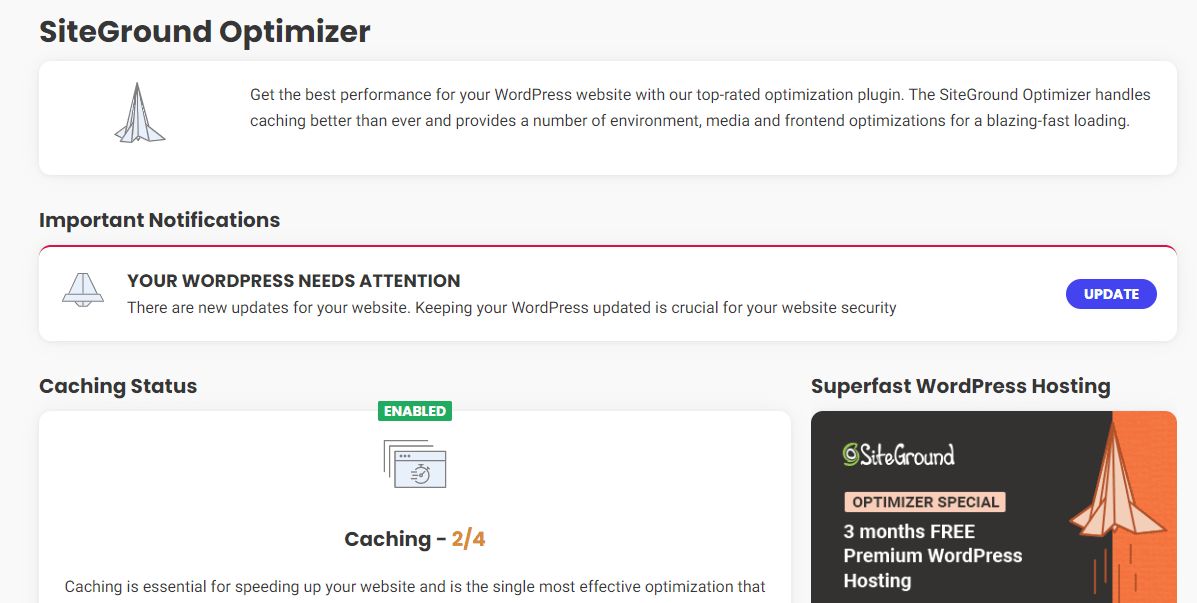
With this tool, you’ll get access to various caching solutions to help reduce the Time To First Byte (TTFB) on your sites. These include file-based caching, dynamic caching, and object caching.
 The plugin offers other features to help boost your site’s performance, including:
The plugin offers other features to help boost your site’s performance, including:
- HTML, CSS & JavaScript minification
- Image compression and lazy loading
- GZIP compression
- Scheduled database maintenance
It’s also worth mentioning that SiteGround has a custom PHP implementation that’s designed to further reduce TTFB. This setup uses less memory and enables the server to process a high volume of queries in record time. This feature is available on GrowBig plans and higher.
SiteGround’s server stack and scalability 
In the final part of our SiteGround review, we’ll be looking at scalability and server configuration.
If you work with multiple clients, you’ll likely be interested in reseller packages and cloud hosting plans. That’s because these solutions typically enable you to add additional resources as needed.
So, let’s start by exploring SiteGround’s cloud hosting service:
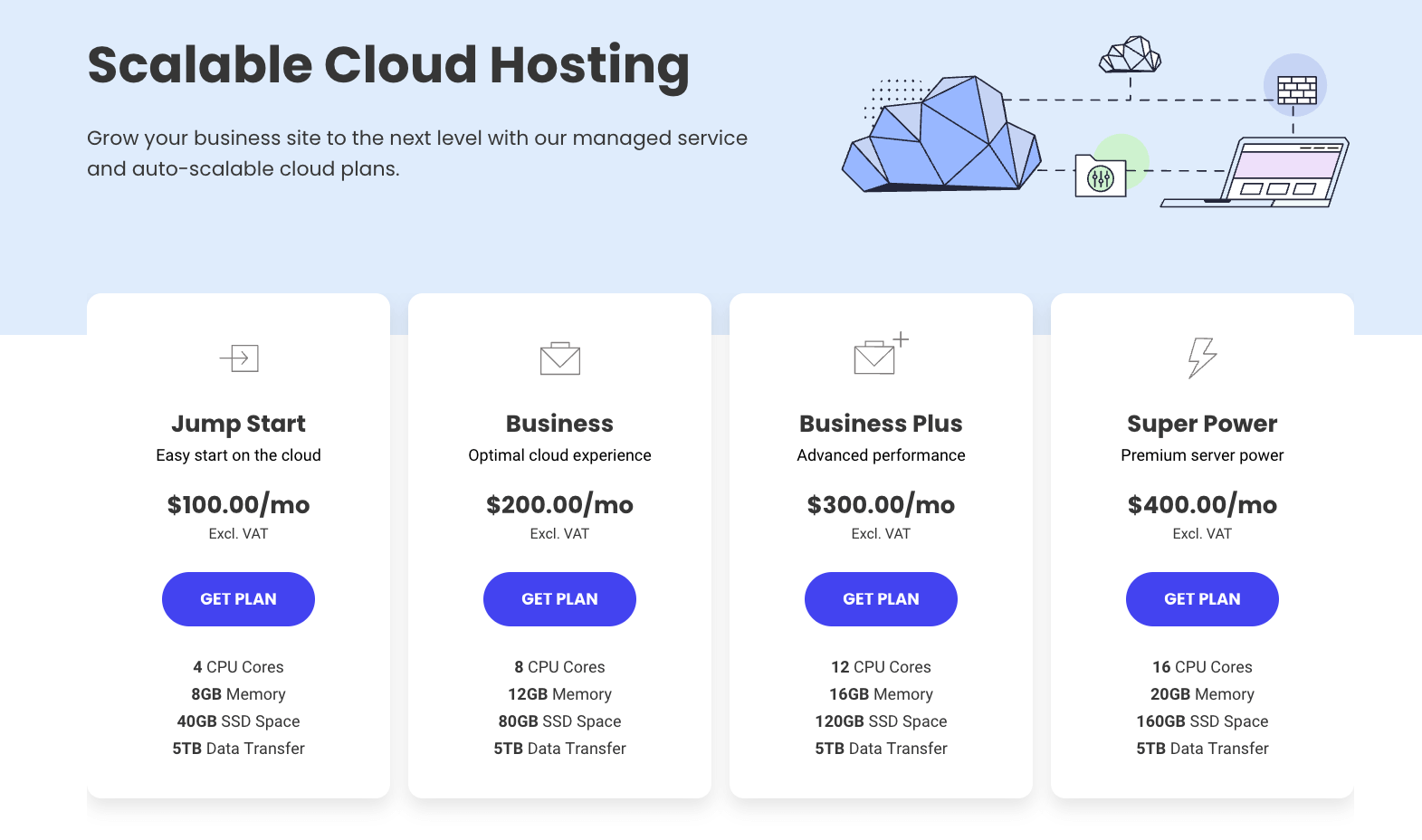
This plan comes with an auto-scale option, which means you’ll automatically get more resources when a site experiences unexpected traffic spikes. This can help prevent downtime due to overload. However, you can also add CPU and RAM at any time, depending on your needs.
With a cloud account, you can create custom hosting packages for your clients. You’ll be able to select the resources allocated to each individual website and choose the site management tools that can be accessed by the client.
Cloud hosting is also available with reseller packages:
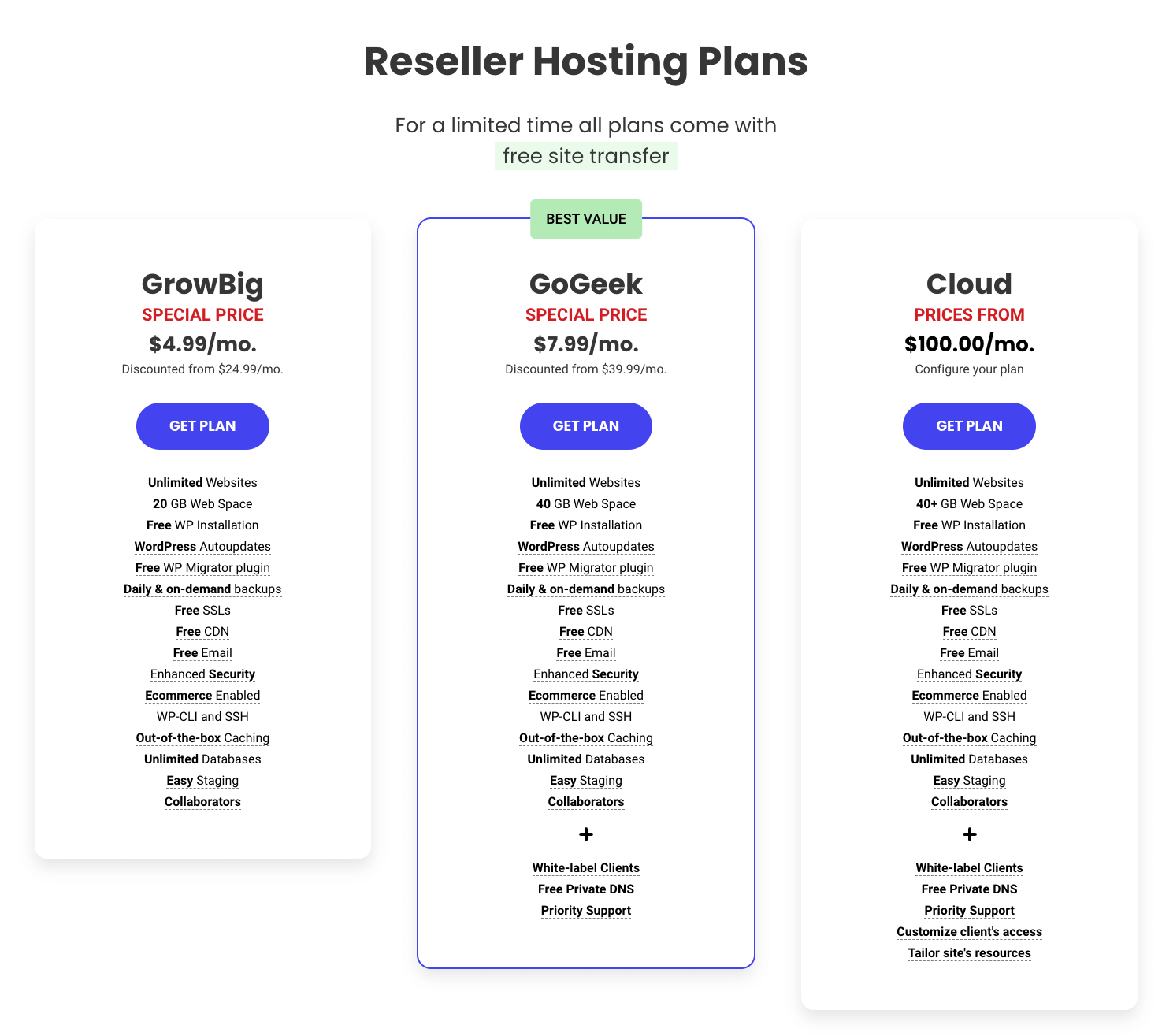
This service enables you to manage all of your sites from a single dashboard, and easily add new sites with a few clicks. Plus, if you need more hosting resources for your web development business, you can add more CPU and RAM to your cloud.
As with the hosting plans, you can specify which site tools your client has access to. You’ll also be able to define the amount of hosting space, email accounts, and databases for each client site.
If you cater to a global audience, you might be interested to know that SiteGround has a built-in CDN service with multiple servers across the globe. This includes locations in Australia, Europe, the United States, and Asia. What this means is that your clients’ sites should load quickly for the majority of visitors, no matter their location.
The pros and cons of using SiteGround as a WordPress developer 

 If you’re still not sure whether SiteGround is the right hosting provider for you, let’s look at a few pros and cons. First, the pros:
If you’re still not sure whether SiteGround is the right hosting provider for you, let’s look at a few pros and cons. First, the pros:
- Its user-friendly dashboard makes it easy to manage sites and access dev tools
- You can collaborate with other developers while maintaining complete control over the project
- Your clients will be able to access their site’s back end without seeing the SiteGround branding (they’ll even have a white-labeled login URL)
- It offers decent loading times (based on our tests)
Perhaps the main con of using SiteGround is the pricing. While the plans look affordable in the beginning, there’s a big spike in prices upon renewal.
For example, the StartUp reseller plan starts at $4.99 per month but goes up to nearly $24.99 per month when renewed. Similarly, the GoGeek WordPress plan starts at $7.99 per month and then $39.99 per month upon renewal.
Therefore, if you have a small pool of clients, these plans may not be very cost-effective. However, it’s worth noting that offering super-discounted deals for new users is common practice for the majority of hosting providers. Meaning, it’s always more useful to pay attention to prices after the introductory promo period ends.
Conclusion of this SiteGround review 
SiteGround is one of the top hosting providers for WordPress blogs. However, this company can also be a powerful host for your web development projects. It offers plans that are designed to boost performance and facilitate collaboration.
In our SiteGround review, we looked at some of this web host’s key features for web developers, such as Git integration, staging, and white labeling. While the most basic options are a bit limited, the cloud hosting and reseller plans are perfect for managing multiple client sites as well as configuring settings and permissions for individual projects.
Do you have any questions about our SiteGround review? Let us know in the comments section below!
