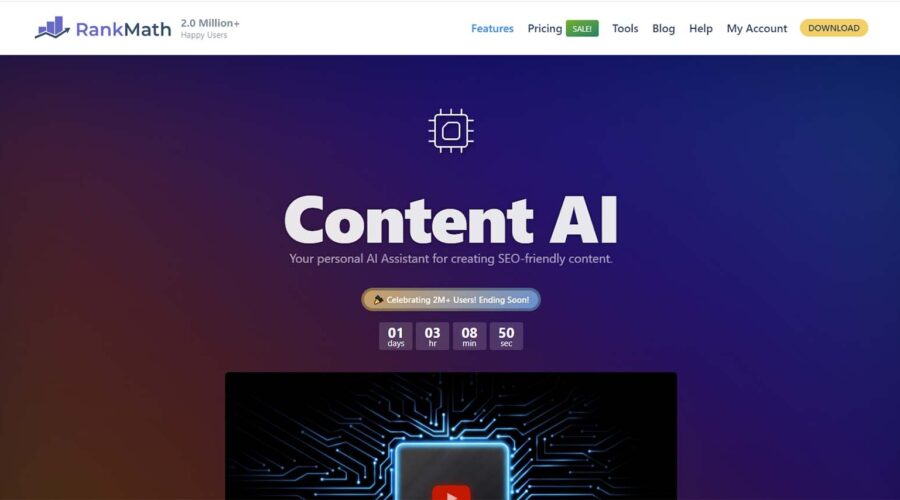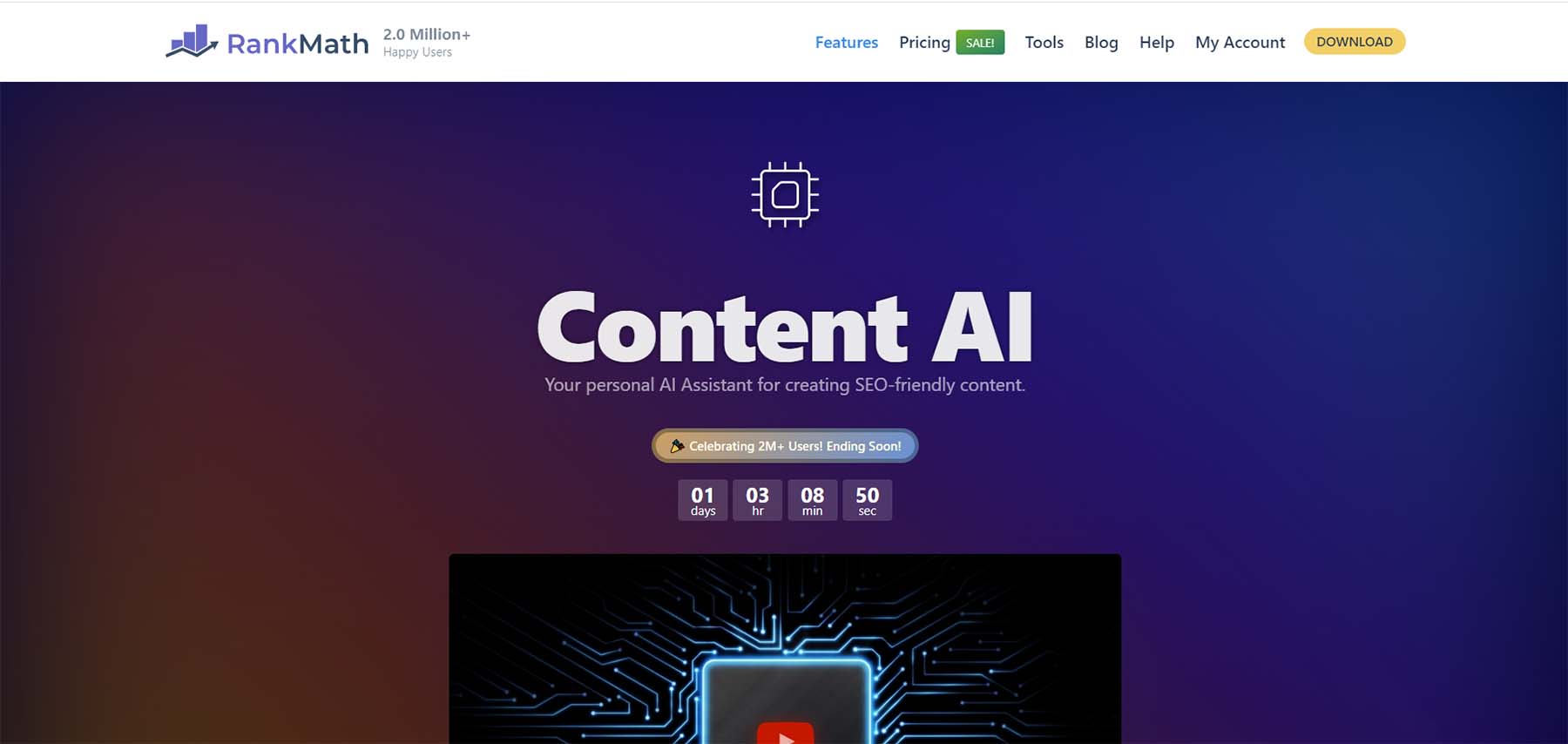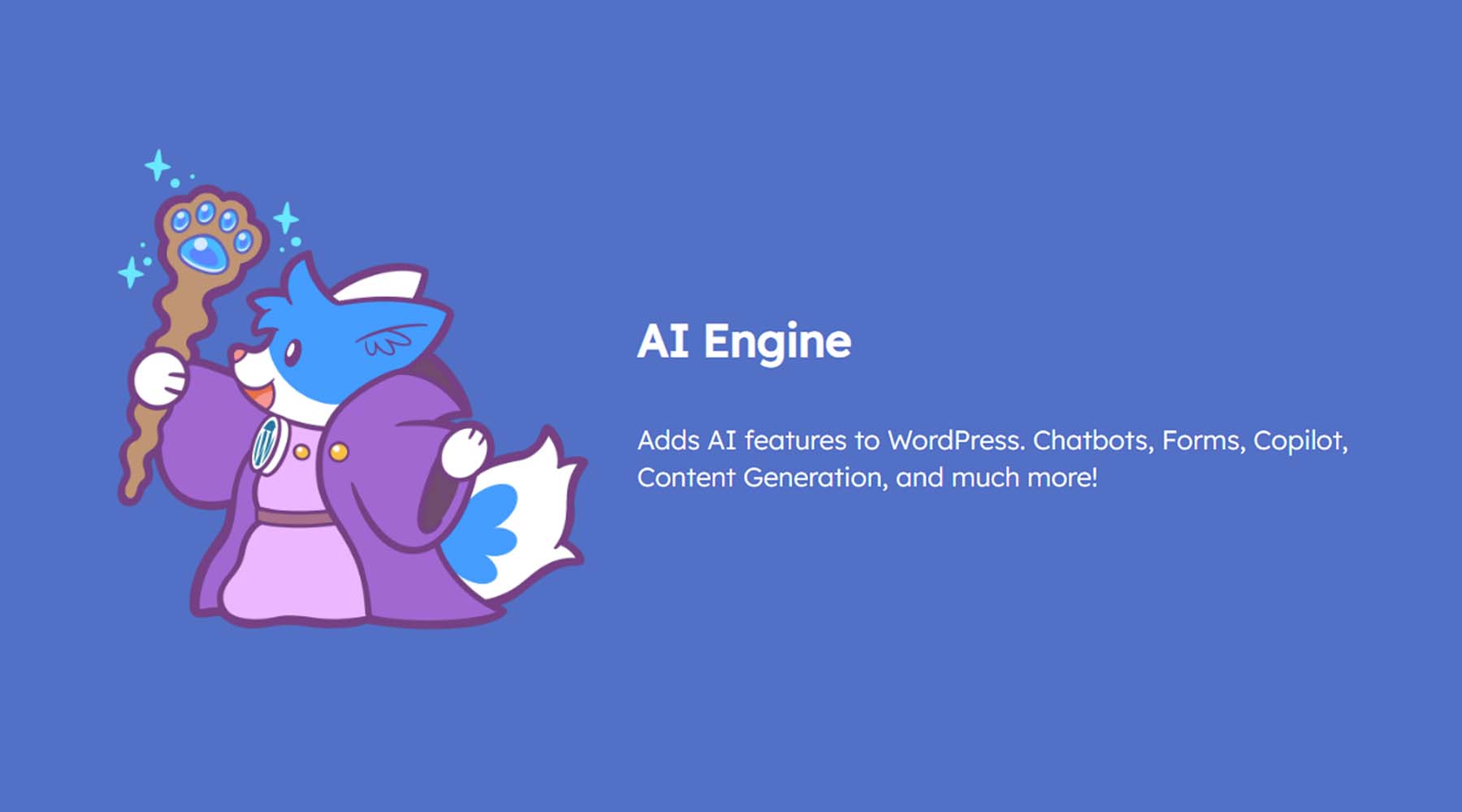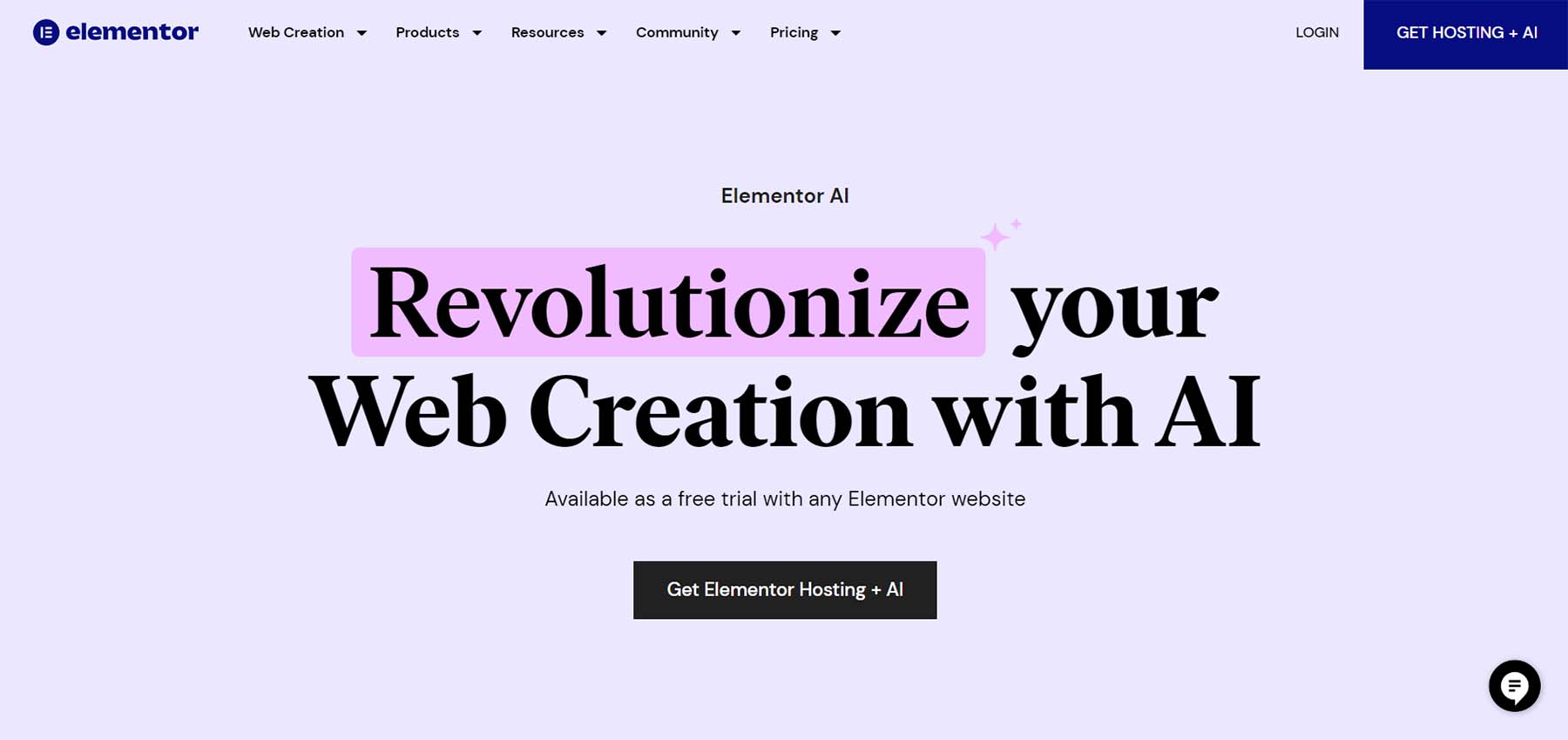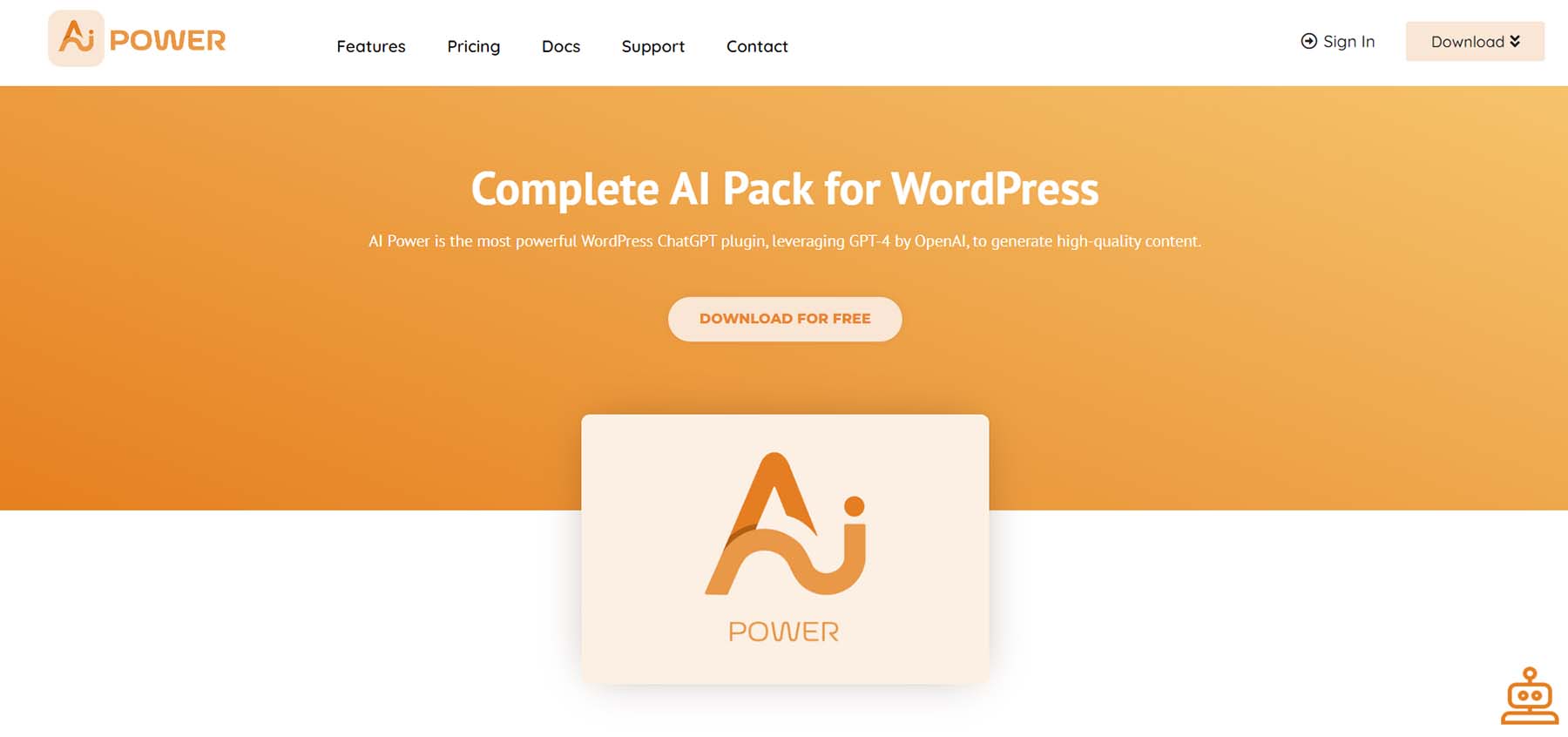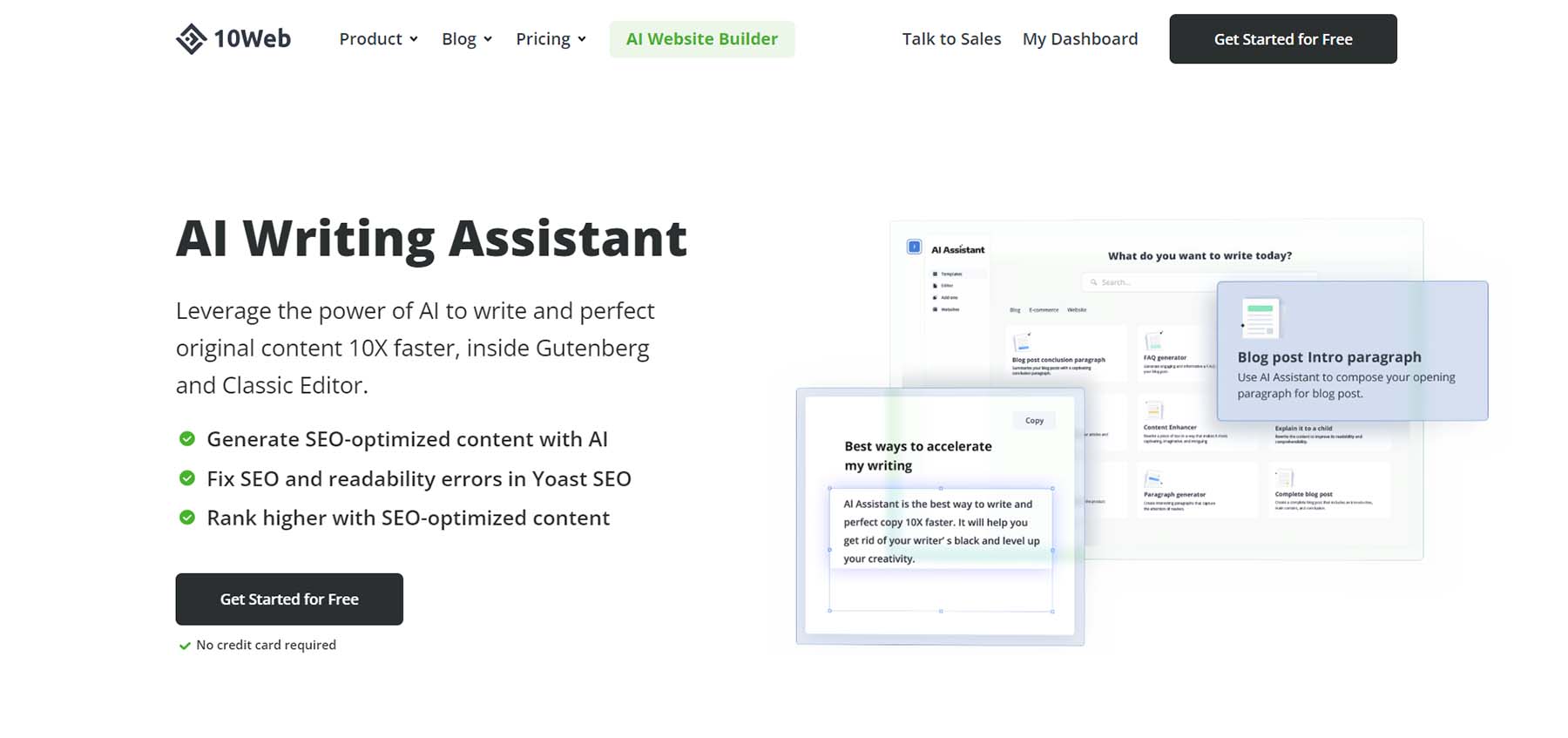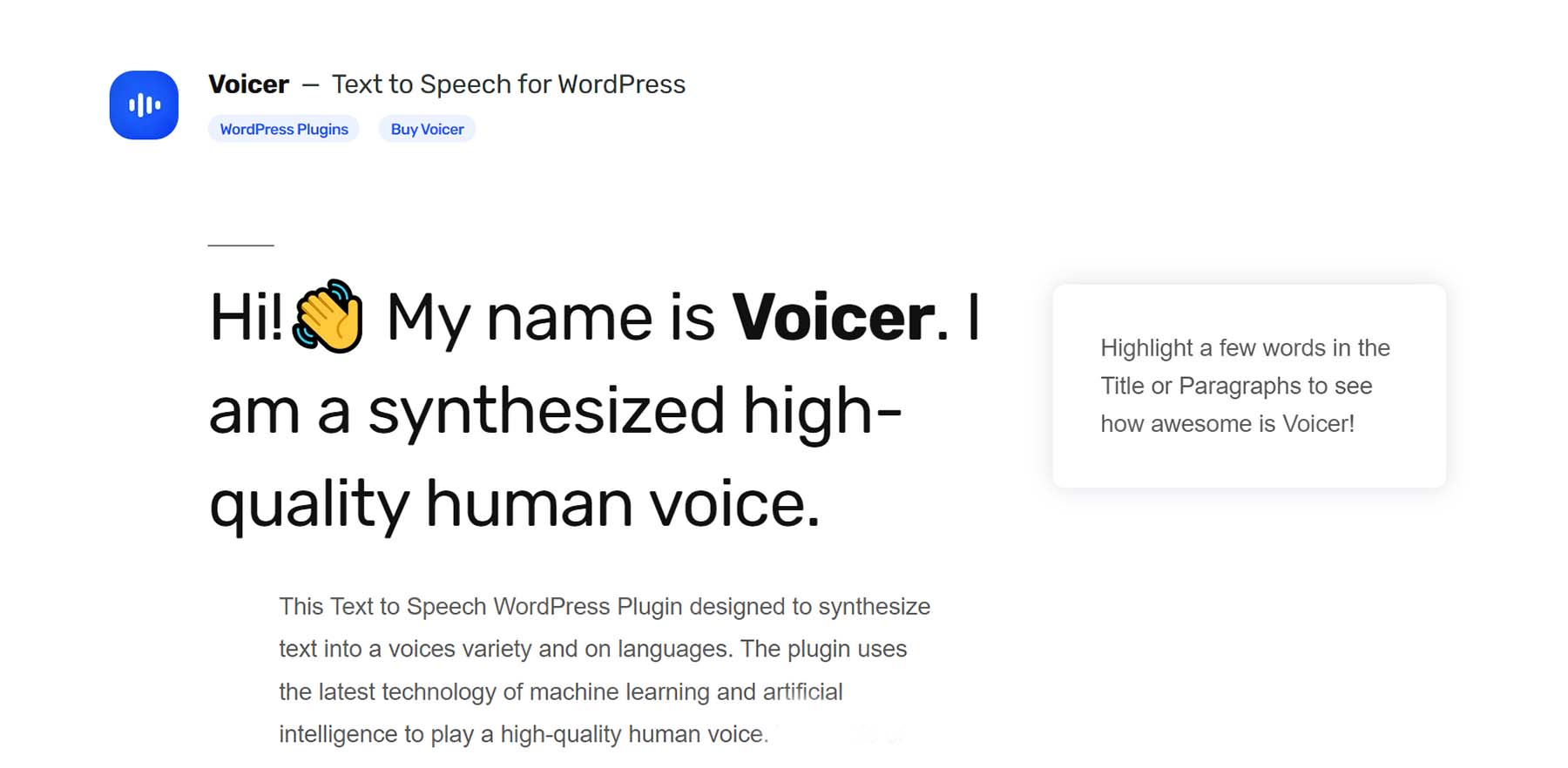Artificial intelligence (AI) is all the rage. From chatbots to content generators, AI is quickly becoming a part of our daily lives. The same goes for WordPress. There are many ways in which WordPress can and is already using AI. You’d be surprised that some of the best themes and plugins have been using AI. Today, we’re hoping to show you some of the best WordPress AI plugins you can use on your WordPress site to make your job as a web admin easier or add additional features to your site.
What is a WordPress AI Plugin?
A WordPress plugin further extends the capabilities of the web’s favorite content management system. A WordPress AI plugin can use artificial intelligence (AI) to bring the power of AI to a WordPress website. For example, you can easily add chatbots to a WordPress site and let AI function as a virtual assistant that can answer questions from visitors using natural language and human-like responses. A WordPress AI plugin may also use AI to help streamline WordPress tasks, like on-page SEO, copywriting, image optimization, and so much more. So if you haven’t tried a WordPress plugin, you’re definitely in for a treat.
10 Best WordPress AI Plugins in 2023
Subscribe To Our Youtube Channel
Our list of the best WordPress AI plugins will help with a variety of needs, including content creation, security, image optimization, and more. That’s because the power of AI can help your WordPress website in many ways. You may be surprised to see some familiar names on our list. Let’s get into the list and learn more about the best WordPress AI plugins!
1. Rank Math
Rank Math is one of the best SEO plugins available for WordPress today. So it’s no surprise it’ll be on the cutting edge and bring AI possibilities into the SEO sphere! Content AI is Rank Math’s answer to helping you create SEO-friendly content. Rank Math uses AI to ensure that the content you create is enriched for your readers and search engines. When you provide Rank Math’s Content AI with a keyword, it will provide you with a list of similar long-tail keywords that you can use to optimize your posts further. Content AI can search the internet for external links that you can use as citations in your content, making it more attractive to search engines. Use Rank Math today as an SEO and AI plugin and supercharge your WordPress website.
Key Features of Rank Math’s Content AI:
- Provides dynamic optimization recommendations based on keyword selection for 80+ countries
- Smart link suggestions provide you with citations that you can use in your content
- Word, link, heading, and media count based on the Content AI algorithm
- Highlights relevant keywords with their ad competition, CPC, and search volume insights
- Works with custom post types
- Dedicated integration with our Divi Theme for optimizing your Divi website SEO visually on the front-end
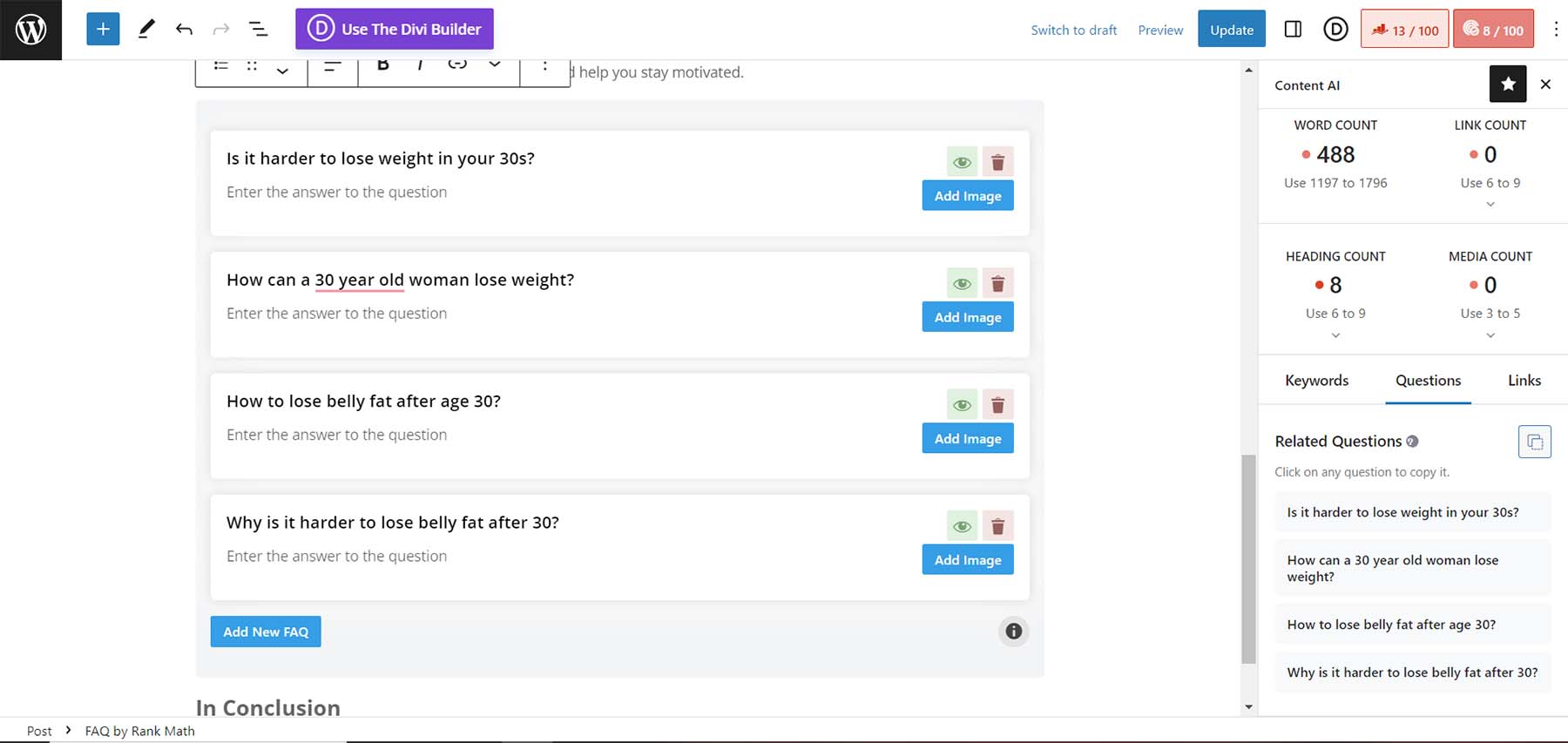
With Content AI, you can easily add FAQs to your blog posts and pages. Content AI allows you to generate a schema-ready FAQ section that Google will love. You won’t need to install a separate FAQ plugin or deal with messy shortcodes to add scheme-rich content that Google favors to your posts because Rank Math’s Content AI will have you covered.
Check out our detailed review of Rank Math
Best For:
Rank Math’s Content AI would be best for content creators, bloggers, writers, and those focused on creating effective SEO-friendly content. With its all-powerful SEO capabilities and AI for content writing, this could be the best tool in your arsenal if you plan on writing online, blogging, or creating written content online with WordPress.
Pricing: Free, Paid plans start at $59 per year
2. AI Engine
AI Engine can do it all when it comes to AI and WordPress. For starters, if you want a chatbot to assist you as you’re maintaining your WordPress website, you can have your own mini ChatGPT in your WordPress dashboard. Next, AI Engine has an arsenal of prompts and templates to help you create AI-optimized and generated content. Draft blog posts, product descriptions, and more from your WordPress dashboard. AI Engine can also help generate images for your blog posts. Additionally, you can use the Playground tab to create custom code on your WordPress website. Indeed, AI Engine is one of the best WordPress AI plugins that you can use for those who want a WordPress-centric AI experience. It should be noted that you will need an OpenAI account to access the API to power AI Engine.
Key Features of AI Engine:
- Generate content and add into pages, posts, or custom post type
- Translate text into a variety of languages
- Create custom code snippets
- Create and edit images with AI
- WordPress virtual assistant that answers WordPress-specific questions
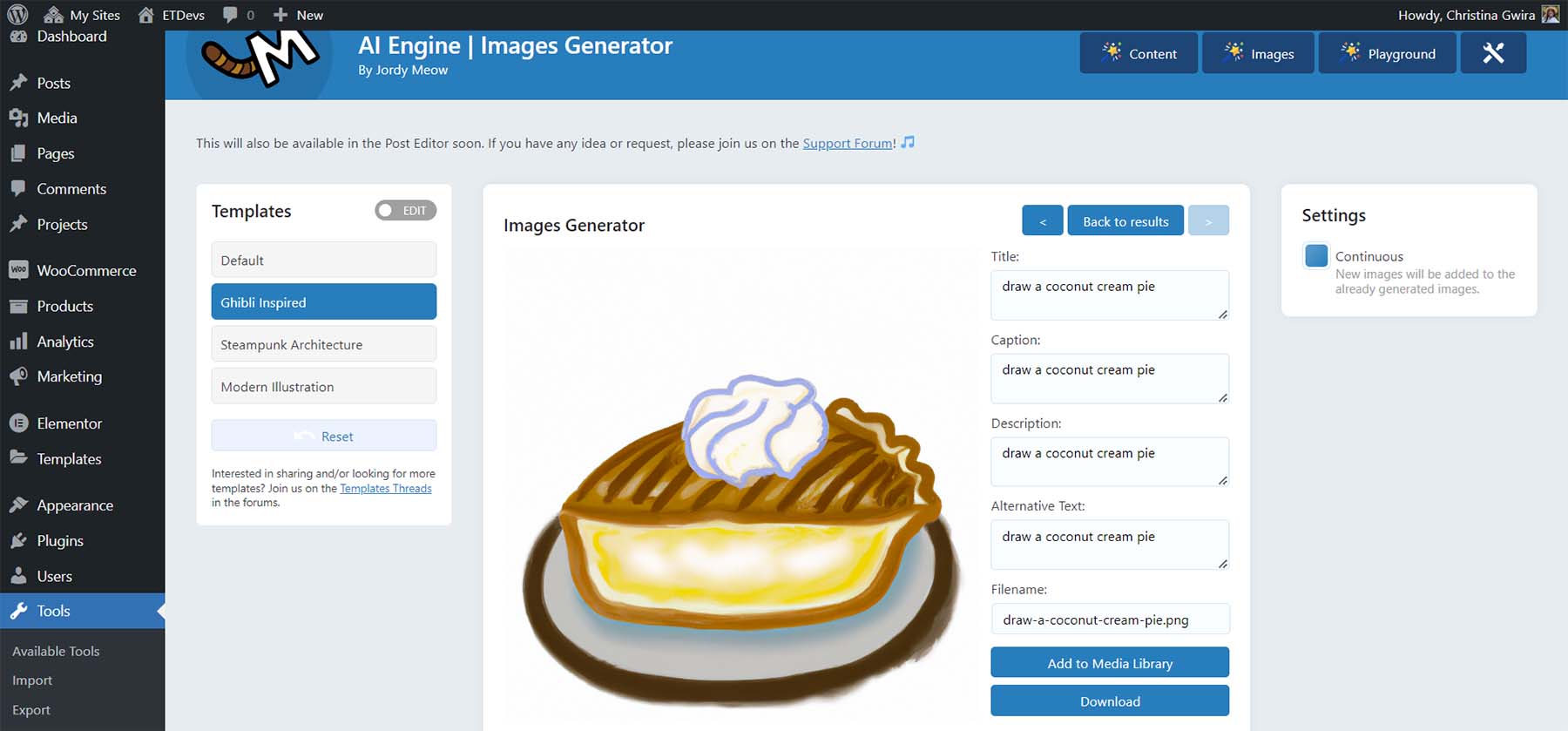
The image generation feature is the most exciting among the many interesting features of the AI Engine. Not only can you generate images from text prompts, but you can also assign it one of three templates. Once satisfied with your generated image, you can add your title, caption description, and even alternative text. Furthermore, you can instantly send this image to your WordPress media gallery, or you can download the image to use offline.
Best For:
If you’re looking for a solid, all-around AI product to start using with WordPress, AI Engine is the tool for you. Whether you want to have a chatbot in your WordPress dashboard or generate your own AI artwork for use in your blog posts, AI Engine has the tools for a genuinely AI-powered WordPress administration experience.
Pricing: Free, Paid plans start at $49 per year
3. Uncanny Automator
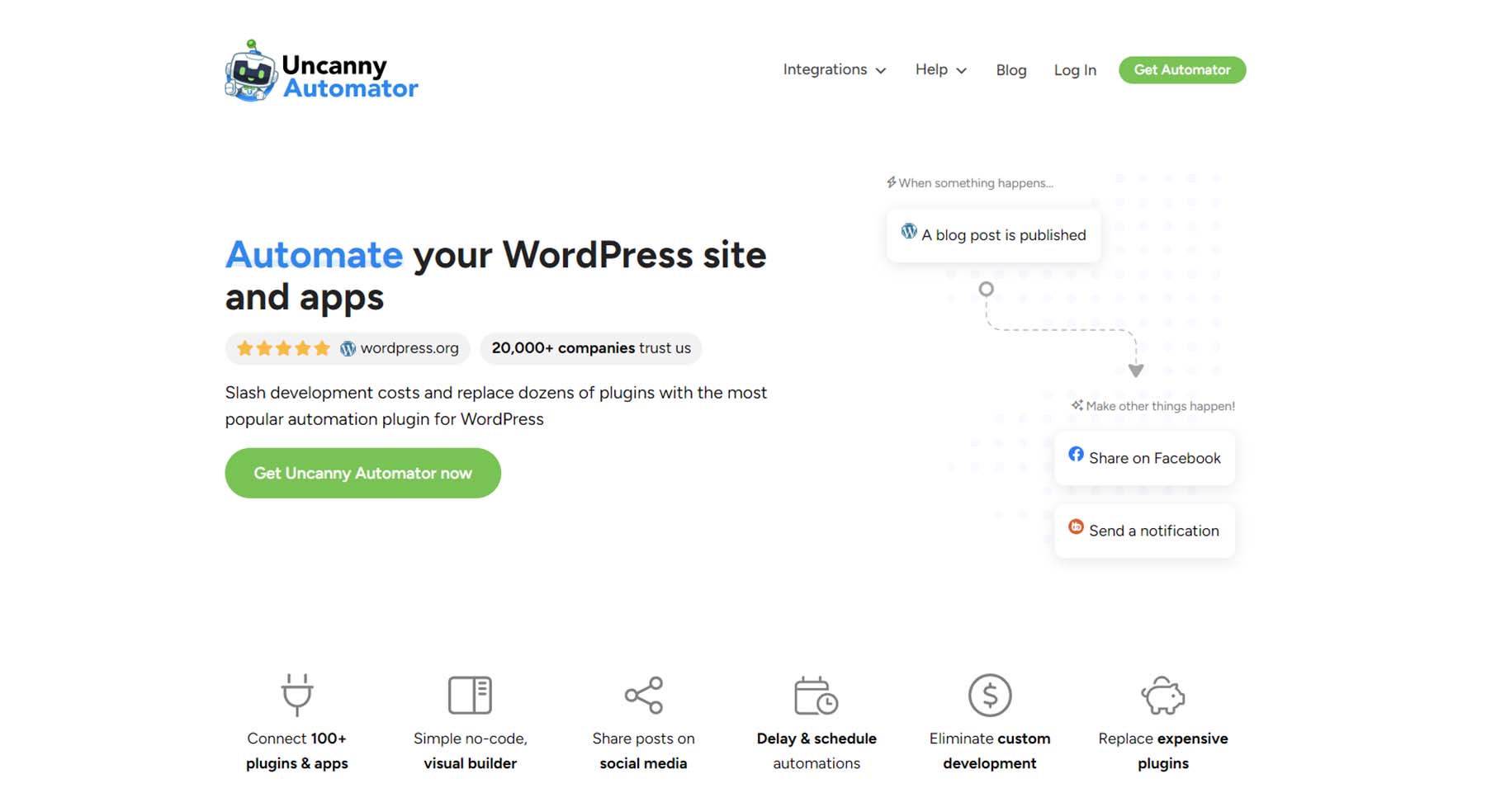
Uncanny Automator is a powerful automation plugin that works similarly to Zapier (but for WordPress). It can connect your WordPress site, plugins, and apps together to automate all your tasks. Whether you want LearnDash to connect to Mailchimp or use OpenAI to manage your comments section, Uncanny Automator can help the various plugins and tools you use to speak to each other. With connections to over 100 plugins and services, managing your WordPress website hasn’t been easier. With integrations with OpenAI, Uncanny Automator now brings artificial intelligence to your site. Creating content, managing comments, or even answering questions via a chatbot can all be created and implemented through recipes. Uncanny Automator’s drag-and-drop recipe builder makes it easy to add AI to tackle the mundane tasks of managing a website on WordPress.
Key Features of Uncanny Automator:
- Connects to 100+ plugins and 3rd-party services
- No-code visual builder for recipes and automation
- Delay and schedule automation
- Use dynamic content from generated, user-submitted, and data
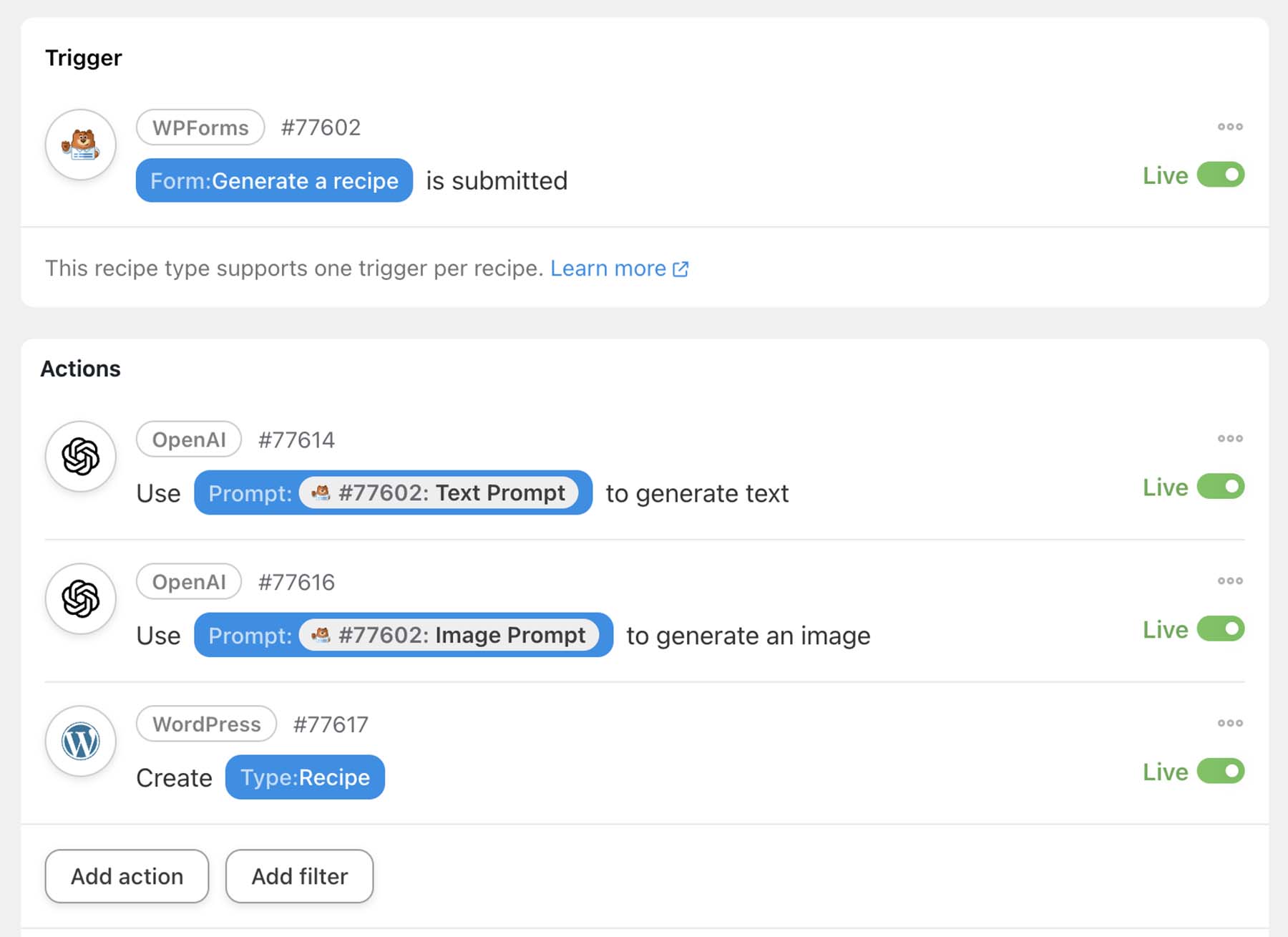
Uncanny Automator’s recipe function can bring the power of AI to the different WordPress plugins you use on your website. For example, you can use a frontend form by WPForms, to generate a blog post draft that uses written content generated by OpenAI. You can also create your image with OpenAI without opening your WordPress dashboard. The possibilities are endless when you combine AI and automation to manage your WordPress website.
Best For:
If your WordPress website does much for you and your business, adding Uncanny Automator to your WordPress tools would greatly help. Using AI, automation, and your current WordPress environment will help you be more productive, keep your tools centralized and help you scale your website effectively.
Pricing: Free, Paid plans start at $199 per year
4. Supreme AI Writer
Surpeme AI Writer is an AI writer plugin for Divi, our ultimate WordPress theme and page builder. This plugin can produce AI-generated content directly within the Divi Builder. Supreme AI Writer can help you with your titles, content, and more, whether you’re working with toggles or accordions, text modules, or blurbs. While this Divi plugin can help you generate new content, it can also edit the content that you’ve already created. Supreme AI Writer can assist if you want to make a paragraph longer. Should you need to make content more concise or even check its grammar, this AI-powered plugin will help make editing and creating new content within your Divi website a walk in the park. Please note that you need a paid OpenAI API key to use Supreme AI Writer on your website.
Key Features of Supreme AI Writer:
- 20+ unique writing tones for content
- 19+ different writing styles
- Use within any Divi modules content field
- Unlimited generations and words for use on an unlimited number of Divi sites
- Restrict content by word count
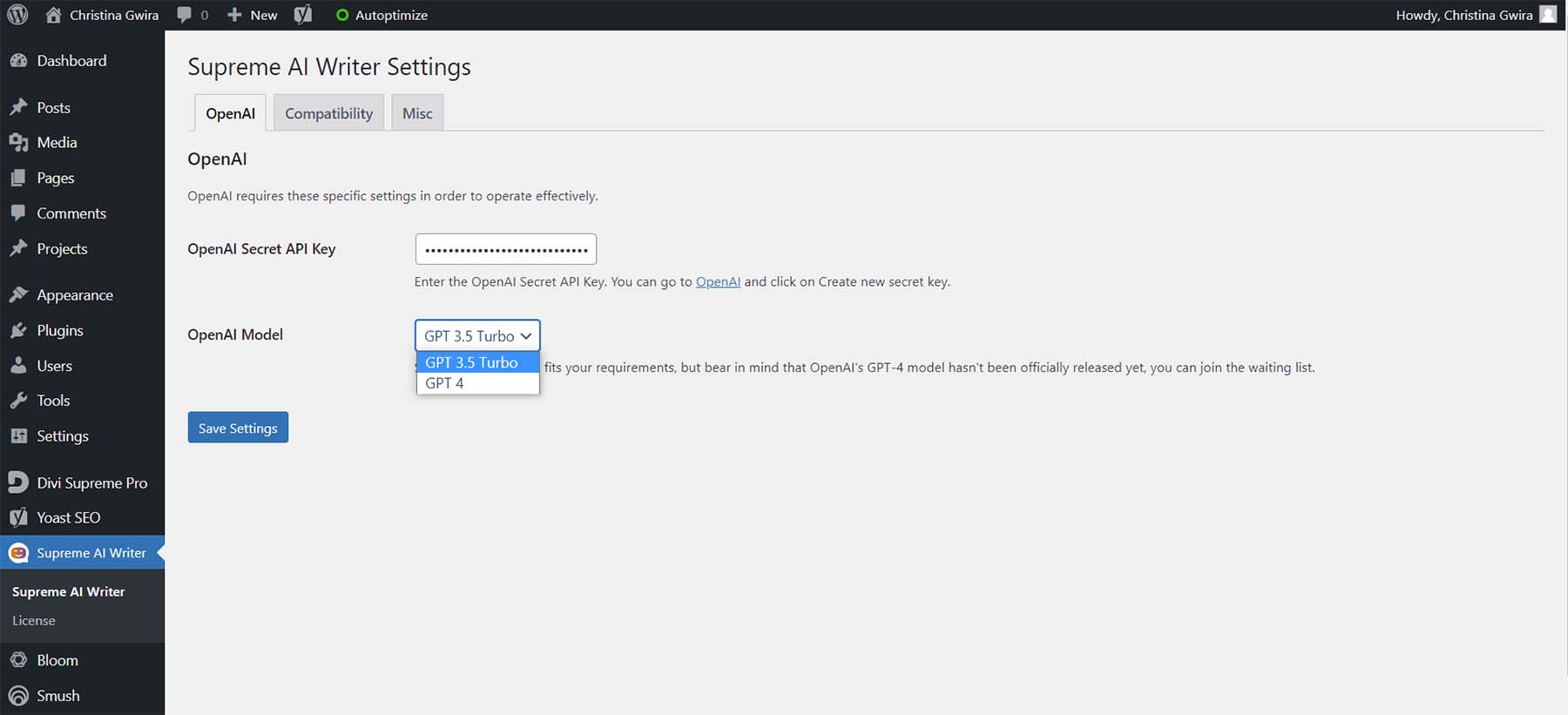
Supreme AI Writer lets you choose which OpenAI model you want. Whether you want to use a tried and true model or go with something on the cutting edge, Supreme AI Writer allows you to switch between multiple OpenAI models.
The plugin comes from the same creators of Divi Supreme Pro, a popular plugin on our Divi marketplace.
Best For:
If you are building websites with Divi, you must add Supreme AI Writer to your toolkit. It will allow you to easily optimize and generate content with AI directly within any Divi module while using the Divi Builder.
Pricing: Free, Paid plans start at $29 per year
5. Elementor AI
Elementor is one of WordPress’ premier page and website builder plugins that now offers Elementor AI, an integrated AI solution for creating websites in Elementor. It allows you to create custom HTML and CSS code snippets. If coding isn’t your strong suit, this can be extremely helpful in building better, customized websites with Elementor. Secondly, this feature allows you to create new content or optimize your current content. Shorten, extend, or perform grammar and spell checks on content within the Elementor page builder. With built-in AI functionality, you don’t need to subscribe to a secondary AI tool while working on your WordPress websites. Thirdly, Elementor AI allows you to translate text into over 20 languages. Whether you need to code, need help with copy, or have translations done on the fly, Elementor does an excellent job of bringing AI to WordPress.
Key Features of Elementor AI:
- Create content for various Elementor widgets
- Creates custom code in CSS and HTML
- Refine existing content, or create new content with prompts
- Translate text to a variety of languages on the fly
- Apply custom CSS code to any element
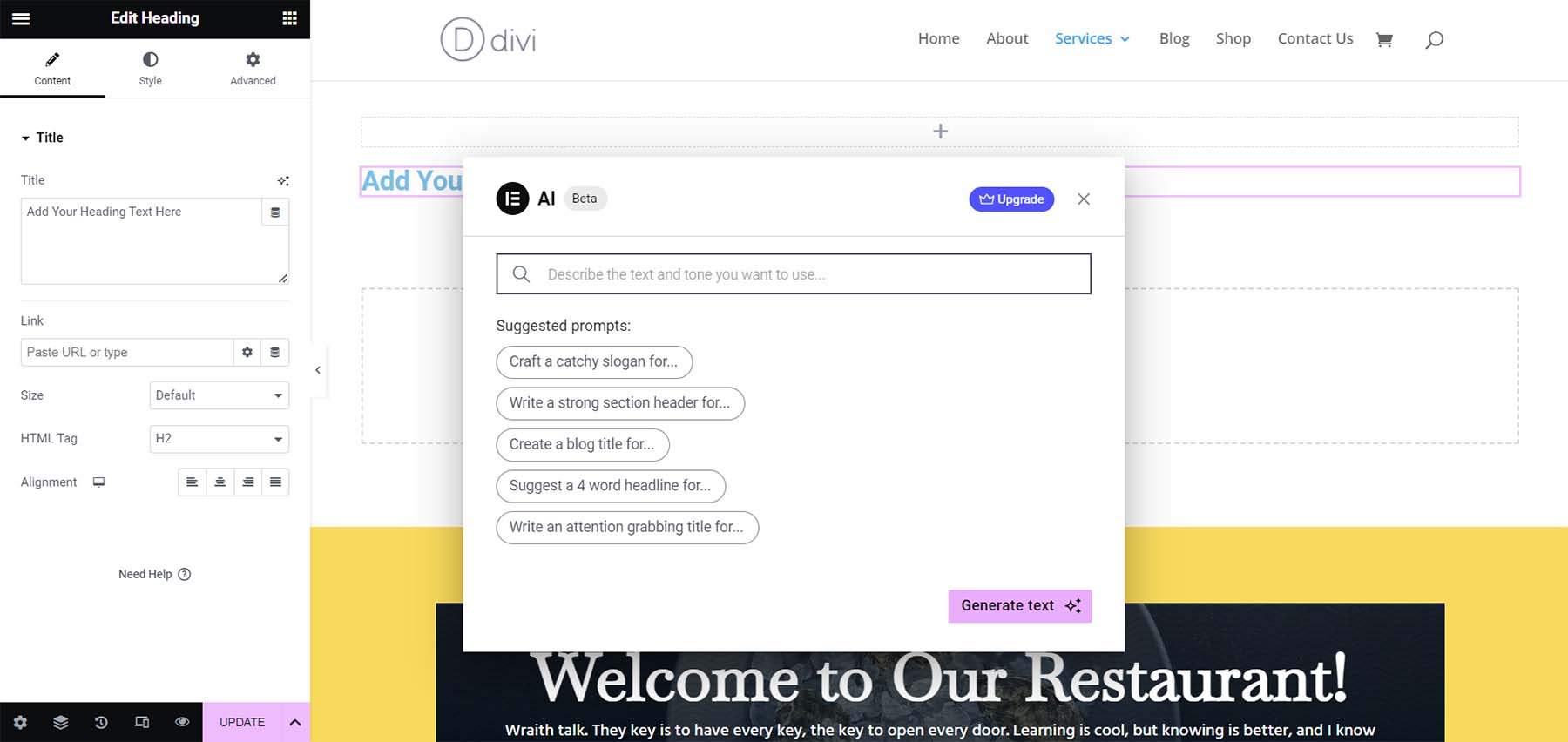
A unique feature of Elementor’s AI is that the suggested prompts that it provides change based on the Elementor module you use. For example, if you choose to use a heading module, the suggested prompts would differ from when you use a text block module. With this in mind, Elementor AI helps point you in the right direction to create the best content for your website.
Best For:
For all website builders who use Elementor, Elementor AI is the best AI content tool for you to start using. Save time on content creation, save money on finding copywriters, and start using real copy in your website designs. If you’re using Elementor, it’s a no-brainer to start using Elementor’s AI features in your design process.
Pricing: Free trial, Paid plans start at $35.88 per year
6. ShortPixel
ShortPixel is an AI-powered image optimization plugin and service for WordPress. With ShortPixel, your images can become optimized and compressed. This helps your WordPress website run faster, improving performance and user experience. The ShortPixel plugin provides you with three compression types that you can use when optimizing your images. You can optimize individual images within WordPress’ Media Library or use the ShortPixel panel to bulk optimize images. ShortPixel is one of the most potent image optimization WordPress plugins available, and its powerful AI engine does all the heavy lifting in making your images crisp while maintaining an appropriate size. While ShortPixel is not a tool that directly brings AI to WordPress, its very function is powered by AI, which justifies its place in our list. Without its powerful AI engine, ShortPixel would not be one of WordPress’s top image compression plugins.
Key Features of ShortPixel:
- Optimize images on the fly on your WordPress website
- Compress JPG, PNG, GIF images, and PDF documents
- Convert JPEG, PNG, or GIF to WebP and AVIF
- Remove EXIF data
- Bulk processing of images within the WordPress Media Library
![]()
A new AI-powered feature of ShortPixel is its SmartCrop capabilities. This feature focuses mainly on thumbnails generated by WordPress. Using AI, SmartCrop allows the subject of a photo, especially in a thumbnail, to be appropriately cropped and centered—no more headless photos or Photoshop editing photos before uploading them to WordPress. ShortPixel’s AI engine has got you covered!
Best For:
If you have an image-heavy WordPress website, use an image optimization tool like Short Pixel to keep your site running smoothly. Photographers, bloggers, videographers, and performance-conscious website builders and owners, will benefit from using Short Pixel on their WordPress websites.
Pricing: Free, Paid plans start at $47.90 per year
7. AI Power
AI Power is one of the best WordPress AI plugins that you can find available today. Suppose you’re familiar with AI tools like Jasper AI, MidJourney, and Play.ht, you’ll be thrilled to get their power – and more – in your WordPress dashboard with AI Power. You can use the product writer to create SEO-friendly product titles, descriptions, tags, and more for your WooCommerce store. For SEO, AI Power can generate your meta descriptions and titles while working with popular SEO plugins such as Yoast SEO, All in One SEO, and Rank Math. AI Power also allows for image generation, customizable chatbots, Twitter bots, and even a prompt designer, which you can use to design prompts with the AI Power library of tools. If you want a host of AI tools working from your WordPress website, download AI Power to your website today.
Key Features of AI Power:
- Product writer for WooCommerce
- Embeddable AI form generator
- Convert audio to text from WordPress
- DALL-E powered AI image generator
- Ability to train your chatbot with your content
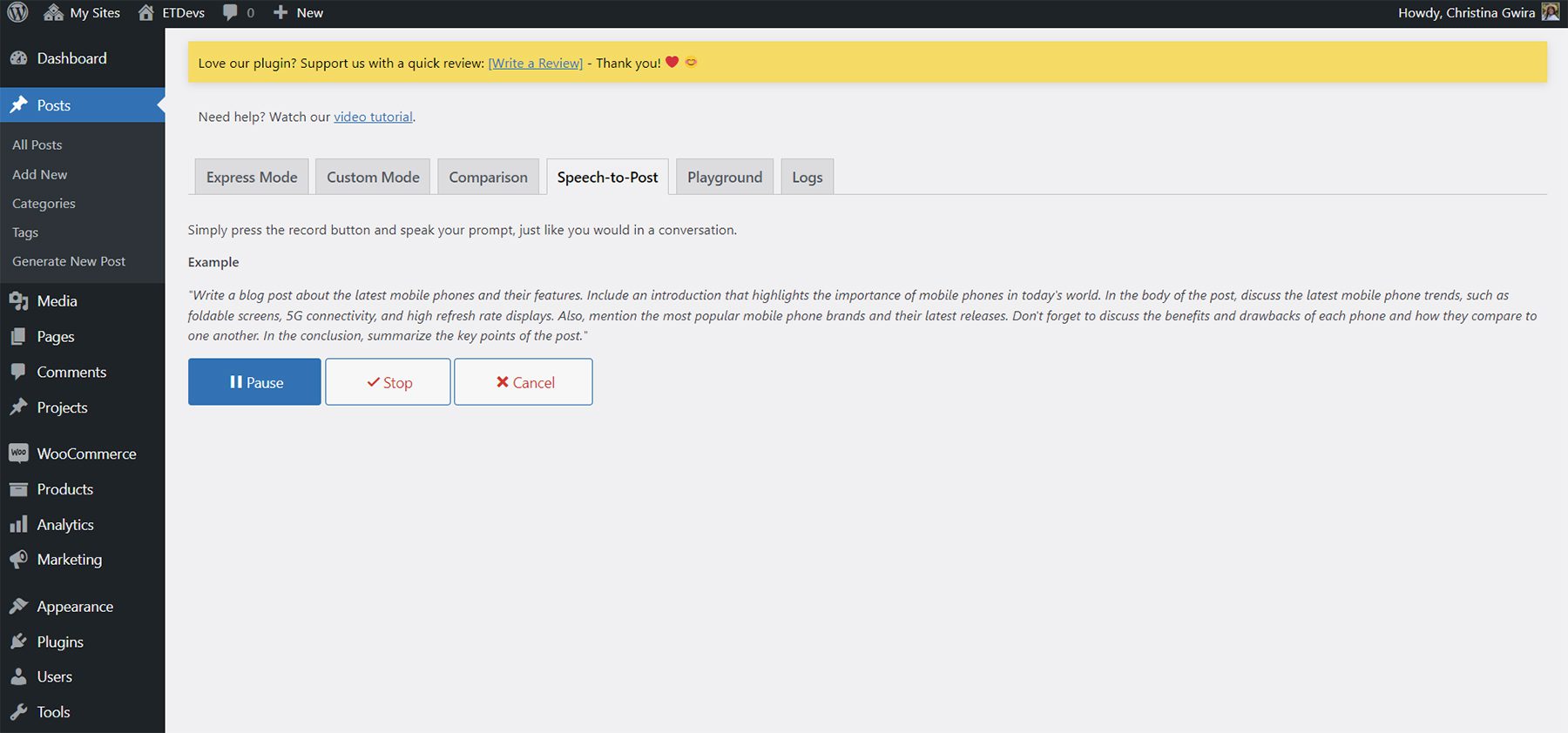
Quite a few powerful features are packed into the AI Power plugin. However, its speech-to-post function is a critical feature that differentiates it from the other AI plugins on our list. Quickly speak into your WordPress dashboard and have a blog post generated on the fly!
Best For:
AI Power is a robust WordPress AI plugin that wears several hats beautifully. As such, it would be best for anyone looking to access multiple AI tools without leaving their WordPress installation. While you still need paid credits with OpenAI to use AI Power, even with its free version, you can access an extensive library of AI tools to make your WordPress content creation journey more manageable than ever.
Pricing: Free, Paid plans start at $71.88 per year
8. 10Web AI Assistant
If you want help with your writing, consider using the 10Web AI Assistant. This is a free plugin that helps you write better content right from Gutenberg and Classic Editor. It should be noted that while this is a helpful tool, it is not compatible with page builders like Divi or multisite installations. 10Web AI allows you to generate outlines and content simply from the title of a post or page. This is helpful in brainstorming ideas when writing. Additionally, this plugin can paraphrase your content, optimize it or change its tone. With 10Web AI, you can access the 10Web dashboard, from which you can access its library of content templates and generators, further assisting you in quickly creating content.
Key Features of 10Web AI Assistant:
- 20+ use case templates
- Generate content outline from post titles
- Generate introductory, conclusion, or paragraphs from post titles
- Paraphrase written content
- Works exclusively with Gutenberg & Classic Editor
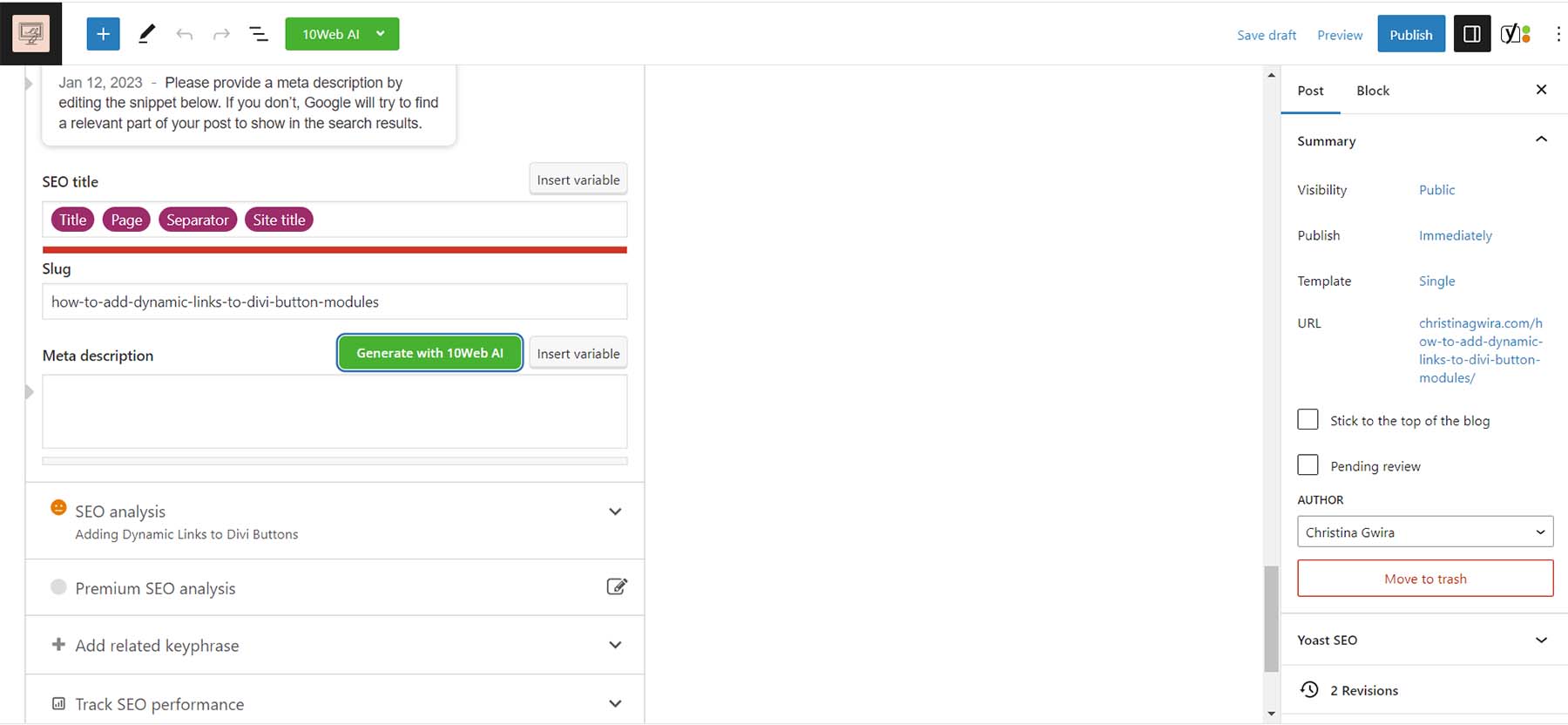
An additional feature of this AI plugin is how it helps you with SEO. 10Web AI integrates directly into the popular plugin Yoast SEO. This means you can quickly generate your meta description by AI, saving time in your SEO process.
Best For:
If you are an avid Classic Editor and Gutenberg user, using 10 Web AI Assistant is a must. Furthermore, if you use Yoast SEO for your search engine optimization efforts, consider adding this plugin to your content creation tools.
Pricing: Free, Paid plans start at $240 per year
9. Quttera Web Malware Scanner
Protecting your WordPress website is a crucial task that should be taken seriously. Luckily, there is one of the best WordPress AI plugins in website security, Quttera Web Malware Scanner, on our list. Quttera’s patented AI scan engine scans your WordPress website for threats like malware, worms, backdoors, and more. Their AI scan engine then investigates the files run through the scan determining whether it is safe or if you need to clean up your website. Manually scanning and seeing which files or directories on your WordPress website have been infected is arduous. However, with the power of AI, you’ll be able to see where your risks are within your site quickly and be able to fix them.
Key Features of Quttera Web Malware Scanner:
- One-click malware scan
- Patented artificial intelligence scan engine
- Detailed investigation reports
- Tracks block status on Google and other blocklisting authorities
- Detection of external links, malware, injected PHP shells, and more
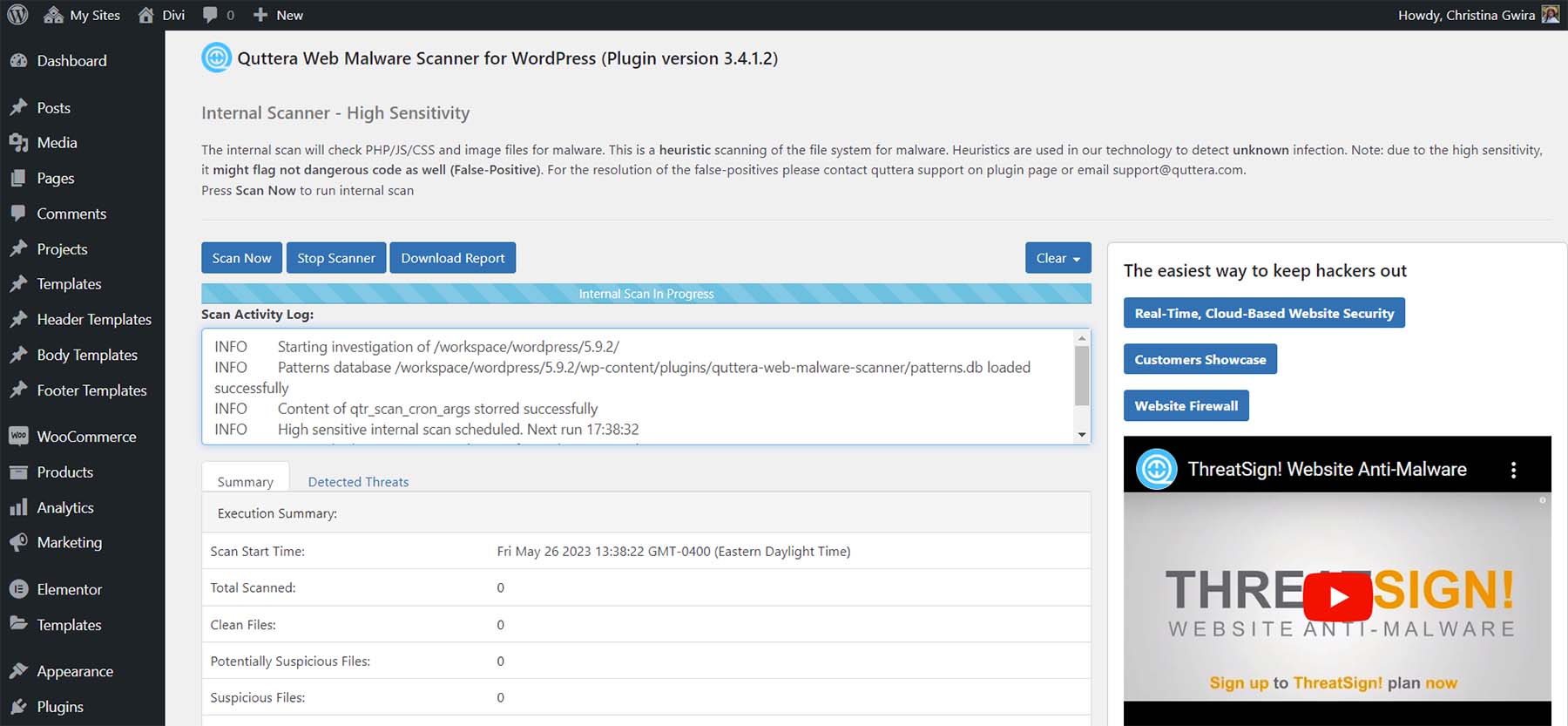
Quttera uses three types of scanners to keep your WordPress website clean. Firstly, there is the external scanner that checks for threats from the perspective of a web browser. Secondly, the internal scanner checks the WordPress source files. Lastly, Quttera has developed a highly sensitive heuristic scanner that uses machine learning and AI to look for patterns in code that may showcase unknown, hidden WordPress malware within your code.
Best For:
Security-conscious web admins will feel a bit more confident in their websites by having one of the best WordPress AI plugins scanning and keeping their websites safe. If you’re looking for a WordPress security plugin to help keep your website safe, Quttera Web Malware Scanner is a plugin you must install today.
Pricing: Free, Paid plans start at $10 per month
Get Quttera Web Malware Scanner
10. Voicer
Bring text-to-speech to your WordPress website with Voicer. The plugin uses machine learning and AI, powered by Google’s Cloud Text-to-Speech API, to read back text on your website. Voicer allows visitors to your website to highlight any text on the page of your site and have it read back to them in a high-quality human voice. This can help users with vision problems interact better with your website, increase user experience, and make your website more accessible. Voicer is compatible with many browsers, WordPress plugins, and themes. Suppose you’re trying to localize your website. In that case, you’ll be pleased to know that Voicer works with a variety of languages, so if you need text-to-speech functionality in your native language, you can pull on a deep library of human-like voices to help make your users’ experience better.
Key Features of Voicer:
- 170+ voices across 30+ languages
- Supports multilingual sites using WPML and RTL
- Allows for selective muting of content during playback
- Allows for pause addition in speech playback
- Fully compatible with Gutenberg, Divi, Elementor, and other popular page builders
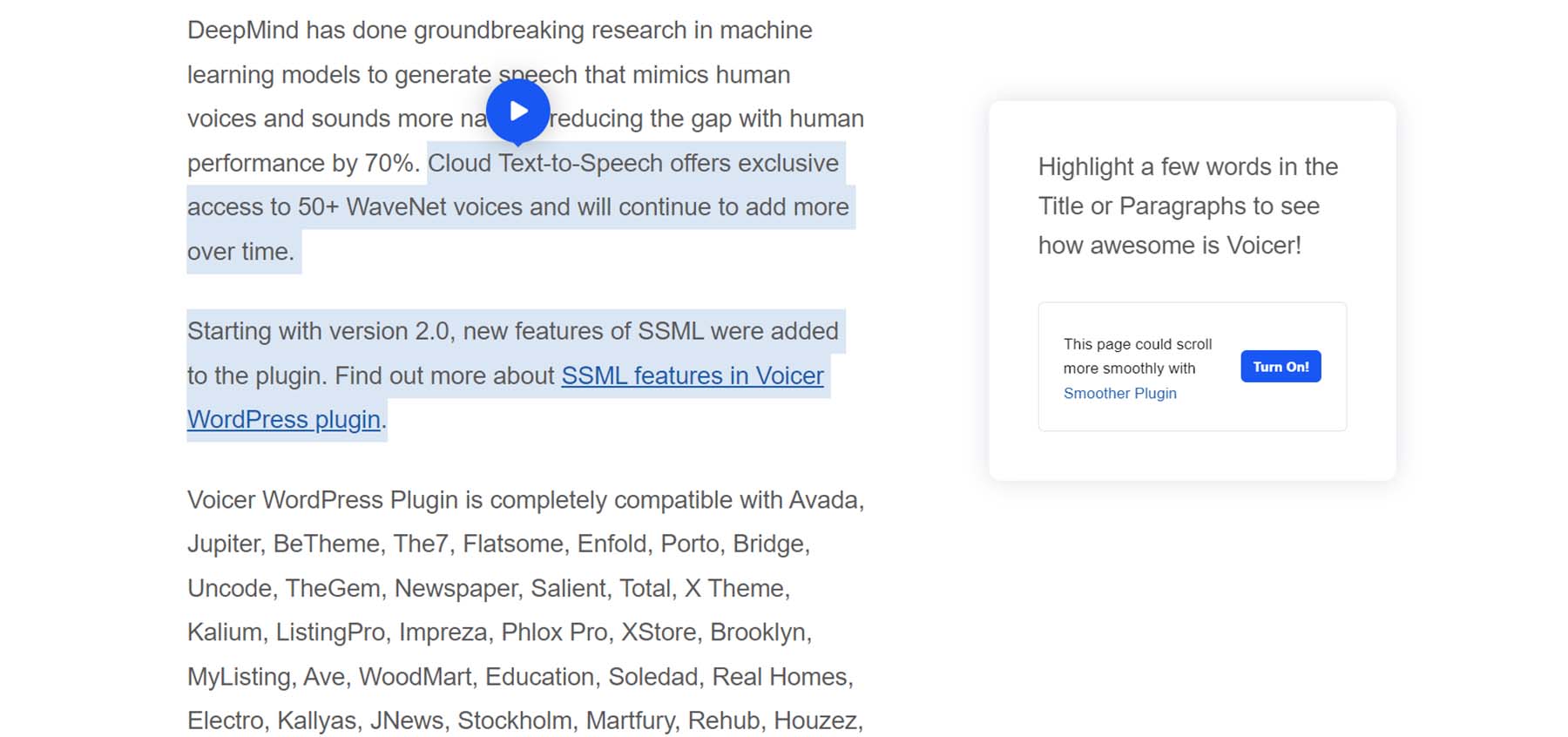
Voicer works by giving your website visitors the ability to highlight text on your WordPress website. The plugin then presents your users with a compact audio player to read back the text to them. This player can be customized in the Voicer panel to match your website colors while providing greater accessibility to visitors.
Best For:
Voicer is the plugin for you if you’re looking to utilize highly customizable text-to-speech functionality on your WordPress website. With a customizable and minimal player, plus an extensive library of languages and voices, Voicer is a capable text-to-speech plugin that puts usability first.
Pricing: $20
Comparing the Best WordPress AI Plugins
We’ve compared and contrasted our list of the best WordPress AI plugins for 2023. Now, let’s have an overview of our picks based on pricing and feature set down below.
WordPress AI Plugins Price Comparison
You may be surprised that many of the best WordPress AI plugins have a free version. This is a great way to get your feet wet with AI and WordPress. Let’s see how our top picks compare based on price, in addition to which ones have a free version for you to try out today:
| Plugin | Price | Free Option | ||
|---|---|---|---|---|
| Rank Math | $59/yr | ✔️ | Visit | |
| AI Engine | $49/yr | ✔️ | Visit | |
| Uncanny Automator | $199/yr | ✔️ | Visit | |
| 4 | Supreme AI Writer | $29/yr | ✔️ | Visit |
| 5 | Elementor AI | $35.88/yr | ✔️ | Visit |
| 6 | Short Pixel | $47.90/yr | ✔️ | Visit |
| 7 | AI Power | $71.88/yr | ✔️ | Visit |
| 8 | 10Web AI Assistant | $240/yr | ✔️ | Visit |
| 9 | Quttera Web Malware Scanner | $100/yr | ✔️ | Visit |
| 10 | Voicer | $20 | ❌ | Visit |
WordPress AI Plugins Feature Comparison
Now, let’s compare the feature sets of our top 3 AI-powered plugins:
| Rank Math | AI Engine | Uncanny Automator | |
|---|---|---|---|
| Starting Price | $59/mth | $49/yr | $199/yr |
| Best For: | Those whose main goal is to further optimize their content with AI powered SEO | Those who want an arsenal of AI tools within their WordPress dashboard | Those who manage lots of plugins that need to communicate with each other |
| Key Features: |
|
|
|
| Active Installations | 2,000,000+ | 20,000+ | 20,000+ |
| Community Rating | 4.9/5 ⭐⭐⭐⭐⭐ Read Reviews |
4.9/5 ⭐⭐⭐⭐⭐ Read Reviews |
4.9/5 ⭐⭐⭐⭐⭐ Read Reviews |
| Get Rank Math | Get AI Engine | Get Uncanny Automator |
What is the Best WordPress AI Plugin?
When running a WordPress blog, SEO is always front and center. As such, using Rank Math is an excellent way to add the power of AI to your search engine optimization processes. If you’re looking to create content on the fly and want additional AI tools to support your WordPress website, adding AI Engine is a good choice. And for those with more complex sites that desperately need automation, consider using Uncanny Automator to take the load off your tasks as a webmaster.
All in all, bringing AI to your WordPress install is a good thing. We hope you’ll check out some of the AI plugins we’ve suggested as you go through this list. Most of them have free versions that you can safely use to play with AI on your WordPress website today. So, did any of our best WordPress AI plugins catch your eye? Which ones have you heard of before? Let us know in the comments section what WordPress AI plugins you’re using, and let’s get a discussion going!
Need more plugins? Check out all our articles featuring the best plugins to use in WordPress.
Featured Image via Andrew Krasovitckii / shutterstock.com
The post 10 Best WordPress AI Plugins to Try in 2023 appeared first on Elegant Themes Blog.