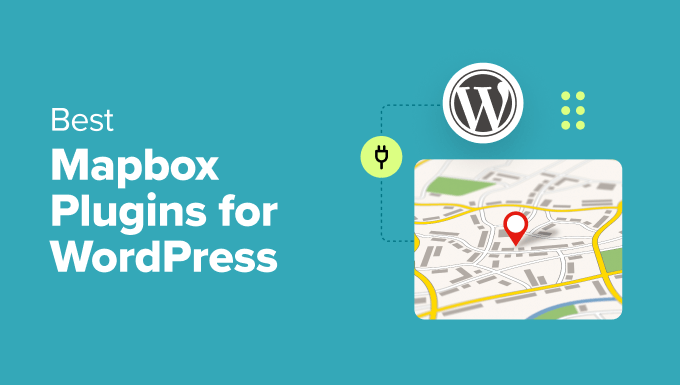Mapbox plugins can add advanced mapping tools to your WordPress website, whether you need simple location pins or interactive map overlays. Embedding Mapbox can be a game-changer for sharing locations, providing directions, or creating a customized visitor experience.
However, finding the right Mapbox plugin can be challenging. Some tools are complicated to set up, while others lack customization options or may slow down your site. After years of helping WordPress users, we understand how frustrating it can be to sift through options that don’t meet your needs.
That’s why we’ve done the research to find Mapbox plugins that are both user-friendly and feature-rich. And we found a few plugins, including WPForms and Mapster WP Map, that are perfect for boosting your site with visually appealing and responsive maps.
In this article, we will share our top Mapbox plugin picks so you can choose the best one for your needs.

An Overview of the Best Mapbox Plugins for WordPress
No time to read? Check out our overview of the best Mapbox plugins for WordPress.
| # | Mapbox Plugin | Best For | Pricing | Available in Free Version |
| 1 | WPForms | Users who need advanced Mapbox geolocation features in forms | Starting at $199.50 per year | ❌ |
| 2 | Mapster WP Maps | Website owners who want flexible mapping with multiple API integrations | Starting at $15.99/month | ✅ |
| 3 | Maps Marker Pro | Business owners and marketers who need customizable Mapbox maps with clusters | One-time fee starting at €49 | ❌ (Free Trial) |
| 4 | Ultimate Maps | Beginners looking for a simple, user-friendly Mapbox mapping solution | Free | ✅ |
What Is Mapbox? Why Should I Use It?
Mapbox is a powerful mapping platform that allows developers to create custom maps tailored to their specific needs. It provides a range of tools and APIs to help users design interactive maps with unique styles, data visualizations, and features.
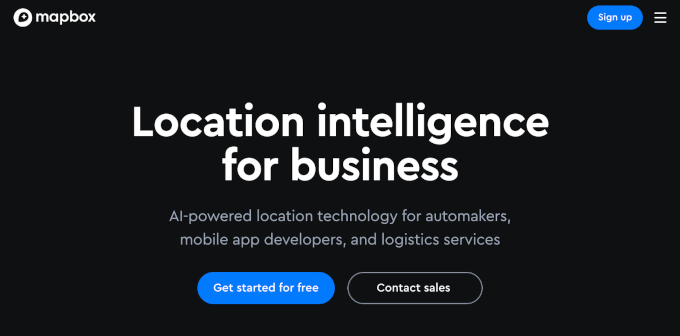
With Mapbox, you can easily integrate maps into your website or app, enhancing the user experience and making data more accessible.
For example, a powerful and personalized mapping feature can be handy for an eCommerce store with lots of physical locations or a travel website that shares different trails.
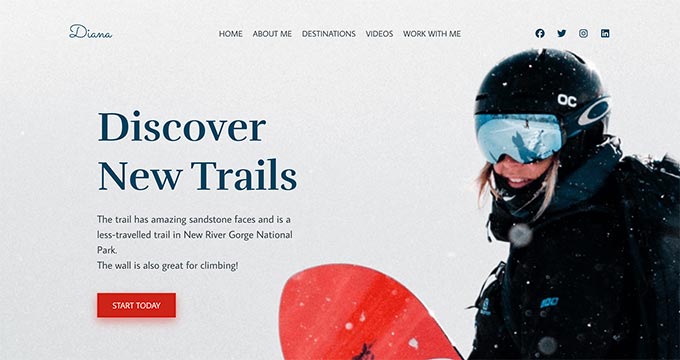
One of the main benefits of using Mapbox is its flexibility.
Unlike many other mapping or locator tools, Mapbox offers extensive customization options. You can personalize the appearance of your maps, choose different styles, and add layers of relevant information. This way, your maps can better match your site.
This level of customization can help your business stand out and provide users with a more engaging experience.
Additionally, Mapbox excels in handling large datasets. If your project requires extensive data visualization, Mapbox can efficiently manage and display it without sacrificing your site performance.
This makes it an excellent choice for websites and applications in subject areas like logistics, urban planning, real estate, and data analytics.
Mapbox vs. Google Maps
When considering mapping options, many users naturally compare Mapbox with Google Maps. While both platforms offer robust mapping services, they cater to different needs and preferences.
Generally, Mapbox is ideal for users who want customizable maps that reflect their brand. It offers advanced tools for interactive features, data visualization, and real-time updates.
On the other hand, Google Maps is best for everyday users and businesses that need reliable mapping services. It has accurate location data, street view images, and easy navigation for route planning and finding local businesses.
Here’s a closer look at what sets them apart:
- Customization. Mapbox shines in terms of customization. Users can design their maps from the ground up, adjusting colors, fonts, and icons to match their brand. Google Maps, while user-friendly, offers limited customization options, mostly focusing on standard styles and features.
- Data Visualization. Mapbox is particularly strong in data visualization. It allows developers to create unique visual representations of data directly on the map. For instance, if you need to display real-time data or complex datasets, Mapbox can handle it seamlessly. Google Maps also supports data overlay, but it may not be as intuitive for complex visualizations.
- Performance. Mapbox is built to handle heavy traffic and large datasets, making it suitable for applications that demand high performance. Users have reported that Mapbox performs well even with large amounts of data. Google Maps is reliable but may slow down when dealing with excessive data points or custom features.
- Cost. Both platforms have different pricing structures. Google Maps offers a pay-as-you-go model, which can add up quickly for high-traffic sites. Mapbox provides a tiered pricing model, often making it more cost-effective for businesses that need extensive map customization and higher usage limits.
When it comes to choosing the right Mapbox plugin for your WordPress site, there are several important factors to consider. We will go over these in the next section.
How We Test and Review WordPress Mapbox Plugins
We understand that not every Mapbox plugin is created equal, and the best choice depends on your specific needs. That’s why we took the time to thoroughly test each plugin, evaluating their features, performance, and ease of use.
Here’s a quick look at the factors we considered when picking the best Mapbox plugins:
- Ease of Use. A user-friendly Mapbox plugin is essential. So, we prioritized plugins that are easy to set up and manage directly from the WordPress dashboard. This will allow you to focus more on your content and less on the technicalities.
- Integration with Geolocation Services. We looked at how well plugins integrate with geolocation services. For example, WPForms has a Geolocation add-on, which offers autofill address features and simplifies location data collection. This integration can significantly improve the user experience.
- Customization Options. We favored plugins that allow you to tailor your maps to meet specific needs, such as adjusting colors, markers, or styles to align with your website’s branding.
- Responsive Features. Since lots of people use smart devices when accessing maps, we checked that each plugin supports mobile-friendly design.
- Pricing Structure. Finally, we considered the cost of each plugin in relation to its features. We highlighted free options and paid plans with additional functionalities so you can find a plugin that meets your needs without breaking the bank.
Why Trust WPBeginner?
At WPBeginner, we have extensive experience in WordPress development and plugin research. Over the past 16 years, our team has also gained expertise in eCommerce, web design, and more.
When it comes to recommending plugins, we download and test every tool to make sure it’s up to our high standards.
Our editorial process guarantees that our reviews are thorough and unbiased. For more details on how we conduct our reviews, feel free to check out our complete editorial process.
Now, here are the 4 best Mapbox plugins for your WordPress site.
1. WPForms
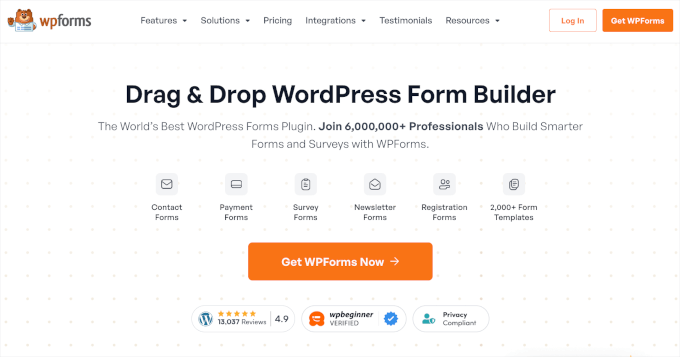
WPForms stands out as a powerful form builder with a Geolocation Addon that makes collecting geolocation data super simple. The addon integrates seamlessly with Mapbox.
At WPBeginner, we use WPForms for tons of different form-building tasks, and you can learn more about it in our complete WPForms review.
Now, the great thing about the WPForms Geolocation feature is that it can also be used independently without relying on third-party mapping APIs like Google Places or Mapbox.
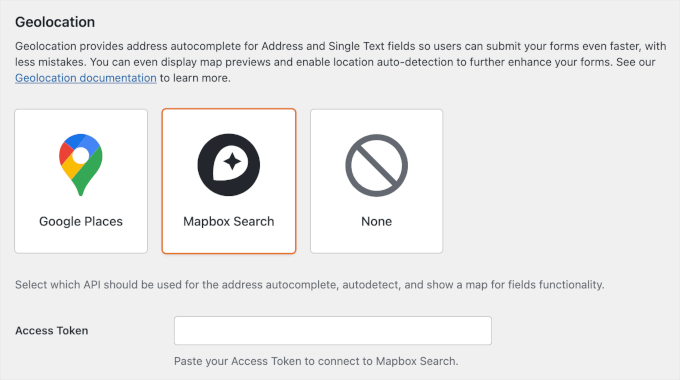
This can be a big advantage if you are looking for increased flexibility.
That said, when testing out the tool, we integrated WPForms with Mapbox, and we noticed that this gives you access to lots of advanced functionalities.
We were impressed with how the address autofill capability automatically populates address details as individuals fill out forms, whether in dedicated address fields or single-line text fields.
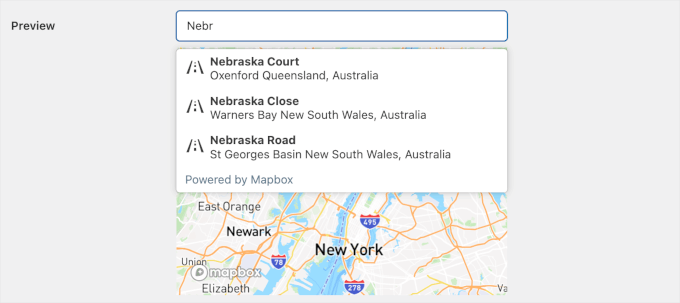
We like how this speeds up the form-filling process and reduces the chances of errors. It certainly makes a difference in the overall user experience.
Another impressive option is the ability to embed interactive maps directly within forms. Visitors can easily pinpoint their precise addresses by dragging a pin across the map, and the address field will automatically adjust.
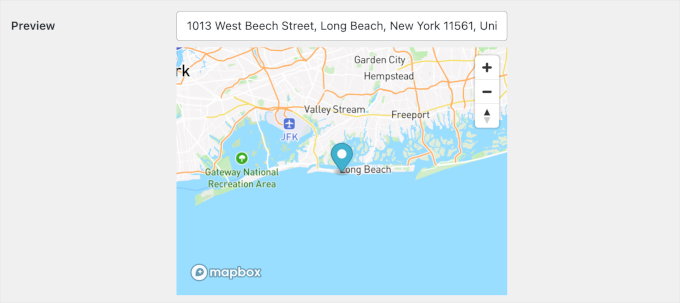
In our opinion, this creates a more engaging experience.
We also found that reviewing users’ geolocation details is easy. After someone submits a form, you can access their geolocation information through the ‘Entries’ page. These insights are incredibly useful for tailoring content and services based on user demographics.
Pros of WPForms:
- Easy collection of geolocation data
- Flexibility to use without third-party mapping APIs
- Address autofill feature improves user experience and reduces errors
- Interactive maps boost user engagement and completion rates
- Straightforward access to geolocation information after submissions
Cons of WPForms:
- Requires a Pro or Elite license since the free version and cheaper plans do not include the Geolocation addon with Mapbox integration
Pricing: To take advantage of the Mapbox integration features, users will need a WPForms Pro or Elite license, with pricing for the Pro plan set at $199.50 annually.
Why We Recommend the WPForms Plugin: Paired with its Geolocation Addon, WPForms makes it super easy to collect geolocation data with your WordPress forms. It integrates with Mapbox to streamline the process.
2. Mapster WP Maps
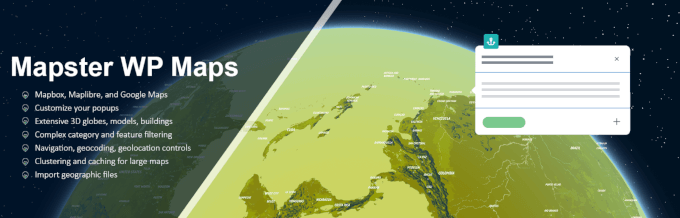
Mapster WP Maps is a flexible WordPress maps plugin that offers multiple integrations, including MapLibre, Google Maps, and, of course, Mapbox. This makes it a good option if you are unsure about Mapbox and want to try different mapping APIs on your WordPress site.
We have tested its features and found it to be a great option for those looking to easily create, edit, and embed maps directly from the WordPress backend.
When we first activated the plugin, we noticed that the interface looked rather simple. But, in reality, it has a bit of a learning curve.
That’s why we appreciated the ‘Mapster Help’ section at the top right corner, which offers a link to a quick tutorial.
The first thing we did was give our map a name and connect it to Mapbox using its access token.
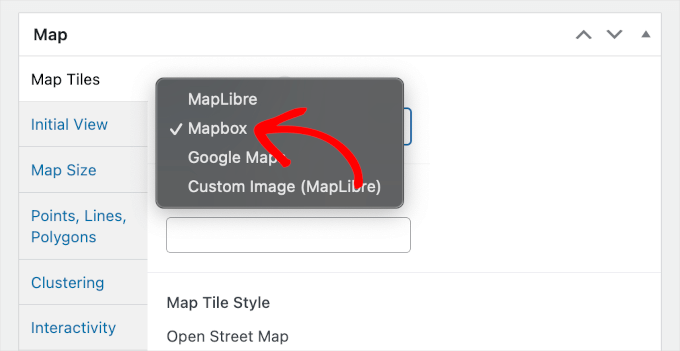
We then found a ‘Map Tile Style’ menu below the field for entering the access token.
Here, we learned that Mapster WP Maps comes with lots of map styles, including those specific to Mapbox.
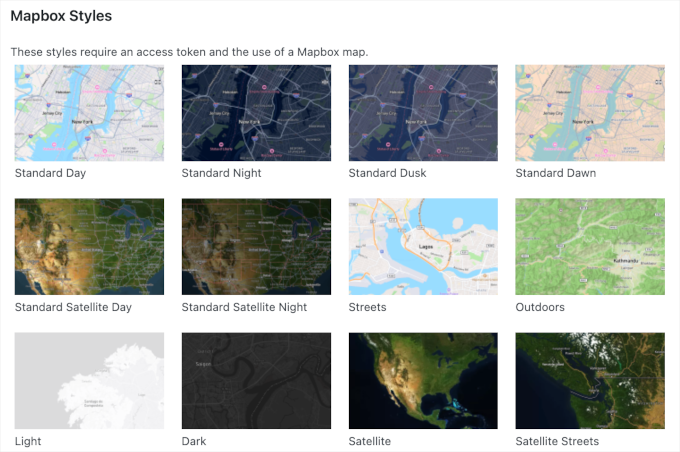
When we explored the left-hand panel, we were impressed by the number of customization options this plugin offers. That said, if you’re not patient, this can be a bit overwhelming.
For example, you can adjust your map’s initial view to fit features, manual center, or user location. Or, you can go to ‘Map Size’ and customize your map’s height and weight.
Additionally, the ‘Interactivity’ section lets you enable zoom on scroll and rotation or disable both.
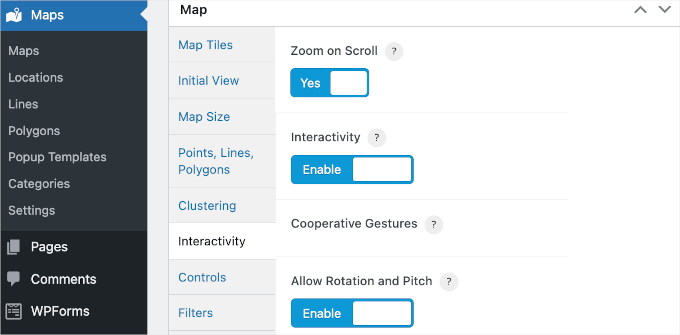
Beyond the Mapbox maps, we also learned that Mapster WP Maps has more to offer.
If you look at the Maps menu items in the WordPress dashboard, you can see that the plugin lets you set up and embed locations. It also allows you to draw lines, which can be handy if you want to create routes or mark a territory.
When it comes to pricing, Mapster WP Maps offers both a free and a paid version. For most users, the free plugin is sufficient, providing essential features for creating and embedding Mapbox maps seamlessly in WordPress.
Pros of Mapster WP Maps:
- Multiple API integrations, including MapLibre, Google Maps, and Mapbox
- Various map tile styles, including those specific to Mapbox
- A wide range of map customization features
- Versatile mapping features with location pointers, lines, and polygons
- A free version is available
Cons of Mapster WP Maps:
- Potential learning curve – new users might need some time to familiarize themselves with all the customization options available
Pricing: Free version available. However, for more features, the paid plans start at $15.99 per month when billed annually.
Why We Recommend the Mapster WP Maps Plugin: Mapster WP Maps offers flexible integrations with several mapping APIs, including Mapbox. So, it can be a good choice if you want to test out multiple options. The plugin also gives you a wide range of features for different mapping needs. Plus, its free version provides essential functionality for most users.
3. Maps Marker Pro
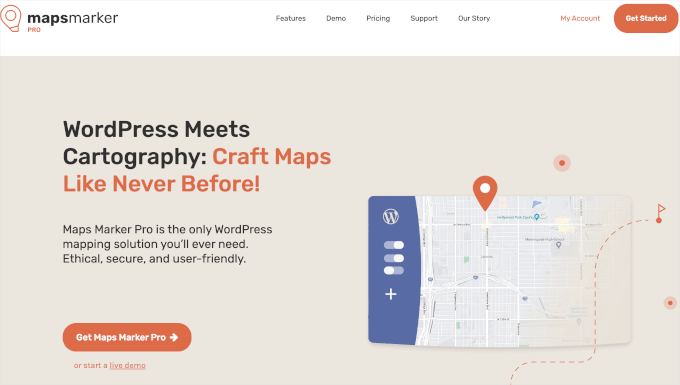
Maps Marker Pro is the best Mapbox plugin for business owners, web designers, and marketers who want to create interactive maps with customizable markers and clusters.
We don’t use this tool on our own sites, but we have researched it extensively, and we think it deserves a spotlight.
One really cool feature we noticed is the ability to create clusters of markers. For example, if you bake and sell cookies, you can show customers where to buy your products by clustering stores in different parts of the city. They could easily find individual store locations within each cluster.
You can even add QR codes to your maps for use on packaging, making it easier for customers to find you.
We also learned that you can customize your icons and choose your base maps from options like Google Maps, OpenStreetMap, Bing, Mapbox, or even custom Web Map Tile Service (WMTS) maps.
Furthermore, the plugin is fully responsive, so your maps will look great on any device.
Pros of Maps Marker Pro:
- Supports multiple mapping services, including Mapbox, Google Maps, OpenStreetMap, and Bing
- Customizable markers with over a thousand icon options
- Clustering markers, making it easier to display multiple locations
- Map QR codes generator
- Fully responsive design so your maps look good on all devices
Cons of Maps Marker Pro:
- The need for a slightly higher one-time license fee might be a drawback for budget-conscious users
Pricing: One-time fee with plans starting at €49. The good news is that there’s also a free trial.
Why We Recommend the Maps Marker Pro Plugin: It offers a powerful solution for creating interactive maps with customizable markers and the unique ability to cluster locations. While there is a one-time license fee, the free trial allows users to explore its features before committing.
4. Ultimate Maps
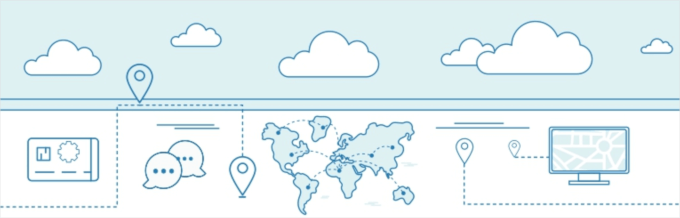
Ultimate Maps is a user-friendly WordPress maps plugin that provides seamless integration with Mapbox alongside alternatives like Bing Maps and Thunderforest. We found it to be a great choice for beginners looking to create interactive maps with ease.
We downloaded Ultimate Maps and tested it on our own demo sites, so we can vouch for it. During testing, we found that getting started with Ultimate Maps was really simple.
After obtaining a Mapbox API key, we set it up in the plugin’s settings, allowing us to create maps right from the WordPress backend. This streamlined process made it easy for us to get up and running quickly.
Once our maps were ready, we appreciated the flexibility in embedding them on our pages.
Ultimate Maps offers options to use shortcodes or the custom widget, making it simple to display maps wherever we need them on our site.
Pros Ultimate Maps:
- Simple setup process
- Seamless Integration with Mapbox, Bing Maps, and Thunderforest
- Flexible embedding options using shortcodes and custom widget
Cons of Ultimate Maps:
- Lack of advanced features
Pricing: Available for free.
Why We Recommend the Ultimate Maps Plugin: Ultimate Maps offers a straightforward and user-friendly experience for creating and embedding interactive maps. Plus, it integrates seamlessly with Mapbox. While it may lack some advanced features, the ease of use and free availability make it an excellent choice for beginners looking for a hassle-free mapping solution.
Disclaimer: The Ultimate Maps plugin hasn’t been updated since before the last few major WordPress releases. However, we tested it recently on one of our demo sites, and it seems to be working fine. For more information, check out our guide to safely using outdated plugins.
Bonus: More Map Plugins
If you’re looking to explore additional mapping options beyond Mapbox, we’ve made a brief list of other great plugins that can improve your WordPress site. These alternatives offer unique features and functionalities to meet your mapping needs.

MapPress is one of the most popular free Google Maps plugins, making it an excellent choice for users who want to integrate maps effortlessly into their WordPress sites.
When testing the plugin, we found that setting it up was a breeze. We were able to automatically embed the map before or after a post. Additionally, the shortcode feature lets you insert the map directly within the content, offering flexibility in how we display it on your site.
Pricing: For those looking for advanced features, MapPress Pro is available starting at $39 per year, but the free version is more than enough for most users.
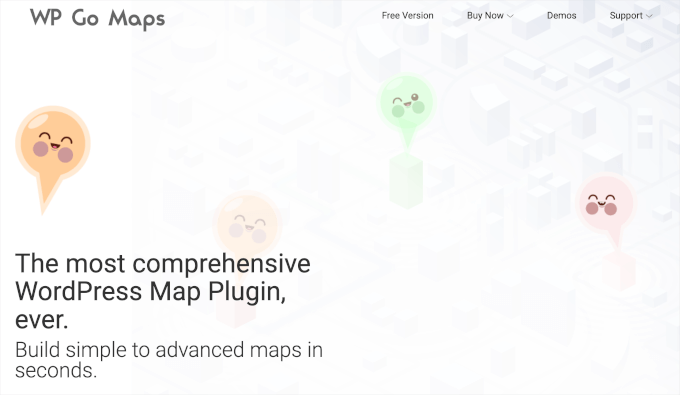
WP Go Maps is a versatile, free Google Maps plugin that allows users to create interactive maps with ease.
We found it incredibly straightforward to enter an address, set markers, and get directions, all from within the WordPress dashboard. This functionality makes it perfect for anyone looking to improve their site using map features without any hassle.
One standout feature we appreciated was the map widget, which we could easily add to our site’s sidebar or any widget-ready area. Plus, we noticed that visitors could switch to street-view directly on our site, adding an extra layer of engagement without redirecting them elsewhere.
Pricing: While the free version is comprehensive enough for many users, those who want advanced capabilities can opt for the WP Go Maps Professional Edition, available for a one-time payment of $39.99.
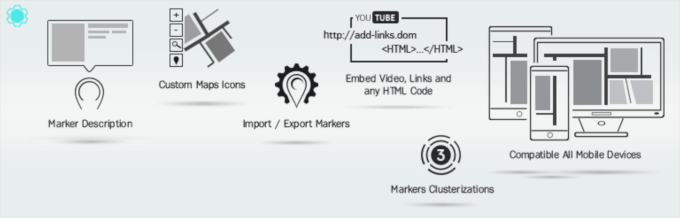
Easy Google Maps is a user-friendly and free WordPress map plugin. It is an excellent choice for anyone who wants to showcase multiple points of interest on their site.
We found it very intuitive to use. You can add unlimited map markers, locations, and descriptions directly from the WordPress dashboard.
The live builder was also particularly helpful. We could search for coordinates or locations while adding markers. Once we created our maps, embedding them on our WordPress pages, posts, template files, and widgets was easy using simple shortcodes.
Pricing: While the free version offers plenty of functionality, users looking for more advanced features can opt for the pro version, with plans starting at $49 per year for a single site license.
What Is the Best Mapbox Plugin for WordPress?
There aren’t many options available currently for integrating Mapbox into your WordPress site, but WPForms and Mapster WP Maps are two excellent options.
WPForms stands out as a powerful form builder with a Geolocation Addon. This addon makes it easy to collect geolocation data without relying on third-party mapping APIs like Google Places or Mapbox.
That said, when integrated with Mapbox, the plugin offers address autofill, which speeds up form-filling and reduces errors. Users can also easily pinpoint their locations by dragging a pin on an embedded interactive map, with the address field adjusting automatically.
On the other hand, Mapster WP Maps shines with its multiple API integrations, including MapLibre, Google Maps, and Mapbox.
This plugin provides a wide array of customizable map styles and interactive features, making it easy to create engaging maps. Users can add markers, draw lines, and even embed locations.
FAQs About WordPress Mapbox Plugins
When it comes to using Mapbox with WordPress, you might still have some questions. Here are answers to a few common ones to help you out.
Does Mapbox work with WordPress?
Yes, Mapbox works great with WordPress! You can use various Mapbox plugins like WPForms to add interactive maps to your site. These plugins let you customize the maps to fit your needs, whether for a blog, business, or any other purpose.
Can I embed maps on a website without using iFrame?
Yes, you can embed maps without using iFrame by using a Mapbox plugin. These plugins usually provide a shortcode or block to insert directly into your posts or pages. This way, you can display the map seamlessly without the hassle of iFrames.
Are there any good map or location generators for WordPress?
Absolutely! There are several excellent map generators for WordPress, like WPForms with the Geolocation add-on, Mapster WP Maps, and Ultimate Maps. These tools help you create custom maps with markers and other features, making it easier for visitors to find locations.
That’s it! We hope this article has helped you to find the best Mapbox plugin for your WordPress site. Next up, you might want to check out our ultimate guide to geolocation targeting and our expert picks of the best online form builders for WordPress.
Disclaimer: We checked out several other WordPress Mapbox plugins and solutions for this article, like Treweler Mapbox Map Builder and Turtle Mapbox Map. But to keep things simple for you, we focused on highlighting only the best Mapbox plugins to help you avoid feeling overwhelmed with choices.
If you liked this article, then please subscribe to our YouTube Channel for WordPress video tutorials. You can also find us on Twitter and Facebook.
The post 4 Best Mapbox Plugins for Your WordPress Site (Expert Picks) first appeared on WPBeginner.