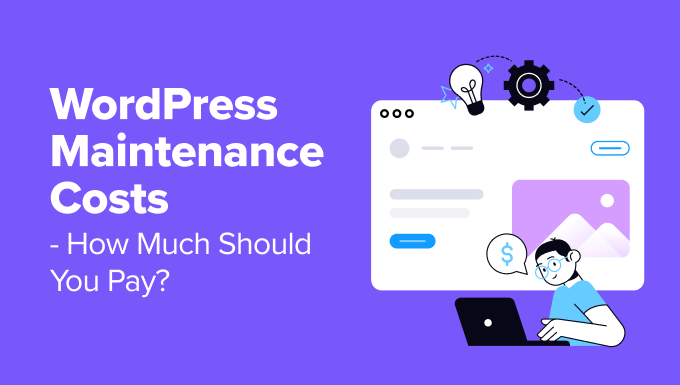WordPress maintenance is just like mowing your lawn. You could spend the time and effort doing it yourself, but paying a professional will usually get you better results and leave you free to focus on other things.
In our experience with using WordPress maintenance services, they are typically worth the investment. However, many small business owners and website admins wonder how much website maintenance and support costs and whether they can afford it.
That’s a tricky question because the price depends on a few things. These include the types of maintenance, the level of technical support you get, and the size of your website.
In this article, we will look at different WordPress maintenance costs and how much you should pay.
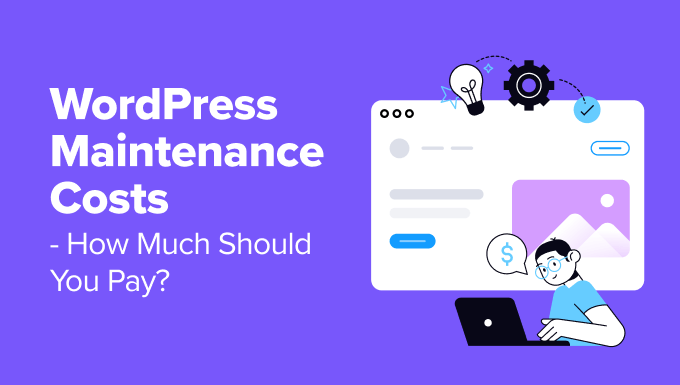
We will cover website maintenance costs in detail, but here’s a quick overview of how much it will cost depending on the type of website you have and the level of maintenance required:
| Type of Website | Monthly Maintenance Costs | Type of Maintenance |
| Personal Website | $0-30 | Basic Maintenance |
| Professional Blog | $30-100+ | Mid-level Maintenance |
| Business Website | $100-300+ | Advanced Maintenance |
| eCommerce Store | $300-1000+ | Customized Maintenance |
What Is WordPress Maintenance?
Before we dive into costs, let’s talk about what website maintenance actually means.
Imagine your WordPress website is like a well-oiled machine. Maintenance means taking care of that machine with regular tasks to keep it running smoothly.
Here are some key things included in WordPress maintenance:
- Updates: Just like your phone needing software updates, WordPress, your themes, and plugins need updates to fix bugs and improve security.
- Backups: Regularly backing up your website is like having a spare tire for your car. If something goes wrong, then you can restore your site from a backup.
- Security: It is crucial to keep hackers out. Maintenance includes tasks like checking for security vulnerabilities and keeping your login information safe.
- Performance: A slow website means a poor user experience, a drop in rankings, and lost revenue. Maintenance helps optimize your site for speed, giving visitors a good experience.
What Affects the Price of WordPress Maintenance?
A lot of factors can impact your site’s maintenance costs.
A simple personal WordPress blog with a few pages won’t need as much care as a giant online store with hundreds of products. The more features and things your website has, the more maintenance it usually needs.
Updates are another factor. These updates can be for WordPress itself, the theme that gives your site its design, and any plugins you use for special features. If you need updates frequently, then they can add to the cost.
Plus, the level of support you need for your site can also impact maintenance costs. For instance, if you require custom development, the cost will go up because many companies charge for the number of development hours.
Similarly, having multiple support channels can also affect the price. If you require maintenance through different mediums, like live chat, email, phone calls, or video conference, then maintenance costs will typically be higher.
Besides that, it is also important to keep your website safe from hackers. Some WordPress websites might just need basic security measures, while others might need web application firewalls (WAF). The more advanced your security needs, the more maintenance might cost.
That said, let’s see the amount you’d have to pay for maintaining your WordPress website.
How Much Does WordPress Maintenance Cost?
Now you know some of the factors that can impact the price of website maintenance, let’s break down rough estimates of the costs for different types of websites:
- Personal Website: $10-$30 per month or free. This is a pretty basic setup, so maintenance costs are low. You can do the maintenance yourself and only have to pay for tools and plugins. Most of these plugins are also free to use, so the costs can be even lower.
- Professional Blog: $30-$100 per month. These blogs might have more features and need more frequent updates. Plus, you might need to invest in a good security tool that secures your site or purchase on-demand development services for custom features or website design.
- Business Website: $100-$300 per month. Business websites often have contact forms, appointment bookings, and other features that require more care. This means you’d need regular updates, backups, strong security, custom development, and continuous uptime monitoring.
- eCommerce Store: $300-$1000+ per month. Online stores have a lot going on, with payments, product listings, and security needing close attention. The maintenance costs can be higher for larger eCommerce stores, which might need speed optimization, stronger security, custom coding, and constant monitoring.
That said, let’s look at the different types of maintenance approaches you can choose from.
Which Type of Maintenance Should You Choose?
Your WordPress website maintenance costs will also depend on the approach you take to maintaining your site.
DIY Approach
For instance, if you have a personal blog or a new website, then you can take the DIY (do it yourself) approach.
You can simply maintain the site yourself, use free plugins and tools to create backups, run malware scans, manually update plugins, themes, and core files, and keep the overall costs low.
For more details, you may like to see our guide on the WordPress maintenance tasks you need to do regularly.
Freelance Developers
You can also hire freelancers for specific tasks.
For example, if you need help debugging a technical issue or maintaining your site’s database, then you can reach out to a developer or an experienced professional.
The cost of hiring a freelancer depends on your project’s complexity and size, the developer’s experience level, and the overall budget. As an estimate, freelancers can charge anywhere between $25 and $100+ per hour for maintaining your website.
There are many websites freelance websites where you can connect with developers and other WordPress experts.
For instance, Codeable is a site that helps WordPress developers find work. Unlike other platforms, they carefully watch the project-to-developer ratio, ensuring that all freelancers have the opportunity to land jobs.
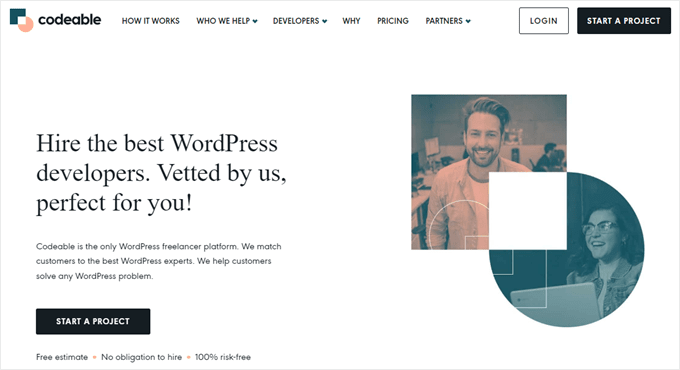
For more options, please see our complete list of the best places to hire WordPress developers.
Maintenance Agencies
If you are looking for a team of experts to handle all the maintenance for you, then there you can pick a WordPress maintenance agency.
By outsourcing your website maintenance to professionals, you will save a lot of time and can focus on growing your business. Meanwhile, a team of experts will ensure your website is up to date, gets regular backups, is safe from cyberattacks, and there is no downtime.
The cost of hiring a WordPress support agency depends on the services you want. A basic maintenance package can cost between $60 and $100 per month. If you require on-demand development hours, advanced security options, and other maintenance services, the cost will increase to between $500 and $1000+ per month.
That said, one of the best and most affordable maintenance agencies you can choose is WPBeginner Pro WordPress Maintenance Services.
We have over 16 years of experience in the industry and have helped over 100,000 users with WordPress. Our team of experts will manage all of your website maintenance behind the scenes, including security monitoring, cloud backups, and more.
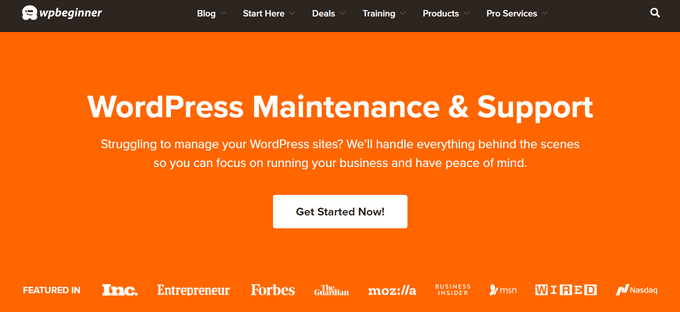
Besides that, we also offer emergency support services, so you can quickly get your site fixed in case something goes wrong.
We hope this article helped you learn about WordPress maintenance costs and how much you should pay. You may also want to see our guide on how to make a disaster recovery plan and crucial WordPress maintenance tasks to perform regularly.
If you liked this article, then please subscribe to our YouTube Channel for WordPress video tutorials. You can also find us on Twitter and Facebook.
The post WordPress Maintenance Costs – How Much Should You Pay? first appeared on WPBeginner.