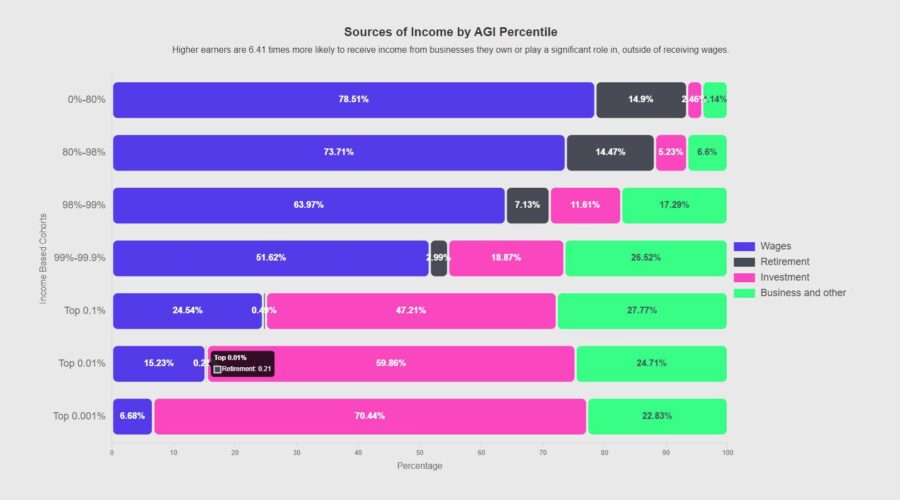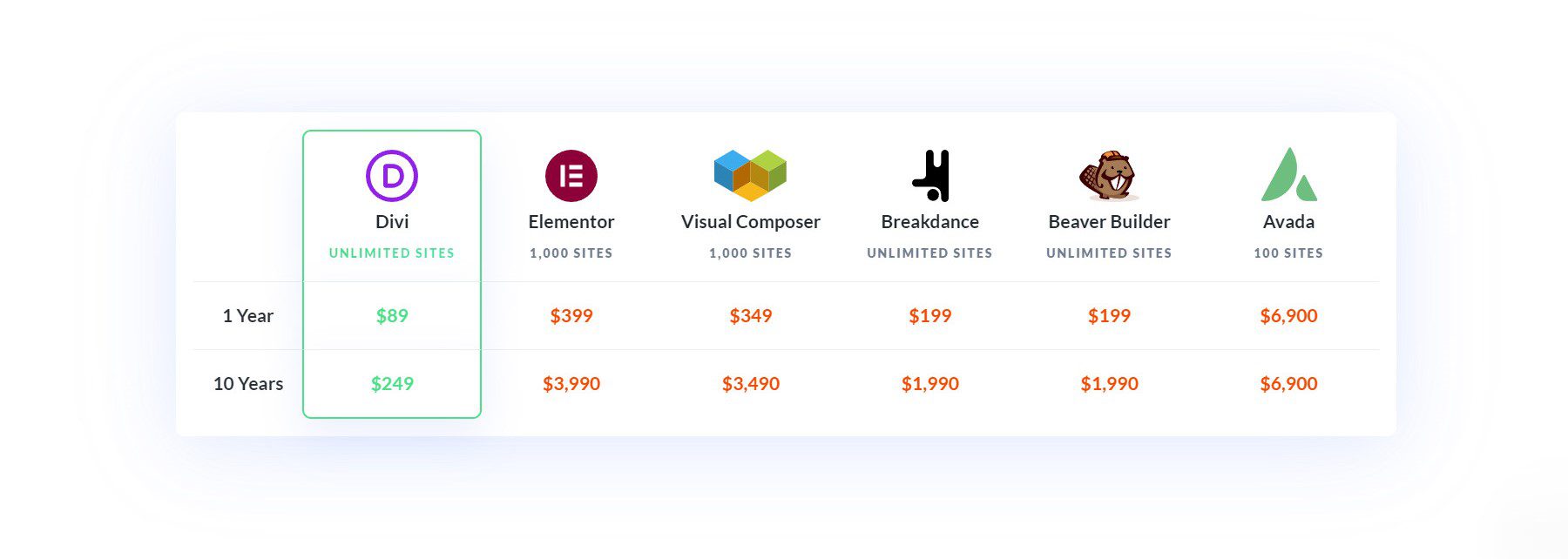Have you collected a domain or two over the years and want to put it to use? Or do you feel like you have some computer skills and extra time that you’d rather put toward making some extra cash? You might feel a little unsure about all of this, but if you act now, with some help, you can make significant progress. Below, I give you my process for making websites that make money.
TL;DR
Building a website that makes money is a smart move. Did you know that the top 99% of earners in the U.S. are 6.41 times more likely to have business-based income than those in the bottom 80%? That’s nice to know but rather than fixate on simple aspirations, I’ve put together a step-by-step guide showing you how to create a website in an hour using our powerful WordPress website builder, Divi.
Once you have that in place, all you have to do is figure out your monetization strategy (selling services, digital products, courses, etc.).
Let’s see what you can make in 60 minutes.
I’ll show you how to make a website within an hour. If you’ve never done some of this before (like purchasing hosting or a domain), your research time will be the only difference.
Why is it Smart to Make Money Online?
Owning a business is arguably one of the most surefire ways of increasing overall income and net worth. Not convinced? Explore this IRS data, analyzed by Brookings, which breaks down income sources by different income groups.
Notice that as someone’s adjusted gross income (AGI) increases, they are more likely to own a business. This trend is particularly evident when comparing the highest income groups to those in the 0-80% AGI category.
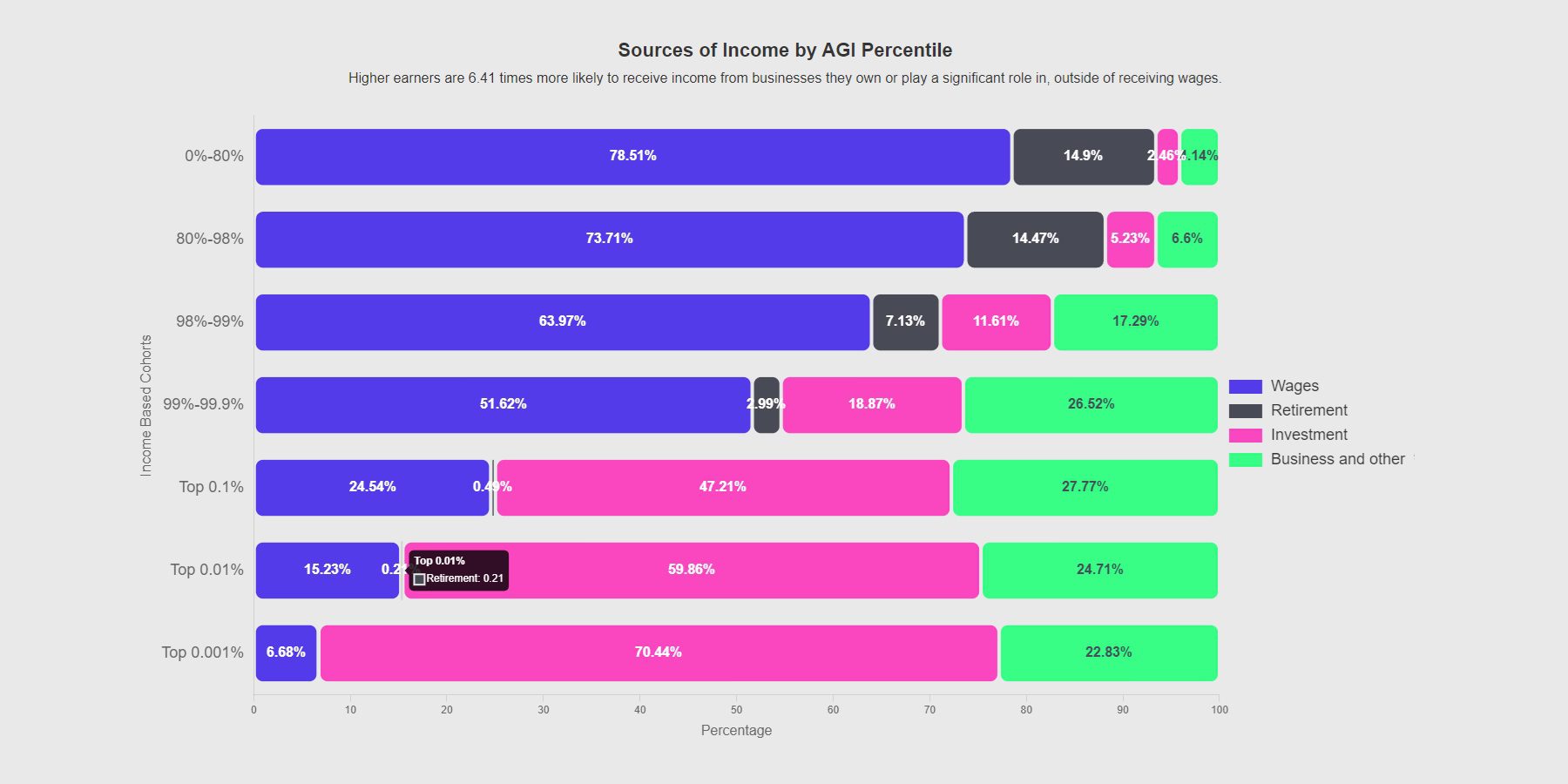
Income Source Data from the IRS and Brookings
There are many routes to building a business, though. Typically, most choose to start brick-and-mortar businesses or some local service-based businesses. But one of the advantages of living in the 21st-century is being able to create an online business. There happens to be a lot of advantages to online businesses (aka, websites that make money).
Payoneer’s 2024 survey of SMBs revealed that 36% of SMBs say the cost of doing business is a barrier, and 29% say securing capital is a barrier as well. A unique and growing solution is to turn to the internet to create website-based businesses notorious for their reduced need for overhead, complexity, and capital.
We are primarily interested in figuring out how to make a website that makes money. Aren’t you?
Let’s learn how you build an online business with a money-making website.
How to Make a Website That Makes Money
I’m not going to give you any quick hacks or guaranteed ways of becoming a millionaire. This all takes work, and your mileage will vary. But, if you stick to the course, do the hard things, and constantly iterate and adapt, you might just come out ahead.
First things first. You can’t move on to monetization steps without having a website ready to go. If you can bear with me, here’s how to have a custom website up and running in less than an hour. Follow these steps, and then I’ll show you the monetization plays you should deploy.
Or if you have a website (lucky you), skip to that section now.
I want to see your monetization strategies
Step 1: Choose A WordPress Hosting Provider + Domain Registrar
Choosing the right hosting provider is critical for making a website that makes money. Siteground is recommended for its excellent customer service, robust security features, and WordPress-optimized hosting capabilities. Here’s how to start:
- Choose a Hosting Plan: Select a plan that fits your expected traffic. Siteground offers various plans tailored to different needs. Its cheapest plan is more than enough to create a new website. You can always increase resources to make bigger, faster sites in the future.
- Register a Domain: For convenience, pick a domain name representing your side hustle and register it through Siteground. Alternatively, you can purchase domains on Namecheap for a little cheaper (but it adds a few steps to the setup process). Your new domain can also be used to set up custom or vanity email addresses (e.g. clay@pottery-topia.com). This is important if you plan to run a subscription email monetization play.
Siteground is one of our preferred hosting providers. It gives all users access to essential tools like auto-updates, staging, and backups. Its custom-built Site Tools make managing DNS records, WordPress installations, and performance improvements accessible and easy.
I’ve spent more time talking about it than it would take you to sign up for an account, add your payment method, and spin up your first site.
For detailed instructions on setting up hosting and a domain, refer to our full hosting and domain setup guide.
Step 2: Pick a Customizable WordPress Theme
Most people get stuck in their tracks at this juncture. Many WordPress themes exist, but only a handful are flexible and powerful enough for a morphing (and growing) business venture. That’s pretty important if you plan to be in business for a while.
Here’s my 45-second sales pitch on Divi and why it’ll actually make your life easier. Spoiler: you can create a site in less than an hour.
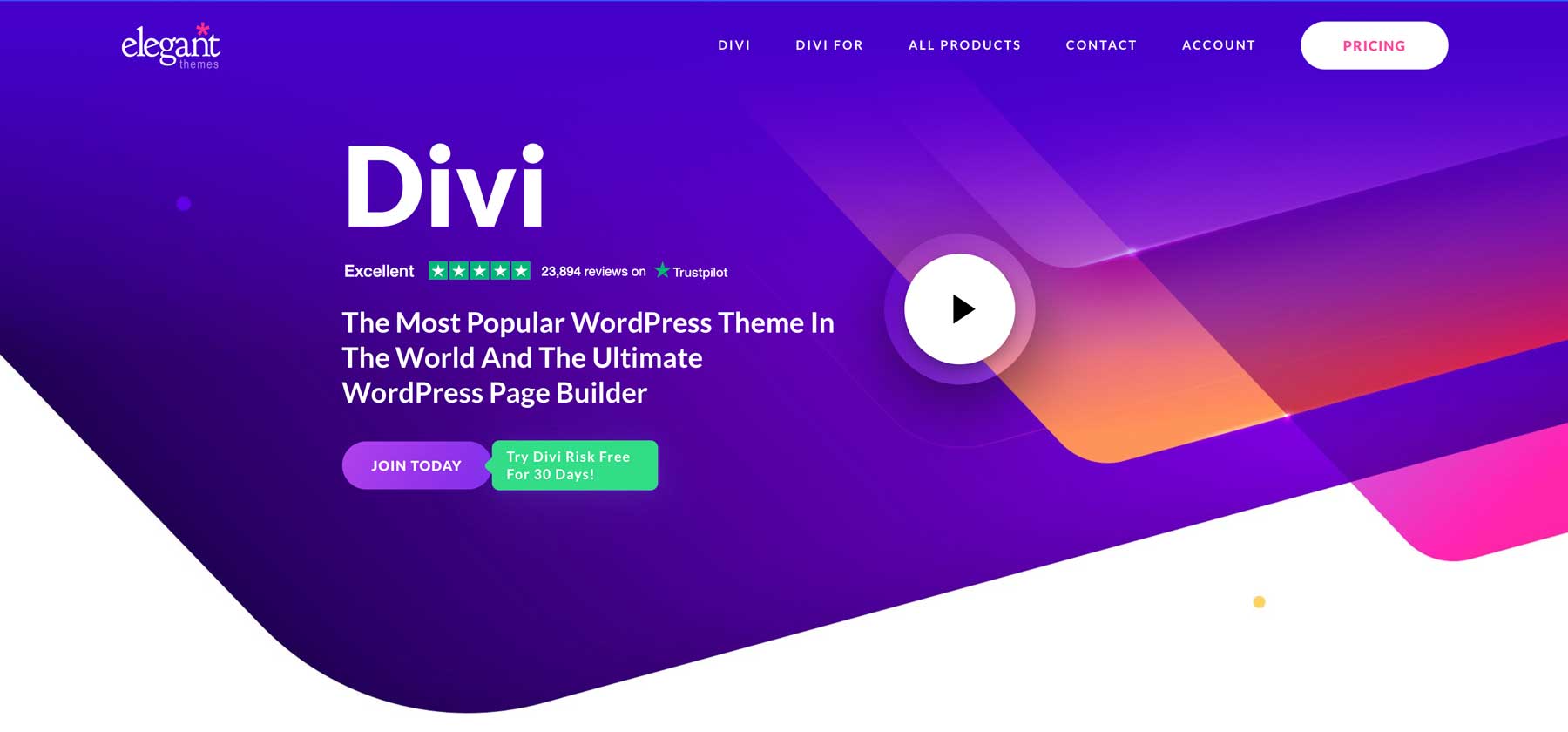
We recommend using Divi for any website you build (which is easy since you can use it on unlimited websites). Divi is a multi-purpose theme with a no-code Visual Builder that makes building websites fun again. And, as I mentioned, you can use it on unlimited websites (in case you’re the type to start multiple side hustles or help your friends and family with their side projects).
It gives site owners over 200 customizable elements (modules) and over 2200 professionally designed layouts for you to choose from.
But if you want a website up within the hour, you have to check out Quick Sites by Divi. Quick Sites starts with a choose your own adventure decision: 1) use a starter site (premade designs that you can update with your content) or 2) use Divi AI to create a custom design (every page you need with content and theme builder templates).
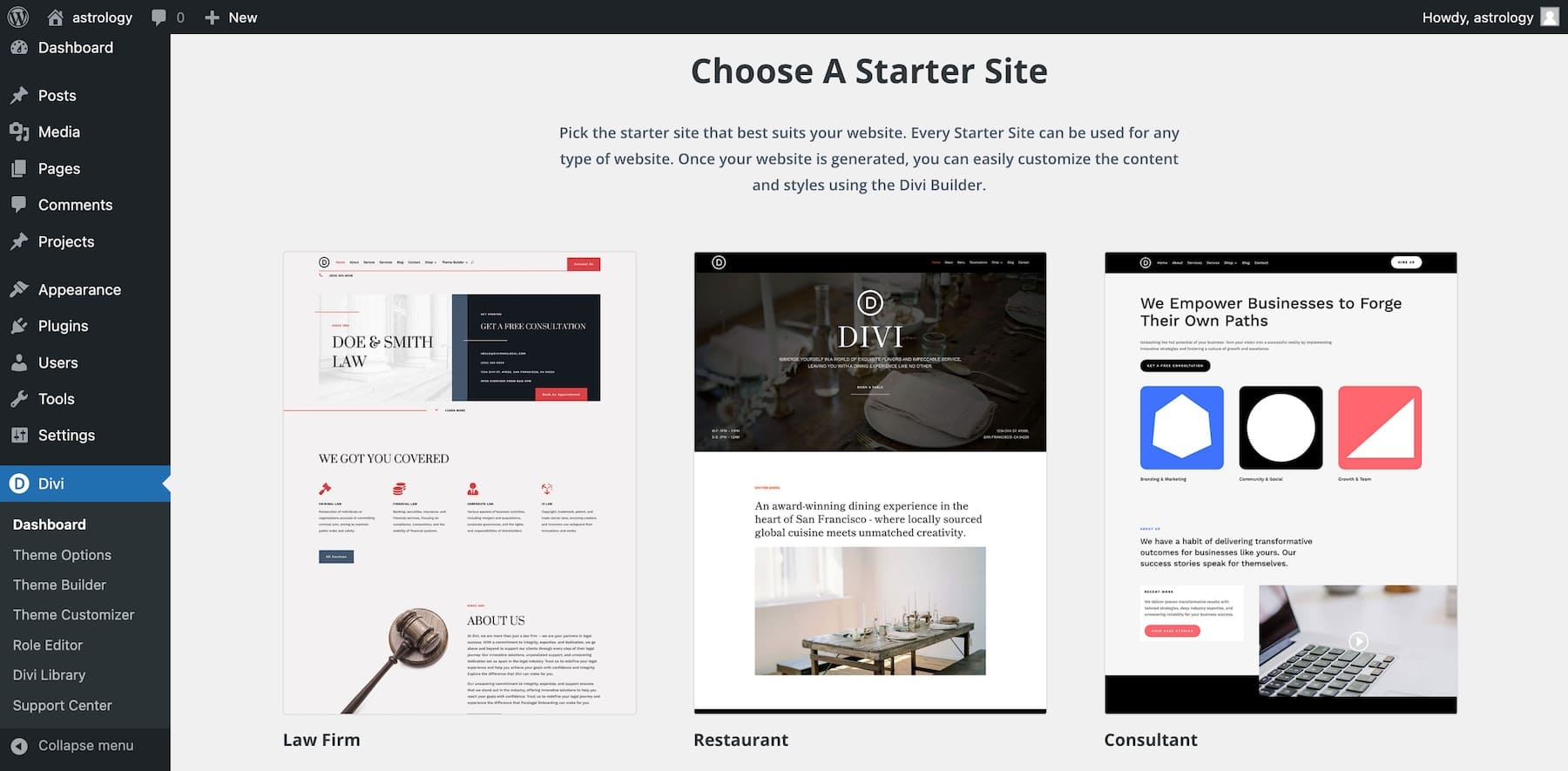
A few of the starter site options that are available for free. Spin up a new site in minutes
Here’s a look at how the AI website generation works with Divi AI (hint: every Divi member gets enough free credits for four (4) website generations without purchasing Divi AI).
If you feel a little unsteady on your feet, Divi also offers Divi VIP, which brings peace of mind by connecting you directly with our support team with the shortest wait times available. Run into an issue, get personal help in under 30 minutes.
Online entrepreneurs can stay nimble by using Divi AI to create more web pages (after your initial setup, if needed), write custom-coded solutions, and generate new content sections for their sites. Divi AI makes creating and expanding a website easy.
Website owners deserve the best website-building framework, and Divi offers just that. There’s no better theme to trust your online venture with, both now and into the future.
Divi Pricing (Yearly and Lifetime)
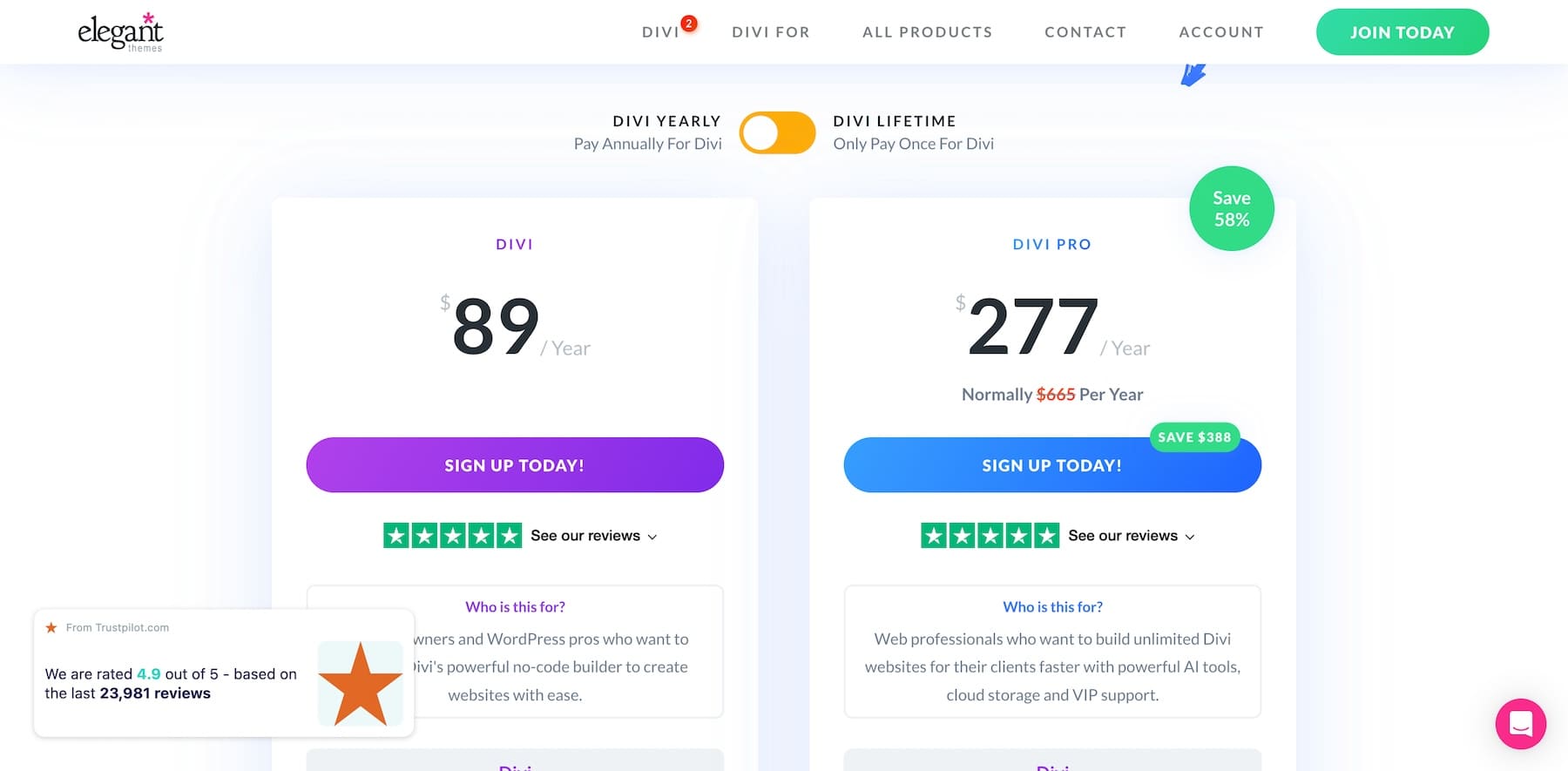
We’ve set out to make the best WordPress theme possible. Divi offers two membership choices that give full access to the Theme: yearly for $89/year or lifetime for a one-time payment of $249. Choose the option that works best for you, but by far, the best deal is the lifetime option (usable on unlimited websites!).
You’ll also notice Divi Pro is an option. This bundles the Divi Theme with several amazing products, including:
- Divi AI: Unlimited Layout, Text, Image, & Code Generation, AI Website Builder
- Divi Cloud: Unlimited Cloud Storage for Building Websites
- Divi VIP: 24/7 Premium Support in 30min or less AND 10% Off in the Divi Marketplace
- Divi Teams: Invite 4 Team Members
- Divi Marketplace Credit: $50 Divi Marketplace Credit to Spend on Custom Tools Built for Divi
Go ahead and take advantage of today’s 10% discount!
As you work with Divi, you’ll see that it’s an entire web design system, yet it’s approachable. Whether you need an AI website builder or something that lets you flex your CSS skills, Divi is your tool.
How to Install Divi
Back to the guide. I’ll assume you are using Divi at this point. If not, go ahead to the monetization strategies portion of this article.
Step 3: Build a Free Quick Site with Divi
Once your Divi Site is installed, things start moving fast. Divi will immediately put you into an Onboarding flow where you can fill out some simple details about your website. If this is a brand-new website, you can (and should) use Quick Sites (either a Starter Site or an AI-generated site).
If this is an existing website with existing content (pages in particular), you’ll probably want to recreate those pages one by one with Divi—starting with Global Styles and then premade or AI layouts.
Assuming this is a new site, this is the initial screen for onboarding with Divi. Go ahead and Generate a New Site.
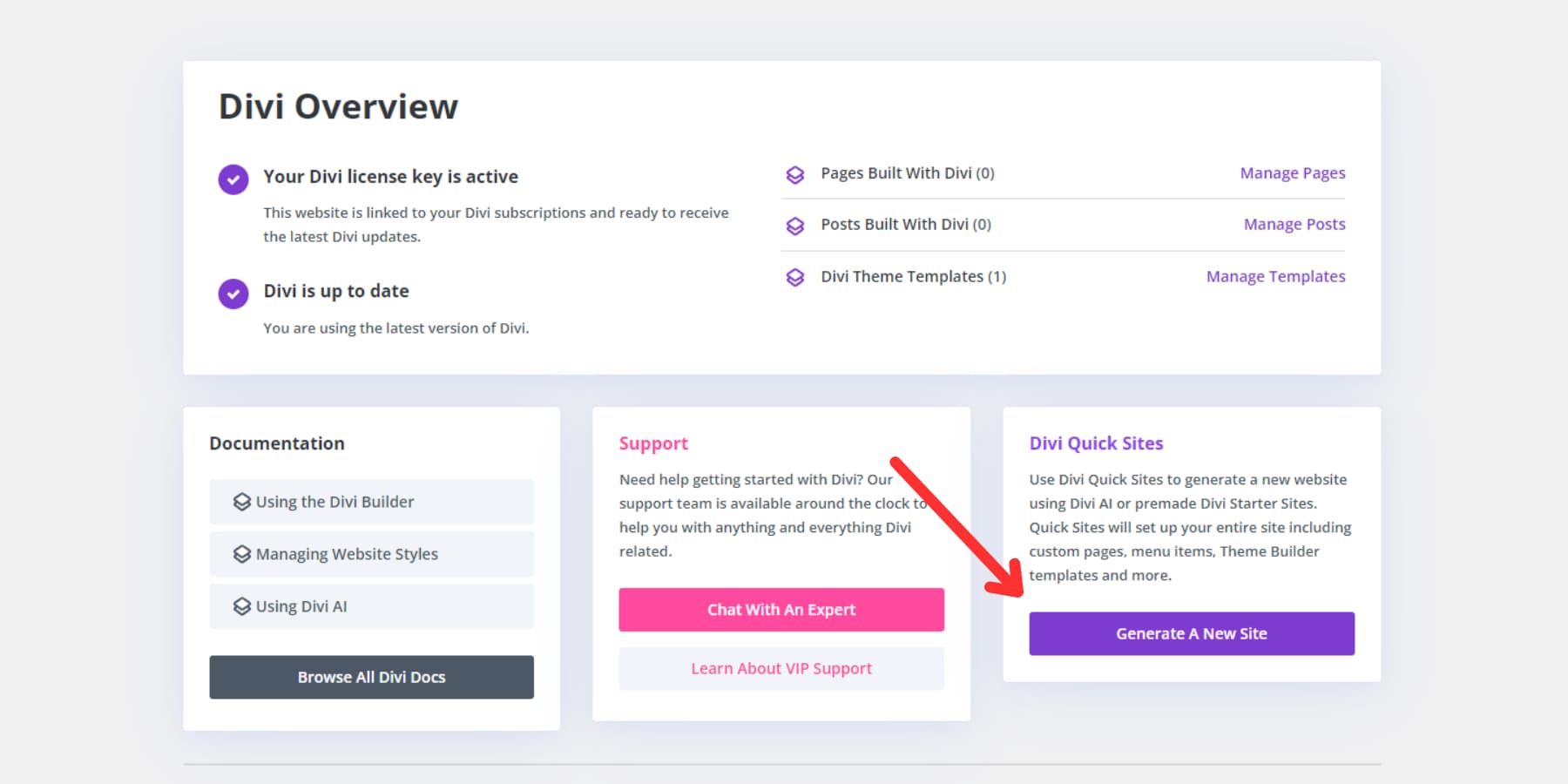
You’ll see two options. Unless you have Divi AI (or unused Divi AI credits; everyone starts with enough for ~4 website creations), you’ll want to start with a Starter Site. This is how you can have fully designed pages for your website in about a minute. Divi AI can be purchased on a monthly basis, so you can grab it and use it to build this website and get it later when you have another project. Very flexible.
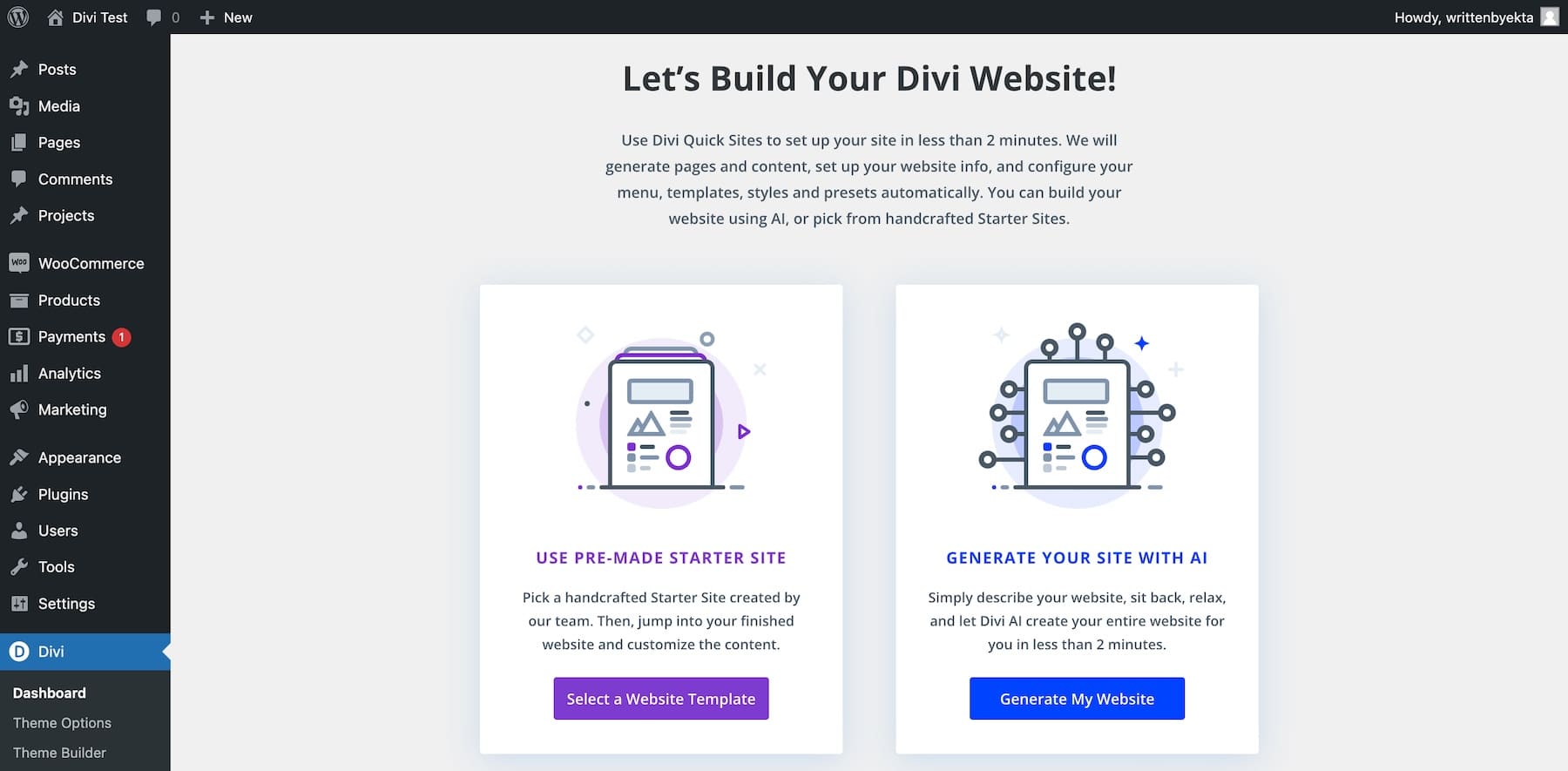
After selecting to build with a Starter Site, you’ll see several options. Each Starter Site has a demo that should help you narrow in on what each offers. The design will be exactly as you see in the demo (from header/footer to page content). When you see one you like, select it to start spinning up your new site.
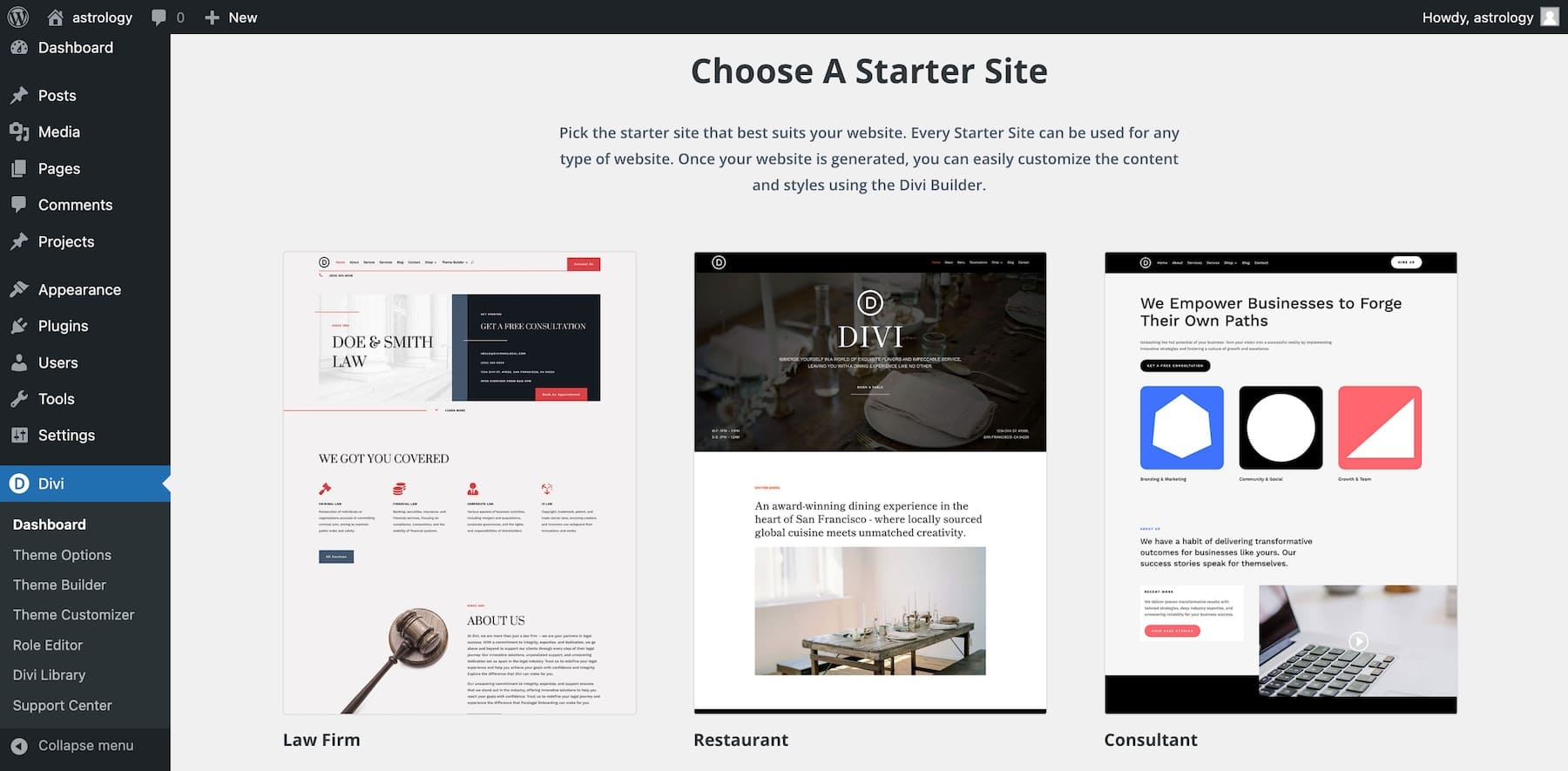
You’ll be asked for information to populate basic details across your site. You’ll also be asked about the pages you want to create (importing those page’s designs of course). Generate & Publish My Website will et you off to the races.
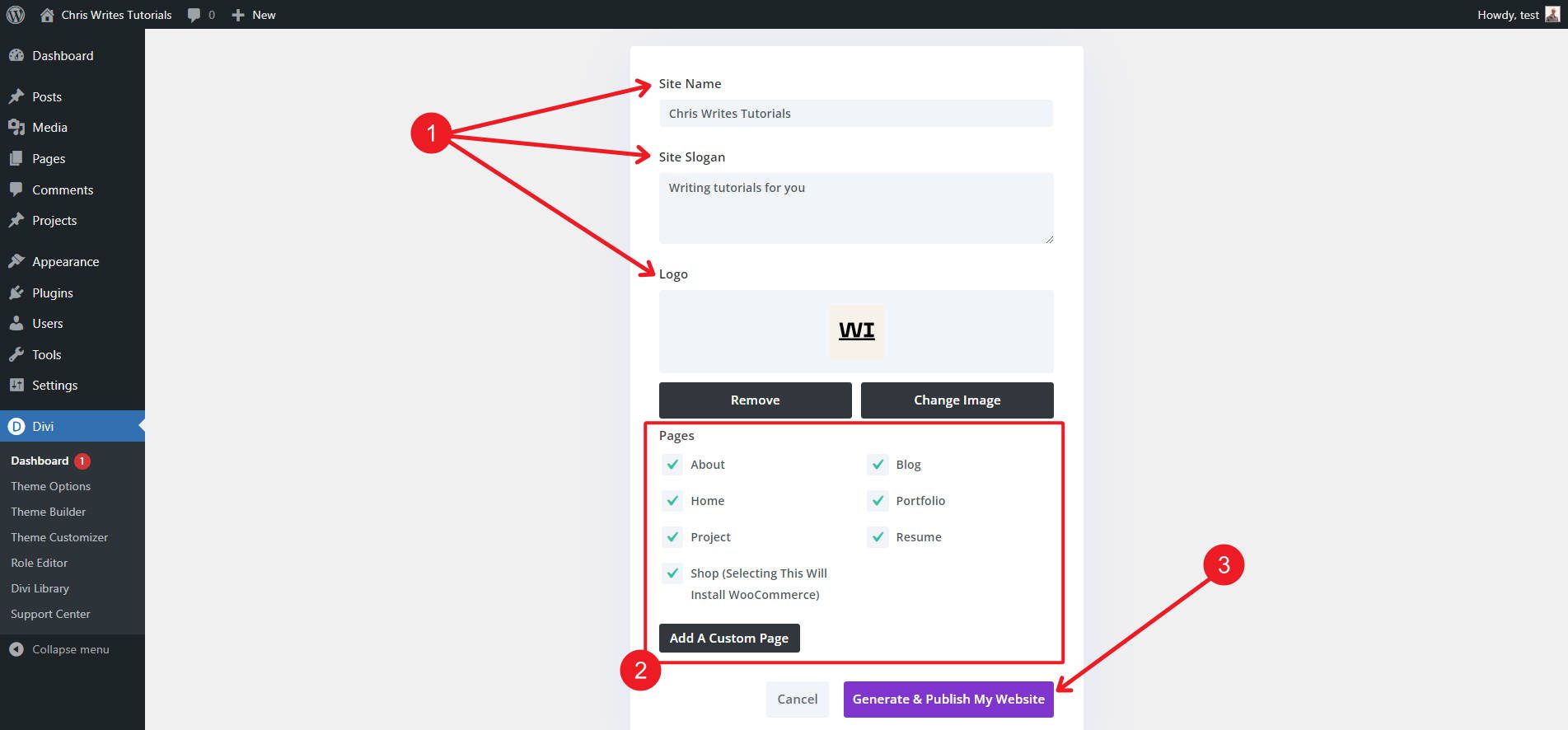
Divi will take about a minute or two to create each page, menu, theme builder template, and theme customizer setting. From top to bottom, your site will have a cohesive design with global styles.
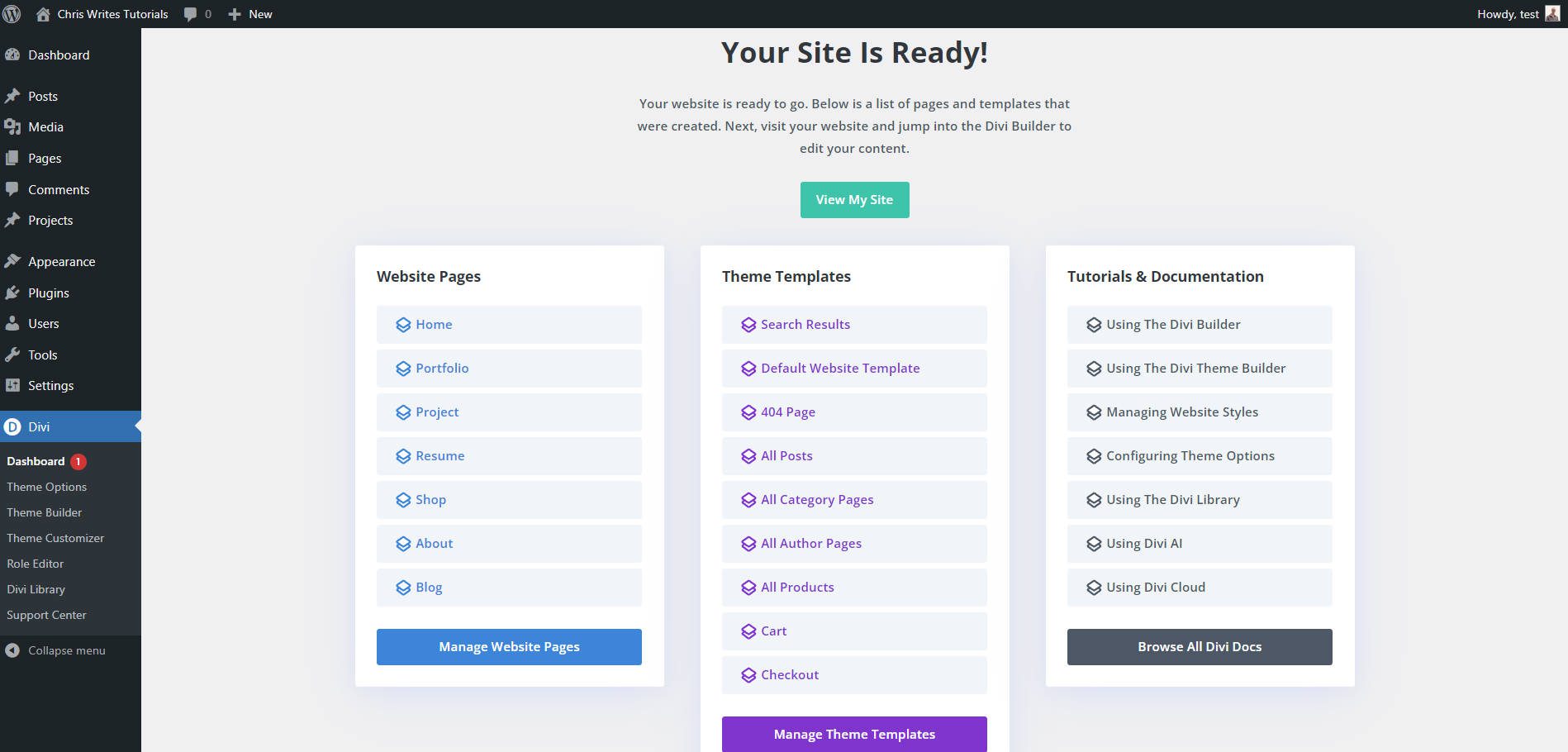
Created 7 Pages and 9 Theme Templates that you are free to edit
If you were to go the AI route, you’d provide extra details for the AI to run with. It’ll use these to write text, choose fonts and colors, and create a custom layout for each page.
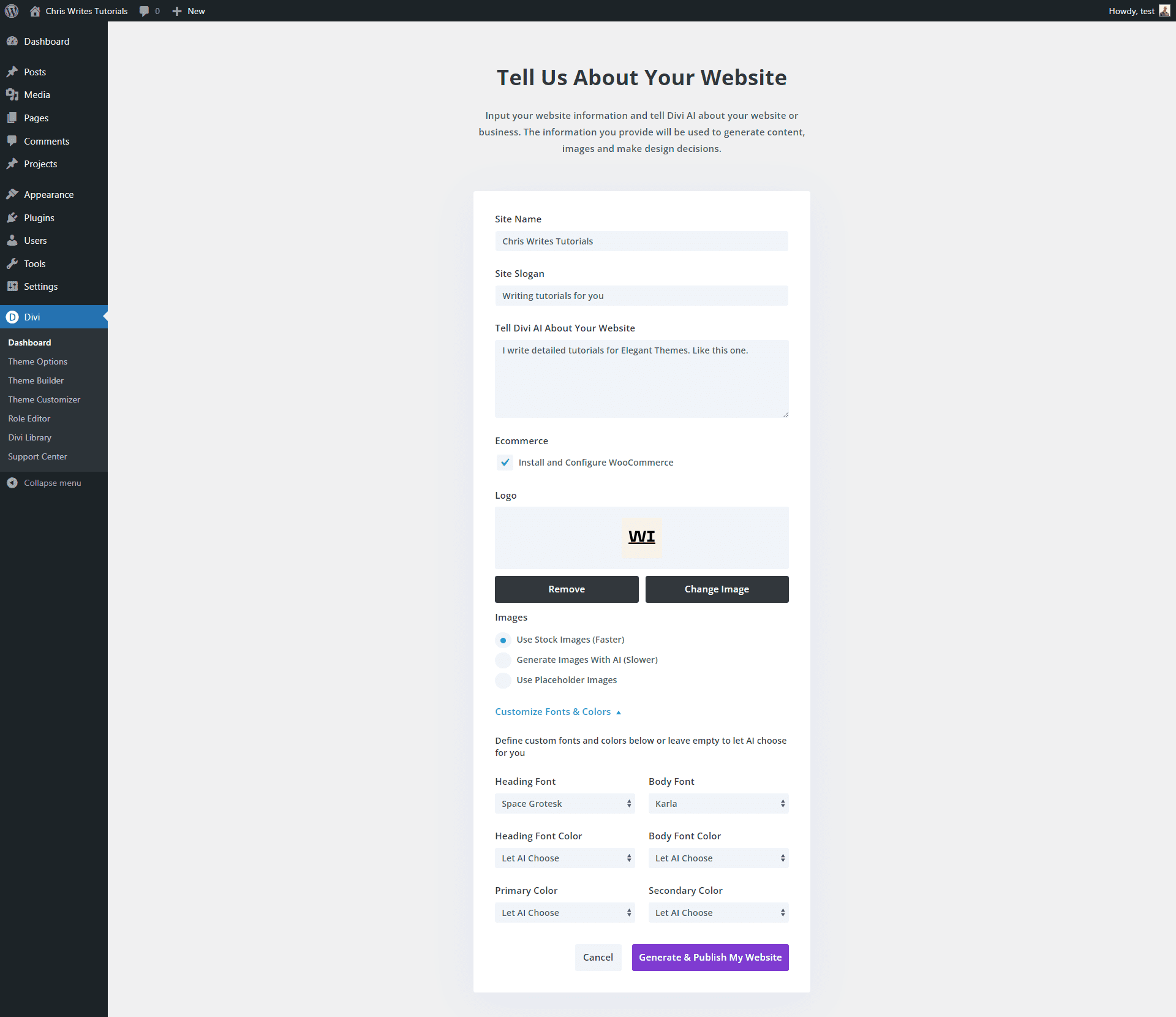
By electing to install WooCommerce, Divi AI is creating Shop, Product, and Cart pages
You’ll have a nice list of pages created (again, with content) to check out. You’ll want to update text, images, and other elements, but you’re not starting from a blank screen for each page. You have something workable.
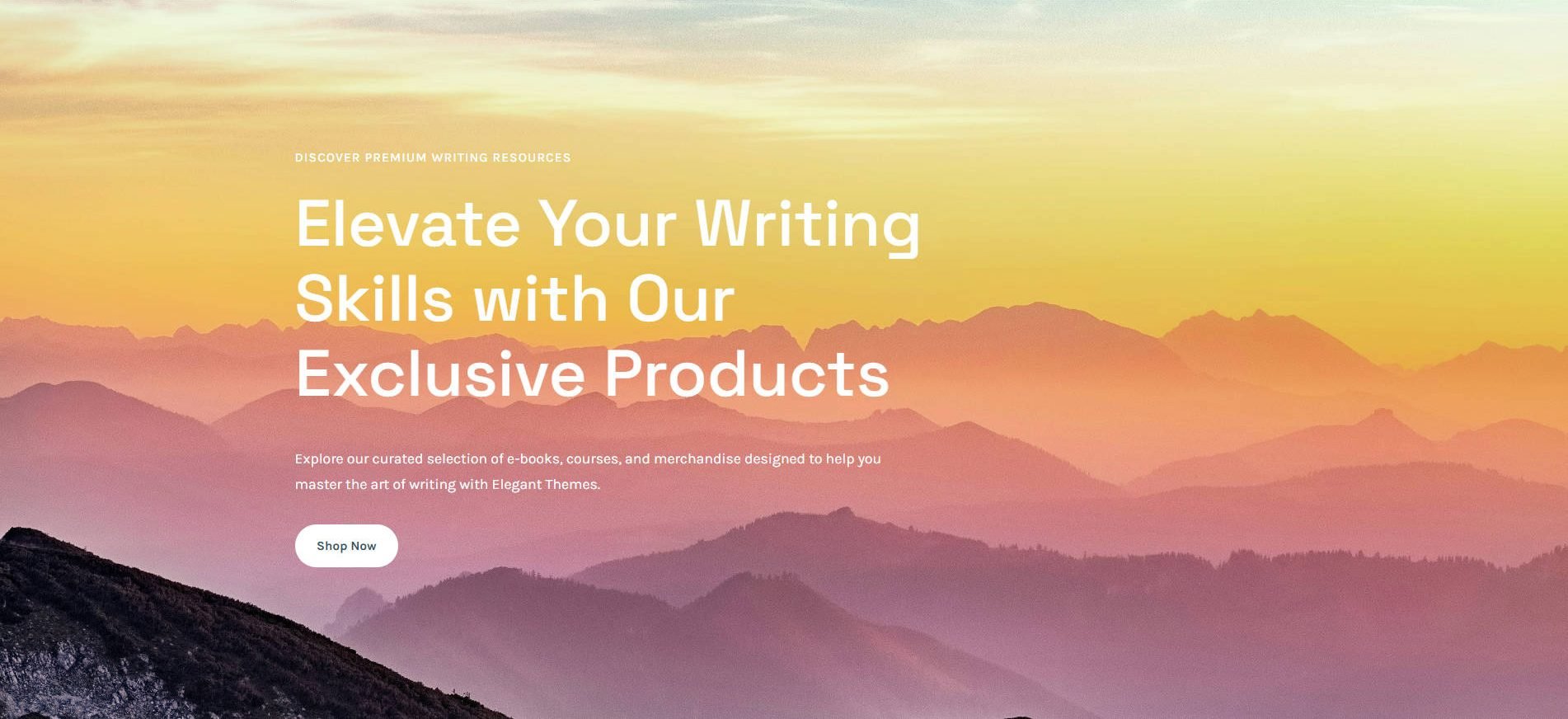
Hero Section Generated by Divi AI’s Website Builder
Now that you have a website created and are editing pages, you’ll want to start integrating your monetization strategy. Let’s focus on that next.
Step 4: Monetize Your Site
This is the point of the guide where you’ll start to forge your own path. No two sites are going to be monetized exactly the same way.
What follows is the fun part of this article—how you can make a website that makes money.
Website Monetization Strategies to Make Money Online
I’ll explain each monetization strategy and what it takes to make it work. Some are hard as heck but can become quite successful. Others are easier, but you might find that the crowd of others doing the same thing is thick. Either way, lean on your skills, existing knowledge, and passion to find a unique path forward.
Lastly, I’ll show you some free and paid tools that will work perfectly with your WordPress/Divi website for each monetization method. 3rd party services and plugins will make your website poised to capture the demand you hope to create soon. I’ll give you a heads-up on what to look for and the tools I’d use on each monetization path.
1. Paid Newsletter
Paid newsletters can provide exclusive content to subscribers willing to pay for premium information. While many people’s minds float to platforms like Substack, you can do something similar with your favorite email marketing tool and WordPress.
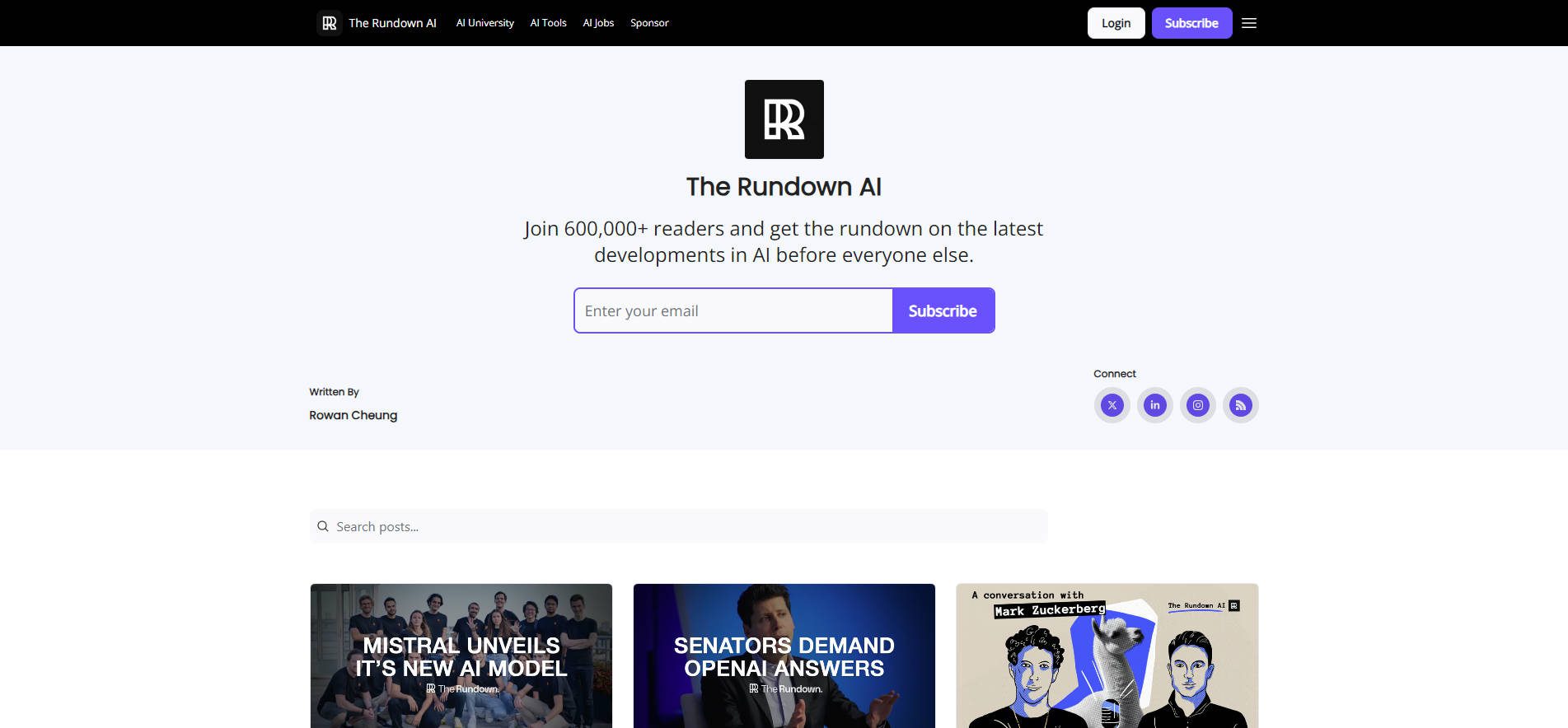
I am partial to using WordPress and beehiiv to create newsletters with multiple potential income sources. My main job is writing content that my subscribers love and beehiiv takes care of most of the monetization for me. It even integrates with WordPress so that I can effectively capture leads on my site and display my paid content on it.
You have other options like ConvertKit (now Kit) and Substack.
2. Affiliate Marketing
Affiliate marketing involves promoting products or services on your website using affiliate links and earning a commission for each sale made through that referral. This sounds like a passive way to make money, but it takes a lot of content creation and optimization. Luckily, plenty of affiliate marketing plugins are out there to help you with some of those tasks. I’d pick up Pretty Links to help you manage your affiliate products and track clicks.
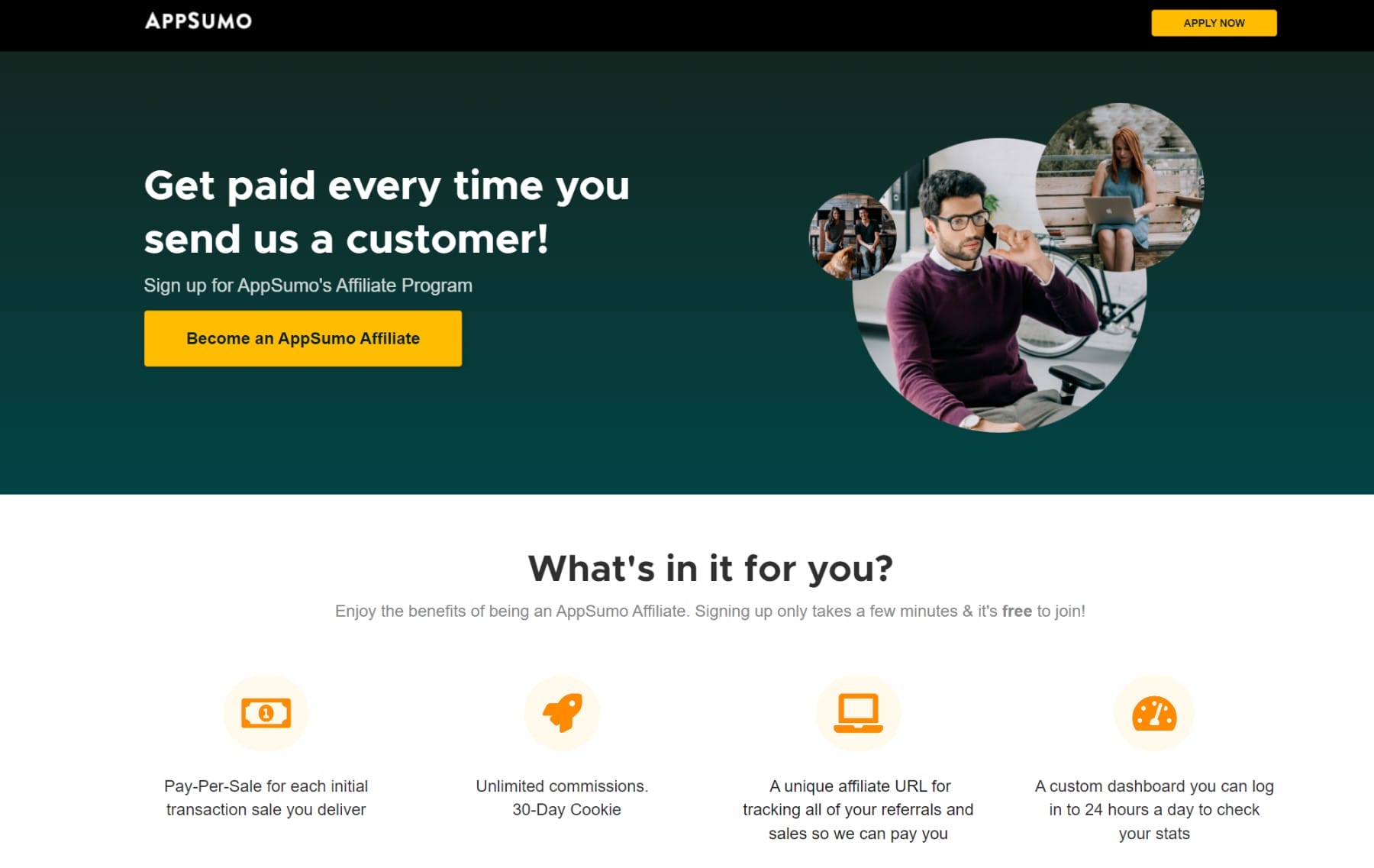
Popular Affiliate Program in the Digital Products Space
Chances are, you’ll be creating content for affiliate products that hundreds of other creators are trying to do the same for. Luckily, the internet is a big place, and if you establish yourself on social and in organic SEO, you can steadily bring in commissions.
Join affiliate programs like Amazon Associates for physical products or any digital products you know and love to start earning. Hey, I have a great idea: become a Divi affiliate and show others how easy it is to make a website!
3. Sell Courses
If you have specialized knowledge and experience, why don’t you bottle that up and give it to others? It’s amazing to think of all the ways to leverage your skills for some income. Instead of just working a job in your field, you can also help teach others how to approach it and learn the ropes. Doing so allows you to use the same skills you had before but diversify income streams.

seosistics – An SEO Consultancy productizing its knowledge in the form of a course
It may require moonlighting a few nights a week, but you can create a solid course that will start working for you.
WordPress is literally the best platform to run an eCommerce/LMS website. Most LMS plugins have decent yearly pricing and take no percentage cut of your sales (unlike most proprietary LMSs). Look into LearnDash or LifterLMS.
4. Sell Ad Space
If you can build a niche website that’s a destination for dedicated readers, chances are you can pull in some advertising money. The manual way is to work with companies of interest to your target audience/niche. If you work out a good deal, you could dedicate some ad space (across your site or on particular pages) and get guaranteed money for the strategic placement.
All you have to do is keep on fueling your audience with creative/informative/newsworthy content and maintain relationships with key advertisers.
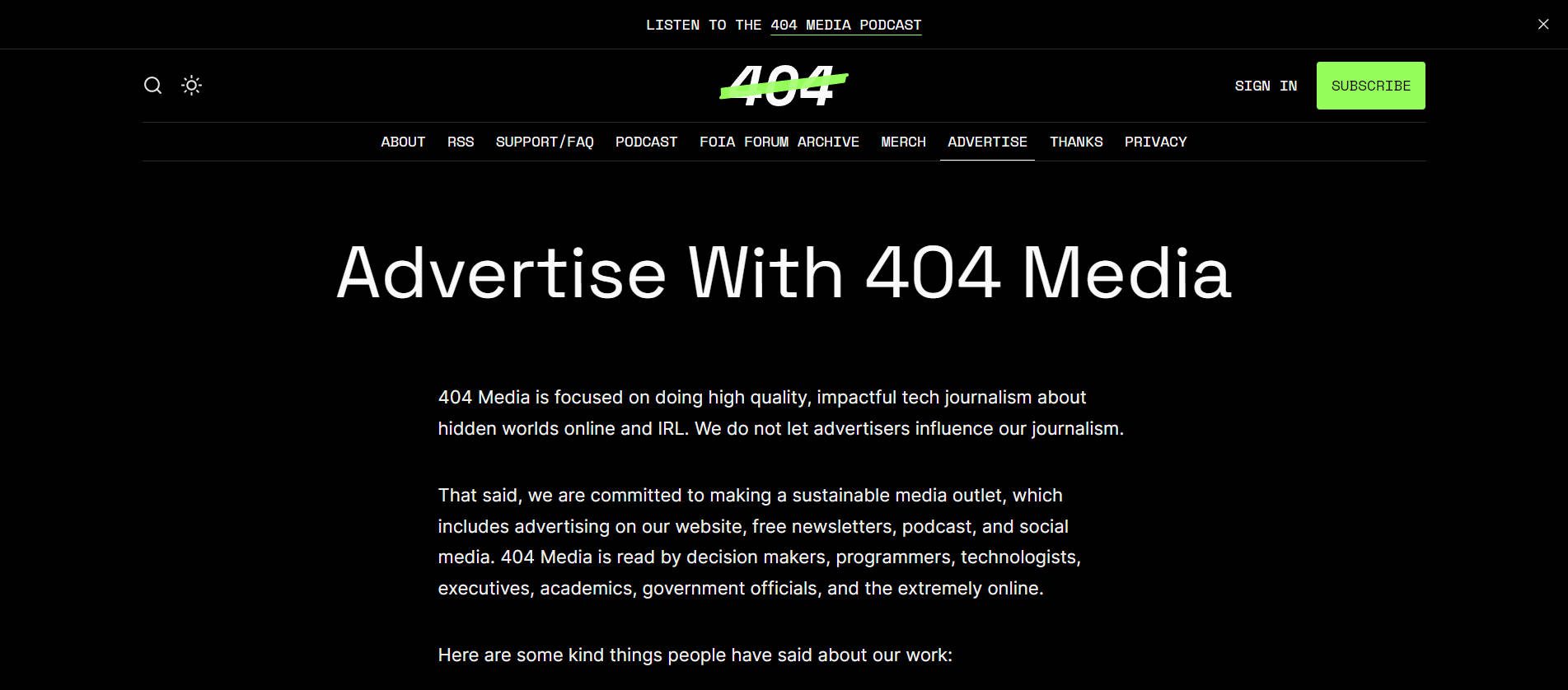
Example of 404 Media selling ad space on their publication
There’s also the possibility of selling ads in a more generic fashion. Something like Google AdSense is easy to set up and will post ads to your website as they see fit. They won’t be the best ads (they could slightly ruin your niche site’s experience), but they could be a decent way to monetize traffic. Adding ads to your website is easy with a plugin like AdSanity.
The more traffic, the better with ads.
5. Private Community
Everybody wants to be in the room where it happens. Creating a well-guarded and beneficial community for members is a good way to capture a premium.
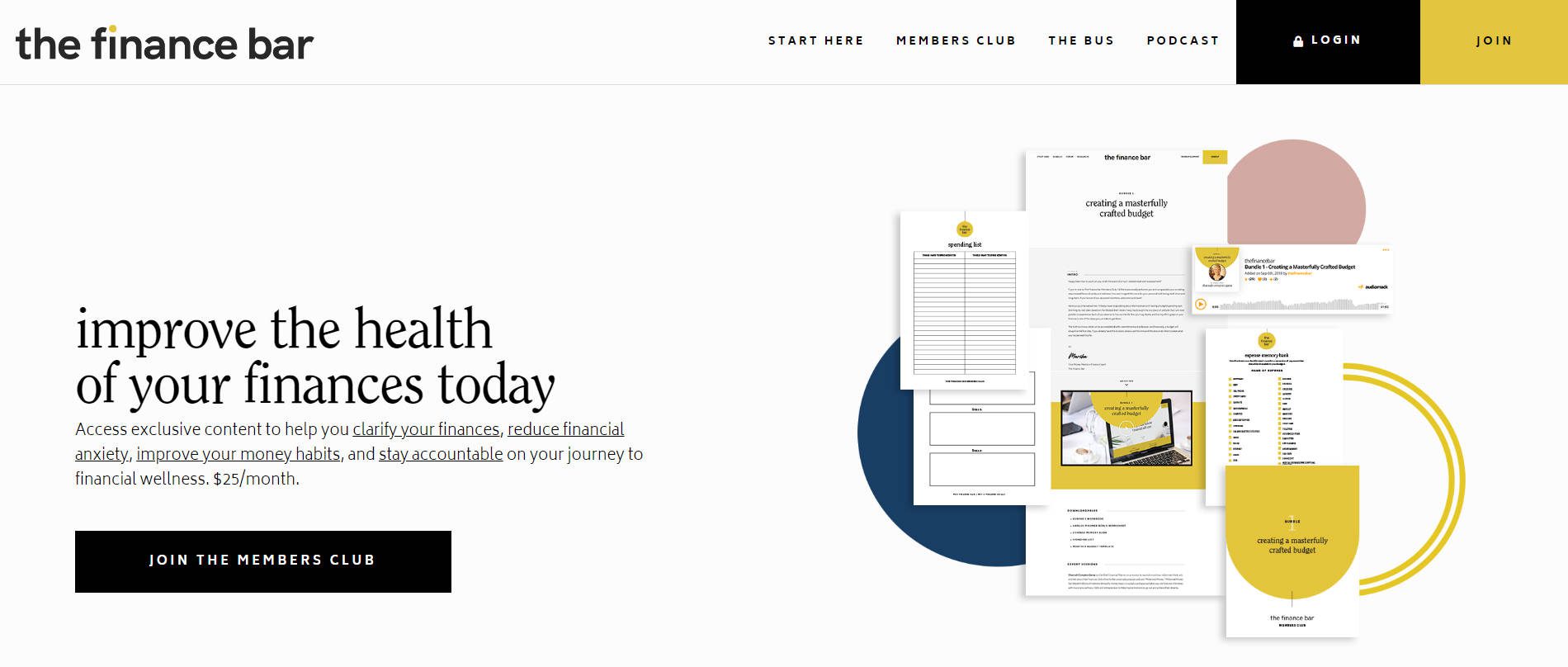
Bring interested people your best content, coaching, and dedicated community
Build a private community with exclusive access to premium content, discussion boards, live Q&As, and bonus resources to become a known expert in your field. You can charge a membership fee to monetize your little community and create a slowly building waterfall of earned income.

These steady gains start to look smarter than the stock market after a while (table doesn’t include customer churn/attrition)
Again, WordPress is ideal for building these communities. I recommend looking at some of the top membership plugins and identifying features you want to utilize. I’d start my search with MemberPress, HivePress, or Restrict Content Pro—depending on the complexity of your needs.
6. Accept Donations
Whether you’re a citizen journalist, indie hacker, or an artist, there could be many sympathetic supporters out there who appreciate your work. All you have to do is find out who they are and ask. You see this with a lot of software developers who create side projects that are freely available to others.
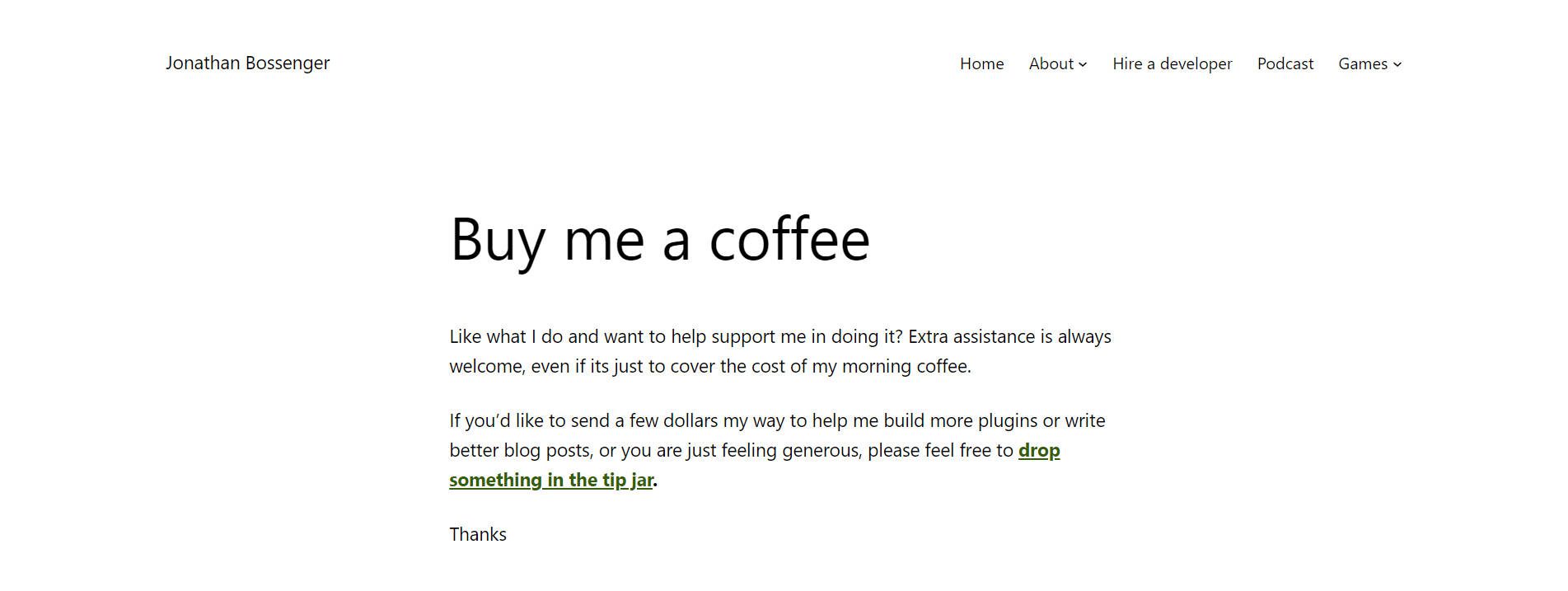
A website for your portfolio or project is a key first step. Some people get support via third-party services like BuyMeACoffee, Patreon, and Kickstarter, but you can easily (and with more control) set up your website to collect donations.
7. Sell Professional Services
I’ve found that selling services is one of the easiest ways to start making money with a website. This is because you probably already make money from a job, and freelancing with that same skill set is a pretty natural transition. By moonlighting or creating a side hustle, you allow yourself to work on interesting projects, diversify your skill set, and gain broader exposure.
This graph shows some AI-specific tasks that small businesses are starting to look into more (2024 data). Maybe there’s something of interest here that you can turn into a service? Of interest may be our guide to making money with AI.
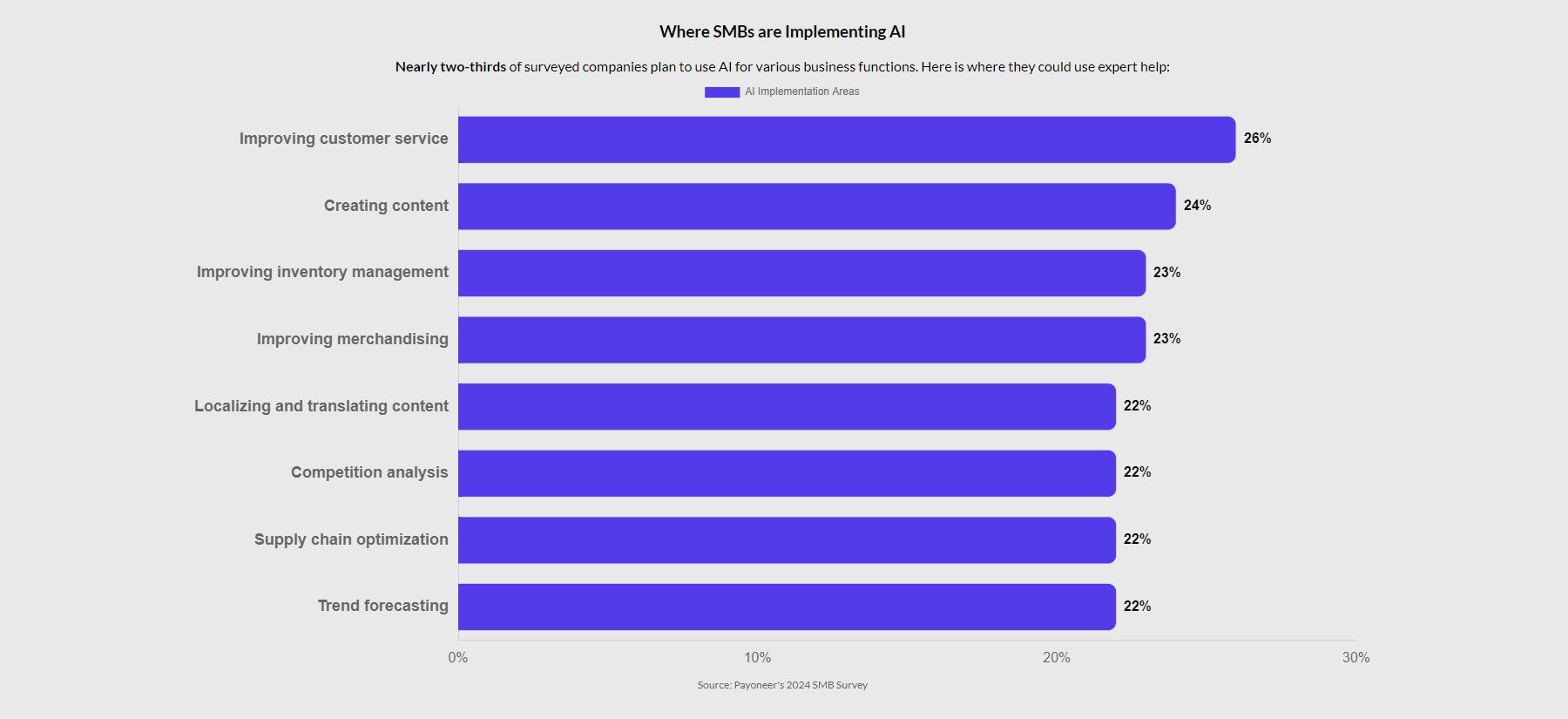
Data from Payoneer’s 2024 SMB Survey of 5000+ SMBs
As you succeed with your services, many freelancers also begin to offer consulting, paid newsletters, and courses by virtue of the trust and expertise they’ve demonstrated. Selling services is a great stepping stone to more income streams.
Based on service websites I’ve helped create or run myself, here are some categories of WordPress toolage you can use to create your website:
Sales/Project Management/CRM Plugins
- Propovoice: I use Propovoice to capture leads, manage my sales process, accept payment, and manage client projects. It’s a great tool that runs directly in WordPress.
- FluentCRM: I’d use FluentCRM for more marketing and sales-focused needs (especially if you have an LMS, Membership, or Booking plugin)
- Amelia: If you plan to sell consulting services, you will want to make money from paid appointments. Amelia is great at managing your schedule and collecting payments on WordPress.
8. Sell Digital or Physical Products
I won’t belabor the point because selling digital products is a lot like selling online courses. But digital products are actually a much broader way to think about online commerce. Here are things that people sell on their websites every day:
- Canva templates for social media
- CAD designs for CND machines or 3d printers
- Custom software, plugins, and Chrome extensions
- Guides and workbooks
- Data visualization templates in Looker Studio, Frontly, and PowerBI
- Digital art, writing, and music
You can easily set up a WordPress website with WooCommerce to create an online store fit for selling digital products. Using Divi will make designing faster (remember to use Quick Sites to launch fast).
9. Sponsored Posts
If you have a good thing going on your website, you might start to get interest from third parties asking to add some of their content. You’ll have to be discerning with how you approach this (you don’t want to dilute your website with low-quality content), but this can be an excellent way to earn more from your website.
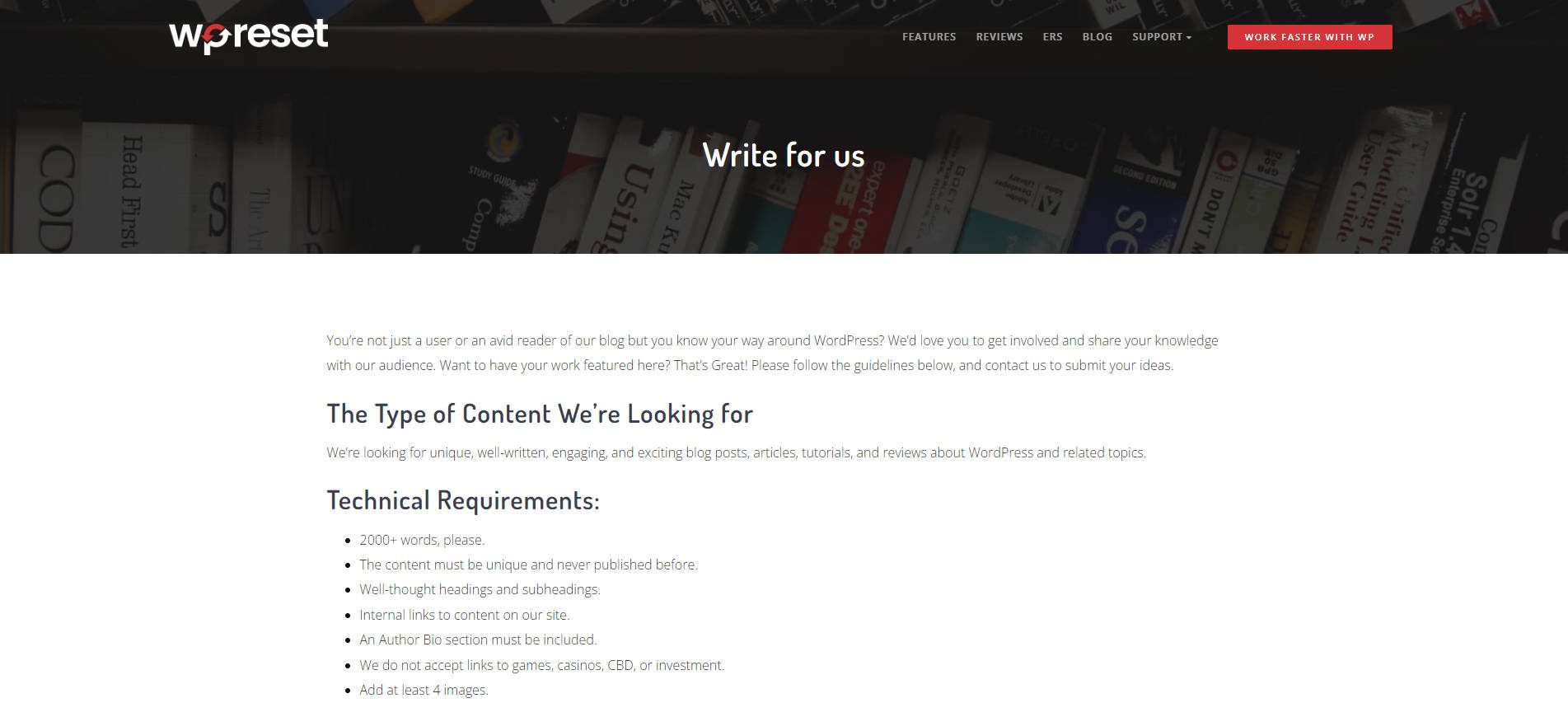
Businesses are willing to pay for exposure and, often, a backlink to their website. It’s the way of the internet, and you can cash in with this simple technique if you can moderate incoming content and run a site that gets consistent traffic. All you need to do is write out detailed guidelines for sponsored posts—what do you accept, what do you reject, what are your rules, and what are your costs?
10. Sell Your Website
Now, now—we’ve spent all this time looking out how to build a website to make money, not get rid of one. But the reality is that sometimes you build something up and are ready to move on. People do this all the time, whether they want to cash in on their hard work or literally can’t stand running the show anymore. And there are tons of services out there that help people buy and sell websites.
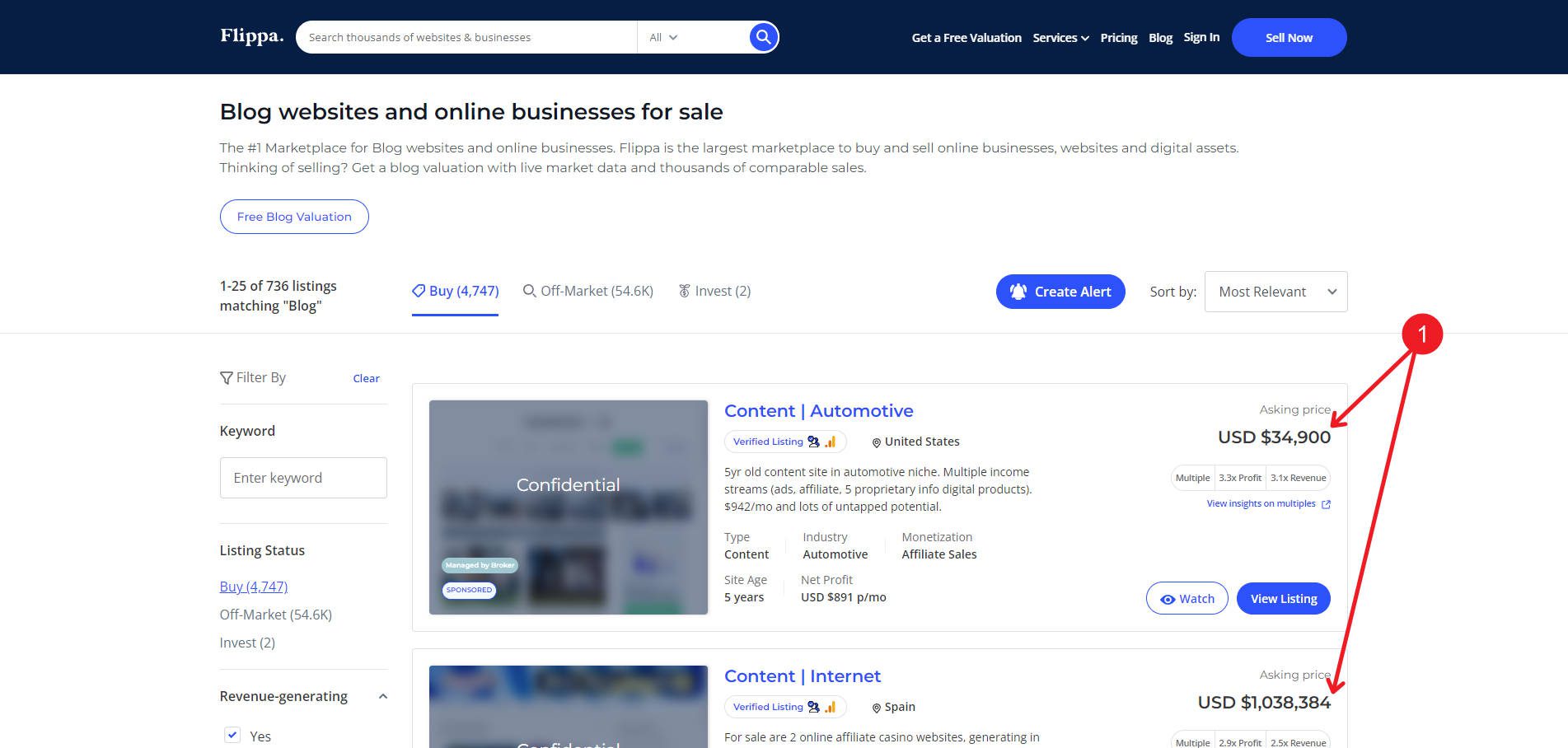
With good metrics and a business plan in place, you can have vetted buyers looking at your website with keen eyes and open wallets. Try out Flippa or Empire Flippers.
Building Monetizable Websites
We’ve covered a lot here, and it’s only natural to have ideas rolling around in your mind. Many of the tools mentioned help you achieve one piece of the puzzle. But the end goal is to make a website that makes money.
As you think about your monetization, consider all your options. You can probably even monetize your website in multiple ways and not just one. Here are all the tools, plugins, and products we mentioned throughout and what each does for you.
| Tools that Make Websites that Make Money | Description | ||
|---|---|---|---|
| 1 | Divi Theme | Best WordPress Theme & Page Builder | Get |
| 2 | Divi Layout Packs | Premade Website Layouts, Free w/ Theme | Get |
| 3 | Divi VIP | Expedited Customer Support | Get |
| 4 | Divi AI | AI Website Builder | Get |
| 5 | Siteground | WordPress Hosting | Get |
| 6 | Siteground Domains | Domain Registrar | Get |
| 7 | Namecheap | Alternative Domain Registrar | Get |
| 8 | ConvertKit | Email Marketing for Creators | Get |
| 9 | Pretty Links | Affiliate Link Management | Get |
| 10 | LearnDash | Online Course Creation | Get |
| 11 | LifterLMS | Learning Management System | Get |
| 12 | AdSanity | Website Ad Management | Get |
| 13 | MemberPress | Membership Site Plugin | Get |
| 14 | HivePress | Directory and Listing Plugin | Get |
| 15 | Restrict Content Pro | Content Restriction Plugin | Get |
| 16 | Propovoice | Invoicing and Client Management | Get |
| 17 | FluentCRM | CRM for WordPress | Get |
| 18 | Amelia | Booking and Appointment Plugin | Get |
| 19 | WooCommerce | Ecommerce Plugin | Get |
| 20 | Flippa | Website Marketplace | Get |
| 21 | Empire Flippers | Website Brokerage | Get |
Frequently Asked Questions
How can I create a website and earn money?
Build a Business Website for Yourself: Leverage Divi AI to create a website for your offline business, opening up new revenue streams and markets. The process is cost-effective: invest in a domain name, hosting, and the Divi theme, costing around $150 for the first year (not including Divi AI). This small investment can significantly boost your business’s presence and profitability.
Build Websites for Clients Using Divi AI: Divi AI can generate entire websites, pages, layouts, content, and images quickly. This streamlines your web design process, allowing you to create websites for clients more efficiently. As a web designer or developer, using Divi AI can increase your earnings by reducing the time and effort required to deliver high-quality websites.
How do you get paid if you own a website?
- Advertising:
- Display ads via networks like Google AdSense.
- Sell ad space directly to advertisers.
- Affiliate Marketing:
- Promote products/services and earn commissions on sales via unique affiliate links.
- Selling Products or Services:
- Sell digital products (e.g., ebooks, courses).
- Sell physical merchandise.
- Offer consulting or coaching services.
- Sponsored Content:
- Create paid content for brands.
- Memberships/Subscriptions:
- Offer premium content or features to paying members.
- Donations:
- Accept donations from readers.
- Lead Generation:
- Collect and sell qualified leads.
- Flipping Websites:
- Build and sell websites for profit.
What type of website can make money?
- eCommerce Websites:
- Sell products online without a physical store.
- Use dropshipping or sell your own products.
- Blog Websites:
- Monetize through advertising, affiliate marketing, and sponsored content.
- Ideal for content creators passionate about a specific niche.
- Business Websites:
- Promote your business and expand brand awareness.
- Forum Websites:
- Provide interaction spaces for specific topics.
- Profitable examples include job boards and product discussion forums.
- Portfolio Websites:
- Showcase your work to attract clients and employers.
- Especially useful for freelancers and creatives.
How to earn money from website visits?
The post How To Make A Website That Makes Money (2024 Guide) appeared first on Elegant Themes Blog.