It’s time for another freebie! This time, we’re giving you a free Theme Builder Pack for Divi. Combining these with our beloved Divi Layout Packs is a great way to build the Divi website of your dreams with ease.
This week, the design team has created a beautiful Brokerage Firm Theme Builder Pack that will complement the Brokerage Firm Layout Pack for Divi to give you a complete look for your next website.
This Theme Builder Pack includes:
– 10 Premade templates for the matching Brokerage Firm Layout Pack for Divi (including ecommerce, header, footer, and category designs)
– Original, royalty-free photos and graphics + customizable source file (see below)
– Plus, a large collection of pre-designed website elements that are customizable and reusable anywhere.
This Theme Builder pack is available for all Divi customers for FREE as the latest addition to our growing Divi library of hundreds of premade layout packs, thousands of page designs, and countless web design elements and resources.
What is a Theme Builder Pack?
In the new Divi Theme Builder Library, we can group a number of templates together. This is called a Theme Builder Pack. As an example, in your current Divi Theme Builder, you may have created a template for your homepage, your blog posts, and your product pages. You can add all of these templates to a template set. Then, you can add this Template Set to your Divi Cloud account so that you can access it on another site at a different time.
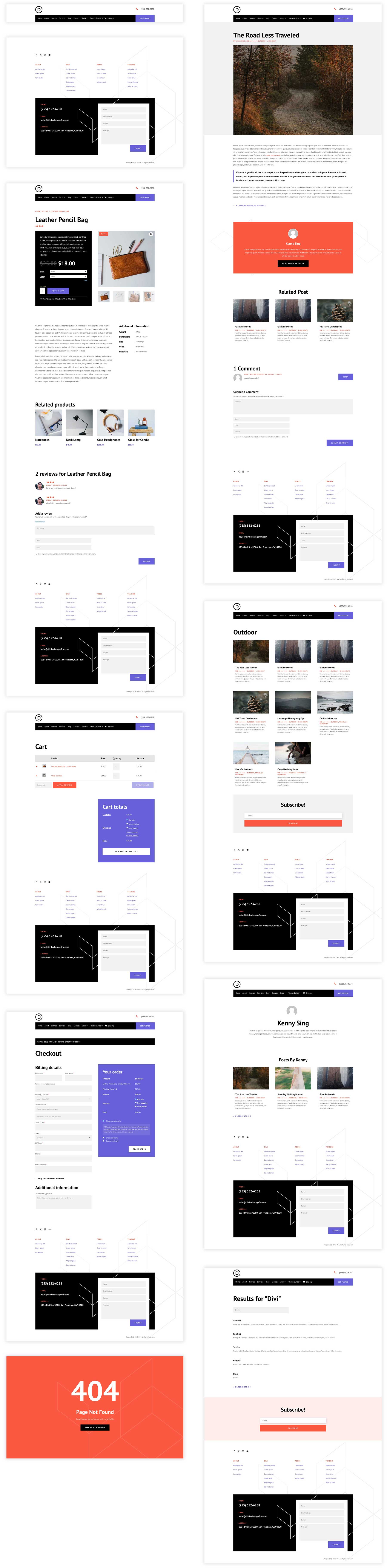
Header Template Design
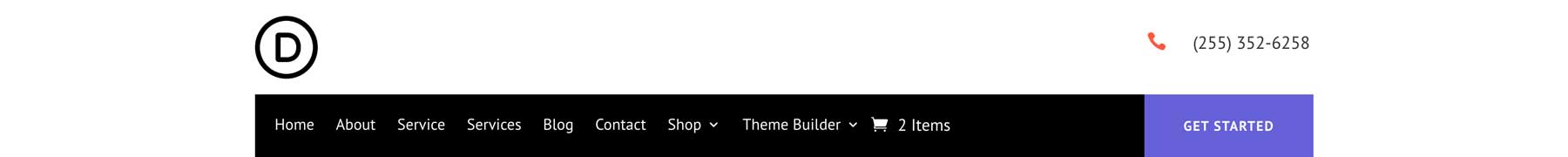
Footer Template Design
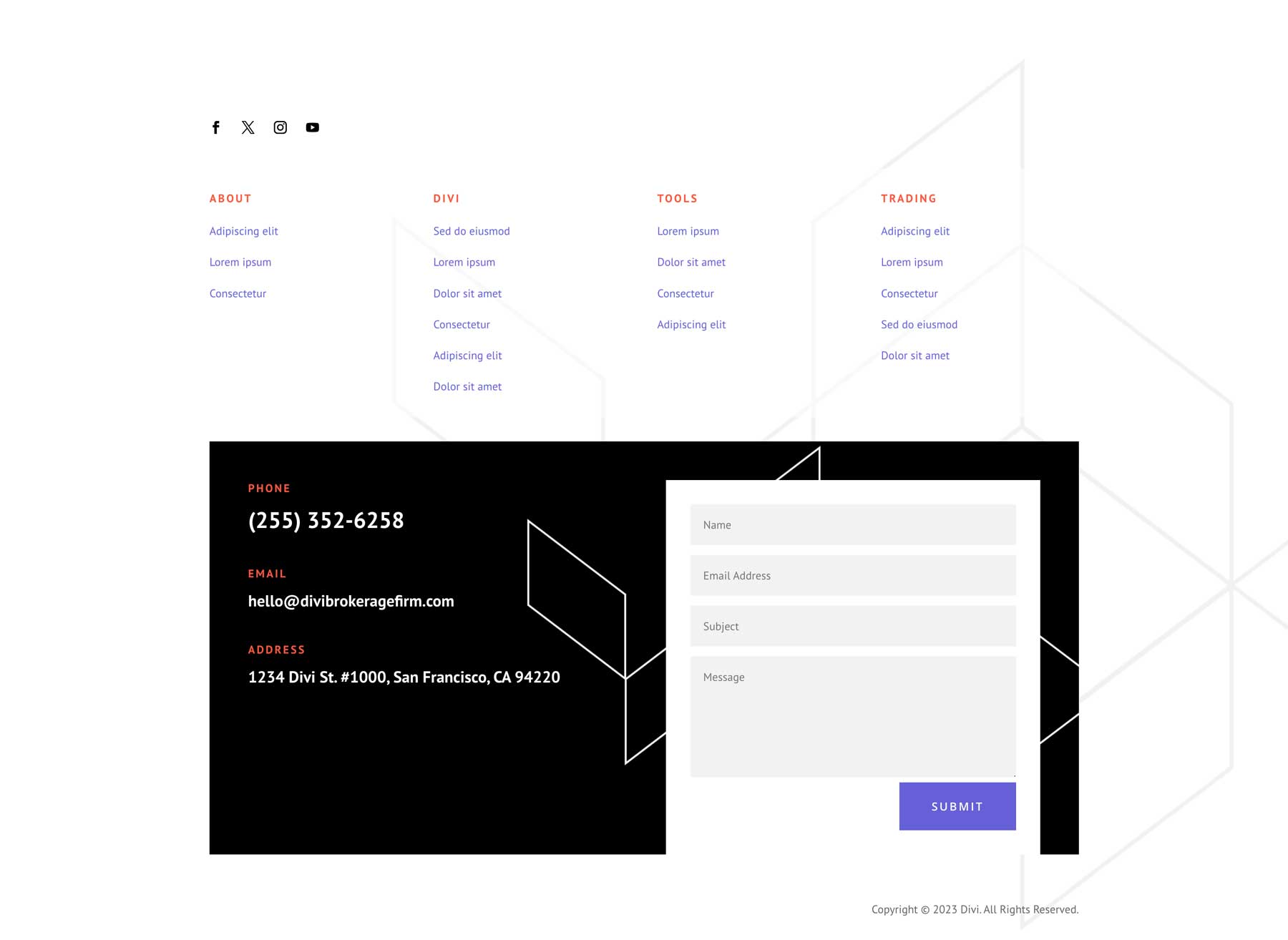
Post Template Design
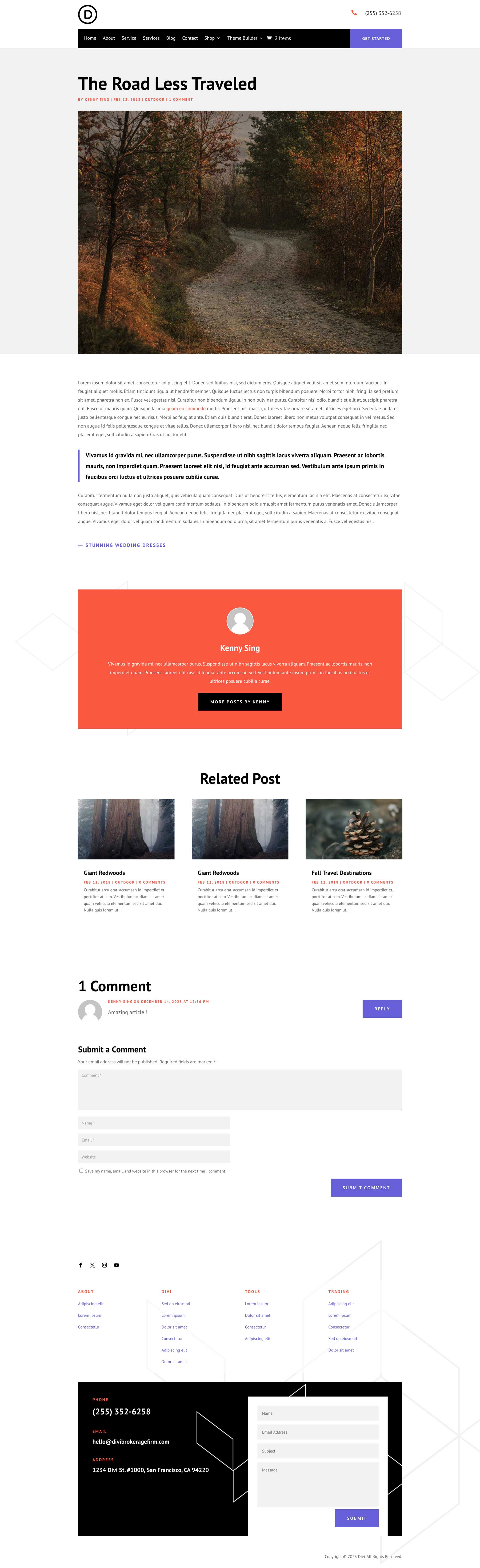
Category Template Design
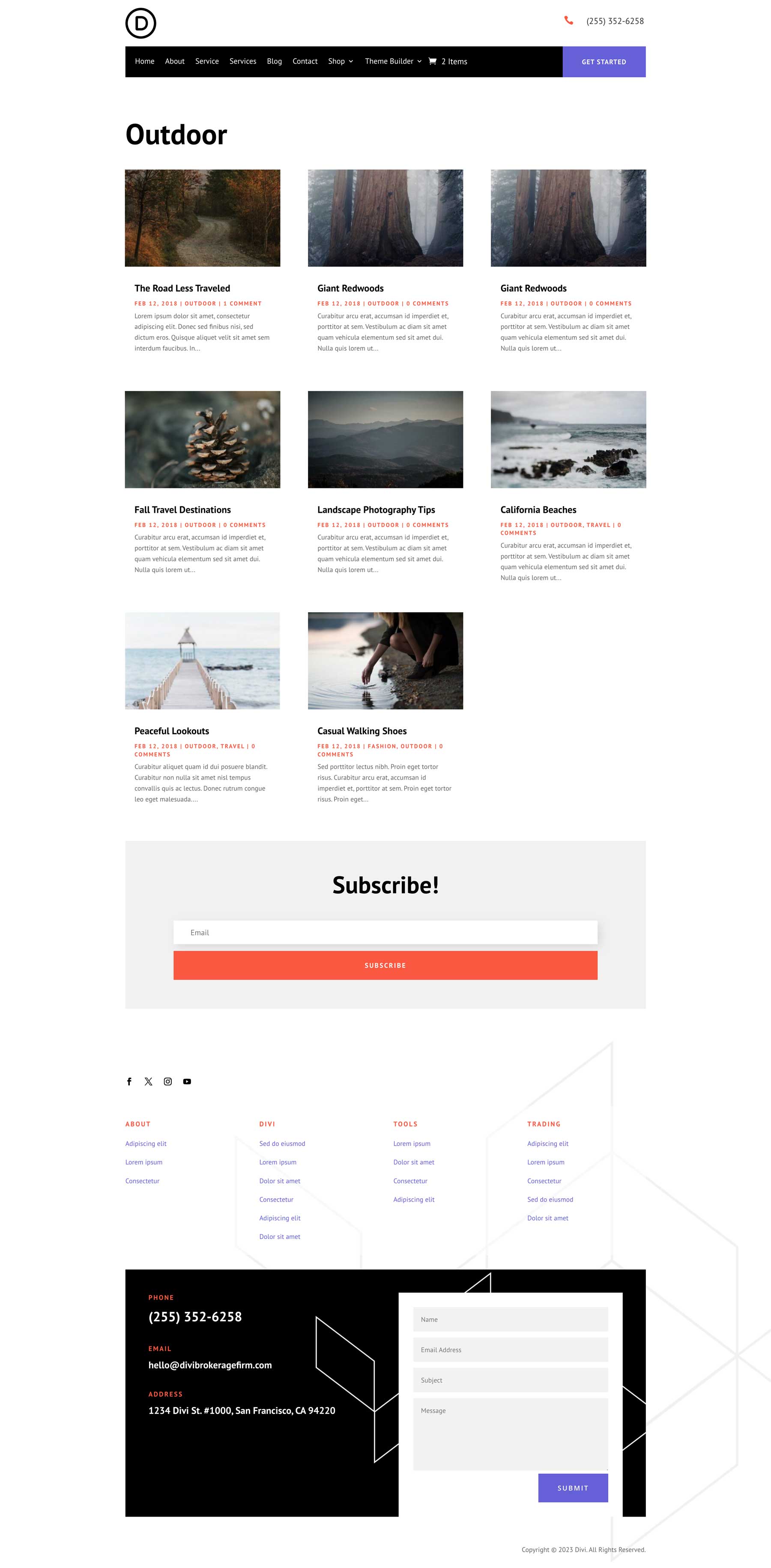
Author Template Design
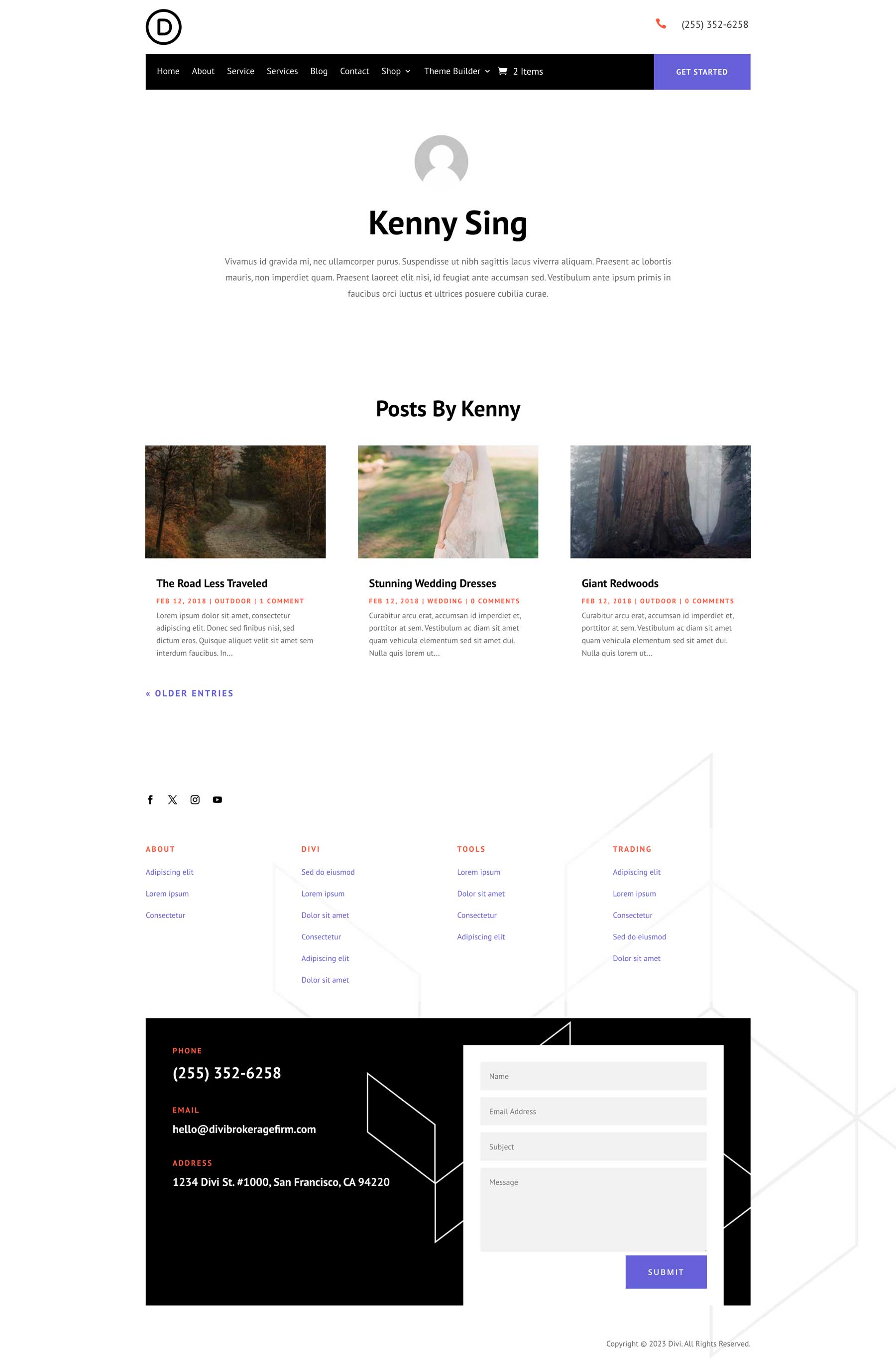
Search Template Design
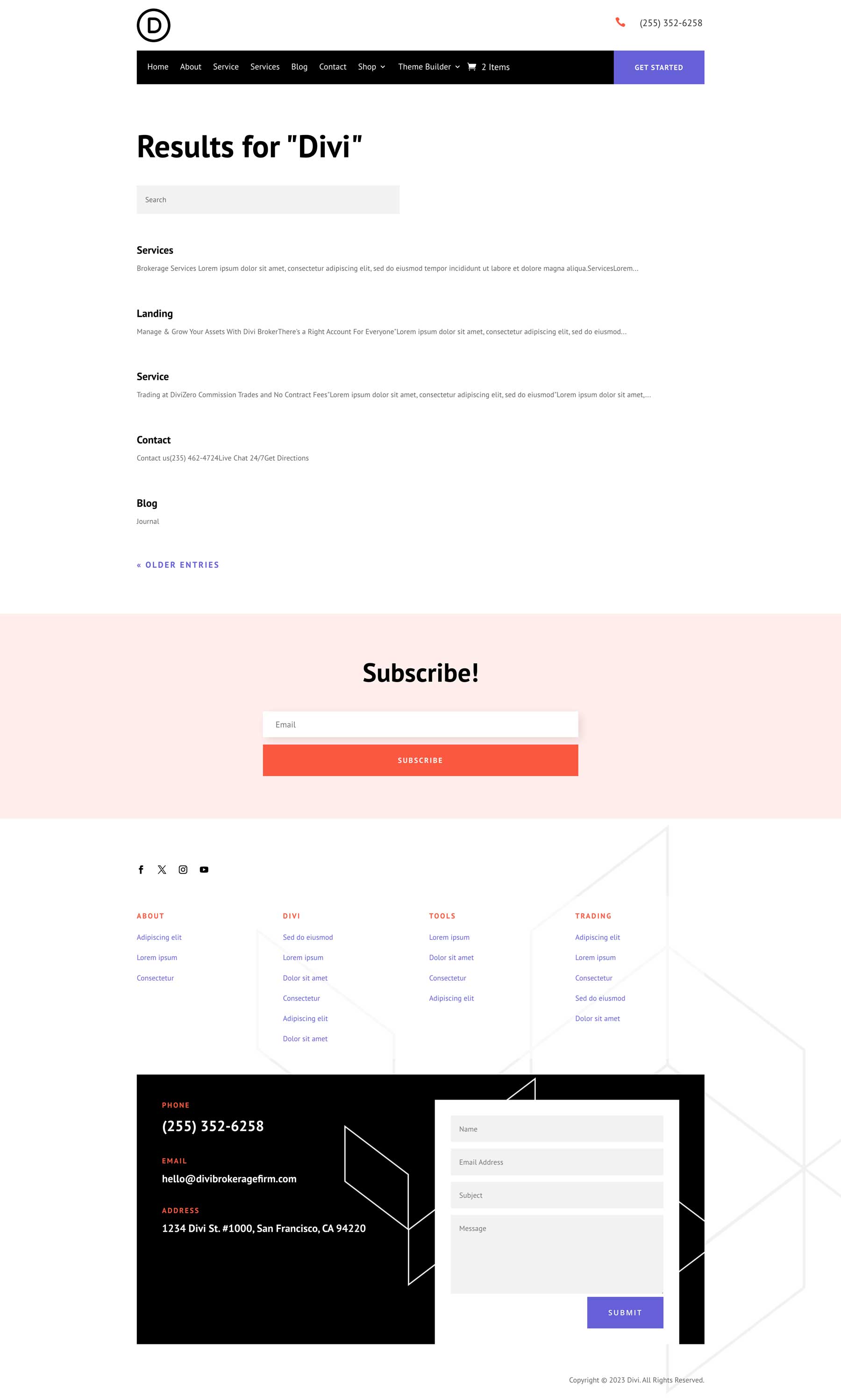
Product Template Design
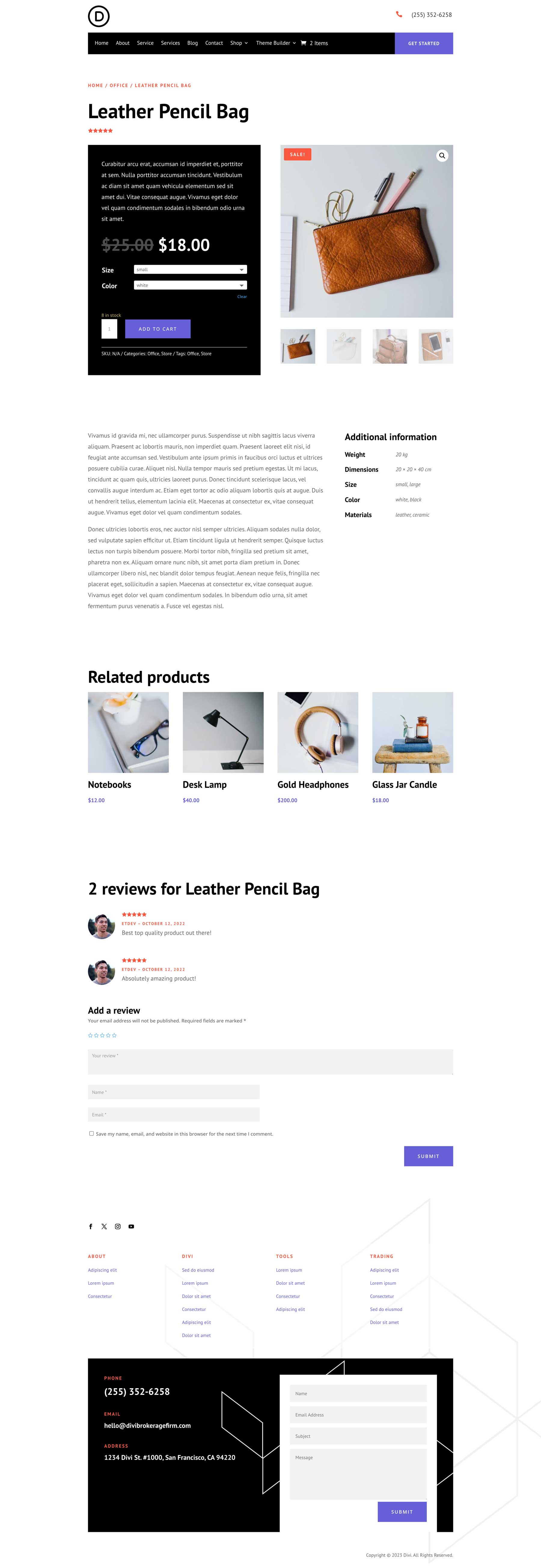
Cart Template Design
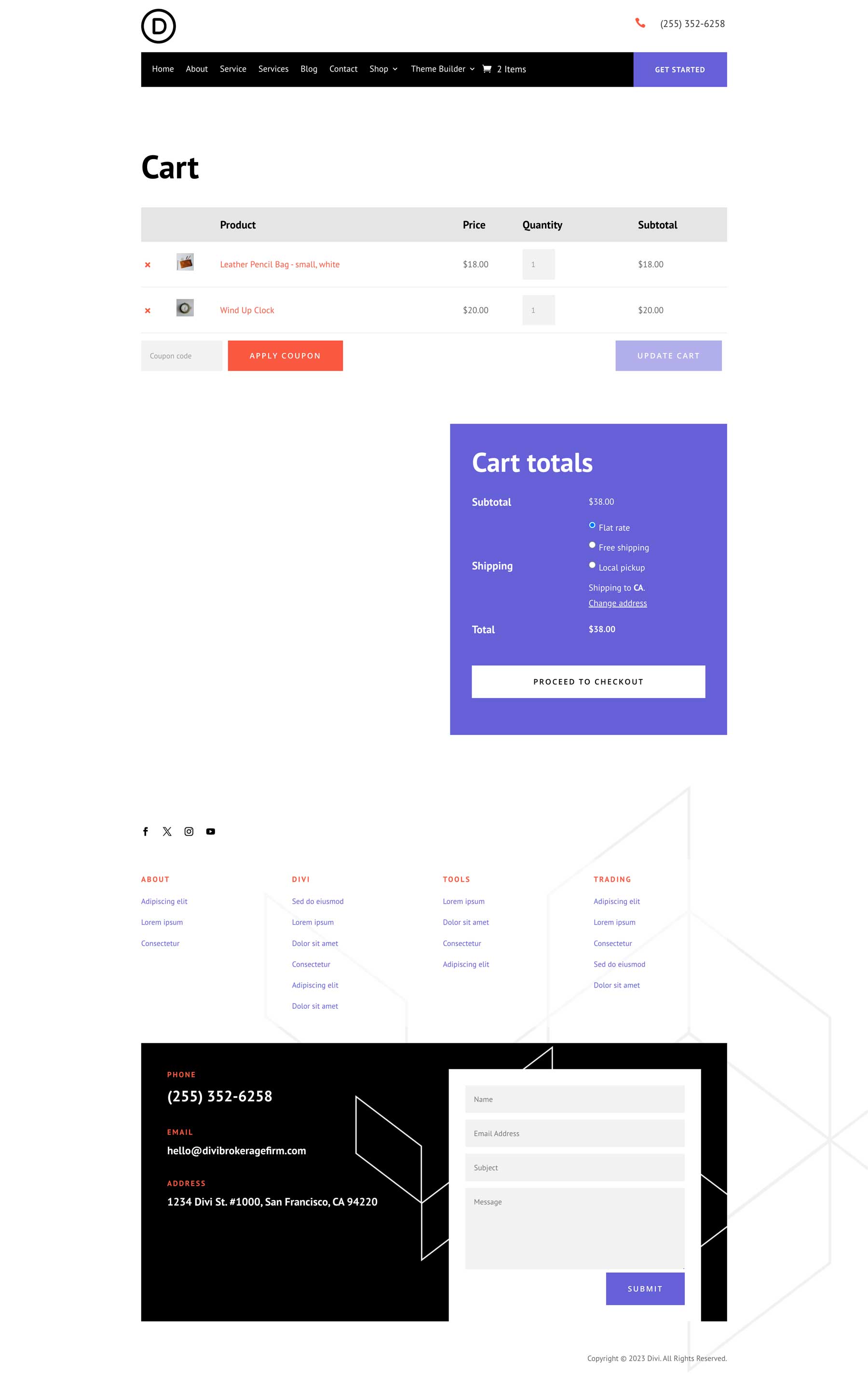
Checkout Template Design
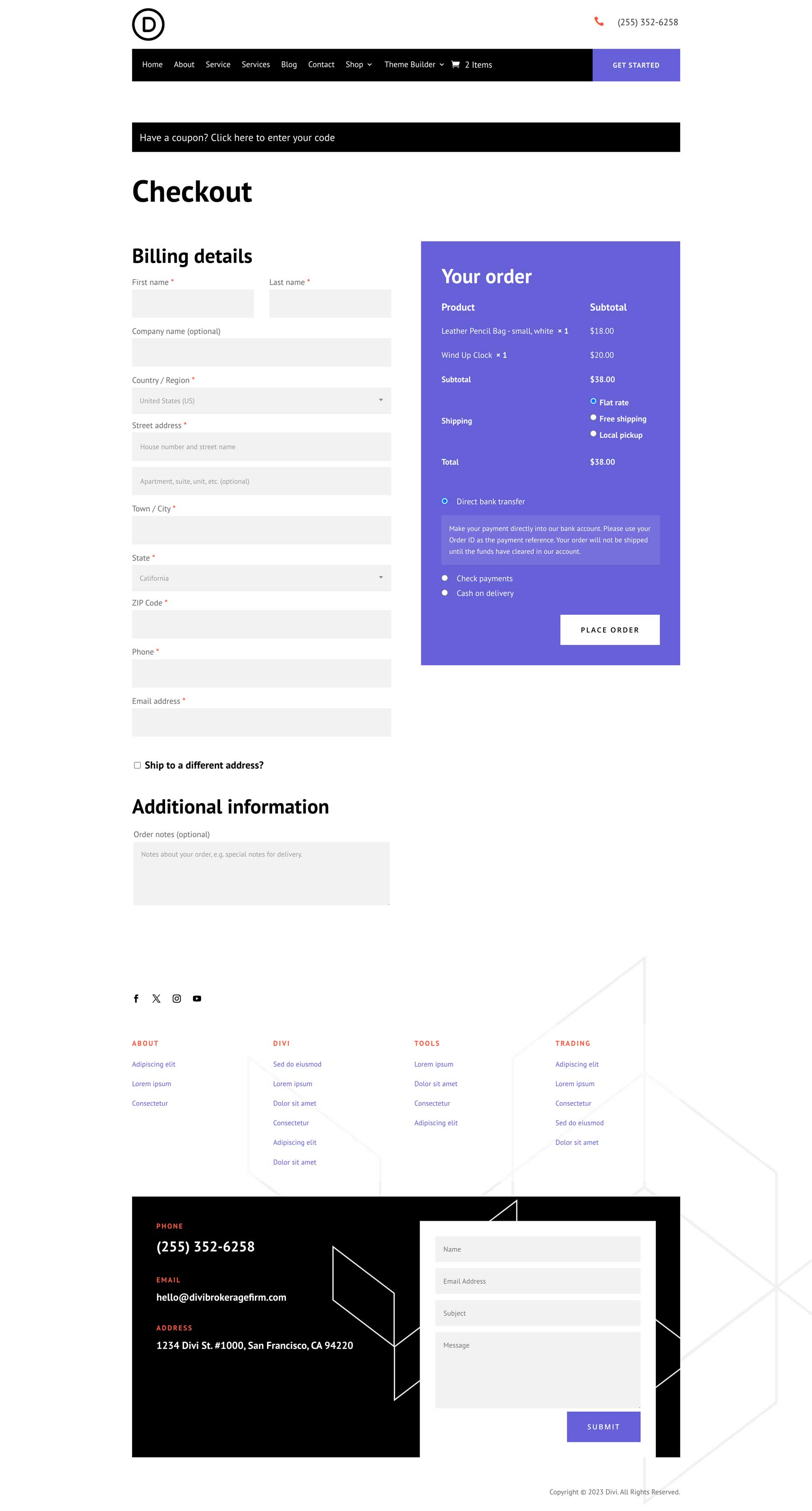
404 Template Design
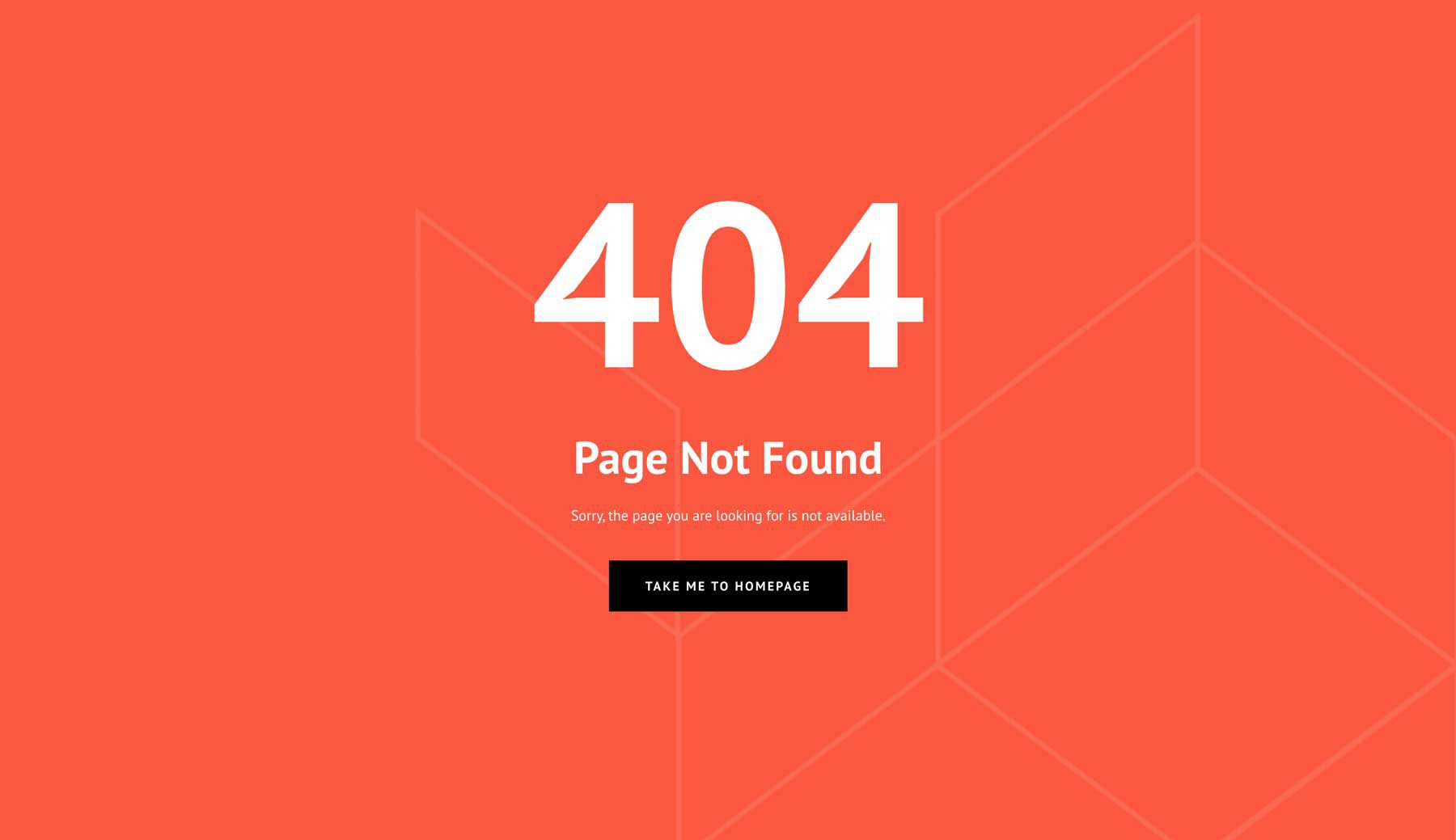
Key Features
If you’re looking to set up a website for your brokerage firm, you’ll want to check out the Brokerage Firm Theme Builder Pack for Divi. Besides all the professional layouts you get with this theme builder pack, you can also expect a clean design style with custom icons and background illustrations!
Download the Free Brokerage Firm Theme Builder Pack for Divi
To get your hands on the free Brokerage Firm Theme Builder Pack for Divi, you will first need to download it using the button below. To gain access to the download, you’ll need to subscribe to our newsletter by using the form below. As a new subscriber, you’ll receive plenty of Divi goodies, including a free Divi Layout Pack every Monday. If you’re already on the list, just enter your email below and click download. Don’t worry, you won’t be “resubscribed” or receive duplicate emails.
How to Upload The Templates
Go to Divi Theme Builder
To upload the templates, navigate to the Divi Theme Builder in the backend of your WordPress website.
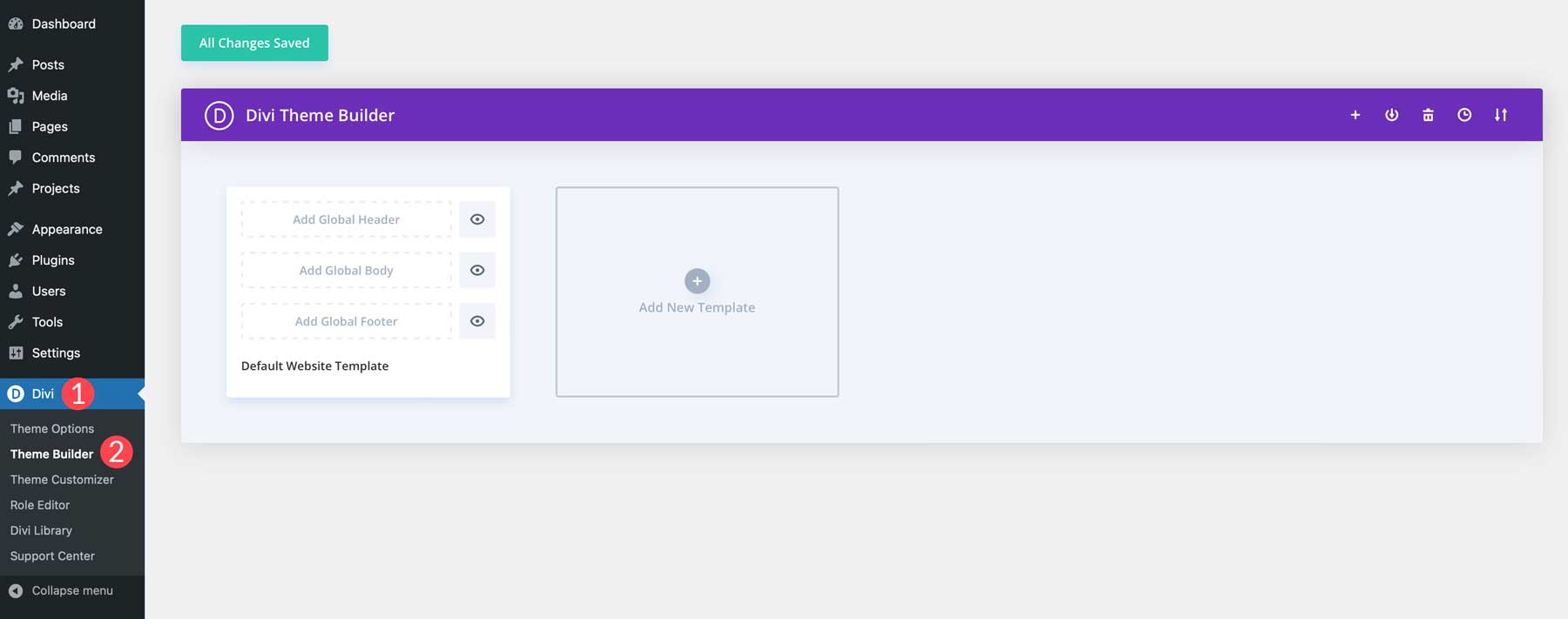
Upload the Templates to Divi’s Theme Builder
Then, in the top right corner, you’ll see an icon with two arrows. Click on the icon.
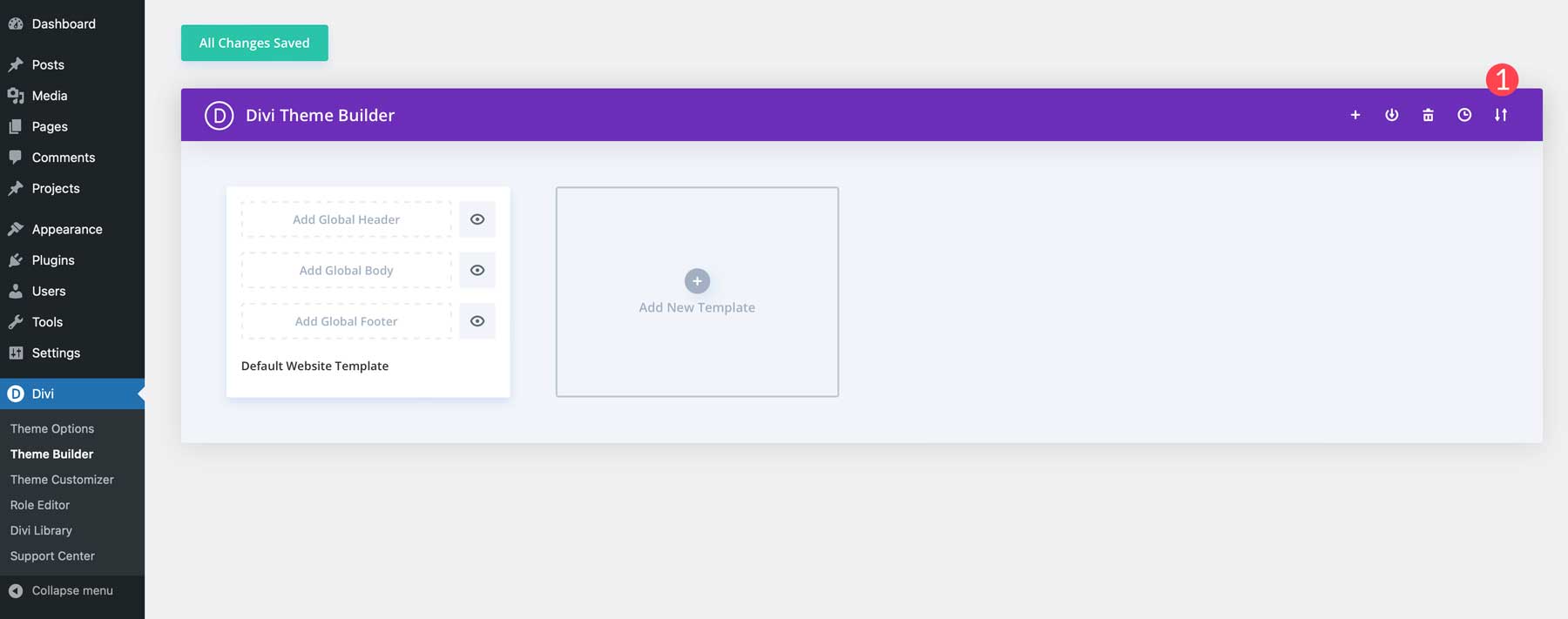
Navigate to the import tab, upload the JSON files which you were able to download in this post and click on ‘Import Divi Theme Builder Templates‘.
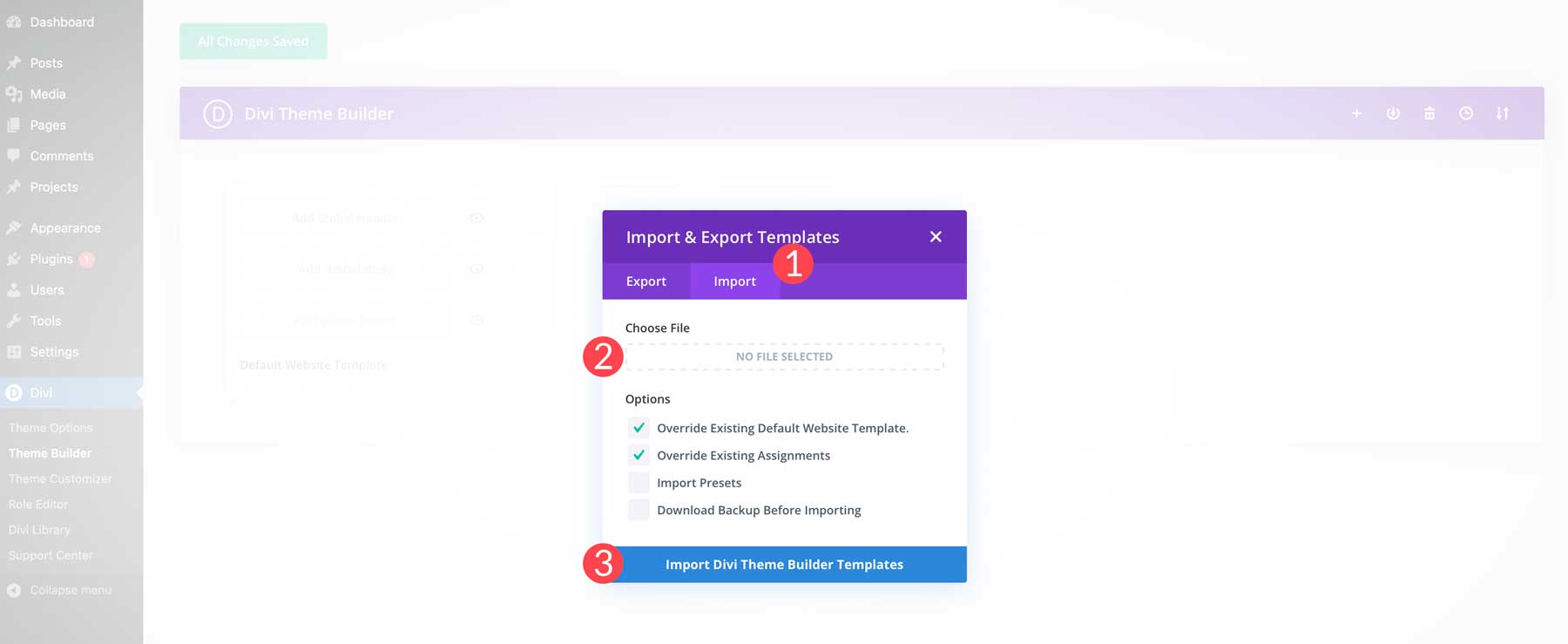
Alternatively, you can download the business-coach-templates-all.json file to import all of the templates at once.
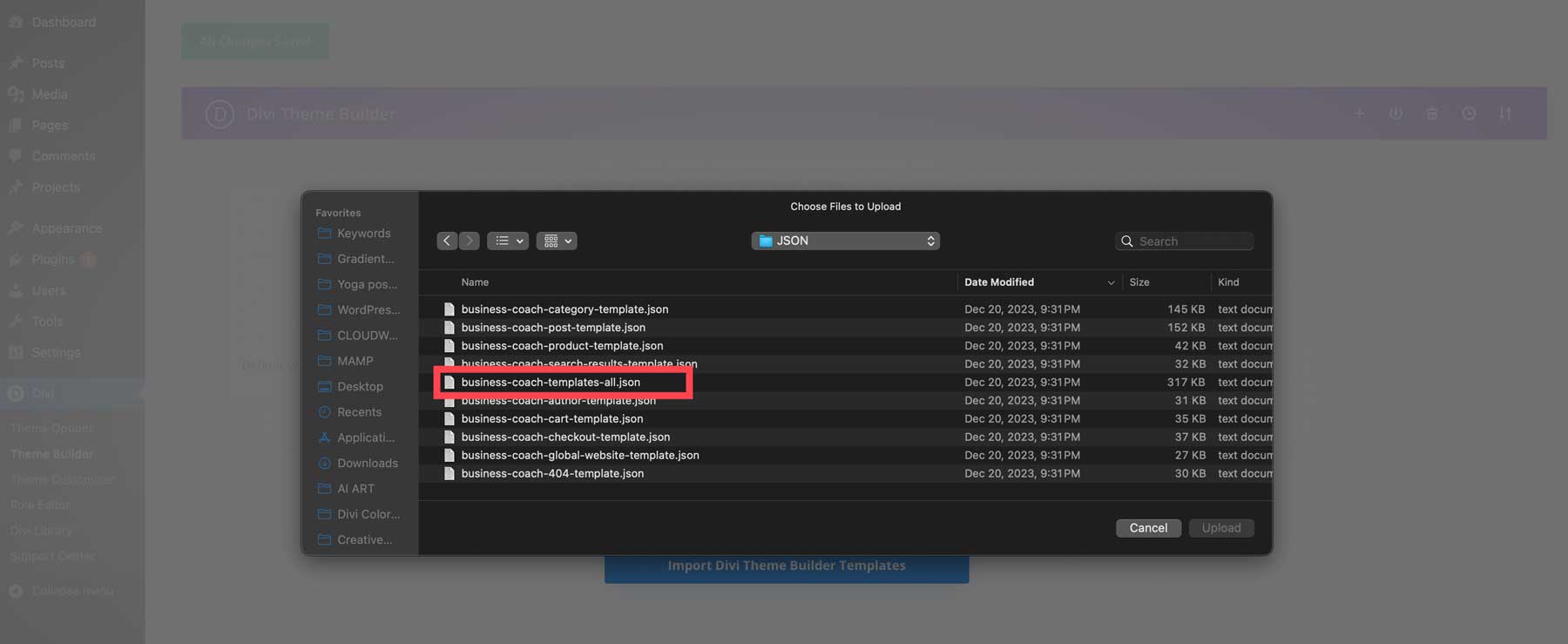
Save Divi Theme Builder Changes
Once you’ve uploaded the files, you’ll notice a new global header and footer in your default website template along with the remaining templates in the pack. Save the Divi Theme Builder changes as soon as you want the templates to be activated.
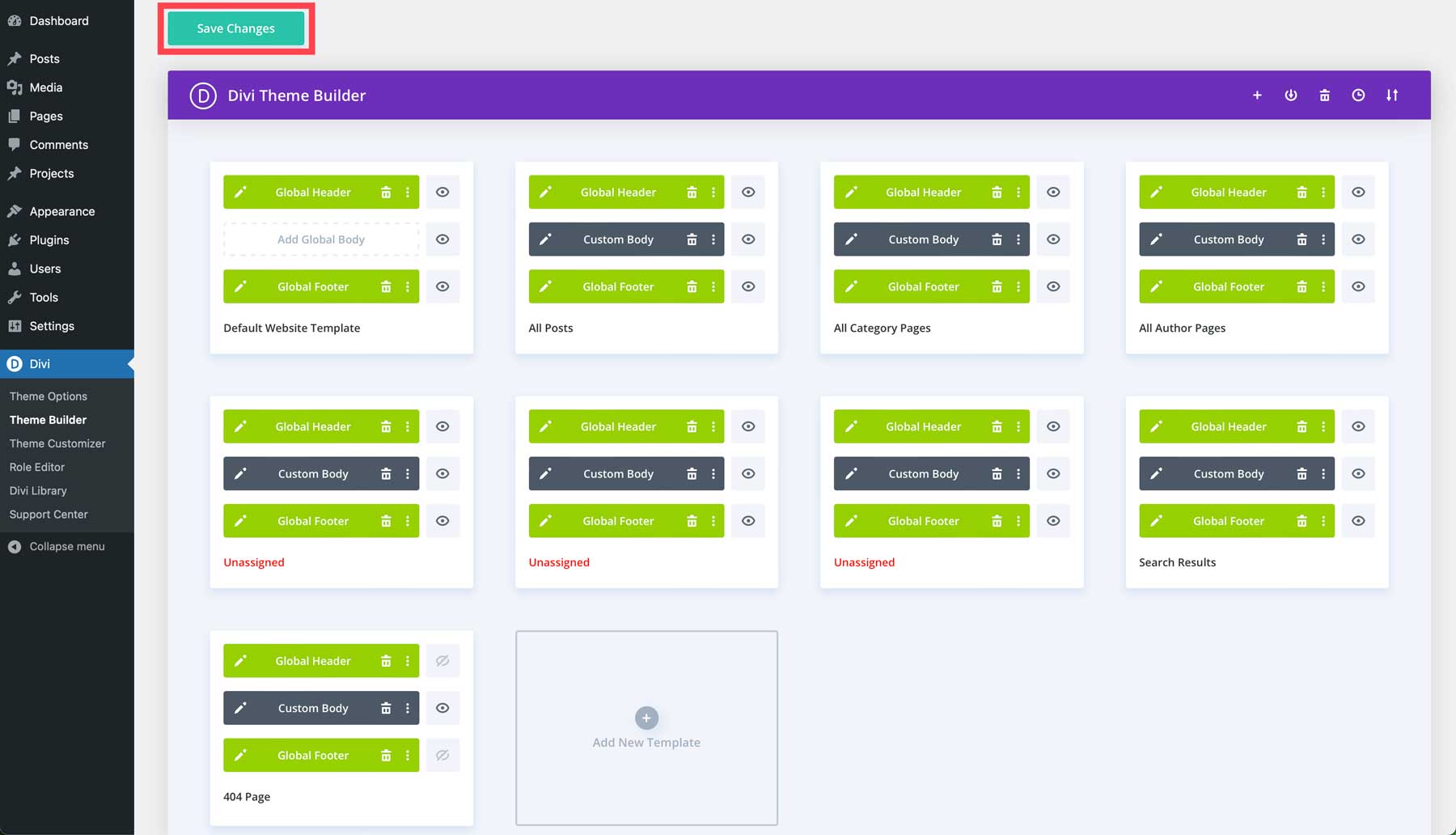
Note: The ecommerce templates (product, cart, and checkout) will appear as Unassigned if you don’t have WooCommerce installed.
New Freebies Every Week!
We hope you enjoy this Theme Builder pack. We look forward to hearing your opinions in the comment section below. Make sure you check out next week’s pack as well!
The post Download a Free Brokerage Firm Theme Builder Pack for Divi appeared first on Elegant Themes Blog.
