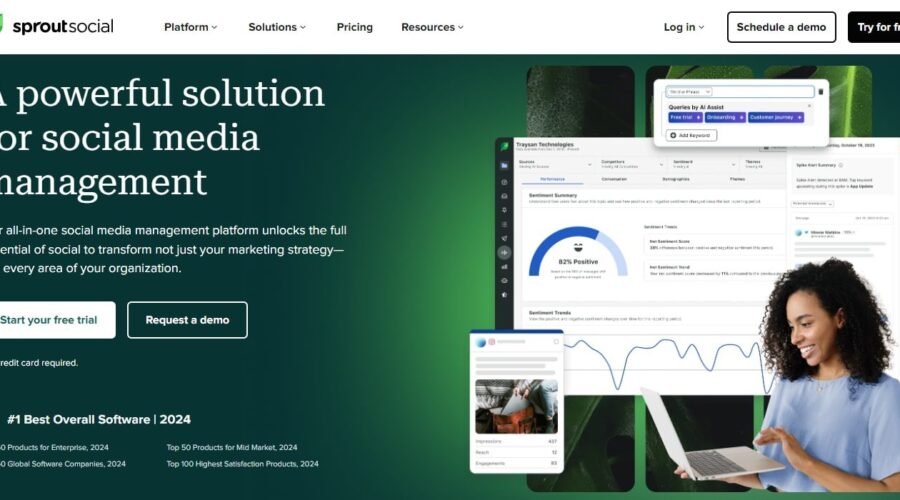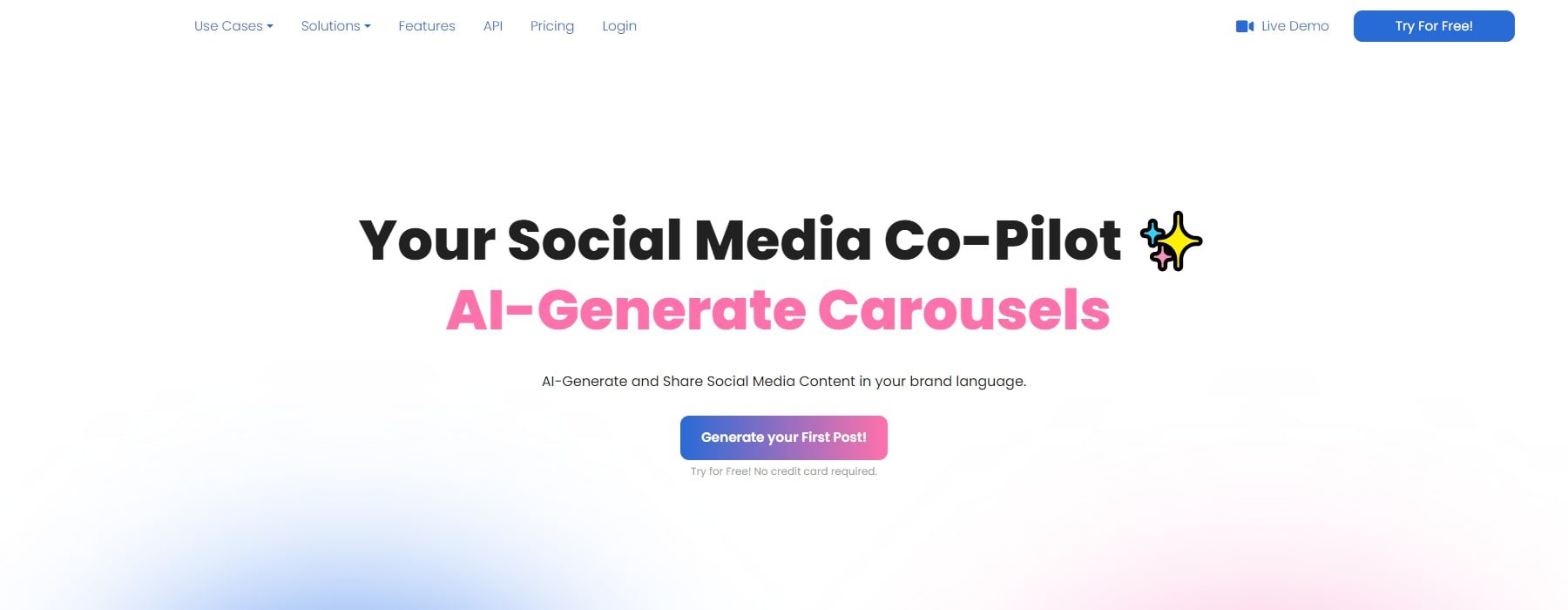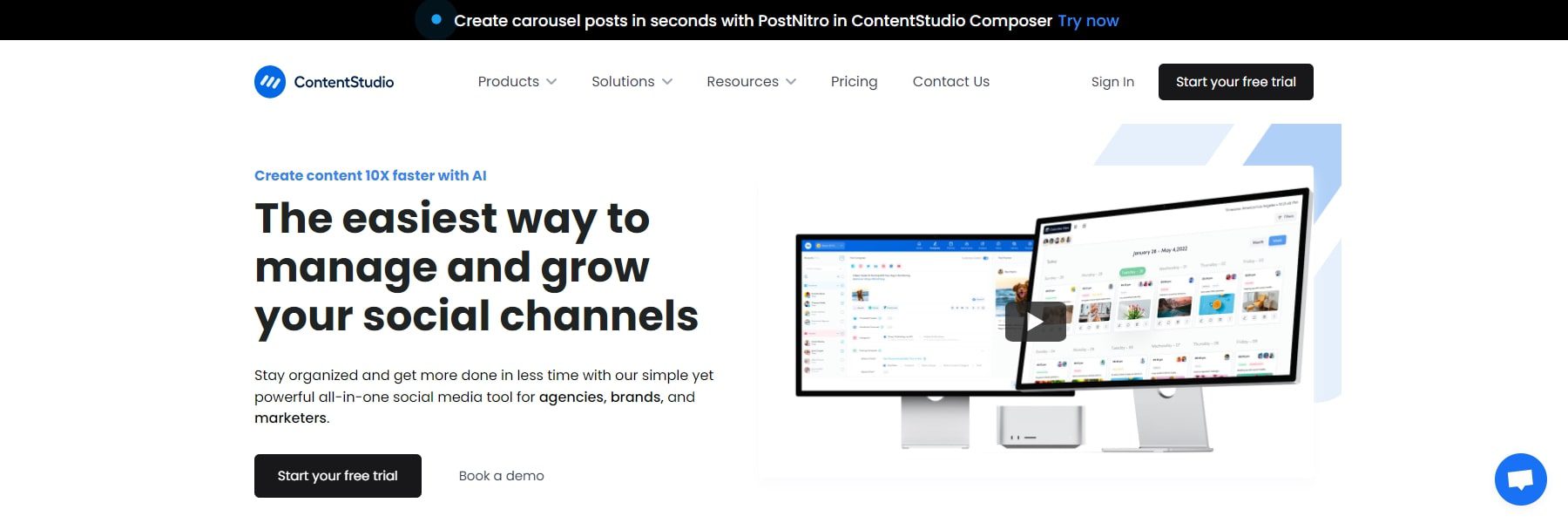Are you struggling to develop fresh ideas for social media posts regularly? AI tools can help you brainstorm new ideas and overcome creative block. These tools are changing how people make content for social media. You can create posts that catch attention, determine what’s popular, and decide the best times to share. This guide looks at some cool AI tools for making awesome social media posts.
How Can AI Help You With Your Social Media Strategy?
AI is transforming the way we approach social media strategy. Using AI tools for social media, you can supercharge your efforts across various aspects of content creation.
Here are a few areas AI can help your Social Media strategy:
- Content Creation: AI tools for social media use advanced algorithms to analyze data, trends, and user behavior. These tools generate personalized content suggestions tailored to your audience’s interests, ensuring relevance and engagement.
- Content Scheduling and Publishing: AI-driven scheduling tools can help you manage your social media content calendar. They analyze historical data and user activity patterns to determine the best times for posting content. This ensures that your posts reach your audience when most active, maximizing visibility and engagement.
- Social Listening and Audience Insights: AI-powered social listening tools monitor real-time conversations and discussions across various social media platforms. By analyzing sentiment, keywords, and trends, these tools provide valuable insights into your audience’s preferences, concerns, and interests. This data enables you to tailor your content strategy accordingly.
- Community Management and Analytics: AI tools automate routine tasks and interactions, such as chatbots responding to queries and providing customer support. AI analytics help identify influencers, brand advocates, and potential risks to manage your online community effectively.
Top AI Tools for Social Media Content Creation
We’ve tested many AI tools specializing in creating and managing social media content. We looked for ones that are easy to use, work well with popular sites, have lots of features, and use AI effectively. Here are the AI tools we think are great for making awesome social media content.
1. Sprout Social
Best AI Tool for Social Media Content Creation Overall
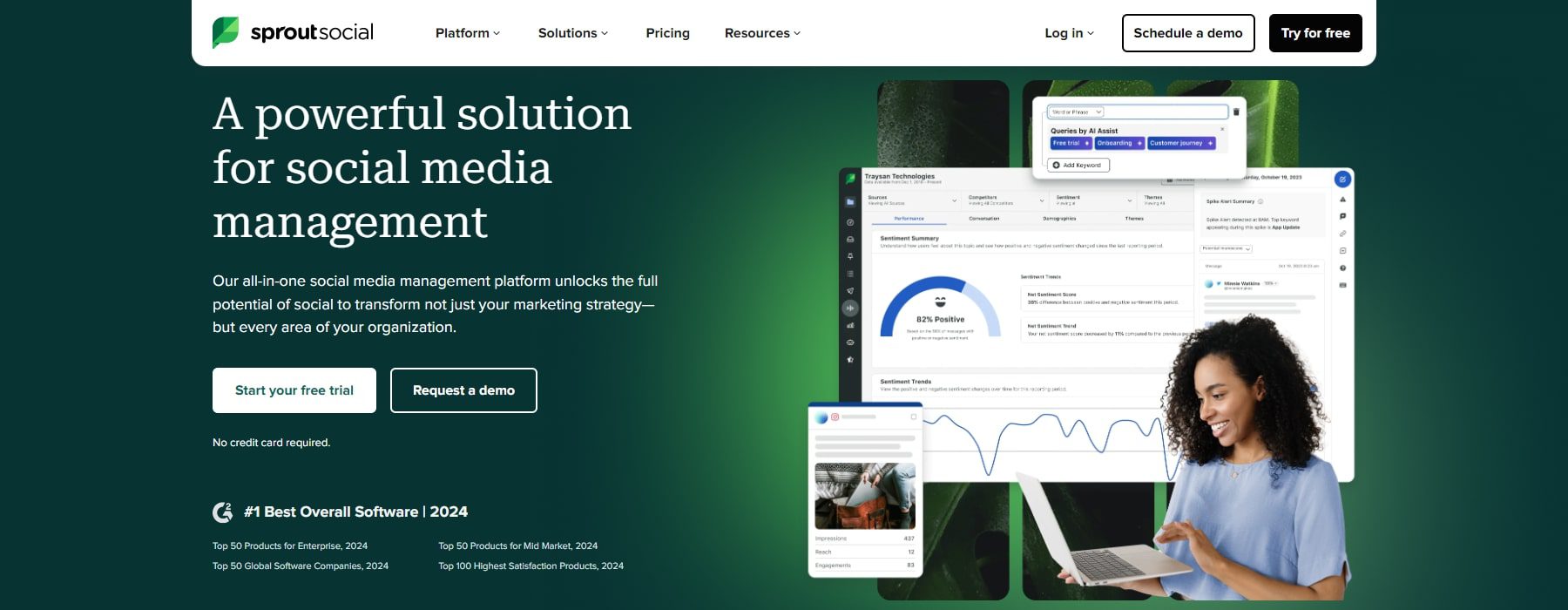
Sprout Social is a social media platform that empowers businesses to streamline their social media presence. It offers a comprehensive suite of tools to enhance social media listening, publishing, engagement, and analytics. This allows you to schedule posts in advance, monitor conversations around your brand, measure the effectiveness of your campaigns, and gain valuable insights into your audience.
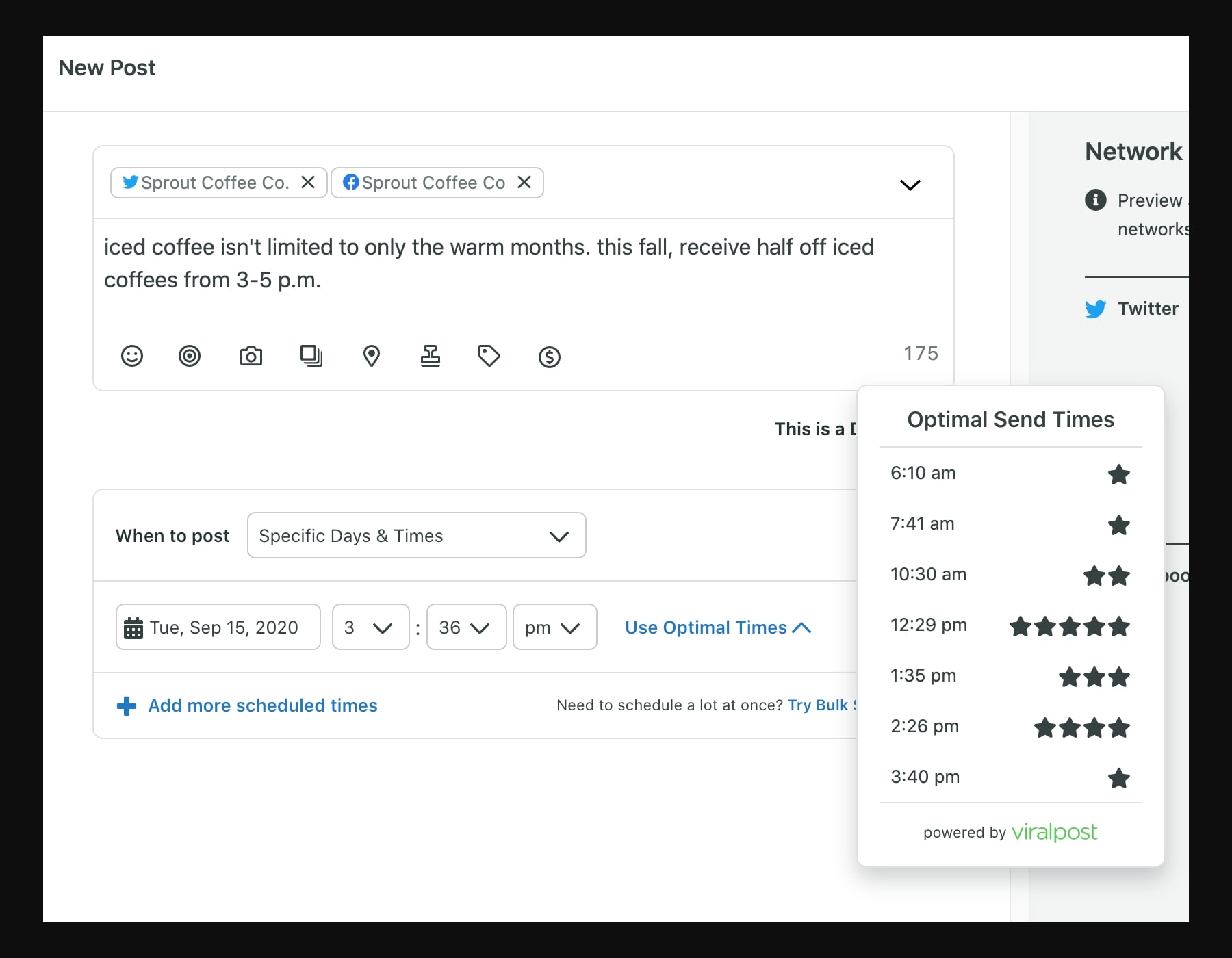
Sprout Social can analyze vast social data to identify trends and suggest optimal posting times. This ensures your content reaches your target audience when they’re most engaged, maximizing the impact of your social media efforts. For example, if your audience tends to engage more with video content on Wednesdays at noon, this tool would suggest scheduling that type of post for that timeframe.
What We Like About Sprout Social
- Generate Multiple Posts from Existing Text: With a single click, you can create 3 more posts from your existing content to be shared on other platforms.
- AI-powered Hashtag Suggestions: Never struggle to find relevant hashtags again. This tool’s AI suggests optimal hashtags to maximize reach and engagement for your posts.
- Smart Scheduling for Maximum Reach: It analyzes historical data to recommend the optimal times to schedule your posts for the best chance of engagement.
- AI-powered Inbox for Streamlined Customer Care: The AI helps prioritize messages, suggests automated responses for faster resolution, and frees you up to focus on complex customer interactions.
- Data-Driven Content Optimization: AI analyzes your past performance to identify what content resonates with your audience. Use these insights to refine your content strategy and create posts more likely to succeed.
What Can Be Improved
- Limited Social Media Profiles: This tool’s standard plan restricts users from connecting only 5 social media profiles. This limitation at such a cost may deter smaller businesses. Users must upgrade to the Professional plan to access more profiles, making it less cost-effective than alternatives offering similar features and more profiles.
Why We Chose It
Sprout Social is at the top of our list because it provides the most comprehensive features for social media content creation, marketing, and management—all in one platform. Through social listening tools, you can gain insights into audience sentiment and preferences, allowing you to tailor content to their needs and interests. This improves user-friendliness by providing content that resonates with your audience.
Who Is Sprout Social Best For?
Spout Social suits social media teams and serious content creators requiring advanced social listening, analytics, and customer relationship management (CRM) integration. It offers a comprehensive suite of social media management tools, including advanced analytics and CRM integration, catering to the needs of large organizations with complex social media strategies.
Community Reviews and Ratings
The community’s opinion of Sprout Social shows their satisfaction with its data-driven content optimization. Reviews on G2 and Capterra show this tool’s smart scheduling.
Pricing
Sprout Social offers a free version. Premium plans start at $199 per seat per month when billed annually.
2. Hootsuite
Best AI Social Media Tool For Brand Credibility
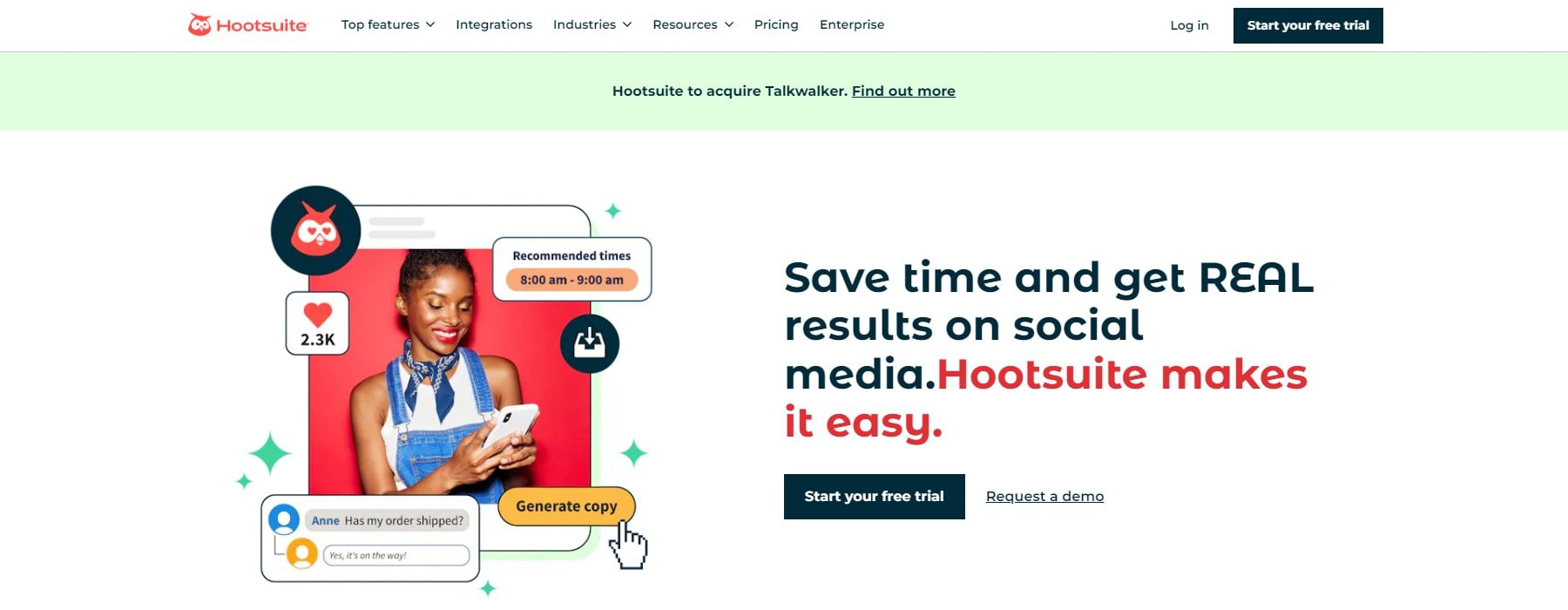
Hootsuite is a social media platform that helps businesses of all sizes manage their social media presence from a single dashboard. It allows you to schedule and publish posts, track brand mentions, analyze social media performance, and engage with followers across multiple platforms. However, this tool goes beyond basic management; it uses AI to become a powerful content-creation tool.
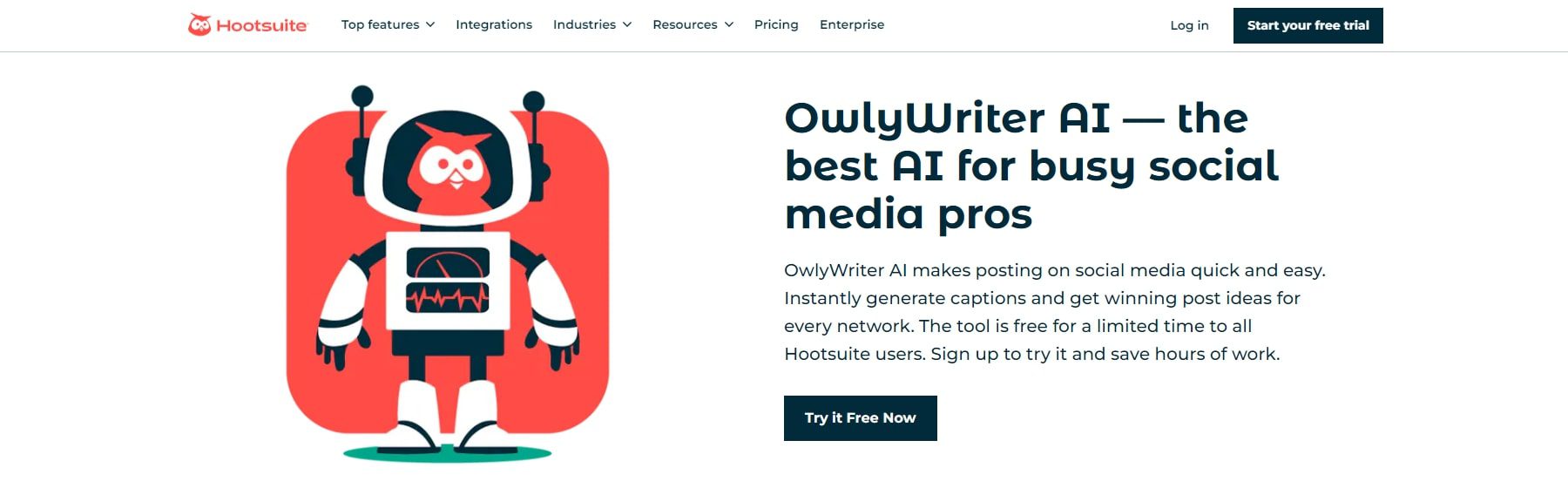
Hootsuite’s OwlyWriter helps you overcome writer’s block and generate creative content for your social media channels. This AI assistant can suggest post ideas based on trending topics or keywords, craft engaging captions in different voices and tones, and even recommend relevant hashtags to maximize your reach. With it, you can save time brainstorming and focus on creating a winning social media strategy.
What We Like About Hootsuite
- AI-powered content generation: OwlyWriter AI, the built-in AI feature, helps you overcome writer’s block and generate creative content ideas, captions, and hashtags in seconds. It uses simple prompts and understands the specific needs of each social media platform.
- Content ideas at your fingertips: This AI tool can suggest relevant content based on your industry or niche. You can refine these ideas and tailor them to your brand’s voice.
- Seamless workflow: The tool integrates content creation with scheduling and publishing. Create your content with AI assistance, then schedule it for optimal posting times within the same platform. This saves you time and keeps your social media presence consistent.
- Social media post optimization: This tool analyzes your past performance and suggests the best times to post for maximum engagement.
- Performance measurement and reporting: Track the success of your social media efforts with analytics. See which content performs best and measure your progress towards your social media goals.
What Can Be Improved
- Competitor analysis: Integrating competitor analysis tools within this tool’s AI suite would be a valuable addition.
- Steep learning curve and price: Its complexity can be overwhelming for beginners. Due to its high pricing, it’s geared towards teams and enterprises and less practical for individuals or small teams.
- No social content queueing capabilities: The tool lacks social content queueing, a feature crucial for consistent scheduling across platforms.
Who Is Hootsuite Best For?
Hootsuite is best for businesses and agencies managing social media presence across multiple platforms. It provides robust social media management features, including scheduling, analytics, and team collaboration, which are ideal for agencies handling diverse social media accounts.
Why We Chose It
Hootsuite sits second on our list because of its credibility through streamlined workflow and brand monitoring. You can manage comments and messages from various platforms in one place, allowing you to respond promptly and professionally. Moreover, you can track brand mentions across social media, enabling you to address negative feedback quickly and build trust with your audience.
Community Reviews and Ratings
The community appreciates Hootsuite for its AI-powered content generation and seamless workflow. However, its complexity of usage is a common complaint among users.
Pricing
Hootsuite does not have a free version. Moreover, its premium plans start at $99 per month when billed annually.
3. Buffer
Best AI Tool For Scheduling and Content Consistency
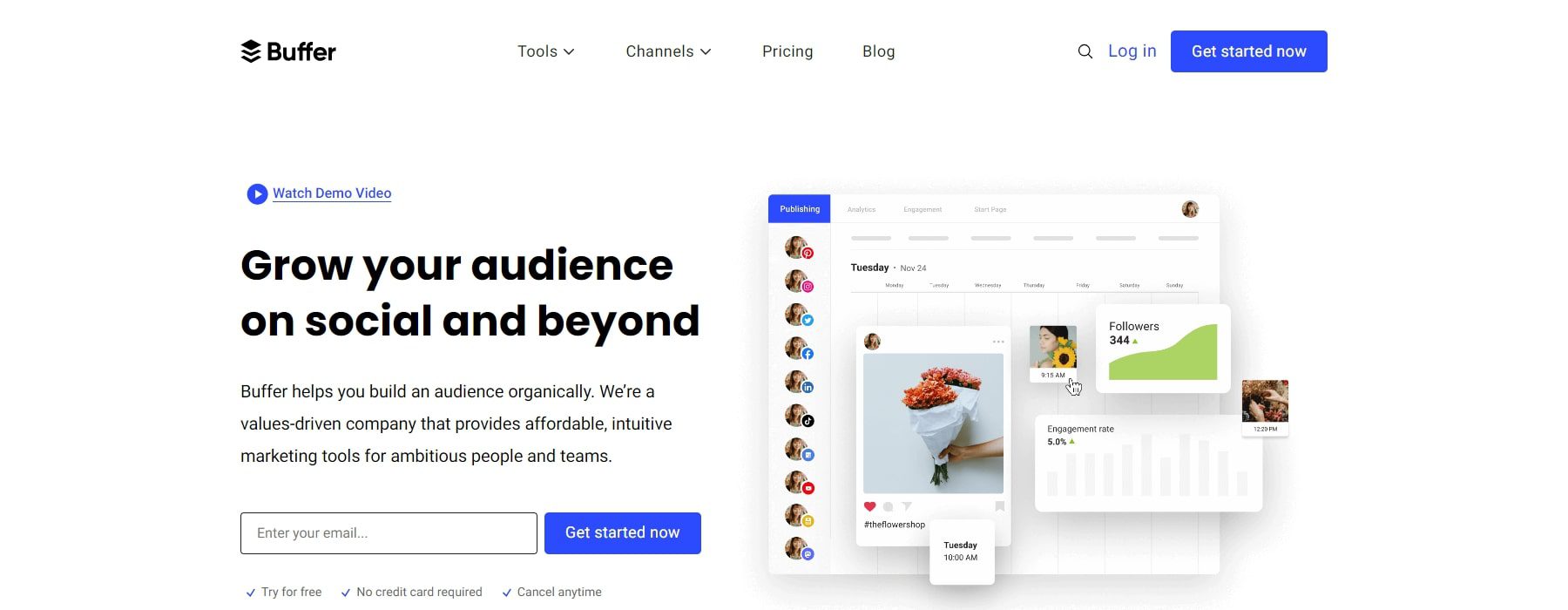
Buffer is a social media management platform that simplifies scheduling, publishing, and analyzing your social media content. It allows you to connect all your major social media accounts in one place, giving you a centralized hub to manage your online presence. This tool boasts features that empower you to create, schedule, and publish engaging content across various platforms. You can curate content from other sources, personalize posts for each platform, and schedule them for optimal posting times to maximize reach and engagement.
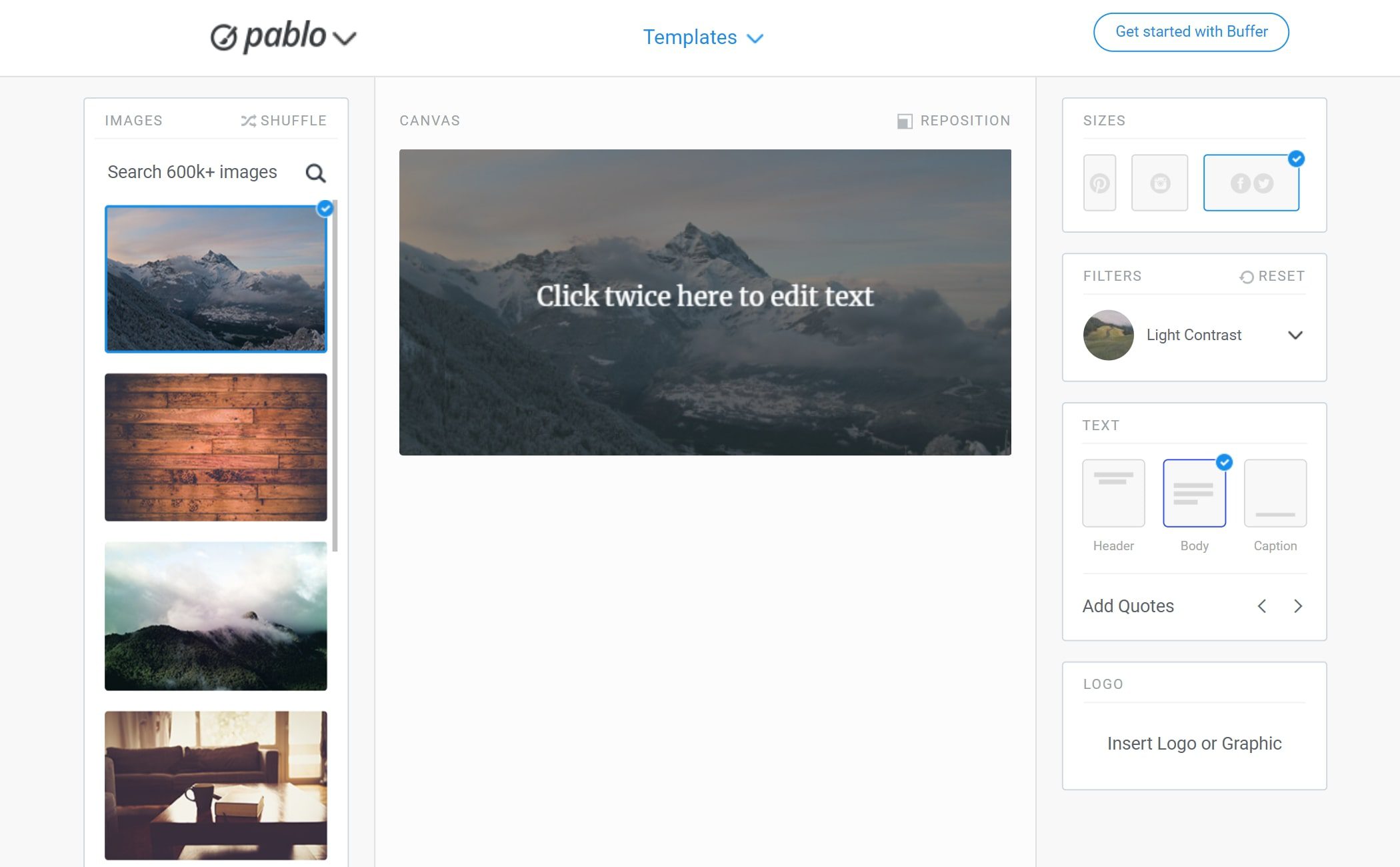
Buffer’s Buffer Pablo allows you to easily design eye-catching social media graphics with minimal design experience. It offers a library of free stock photos and templates and basic editing tools to add text, logos, and calls to action. This makes it simple to create professional-looking visuals that complement your content and grab attention on social media feeds.
What We Like About Buffer
- Generate Content in Seconds: Give the tool’s AI a few keywords, and it will draft engaging social media posts tailored to your platform.
- Repurpose Existing Content: Great for refreshing older content for new audiences, saving you time and effort.
- Create Compelling Copy: It can rewrite your existing text or offer suggestions to make it more engaging.
- Optimize for Different Platforms: You do not need to rewrite posts for each platform. The tool’s AI can adjust your content to fit each social media channel’s specific style and character limits.
What Can Be Improved
- Limited Social Media Platforms: The tool lacks Instagram integration, limiting users’ ability to manage their Instagram content seamlessly alongside other social media platforms.
- No Monitoring Tools: The absence of monitoring tools for mentions, searches, and hashtags forces users to rely on external tools or social networks, reducing efficiency and convenience.
Why We Chose It
Buffer is part of our list because of its scheduling and content consistency. You can automatically publish posts at optimal times throughout the day, ensuring a consistent flow of content and keeping your audience engaged. Moreover, you can tailor your posting schedule to each platform’s specific best practices, maximizing reach and ensuring quality content delivery.
Who Is Buffer Best For?
Buffer is recommended for small businesses and individuals, with a focus on consistent social media engagement. Its strength lies in its scheduling and engagement tools, which are perfect for maintaining a steady social media presence.
Community Reviews and Ratings
Users highly acclaim Buffer’s user-friendly approach to generating content in seconds. However, the limited social media platforms are a common concern.
Pricing
Buffer has a free version. Moreover, its premium plans start at $6 per month.
4. Jasper
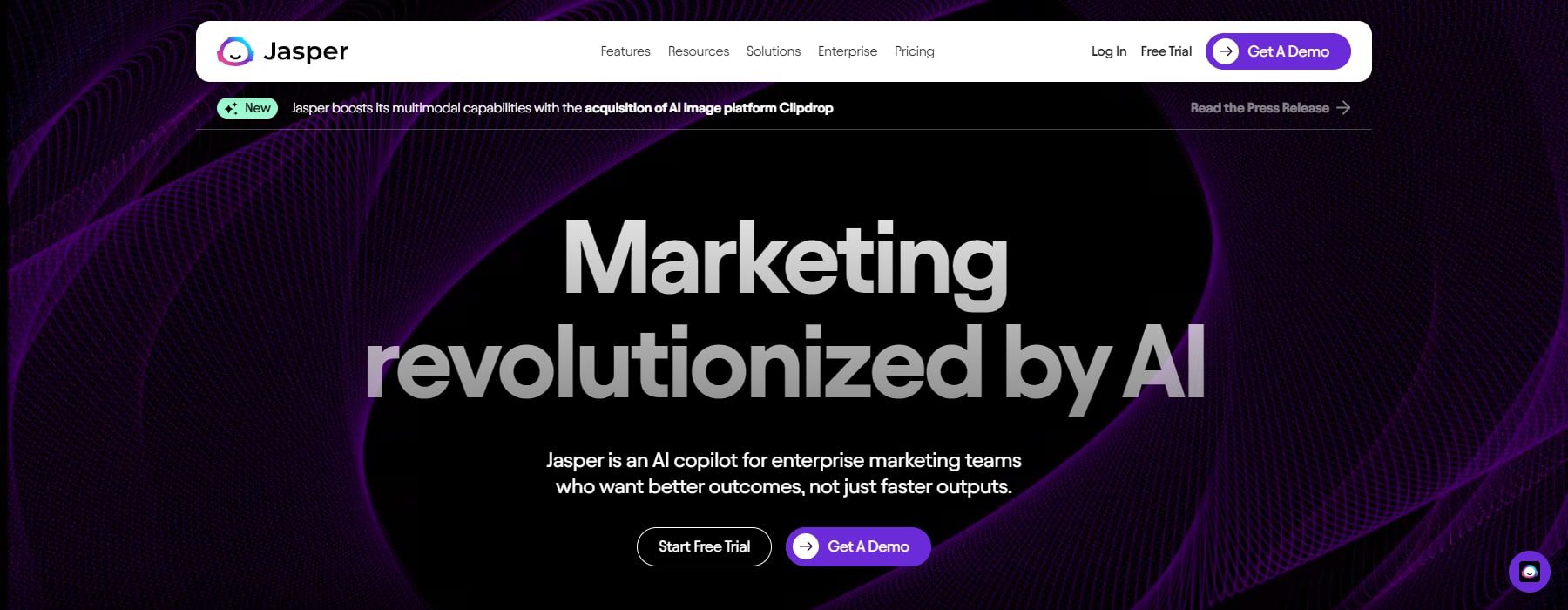
Jasper is an AI-powered content creation tool that uses machine learning to understand and generate different creative text formats. It boasts a robust feature set designed to empower users across various content needs. From creating catchy headlines and product descriptions to composing compelling blog posts and marketing copy, it offers a one-stop shop for churning out high-quality content. Regarding social media, this tool is known for its library of templates specifically tailored to popular platforms. This allows users to generate engaging captions, thought-provoking post ideas, and even effective ad copy, all while maintaining a consistent brand voice.
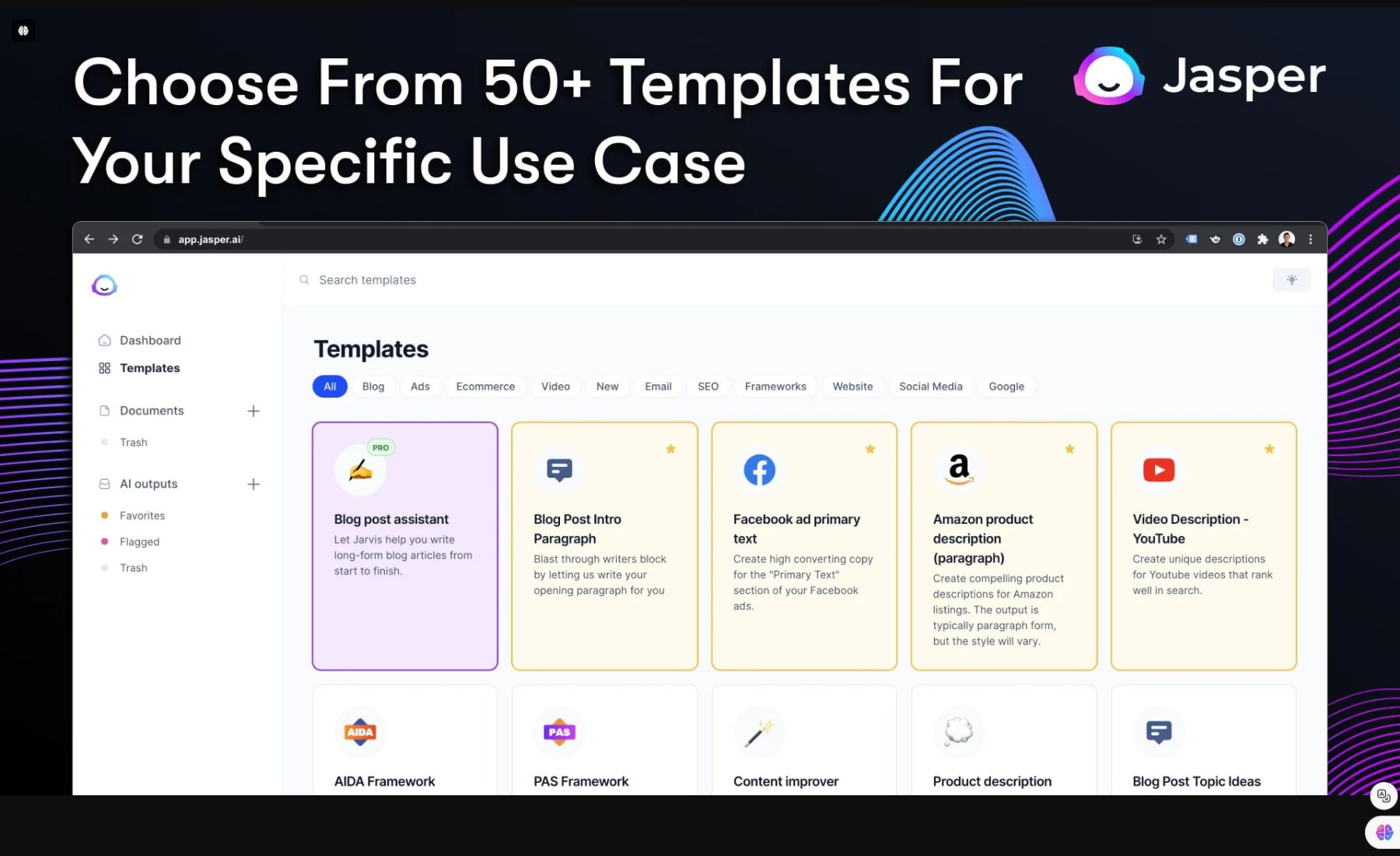
Jasper shines in its ability to adapt to different writing styles and tones. Whether aiming for a humorous approach for an Instagram post or a professional tone for a LinkedIn update, this tool can tailor its output to match your needs.
What We Like About Jasper
- Template Library: The tool boasts a vast library of templates specifically designed for social media content. This includes creating captions for platforms like Instagram, Facebook, and LinkedIn and crafting ad copy and story ideas. With these templates, you don’t need to start from scratch, allowing you to jump right into content generation.
- Brand Voice Matching: It can analyze your existing content and writing style to capture your brand’s unique voice and tone. This ensures the generated social media content aligns seamlessly with your brand identity, fostering a consistent and recognizable presence across platforms.
- AI-powered Brainstorming: If you are stuck on content ideas, this tool can help. Use its AI features to brainstorm engaging social media post concepts, hashtags, and even content calendars. This can be a great way to overcome creative roadblocks and keep your social media strategy fresh.
- Content Repurposing: Ensure you don’t throw your existing content away by making it more impactful. It can transform long-form content like blog posts into bite-sized social media snippets or video scripts. This maximizes the value of your content and saves you time from creating entirely new posts.
What Can Be Improved
- Limited Personality and Voice: While this tool can emulate tone, it often produces generic content lacking the depth and nuance of human input.
- Potential Need for Extensive Editing: Depending on the desired output, users may need to spend more time editing content generated by this tool. While suitable for rough drafts, achieving polished final products, especially with longer-form content, may require substantial editing efforts.
Who Is Jasper Best For?
Jasper is best for businesses and content creators needing long-form content like blog posts and social media captions. It generates creative and informative text formats for engaging social media narratives.
Community Reviews and Ratings
The community agrees that Jasper has an excellent template library and brand voice-matching options. However, some users believe extensive editing may be needed.
Pricing
Jasper doesn’t have a free version. Moreover, its premium plans start at $39 per month when billed annually.
5. Predis.ai
Are you struggling to keep your social media channels fresh and engaging? Predis.ai is an innovative solution that uses the power of AI to streamline your social media content creation process. You can generate content in a variety of formats, including text posts, eye-catching videos, trending memes, and even captivating captions and hashtags. You can brainstorm new ideas, craft compelling content, and optimize it for maximum impact without design expertise. It also boasts a built-in editor for fine-tuning your creations, a social media content planner for keeping your strategy organized, and a scheduling tool to ensure your content reaches your audience at the perfect time.
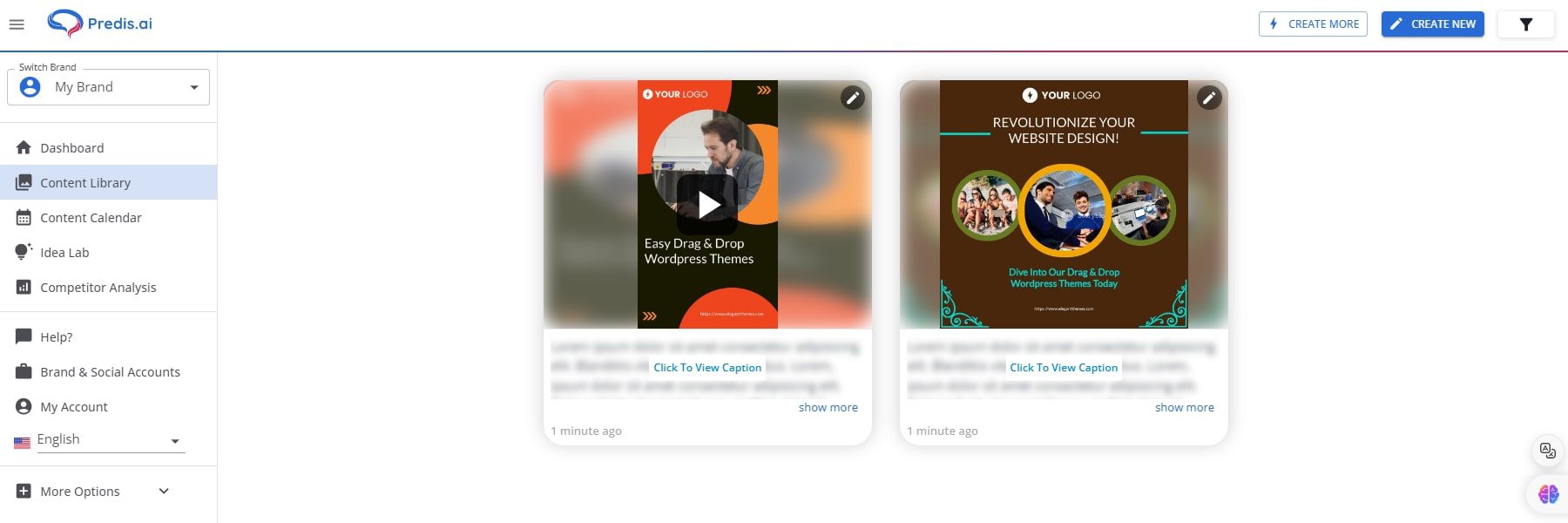
Predis.ai can generate content that adheres to your specific brand identity. Feed the AI your brand guidelines, including colors and logos, and this will ensure all your content reflects your brand’s unique voice and aesthetic.
What We Like About Predis.ai
- AI-powered Content Generation: Provide a few keywords or a theme, and this tool generates captions, hashtags, and even video scripts tailored to your needs. This eliminates writer’s block and lets you focus on refining the content.
- Multiple Content Formats: The tool goes beyond captions. It can create engaging social media posts in various formats, including images, videos, memes, carousels, and stories. This allows you to experiment and find what resonates with your audience.
- Seamless Scheduling: You can create your content and schedule it directly for optimal posting times. This saves you time from juggling multiple platforms and ensures your content reaches your audience when they’re most active.
- Competitor Insights: Marketers can analyze their competitor’s social media presence to gain a strategic edge. You can see what content performs well for them and use those insights to inform your strategy.
- AI-powered Ad Copy Generation: This tool can generate compelling ad copy in seconds, allowing you to test variations and optimize your campaigns.
What Can Be Improved
- Data Dependence: This tool’s effectiveness hinges on the quality and quantity of data available for analysis. This dependency may restrict its utility for businesses with limited datasets, potentially limiting the accuracy and insights derived from the platform.
Who Is Predis.ai Best For?
Predis.ai suits marketers and agencies specializing in visual content creation (especially carousels and videos). It streamlines generating storyboards and social media ad variations, which is ideal for maximizing visual impact.
Community Reviews and Ratings
People celebrate Predis.ai for its AI-powered content creation. However, they note room for improvement in data dependence.
Pricing
Predis.ai has a free version. Moreover, its premium plans start at $32 per month.
6. Canva
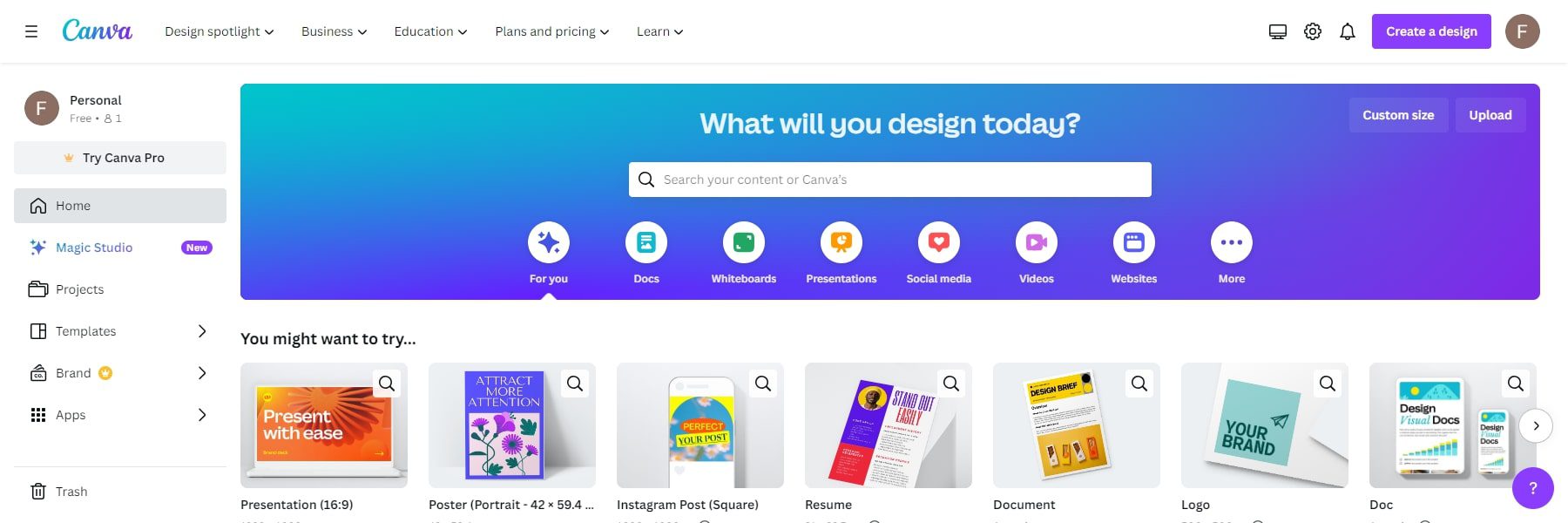
Canva is a graphic design platform that empowers anyone to create professional-looking visuals. It boasts a vast library of pre-designed templates for social media posts, presentations, infographics, and more. This tool also includes millions of royalty-free stock photos, illustrations, icons, and graphics to elevate your designs. This eliminates the need for expensive design software or specialist skills.

Canva’s “Magic Design” lets you create social media content by describing your idea with keywords. This innovative function lets you describe your design concept with a few keywords. Its AI will then analyze your request and generate a selection of unique, on-brand social media graphics in seconds. This provides a fantastic starting point for your content creation, saving you time and sparking inspiration for engaging social media posts.
What We Like About Canva
- Magic Design: Describe what you have in mind with a few words or upload an image, and Magic Design will generate several design options for you to choose from. It’s like having a personal AI brainstorming buddy for social media graphics, presentations, and videos.
- Magic Write: If you struggle with writer’s block for social media content, Magic Write can generate creative text content in different tones and styles. Create captions, catchy headlines, and engaging descriptions, or write entire posts based on your chosen topic.
- Magic Resize: Magic Resize allows you to effortlessly adapt your existing designs to different social media channels’ specific dimensions and requirements, saving you time and frustration. No more starting from scratch for every social media platform!
- Vast Library of Free and Premium Stock Photos and Templates: The tool offers royalty-free stock photos, illustrations, icons, and videos. You can also browse thousands of pre-made social media templates for various industries and content types.
- Easy-to-use Drag-and-Drop Interface: Its drag-and-drop interface makes it easy to customize templates, add text and elements, and create professional-looking social media content in minutes, regardless of your design experience.
What Can Be Improved
- Advanced Design Control: For more experienced users, the tool’s design options might be limited. Offering more granular control over typography, layouts, and effects could cater to designers who want more flexibility.
Who Is Canva Best For?
Canva is best for social media managers and beginners with little design experience. Its user-friendly interface and AI-powered design suggestions make creating visually appealing social media content easy without needing advanced graphic design skills.
Community Reviews and Ratings
Canva is often praised for its Magic Design and diverse library of stock photos and templates. While users appreciate the influence of AI, some people are concerned about its design control.
Pricing
Canva has a free version. Moreover, its premium plans start at $50 per year per person.
7. Flick
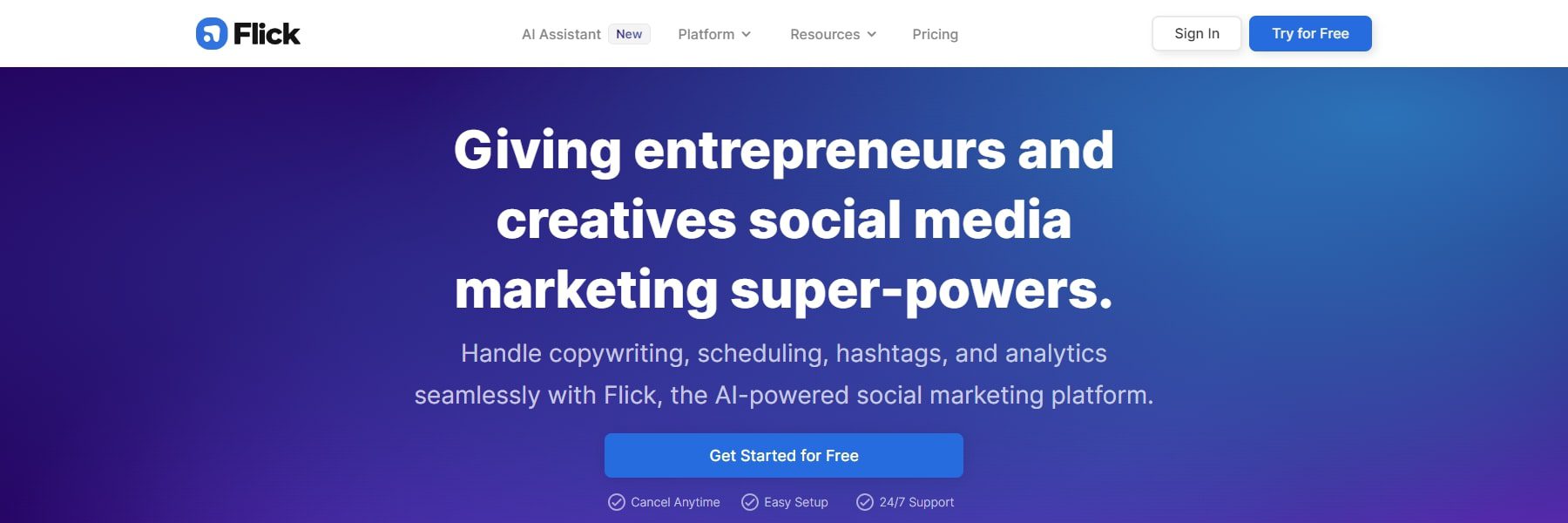
Flick is a comprehensive social media marketing platform designed to streamline your workflow and boost your online presence. It goes beyond just scheduling posts; it offers AI-powered tools to help you brainstorm engaging content ideas, generate compelling captions, and optimize your social media strategy. With this tool, you can ditch the hours spent staring at a blank page – enter a topic and let the AI assistant generate original post concepts. It refines your captions, too, suggesting creative routes and ensuring your voice quality while saving you precious time.
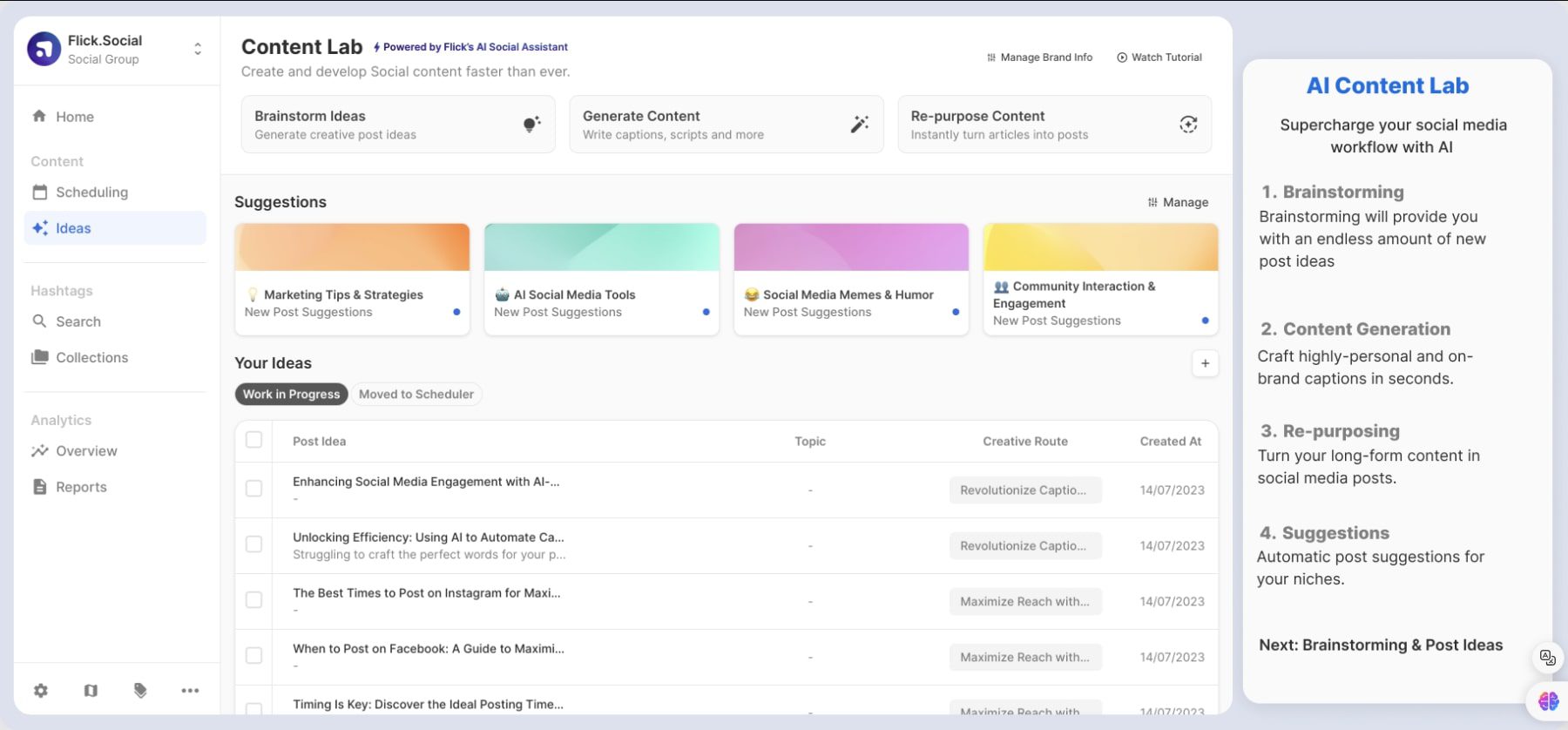
One of Flick’s standout features for AI-powered content creation is its Content Lab. This hub is your idea central, allowing you to capture brainstorming sessions, flesh out promising concepts, and transform them into polished posts for various social media channels. Imagine how much time you would save by generating multiple unique content ideas from a single seed topic. The Content Lab empowers you to maintain a consistent and creative social media presence, saving you time and effort in the content creation.
What We Like About Flick
- Brainstorming Buddy: The tool doesn’t just write captions; it gets you started by generating unique and engaging content ideas based on your chosen topic. This can be a game-changer for anyone struggling to overcome blank page syndrome and keep their social media feed fresh.
- Caption Creator: Its AI assistant helps you generate attractive captions that match your brand voice. Provide a topic or keyword, and the tool generates multiple draft captions.
- Scheduling Savvy: It helps you schedule your social media posts in advance, ensuring a consistent presence and maximizing engagement. The “Best Time to Post” feature even suggests optimal posting times based on your audience data, taking the guesswork out of scheduling.
- Brand Voice Builder: Define your brand voice, and the AI will tailor captions and content suggestions to match your brand personality perfectly.
What Can Be Improved
- Limited Hashtag Metrics: While the tool is developing expanded hashtag metrics to track post positions, its current capabilities care limited. Users may find the lack of comprehensive hashtag analytics and competitor search functionality restrictive when optimizing their social media strategies.
Who Is Flick Best For?
Flick is recommended for busy social media managers juggling multiple platforms and content calendars. Its strength lies in its ability to efficiently repurpose existing content into multi-platform social media posts, saving valuable time.
Community Reviews and Ratings
Users favor Flickr for its caption creativity and brainstorming options, though some note that it provides limited hashtag metrics compared to other AI tools for social media.
Pricing
Flick doesn’t have a free version. Moreover, its premium plans start at $11 per month when billed manually.
8. ContentStudio
ContentStudio is a unified social media management platform designed to streamline your workflow and boost your social media presence. It offers a comprehensive suite of features to help you discover trending content, curate engaging posts, schedule publications, and analyze performance metrics. However, this goes beyond basic management. It integrates powerful AI-powered tools to supercharge your social media content creation.
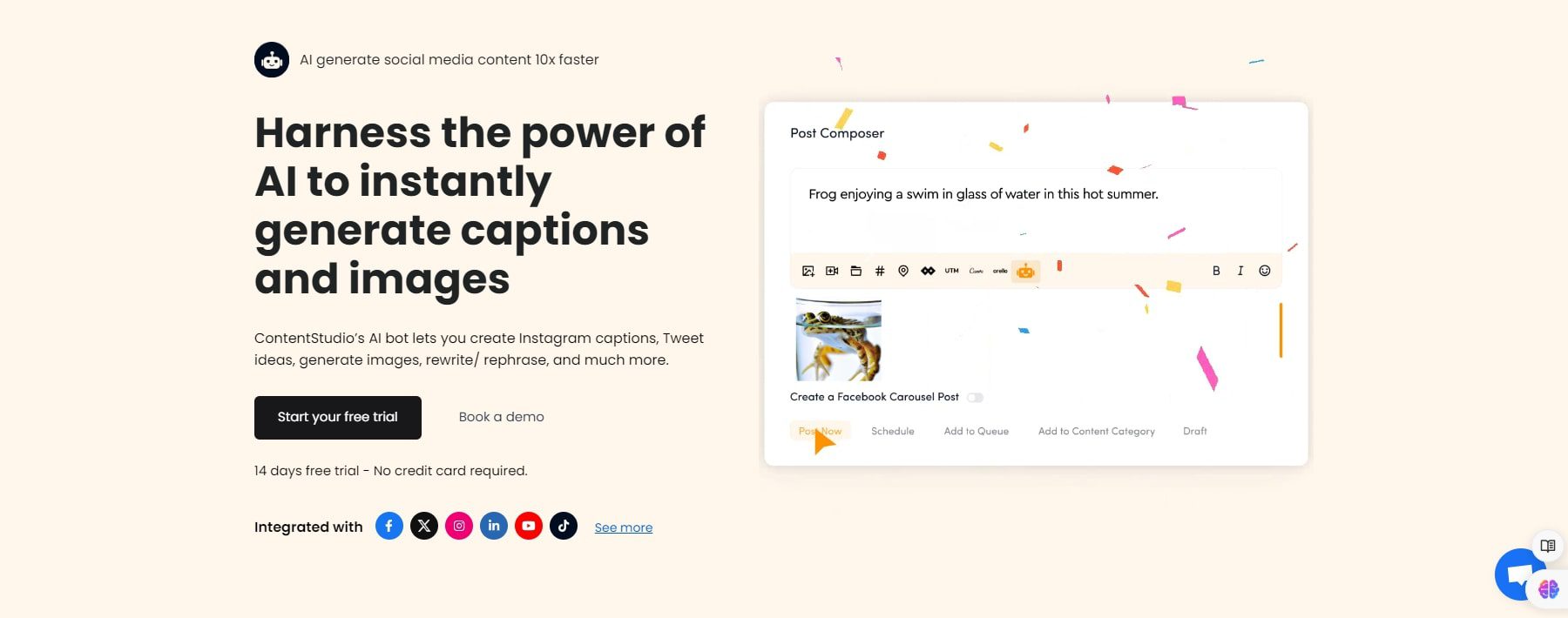
ContentStudio’s AI writer is top-notch. It utilizes machine learning algorithms to understand your content and generate creative social media captions, hashtags, and even blog post intros. The AI writer helps you overcome writer’s block and create compelling content that resonates with your audience, saving you valuable time and effort.
What We Like About ContentStudio
- AI-generated Content & Captions: The AI writer tackles writer’s block by creating drafts, captions, and headlines based on your chosen topic. This frees up your time to refine the content and add your brand voice.
- AI-powered Image Creation: The AI can generate images to complement your content, ensuring a visually appealing social media presence.
- Content Discovery & Curation: The tool uses AI to suggest trending topics and high-performing content related to your niche, saving you valuable research time.
- Smart Scheduling with Tailored Posts: It allows you to schedule posts across various platforms while automatically adjusting formats and content for each network.
- AI-powered Analytics & Reporting: The AI analyzes key metrics and generates reports to help you understand what resonates with your audience and optimize your strategy.
What Can Be Improved
- Initial Overwhelm: The abundance of features and solutions can overwhelm new users. The steep learning curve may initially hinder efficient utilization, requiring time and consistent usage to grasp and fully utilize its functionalities.
Who Is ContentStudio Best For?
ContentStudio is best for marketing teams and agencies managing large content volumes and complex social media strategies. It offers comprehensive content organization, scheduling, and performance tracking features, ideal for teams overseeing intricate social media workflows.
Community Reviews and Ratings
People acclaim ContentStudio for its AI-generated content and captions. However, some express concerns about the difficulty of using this tool as a beginner.
Pricing
ContentStudio provides a free version. Moreover, its premium plans start at $25 per month.
9. Pictory
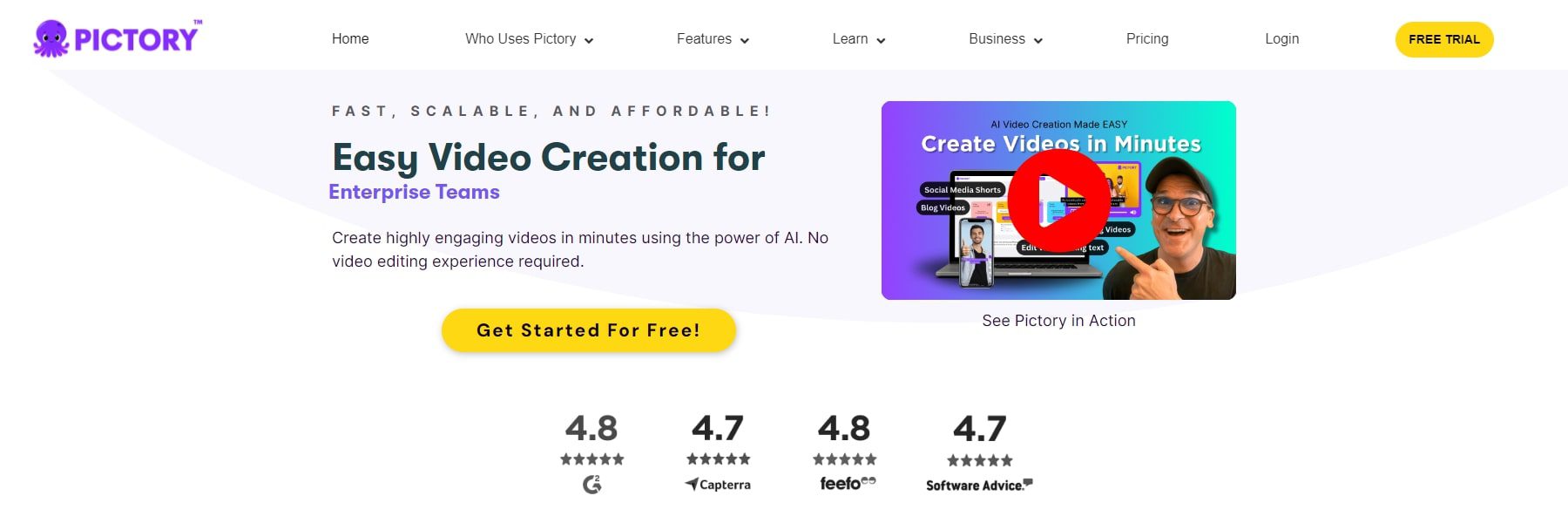
Pictory is a powerful software program that streamlines the creation of compelling social media content. It caters to users of all experience levels, eliminating the need for technical expertise or bulky software downloads. The tool empowers users to create professional-looking videos in minutes by leveraging AI-powered tools. These tools include automated video editing based on transcribed text, allowing users to make edits simply by typing. Additionally, this tool offers AI-powered summarization, transforming lengthy videos into short, engaging highlight reels optimized for various social media platforms. The platform generates captions and subtitles to boost audience engagement, ensuring your message resonates even during silent scrolling.
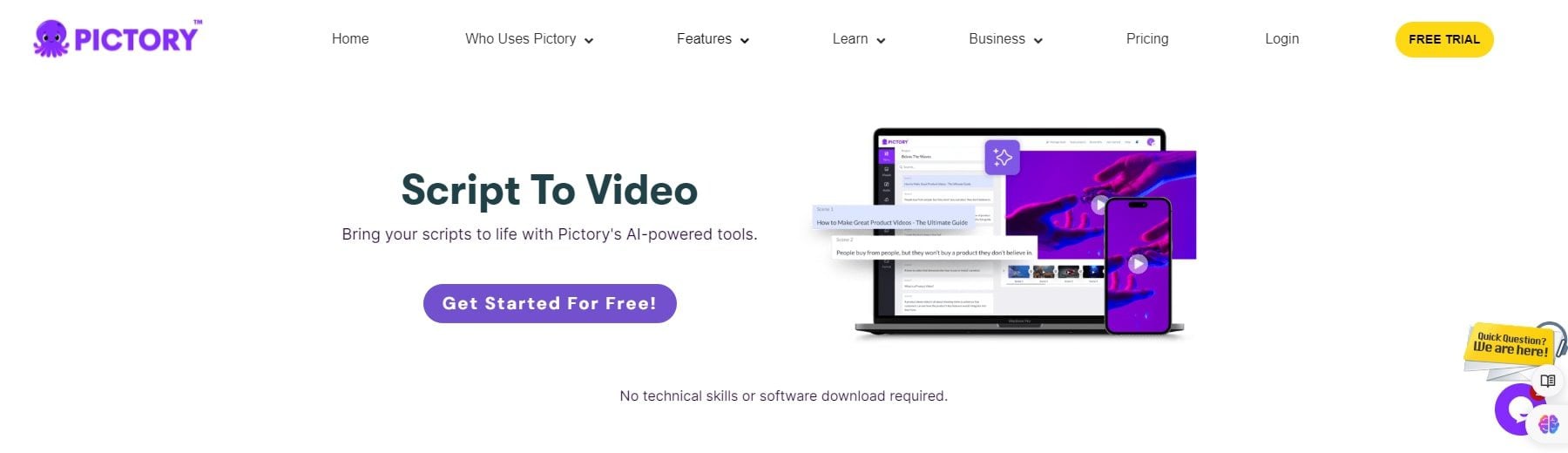
Pictory stands out in its ability to transform written content into captivating videos. This eliminates the need for complex video editing software or filming elaborate scenes. Provide your script or text, and its AI will find and compile relevant media assets, transforming your words into a visually dynamic and informative social media post.
What We Like About Pictory
- Effortless Video Creation with AI: The tool stands out for its ability to create engaging social media videos with minimal effort. Even without editing experience, you can use AI to transform text, scripts, or blog posts into videos.
- Text-to-Video Conversion: It automatically generates video, takes your written content, and breathes life into it. This is perfect for repurposing existing blog posts, articles, or scripts into fresh social media content.
- Diverse Stock Media Library: The tool boasts a rich library of stock media assets, including video clips, images, and music tracks. This eliminates the need to source visuals, saving you time and effort.
- Customizable Templates: The tool offers a variety of pre-designed templates optimized for different social media platforms. These templates can be a great starting point for quickly creating branded and consistent content.
- Easy Sharing Across Platforms: It simplifies sharing your created videos across various social media platforms. With a few clicks, you can tailor your video to each platform’s requirements.
What Can Be Improved
- Fine-tuning AI Outputs: AI-generated content can sometimes lack nuance. More options for customizing the AI’s creative direction during video creation could be beneficial.
Who Is Pictory Best For?
Pictory is best for video marketers and social media managers who want to use the power of video content. It simplifies video creation by using AI to transform text, images, and audio into engaging video content for social media.
Community Reviews and Ratings
Pictory provides effortless video creation compared to other AI tools for social media. Nonetheless, the users also believe its AI outputs need to be fine-tuned.
Pricing
Pictory doesn’t provide a free version. Moreover, its premium plans start at $19 per month.
10. Copy.ai
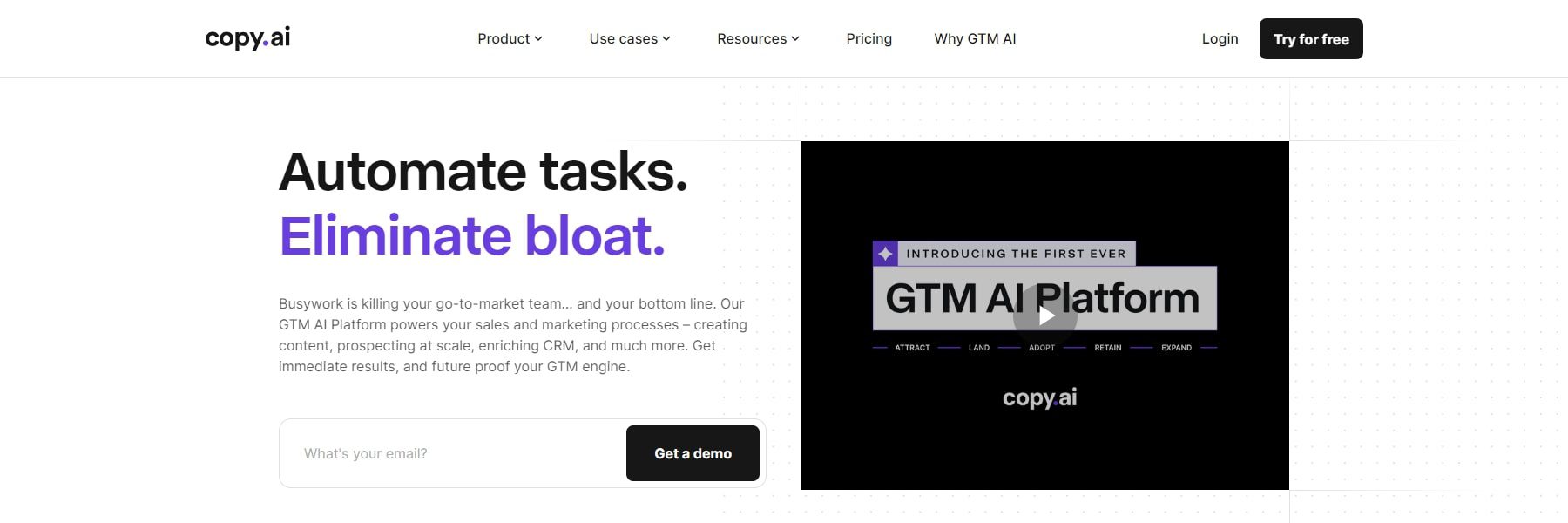
Copy.ai is an AI-powered writing assistant that helps users overcome writer’s block and generate creative content. It boasts an interface with various features to streamline social media content creation. The tool offers a vast library of templates that cater to different social media platforms and content types, from generating catchy headlines and engaging social media posts to writing product descriptions and email subject lines. Additionally, the AI can adapt its writing style and tone to match your brand voice, ensuring consistent messaging across all your social media channels.
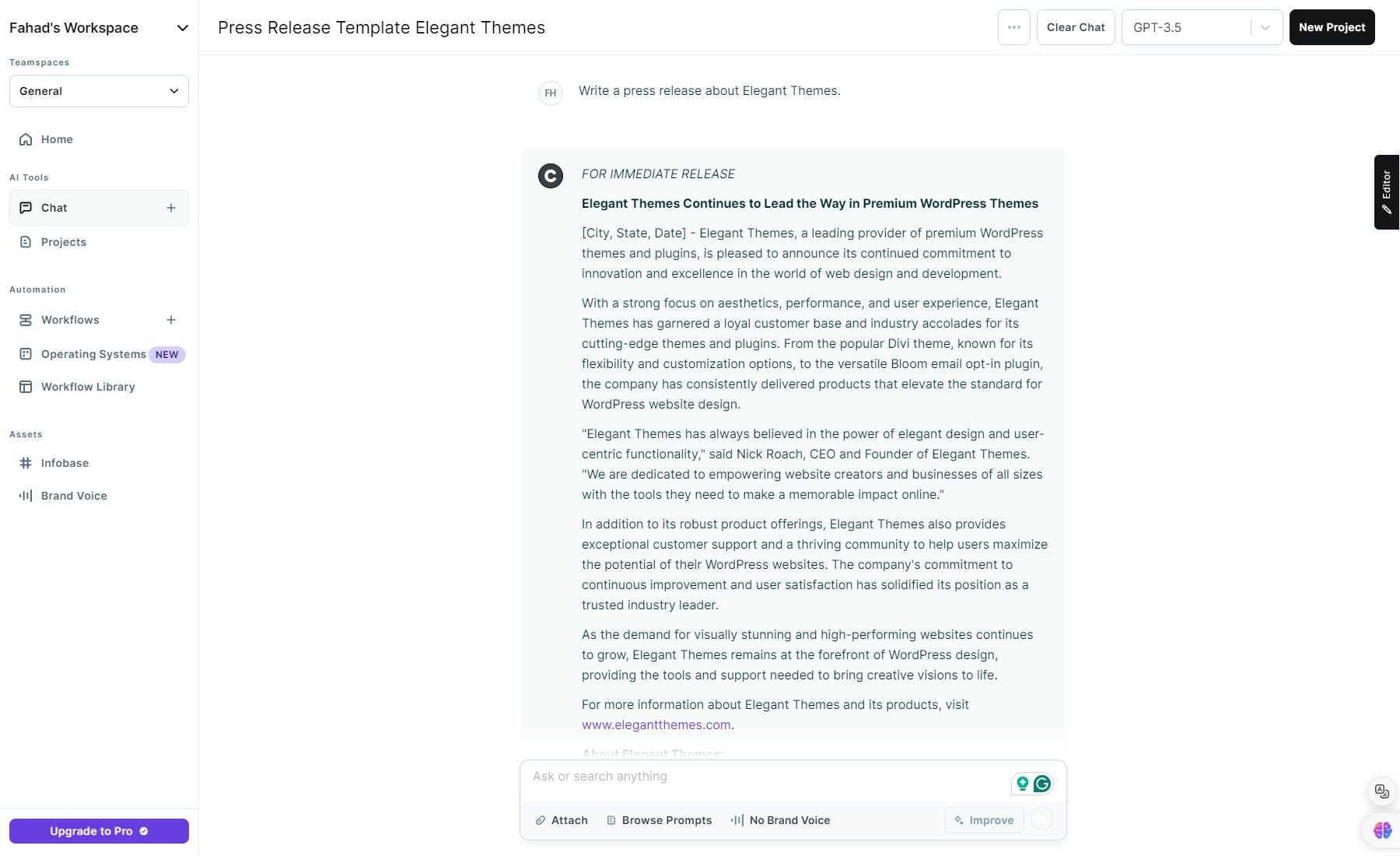
Its “Chat” function lets you converse with the AI as an assistant to guide content creation with prompts and keywords. You can brainstorm ideas for a new social media campaign and describe your product or service and target audience to the AI. This tool will generate many creative social media post ideas, captions, and even ad copy variations to jumpstart your marketing efforts.
What We Like About Copy.ai
- Pre-Built Social Media Templates: The tool offers templates designed for popular social media platforms like Facebook, Instagram, and Twitter. This eliminates the need to start from scratch, allowing you to quickly create engaging captions, hashtags, and ad copy.
- AI-powered Content Generation: Provide this tool with a few keywords or a brief description of your post idea, and its AI will generate multiple creative content options. This lets you choose the perfect starting point or use the suggestions to spark your ideas.
- Tailored Tone and Style: You can specify your content’s desired tone and style. This ensures your social media posts align with your brand voice, whether playful for Instagram or informative for LinkedIn.
- Content Repurposing: The tool can help you repurpose existing content into fresh social media posts. This saves you time and ensures your message resonates with different audiences.
What Can Be Improved
- Limited Efficiency for Large Projects: The tool may not be optimal for large projects requiring numerous generated results. Building content, especially with smaller section generators like “Bullet Point to Blog Section,” can be time-consuming. Users may experience longer processing times, particularly for content the platform struggles to generate effectively, potentially causing delays and frustration.
Who Is Copy.ai Best For?
Copy.ai is best for entrepreneurs, solopreneurs, and social media managers needing quick and catchy ad copy or social media captions. It generates creative short-form content formats, perfect for crafting attention-grabbing headlines and social media blurbs.
Community Reviews and Ratings
People regard Copy.ai for its pre-built social media templates. However, some express concerns about the limited efficiency of this tool for large projects.
Pricing
Copy.ai provides a free version. Moreover, its premium plans start at $36 per month when billed annually.
Integrating AI Tools into Your Workflow
In today’s digital age, creating social media content is more crucial than ever for businesses and individuals. With AI tools, creating engaging content has become easier and more efficient. We will now walk you through integrating AI tools into your workflow, helping you achieve your social media goals effectively.
1. Identify Your Goals and Challenges
Before diving into using AI tools, take a moment to identify your specific goals and challenges in social media content creation. What do you want to achieve?
Here are some common objectives:
- Boost Brand Awareness: Increase visibility and get your brand noticed by a wider audience.
- Drive Traffic to Your Website: Convert social media engagement into website visits and potential customers.
- Increase Follower Engagement: Spark conversations, encourage interaction, and build a loyal community around your brand.
- Generate Leads and Sales: Use social media to capture leads and nurture them into paying customers.
Once you have a clear understanding of your goals, identify the challenges that are currently hindering your progress.
2. Analyze Your Current Workflow
Now, let’s dive deeply into your existing content creation process. Here’s what you need to analyze:
- Time Investment: How much time do you typically spend creating content for each social media platform?
- Tools and Resources: What tools and resources are you currently using (e.g., design software, scheduling platforms)?
- Content Formats: What types of content do you typically create (e.g., images, videos, text posts)?
By understanding your current workflow, you can pinpoint the areas where AI tools can offer the most significant assistance.
3. Choose Your AI Tool For Social Media Content Creation
Selecting the right AI tool for social media content creation is crucial for streamlining your workflow and effectively achieving your marketing goals. Several AI tools have gained popularity for their effectiveness in creating social media content. For instance, Predis.ai is renowned for its advanced content generation capabilities, including text generation, image editing, and video creation. Tools like Sprout Social and Jasper are also noteworthy options known for their intuitive interfaces and comprehensive features.
Many AI tools let you try them for free first. Use this chance to try them out yourself. Upload sample content, experiment with different features, and assess the tool’s performance and usability. Pay attention to speed, accuracy, and output quality to determine which tool best aligns with your workflow. Moreover, read user reviews and comparisons online to gain insights on different AI tools. See what others in your industry or niche are recommending.
4. Implement and Integrate
Once you’ve chosen the right AI tool for your social media content creation needs, implement it into your workflow and integrate it with your existing tools. Start by exploring the tool’s interface, tutorials, and guides. Understanding its functionalities is key to maximizing its potential. As most AI tools offer customization options, play around with the settings to tailor the outputs to your brand voice and content style.
Many AI tools offer integrations with popular content calendars and social media management platforms. This allows you to schedule and publish AI-generated content seamlessly alongside your existing workflow. For tools that don’t have direct integrations, you might need to import or export data manually.
Keep an eye on how your AI-powered content performs with your audience. Analyze engagement metrics and adjust your approach accordingly. Using the tool will give you valuable insights into its strengths and weaknesses. Use this knowledge to refine your strategy and get the most out of the AI features.
Predis.ai is an excellent example of how AI can streamline content creation. You can seamlessly connect it with your social media platforms for easy posting. Try uploading different content types like images, text, or even existing videos. Explore how this tool can transform them into engaging carousels, short video snippets, or eye-catching social media posts with minimal effort.
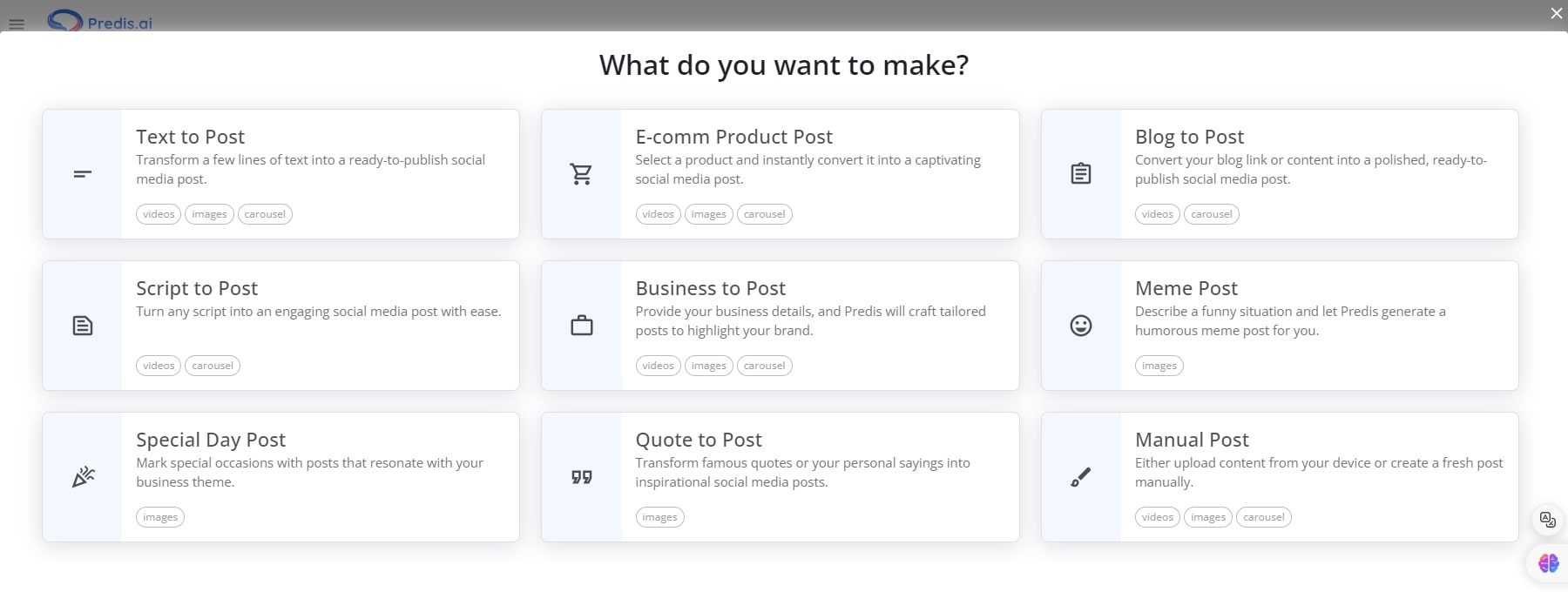
Use its suggestion features to spark ideas for captions, headlines, and calls to action that resonate with your audience. You can always customize these suggestions to match your brand voice perfectly. Once you’re happy with your AI-powered creations, click the ‘Generate’ button, and the post will appear in your Content Library.
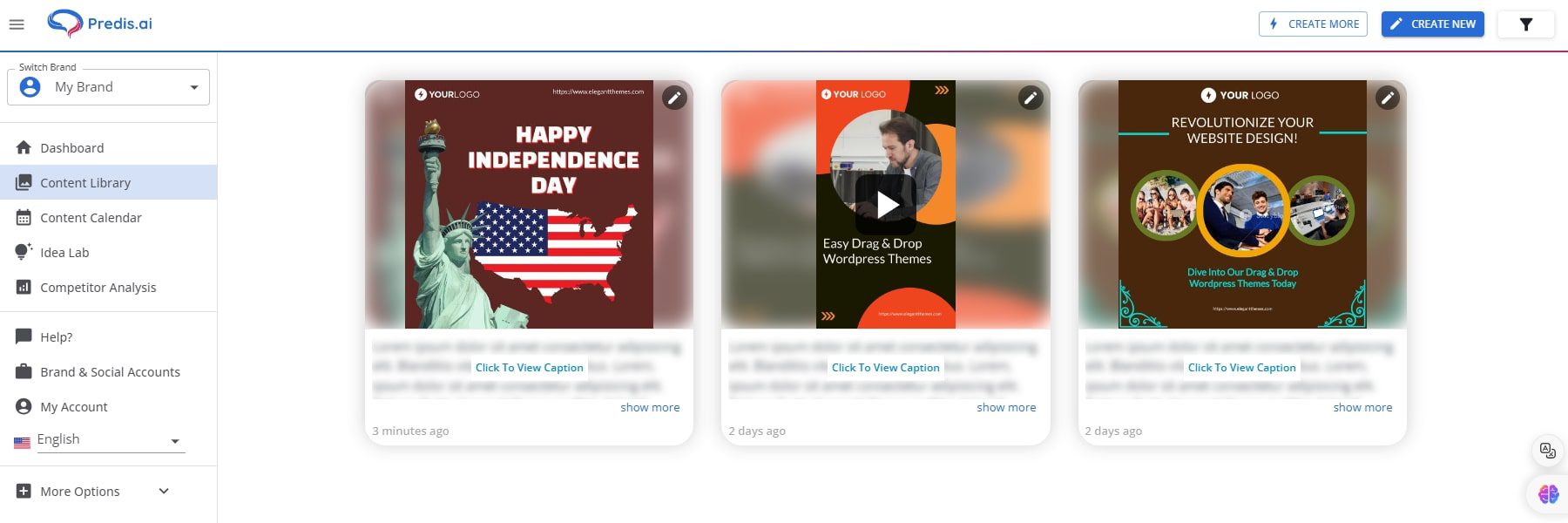
Lastly, you can use the scheduling tool to plan your social media calendar. This saves you time and ensures consistent content flow across your channels.
5. Monitor Performance and Refine Your Strategy

Monitor key metrics like post reach, engagement (likes, comments, shares), and website clicks. Many tools, such as Predis.ai, can provide valuable insights into your content performance. Identify content formats, captions, and hashtags that generate the most engagement. Find out what your audience likes and change your plan to fit that.
Comparing AI Tools for Social Media Content Creation
Before we pick an AI tool for making social media content, let’s check out how much they cost and what they can do. Many AI tools we prefer offer free trials or have free versions. You can try them out and make cool social media stuff without spending money.
Price Comparison Table
To simplify your decision-making process, we’ve compiled a table detailing the costs associated with each recommended AI tool for social media content creation. This comprehensive overview lets you compare pricing structures and determine the most cost-effective solution for your budget and requirements.
| Best For | AI Tools For Social Media Content Creation | Price | Free Option | User Reviews (avg) | ||
|---|---|---|---|---|---|---|
| Best for engagement and analytics | Sprout Social | $199 per seat per month when billed annually | ✔️ | ⭐⭐⭐⭐(4.5/5) Read Reviews |
Visit | |
| Best for credibility | Hootsuite | $99 per month when billed annually | ❌ | ⭐⭐⭐⭐(4.5/5) Read Reviews |
Visit | |
| Best for scheduling and content consistency | Buffer | $6 per month | ✔️ | ⭐⭐⭐⭐(4.5/5) Read Reviews |
Visit | |
| 4 | Best for businesses and content creators needing long-form content | Jasper | $39 per month when billed annually | ❌ | ⭐⭐⭐⭐⭐(5/5) Read Reviews |
Visit |
| 5 | Best for marketers and agencies specializing in visual content creation | Predis.ai | $32 per month | ✔️ | ⭐⭐⭐⭐⭐(5/5) Read Reviews |
Visit |
| 6 | Best for social media managers and beginners | Canva | $50 per year per person | ✔️ | ⭐⭐⭐⭐⭐(5/5) Read Reviews |
Visit |
| 7 | Best for busy social media managers | Flick | $11 per month when billed manually | ❌ | ⭐⭐⭐⭐(4.5/5) Read Reviews |
Visit |
| 8 | Best for marketing teams and agencies managing large content volumes | ContentStudio | $25 per month | ✔️ | ⭐⭐⭐⭐(4.5/5) Read Reviews |
Visit |
| 9 | Best for video marketers and video-influenced social media managers | Pictory | $19 per month | ❌ | ⭐⭐⭐⭐⭐(5/5) Read Reviews |
Visit |
| 10 | Best for entrepreneurs and solopreneurs | Copy.ai | $36 per month when billed annually | ✔️ | ⭐⭐⭐⭐(4.5/5) Read Reviews |
Visit |
Feature Comparison Table
Each AI tool tailored for social media content creation brings capabilities to streamline and enhance your content production process. However, selecting the optimal solution demands a thorough evaluation of the distinctive features offered by each tool.
| Sprout Social | Hootsuite | Buffer | |
|---|---|---|---|
| Advanced Scheduling | ✔️ | ✔️ | ✔️ |
| Social Listening | ✔️ | ✔️ | ✔️ |
| AI Content Generation | ❌ | ✔️ | ✔️ |
| Multilingual Support | ✔️ | ❌ | ❌ |
| Social Media Calendar | ✔️ | ✔️ | ✔️ |
| Content Publishing | ✔️ | ✔️ | ✔️ |
| AI Social Media Manager | ✔️ | ✔️ | ❌ |
| Hashtag Generator | ❌ | ✔️ | ❌ |
| Free Version | ✔️ | ❌ | ✔️ |
| Price for All Features | $199 per seat per month when billed annually | $99 per month when billed annually | $6 per month |
| Get Sprout Social | Get Hootsuite | Get Buffer |
What is the Best Social Media AI Tool for Content Creators?
If you’re into social media, Sprout Social is the best option for content creators looking to maximize their social reach with AI. It helps with posting and tells you when and what to post. It even has chatbots to talk to customers.
For social media trust, try Hootsuite. It helps you post at the right time with trending content and chatbots for customer service.
Buffer is good for planning and staying consistent. It suggests what to post and when and has chatbots for quick customer help.
When creating content for social media, it’s crucial to pick the right tool that suits your needs and preferences. We hope this post helps you find one that is the perfect fit for you. Have you come across other effective tools for creating social media content? Share your insights in the comments below!
Looking for more? Go through our list of top tools for social media, social media analytics, and social media monitoring. You can also check out our list of top AI tools to boost productivity.
The post Best AI Tools For Social Media Content Creation in 2024 appeared first on Elegant Themes Blog.