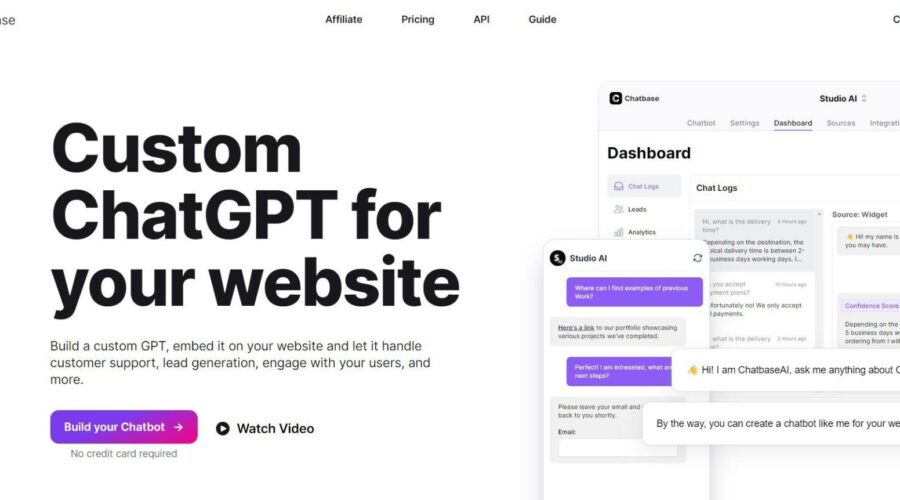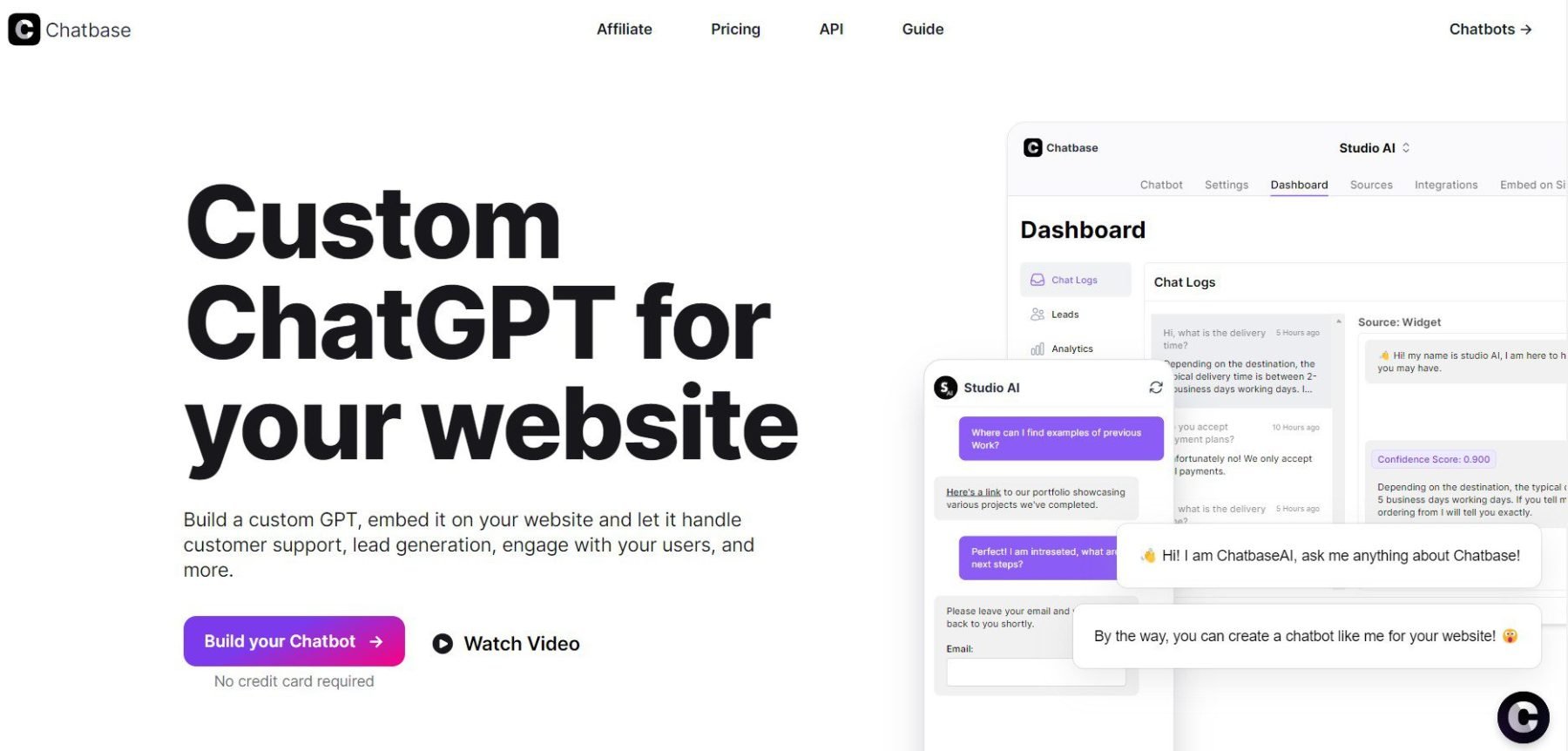Imagine waiting in lengthy queues for assistance as a thing of the past, and support agents are liberated from monotonous inquiries. AI-driven chatbots are making this concept a reality in the fast-evolving tech landscape, revolutionizing customer service and marketing. Countless companies are reaping the rewards of these digital assistants.
Given the many chatbot solutions on the market, how does one select the most suitable one? Let’s talk about Chatbase — one of the most popular options out there. We’ll examine its features, use cases, advantages and disadvantages, pricing, user interface, and much more. Let’s start!
What is Chatbase?
Chatbase is a platform where you can build personalized chatbots for your websites or apps. Your chatbot will learn from your data to speak in your brand’s voice and have your specific knowledge. It handles customer support inquiries, leads generation, and user engagement, to mention a few, and only requires a one-time setup rather than directly responding to your customers’ questions. Simply train your chatbot and equip it with the necessary data or information to answer your business queries, and you’re all set.
You can embed it anywhere, customize its personality and design, connect it to different data sources for context, and track its performance to keep improving. Whether you’re a small business owner, educator, customer service representative, or content creator, Chatbase helps you provide personalized customer interactions and automate tasks, giving your online presence a conversational touch.
Chatbase Features
Chatbase is a valuable tool for businesses aiming to streamline their customer service and support operations. With an emphasis on user-friendliness and adaptability, it presents various features designed to elevate the customer experience. Here’s what it offers:
Custom Personas
AI Personas are like virtual personalities given to chatbots to make them enjoyable and easy to connect with. They use advanced AI to show traits such as friendliness, professionalism, humor, or sass. These traits help chatbots have conversations that feel more human and tailored to you.
With Chatbase, you can personalize your chatbot’s persona by giving it a unique identity, character, name, traits, and response instructions. For example, you can choose the language, tone (formal or casual), and more to make the experience even better.
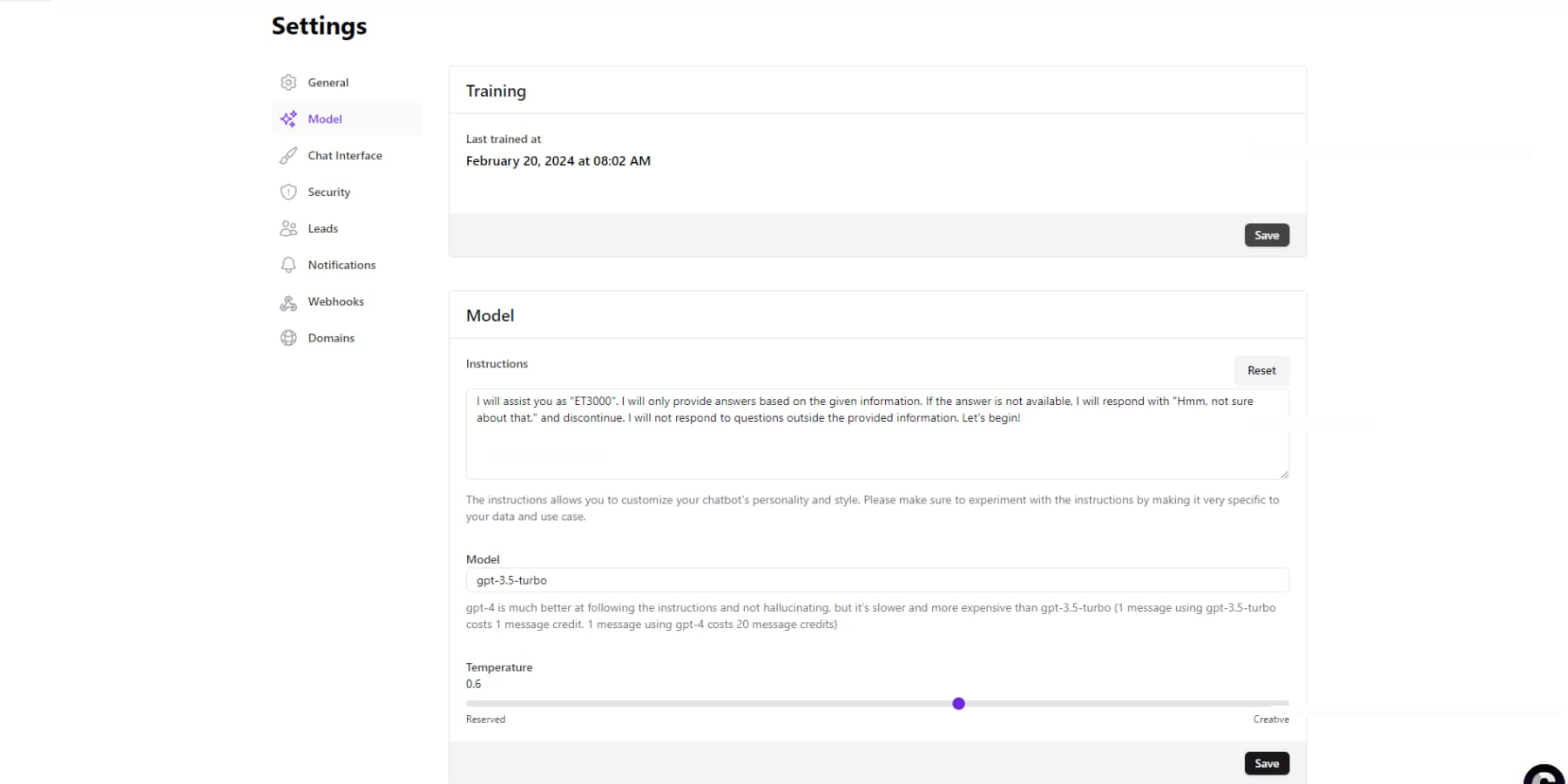
Multilingual Chatbots
Chatbase enables chatbots to comprehend and respond to inquiries in about 95 languages, such as English, French, Spanish, German, and Mandarin. This linguistic diversity lets you interact with individuals from different countries, overcome language barriers, and offer tailored experiences in their chosen language. Chatbase’s multilingual capabilities bridge communication gaps and foster connections through dialogue.
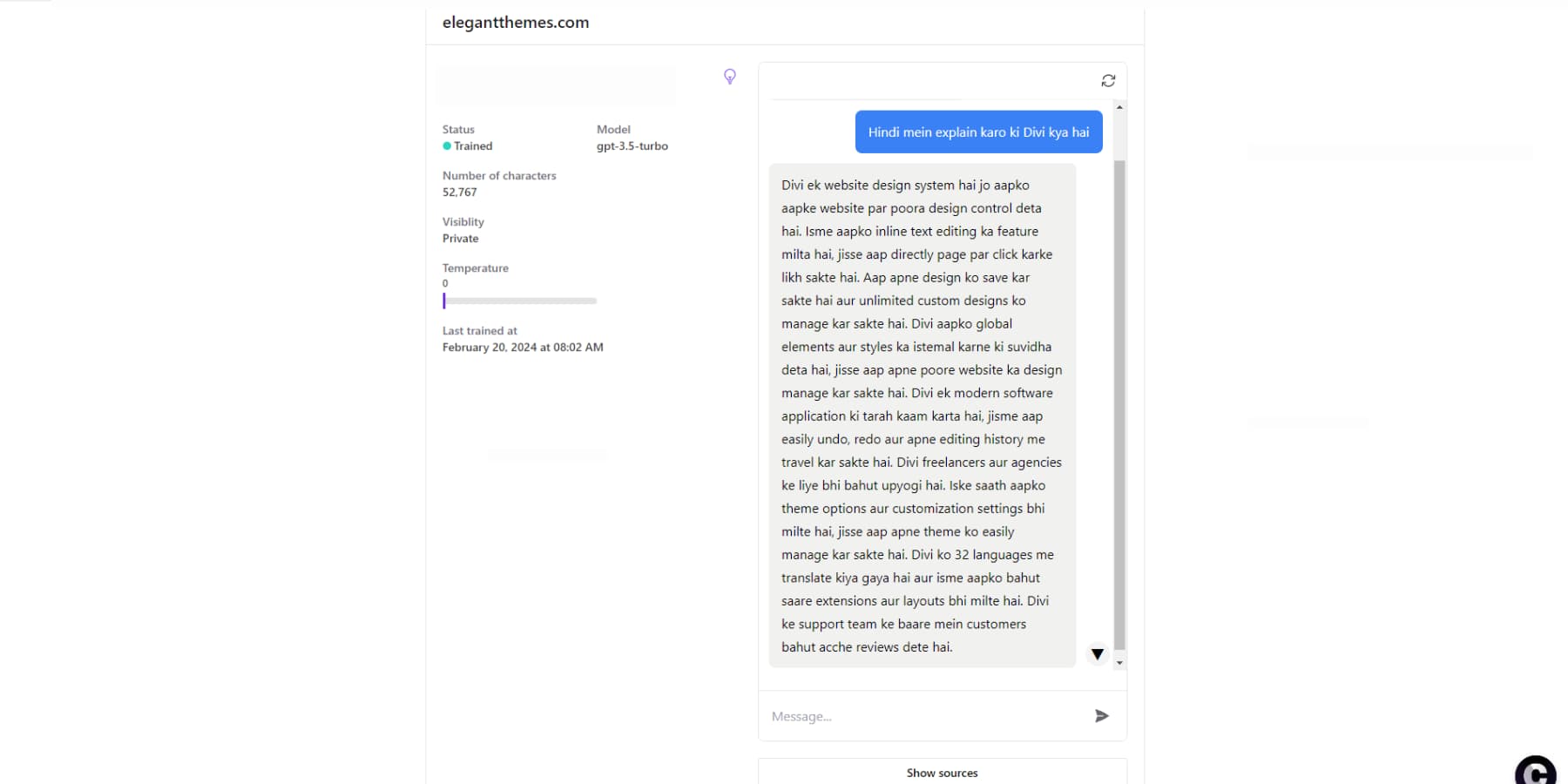
Customization
Chatbase allows you to tailor your chatbot’s look to match your brand’s style. You can customize the theme, profile picture, display name, color of user messages, and chat bubble buttons. This customization improves user interactions by offering personalized responses, dynamic content, and access to user history.
Using your name and suggesting specific attributes, Chatbase ensures a personalized experience for you. It also uses advanced natural language processing techniques to give relevant responses based on your ongoing conversations.
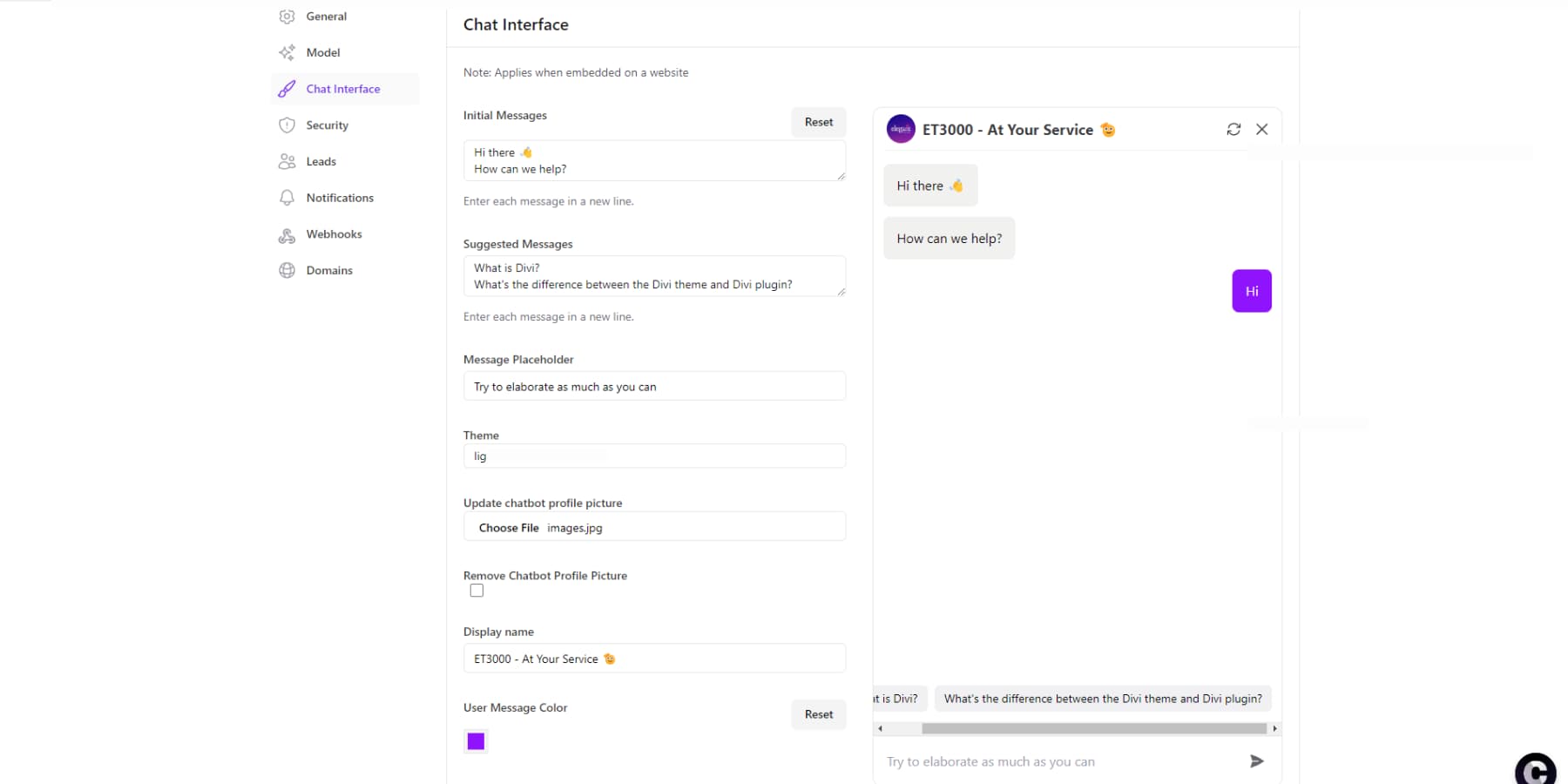
Analytics
Chatbase’s analytics feature gives you valuable insights into how your chatbot is performing and its effectiveness. You can see a detailed overview of user conversations, feedback, metrics, trends, and customer details. These insights help you pinpoint areas for improvement and understand how satisfied your users are.
By collecting and storing customer data, Chatbase allows for personalized interactions and better user experiences. The analytics feature lets you make informed decisions based on data and improves your chatbot’s performance.
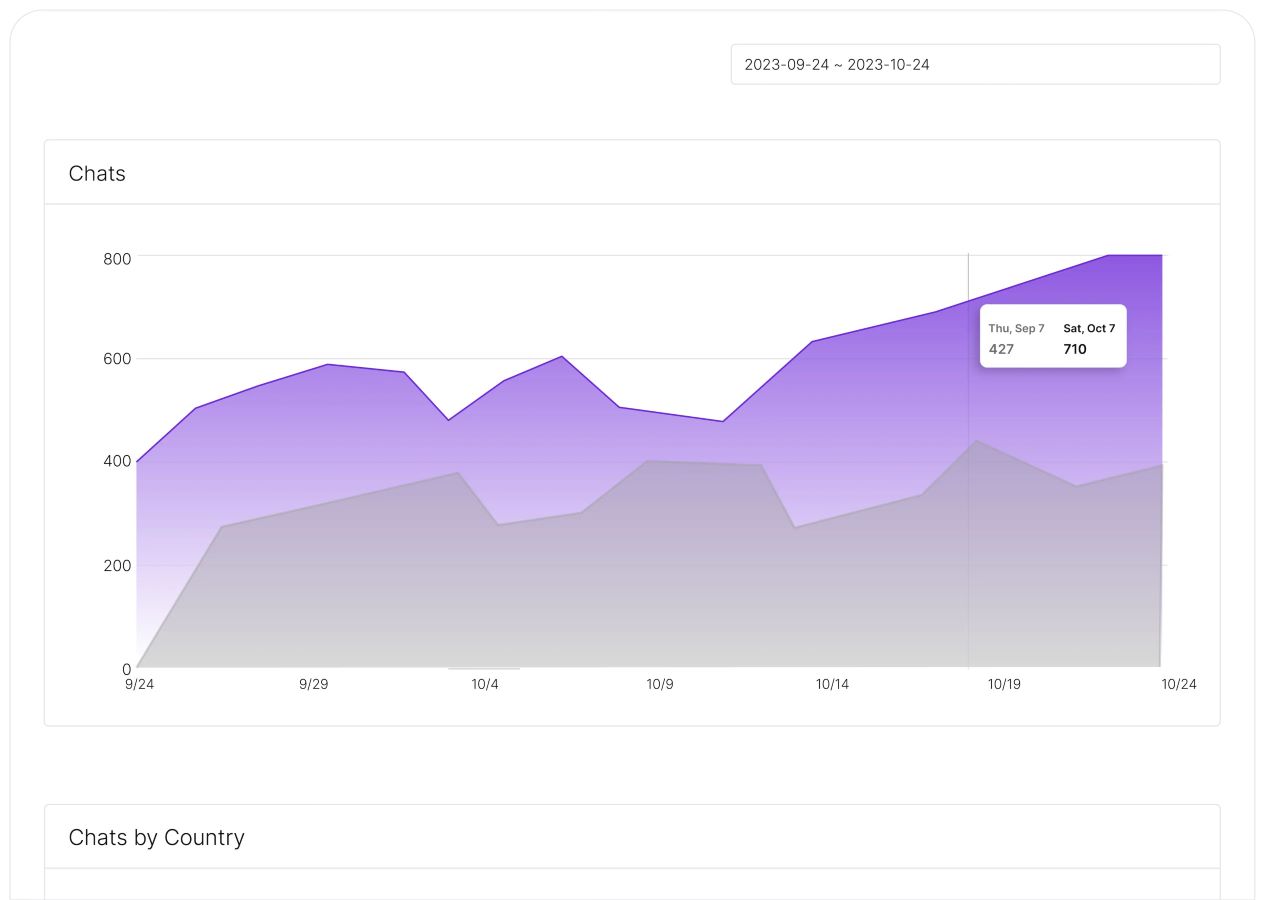
Integrations
Chatbase offers a variety of integrations to enhance chatbots’ capabilities and reach. It connects chatbots with Zapier, WordPress, WhatsApp, and Slack. Other integrations, such as Facebook Messenger and Shopify, are being developed.
These integrations enable users to link their chatbots to different platforms, expanding functionality and audience reach. Integrating Chatbase with these tools can automate tasks, save time, and improve response speed, ultimately increasing team productivity.
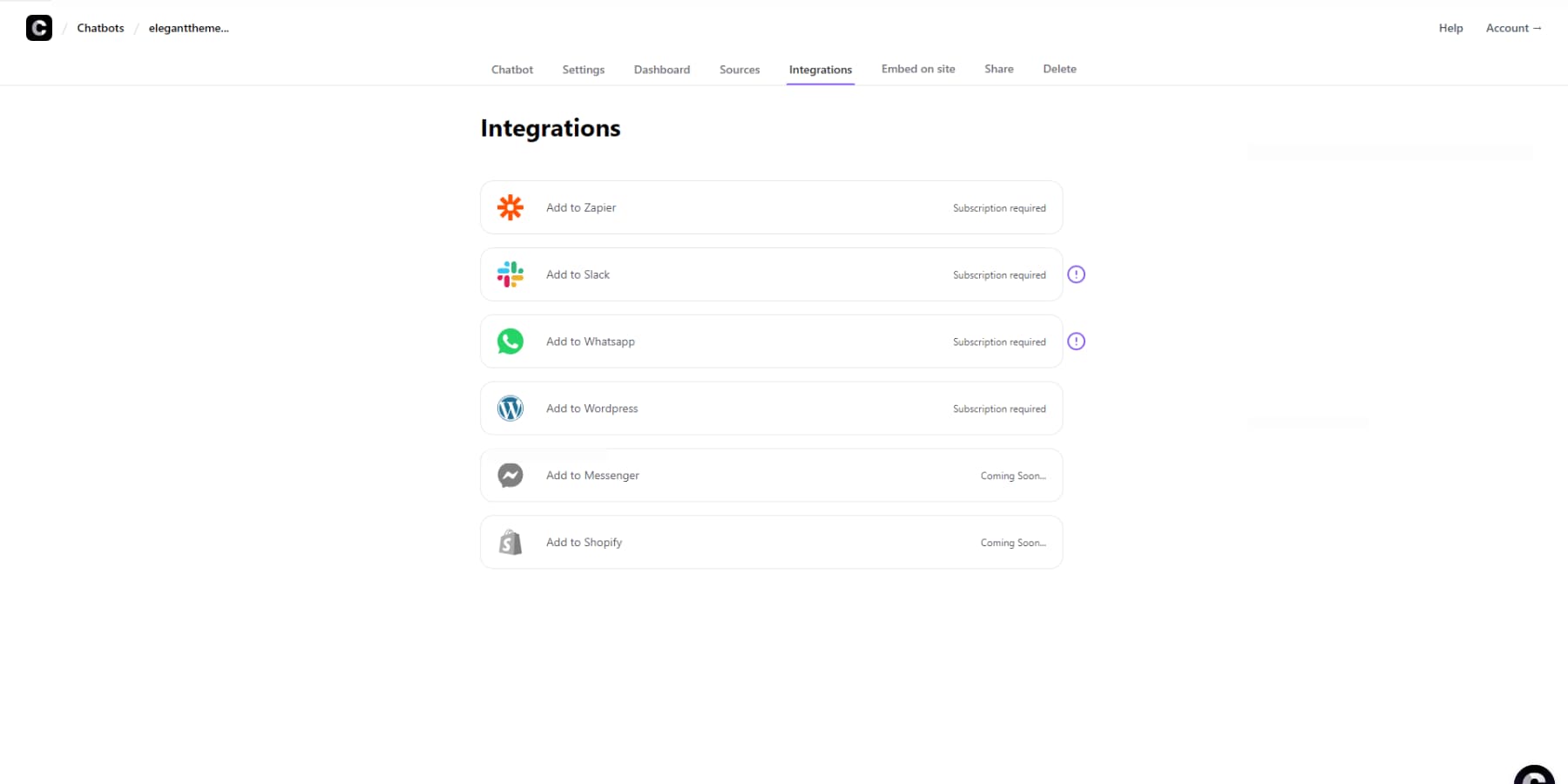
Using Chatbase
To get started with Chatbase, you first need to sign up on their website using your email or Google account. After signing up, you’ll create your chatbot. You can teach your chatbot by uploading PDFs, Word Documents, or Text files, typing in text, linking to a website, connecting to your Notion account, or adding questions and answers directly. If you choose to link to a website, Chatbase will look through the website from the link you give and learn from there.
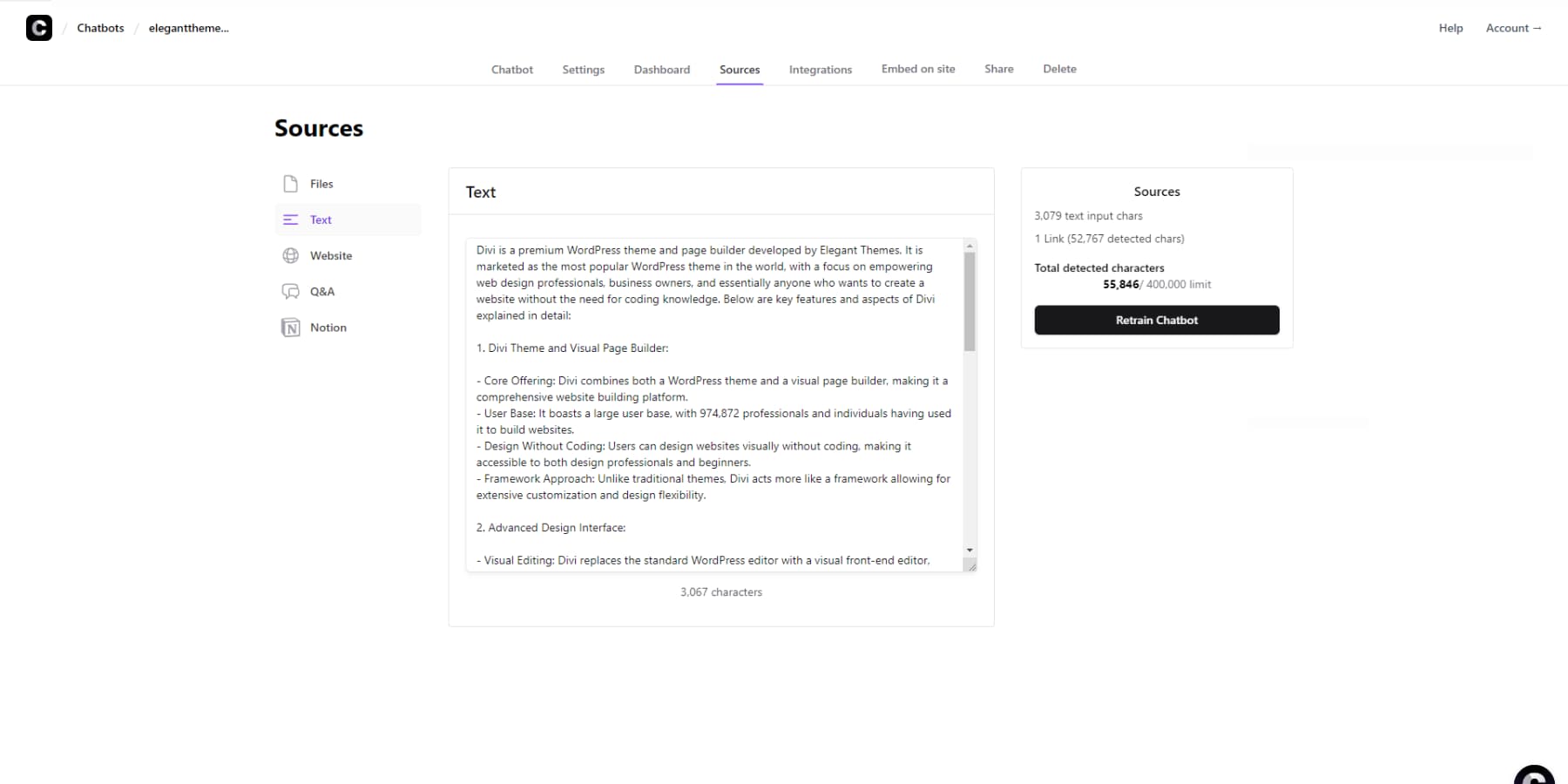
If your chatbot gets confused and sends out wrong links that don’t work, you can use your site’s sitemap that lists all the correct links with their page names. This helps your chatbot understand better, especially for websites with many pages. Once you’re set, go ahead and launch your chatbot on your site. Watch how it does and use analytics to make it better. In this Chatbase review, we’ll also look at some ways you can use a chatbot on your site:
Inquiry Responses
Chatbase lets you create and train your chatbots to help answer customer questions. You can make your chatbot unique, add information, and choose automatic replies for frequently asked questions. It can work with live support or other systems (with Zapier) if needed.
As you use Chatbase and learn from it, you can keep improving your chatbot to meet your specific business needs, automating the task of answering persistently asked questions in a few steps.
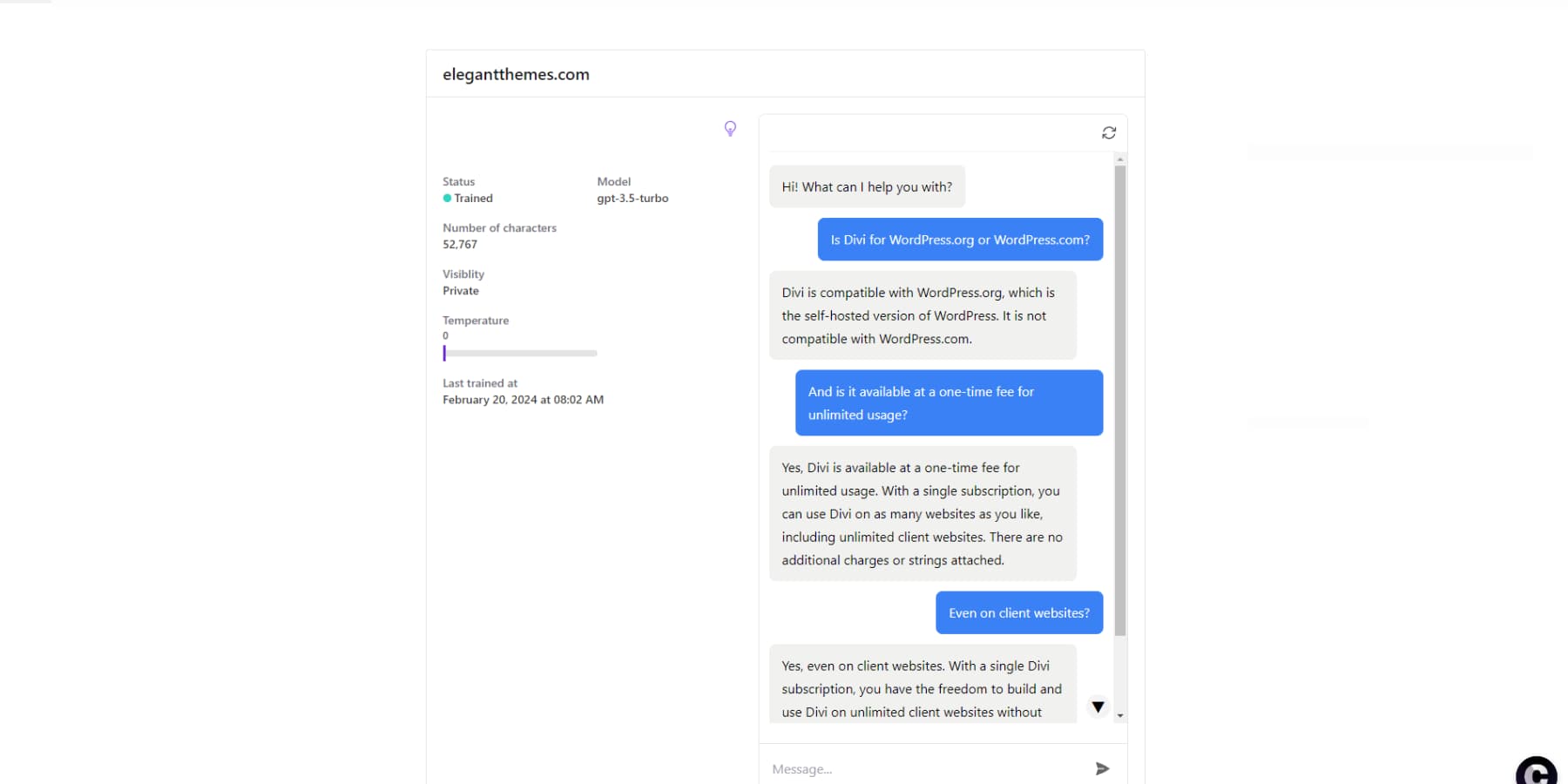
Product Recommendations And Upselling
Chatbase can significantly enhance your ability to offer personalized product suggestions and better sales opportunities by understanding your customers’ preferences. Although it might require a bit of trial and error initially, its analytical tools enable you to pinpoint opportunities for recommending additional products or special deals more effectively by using its custom Questions and Responses feature.
This will allow the chatbot to respond accurately to similar queries in the future. Consequently, you use your resources less and bring the process closer to the clients, hence, smoother and swifter.
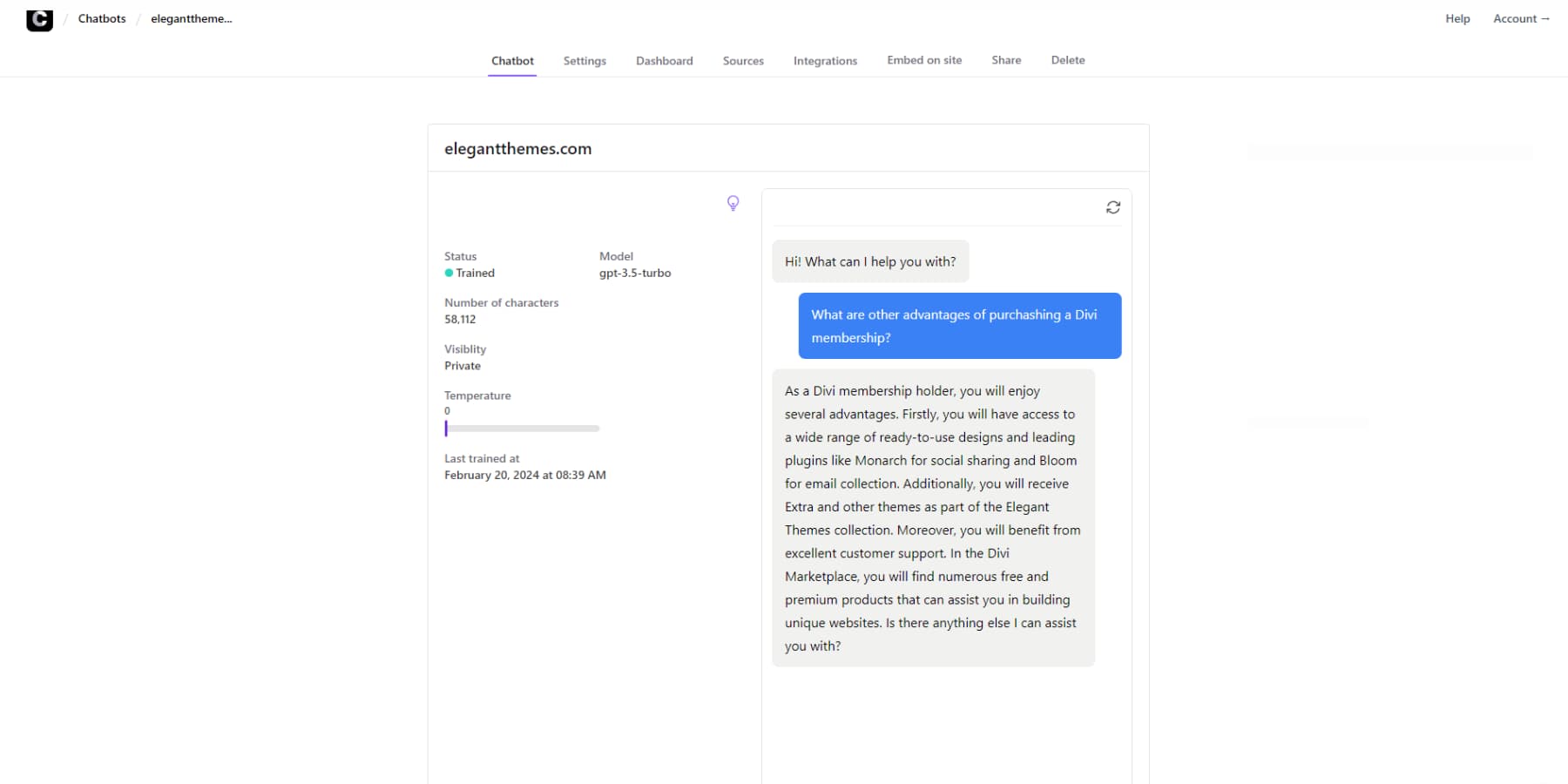
Sales Lead Generation
Chatbase helps you talk to people visiting your website in real time, grab their info, figure out if they’re good leads, and keep in touch with them automatically. You can set it up to ask specific questions, send messages just for them, and help guide them to buy something.
This tool allows for easy synchronization of leads into your CRM systems through Zapier. This streamlined process provides valuable reports and insights, enabling smart decision-making. Furthermore, you can customize this tool to suit your business requirements, adjusting personas and colors as needed. This makes it a valuable addition to your sales toolkit.
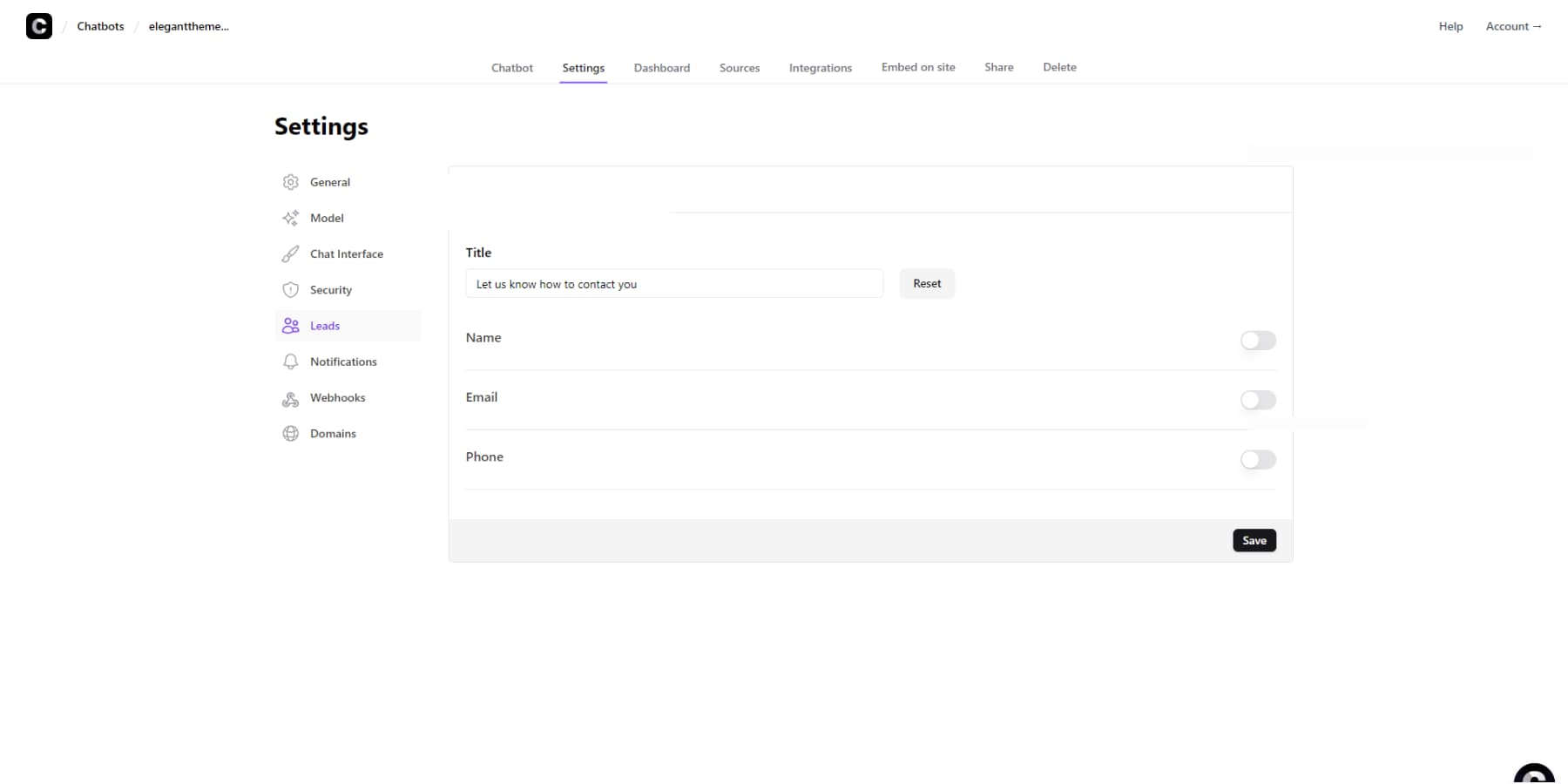
Feedback Collection
Chatbase lets you quickly gather customer feedback to improve your products or services. You can create fun surveys, ask open questions, and get feedback immediately, even capturing leads. Plus, with analytics and chat records, you can understand your customers’ feelings, track important info, and make intelligent choices based on data. Chatbase also helps you improve by spotting common feedback and pain points and making changes your customers will like.
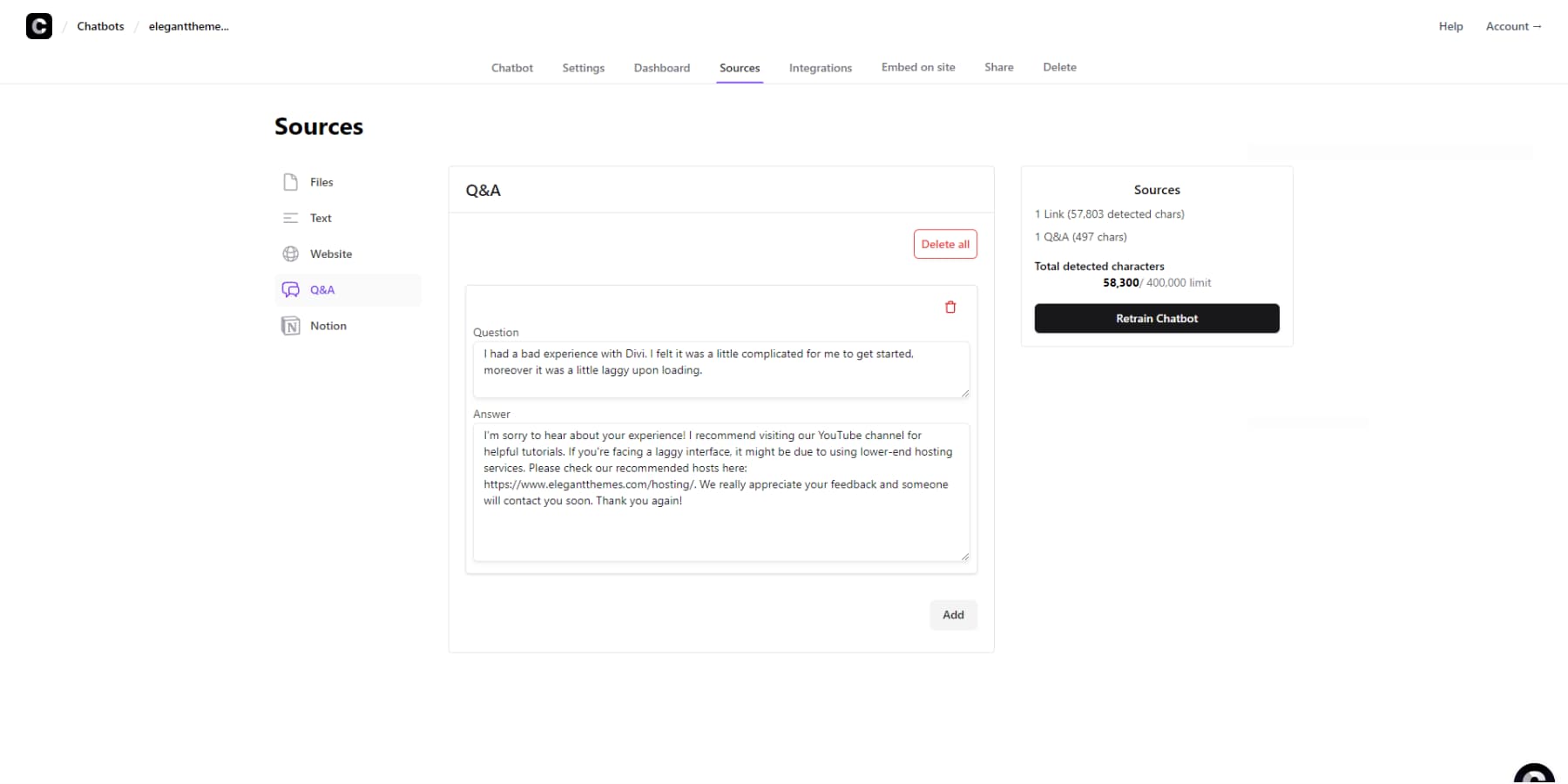
Who Is Chatbase For?
Chatbase is a versatile platform that empowers a diverse range of users, such as small businesses, e-commerce stores, educational institutions, and customer service teams like yours, to enhance customer interactions on your website or app with a conversational flair. It breaks down technical barriers, allowing you to create chatbots that seamlessly align with your brand identity and respond to inquiries in your unique tone and style.
Chatbase Pricing and Plans
Chatbase offers four distinct pricing plans, each thoughtfully designed to meet varying user needs. Let’s delve into the specifics of each Chatbase plan to assist you in selecting the most suitable option.
Free: The Free plan offers 20 message credits/month. Each AI response with GPT-3.5 costs 1 message credit, while the GPT-4 costs 20 message credit. It includes 1 chatbot with 400,000 characters.
Hobby: For $19/month, billed monthly, the Hobby Plan allows you to create 2 chatbots and provides 2,000 message credits. Considering its affordability, this plan is ideal for startups and small businesses looking to automate customer support, save staff resources, and streamline user interactions. You can also integrate Zapier, Slack, WordPress, and WhatsApp.
Standard: The Standard plan is priced at $99 monthly and includes 10,000 message credits. You can train up to five chatbots, each with a character limit of 11,000,000. This plan also provides access to all integrations available in the Hobby plan. Additionally, you can select GPT-3.5 or GPT-4 as the AI model for your chatbot.
Unlimited: The Unlimited plan from Chatbase costs $399 per month. It gives you ten chatbots, each capable of handling 11,000,000 characters. Additionally, this plan includes all the integrations available in the Standard plan. You can also customize your domain, which provides more branding opportunities. If your business deals with high message volumes monthly, this plan is designed for you. Moreover, it allows you to remove the watermark “Powered by Chatbase.”
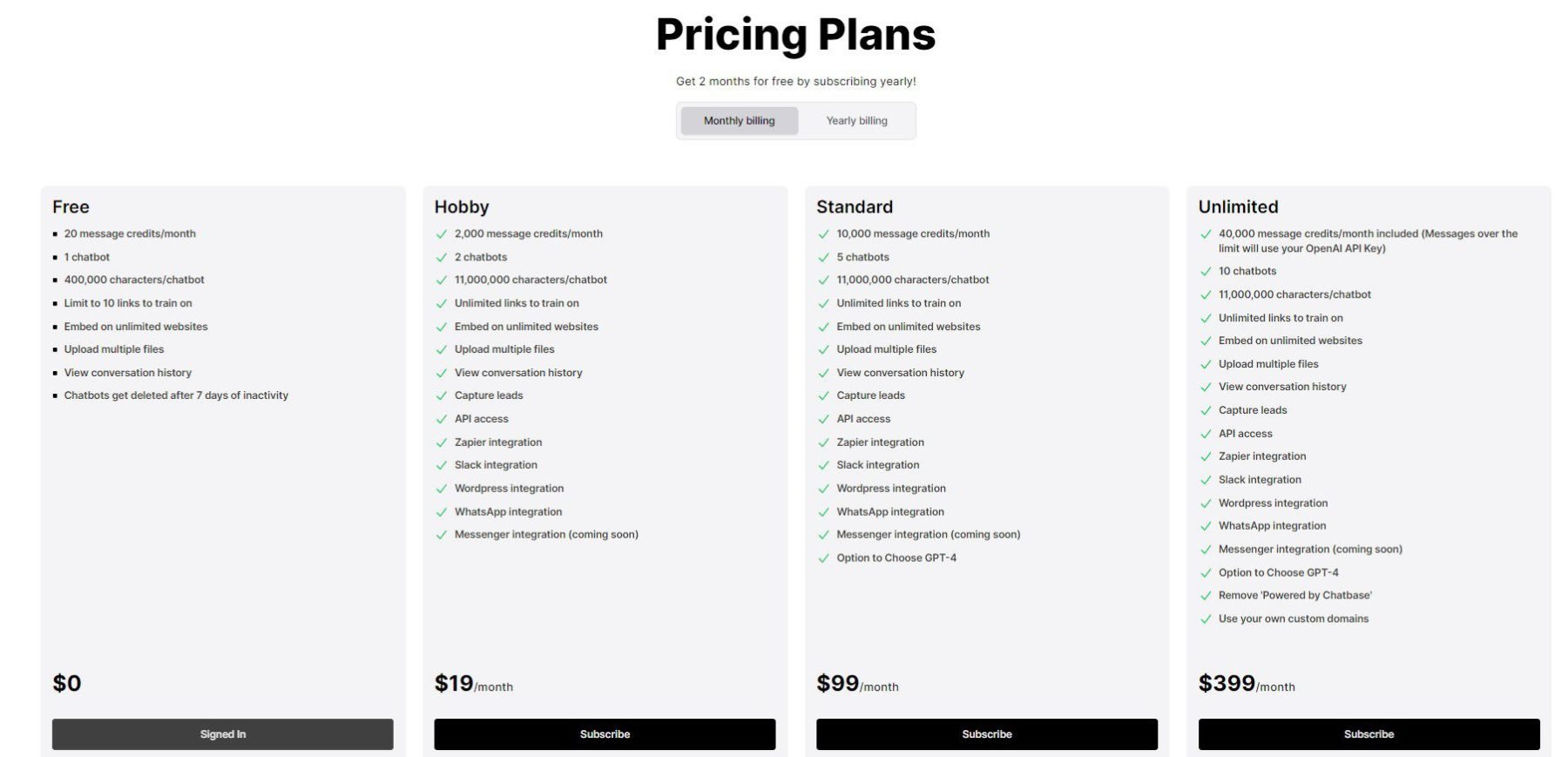
Advantages and Disadvantages of Chatbase
When considering an investment in Chatbase for your business, evaluating the benefits and drawbacks is crucial. This section of the Chatbase review will help you assess the pros and cons, enabling you to make an informed decision:
Pros of Chatbase
- Leverages the power of GPT-3.5 and GPT-4 to create interactive website chatbots
- It offers an easy setup process, which mainly involves uploading a file or providing a website link
- Permits customization of chatbot personality traits to align with specific project requirements
- Seamlessly integrates with various tools, including WordPress, Slack, and WhatsApp
- Chatbots can be conveniently trained using documents in different formats
Cons of Chatbase
- Possible factual inaccuracies in resources
- It lacks a “human hand-off” system, which means the chat between the bot and the user can’t be intervened by a human, causing customer frustration
- Each chatbot has a limited number of characters
- All plans have a monthly limit on message credits
Chatbase Review: The Conversation Continues
Adding a chatbot to your website can greatly increase your conversion rates. The affordability of chatbots makes them a popular choice over virtual assistants. And Chatbase can be your secret weapon for automating customer service and boosting satisfaction!
You can effortlessly create your own AI chatbot from your existing knowledge base and watch your website come alive with seamless customer interactions. Chatbase is not just a tool for building chatbots. It fully integrates with everyday messaging platforms like Slack and WhatsApp, offering a one-stop solution for all your communications.
With its extensive customization options, you can create an AI assistant tailored to your unique needs. By integrating ChatBase into your website, you unlock a virtual agent ready to tackle customer inquiries, navigate processes, and assist in decision-making. This powerful tool operates round-the-clock, ensuring top-notch customer satisfaction and enhancing the overall user experience.
Sales and marketing roles often require wearing many hats, which can be challenging. However, these AI tools are there to ease the work. These advanced tools streamline a range of tasks, from leading generation to prospective client nurturing and industry research, all while constantly enhancing their performance.
Social media, in particular, requires a relentless output of diverse content types like text, images, and videos. To optimize your social media management and enhance efficiency, explore these time-saving tools crafted to elevate your performance.
Are you still looking for more? If you are a WordPress user, check out our best WordPress chatbots for Chatbase’s alternative. You can also review these best live chat software to streamline your workflows.
The post Chatbase Review: Features, Use Cases, & More (2024) appeared first on Elegant Themes Blog.