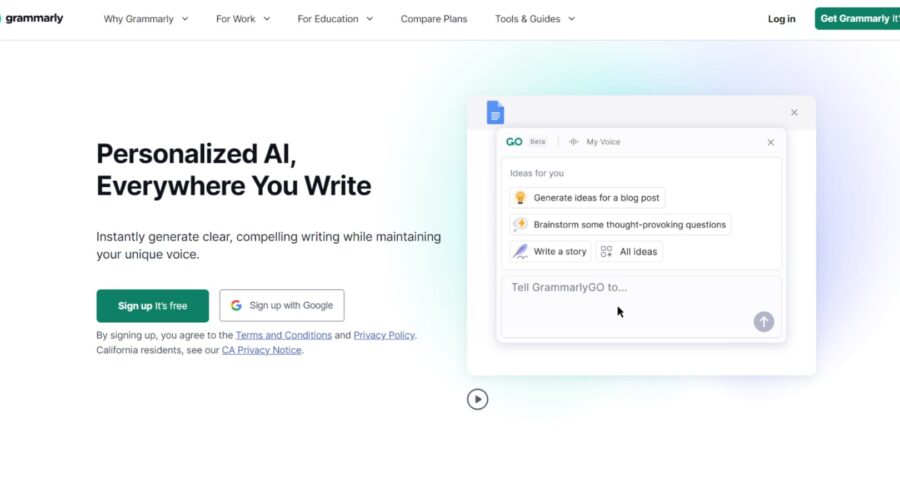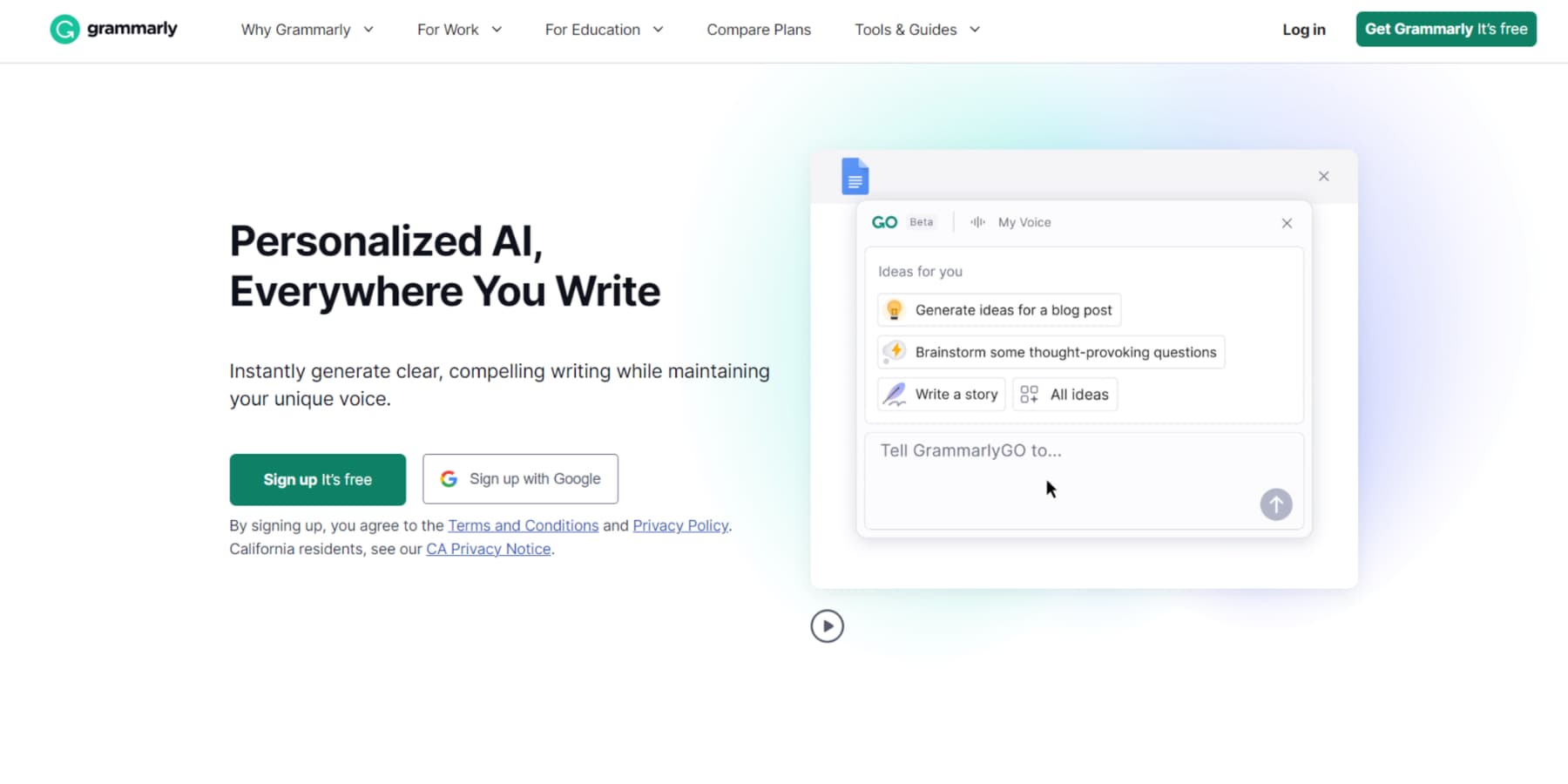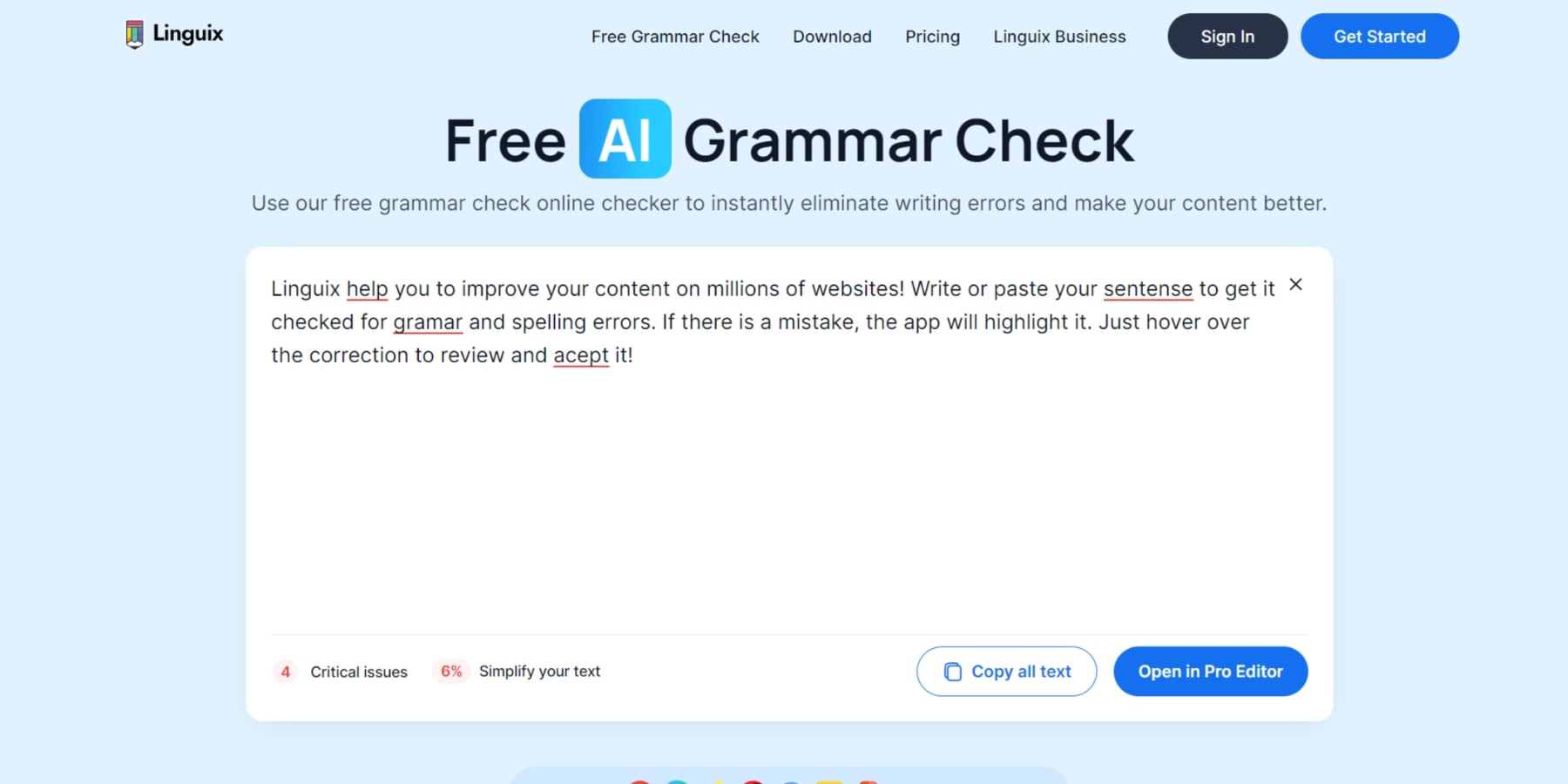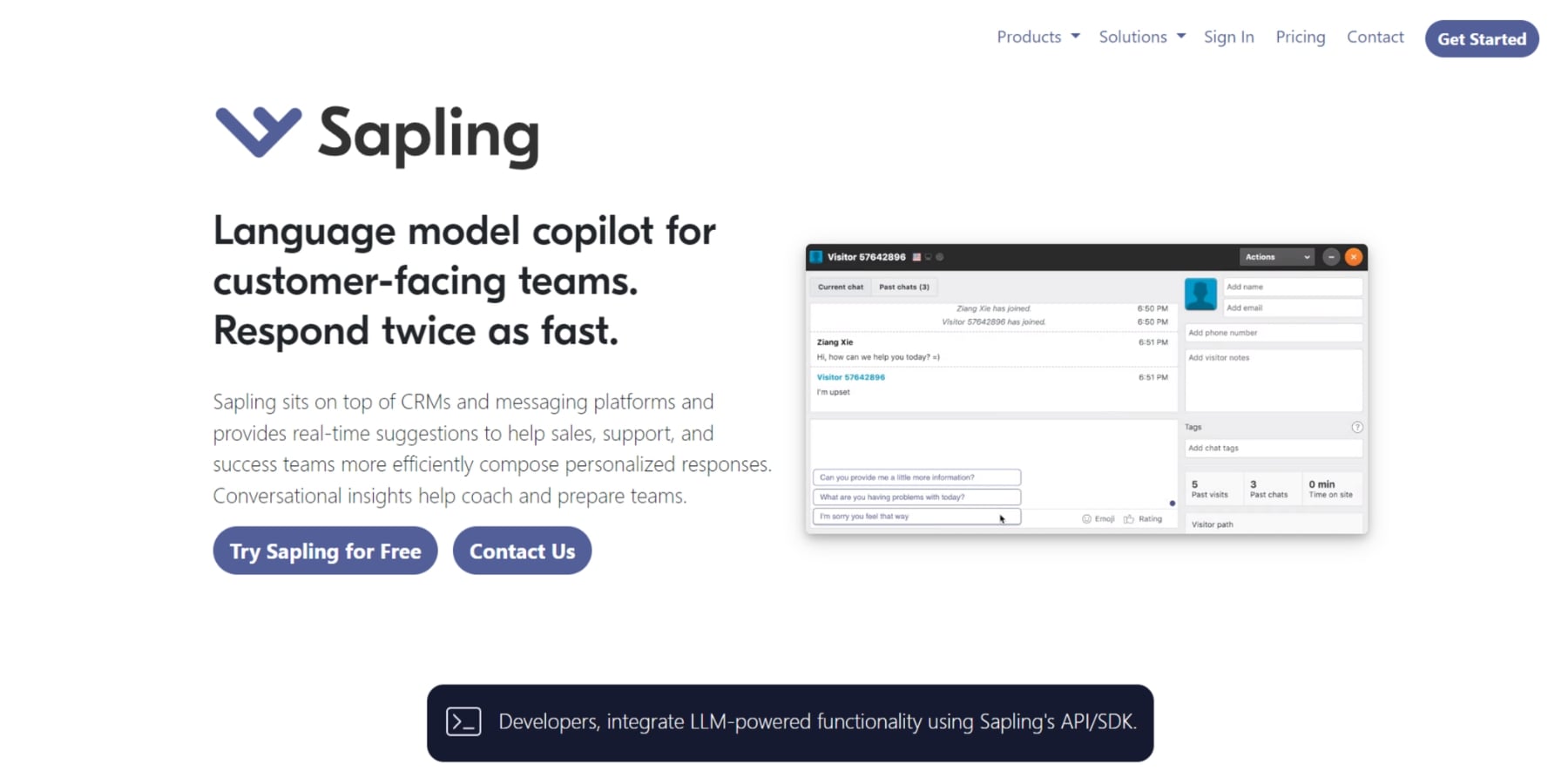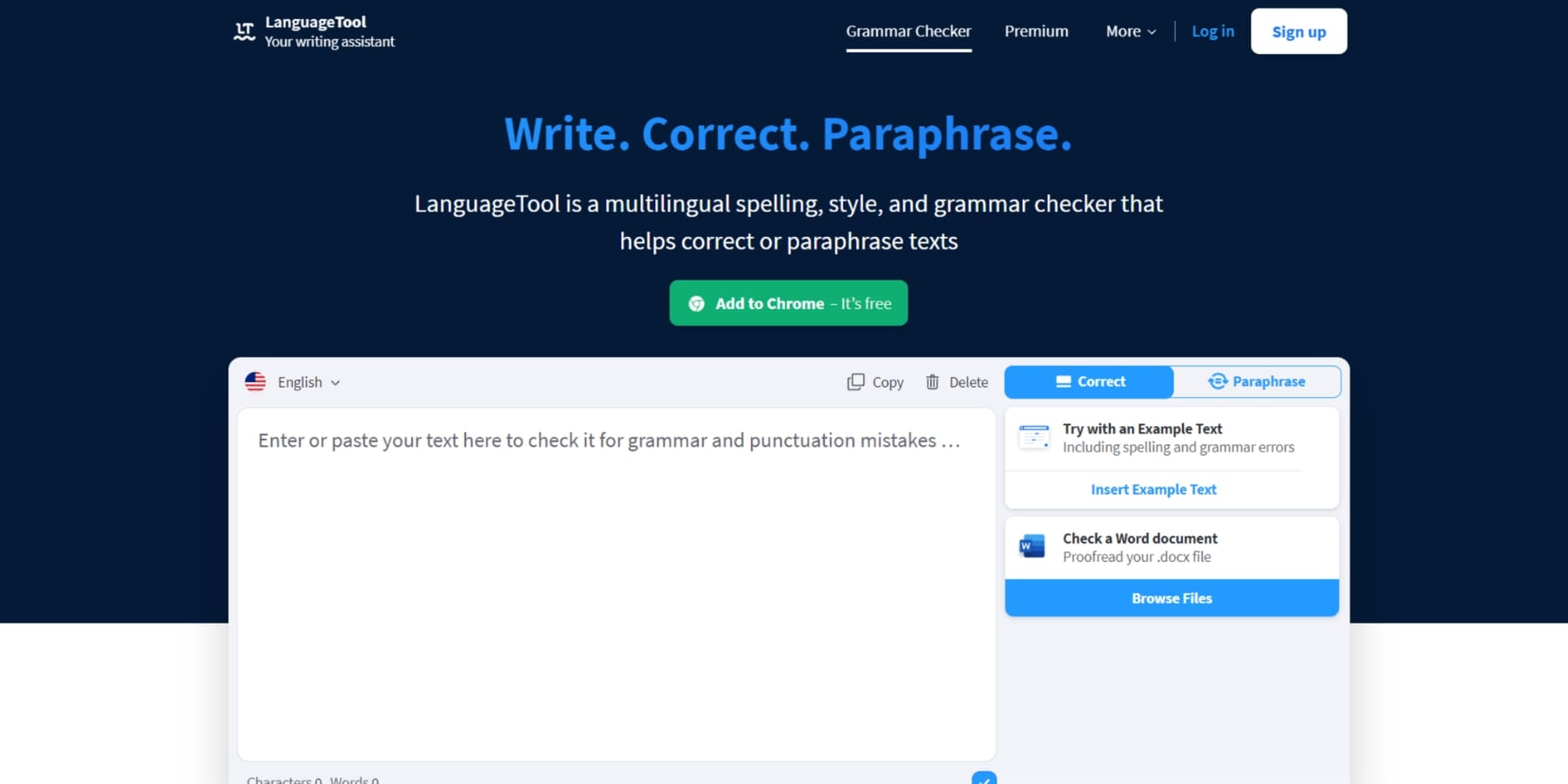AI grammar checkers are not a new phenomenon. They’ve been providing priceless aid in enhancing and correcting writing for some time now. In today’s world, they’ve become even more indispensable, given the critical role good grammar plays in facilitating effective communication.
Moving away from old-school proofreading that costs both time and money, AI grammar checkers have stepped in to do the hard work. To guide you towards the best choice for your needs, we’ve compiled a list of the top 7 best AI grammar checkers. Let’s check them out!
What Is A Grammar Checker?
A grammar checker is essentially a software tool designed to correct common writing errors, which may include, but are not limited to, grammar, punctuation, and spelling mistakes. It also allows you to enhance sentence structuring, promoting communication clarity. The goal of a grammar checker is simple – to make your writing the best it can be!
Not only does it help deliver transparent and concise messages, but it also ensures a professional tone in your writing. These valuable tools can be conveniently incorporated into your browser, like using Chrome Extensions, or they can be used manually.
Why Is A Grammar Checker Important?
A grammar checker is essential for writing accurately, professionally, clearly, efficiently, and consistently. It helps you eliminate grammatical, spelling, and punctuation errors, improving your message’s precision and correctness.
Grammar checkers also provide explanations and suggestions for corrections, making them invaluable tools for improving your writing skills.
Spell Checker vs. Grammar Checker
Grammar checkers and spell checkers are both practical tools for enhancing writing quality. Unlike spell checkers, which specifically target spelling mistakes, grammar checkers spot punctuation, stylistic, and grammatical errors. Despite their differences, the common goal of these tools is to make significant writing improvement suggestions.
The 7 Best AI Grammar Checkers
With many AI grammar checkers out there, what sets one apart from the rest? Let’s find out!
1. Grammarly
Grammarly, a versatile AI grammar-checking tool, offers real-time feedback for individuals and teams. It excels in advanced grammar and spelling checks and streamlines source citations with auto-citation. Its browser extension ensures flawless writing on the web, and mobile apps provide convenience on the go.
Additionally, it offers access to GrammarlyGO, an AI-powered writing assistant that considers your unique writing style, tone, and contextual language. Acting as a personal writing coach, it intelligently adapts to ensure error-free content while preserving the originality of your work. With all these features combined, there’s no doubt that Grammarly truly stands out as an incredible writing assistant.
Key Features
- Punctuation and sentence structure checking
- AI-Powered writing with GrammarlyGO
- Vocabulary enhancement suggestions
- Genre-specific writing style checks
- Detects and corrects ableist and politically incorrect language.
- Built-in Plagiarism Checker
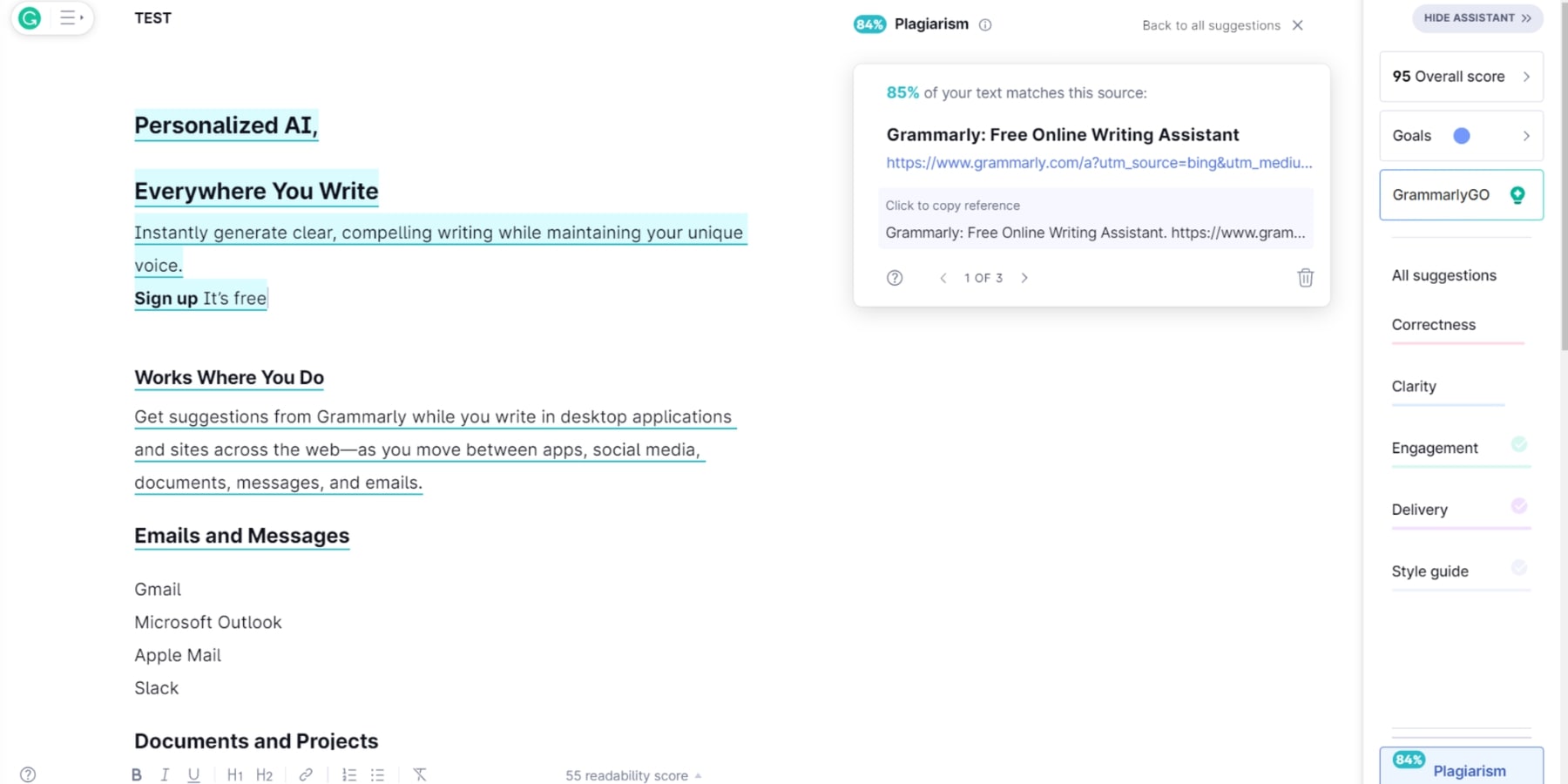
Grammarly’s plagiarism tool checks your text for matches or similarities with content from the internet, helping ensure the authenticity and reliability of your writing by detecting potential plagiarism.
Best For: Grammarly is ideal for individuals, professionals, and students seeking to enhance their writing skills and avoid grammar and plagiarism mistakes.
Pricing: Grammarly has a free plan, and the paid plans start from $12/Month.
2. Linguix
Linguix offers a rich set of features to elevate your writing experience. Beyond basic grammar checks, much like GrammarlyGO, it offers AI-assisted writing and a handy Rewriting tool, which provides editing suggestions and alternative sentence options. Additionally, this platform serves as an inspiring muse with various templates to spark your creativity.
Linguix takes your writing experience up by providing a comprehensive dictionary and synonyms. Moreover, you can personalize your text’s goal and emotional tone according to your preferences. Linguix’s insights into your writing performance, including readability scores and document statistics, are invaluable. And here’s the kicker: it’s accessible across multiple platforms. Moreover, if you opt for the business plan, you can take advantage of creating style guides to ensure consistency in your brand voice.
Key Features
- Helpful style checker that suggests changes in word choices
- Get a professional review with the Content Building Tool
- Personalized Language Learning Resources
- Built-in AI paraphrasing tool
- Prebuilt templates
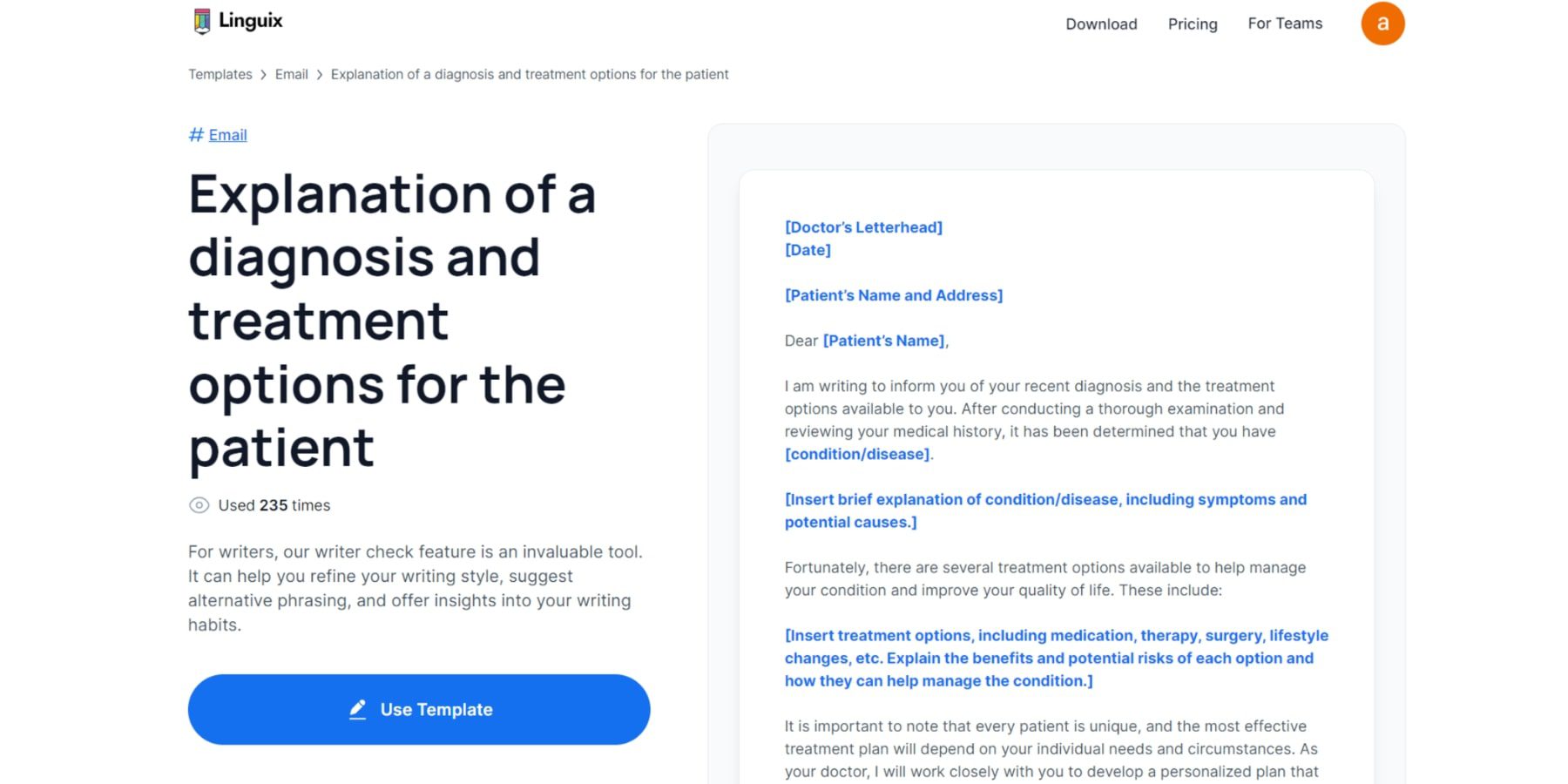
Linguix’s prebuilt templates are a valuable resource with real-world writing examples. They inspire and offer practical advice and guidance for creating flawless texts across various content types, including press releases, blog posts, essays, and more.
Best For: Linguix is ideal for individuals, professionals, and students seeking to enhance their writing skills
Pricing: Linguix has a free plan, and the paid plans start from $5.80/Month
3. Sapling
Sapling is a writing assistant designed by former engineers and researchers from Berkeley, Google, Meta, and Stanford. It uses natural language processing and deep learning technologies to offer impressive features like real-time grammar checking, neural network-generated suggestions, word-counting tools for precise writing analysis, and an integrated AI content detector.
Additionally, Sapling allows users to create personalized dictionaries supporting eight different languages. Furthermore, it enables users to save commonly used phrases or entire paragraphs as “snippets,” which can be an invaluable communication aid for customer support executives.
Key Features
- Check grammar and improve readability on platforms such as Gmail and Slack
- Unlimited usage of features for a flat monthly cost
- Save time in inputting with deep learning-powered autocomplete suggestions
- Save frequently used phrases as snippets and reuse them with just a click
- Built-in AI content detector
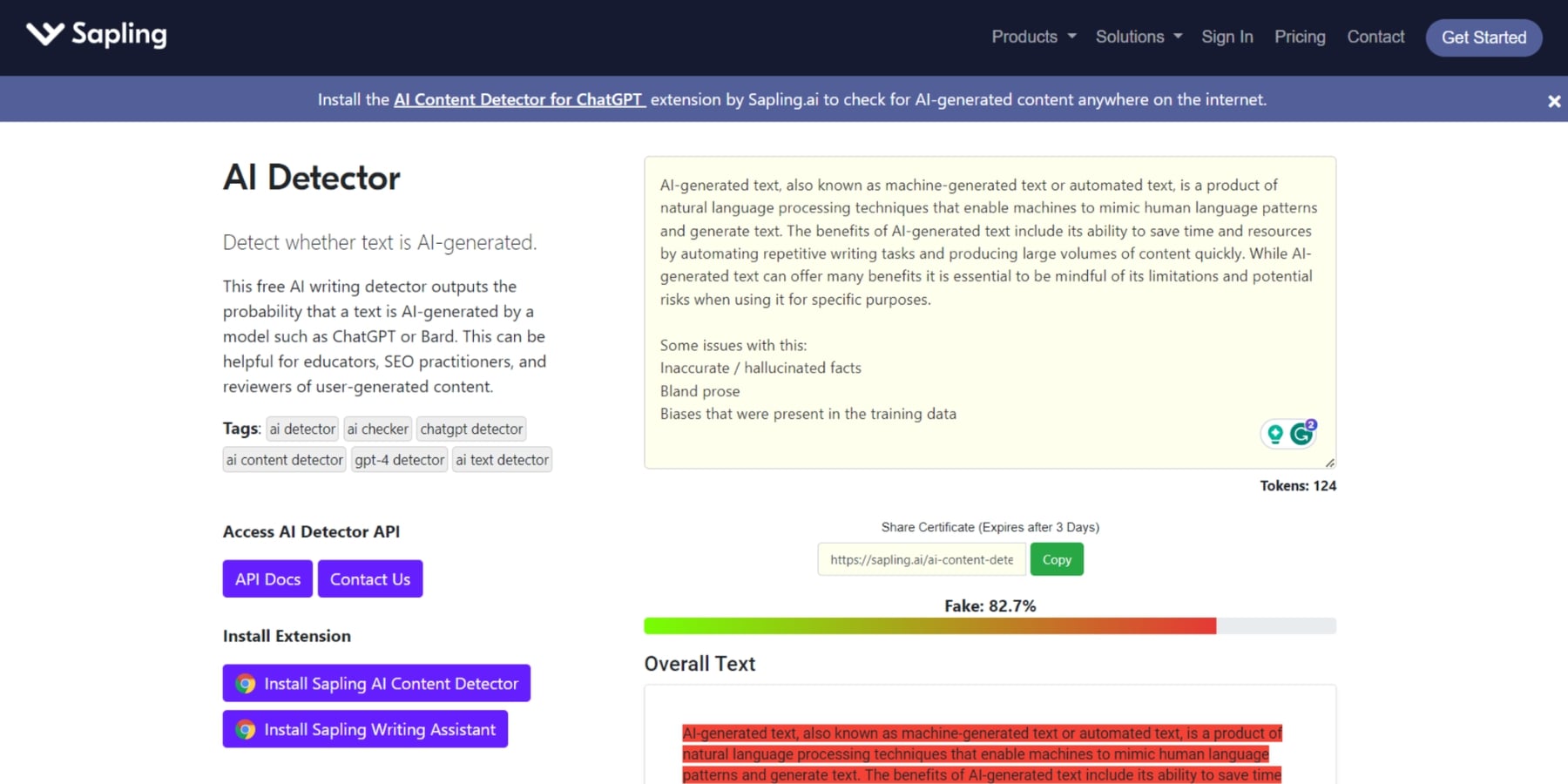
Sapling AI’s content detector uses artificial intelligence to scan and compare text to a huge database, finding plagiarism and ensuring originality. This makes it a valuable tool for writers, educators, and content creators.
Best For: Sapling AI is ideal for customer-facing teams, professionals, and those seeking to improve writing readability and clarity.
Pricing: Free to use for basic features. Paid plans start from $12/Month.
4. ProWritingAid
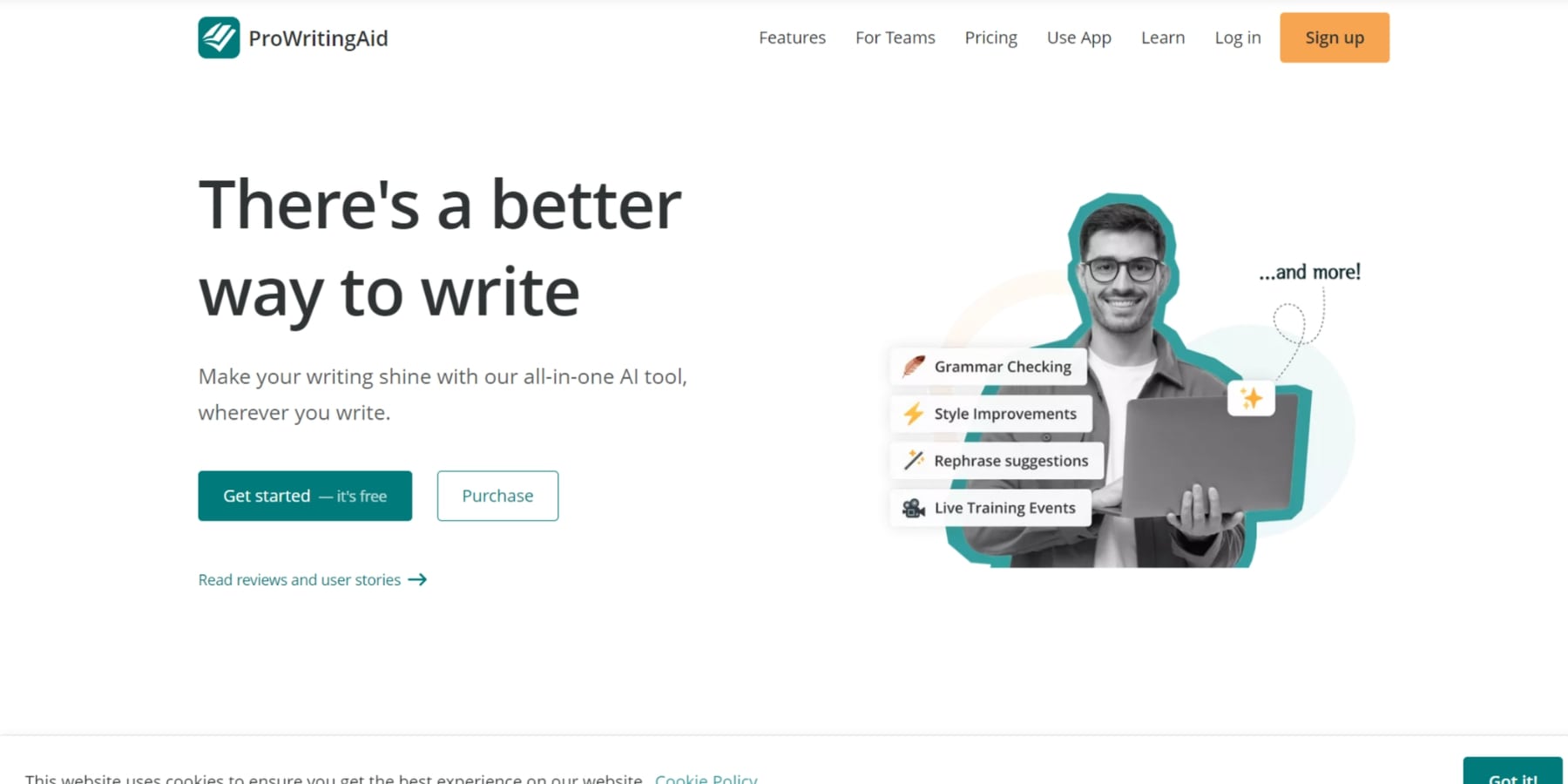
ProWritingAid, an advanced AI grammar checker, offers a unique and comprehensive solution for enhancing your writing. Beyond the basics, it goes the extra mile by analyzing written content for grammatical, spelling, and style inconsistencies. Furthermore, with a keen focus on providing contextual suggestions and explanations, this tool also delves into the territory of unwanted terms and entity spelling.
It suggests improvements in readability, sentence variety issues, and vague wording. Moreover, it’s equipped with a contextual thesaurus to enrich your vocabulary. ProWritingAid is a reliable choice for those seeking to elevate their writing skills. It doesn’t just correct errors; it boosts your writing to a new level.
Key Features
- Reports on different aspects of writing
- Readability scoring
- Set Goals to see what exactly to work on in your document
- Built-in plagiarism checker
- Easily rephrase content with a built-in tool
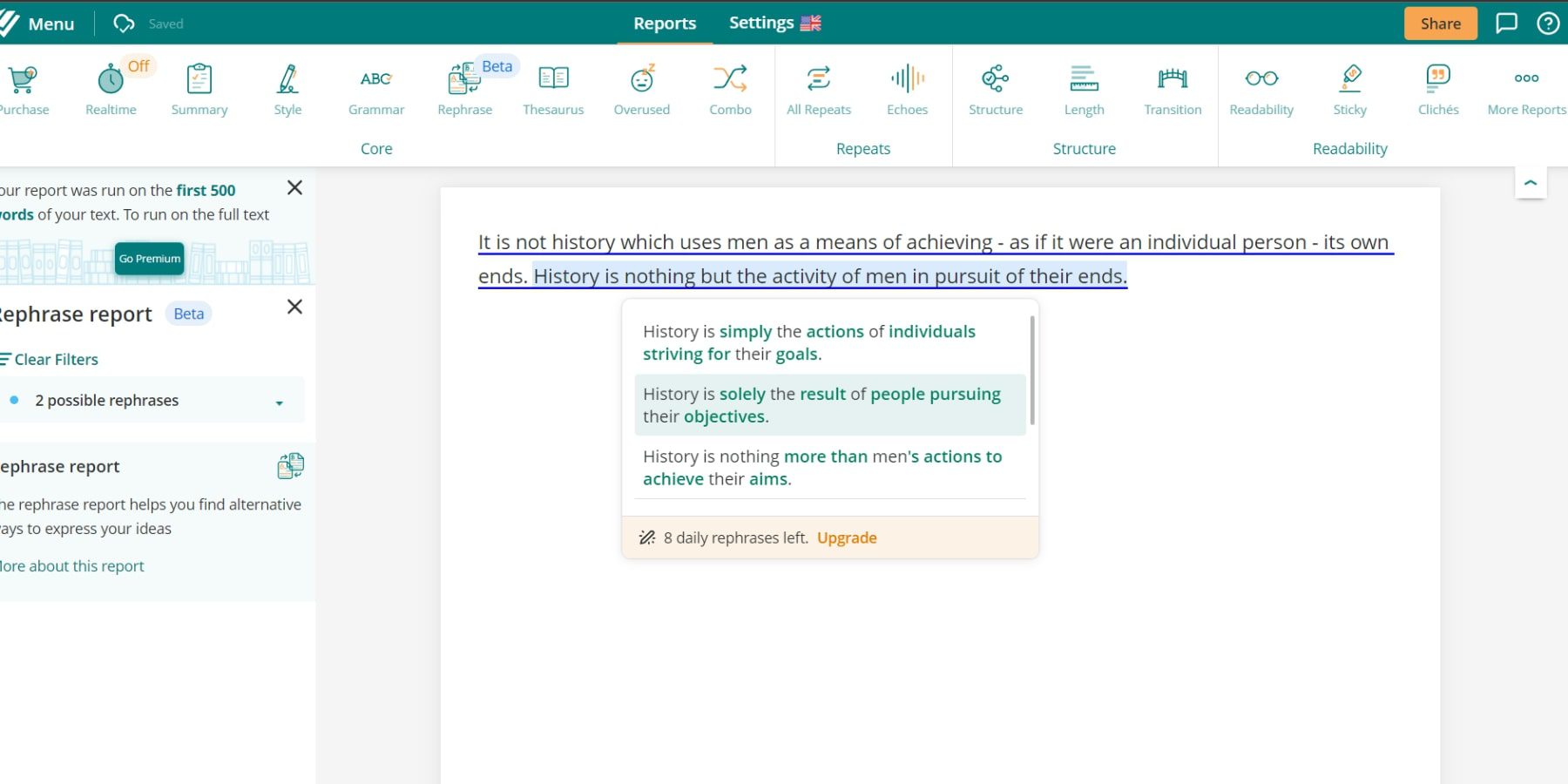
ProWritingAid’s Rephrasing feature uses AI to propose alternative sentence phrasings, aiding you in avoiding repetition and improving the readability of your writing.
Best For: ProWritingAid is ideal for bloggers, content writers, novelists, and creative writers aiming to improve their writing skills and create compelling content, including novels, stories, and features.
Pricing: ProWritingAid’s basic features are free to use, and the premium plans start from $10/Month.
5. LanguageTool
LanguageTool, an open-source multilingual AI grammar checker, is available as both a web-based tool and a browser extension. In addition to its grammar-checking capabilities, it also doubles as a cultural and linguistic guide to assist users in mastering country-specific vocabulary.
When it comes to using LanguageTool, the process is straightforward. Input your text and click “Check Text” to identify errors with clear explanations. What truly sets LanguageTool apart is its ability to offer contextual understanding by presenting examples within various sentences. This unique feature seamlessly combines learning and editing into one cohesive tool, enabling you to write and explore confidently.
Key Features
- Punctuation and style checking
- Vocabulary enhancement suggestions
- Multilingual support
- Contextual guidance
- Customizable personal dictionary
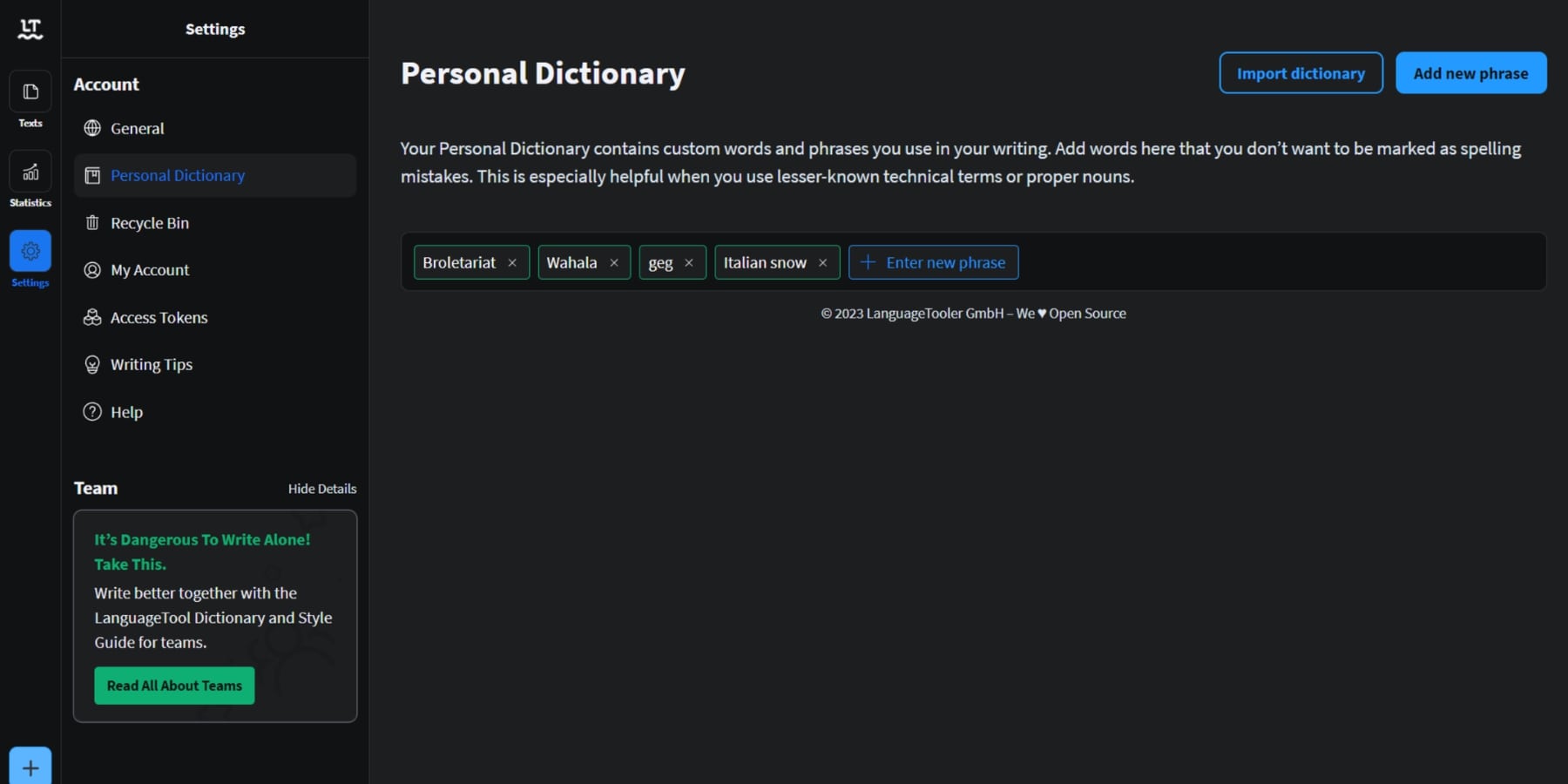
LanguageTool’s customizable dictionary allows you to customize your writing experience, ensuring grammar checkers don’t incorrectly flag customized words as errors.
Best For: LanguageTool is suitable for students, authors, freelancers, publishing houses, and businesses of all sizes.
Pricing: LanguageTool is free to use for its basic features. The premium plan starts from $5.83/Month
6. Trinka AI
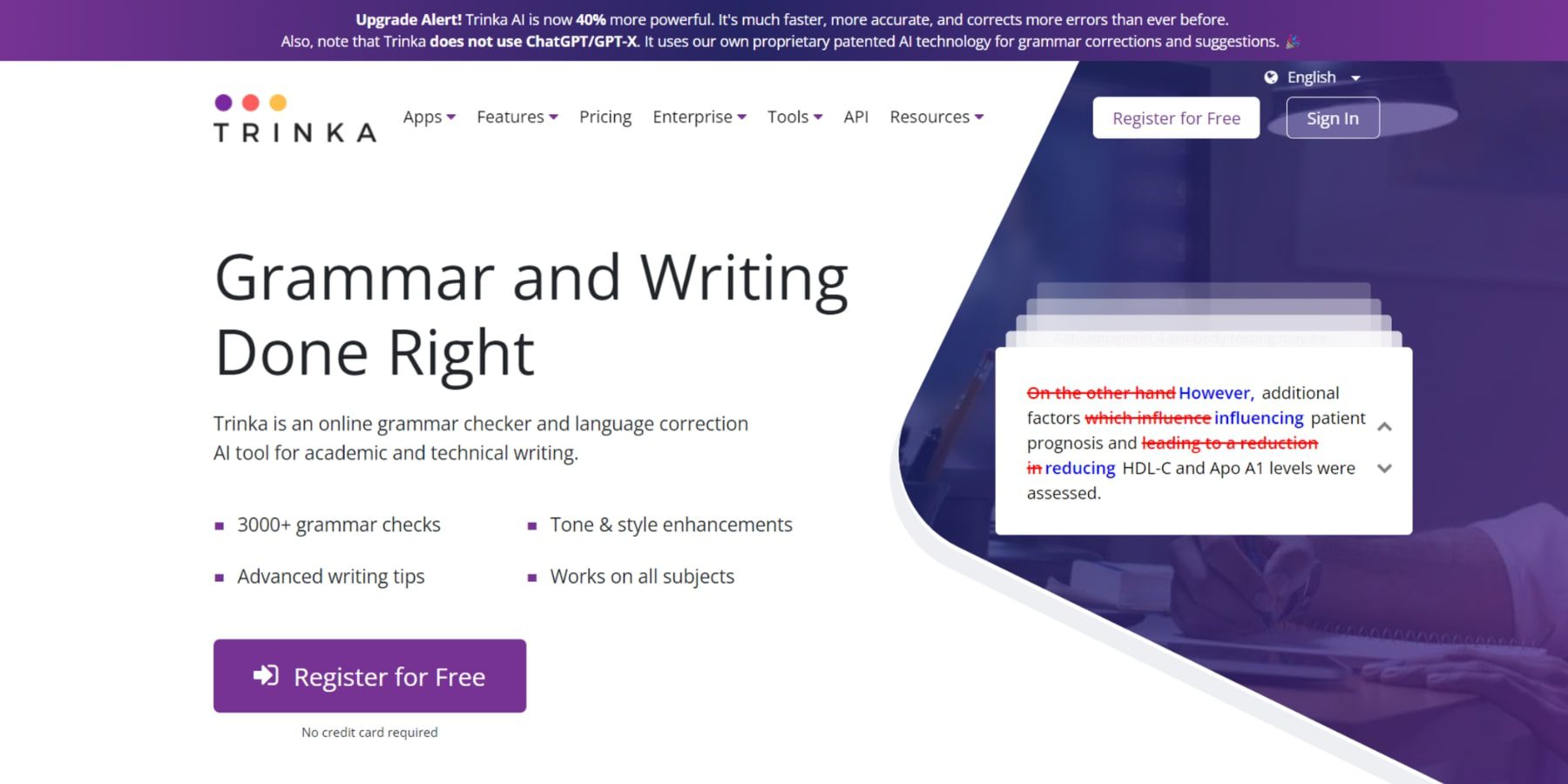
Trinka AI is your dedicated companion for elevating technical and academic writing. It offers a rich set of tools, ensuring your writing excels in word selection, style adherence (APA or AMA), and industry-specific tone adjustments. Moreover, with over 20 checkpoints, it fine-tunes your report, covering technical language, word count reduction, and maintaining an academic style.
Trinka AI erases any concerns of journal rejection, making it a valuable asset. Within this platform, you’ll uncover a treasure trove of features, including a plagiarism checker, an auto file editing tool, and a Citation Checker. It ensures writing consistency, retains your specific terms, and meticulously tracks all document changes. Trinka guarantees a seamless and polished writing journey, ideal for students and researchers, meeting the highest standards of excellence.
Key Features
- Corrects contextual spelling mistakes
- Enhances vocabulary usage in sentences
- Provides subject-style-based writing suggestions
- A simple and easy-to-use interface
- Advanced Ethical Compliance Checks for academic and journalist documents
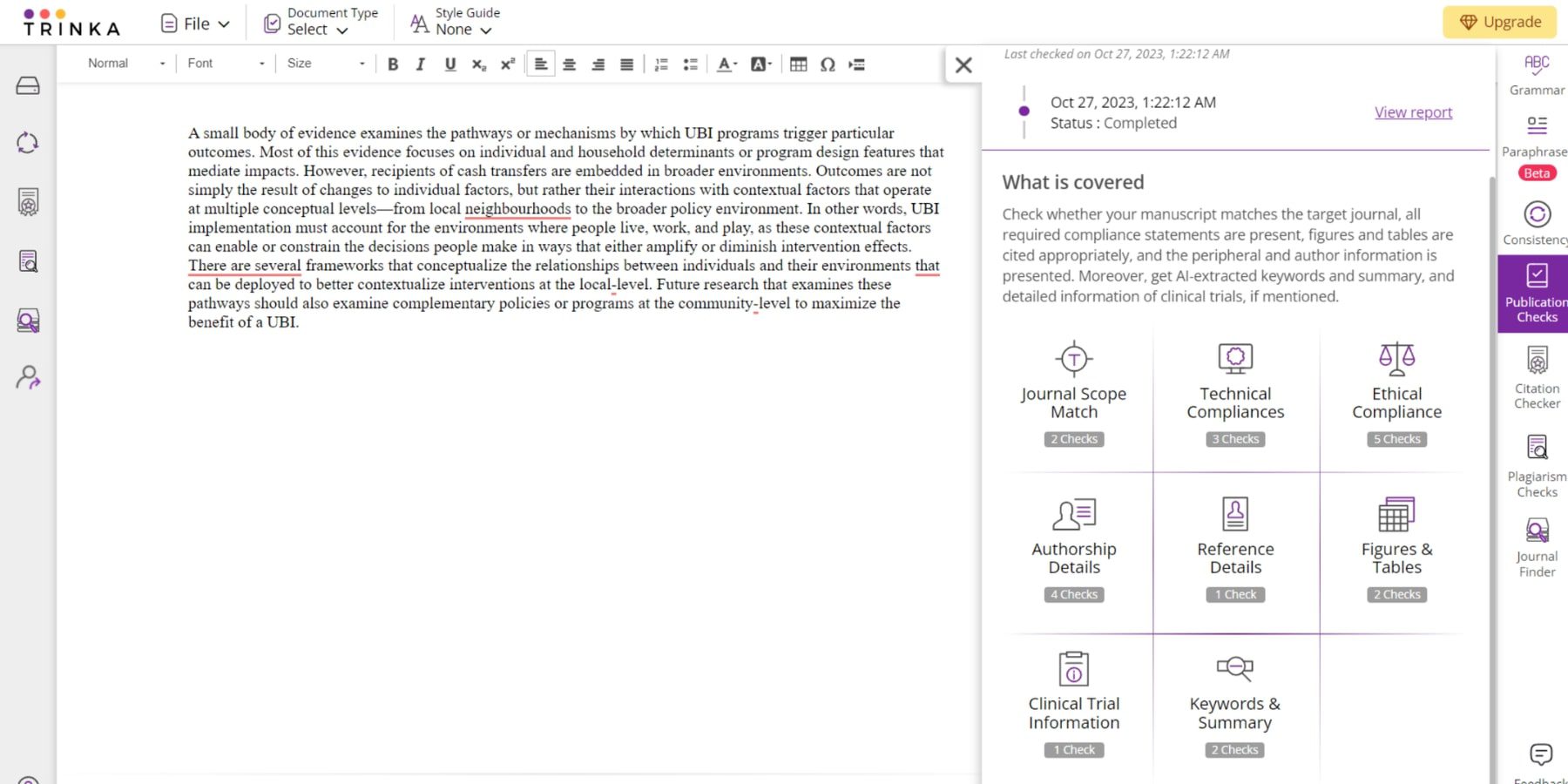
Trinka AI’s Advanced Ethical Compliance Checks, comprising over 20 checkpoints, assess literary and journalistic papers to ensure they meet ethical standards, such as conflict of interest, financial disclosures, ethical approval, informed consent, and other mandatory disclosures, boosting publication prospects.
Best For: Trinka AI is ideal for professionals and academics writing formal and technical documents.
Pricing: Trinka AI has a generous free version, and the paid plans start from $7.5/Month.
7. Hemmingway Editor
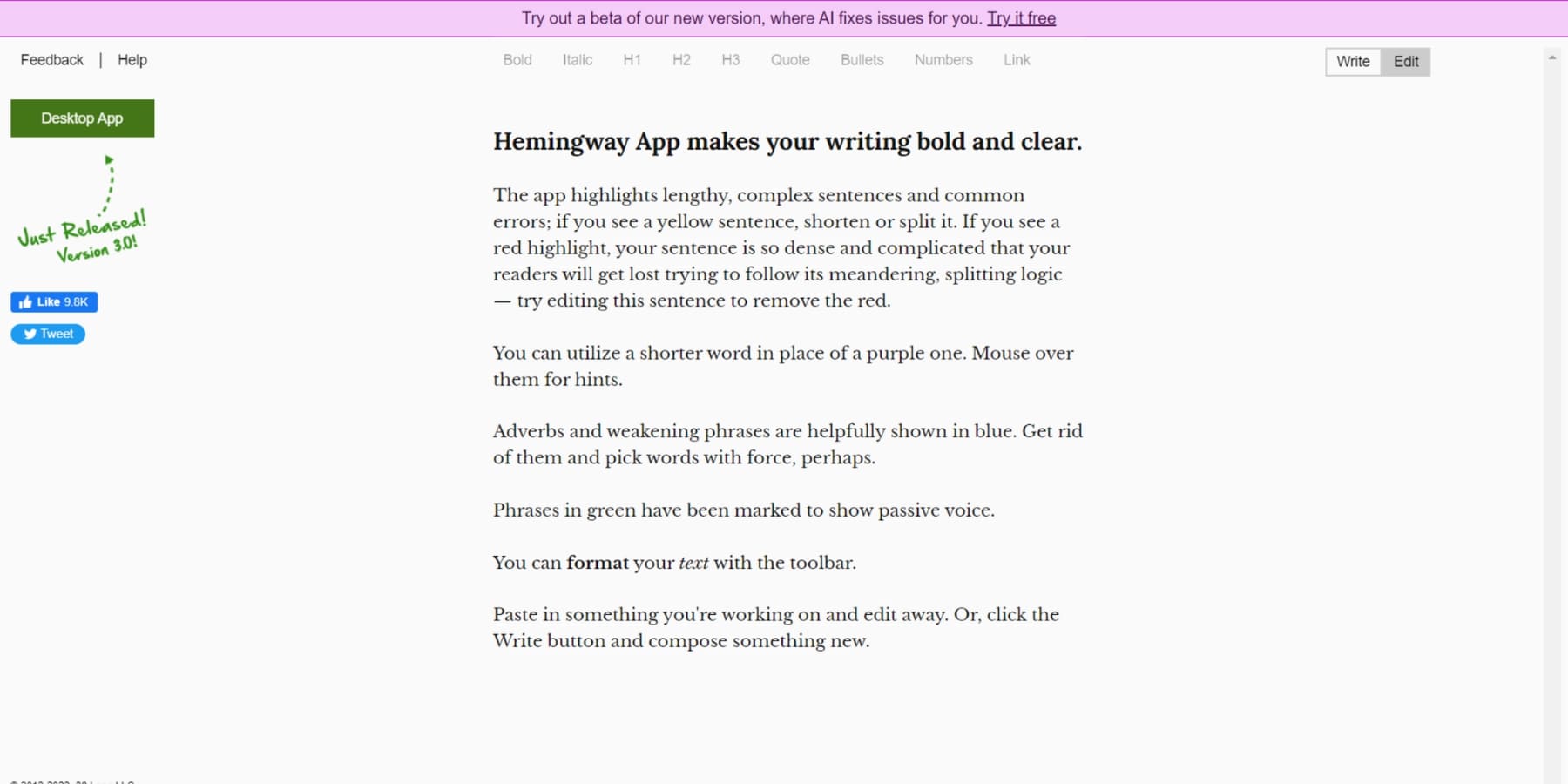
Hemingway Editor simplifies complex language and enhances readability by evaluating your text based on word count, sentence structure, and syllables. However, it doesn’t offer extensive grammar and spelling checks like Grammarly or ProWritingAid, but it provides valuable suggestions for clarity. This tool primarily benefits those prioritizing concise and clear sentences, including students, professionals, and non-native English speakers.
The latest version of Hemingway Editor 3.0 introduces new features such as an offline editor mode, dark mode, and enhanced integration with WordPress. Additionally, the creators are currently providing beta access to their AI features. These enhancements further strengthen the power of Hemingway in improving the overall clarity of your writing, making it an excellent choice for anyone who wants a straightforward tool to assist with their writing.
Key Features
- Editor that highlights and corrects grammar, fluency, and sentence structure
- Color-coded highlights for things that affect the readability of the sentence
- Finds and helps to fix errors in syntax and flow
- It offers two modes – Write mode for focused writing and Edit mode for assessing and enhancing readability and clarity
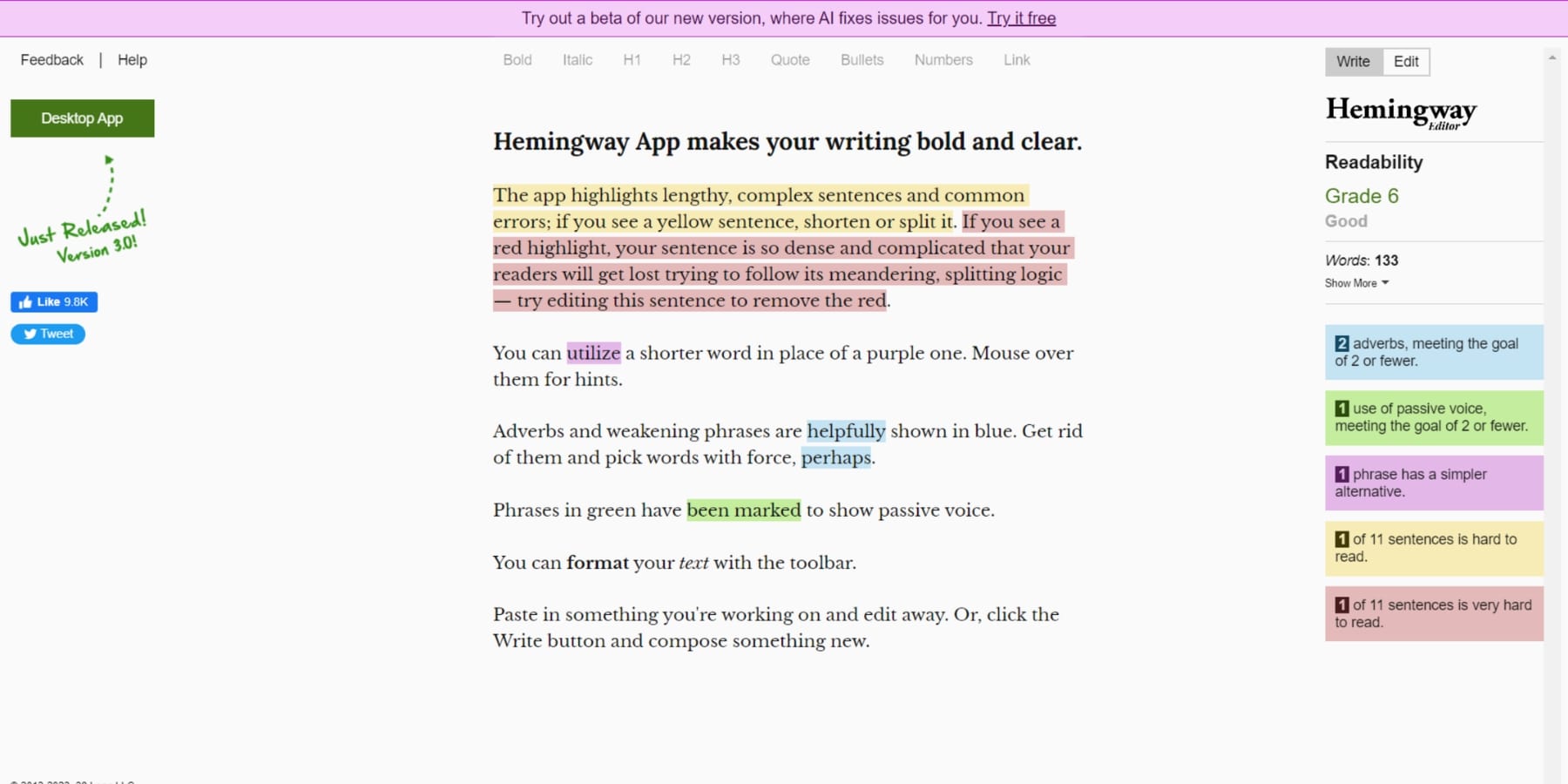
Writing Mode allows users to type or copy and paste but lacks a grammar checker. Editing Mode scans documents for readability reports and suggestions, highlighting common errors.
Best For: Hemingway Editor is ideal for students, bloggers, and online content creators seeking clarity, readability, boldness, and directness.
Pricing: The tool is free online, but the desktop version, available for a one-time $19.99 fee, offers additional features like direct integration with WordPress and Medium.
AI Grammar Checkers Compared
Choosing the right AI Grammar-checking tool can seem daunting due to the many options available. To simplify your decision process, we have compiled some comparison tables. Let’s delve into the details.
Price Comparison of AI Grammar Checkers
When narrowing down your options, price often plays a crucial role. Therefore, here is a quick rundown of the cost associated with the AI grammar checkers we’ve discussed in this post:
| Product | Price | Free Option | ||
|---|---|---|---|---|
| Grammarly | $12/Month | ✔️ | Visit | |
| Linguix | $5.80/Month | ✔️ | Visit | |
| Sapling AI | $12/Month | ✔️ | Visit | |
| 4 | ProWritingAid | $10/Month | ✔️ | Visit |
| 5 | LanguageTool | $5.83/Month | ✔️ | Visit |
| 6 | Trinka AI | $7.5/Month | ✔️ | Visit |
| 7 | Hemmingway Editor | $19.99/Lifetime | ✔️ | Visit |
Feature Comparison of AI Grammar Checkers
Choosing the best option from an array of similarly priced choices can be daunting. No worries! Simplify your decision-making with the help of this concise features table:
| Features | Grammarly | Linguix | Sapling | ProWritingAid |
|---|---|---|---|---|
| AI Writing Assistant | ✔️ | ✔️ | ✔️ | ✔️ |
| Chrome Extension | ✔️ | ✔️ | ✔️ | ✔️ |
| Plagiarism Checker | ✔️ | ❌ | ✔️ | ✔️ |
| Content Paraphraser | ✔️ | ✔️ | ✔️ | ✔️ |
| Multi-Lingual Support | ❌ | ✔️ (Limited) | ✔️ | ❌ |
| App (Desktop, Phones) | ✔️ | ✔️ | ❌ | ✔️ (Desktop Only) |
| Price for All Features | $12/Month | $5.80/Month | $12/Month | $10/Month |
| Visit | Visit | Visit | Visit |
What Is The Best AI Grammar Checker?
Grammarly, our top pick, shines with its live feedback, sophisticated grammar and spelling checks, and easy-to-use browser extension. This platform also includes GrammarlyGO, an AI-driven writing mentor adjusted to your singular writing style and tone. So think of it as your personal writing coach.
Linguix, the second-place contender for the best AI grammar checkers, offers a range of writing enhancements. Their Helpful style checker suggests better word choices, while the Content Building Tool provides professional feedback. Linguix also offers personalized language learning resources and an AI paraphrasing tool to avoid plagiarism. With prebuilt templates, it’s easy to get started.
Our third pick, Sapling, focuses on improving grammar and readability. It works seamlessly with platforms like Gmail and Slack, offering unlimited usage for a flat monthly fee. Sapling saves time with autocomplete suggestions and allows you to save frequently used phrases as snippets. It also includes an AI content detector to ensure quality standards are met.
How have grammar checkers enhanced your writing? We’re eager to hear from you in the comments!
Featured Image by Elena Abrazhevich / Shutterstock
The post 7 Best AI Grammar Checkers: Elevate Your Writing in 2024 appeared first on Elegant Themes Blog.