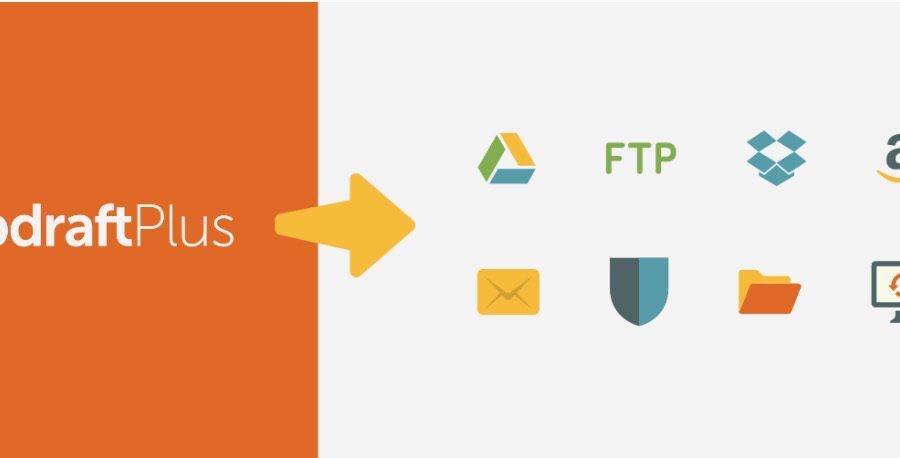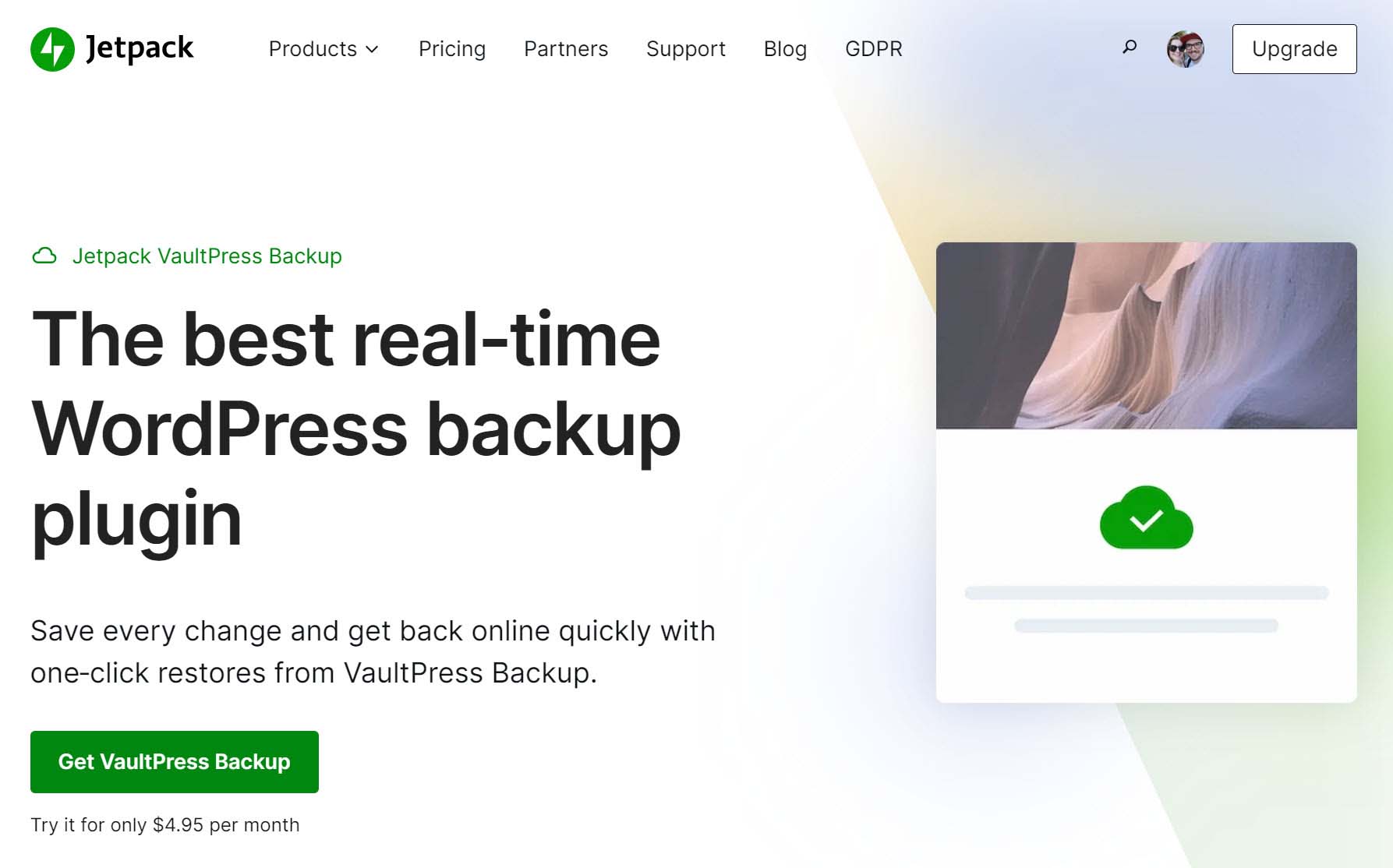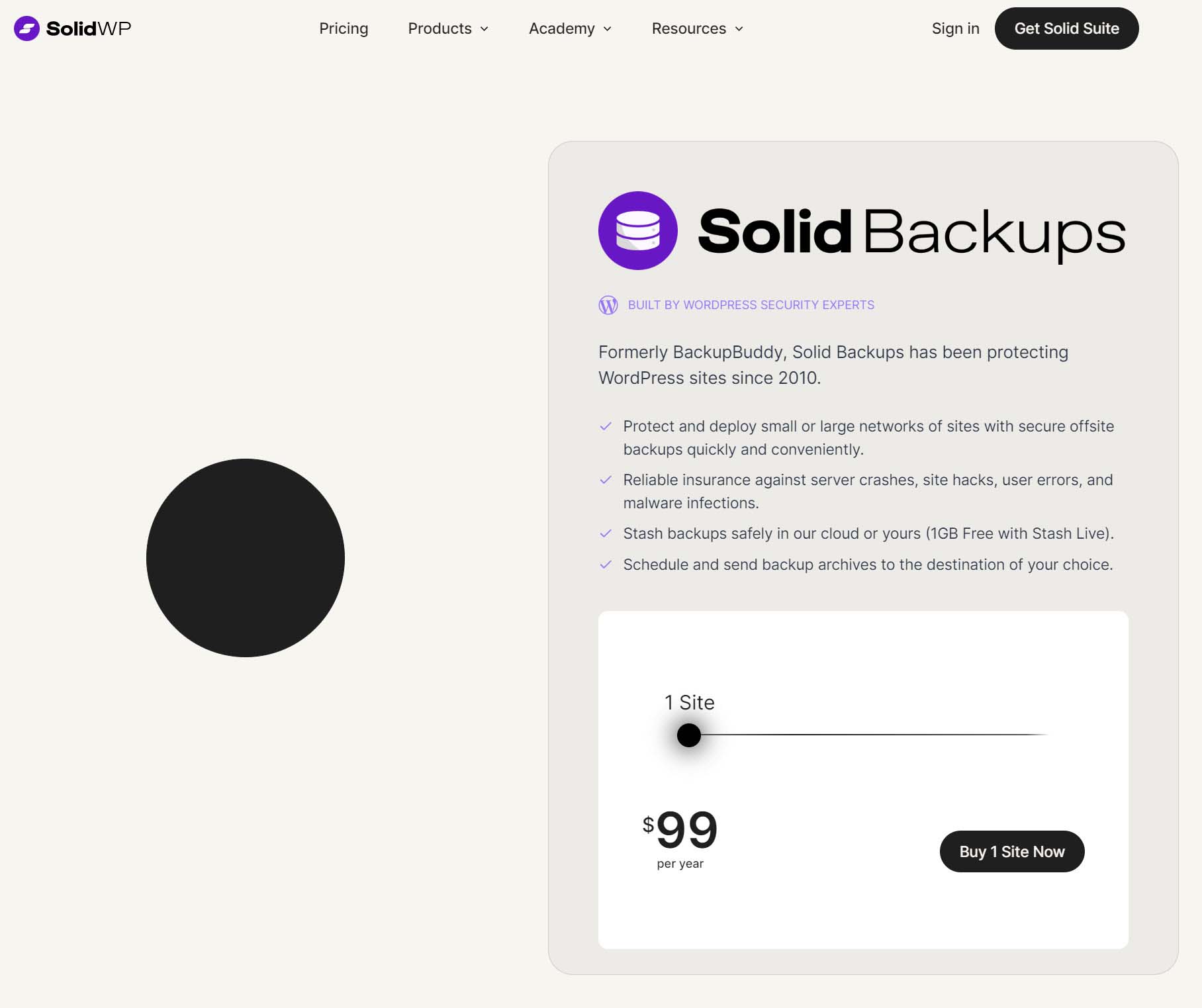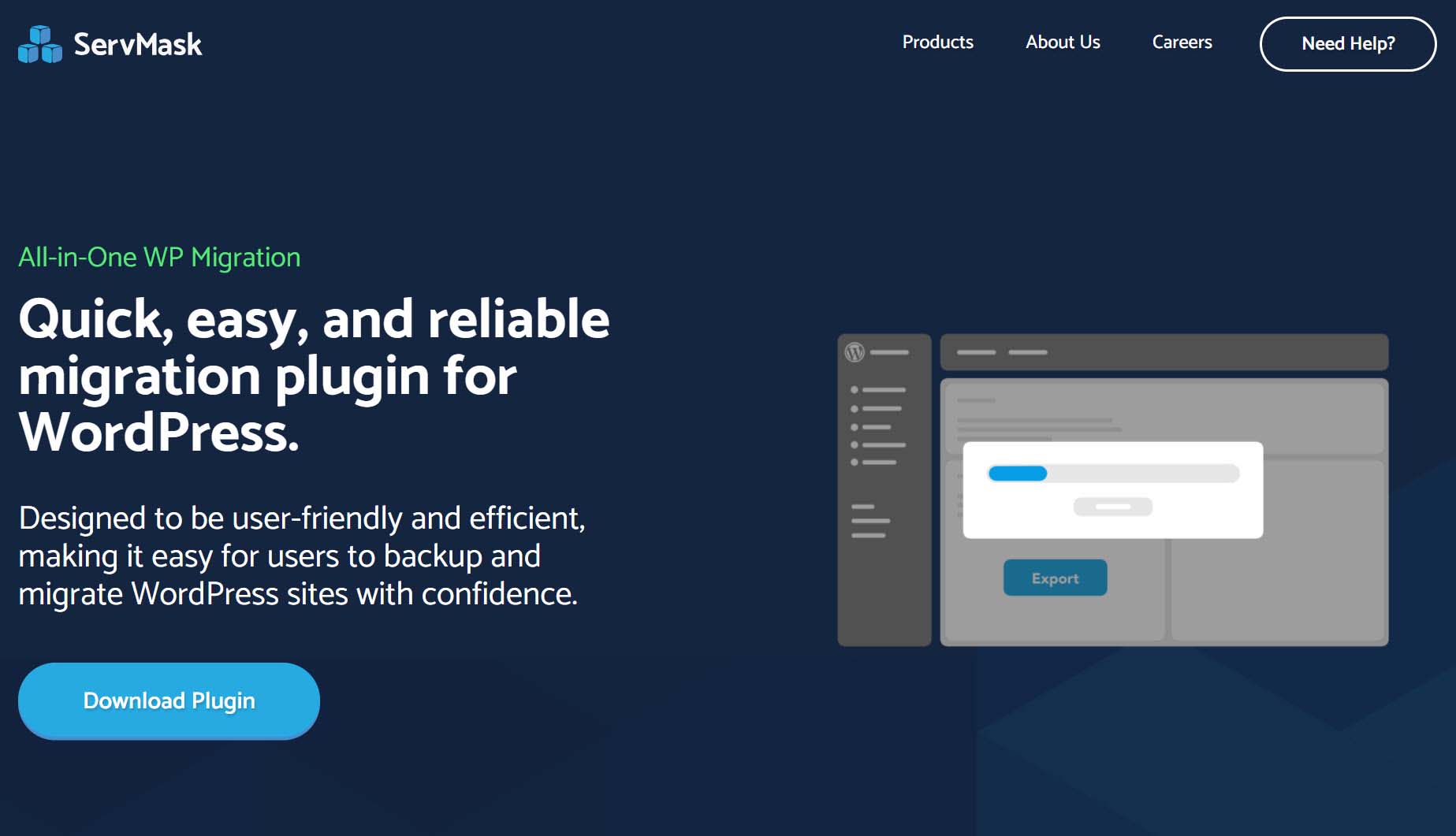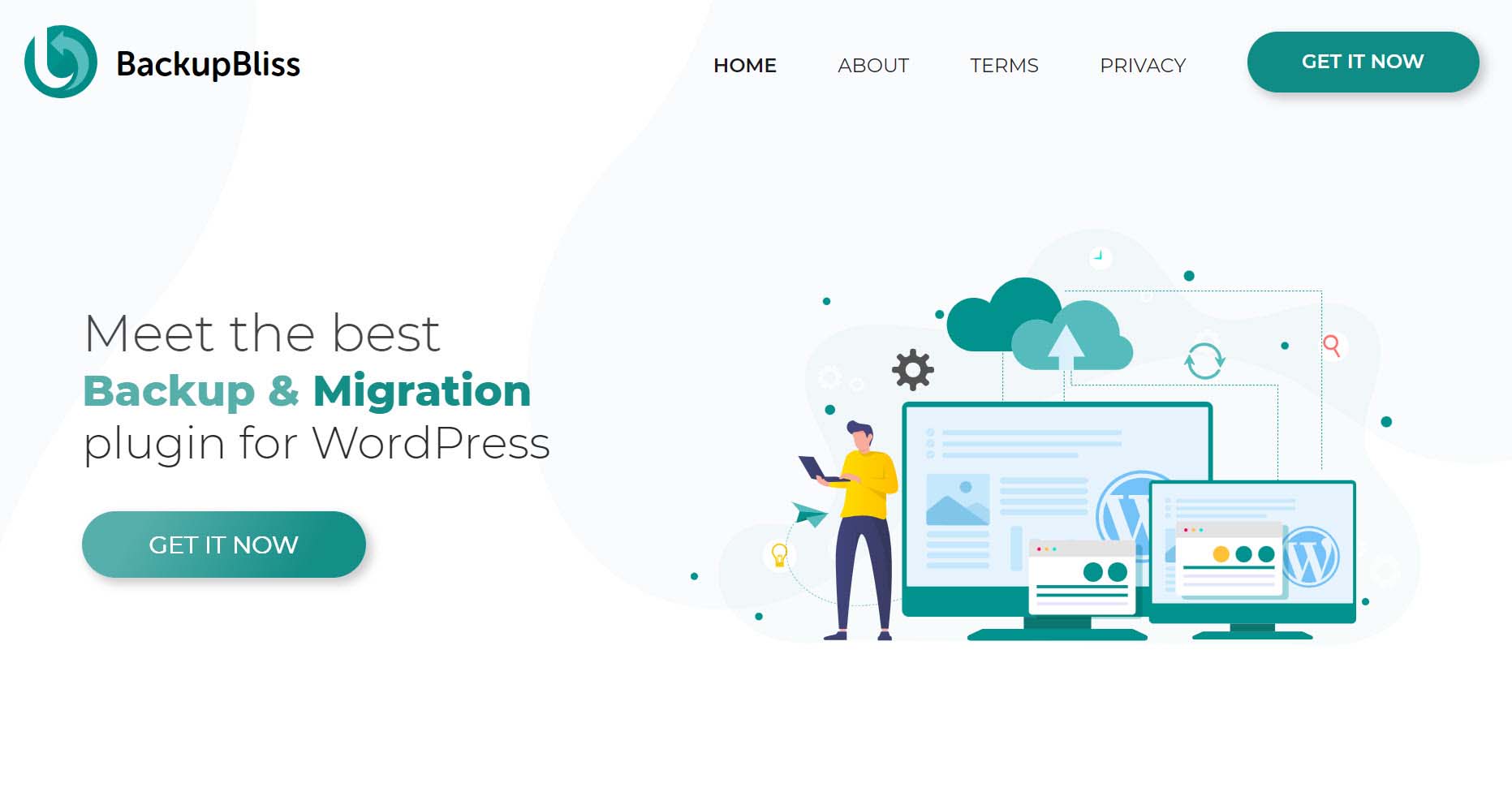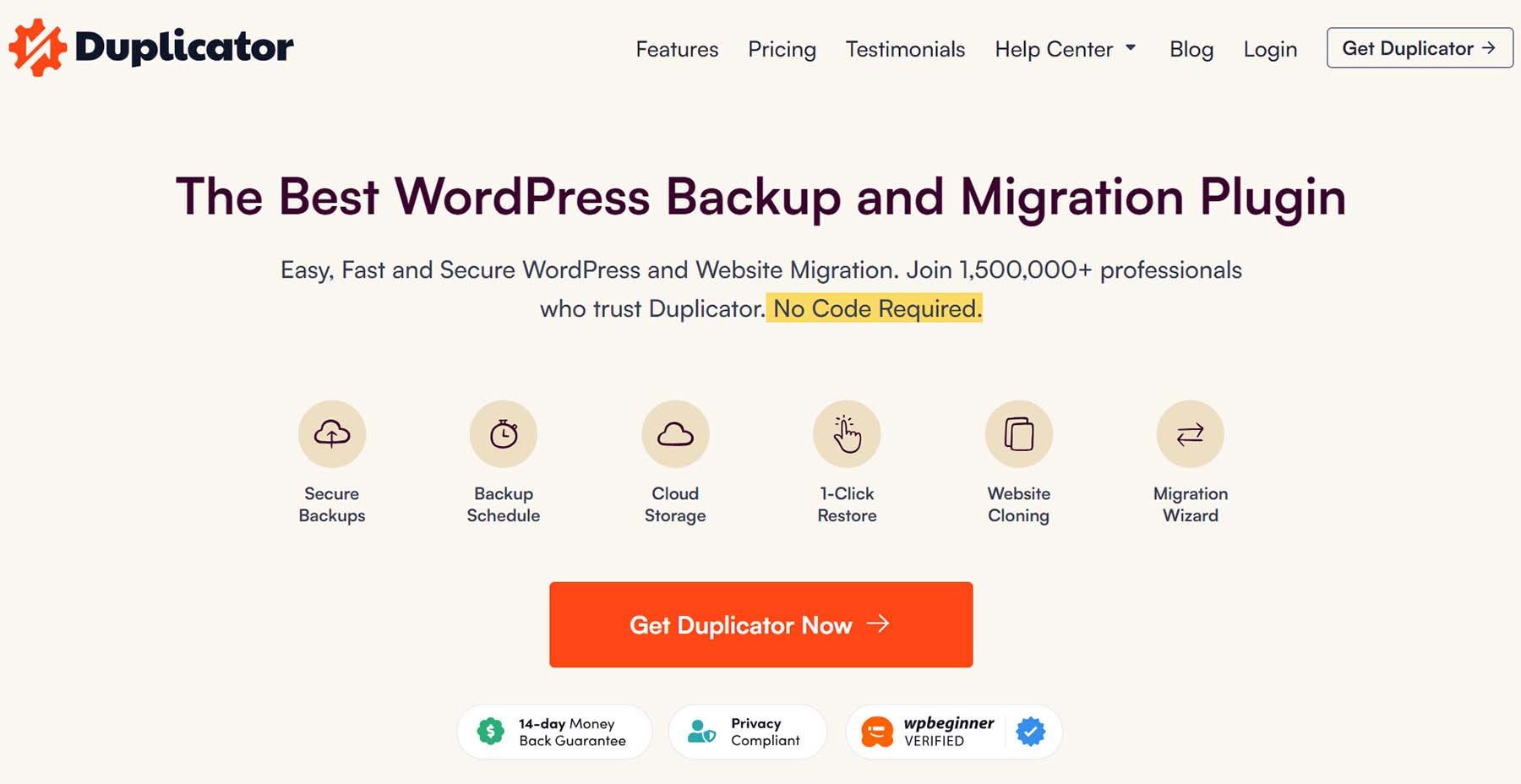Backing up your WordPress website is essential to safeguard it against threats, data loss, server crashes, and human error. UpdraftPlus is an industry-leading backup plugin that can help you quickly and easily backup and restore your site. Check out our review to see if it’s the right tool for you.
Let’s get into it!
What is UpdraftPlus?
UpdraftPlus is a highly regarded and extremely popular WordPress plugin (with free and premium versions) specializing in the backup, restoration, cloning, and migration of WordPress websites. It’s trusted by millions of WordPress users worldwide due to its comprehensive features, affordability, and reliability.
What Makes UpdraftPlus Unique?
What sets UpdraftPlus apart as a WordPress backup plugin is its comprehensive and flexible functionality–particularly its free version, compared with other free backup plugins. It’s incredibly unique in its ability to back up each WordPress element–including databases, plugins, themes, uploaded content, and other content–in separate files, providing users with granular control over their backups. This feature, combined with the option for manual and scheduled automatic backups, allows users to tailor their backup strategy to their specific needs.
UpdraftPlus is one of the few free plugins that can restore a website from backups within the WordPress Admin. Its free version also offers a range of remote storage options, including Dropbox, Google Drive, FTP, Rackspace, and email.
For users with more advanced needs, such as multisite support or site cloning and migration functionality, UpdraftPlus Premium provides convenient solutions (and many other perks we’ll get into below).
UpdraftPlus User Experience
The user experience of installing, configuring, and using UpdraftPlus is easy and intuitive. Out of all the free plugins tested for this post, UpdraftPlus was the most pleasant to use. Its user interface blends perfectly with the WordPress Admin, and the navigation from settings area to area is simple and makes logical sense. The technical aspects are presented so that even non-tech-savvy users can confidently select the necessary options.
It’s also one of the less pushy freemium plugins for prompting users to upgrade, which is nice if you don’t need something more advanced and don’t want to be bombarded with ads all the time. Regarding premium backup plugins, UpdraftPlus easily keeps pace with the competition (for many, it leads the pack). The base plugin is every bit as feature-rich as some premium options, particularly since it comes with remote storage options and backup restoration from the admin area. There is nothing more frustrating than making a backup you can’t restore!
UpdraftPlus Feature Overview
UpdraftPlus has all of the essential features most users seek in a WordPress backup plugin in their free version. But that’s just the beginning of what this plugin has to offer. In this section of our UpdraftPlus review, we’ve provided a bird ‘ s-eye view of the features in both its free and premium versions.
Backup Settings
The free version of UpdraftPlus is laser-focused on doing WordPress backups well. There are two tabs and three settings groups important to the free offering. We’ll find our three important setting groups under WP Admin > UpdraftPlus Backups > Settings. The first of which is for backup scheduling.
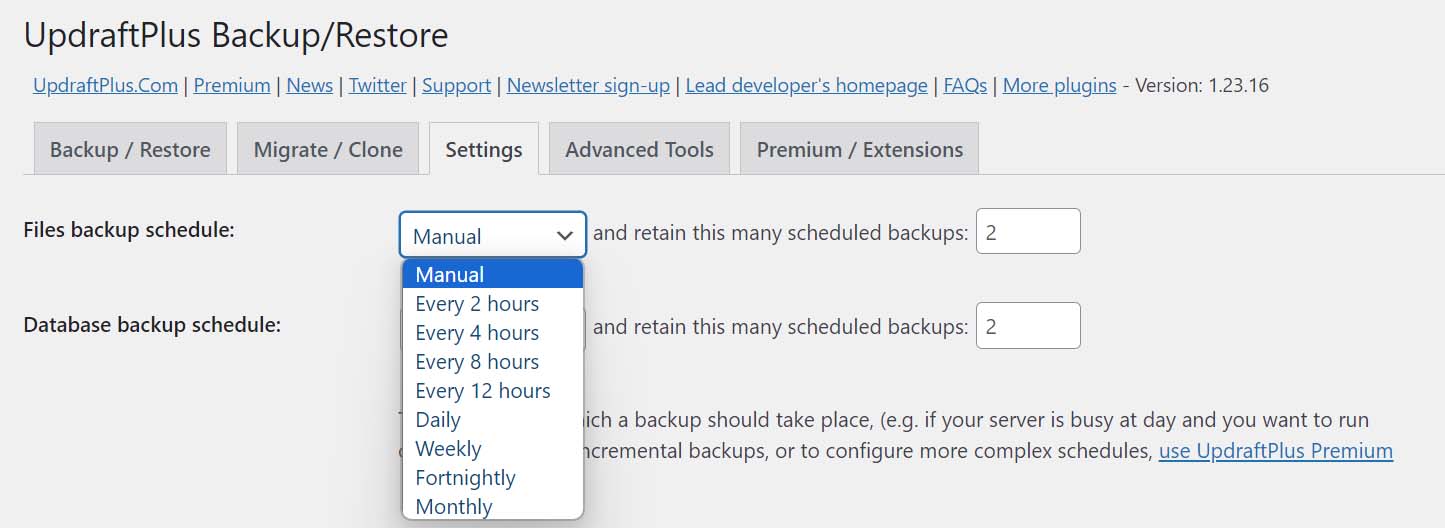
As you can see in the screenshot above, there are separate settings for backing up your website’s files and database. If you’re confused by the distinction, WordPress files–such as WordPress core files, PHP scripts, images, CSS, JavaScript, and the like–control how your site functions and appears. Your WordPress database is where all of the actual content on your website is stored–such as posts, pages, comments, categories, tags, etc.
UpdraftPlus gives you the option of choosing a recurring automatic backup schedule for both your files and database and the ability to keep a certain amount of backups on hand for quick restoration. Immediately below these settings are the remote storage options so that you can automatically send each backup to a separate host of your choosing.
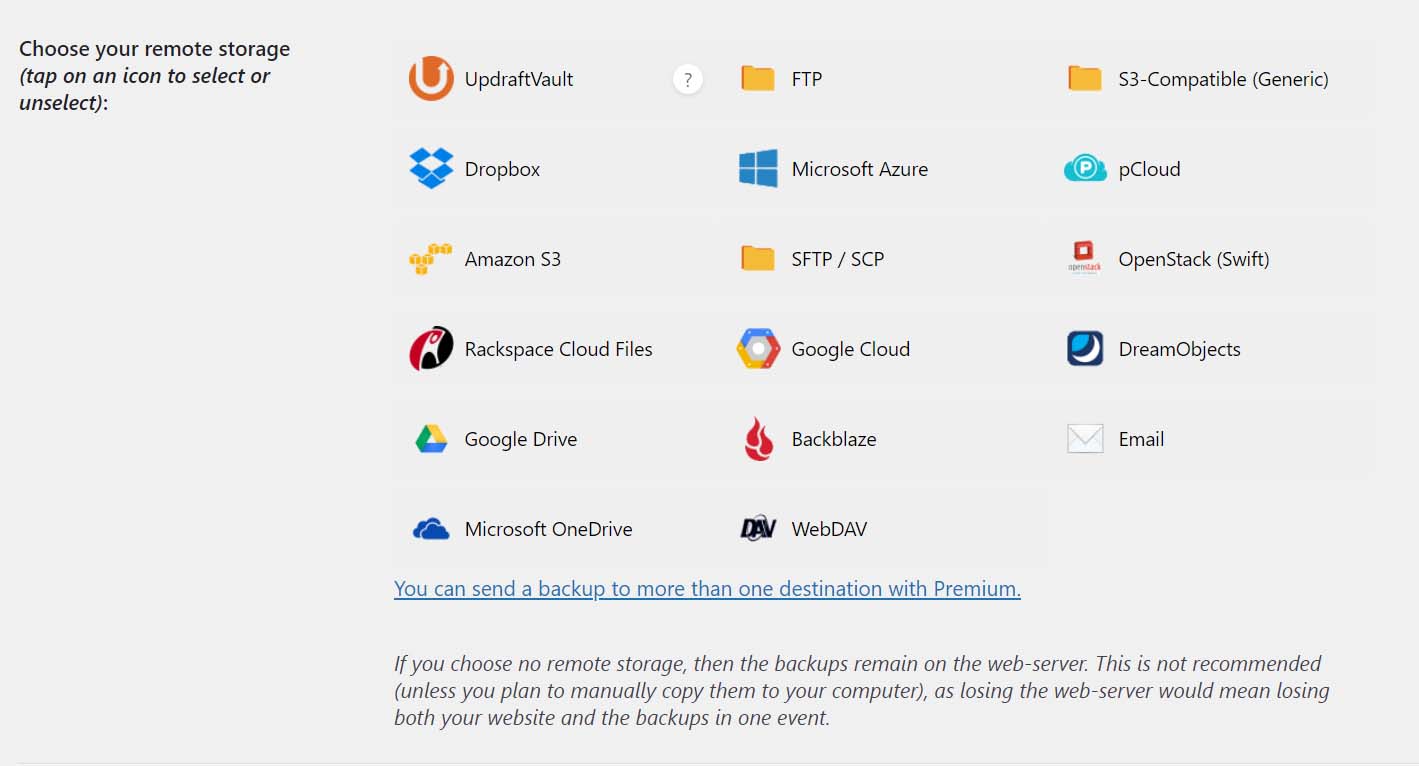
As you can see above, there are a lot of remote storage destinations to choose from. Each with easy integration. The free version is limited to Dropbox, Google Drive, FTP, S3, Rackspace, and Email. However, that is much more than most (if not all) other free WordPress backup plugins offer.
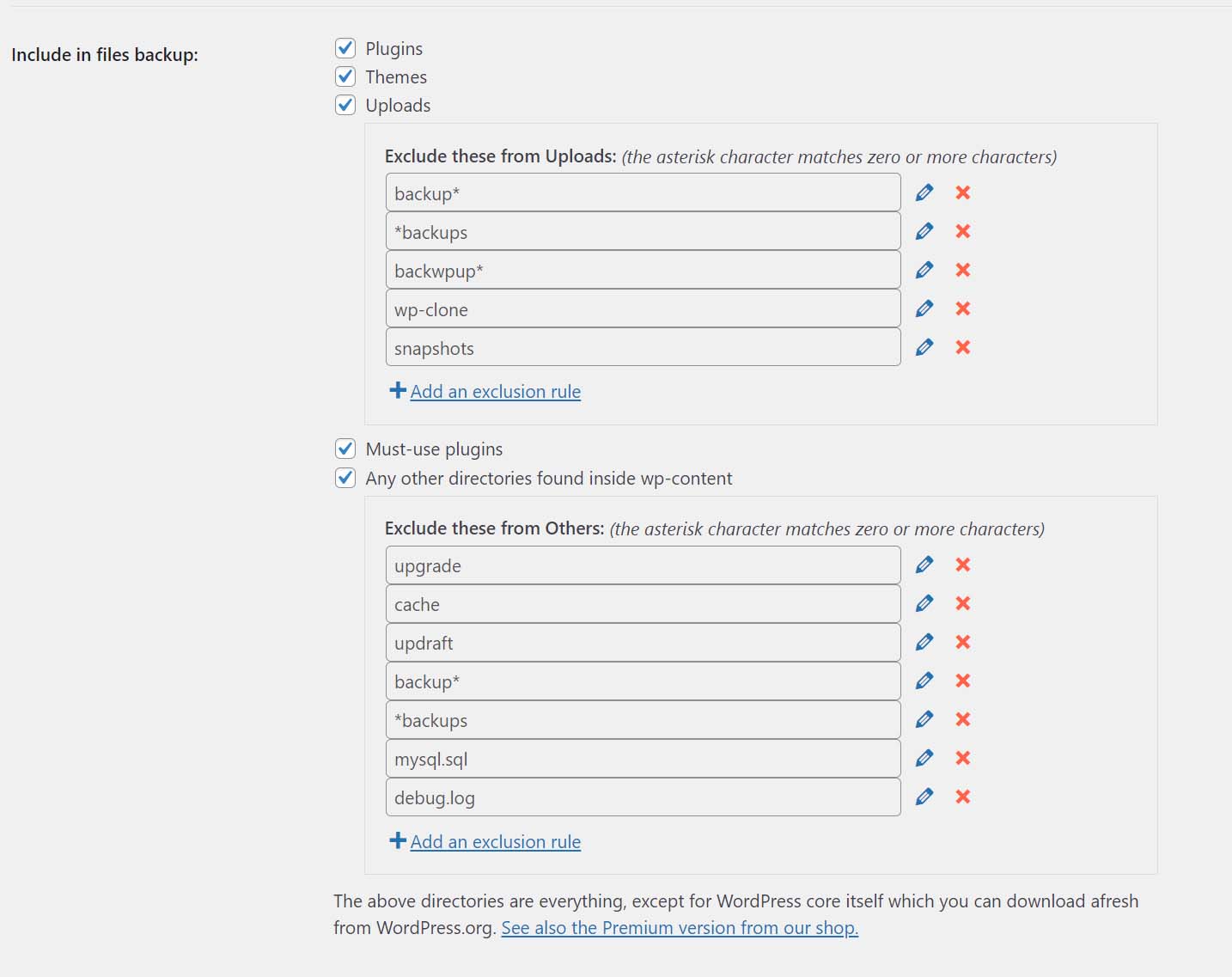
Finally, the file settings in UpdraftPlus allow you to determine which file types are backed up across plugins, themes, uploads, and other directories. True to form, it’s as easy as selecting or deselecting a checkbox next to each file type.
Backup and Restore in Action
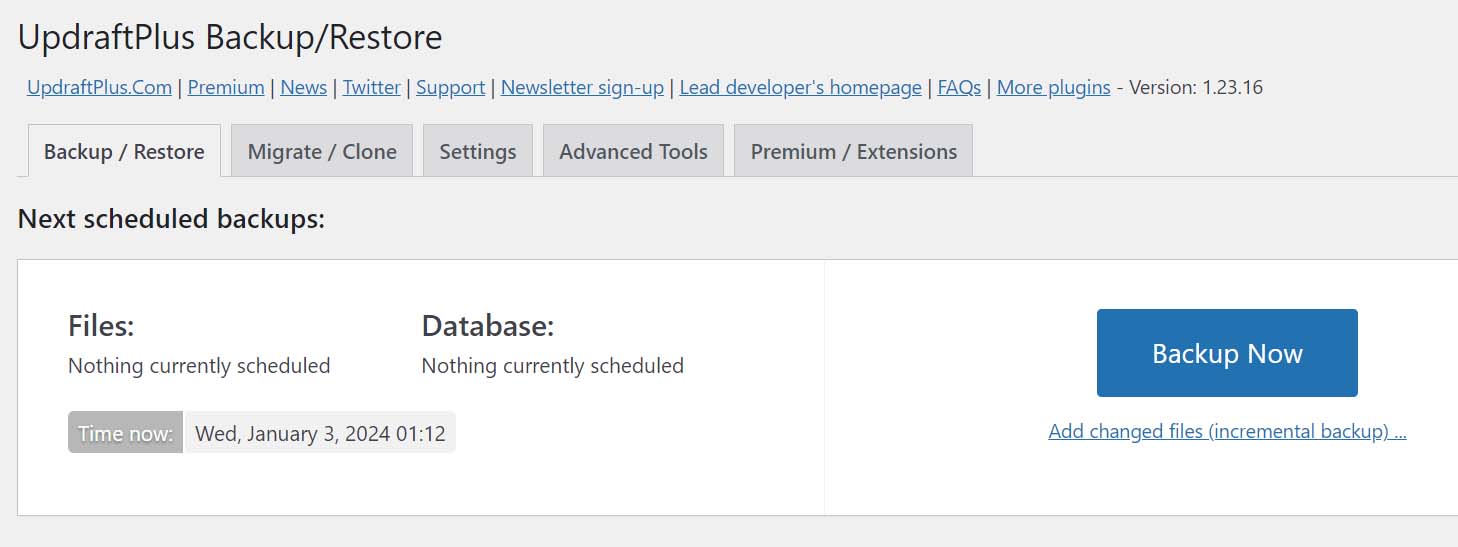
Once you’ve configured your settings, you can complete your first backup. There’s a big blue backup button under WP Admin > UpdraftPlus Backups > Backup / Restore.
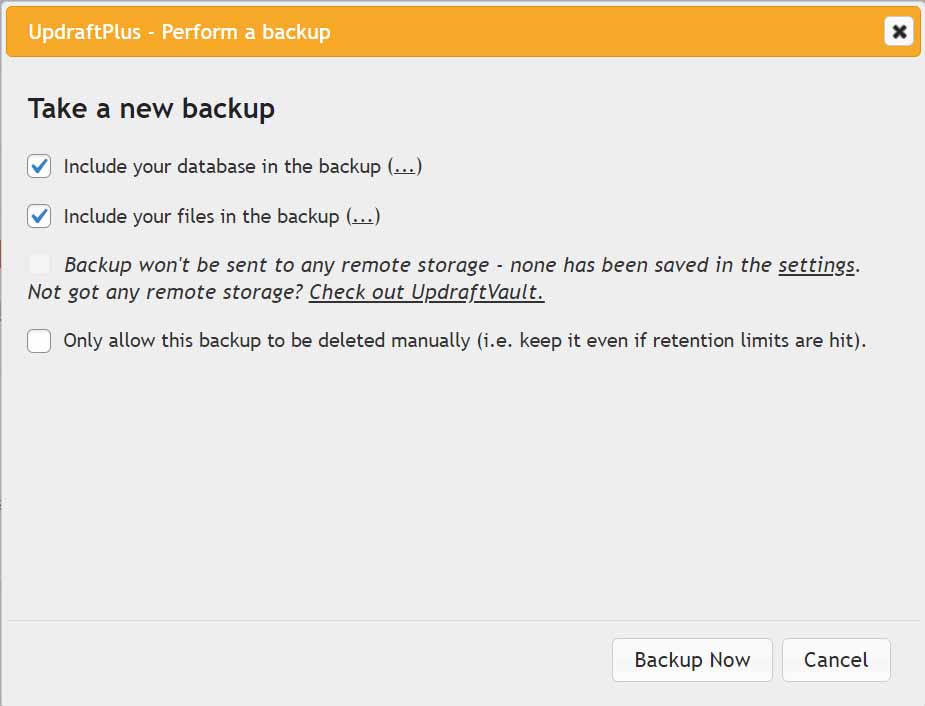
The above dialog box will give you a final chance to confirm or alter your settings. Your backup will begin after you click the “backup now” button. If you need to restore it at any time, all you need to do is click the restore button under its actions.
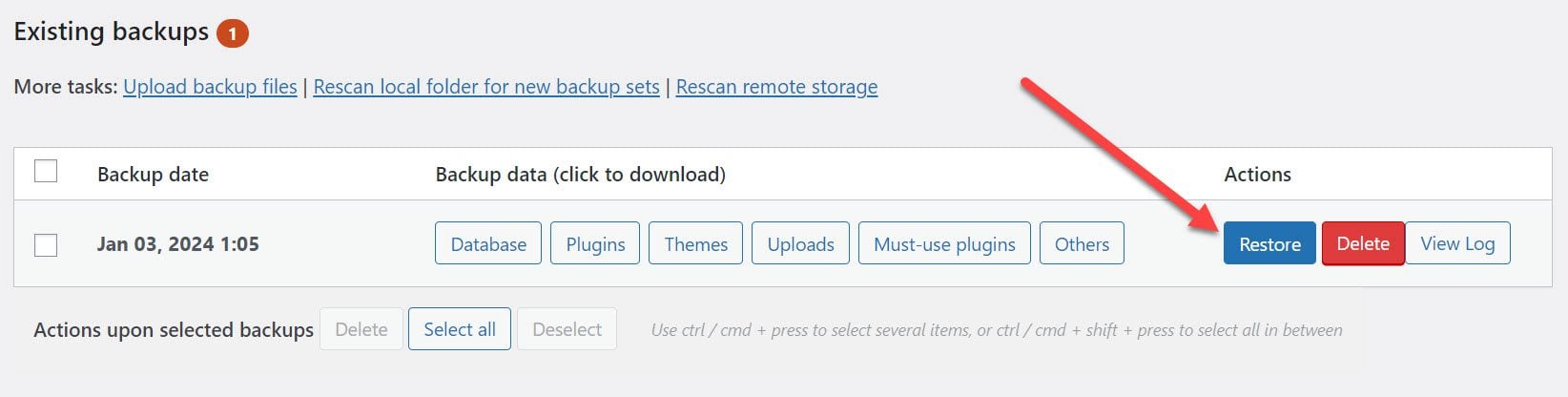
Premium and Advanced Features
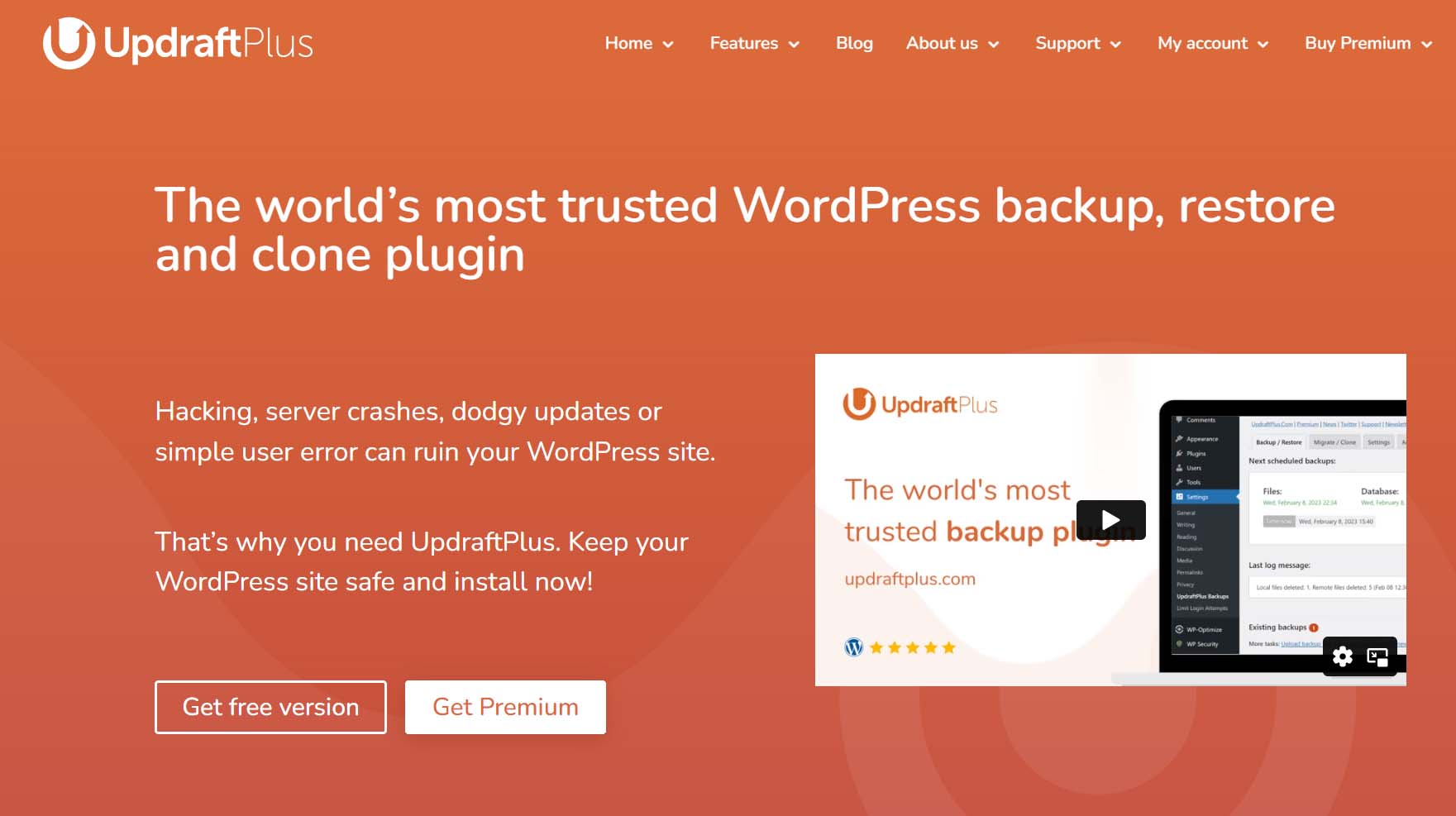
With such a robust free version, what’s left over for premium users of UpdraftPlus? It turns out a lot! Here’s a quick rundown:
- Incremental Backups: Save time and resources by only backing up the new changes made to your website since the last full backup.
- Cloning and migration: Easily clone or migrate your WordPress website to a different URL, including all files and the database, directly from your dashboard.
- Pre-update backups: Automatically create a backup of your WordPress website before any updates to plugins, themes, and core files in case the update process encounters issues.
- Backup non-WP files and databases: Provides comprehensive protection for all your site data, including tables belonging to your e-commerce store or custom modifications to WordPress core.
- Network/multisite: Backup and restore WordPress Multisite networks. It gives the super-admin control over creating, reading, and restoring backups. It enables the migration of the entire network or the importation of a single site into a WordPress Network.
- Advanced scheduling: Enjoy more precise control over backup timings by setting specific times and custom intervals.
- Data encryption: Ensure the security of your sensitive WordPress installation data, such as passwords and user lists, by using an industry-standard AES encryptor, ensuring compliance with regulations like GDPR.
- Advanced logging and reporting: Get real-time insights about your website, meticulously logging all backup activities and displaying the backup status, warnings, or error messages in the WordPress admin. Upon completing a backup, you’ll receive a detailed report via email or Slack.
- Restore Backups from Other Backup Plugins: This feature is excellent if you’re unhappy with other backup plugins and want to switch. Or if your backup plugin doesn’t have a restore feature!
- Lock settings: Use a password to lock access to your backups and backup settings.
- WP-CLI: If you use WP-CLI, you know what this is and will love it.
- No Ads: Woo! Finally, no more ads in the admin area.
Support
UpdraftPlus offers top-tier support to its premium users, ensuring they receive fast, efficient, and expert help when needed. Support covers all aspects of the plugin, from installation and setup assistance to troubleshooting and issue resolution. This support is provided by a team of experienced WordPress professionals trained to help users make the most of their UpdraftPlus experience.
Add-ons & Complimentary Services
There’s more to the “UpdraftPlus Family,” you might say, than the core plugin. Some tools and services integrate with it. Here’s a quick rundown of those:
- UpdraftMigrator: this plugin is available as a premium add-on to the free UpdraftPlus plugin. It provides just the migration features of UpdraftPlus Premium at a lower price than the full plugin.
- UpdraftVault: a fully integrated cloud storage solution for UpdraftPlus backups created and managed by the same team.
- UpdraftCentral: a separate service designed to make it easy to manage multiple self-hosted WordPress websites (updates, pages, posts, plugins, themes, and more) from a centralized dashboard.
- UpdraftClone: similar to UpdraftMigrator, but instead of cloning your site to your own hosting, you can instantly create a clone of your site on UpdraftPlus’s servers.
UpdraftPlus Review: Pros and Cons
Now that we’ve been through UpdraftPlus’s free and premium features, let’s take a big step back and consider the handful of pros and cons you’ll need to consider before you choose.
Pros
UpdraftPlus is a powerful offering. Here are five significant highlights that help it stand out from the competition.
- Ease of Use: a user-friendly interface that makes setting up and managing backups easy (and much more in the premium version).
- Versatility: provides backup options for your database, themes, plugins, and uploads.
- Schedule Flexibility: you can backup your site manually or every 2, 4, 8, or 12 hours. Too much? You can also backup daily, weekly, fortnightly, monthly, or at a custom time and interval.
- Impressive Cloud Storage Options: with over 15 remote storage options, UpdraftPlus has a solution for everyone.
- Powerful Free Version: most other backup plugins keep what users will likely consider essential features, like restoring backups, behind a paywall. UpdraftPlus, on the other hand, opted to make its core free plugin a complete solution for those with basic needs.
Cons
There’s very little not to like about UpdraftPlus. I had to search deep into reviews on forums and other blogs to find legitimate critiques. The two minor issues highlighted below will not apply to most users.
- May have trouble with huge sites: some users reported issues when restoring very large sites. It’s unclear if this is a duplicatable issue or something arising from unique circumstances.
- May not be ideal for high-activity e-commerce sites: real-time backups constantly running in the background is not something UpdraftPlus offers, which may be an issue for e-commerce sites who need their backups to take into account recent purchases in a busy online shop.
UpdraftPlus Pricing
By this point, you’ve probably made up your mind about UpdraftPlus in terms of functionality. But we all still have budgets to work within. Below, we’ve included the pricing options for UpdraftPlus’s premium version.
Personal: $70 per year
- Use on up to 2 sites
- 1 UpdraftClone token
Business: $95 per year
- Use on up to 10 sites
- 2 UpdraftClone tokens
Agency: $145 per year
- Use on up to 35 sites
- 5 UpdraftClone tokens
Enterprise: $195 per year
- Use on unlimited sites
- 10 UpdraftClone tokens
Gold: $399 per year
- Use on unlimited sites
- UpdraftCentral Cloud
- 10 UpdraftClone tokens
- 50GB UpdraftVault storage
UpdraftPlus Alternatives
We like to highlight alternatives to whatever tool or service we’re reviewing. We’re big believers in doing your own research, but that doesn’t mean we can’t make it a little easier for you. So, to that end, here are some of the top alternatives to UpdraftPlus (in no particular order). If you’d like to see a comprehensive comparison of WordPress backup plugins, we’ve got that, too.
VaultPress
VaultPress by Jetpack is a highly-rated WordPress backup plugin that offers real-time backups for your site, ensuring every change is automatically saved. This service enables users to restore or download a site backup from a specific moment, acting as a powerful “undo” button for website changes.
It’s a subscription-based protection, security, and backup service that doesn’t require the complete Jetpack plugin. The service also extends to WooCommerce stores, protecting every sale with real-time backups. Notably, it offers more than just simple backup and recovery, standing out for its ease of use and swift recovery features.
BackWPup
BackWPup is a comprehensive WordPress backup plugin that enables users to schedule automatic backups of their WordPress installations and determine what content will be stored. The plugin can save the complete installation, including the wp-content directory, and push everything to an external backup service such as Dropbox or Google Drive.
BackWPup Pro includes additional features like restore functionality and encrypted backups. With over 700,000 active installs, it’s popular for its customization capability and reliability, offering complete backups and automatic backup scheduling.
BlogVault
BlogVault is a complete WordPress backup plugin that offers features including integrated staging, migration, and 1-click restore functionality. The plugin stands out by providing reliable and fail-safe backups, automated scheduled backups, and easy management of every aspect of your website.
In addition to regular website backups, BlogVault’s WooCommerce backup plugin captures real-time events and stores them securely in the cloud with no additional load on your site. BlogVault also provides a highly reliable and easy-to-use WordPress migration service, enabling users to migrate an entire website effortlessly. Notably, it offers a free staging environment and free cloud storage for backups.
Solid Backups by SolidWP (formerly BackupBuddy)
Solid Backups by SolidWP, formerly BackupBuddy, is a comprehensive backup solution for WordPress sites that has been operational since 2010. It offers a simplified one-click backup and restore feature, enabling users to recover their websites effortlessly. It backs up everything, including the WordPress database, plugins, files, themes, scripts, posts, settings, widgets, and plugins.
Solid Backups can be used as a standalone plugin, but it’s also designed to be part of the SolidwP Suite that bundles together WordPress security (Solid Security), backups (Solid Backups), and multi-site management (Solid Central).
All-in-One WP Migration
All-in-One WP Migration is a user-friendly WordPress plugin that offers a complete solution for migrating your WordPress website. It allows you to export your database, media files, plugins, and themes without requiring any technical knowledge. The plugin supports a wide range of hosting providers and operates across different versions of PHP, making it versatile and suitable for various use cases. It also bypasses upload size restrictions by importing data in chunks, which can benefit larger websites.
Noteworthy features include the ability to replace text in your database during the export process and support for many extensions that further increase its functionality, such as adding a vast suite of multisite features.
Backup Migration
Backup Migration by BackupBliss is a WordPress plugin that provides robust and reliable backup and migration solutions for your website. It supports full website backup, including database, media files, plugins, and themes, and allows easy site migration to a new server or domain. The plugin offers an intuitive interface that simplifies the process, making it accessible even to non-technical users. Additionally, it includes features such as one-click backup and restore, the ability to schedule backups, and automatic upload of backups to cloud storage services like Google Drive, Dropbox, and Amazon S3.
Duplicator
Duplicator simplifies the process of website migration and backup. It allows users to clone, back up, move, and easily transfer an entire site from one location to another. The plugin is handy for larger sites and in cases where hosting providers limit migration scripts. Duplicator also supports cloud storage, making it a robust and versatile solution for WordPress administrators.
WP Staging
WP Staging offers an all-in-one WordPress backup, cloning, and migration solution. This plugin allows users to create an exact copy of their website in seconds for testing and development. With WP Staging, you can clone your website with a simple click and even push changes from your staging site to your live site, including plugins, themes, and media files. Additionally, the plugin also supports backups, ensuring your data’s safety. Various sources recognize it as one of the best WordPress staging plugins, praised for its ease of use, reliability, and quick operation.
UpdraftPlus Review Conclusion
In conclusion, UpdraftPlus is a reliable and user-friendly backup plugin for WordPress. Its easy-to-use interface and extensive features provide a reliable and efficient solution for backing up your data and ensuring the safety of your website.
The fact that it offers both free and premium versions also makes it accessible to users with different needs and budgets. Whether you’re a beginner or an experienced developer, UpdraftPlus has what you need. It’s no wonder that it has over 3 million active installs and has received glowing reviews from satisfied customers.
With UpdraftPlus, it would seem, you can rest assured that your website’s data will always be safe and easily recoverable. We encourage you to give it a try. We’ve even created an excellent guide to walk you through how.
If you’re still researching your WordPress backup solution, we’ve comprehensively compared all the top WordPress backup plugins and services. Hosting can also play a prominent role in how website owners decide to back up their WordPress websites. With Divi Hosting by SiteGround and Divi Hosting by Cloudways, for example, backups are included in the hosting package.
The post UpdraftPlus Review: Still The Best Backup Solution? (2024) appeared first on Elegant Themes Blog.