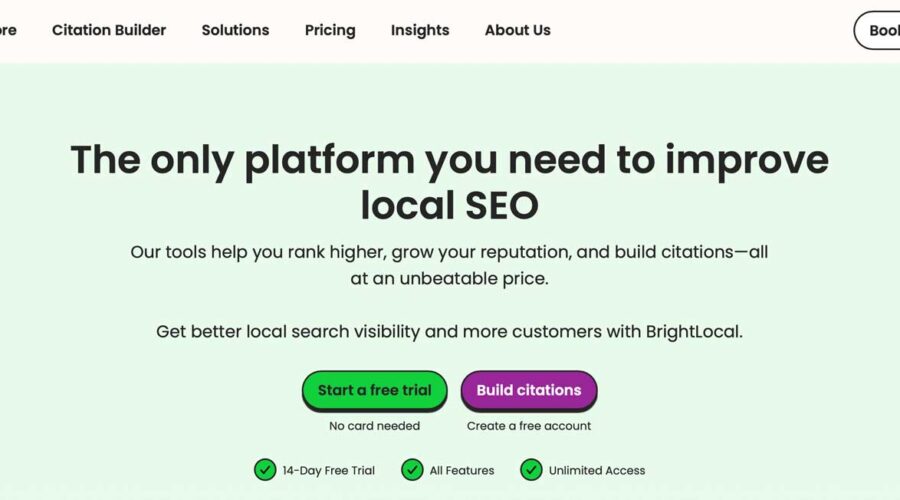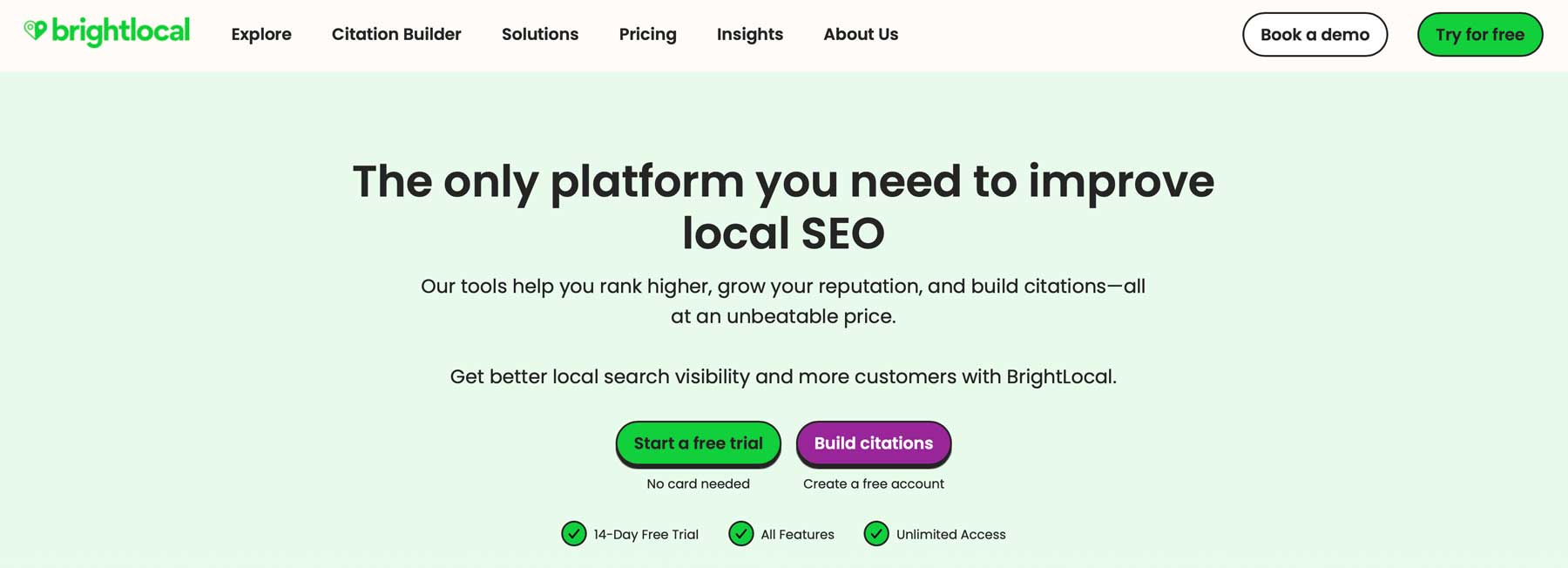Anyone with a website knows the role search engine optimization (SEO) plays in running a successful online business. However, most small business owners don’t stop to think about how crucial local SEO is to that success, especially for those with brick-and-mortar locations. It helps with targeted visibility, increases foot traffic, and makes businesses more competitive locally.
Software solutions, such as Brightlocal, are helping thousands of online retailers and business owners capture more of their local market by offering features to attract new local customers. In this post, we’ll provide you with a comprehensive Brightlocal review so you can decide if it’s right for you.
Let’s get started.
What is Brightlocal?
Brightlocal is a web-based SEO tool that provides various tools for local search marketing, including local SEO, reputation management, and a citation builder. It offers local rank tracking, SEO audits, analytics, reporting, and review monitoring. It’s suitable for small businesses or agencies looking to improve their local search performance and visibility in local search engine results pages (SERPs). The software comes with a 14-day free trial, so professionals wanting to try the platform will have plenty of time to test it.
Brightlocal Features
Brightlocal stands out from its competitors thanks to its wealth of valuable features. You can easily track local rankings so you can get a complete picture of how your website is performing. It also provides a local SEO audit, citation tracker, and a Google Business Profile audit. Another helpful feature is Brightlocal’s reputation management suite, which allows you to manage, generate, and display your online reviews. Let’s dive deeper into Brightlocal’s complete feature package so you’ll better understand what you’ll get when you sign up.
Track Local Rankings
Brightlocal’s local rank-tracking tools offer features for optimizing visibility in local search results. The dashboard is intuitive, easy to navigate, and serves as a central hub for analyzing how your site is performing at the local level.
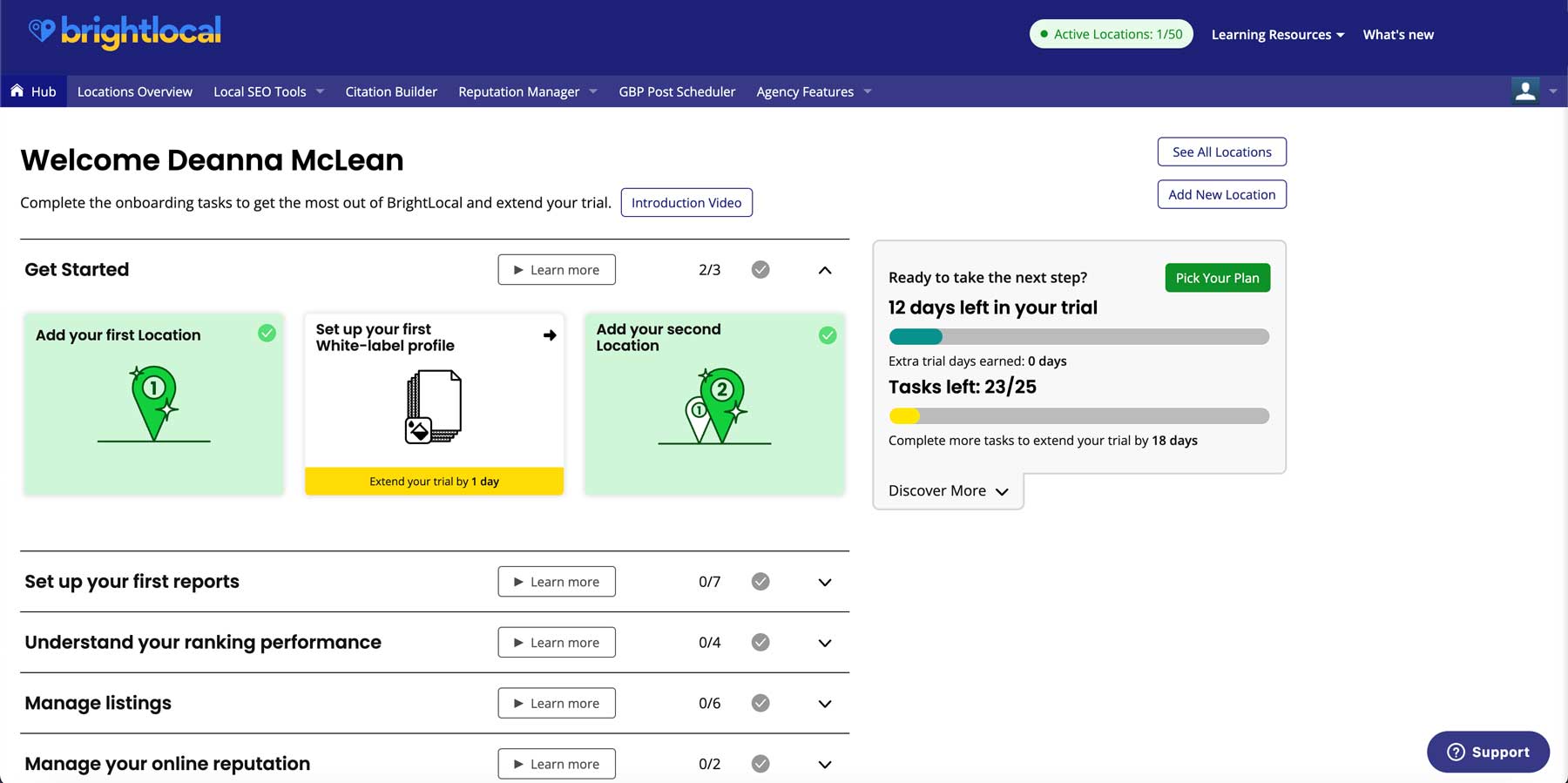
With tools like Local Search Grid, you can put your rankings on a map to eliminate blind spots. The Geolocation Rank Tracker tool shows you an overall picture of your potential customers so you know exactly where to focus your efforts. Using keyword tracking, you can identify what’s working and what isn’t. It also helps to determine which of your competitors are beating you in the SERPs so you can figure out the best ways to outrank them.
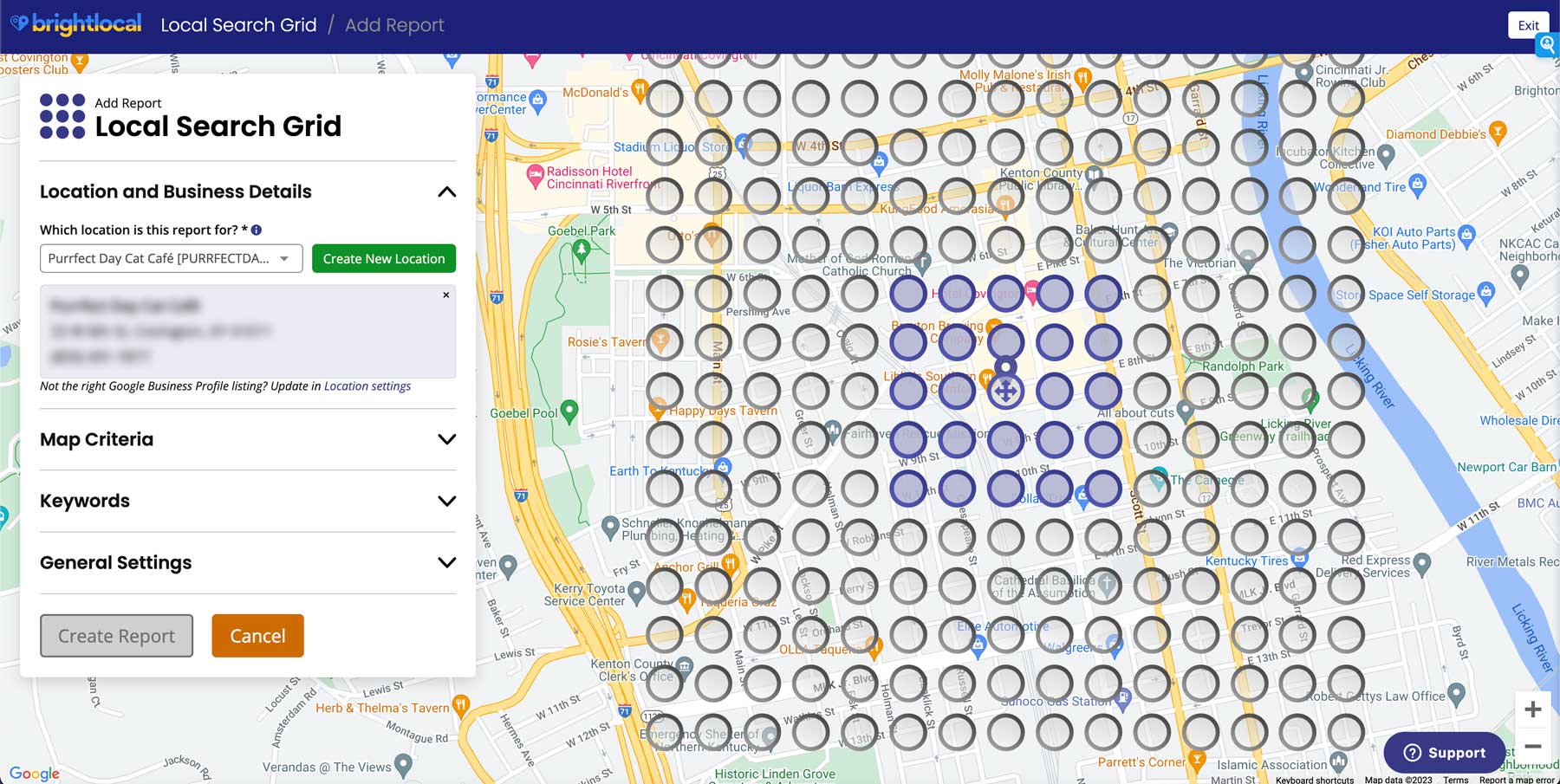
Thanks to the Local Rank Tracker tool, you’ll also have access to in-depth reporting. It provides insight into where your business ranks for local searches with maps, organic, and mobile results. The data collected provides insight into the best keywords, allowing you to use that information to improve positioning in search results. Plus, with scheduled email reports, you can distribute your workload more evenly to avoid the stress of gathering data at the end of each month.
Key Features of Local Rank Tracking
- Brightlocal automatically captures SERP screenshots and saves them
- Discover local keywords by search volume
- Create keyword groups
- Set your search location based on where your business is
- White-label dashboards to give your clients a personalized appearance
- Generate customized reports based on your preferences
Audit Local SEO
Plenty of great SEO tools, such as Semrush, enable you to run SEO audits. However, they don’t provide local SEO. Thankfully, Brightlocal solves that problem. They provide an excellent auditing platform that analyzes your local SEO in minutes. Their Local Search Audit tool provides a top-level look at your local SEO and includes guidance on making a bigger impact. It analyzes over 300 data points, including on-site SEO, links, reviews, and rankings, so that you can get into the details.
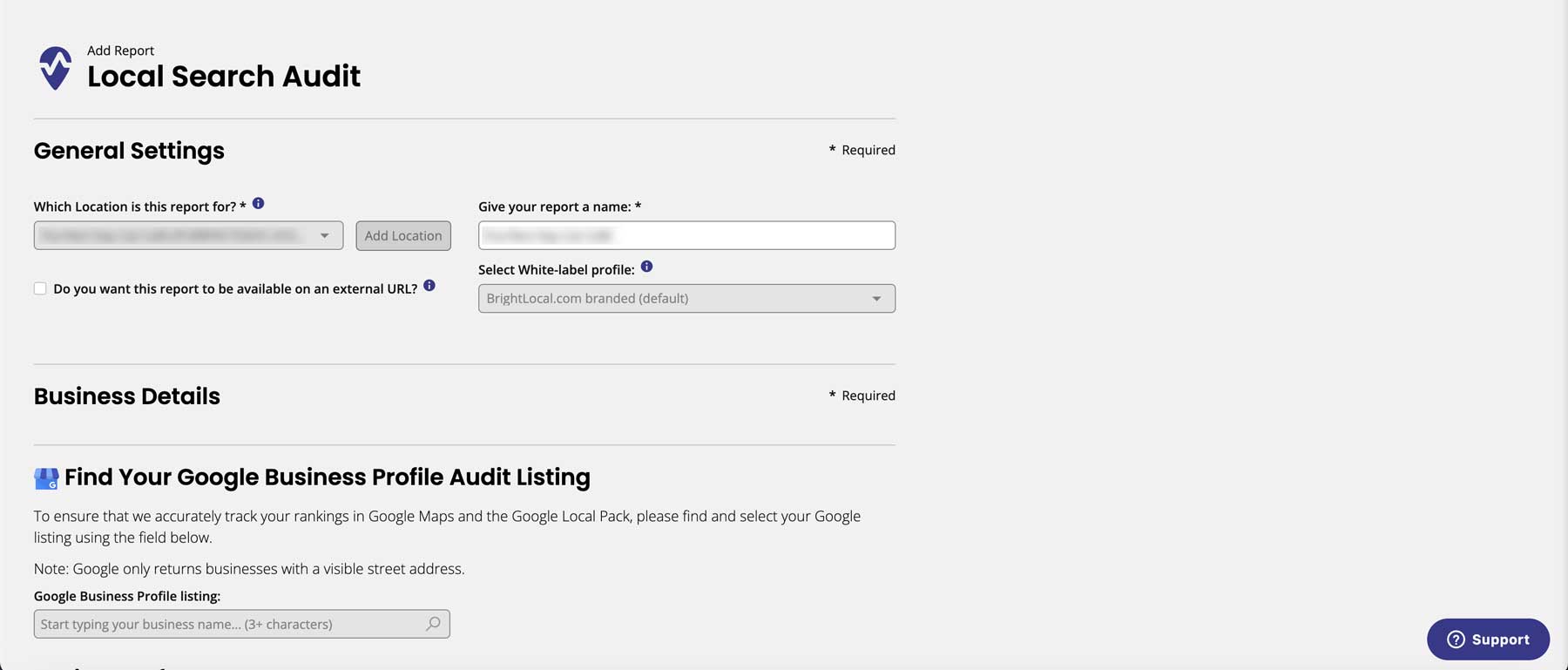
There’s also a Google Business Profile (GMB) audit that provides information that you’ll never get from Google. It searches for duplicate listings, identifies name, address, and phone number (NAP) errors, provides insight into what your competitors are doing, and provides 18 months’ worth of GBP data so you can identify opportunities for improvement. Keeping your GMB profile current and error-free is a great way to boost your off-page SEO.
Citation Tracker
Another helpful feature of Brightlocal is the Citation Tracker. It allows you to manage and track online citations effectively. Citations mention a business’s Name, Address, and Phone Number (NAP) on the Internet, and they play a crucial role in local search visibility. Brightlocal provides a full report that notes existing citations, provides a full NAP audit, and identifies duplicate listings and missing citation sites to which you can add your business. Additionally, the tool can automate the review process, provide a comparison to competitors, and track whether your total citation count has increased or decreased.
![]()
Reputation Management
Brightlocal’s Reputation Management feature allows you to collect, monitor, and showcase reviews to gain trust with your site’s visitors. The service partners with over 80 review sites, so you can quickly collect reviews across the web. You can solicit testimonials through customizable templates to email or text customers. There’s also detailed reporting about your campaigns that track open and response rates, so you can adjust your template if it needs improvement.
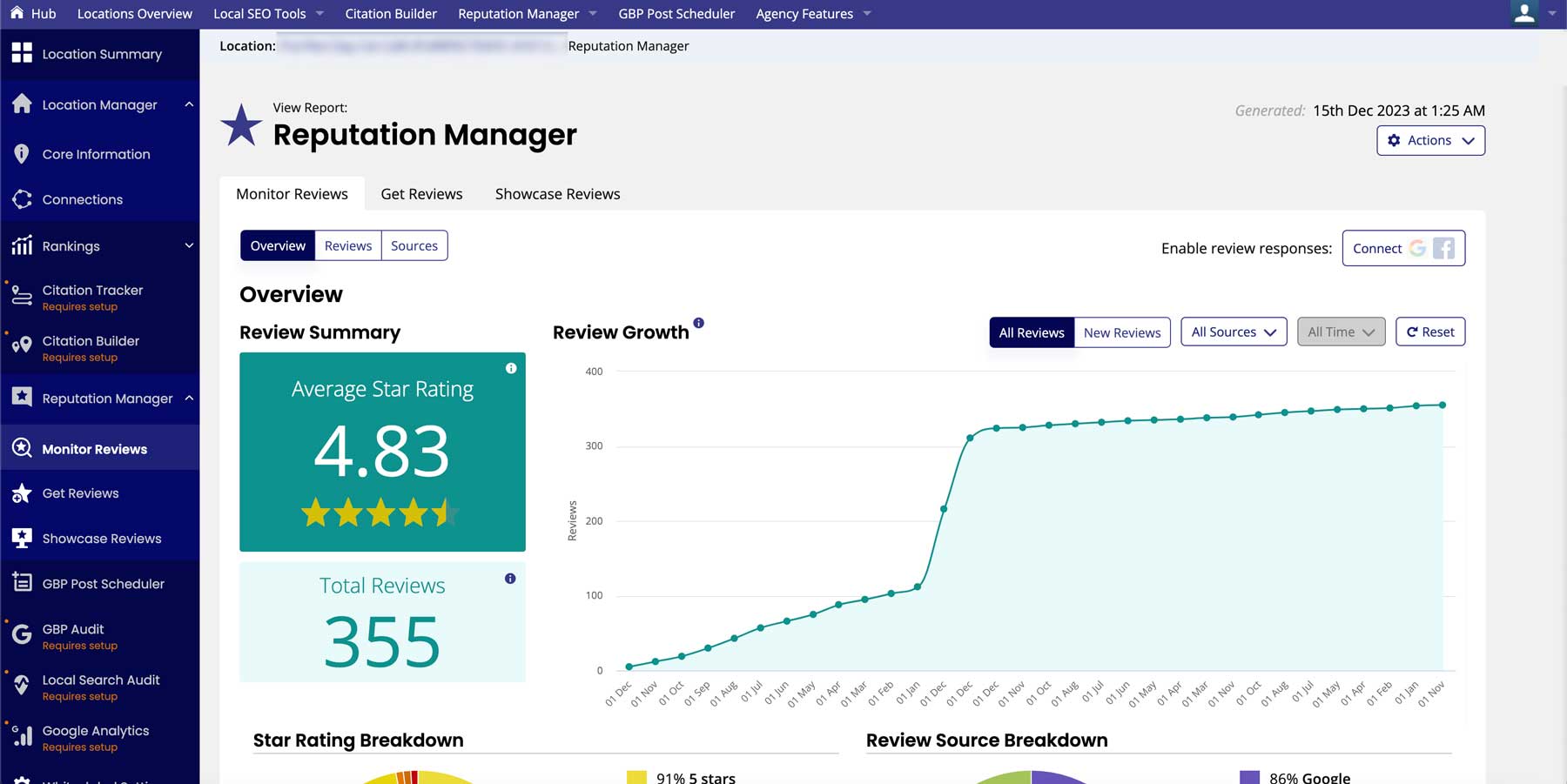
Listings Management
BrightLocal’s Listings Management helps you manage and maintain online business listings across different platforms. It offers features such as building and fixing listings on relevant sites, ensuring the accuracy of basic business information, and protecting listings from rogue edits. The service also provides an easy-setup API solution to keep important listings accurate and offers a single dashboard to manage all locations and push out updates instantly. Unlike some other providers, BrightLocal’s solution allows you to own your listings without recurring fees, so you can easily manage all of your listings for less cost to you.
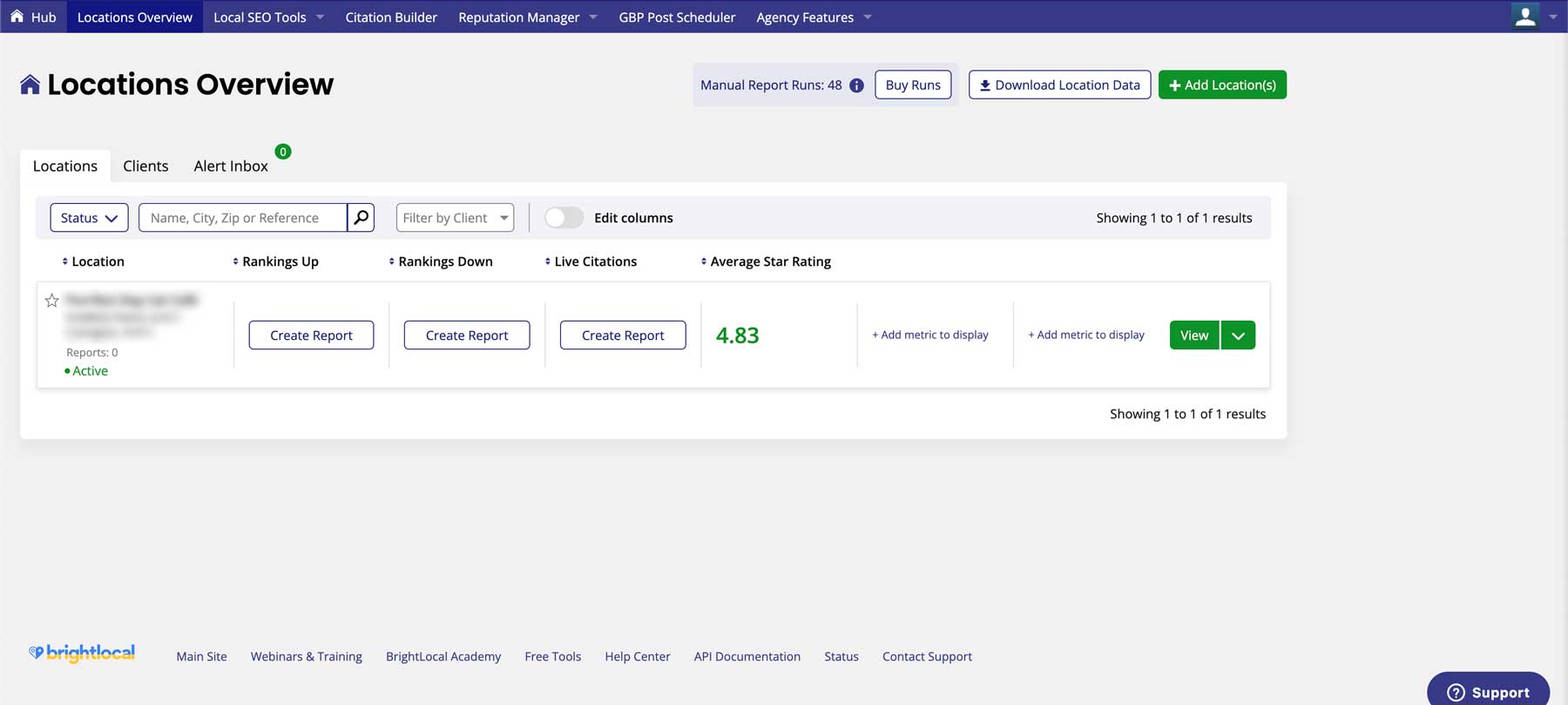
Citation Builder
Finally, Brightlocal offers a local citation and cleanup service that adds your business to the websites you want. You can submit listings on up to 100 websites – simultaneously. Simply enter your information one time, choose the sites you wish to be added to, and Brightlocal handles the rest. Coupled with the citation audit tool, you can clean up existing listings by identifying inaccurate information or removing duplicate listings.
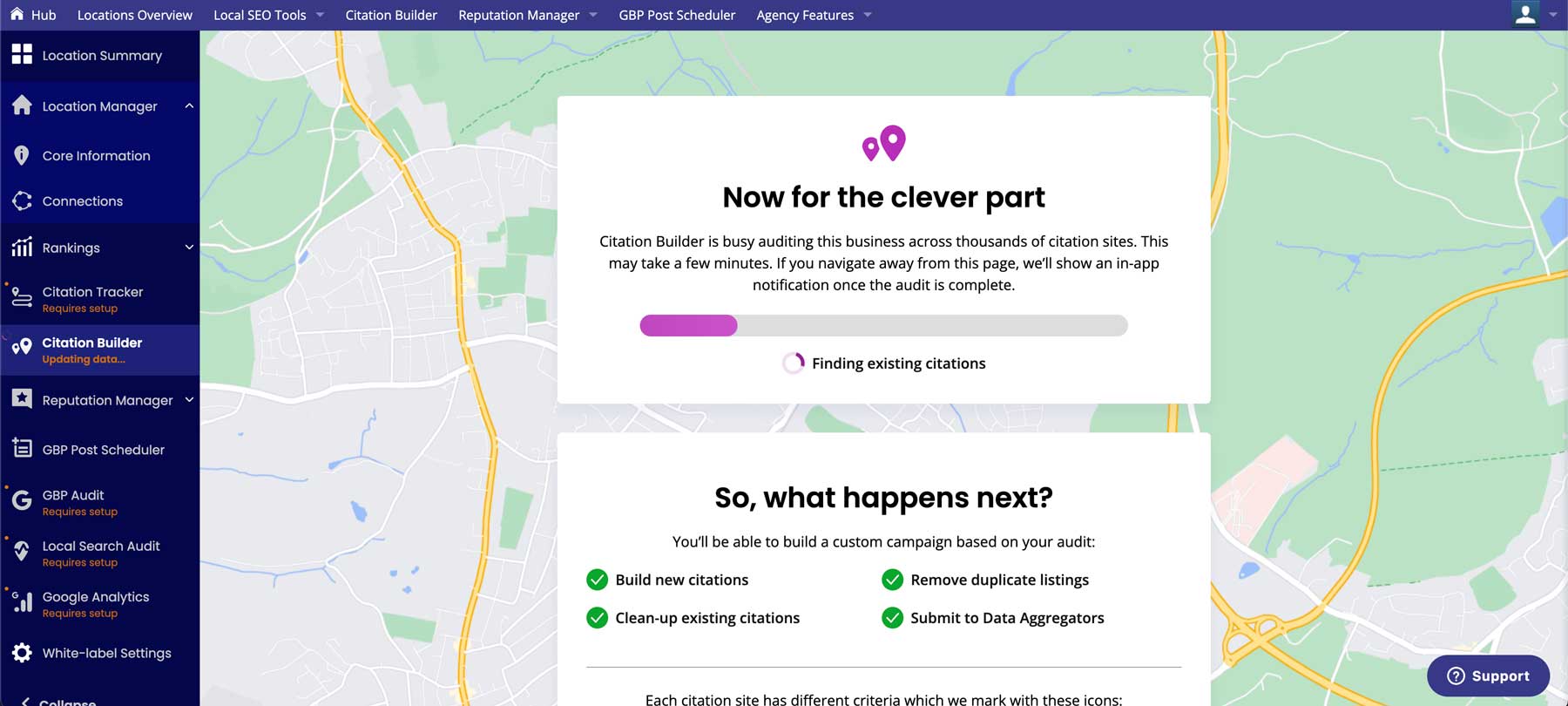
Getting Started With Brightlocal
Brightlocal makes it easy to get started with the software and offers a 14-day free trial to test it out. Start by clicking the Start Free Trial button on the Brightlocal home page.
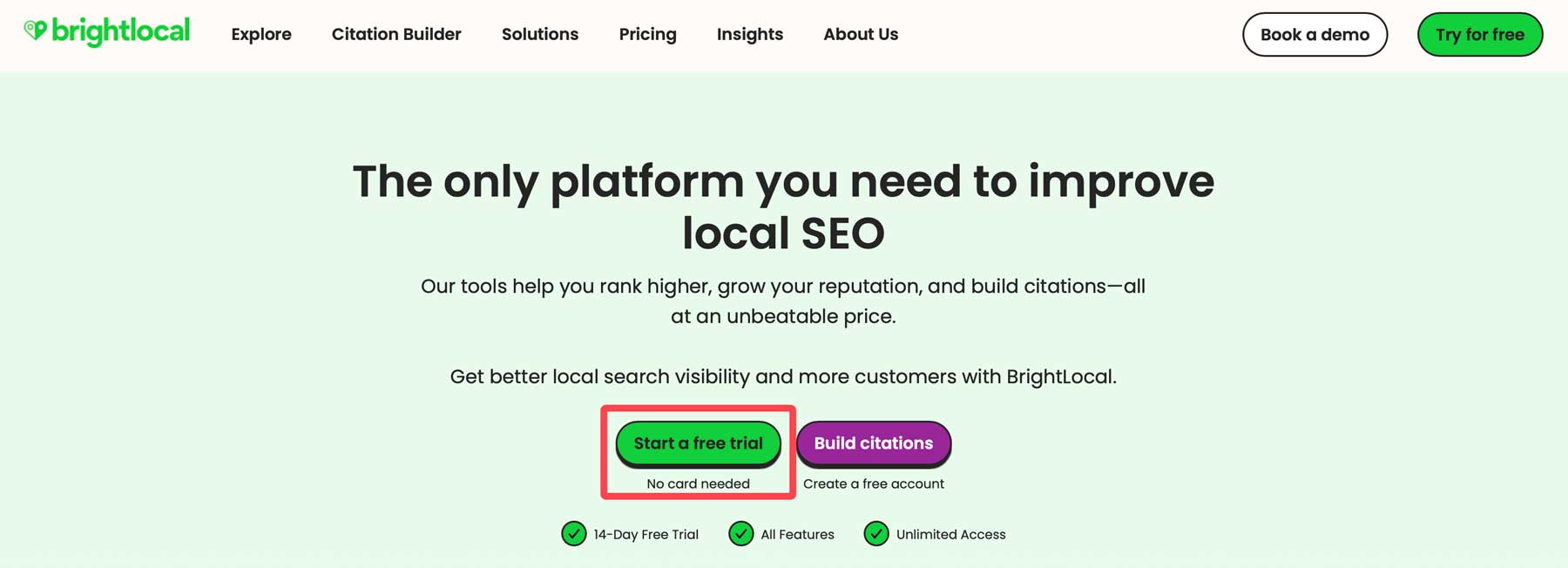
Next, fill in your contact information, accept the terms of service, complete the captcha, and click continue.
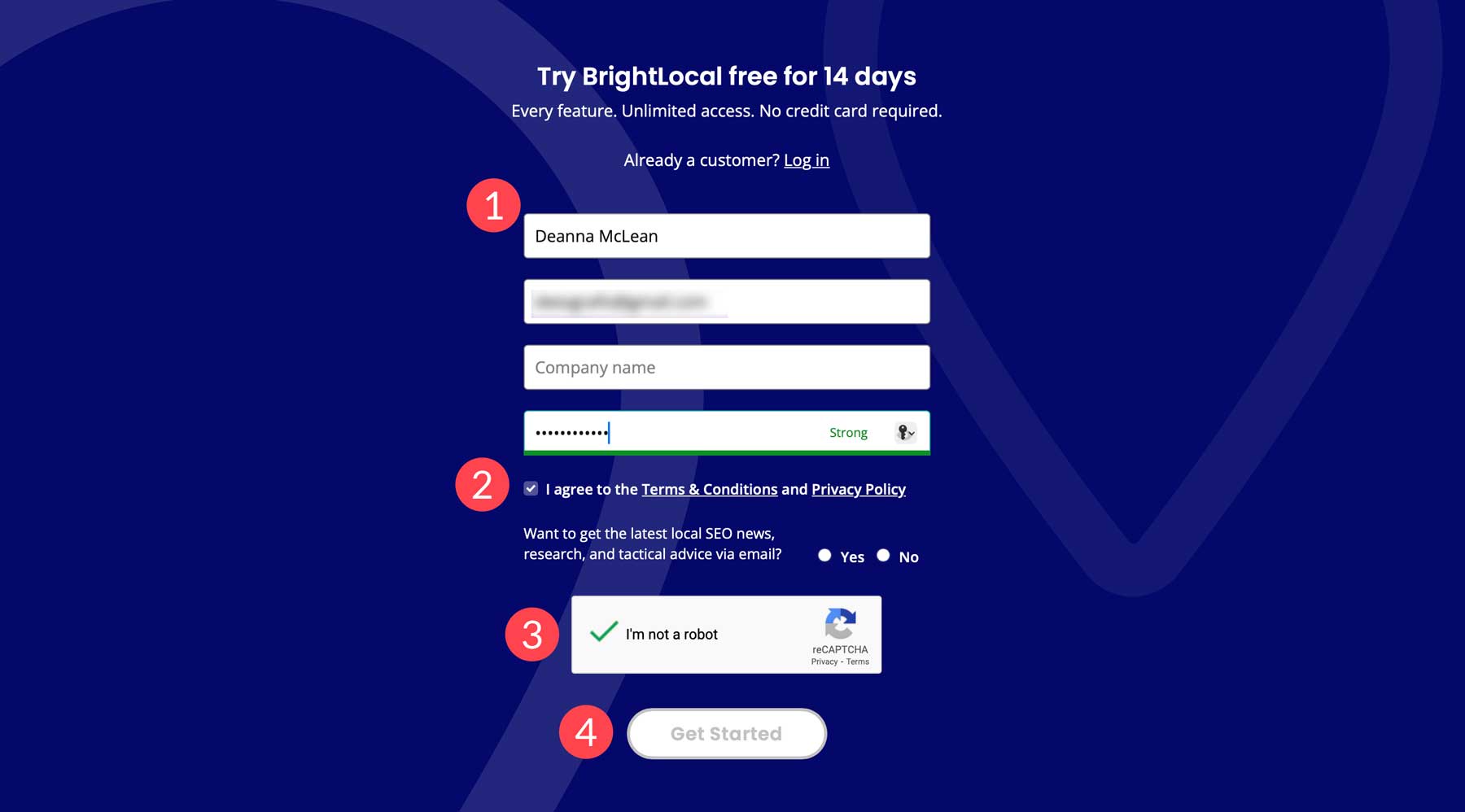
On the next several screens, Brightlocal will ask questions to understand your business type, number of locations, and what you hope to achieve by using the software.
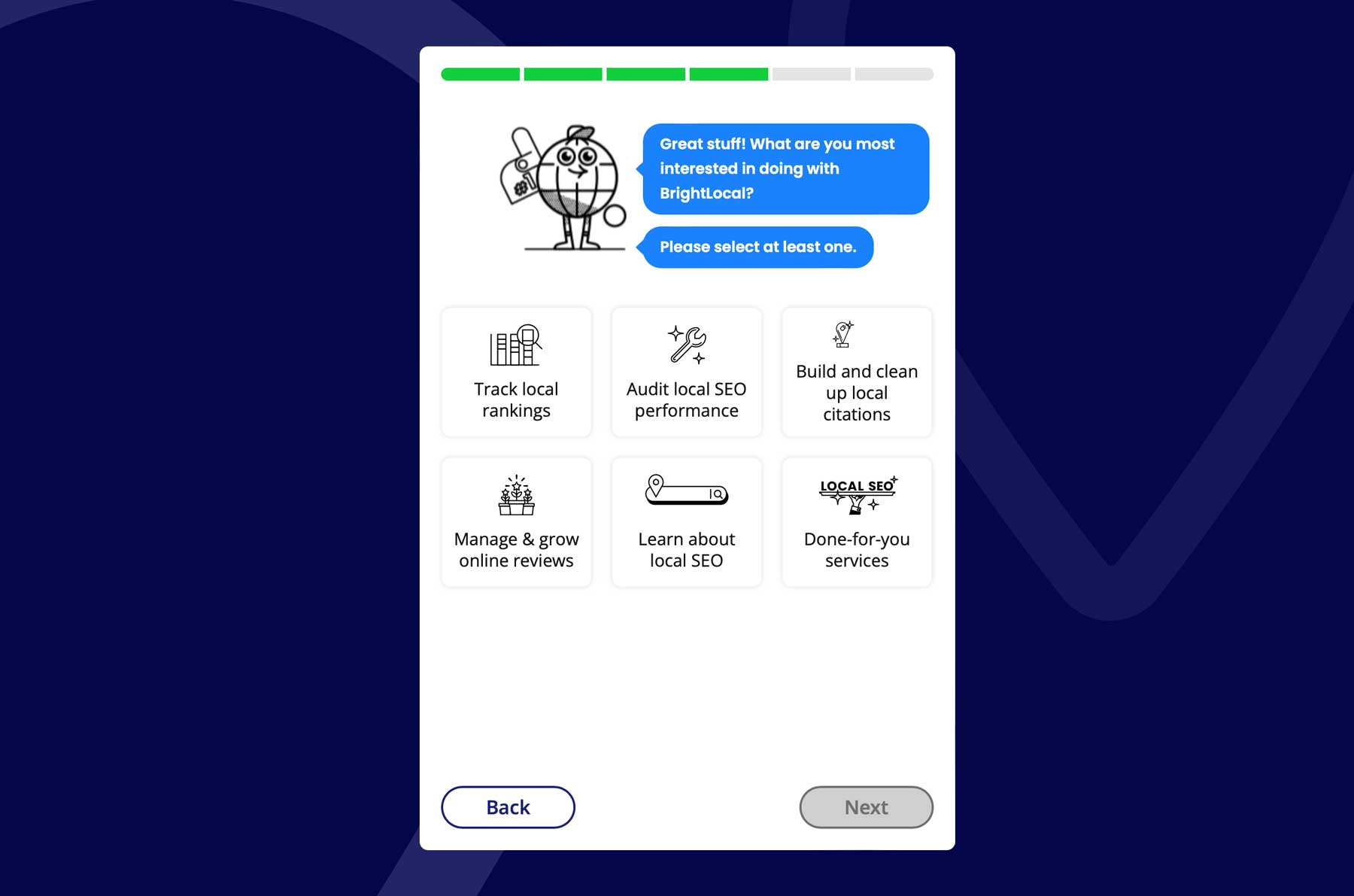
Upon completing the signup questionnaire, you’ll be directed to the Brightlocal Hub, where you’ll set your business location.
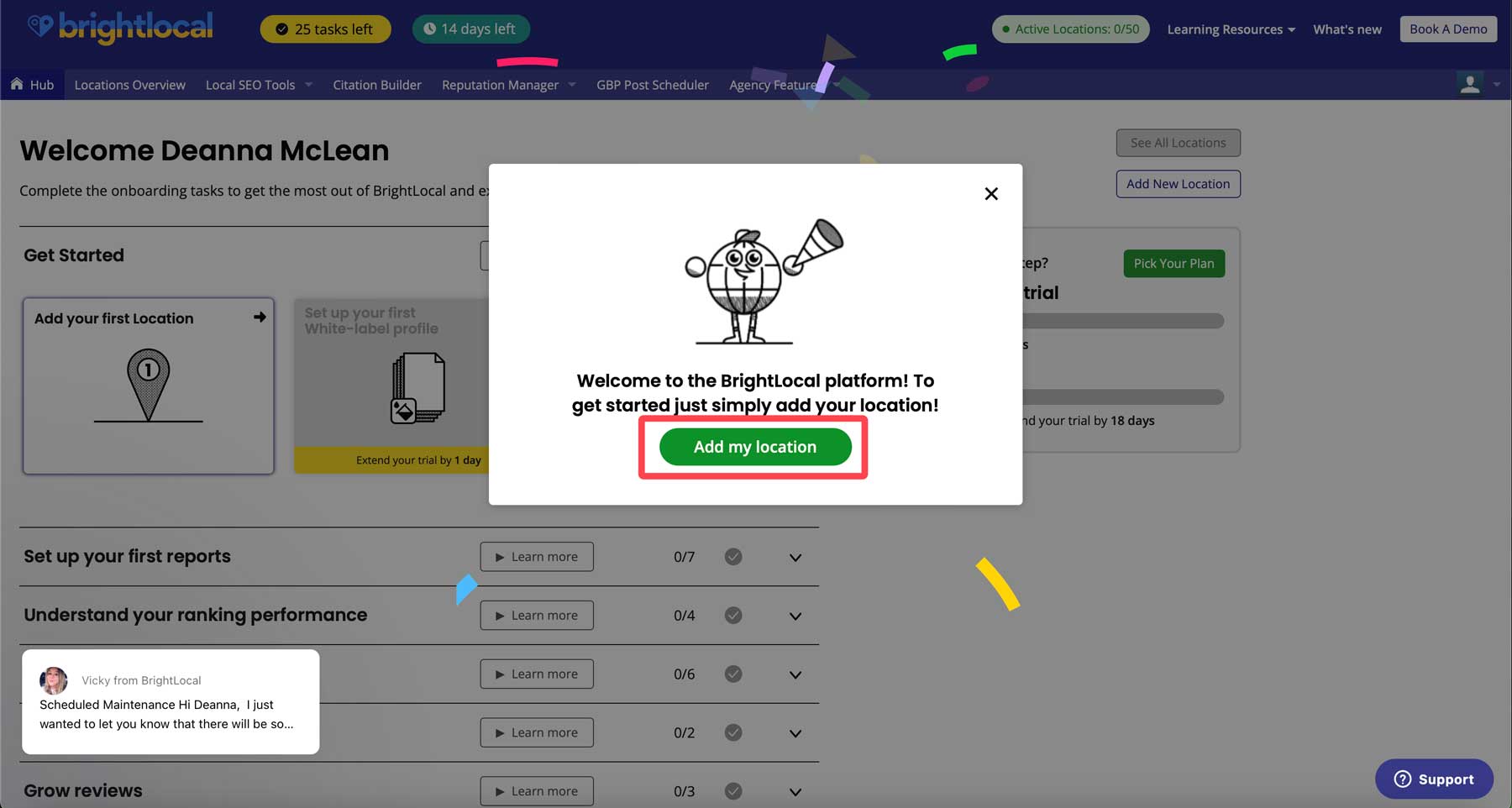
Adding Your First Location
The first step after creating your account is to add a location. Click the Add a Location button.
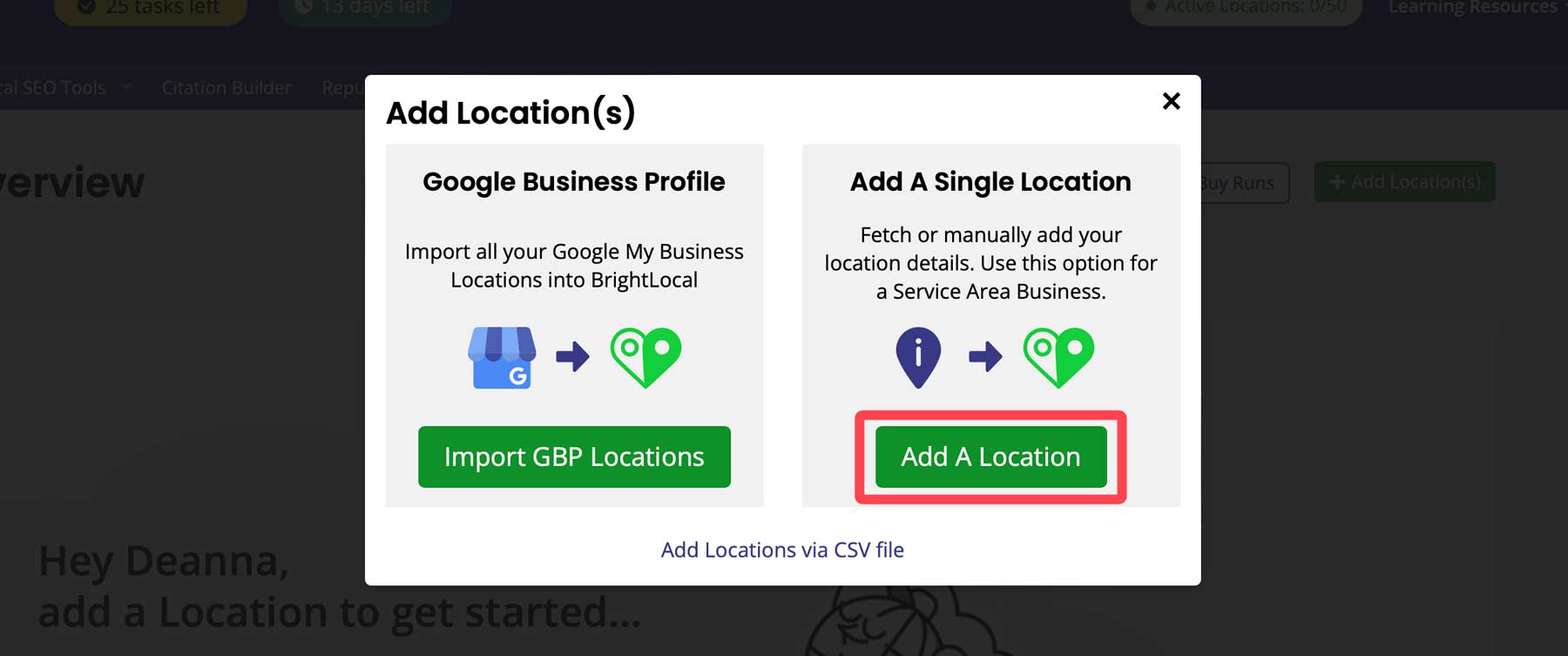
You can either type in a business name or enter a location manually by entering the country, address, website URL, and business category. After filling in your info, click the next button at the bottom right of your screen.
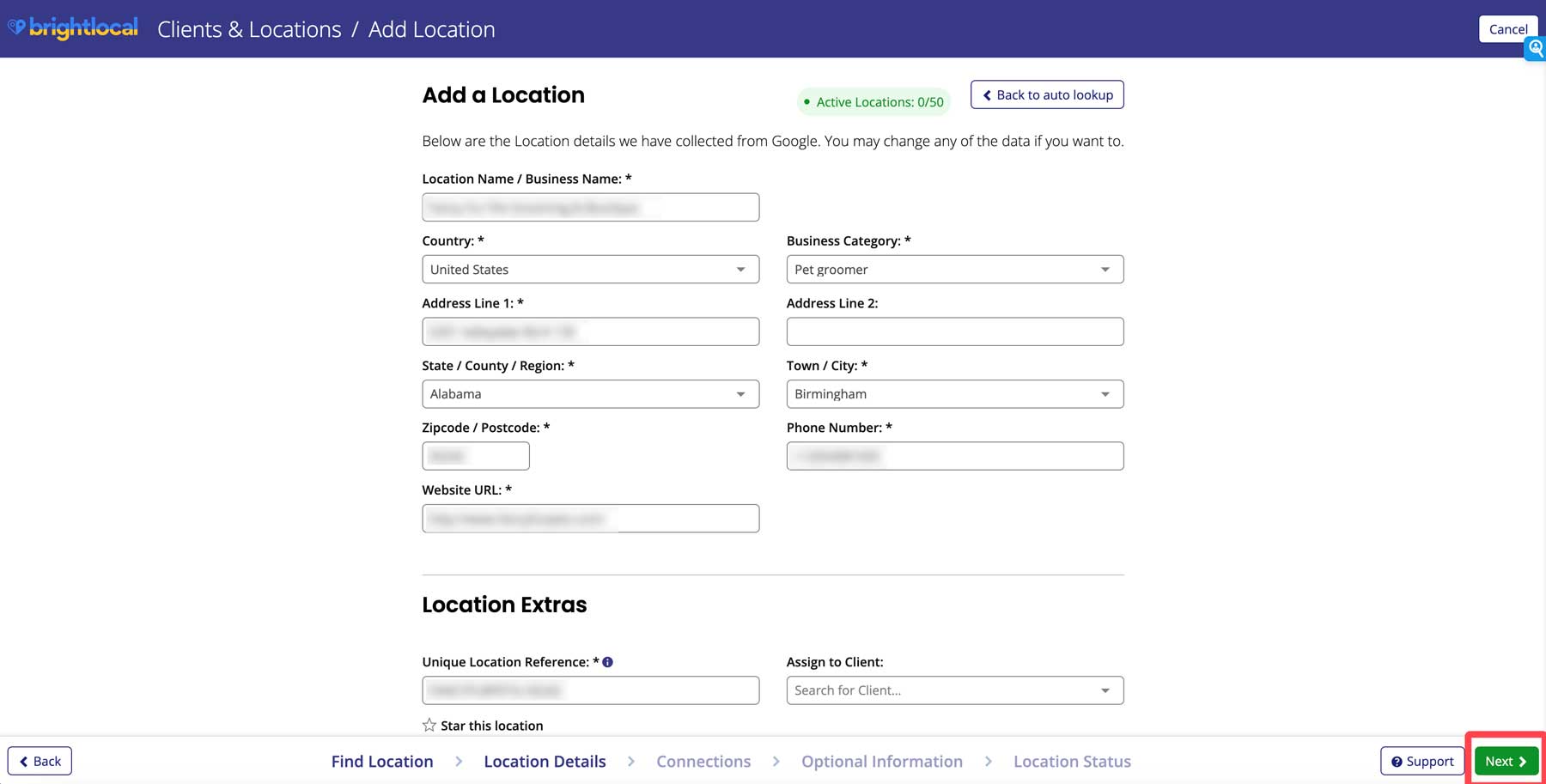
The next step is to connect your Google Business Profile, Facebook, and Google Analytics. Alternatively, you can skip this step for now and come back to connect them later. Click next to proceed.
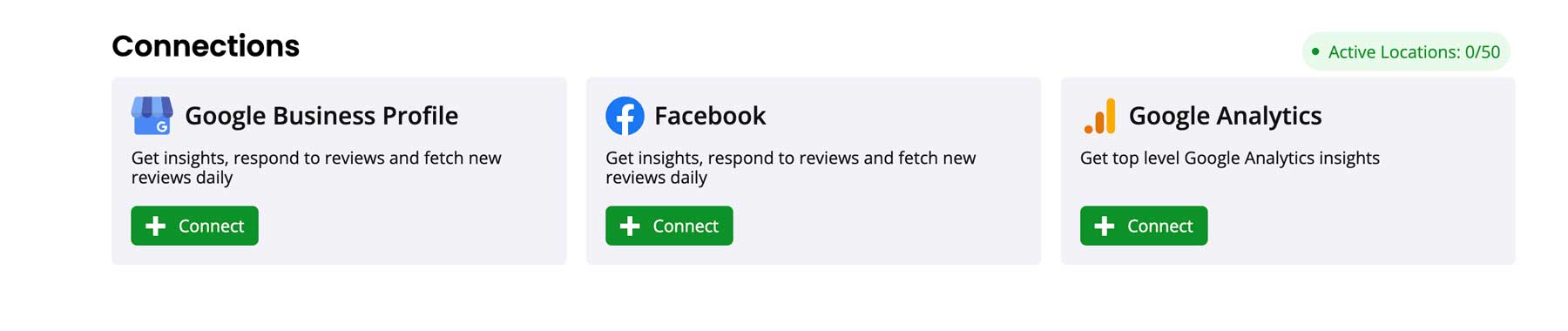
On the next screen, you’ll add your business (or a client’s) information, including the contact name, address, email, and phone number. After filling out the required information, click next.
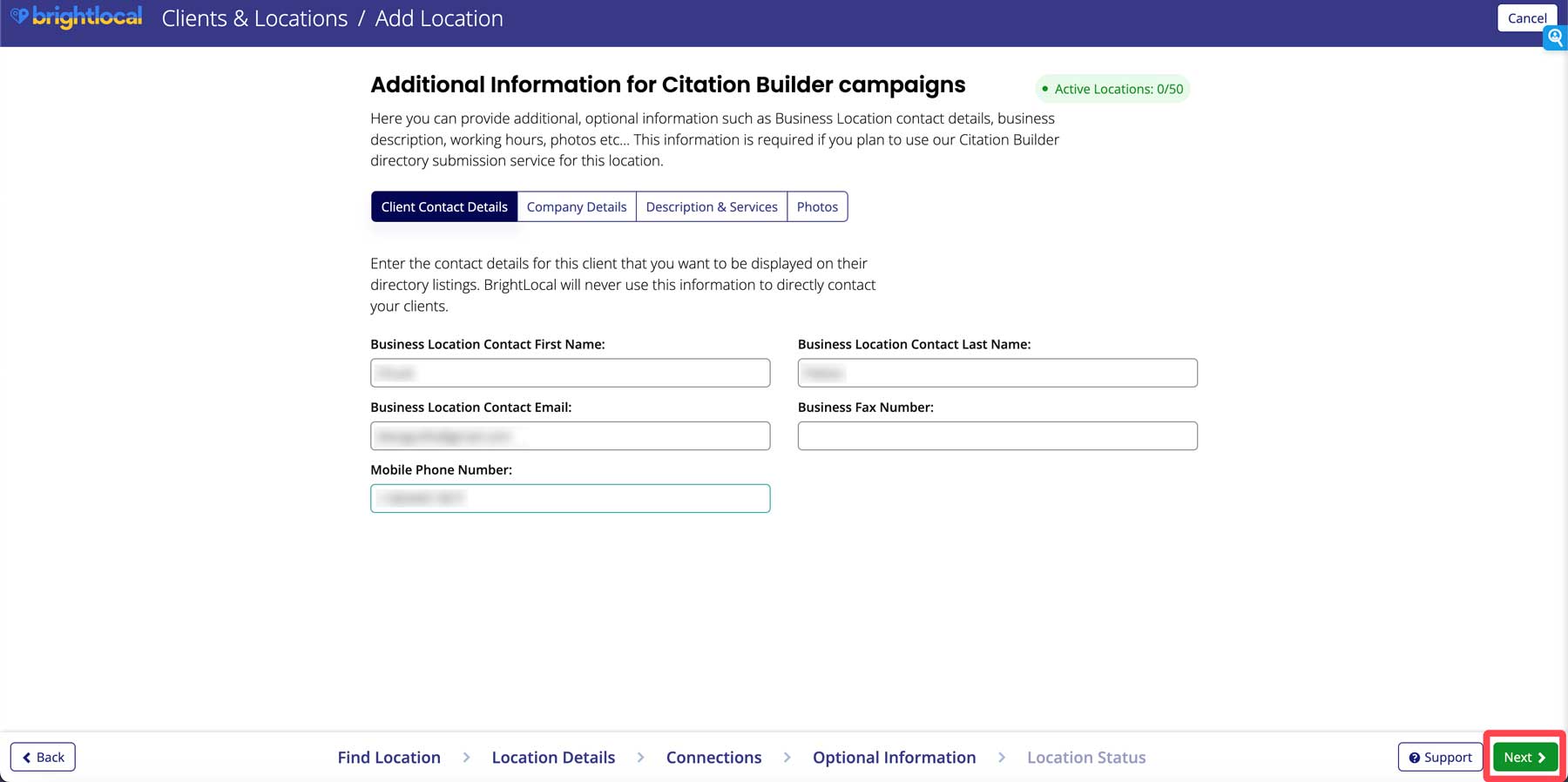
Finally, select the status you’d like to assign to your location. You must choose active if you want to schedule recurring reports, collect reviews, or use the GPB post scheduler. Otherwise, choose Ad-hoc. After selecting, click the Add This Location button.
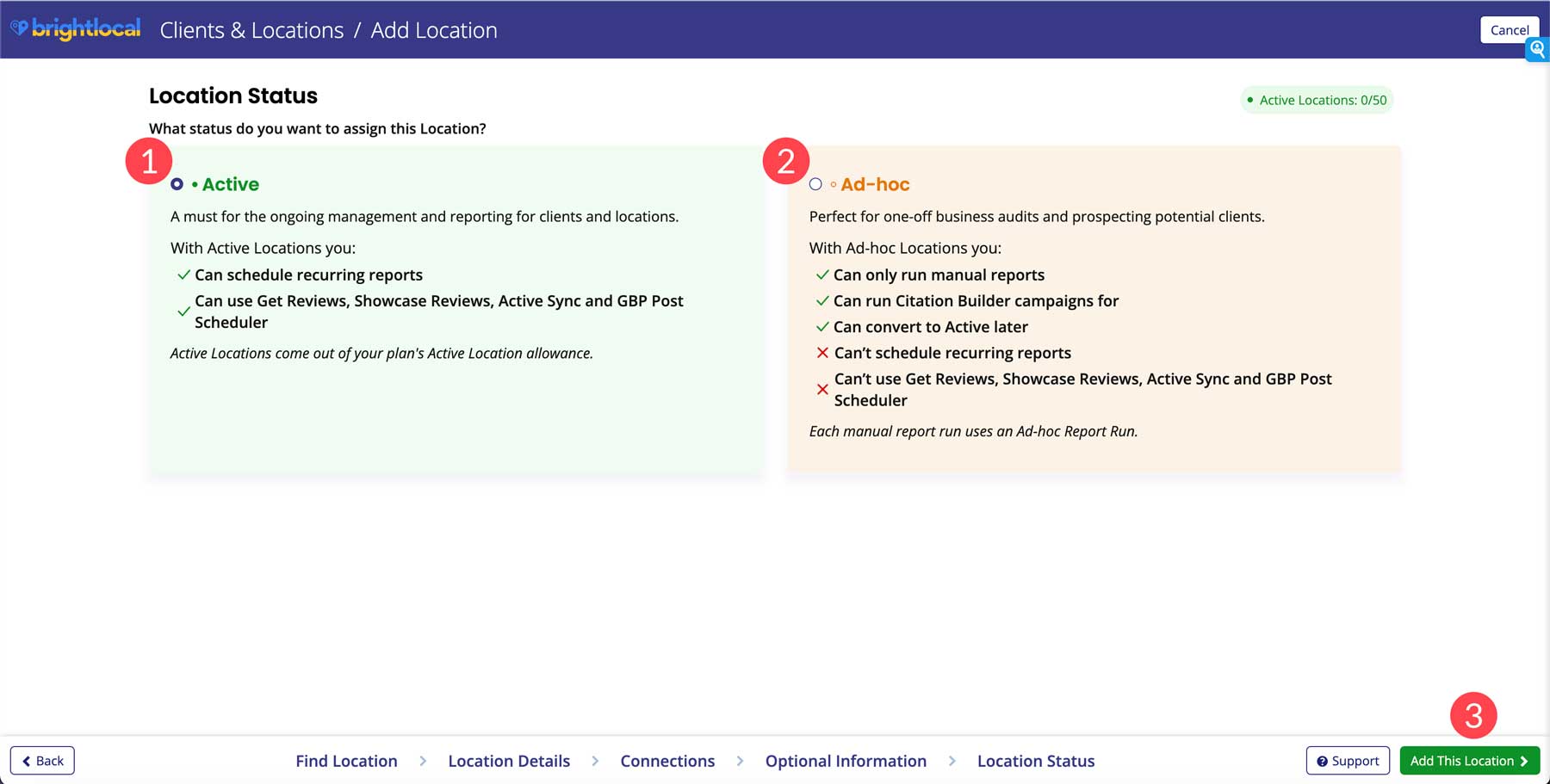
Once all locations are added, you can view them in the dashboard in the Locations Overview tab.
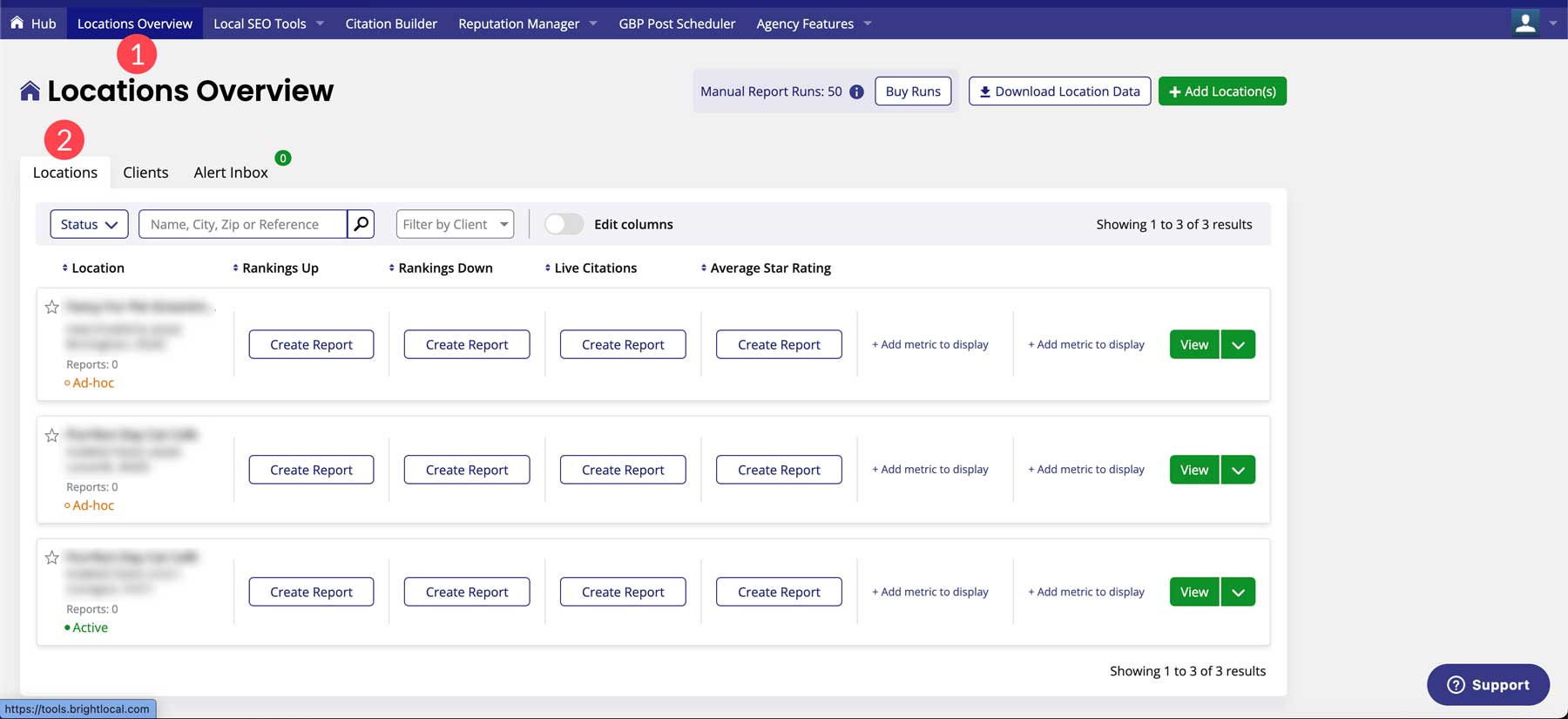
Pros and Cons of Brightlocal
To provide a transparent Brightlocal review, we have to weigh the pros and cons. Some bright points are the local SEO features, such as SEO audits, managing multiple business listings at once, and handling reputation management. However, there are a few downsides, including slow report generation, no tips for increasing conversions, and the need for keyword research tools to determine relevant keywords or search volume.
The Good
- Easy to learn and use
- Track and maintain your local SEO and business listings easily
- Citation building
- Competitor analysis
The Not So Good
- It doesn’t provide insights into how to improve conversions
- No keyword research tools
- Reports can take a while to generate
- If you aren’t already familiar with SEO, some education is needed to get up to speed
Brightlocal Pricing
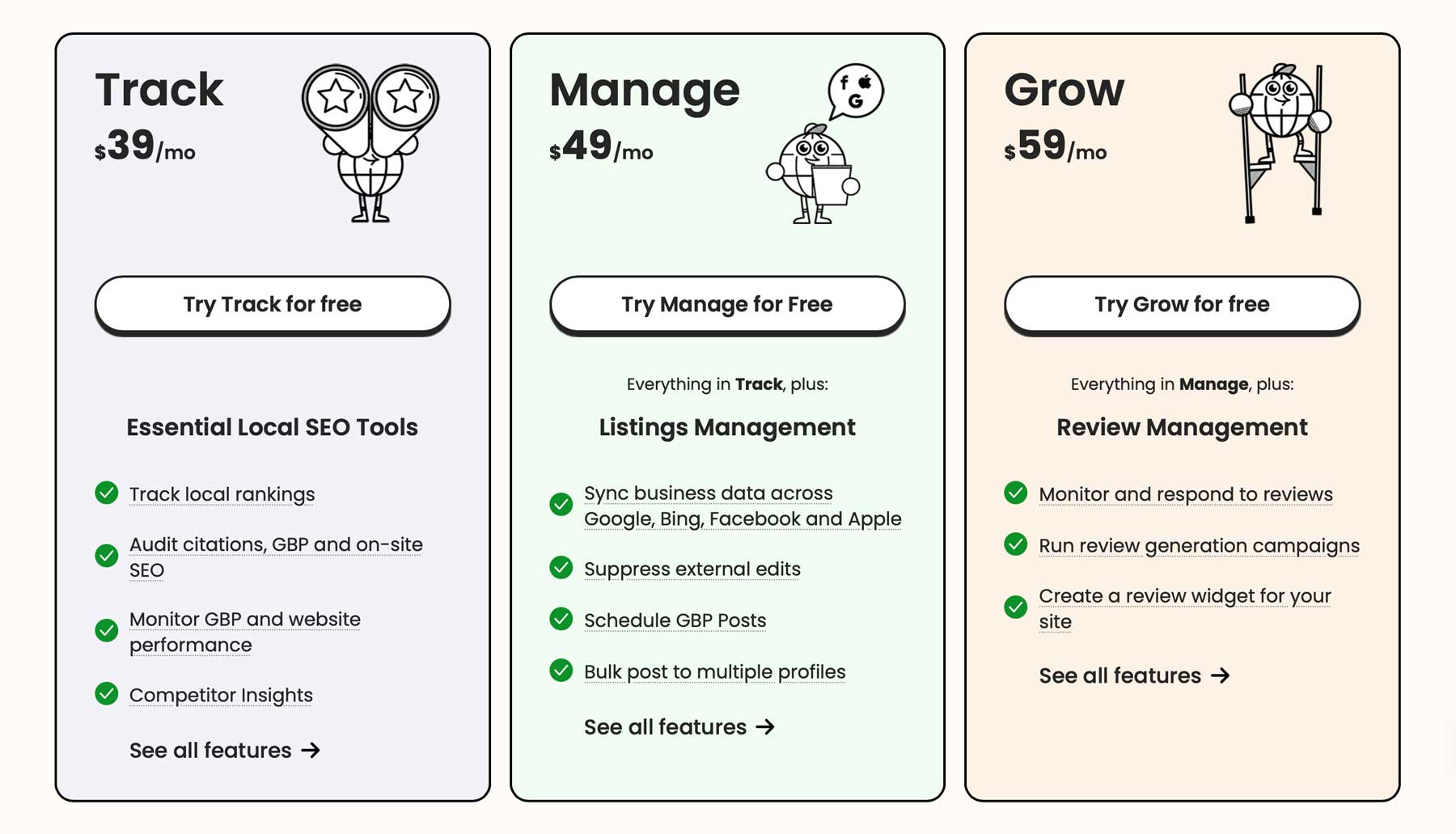
Three plans are available for Brightlocal, including Track, Manage, and Grow. All plans come with a 14-day, no-credit-card-required preview, so you can choose the plan that resonates with you and have full access for two weeks. The Track plan provides what you need to optimize local SEO. You can track local rankings, perform on-site, Google Business Profile, and citation audits, gain insights into your competitors, and monitor website performance for $39 per month.
If you run multiple businesses, the Manage plan is an excellent choice. You get all the benefits of the Track plan and tools to manage your business listings. The Manage plan lets you sync business data across multiple platforms, including Google, Bing, Facebook, and Apple. Additional features include suppressing external edits, scheduling Google Business Profile posts, and providing bulk posting for multiple formats for $49 monthly.
Finally, the Grow plan gives you all the benefits of the two lower-tiered plans, plus review monitoring, running review generation campaigns, and creating a review widget for displaying reviews directly on your website. For the low cost of $59 per month, you’ll have everything you need to increase your revenue at the local level.
Final Thoughts on Brightlocal
Brightlocal is an excellent tool for those who rely on local search results and want to increase foot traffic to their brick-and-mortar locations. With features such as local search rankings, reputation management, and citation building, Brightlocal provides everything you need to increase revenue. Pricing is affordable, too, with plans starting at $39 per month. So, if you’re looking for a tool to guide you through optimizing your site for local shoppers, Brightlocal is a fantastic tool for the job.
Looking for more info on business tools? Check out some of our latest posts featuring tools and plugins for your business:
- 11 Best AI Email Writing Tools in 2023 (Compared)
- 8 Best AI Summarization Tools in 2023 (Compared)
- Synthesia AI Review 2023 (A Must-Have for Video Creators?)
- Rytr AI Review 2023 (Features, Pricing, & Alternatives)
The post Brightlocal Review: Features, Pros & Cons, Pricing (2024) appeared first on Elegant Themes Blog.