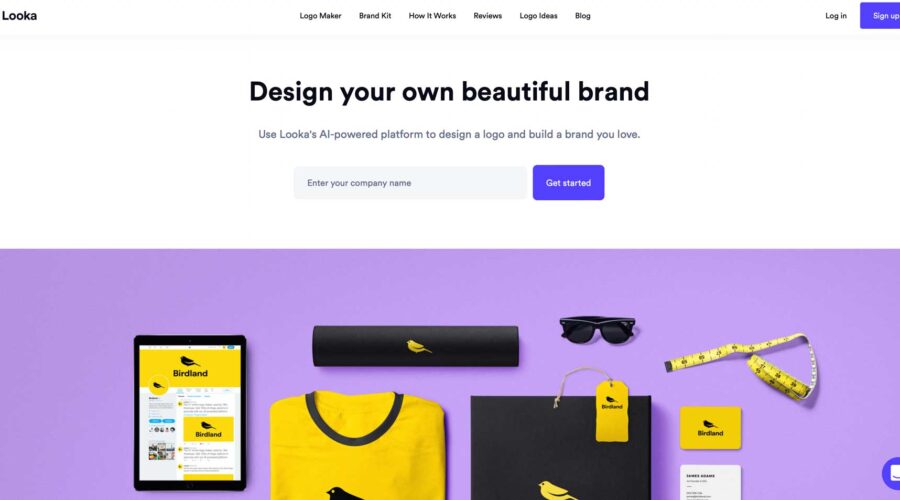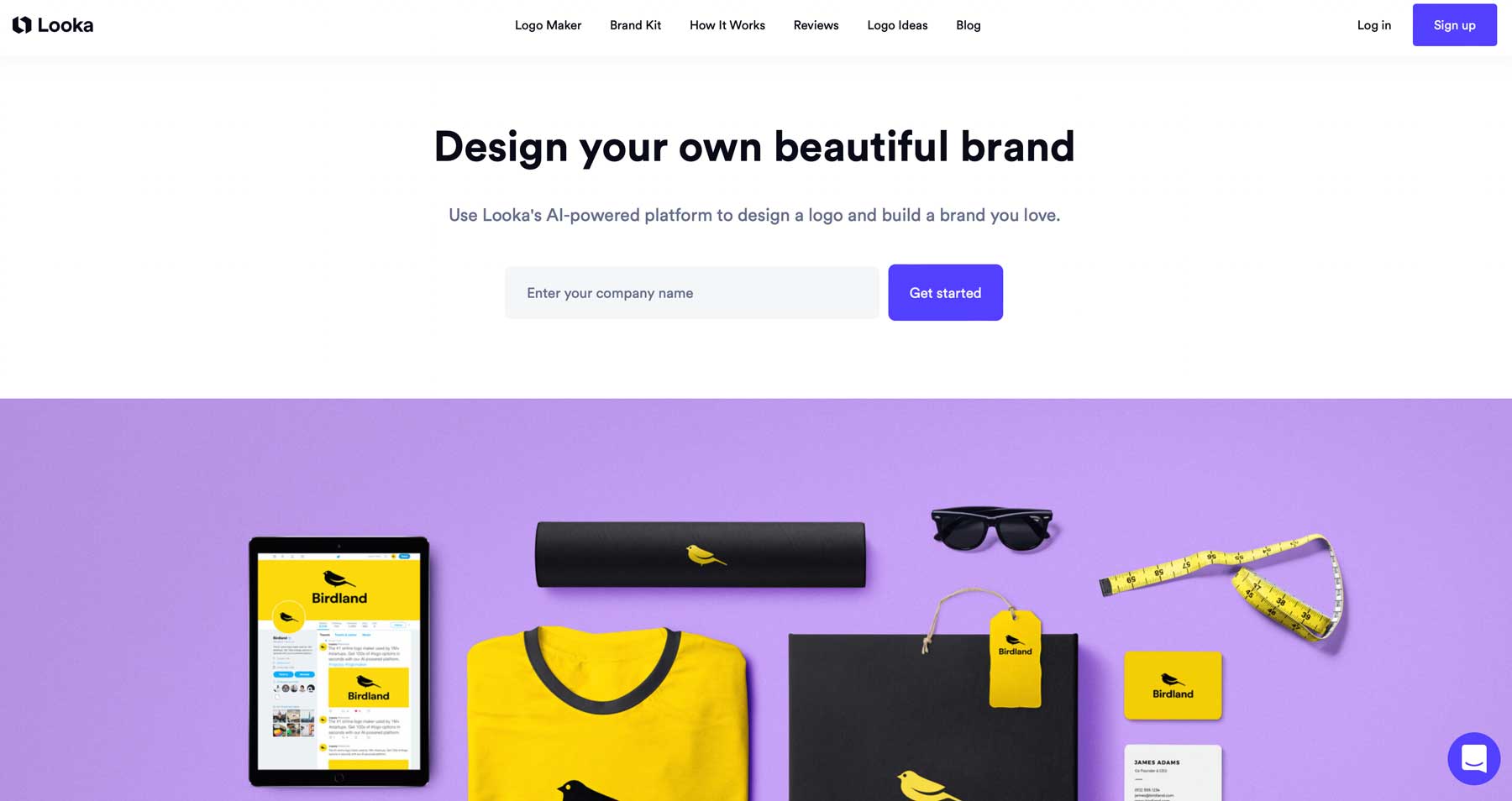When starting a new business, one of the first steps is creating a logo and brand standards. Only some have the budget for a professional graphic designer, so looking for other solutions is key. Enter Looka, an AI-powered logo generator capable of taking on the challenge. This post will provide an in-depth Looka review, including its features, pros and cons, and pricing.
Let’s get started.
What is Looka?
Looka is an AI logo maker that provides businesses a quick and affordable way to create logos, branding kits, and more. Looka, powered by generative AI, offers nearly endless options to generate your brand’s new logo, business cards, and other marketing materials in minutes. It works by asking you questions based on your design preferences, business model, and other related questions, then presenting you with logo options for your business. From there, you can make design changes, such as symbols, colors, and fonts, before making your final purchase.
Looka Review: Features
To provide you with the best Looka review possible, we’ll walk you through its different features. The fact is that Looka is more than just a logo maker. It offers complete branding kits, including business cards, social media templates, and more.
Logo Maker
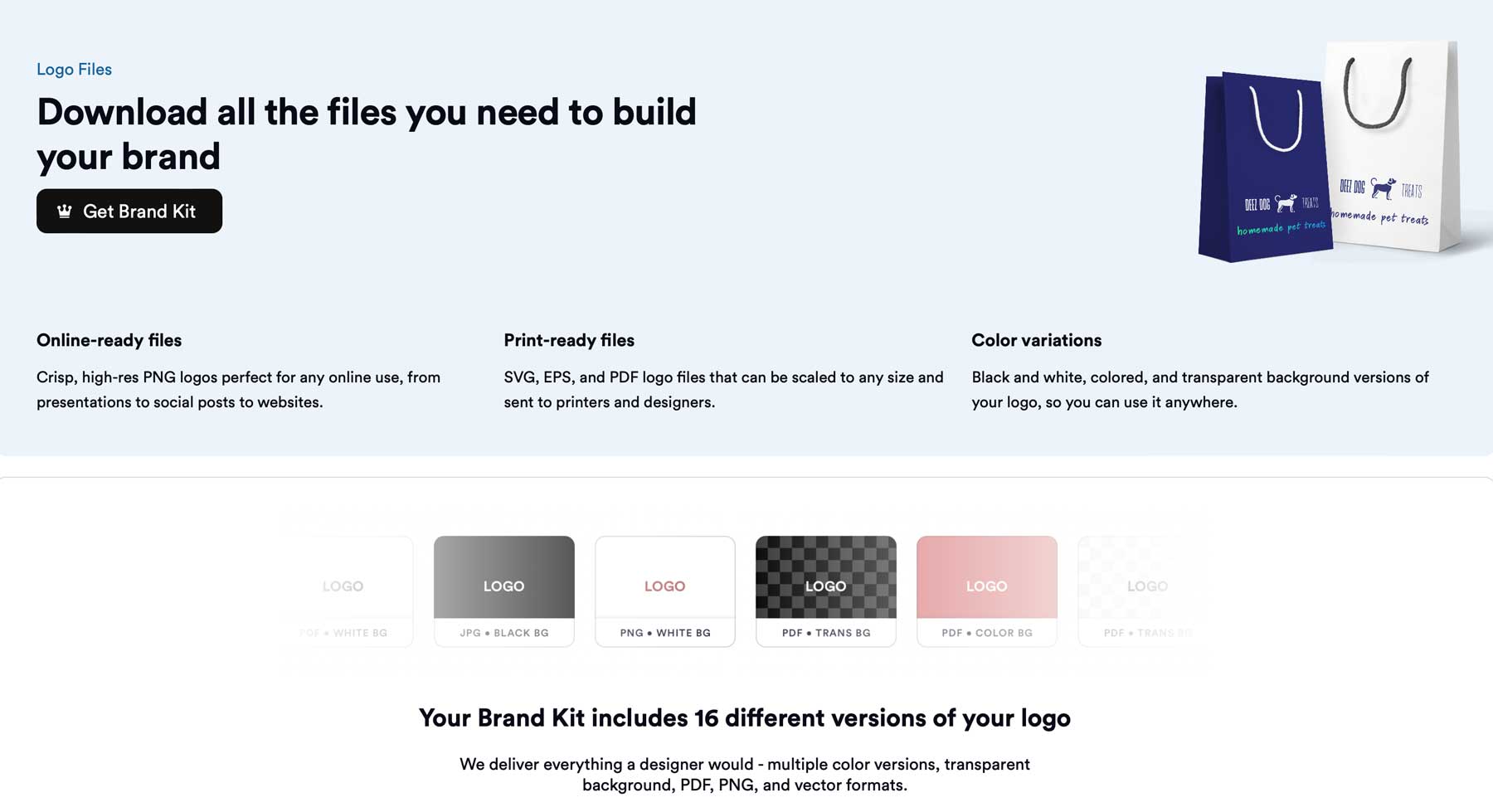
Looka’s logo maker tool incorporates artificial intelligence to collect basic information about the logo you wish to create, then uses proprietary algorithms to generate various logo styles based on your input. Initially, users are provided 24 logos but will generate up to 100 based on your preferences. With a paid plan, you can download your logo in various formats, such as JPG, PNG, PDF, and EPS.
Brand Kits
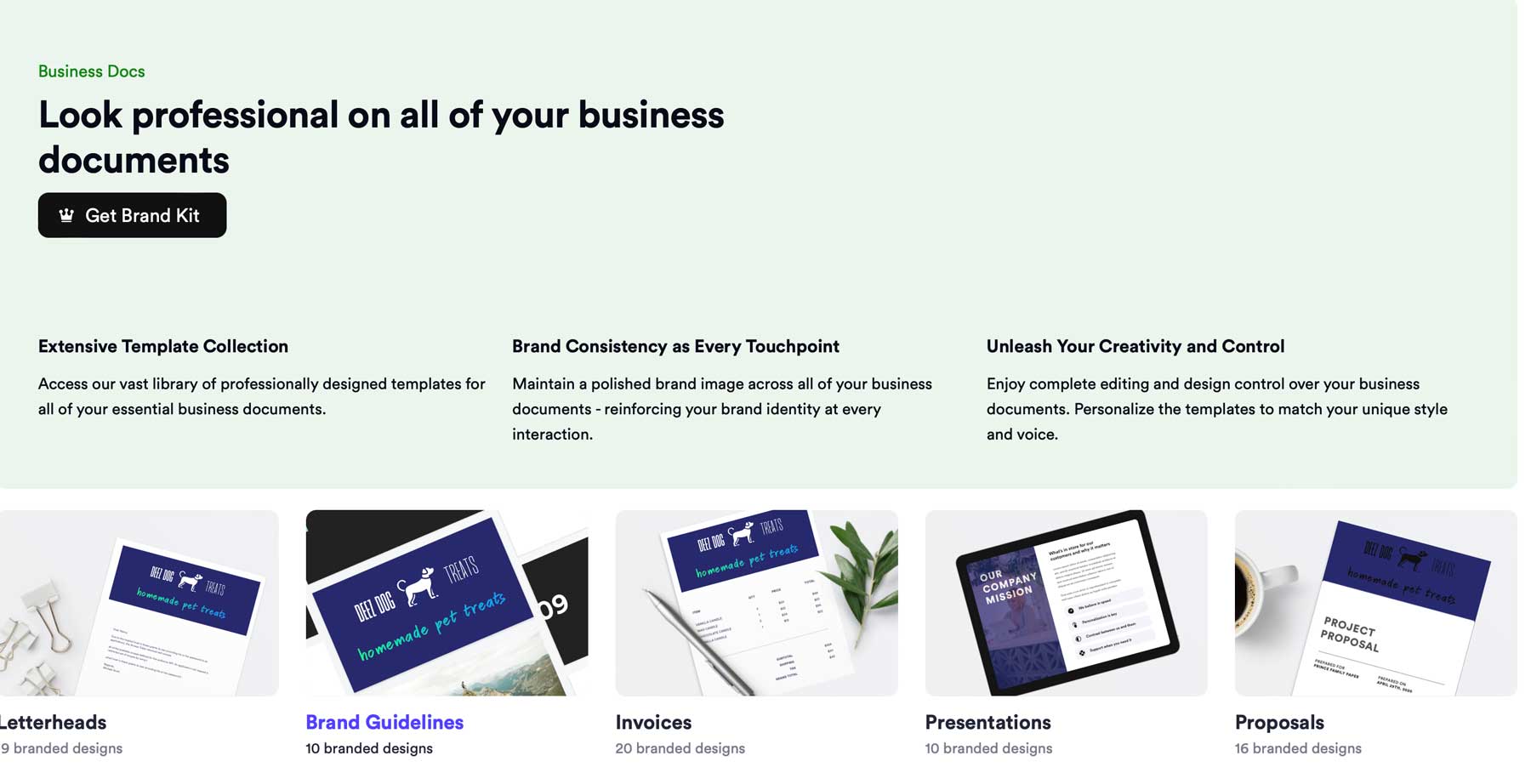
Looka provides a comprehensive brand kit as it creates your logo. It instantly uses logos, colors, and fonts to create over 300 branded marketing materials. Some of these materials include social media posts, email signatures, business cards, letterheads, brand guidelines, and a print shop so you can preview how your designs will look on merchandise.
Social Media Templates

As part of a massive branding kit, Looka provides several social media templates you can use to showcase your new logo and branding. These templates are generated automatically by Looka’s artificial intelligence and include twenty versions of your logo in various colors and styles for Facebook, Twitter, LinkedIn, Instagram, and YouTube. You’ll get social profile pictures, covers, post images, and nearly three dozen social story designs.
Business Cards
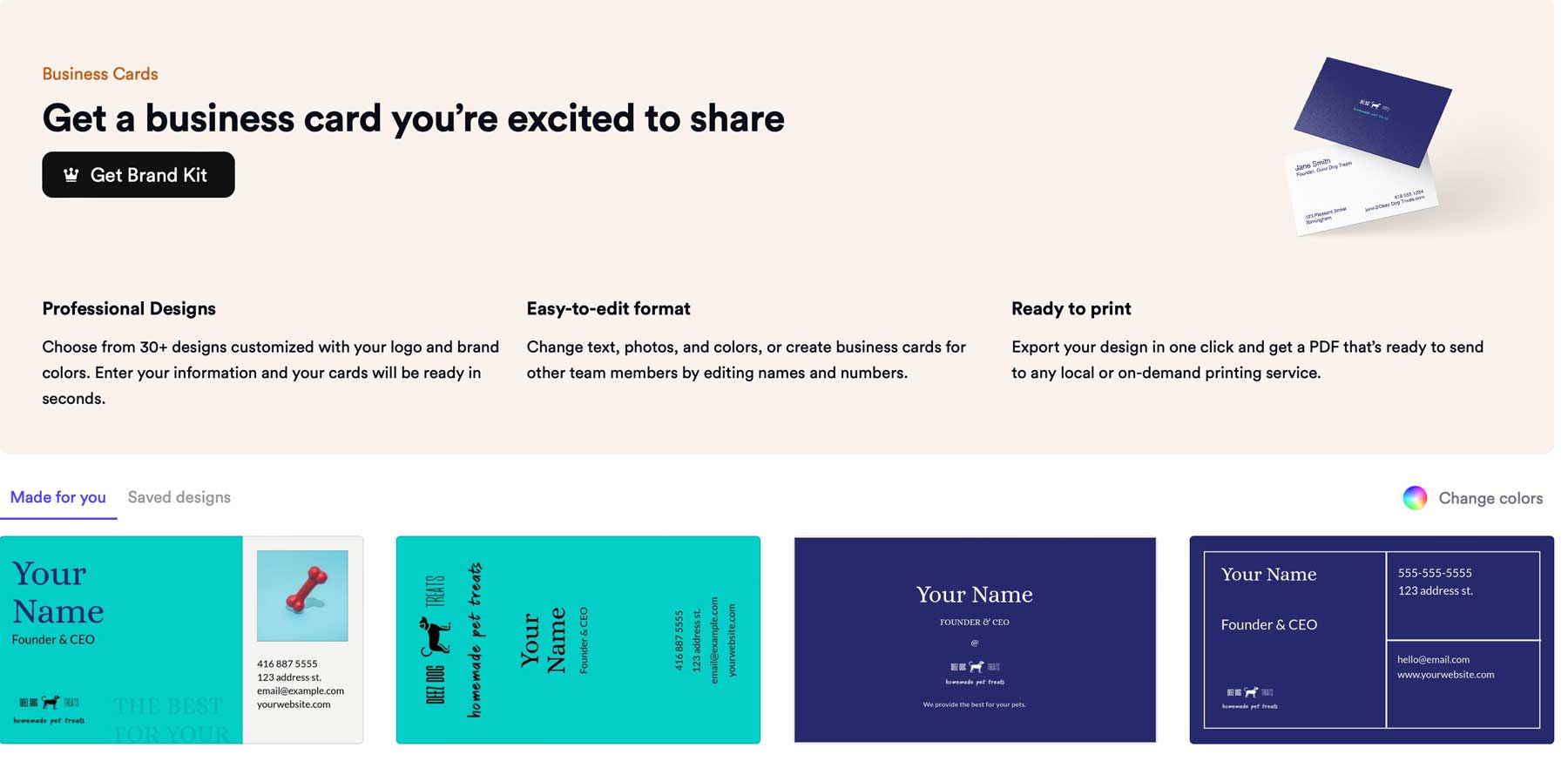
Another remarkable aspect of Looka’s brand kit is the 30+ business card designs that are included. You can easily edit the color scheme, text, photos, and other design aspects and save your favorites. This lets you get the best look for your business and easily create a uniform design for every team member.
Business Documents
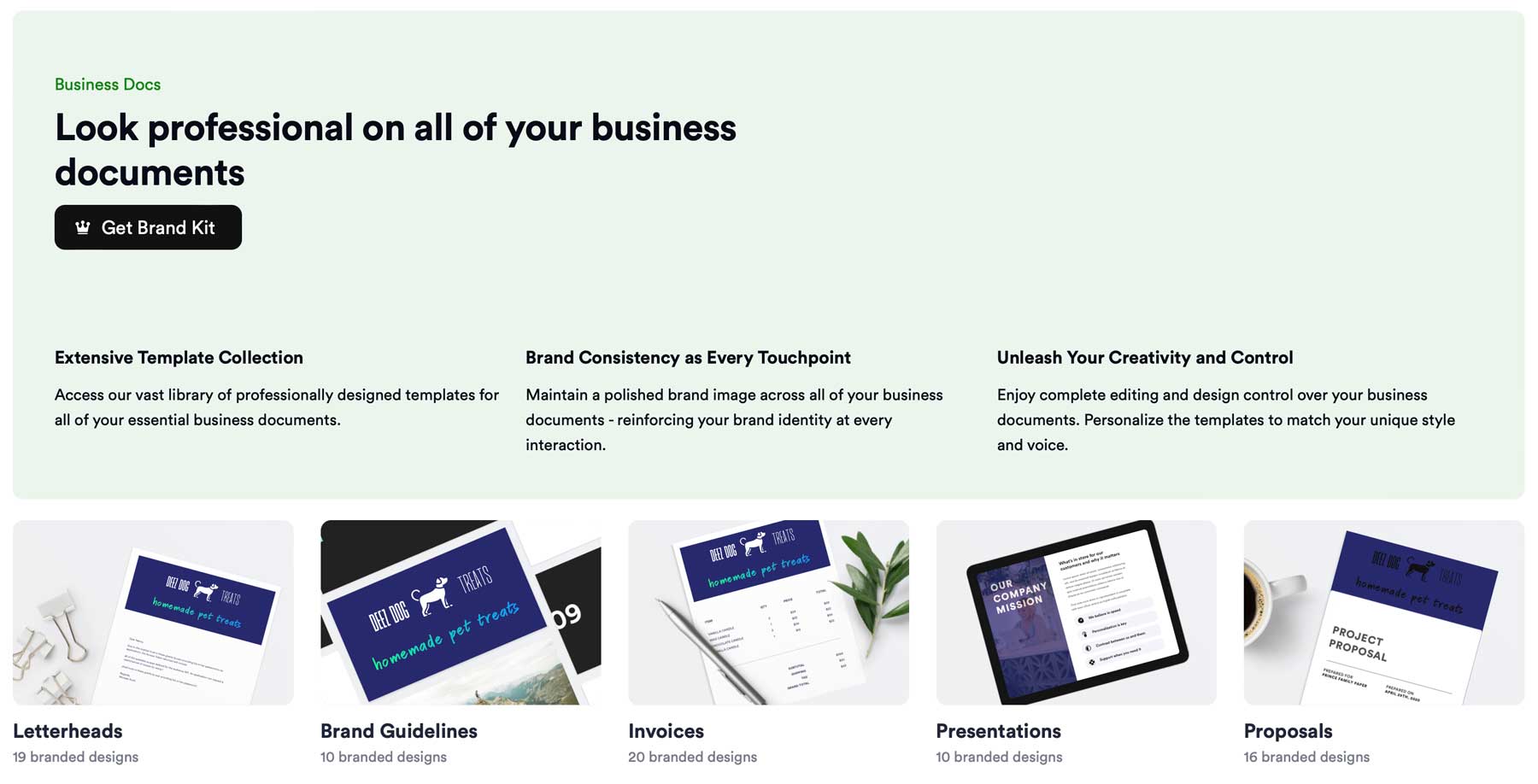
In addition to logos, business cards, and social media templates, Looka provides a variety of business documents in your brand kit. You’ll get branded letterheads, guidelines, invoices, presentations, and proposals, so you’ll have everything you need to brand every aspect of your business.
AI-Generated Websites
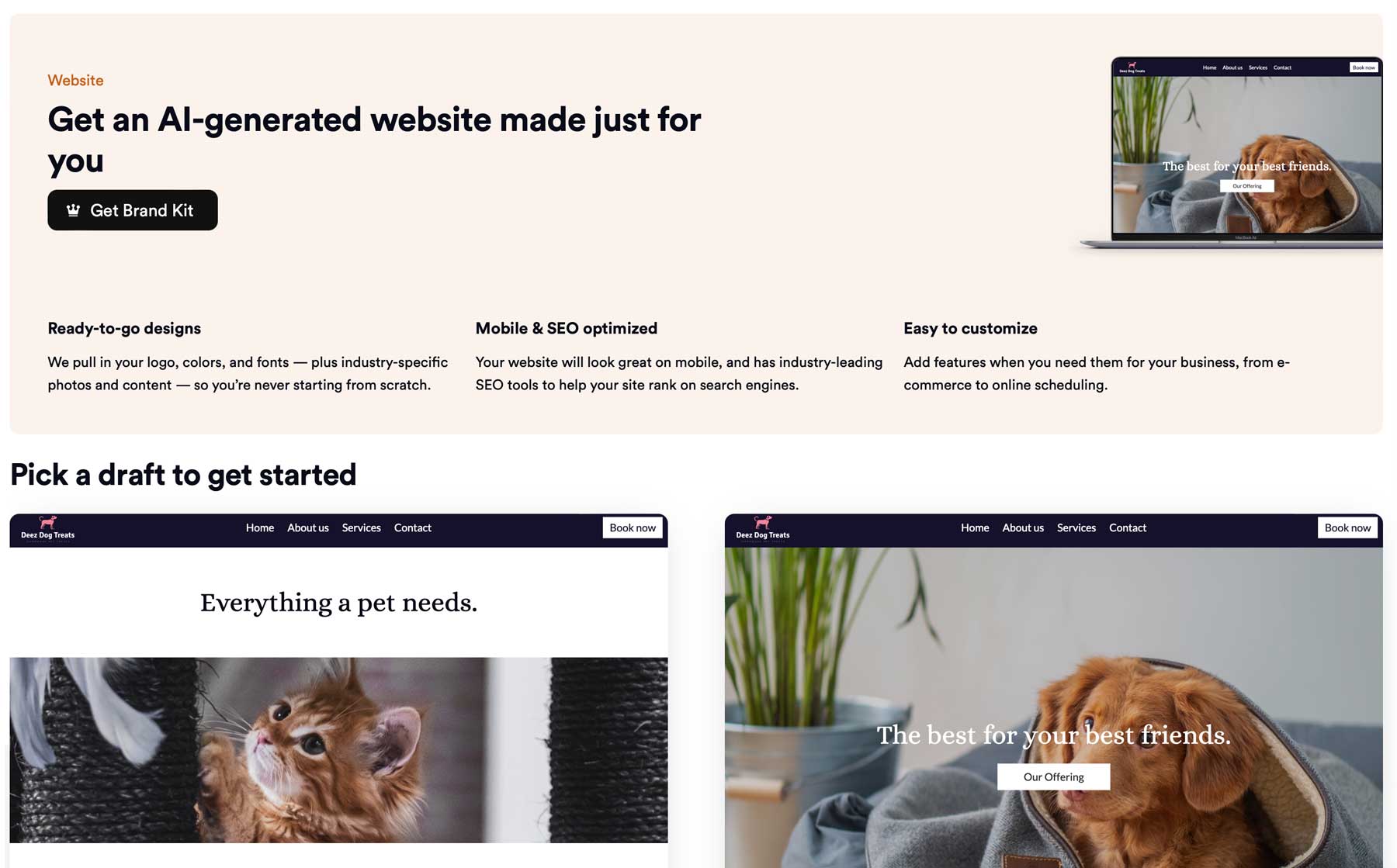
As a part of purchasing a branding kit, Looka provides an AI website builder created with your logo, colors, and fonts. You can choose between several draft examples for your site, then sit back and watch as Looka procures industry-specific photos and content, optimizes SEO, and makes your site mobile responsive. After creating your site, you can add features, such as online scheduling and ecommerce, to craft the website best suited for your business.
Looka Print Shop
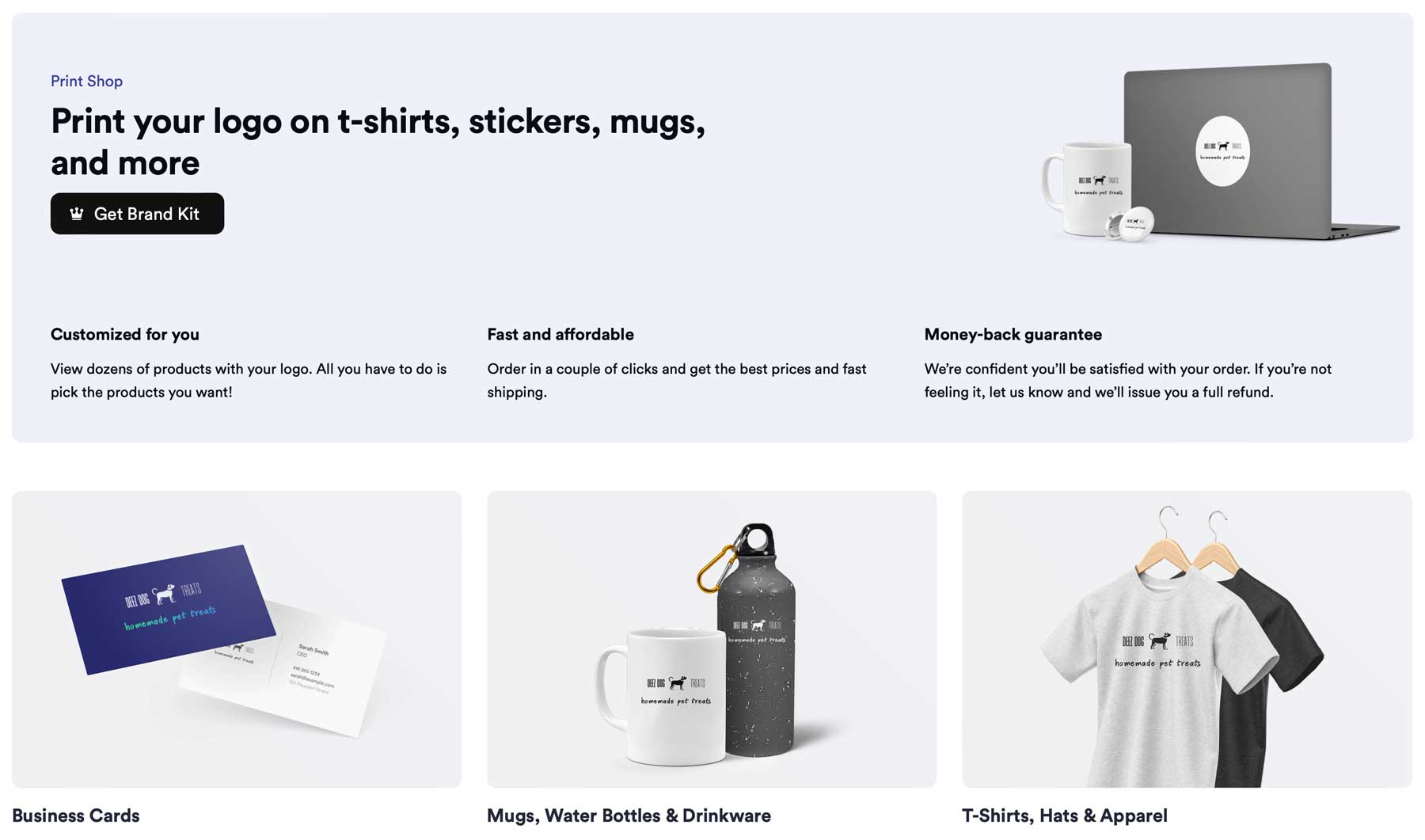
Looka also provides a print shop where you can view your logo on various merchandise types. You can choose from mugs, t-shirts, hats, stickers, and more. They offer low prices, fast shipping, and a money-back guarantee on any product you order, ensuring 100% satisfaction.
Looka Review: How to Create a Logo
Looka makes generating logos for your business a simple task. Start by entering your business name (1) on Looka’s home page and clicking the Get Started (2) button.
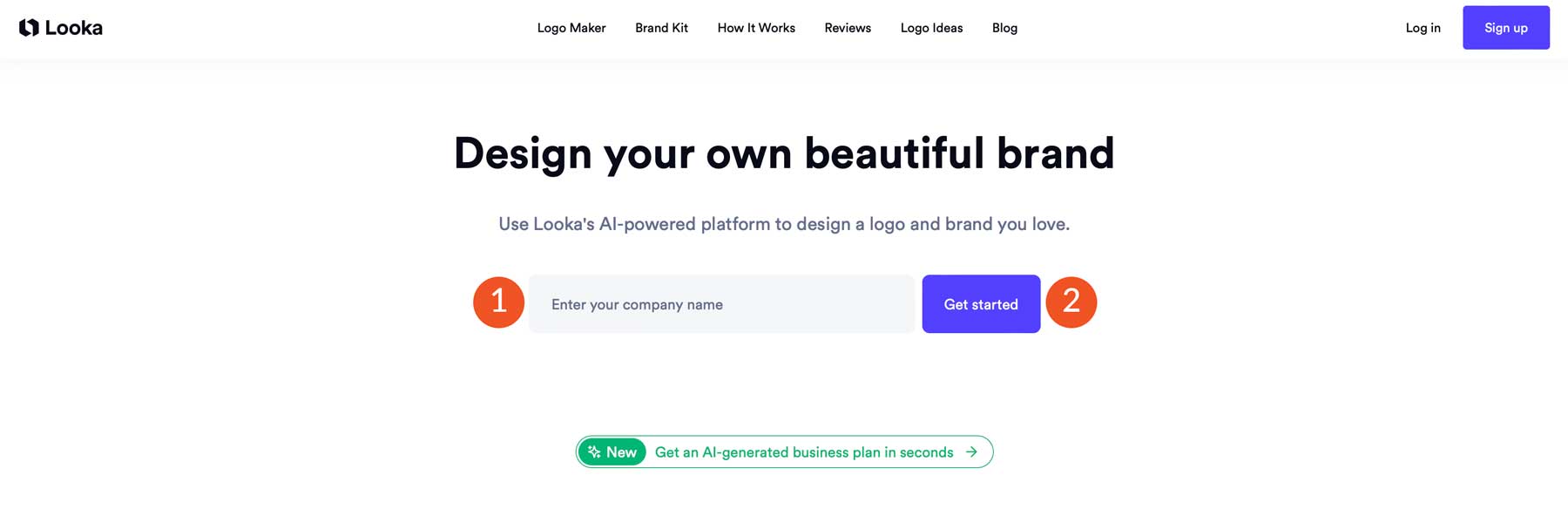
You’ll be asked questions regarding your business and design preferences in the next few steps. Start by selecting your industry (1). Once you’ve chosen the best fit for your business, click the continue (2) button.
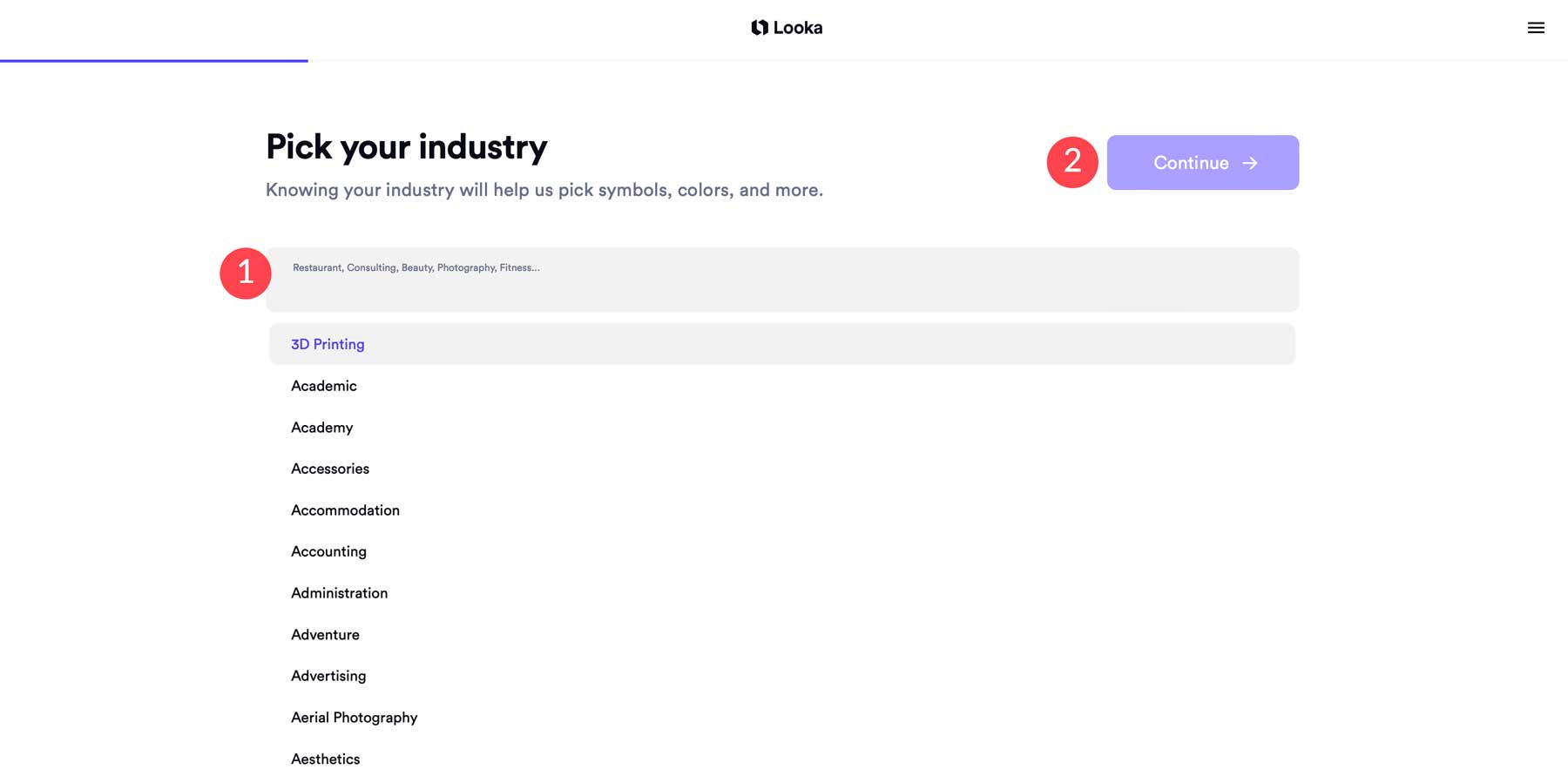
Next, Looka will ask you to select your favorite logo examples. You can skip this step, but giving the AI more to go on is recommended.
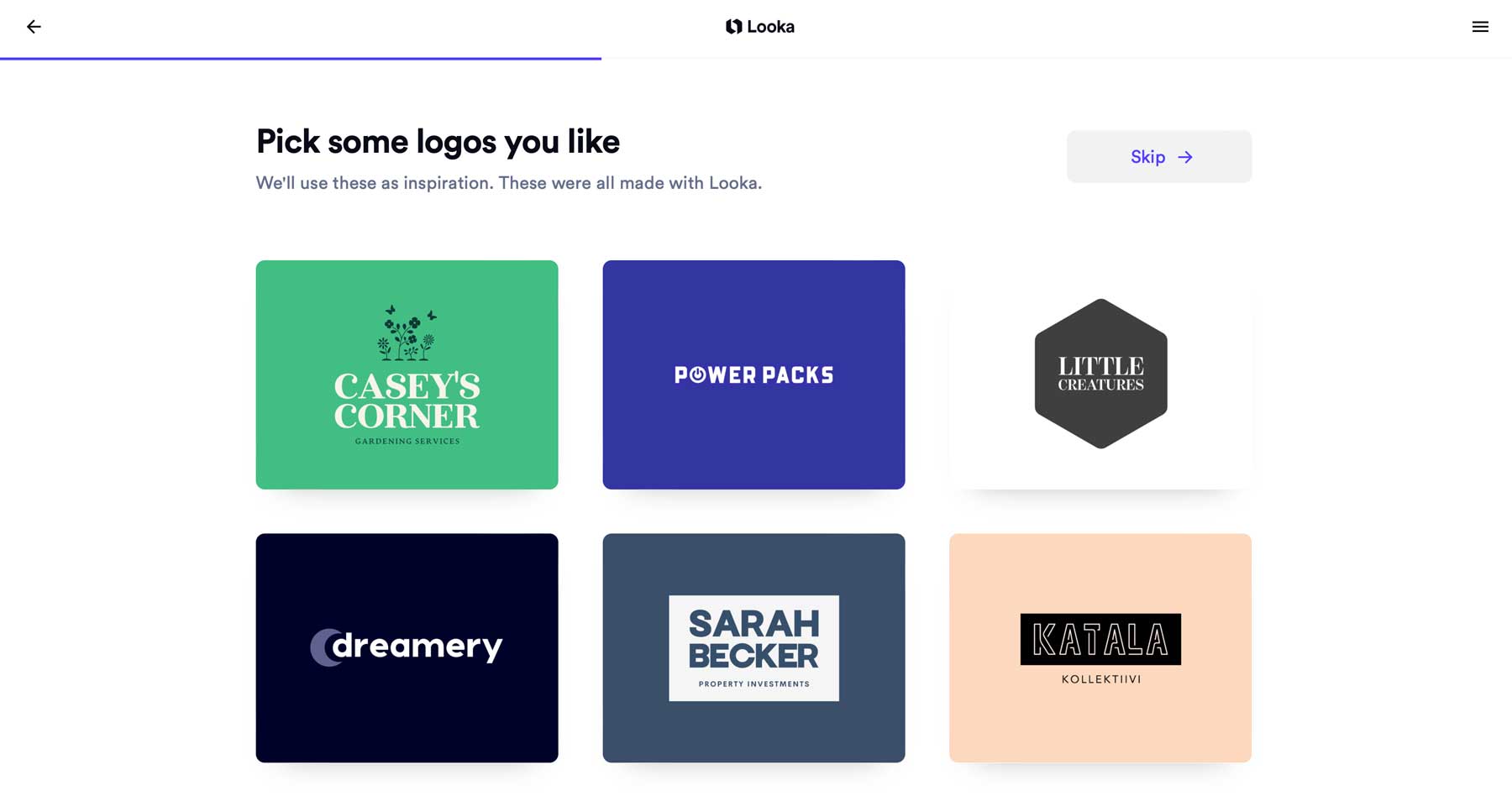
In the next step, you’ll select up to three colors for your logo.
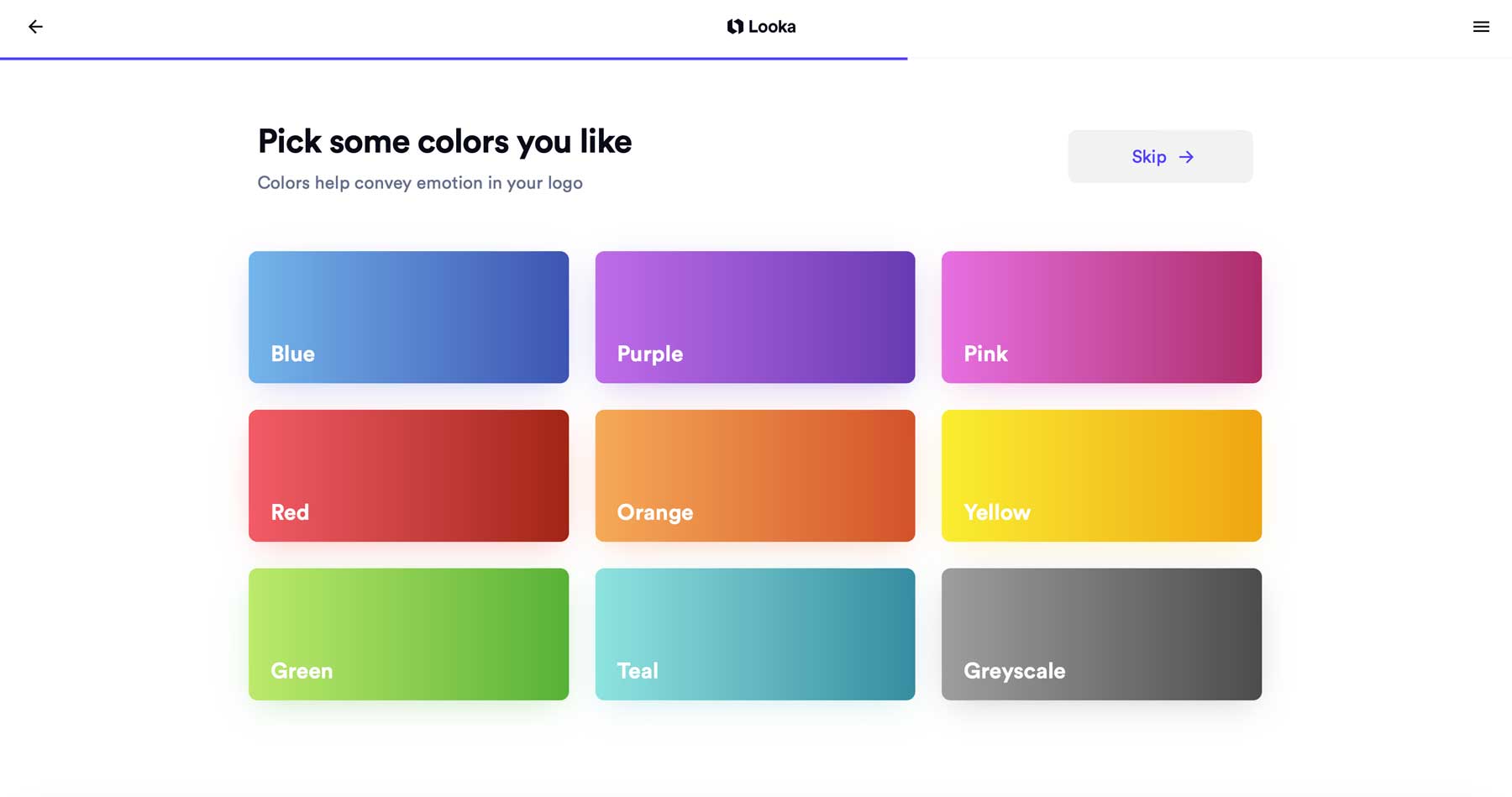
On the next screen, you’ll enter an optional slogan (1) for your logo. Once entered, click the continue (2) button.
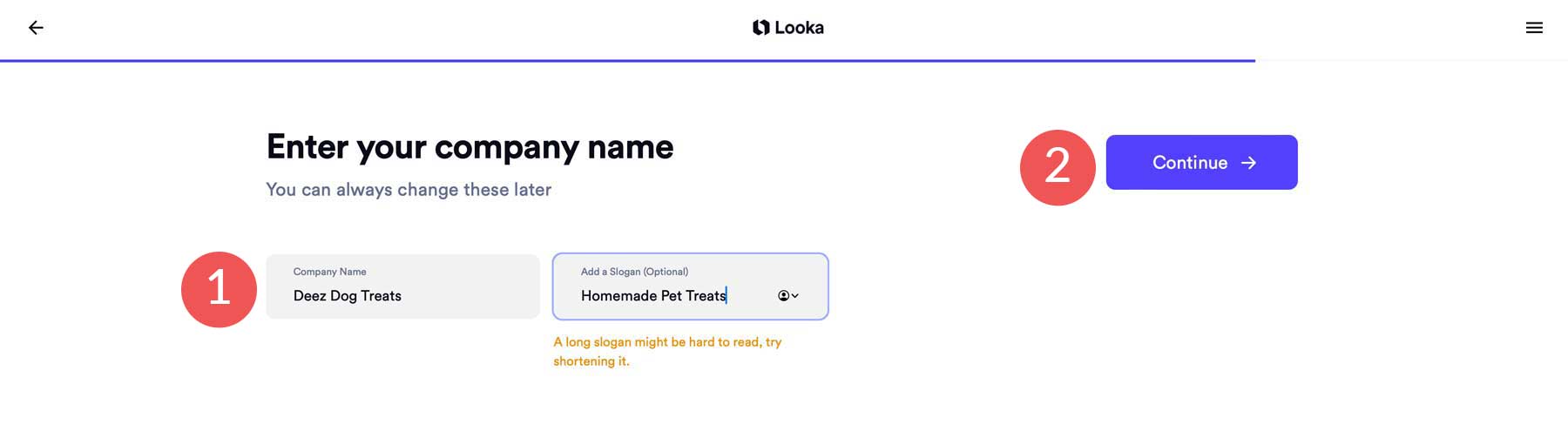
In the last step, you can pick from a few symbol types related to your business.
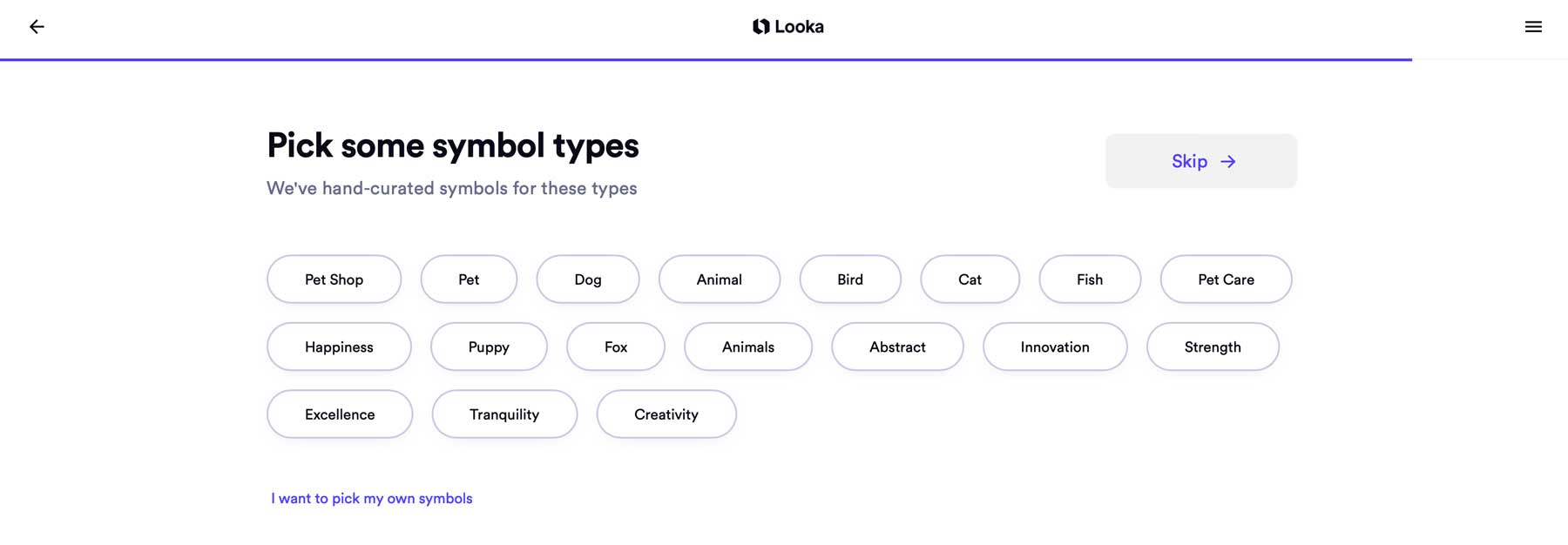
To proceed, you must sign up for an account. You can use Facebook, Google, or X (formerly Twitter). Alternatively, you can sign up with your name and email and create a password. Click sign up to continue.
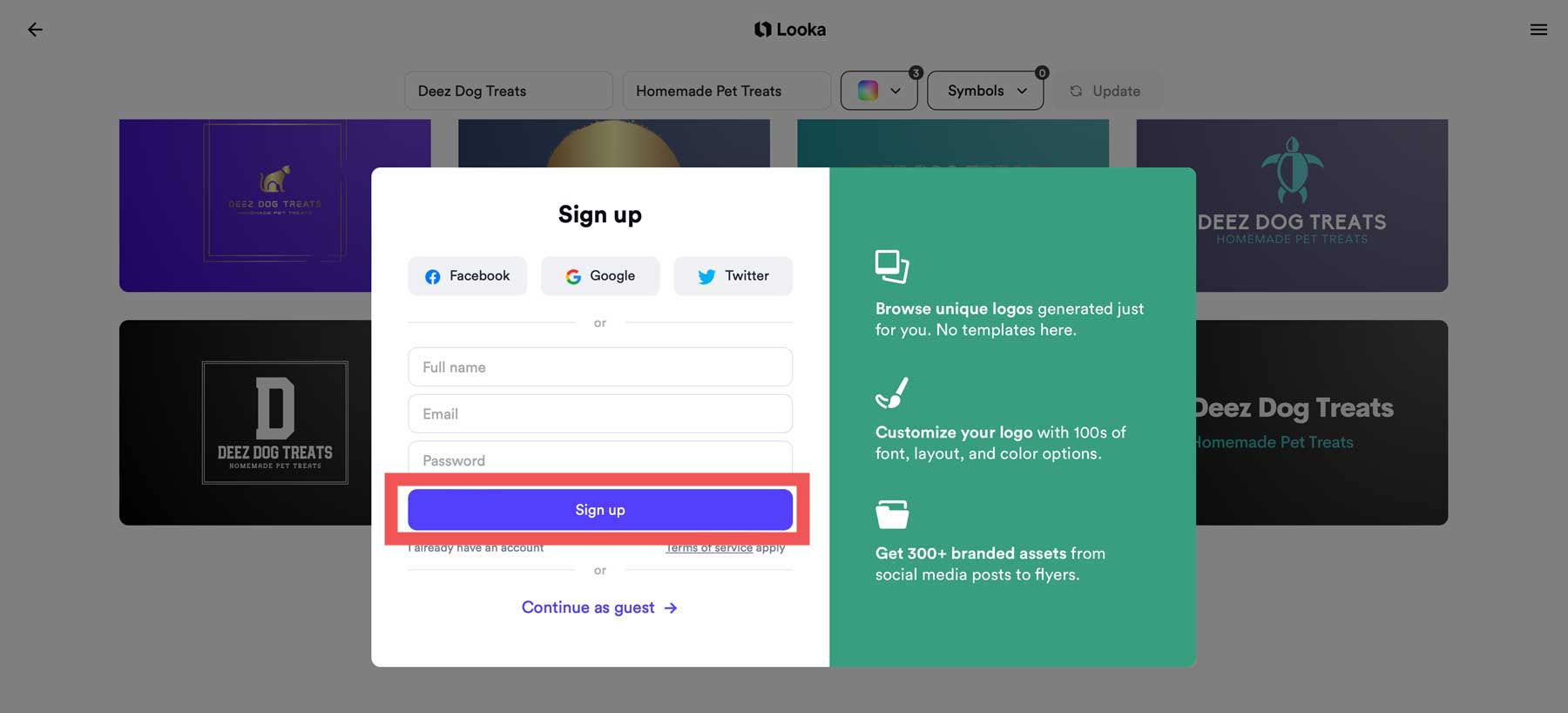
After signing up, you’ll get a first look at the logos created by Looka for you and can choose your favorite.
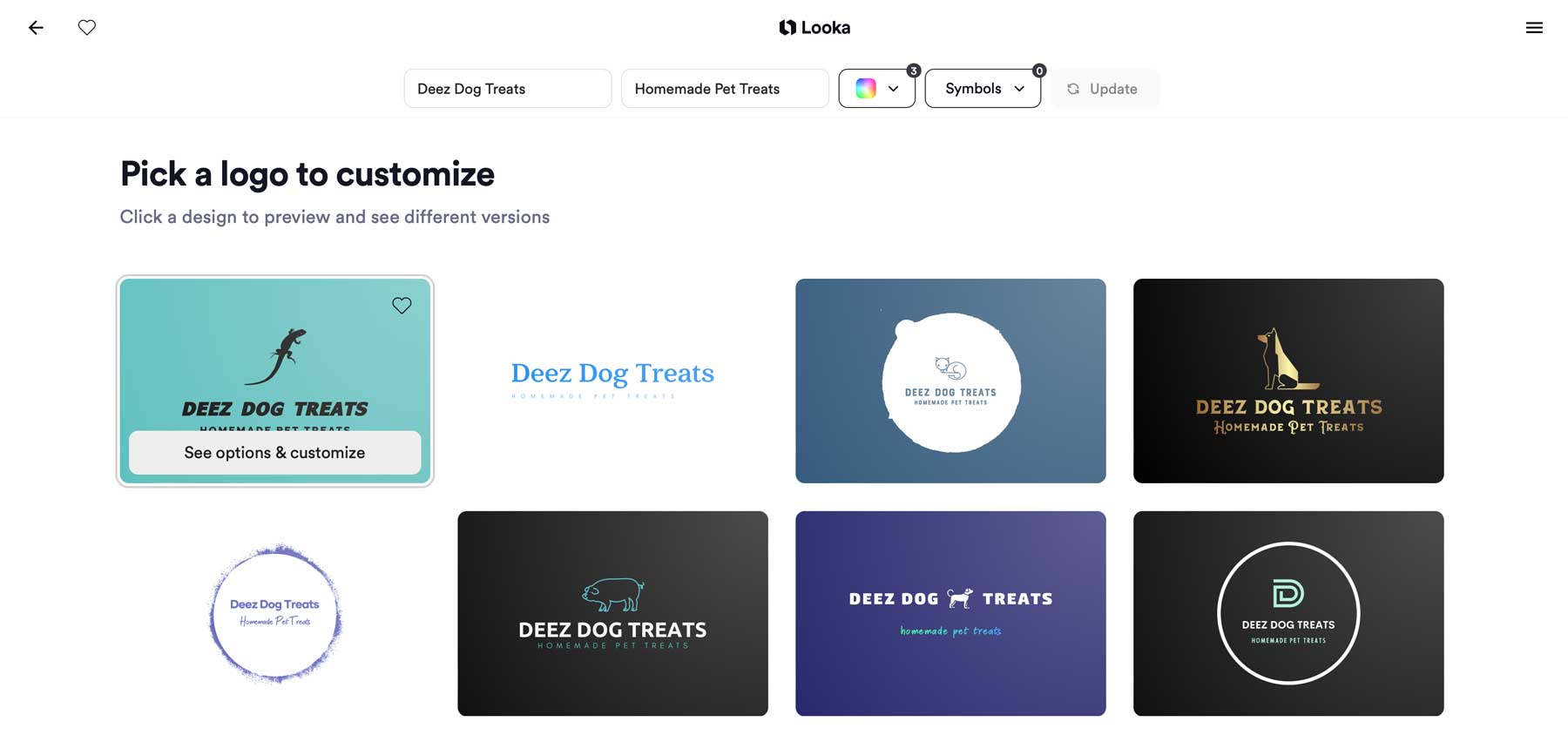
Making Design Changes to Your Looka Logo
Looka generates over twenty logos based on your answers during the creation process. To change your favorite, hover over it and then click see options & customize.
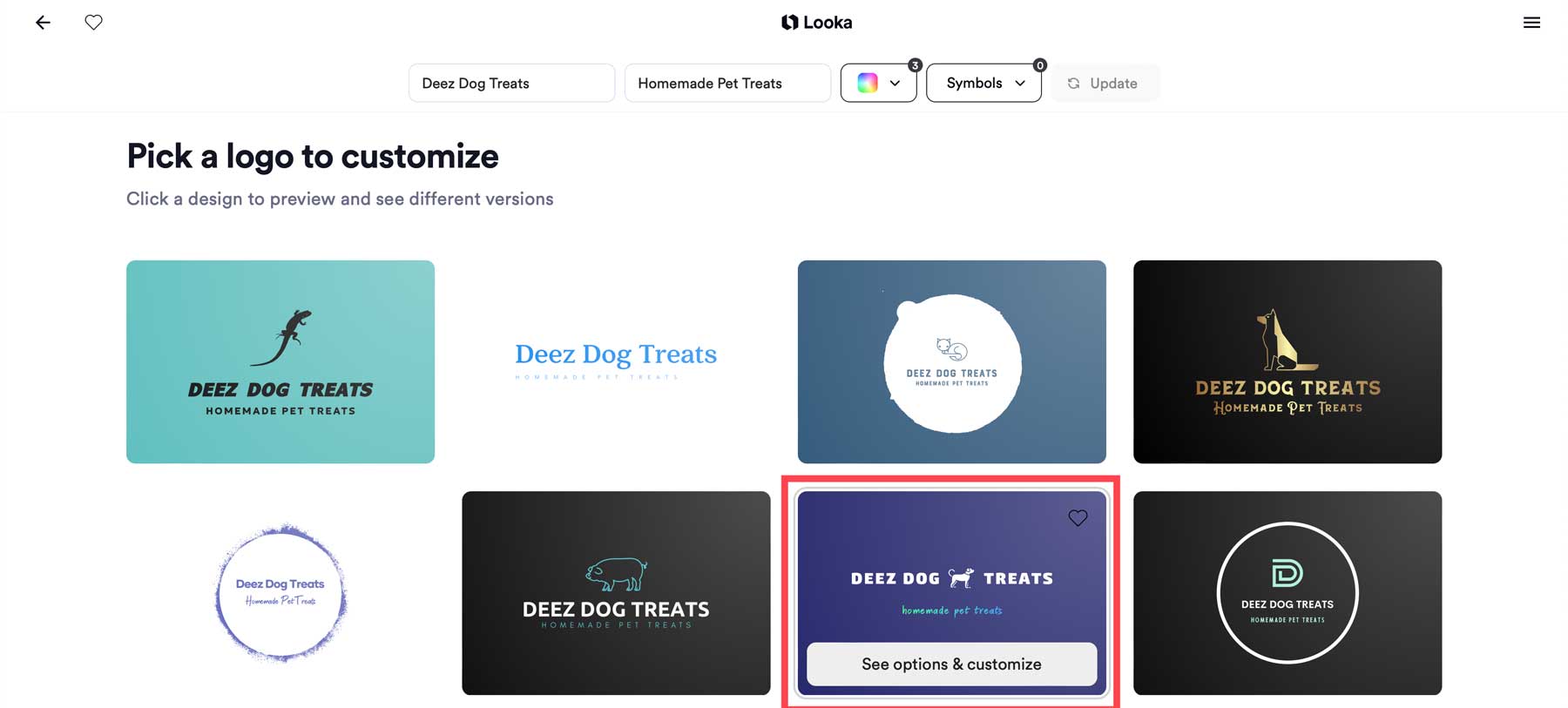
On the next screen, you’ll have many options at your fingertips. You can easily change your logo’s style, color scheme, layout, background, symbol, and container.
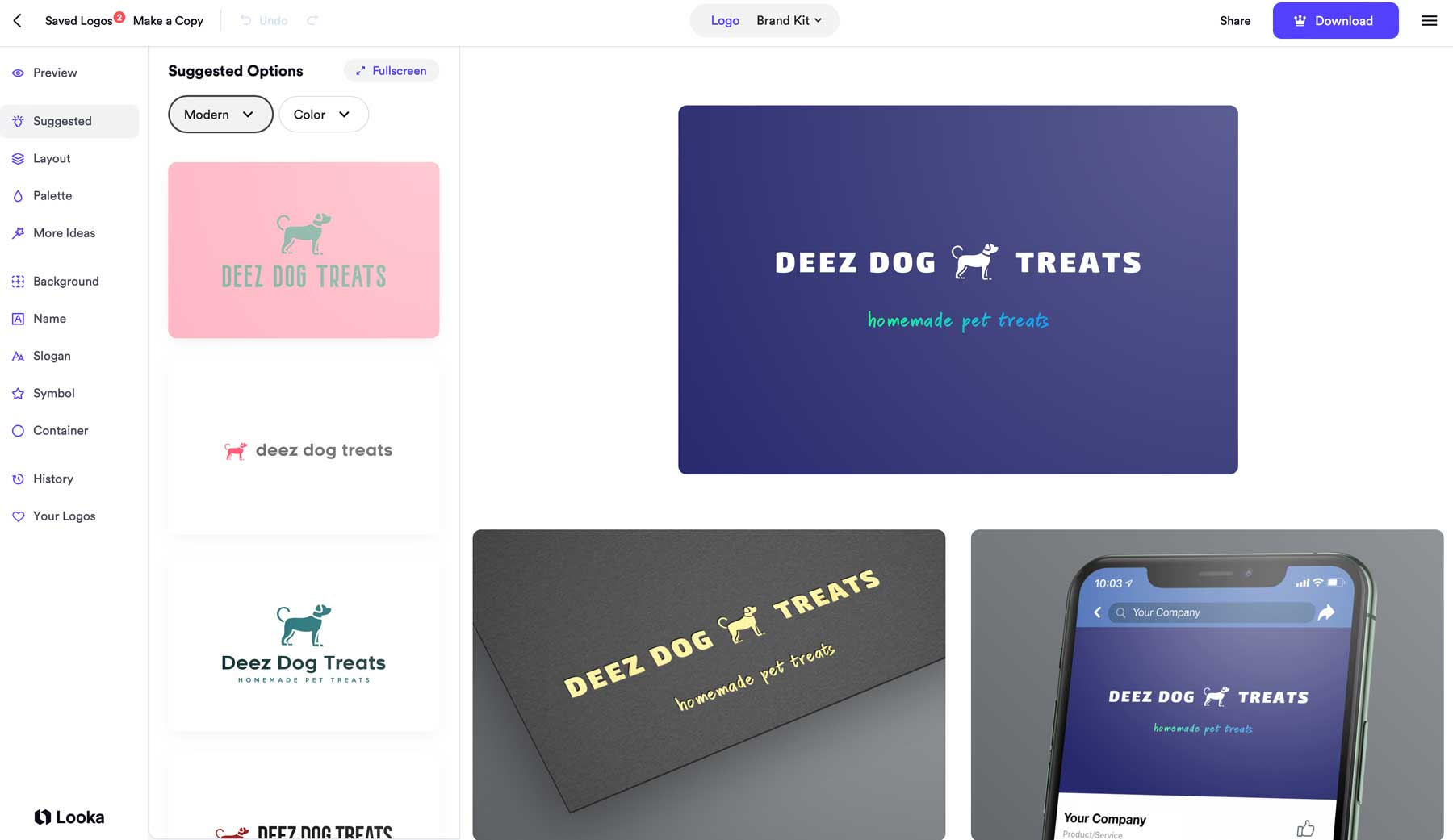
Under the More Ideas tab, you can play with different font and color pairings to get the look you’re ultimately going for.
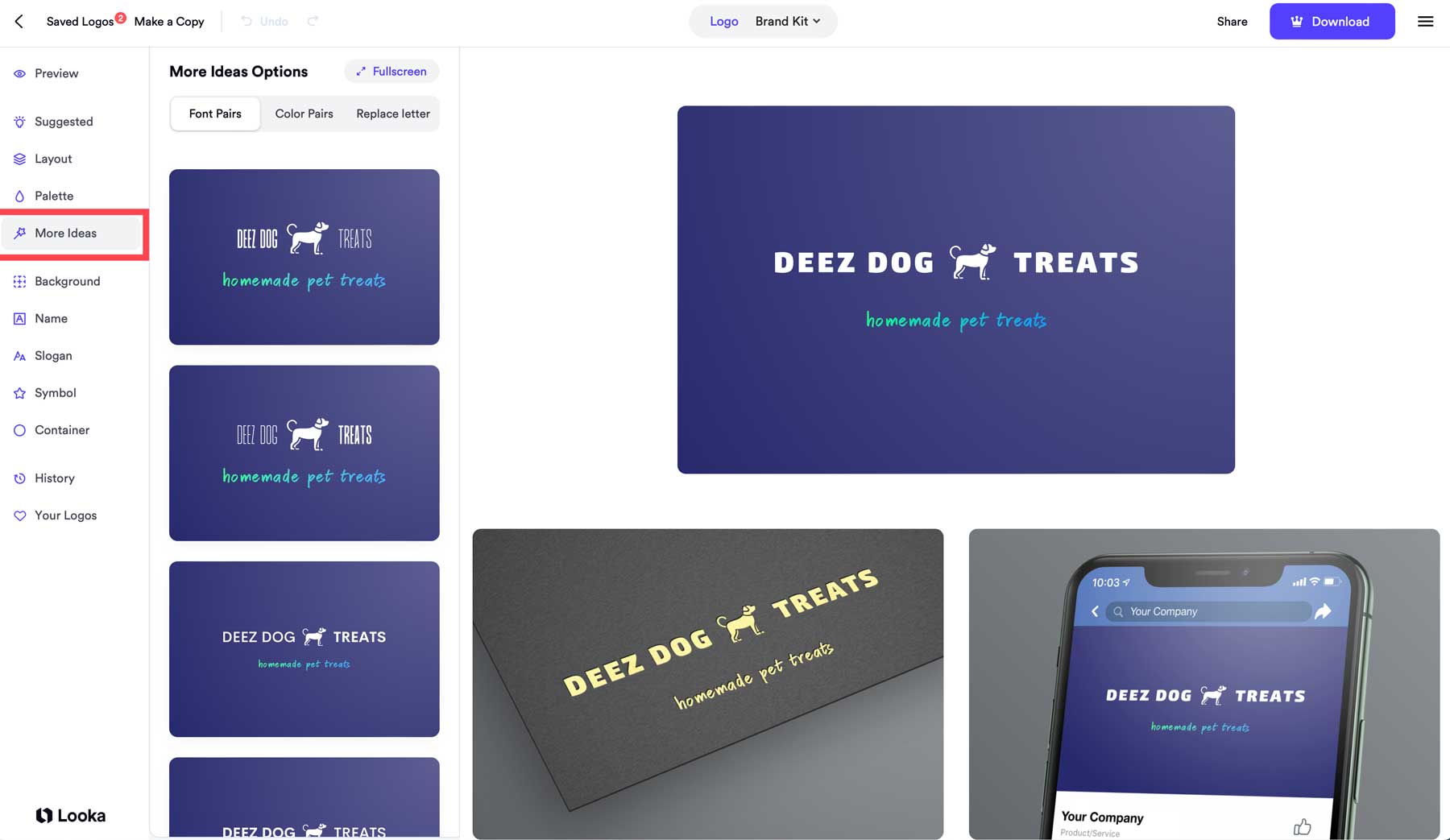
Want to change your brand’s name? No problem. Using the name and slogan tabs, you can type in a different name for your business, create a new slogan, alter the size, font weight, position, and more.
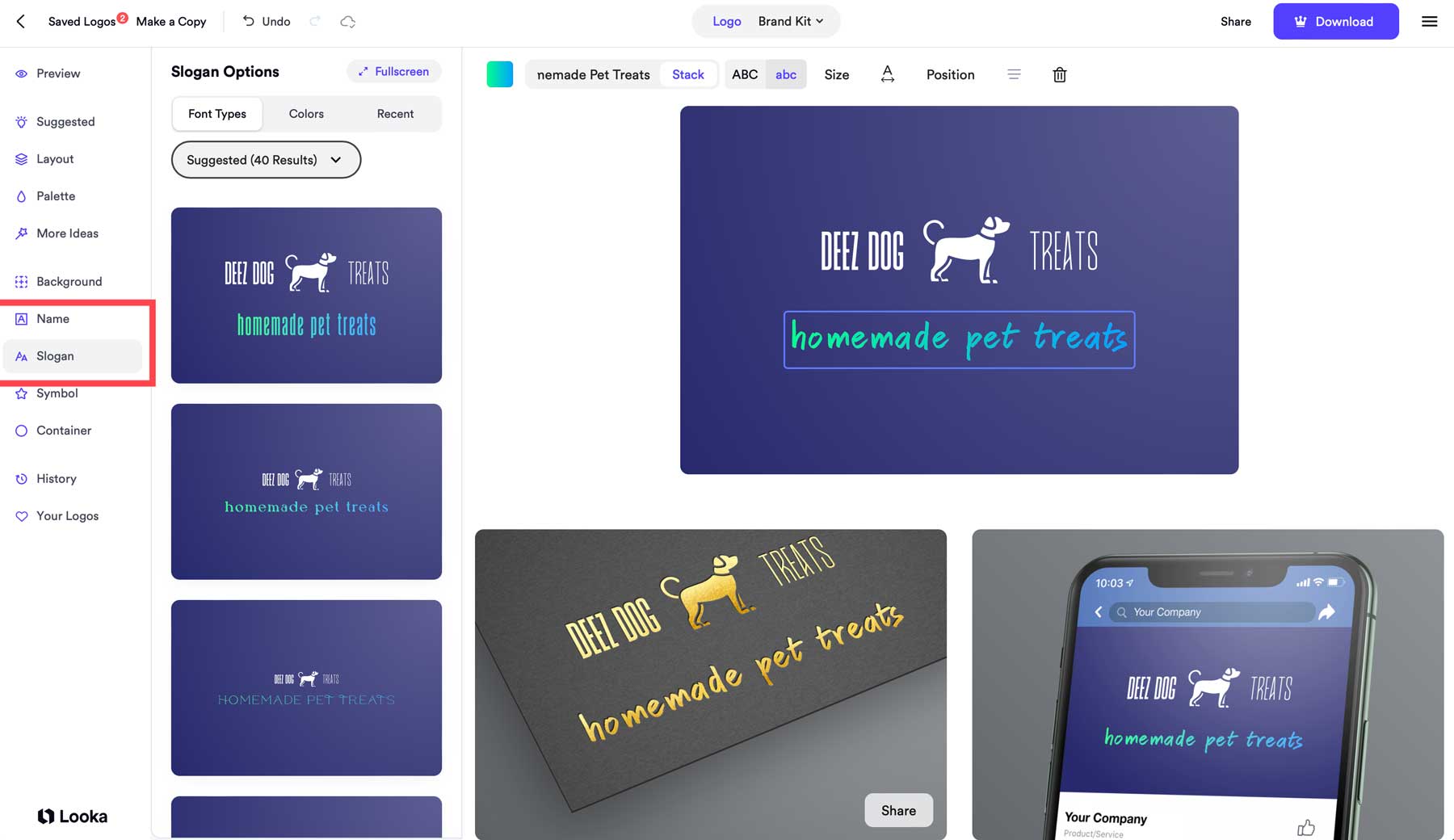
After making all the necessary edits and adjustments to your logo, you can easily purchase your logo and brand kit by clicking the Upgrade button at the top right of the Looka interface.
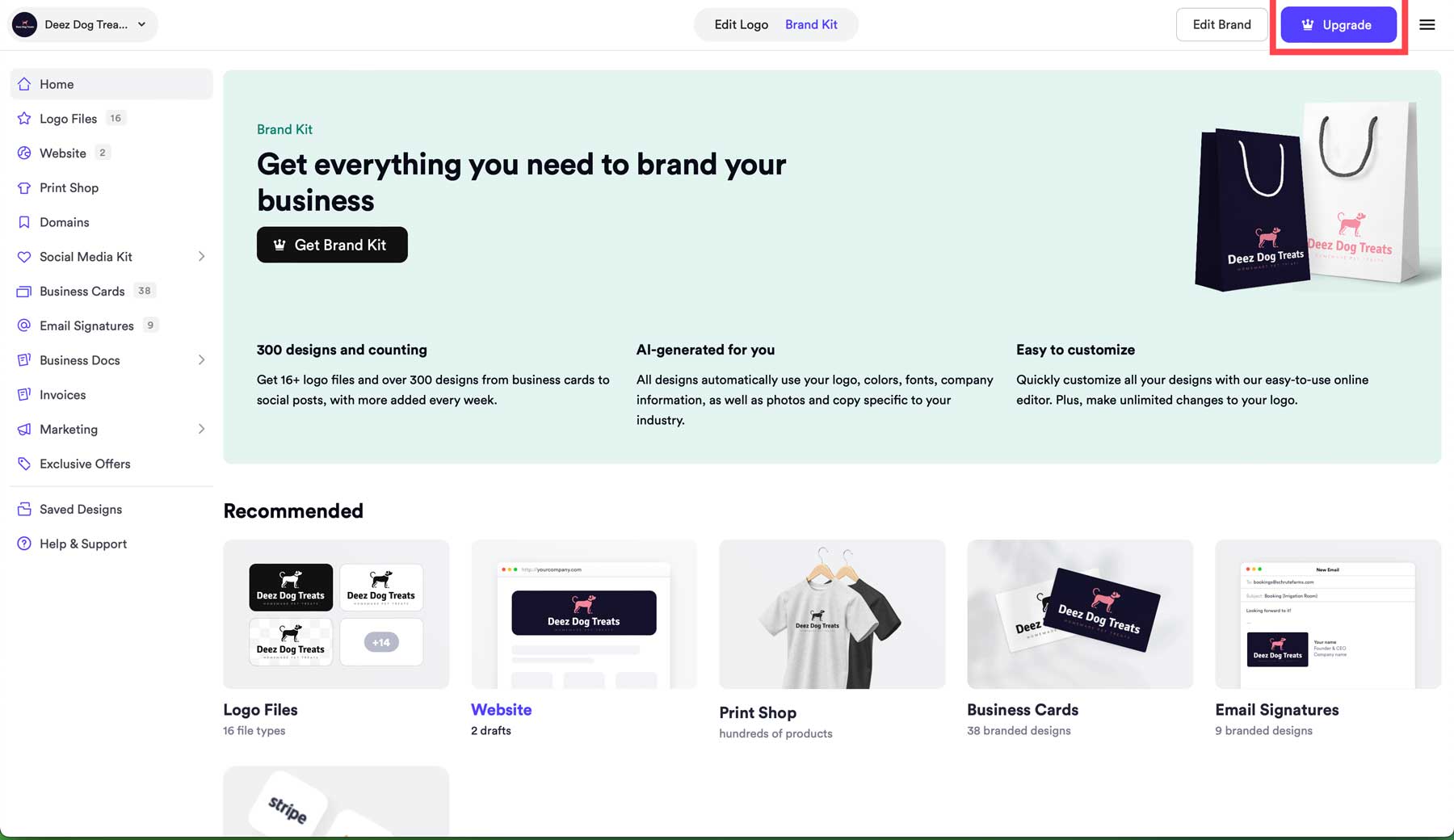
Looka Review: Who is Best Suited For?
Looka is an excellent option for budget-conscious solopreneurs or small business owners who are just starting and need a professional logo to establish a brand identity. Additionally, freelancers working for clients can implore Looka to create logos and brand kits, saving time and effort for advanced tasks like web design. Whether you need a single logo or a subscription for generating multiple logos and branding kits, Looka is an ideal solution for those looking to save time and money during the initial branding phase of starting a new business.
Pros and Cons of Looka
Looka is a powerful generative AI software that allows you to create professional-grade logos in minutes. Some pros include an intuitive interface, extensive customization tools, and hundreds of branding assets to help build your brand. However, there are some drawbacks, including limited customization options after purchase and a strict 7-day refund policy – as long as you have yet to download any of your assets.
Pros
- Intuitive and easy to use
- Extensive customization tools
- Professional quality designs
- 300+ designs for merch, letterheads, business cards, and more
- Unlimited number of edits for logos
Cons
- Limited customization options post-purchase
- The selection of symbols is limited
- No free option
- Misleading messaging regarding refunds
Looka Pricing
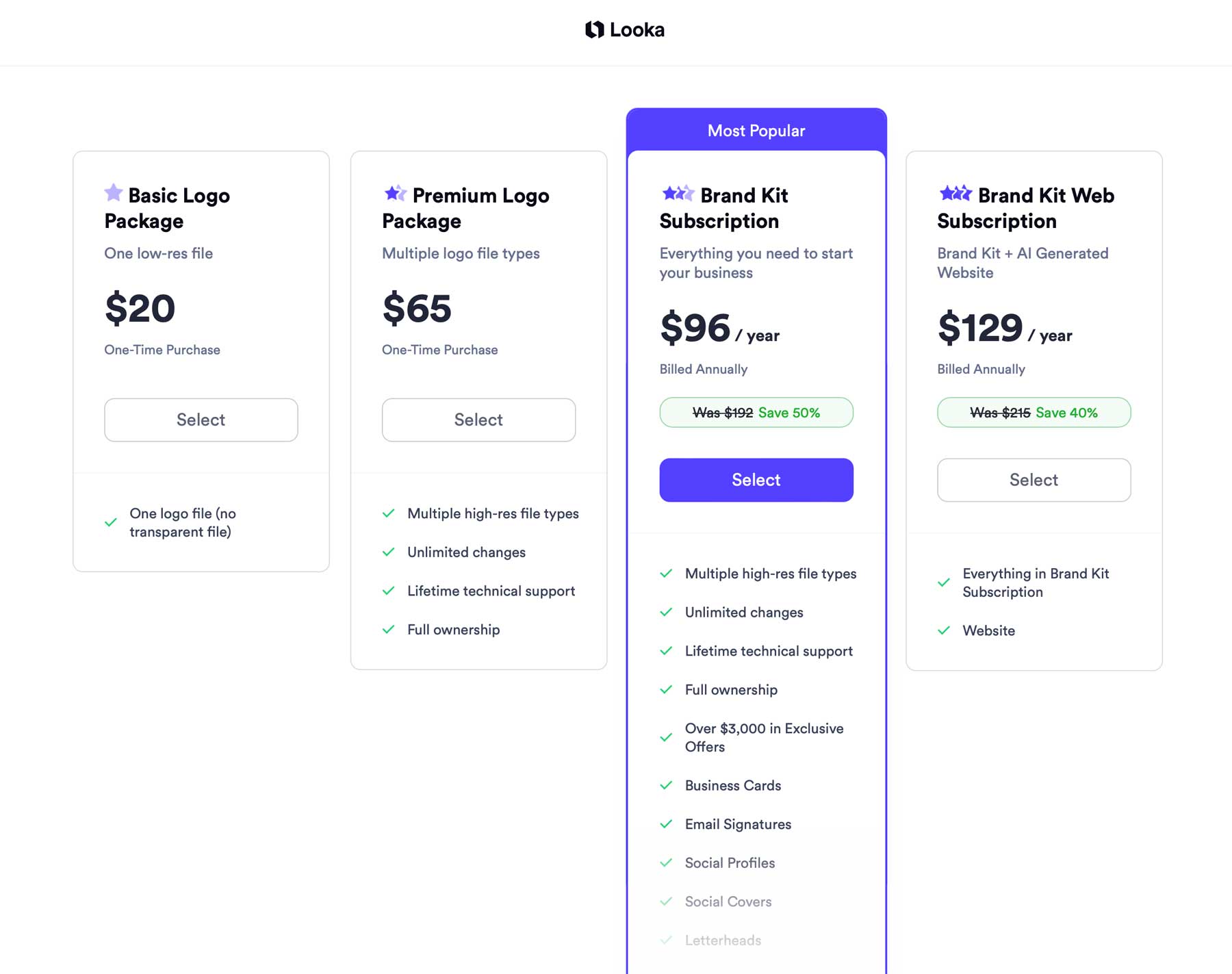
Looka offers four affordable price tiers, including the Basic Logo Package, Premium Logo Package, Brand Kit Subscription, and Brand Kit Web Description. The Basic Logo Package provides a single low-res file of your logo for $20. But you can only do a little with it because it lacks vector options or transparent backgrounds. For $65, the Premium Logo Package is a much better deal. With it, you’ll get multiple hi-res file types, unlimited design changes, and full logo ownership.
For those looking for a complete branding kit, the Brand Kit Subscription is the way to go. For $96 per year, you’ll get the same benefits as the Premium Logo Package, along with 300+ design files for business cards, social profiles, letterheads, brand guidelines, and more. Finally, the Brand Kit Web Subscription provides everything in the Brand Kit Subscription plus an AI-generated website for $129 per year.
Final Thoughts on Looka
Our Looka review shows that it is a cost-effective solution for those looking to create logos and branding materials for their business. Its AI-powered logo maker and other features, such as social media templates, brand kits, and an AI website builder, make it a one-stop shop for all your branding needs. While its user-friendly interface and customization tools warrant praise, the limitations post-purchase are disheartening. However, for those looking for an efficient and budget-friendly option during the initial phase of branding, Looka proves to be a compelling choice for those looking to make a strong visual impact without breaking the bank.
Are you looking for more reviews for your business? Check out some of our posts featuring the best tips and tools for your business.
The post Looka Review: Features, Tutorial, & More (2023) appeared first on Elegant Themes Blog.