Looking for a way to generate stunning portrait images using AI? AI portrait generators can do just that and more. Whether you are looking for a professional business portrait or a fun, creative avatar of yourself, these tools have you covered. In this post, we’ll highlight the best AI Portrait Generators, exploring their features, functionalities, and comparative advantages. Read on to find the best one to elevate your online presence.
What is an AI Portrait Generator?
AI Portrait Generators are software tools that use artificial intelligence to create artistic or realistic portraits. They analyze input data, such as text or photos, and generate a unique portrait based on the information. These tools are available in free and paid versions and have become popular for transforming ordinary images into digital art. They are perfect for generating distinctive website profile pictures or creative social media selfies.
Best AI Portrait Generators
When selecting an AI portrait generator, it’s essential to evaluate your needs carefully. Here are our top-tier choices.
1. Aragon
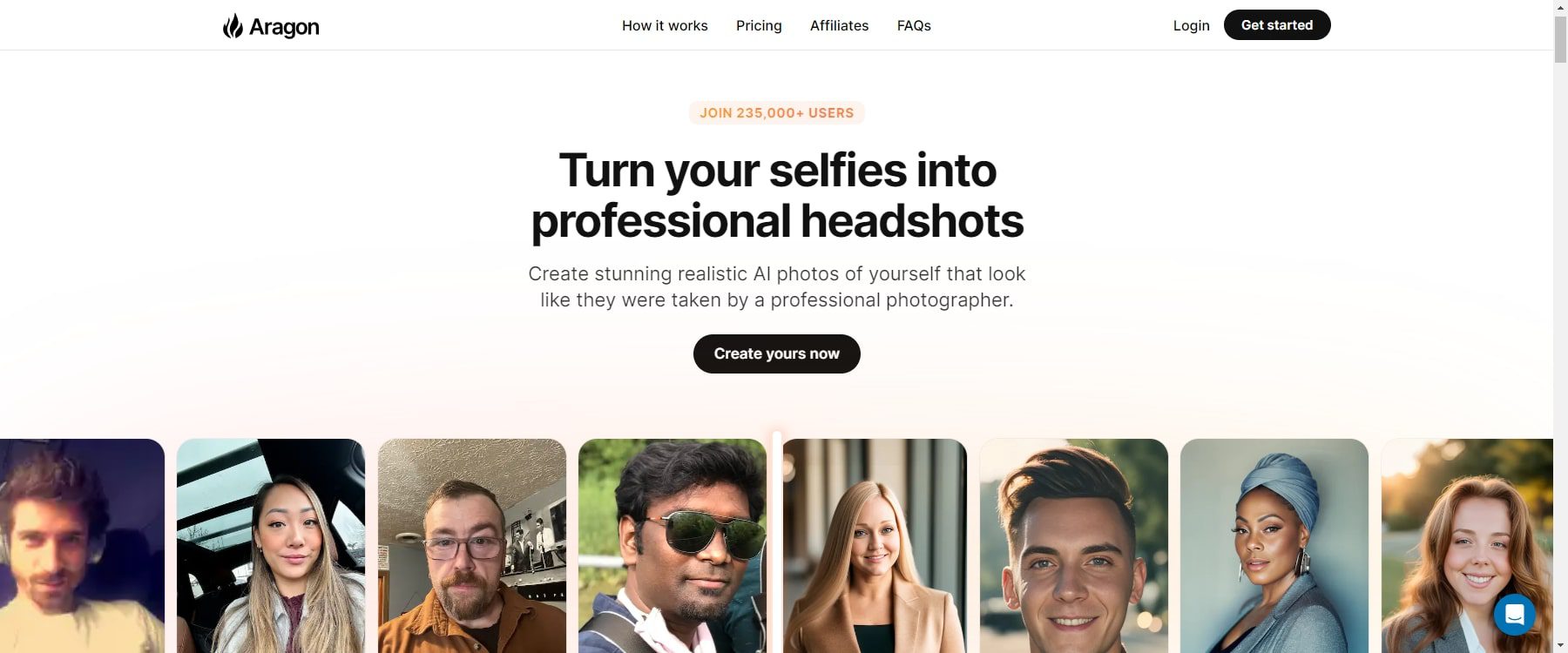
Aragon AI sits at the top of our list of AI portrait generators. It uses artificial intelligence algorithms to analyze and enhance your existing photos to create stunning headshots that look natural and professional. It can generate multiple professional portraits featuring different styles based on your random, personal photos. The tool is pretty secure, boasting the industry standard AES-256-bit encryption. Besides, they delete your AI headshots within 30 days of their creation.
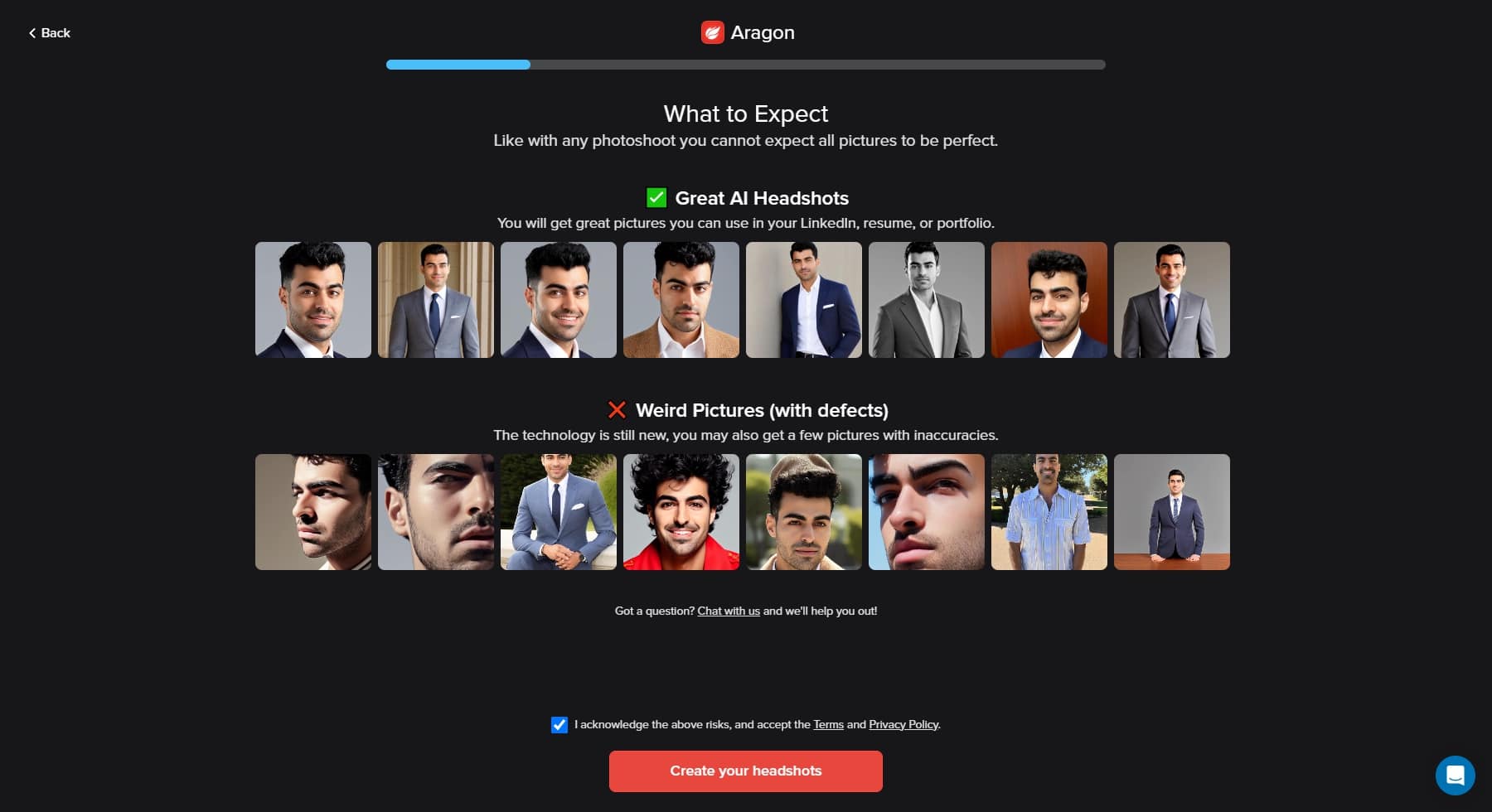
Aragon specializes in elevating your self-portraits into refined headshots, capable of competing with the expertise of experienced photo editors. Whether you’re a business professional or part of a team needing multiple headshots, Aragon simplifies the process. By forming a team on Aragon, members can individually create their headshots or generate a batch of AI-enhanced headshots suitable for company websites, LinkedIn profiles, and beyond.
Key Features of Aragon
- Employ personalized AI models tailored to your facial features and preferences for lifelike headshots.
- Deliver high-quality headshots by training AI models on a vast dataset akin to professional portraits.
- Automate professional retouching, enhancing headshots by removing blemishes, smoothing skin, and whitening teeth.
- Generate up to 200 AI-generated headshots in just 120 minutes.
- Generate photos in 1024px x 1824 px format.
One of Aragon’s best features is its ability to generate headshots from multiple angles. It holds immense significance because it allows you to get various shots, even if you only have a few selfies to upload. This is ideal if you need a headshot or portrait for different purposes, such as your website, social media, or resume. Secondly, it allows you to choose the best angle for your face. Everyone has a good side, and Aragon can help you find it. By generating headshots and portraits from multiple angles, you can choose the one that makes you look your best.
Best For: Aragon excels in providing high-quality headshots tailored for professionals looking to enhance their online profiles, websites, and marketing materials. Its personalized AI models and professional retouching cater to the demand for polished and impactful visuals.
Pricing: No free version is available. Paid plans start at $29/month.
2. Picsart
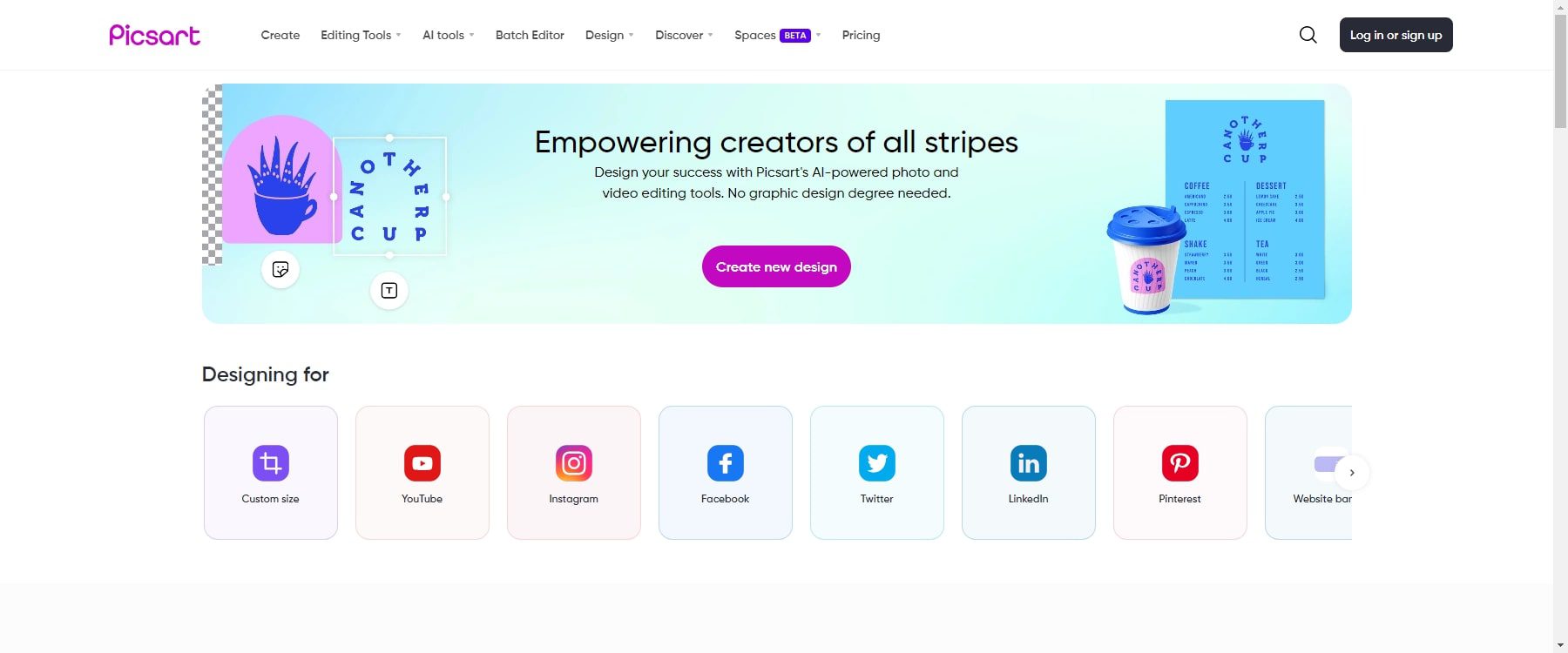
Picsart is an all-in-one creative platform of photo, video editing, and design tools that empowers creators of all stripes. It offers many AI-powered tools for generating portraits, and its avatar generator is considered one of the best.
Picsart’s online image generator provides a hassle-free experience for creating content for popular social media platforms such as YouTube, Instagram, and LinkedIn. It also offers a variety of templates, stickers, and effects to enhance your photos and videos. Picsart is available as a mobile app on both iOS and Android platforms.
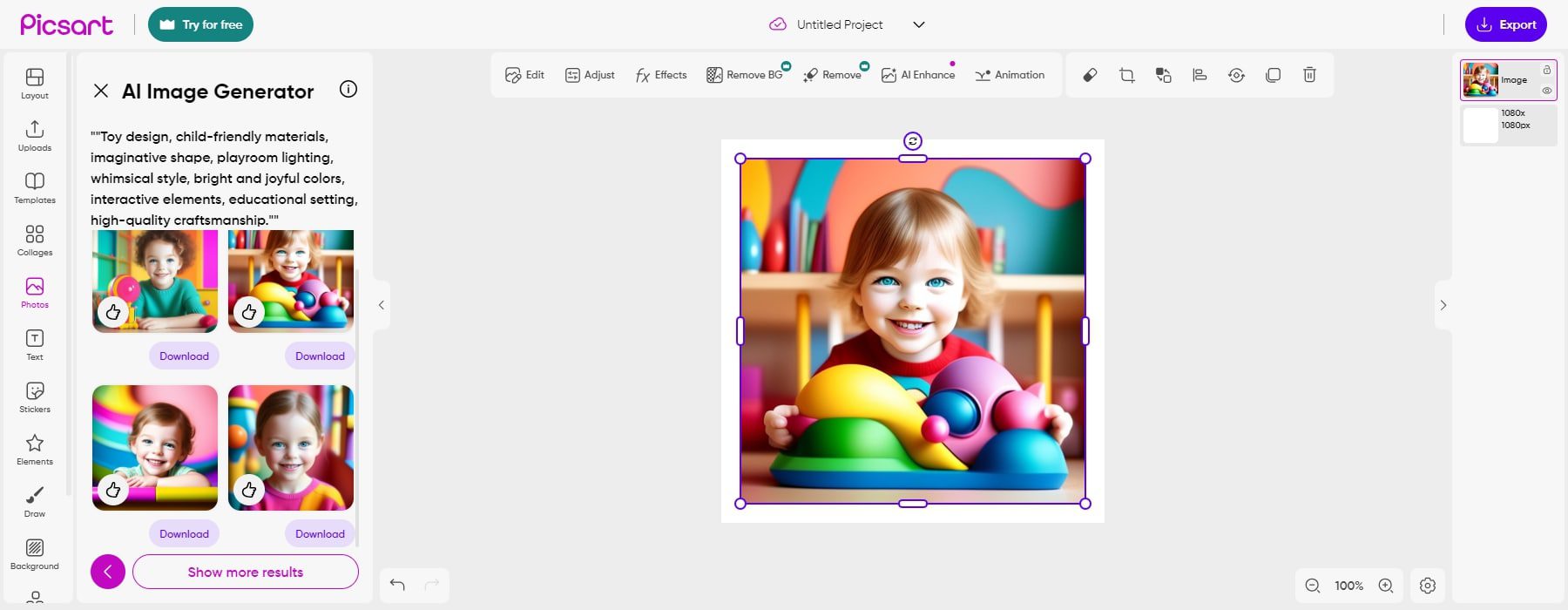
PicsArt’s AI Image Generator transforms text prompts into stunning portrait-style images. Powered by artificial intelligence, it uses a vast dataset of images and text to produce incredibly realistic and imaginative results. You can preview and fine-tune the text prompt until satisfied, after which you can effortlessly download the image or share it on your favorite social platforms.
Read our detailed review of Picsart.
Key Features of Picsart
- Generate diverse AI-powered avatars with 20+ style options from your photos through the AI Avatar tool.
- Apply the style of one image to another via the AI Style Transfer feature.
- Create realistic backgrounds for portraits via the AI Background Generator.
- Sharpen, reduce, and increase noise resolution in your portraits via AI Enhance.
- Replace specific elements in portraits, such as backgrounds and hair, via the AI Replace tool.
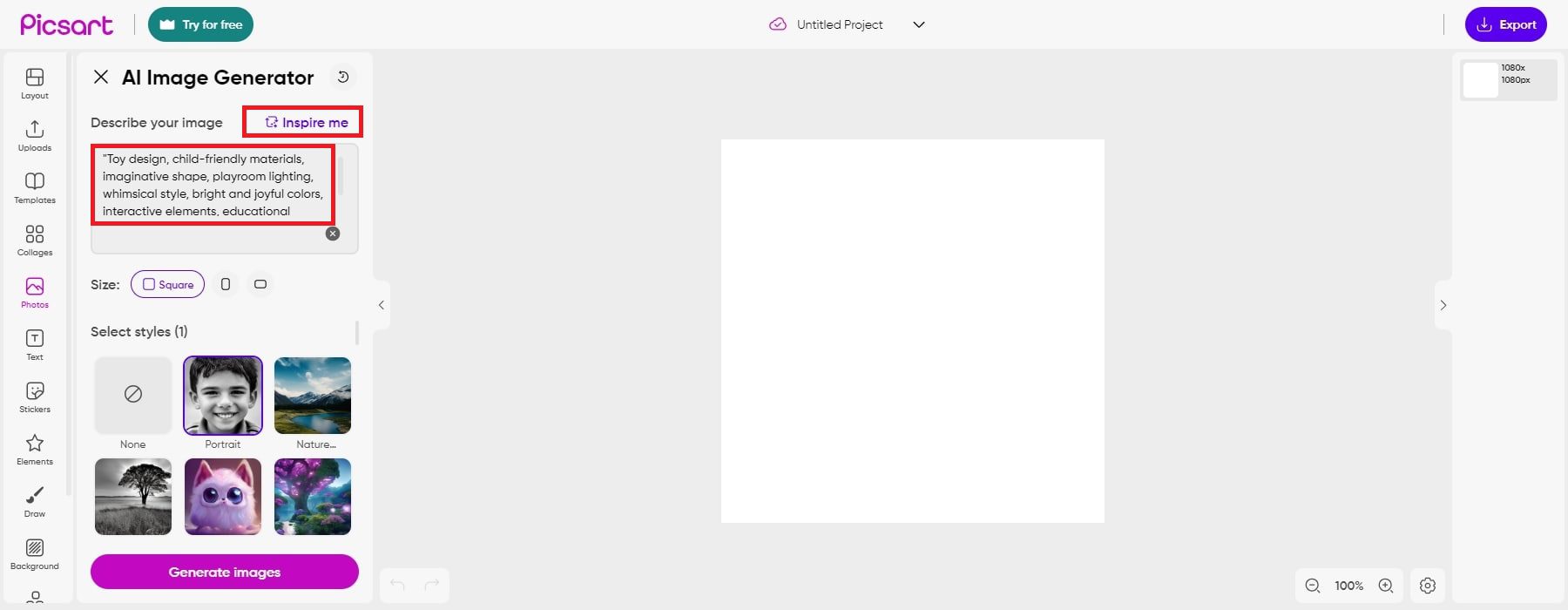
The Inspire Me option in the AI Image Generator with Portrait Style in Picsart is a great way to get creative ideas for portrait-style images to generate. When you tap the Inspire Me button, Picsart will display a list of suggested text prompts designed for portrait-style photos. These prompts are based on various categories, such as art style, facial expression, and pose.
Best For: Picsart is ideal for creative individuals and businesses seeking to create unique, visually captivating portraits. Its diverse features and artistic tools empower you to bring your creative visions to life.
Pricing: Free plan available. Paid plans start at $5/month
3. Photosonic

Photosonic is an AI-powered portrait generator that produces stunning, royalty-free images in seconds. As part of the WriteSonic suite, it leverages advanced neural networks to turn text descriptions into portraits. Whether you’re looking to create a surreal painting, a simple illustration, or even abstract art, Photosonic has you covered.
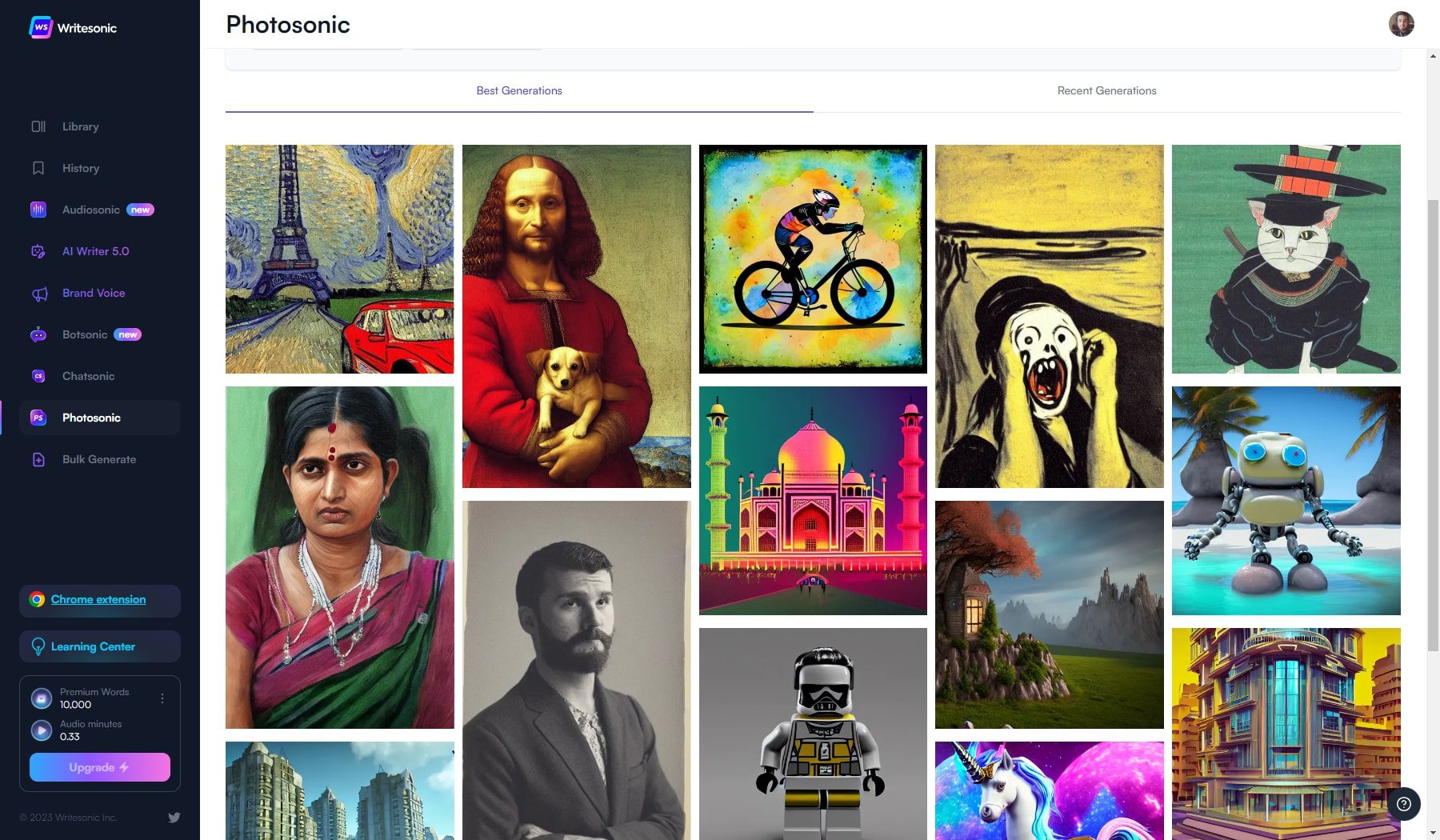
Not only can you generate your own portraits, but Photosonic also lets you draw inspiration from other users. By exploring the “Recent” and “Best Generations” tabs, you can find new design ideas. The tool’s user-friendly interface makes it easy to turn your words into captivating digital portraits.
Key Features of Photosonic
- Available in three dimensions: horizontal, vertical, and square.
- Over 10 design and image styles to choose from.
- Select your preferred aspect ratio.
- Option to remove image backgrounds.
- Auto-face restoration feature for photo enhancement.
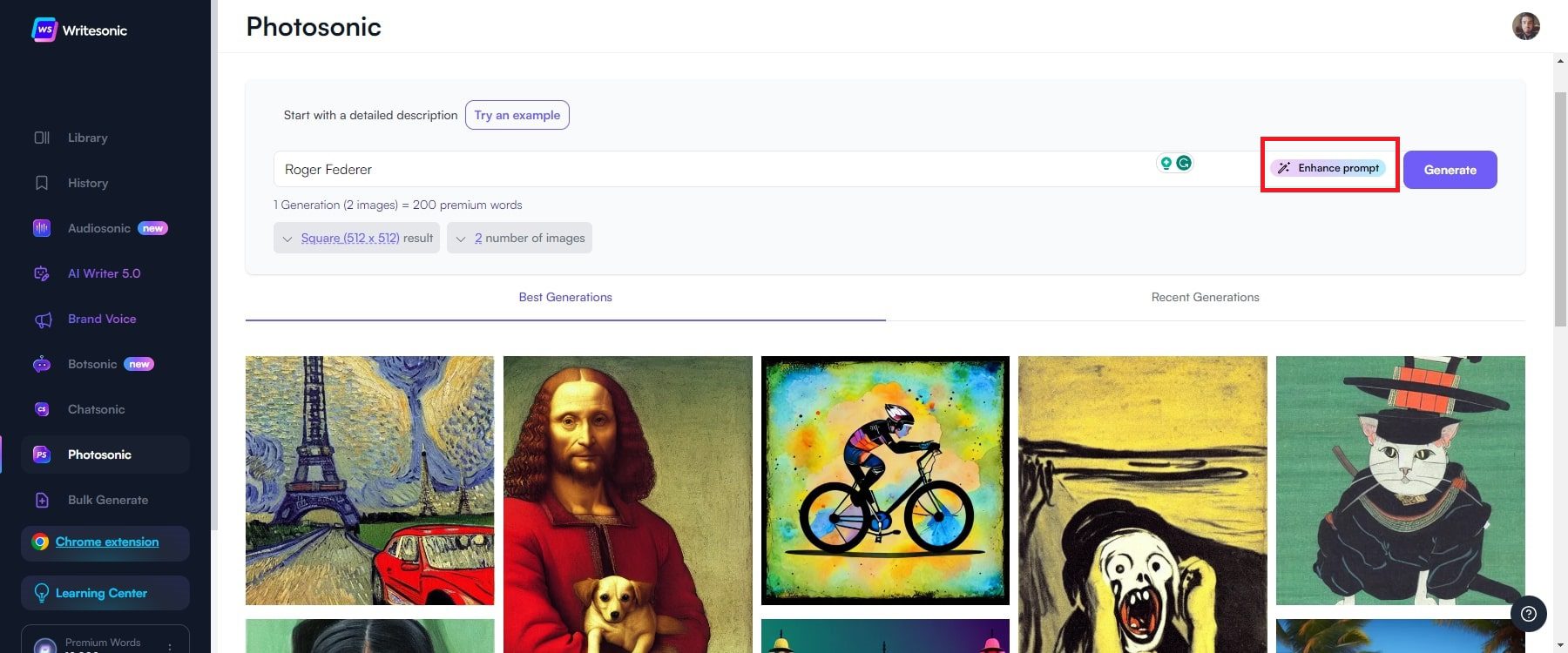
The “Enhance Prompt” feature takes your basic prompt and adds extra details, making your images even more lifelike. For instance, if you enter “Roger Federer” as a prompt, Photosonic will generate a basic image of the tennis icon. The “Enhance Prompt” feature will add nuances like focus and playing style to the image.
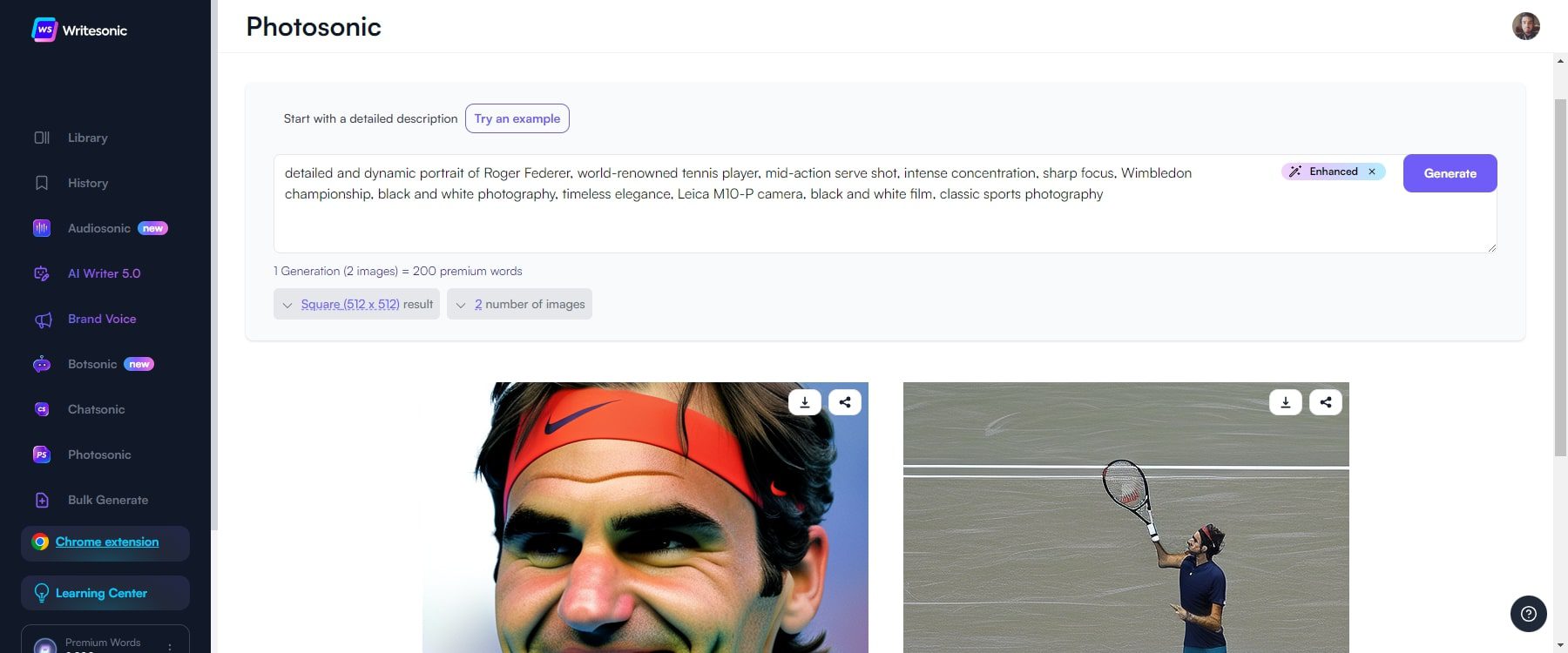
Best For: Photosonic is ideal for artists and creatives who want to explore the limits of portrait creation. It provides a platform for artistic experimentation and expression.
Pricing: A free version is available, while paid plans begin at $15 per month.
4. ProPhotos
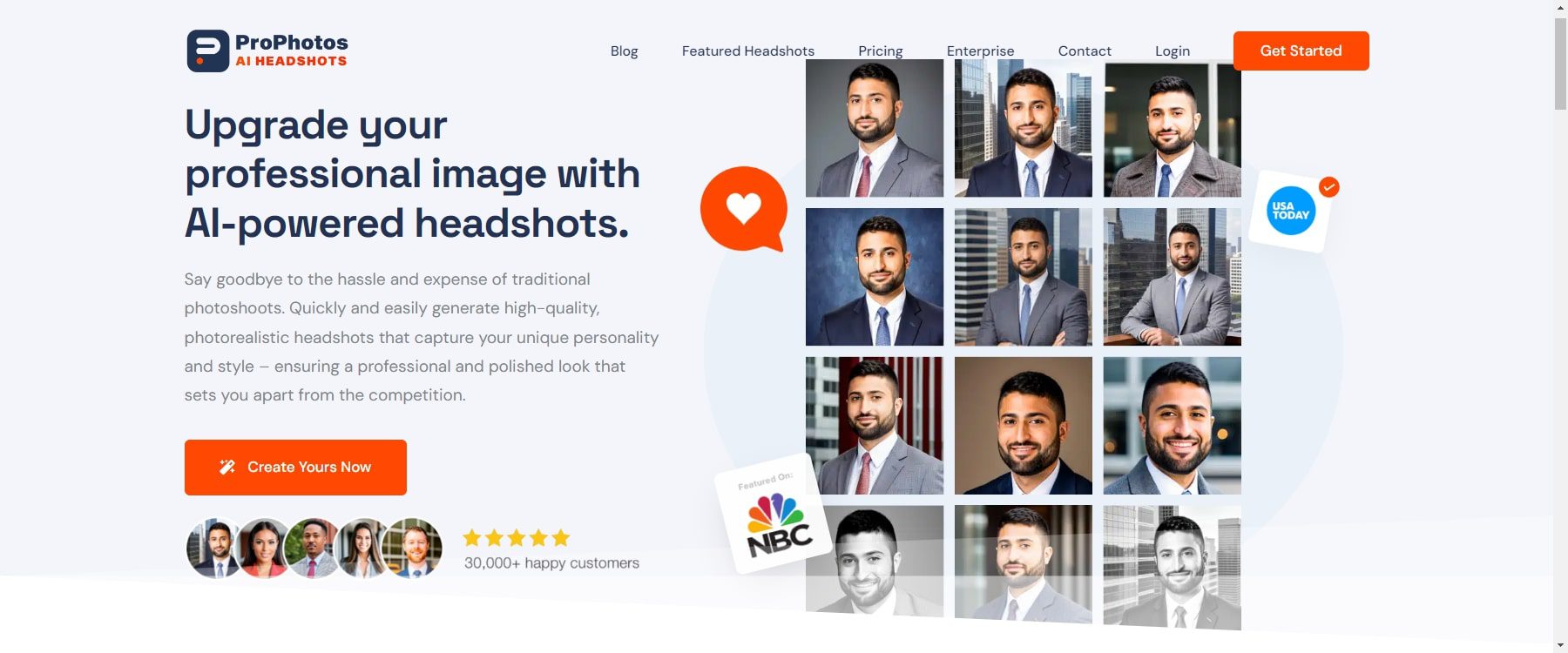
ProPhotos is an online service that leverages artificial intelligence to produce professional headshots. Designed to replace traditional business and corporate photos, this service is perfect for entrepreneurs and companies aiming to elevate their professional image. Unlike many AI headshot generators that require high-quality sample photos, ProPhotos is more accommodating. It accepts many photo types, from candid snapshots and casual selfies to polished Instagram pictures. However, a minimum of 10 photos is required to start the AI headshot creation process.
ProPhotos AI provides a plethora of styles and options for your AI portraits, including:
- Portrait Style: Options range from classic and business to creative and artistic.
- Background: Choose from solid colors, natural landscapes, or urban scenes.
- Lighting: Select from various lighting conditions like natural light, studio light, and dramatic lighting.
- Retouching: Enhance your portraits with tools for skin smoothing, blemish removal, and teeth whitening.
- Filters and Effects: Add a unique flair to your portraits with various filters and effects.
Key Features of ProPhotos
- Utilizes advanced AI technology to create realistic, high-quality headshots.
- Offers personalized AI models trained on individual facial features and preferences.
- Simple to use and quick to generate headshots.
- Produces headshots in under 30 minutes.
- Supports a broad array of styles and techniques for headshot creation.
Best For: ProPhotos is ideal for professionals and businesses seeking high-quality headshots for their online profiles, websites, or marketing materials. Its emphasis on quality makes it a reliable choice for those aiming for a professional online presence.
Pricing: No free version is available. Paid plans start at $25 per month.
5. Bing Image Creator
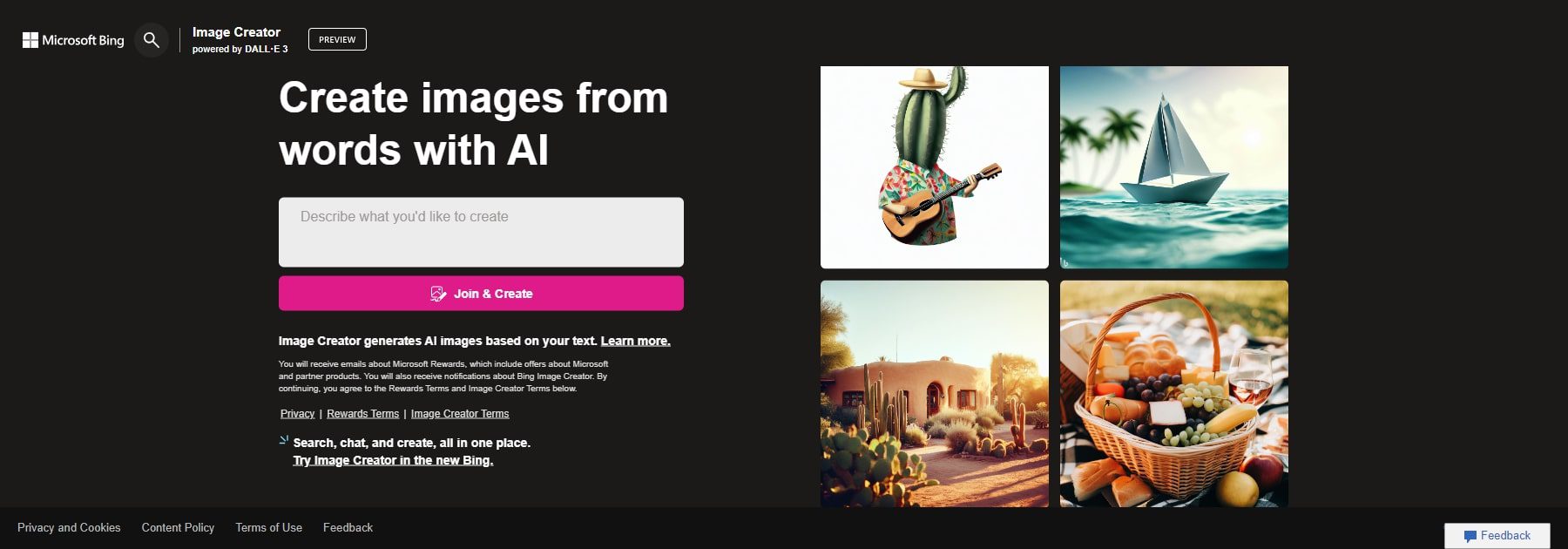
Microsoft has made significant advancements in AI. Their AI-powered Microsoft 365 suite integrates AI via Copilot into Word, Excel, and other apps. And their new Bing search engine, powered by Copilot with Bing Chat, is becoming one of the most popular AI chatbots that power its search engine.
Their solution for AI portraits is Bing Image Creator, an AI image generator by Microsoft Bing. It lets you transform words into images using AI technology. Accessible through Microsoft Edge’s sidebar or Bing Chat, this tool analyzes your text and crafts unique portrait images accordingly. The more descriptive you are, the better the results. So, feel free to include adjectives, locations, and artistic styles like “digital art” or “photorealistic.” Best of all, Bing Image Creator is free to use.
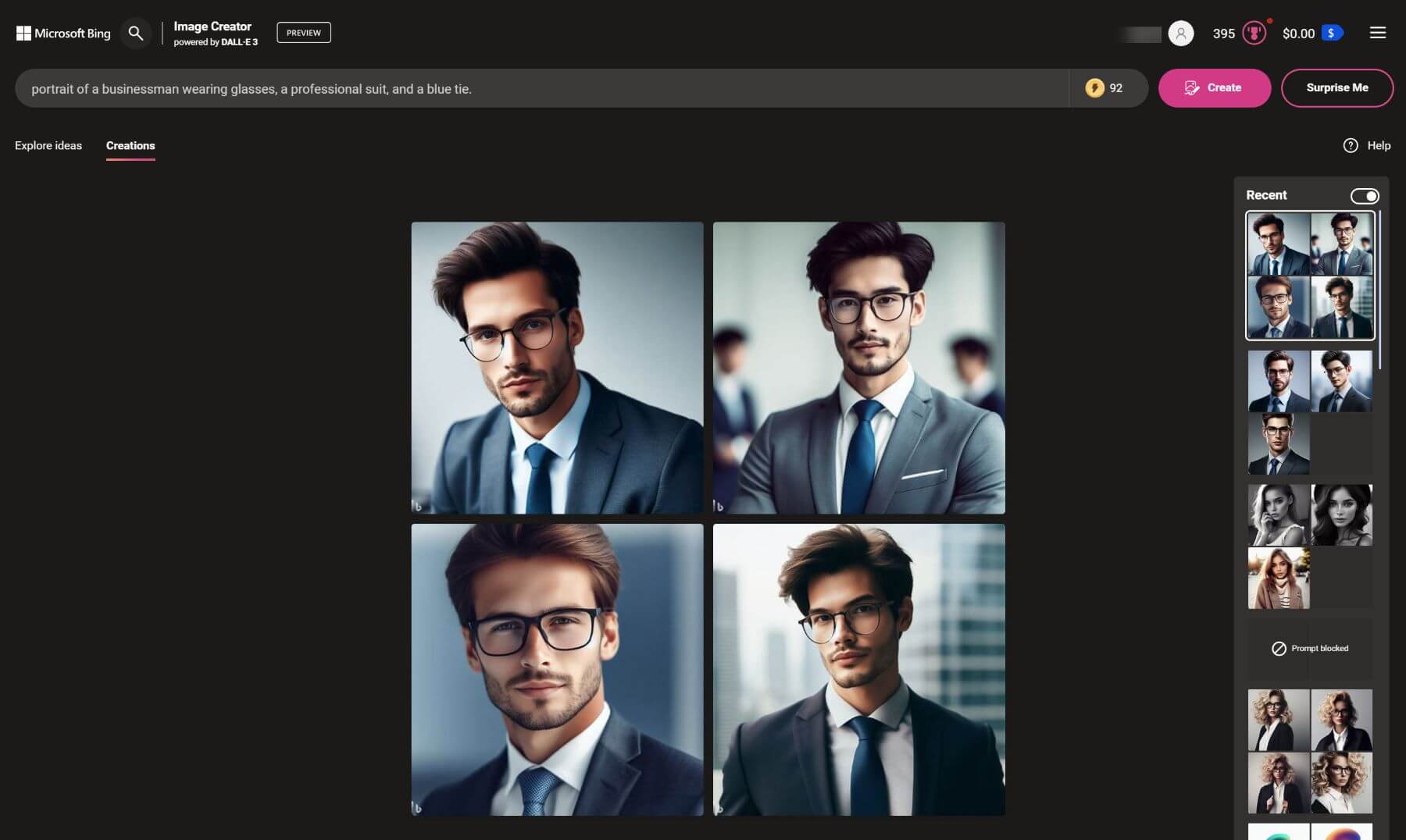
While Bing Image Creator may not offer advanced presets or editing features, it provides a straightforward and enjoyable user experience. The tool produces square images with 1024 x 1024 pixel dimensions. Its interface is easy to navigate, and you can explore portrait creations by other users in the “Explore Ideas” section.
Key Features of Bing Image Creator
- Works seamlessly with Microsoft Edge and Bing Chat
- Beginner-friendly interface.
- Customize portrait style, composition, and other details.
- Keep track of your past creations for future edits.
- Create up to four images or portraits at once.
- Download images without watermarks.

The portraits or images you generate can easily be saved for future reference. Simply hover over the image and click the save icon. You can view your saved results and their corresponding prompts under “Collections.”
Best For: Bing Image Creator is ideal for users who want simple, straightforward portrait creation. Its ease of use makes it accessible to a broad audience.
Pricing: Free
6. Lensa
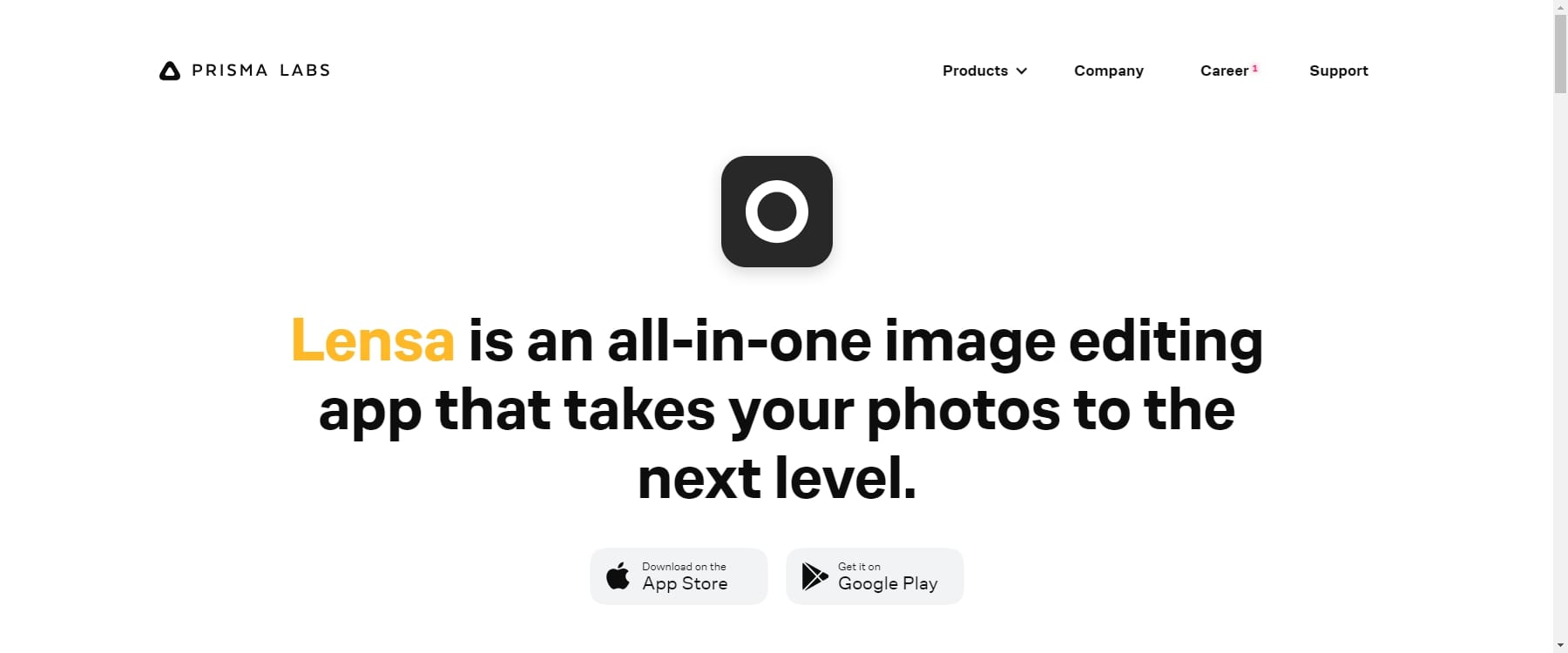
Lensa AI is an app that employs artificial intelligence to craft personalized portraits from user-submitted photos. Utilizing a deep learning model called Stable Diffusion, the app learns facial features to generate captivating images. With over 200 avatar types across 10 art styles, Lensa AI offers a broad selection. While popular on social media, the app has faced criticism from digital artists who argue it uses stolen art.
After selecting your preferred portrait, you can further customize it. Options include background changes, makeup application, and blemish removal. Once satisfied, you can download the image or share it on social media. Lensa AI also provides premium features like high-resolution image generation, watermark removal, and custom portrait styles.
Key Features of Lensa
- Generate up to 200 AI headshots in 20-30 minutes.
- Choose from over 20 styles and techniques.
- Enhance portraits with facial retouching, including blemish removal and teeth whitening.
- Deliver professional-quality headshots by training AI models on extensive datasets.
- Use personalized AI models for more lifelike results.
Lensa AI’s Facial Retouching feature allows for a polished, professional appearance. It can smooth skin, reduce imperfections, and brighten eyes, among other enhancements. For example, it can remove blemishes and red eyes while refining facial features like lips and cheekbones. However, moderation is vital to avoid overly retouched, unrealistic outcomes.
Best For: Lensa is well-suited for professionals and creatives seeking high-quality, realistic portraits. Its features enable you to achieve polished results.
Pricing: No free version is available. Paid plans start at $3.99 per month.
7. Fotor
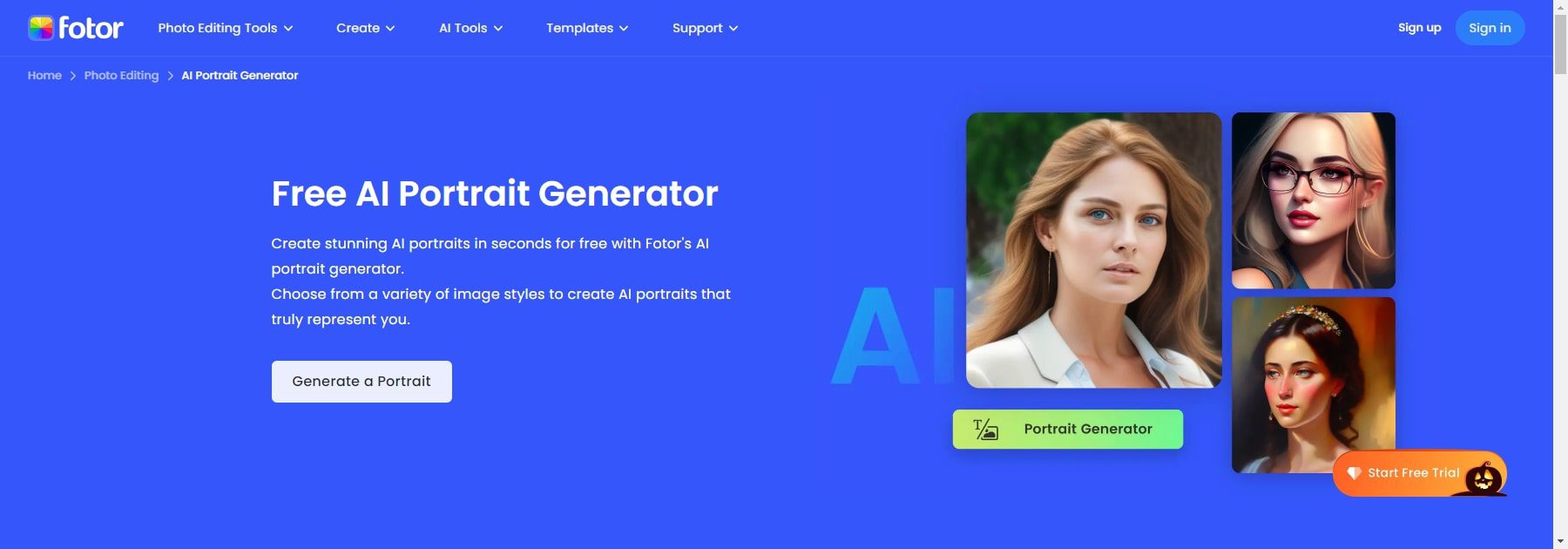
Fotor is a versatile photo editing software available on multiple platforms, including mobile devices, desktops, and as an app. With its user-friendly interface, Fotor offers a wide array of editing and design tools. It also incorporates AI technology to analyze and enhance image quality.
![]()
Among its features is the AI Portrait Style Transfer, which lets you apply the style of one image to your selfies. This tool can be used for artistic creations or to improve existing portraits. To utilize this feature, upload a picture and choose a reference image for the style you wish to apply. Fotor will generate a new portrait that blends your content with the selected style.
Key Features of Fotor
- Edit portraits using Fotor’s Online Photo Editing Studio.
- Create realistic portraits in various styles with the AI Portrait Generator.
- Enhance facial features and remove imperfections using the AI Face Editor.
- Apply the style of one image to another using the AI Style Transfer tool.
- Convert portraits into cartoons or anime characters with the AI Avatar Creator.
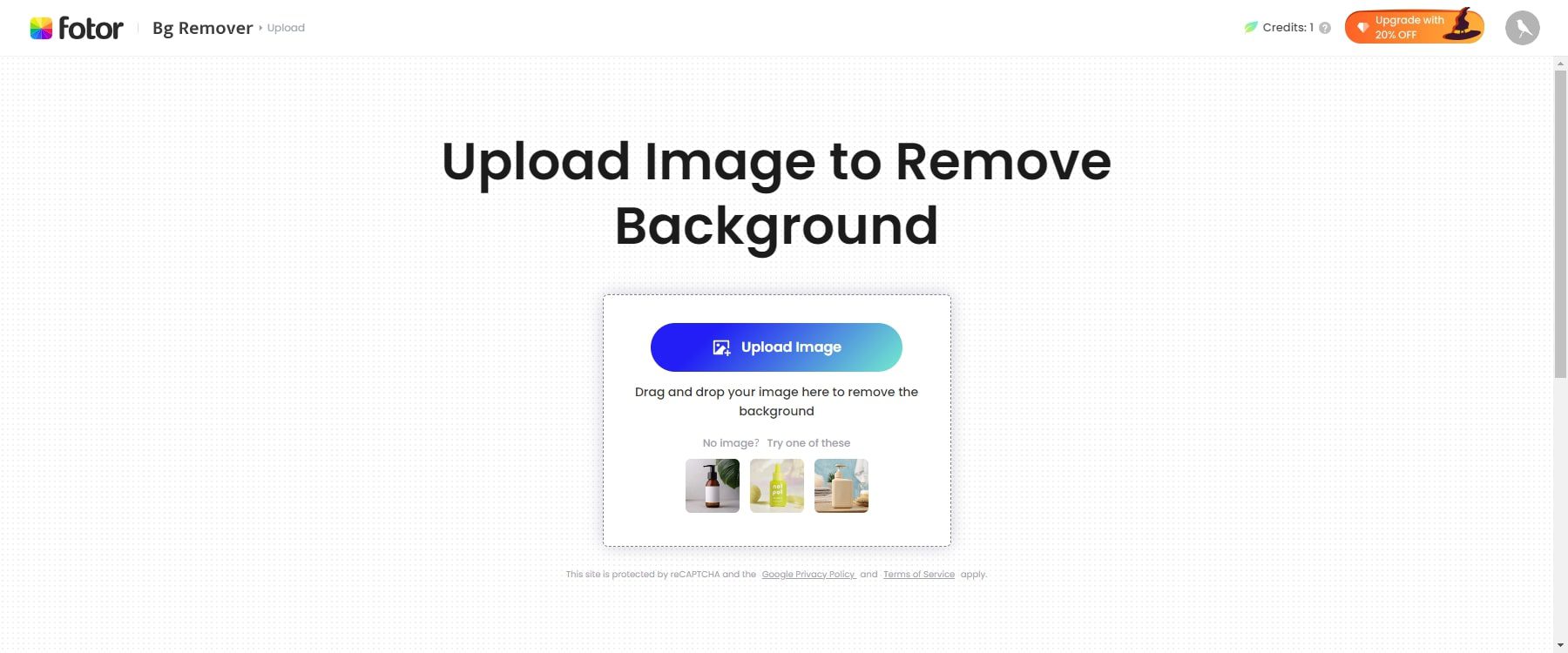
Fotor’s Background Remover is ideal for creating professional product photos, headshots, or social media images. To use it, upload an image and select the “Background Remover” option. Fotor will automatically remove the background, allowing you to fine-tune the result with tools like the “Magic Brush” and “Eraser.”

Best For: Fotor is suitable for general users and creatives aiming to create various portrait types, from headshots to creative portraits and AI avatars. Its extensive features cater to diverse creative needs.
Pricing: A free version is available, with paid plans starting at $3.33 per month.
8. DreamStudio
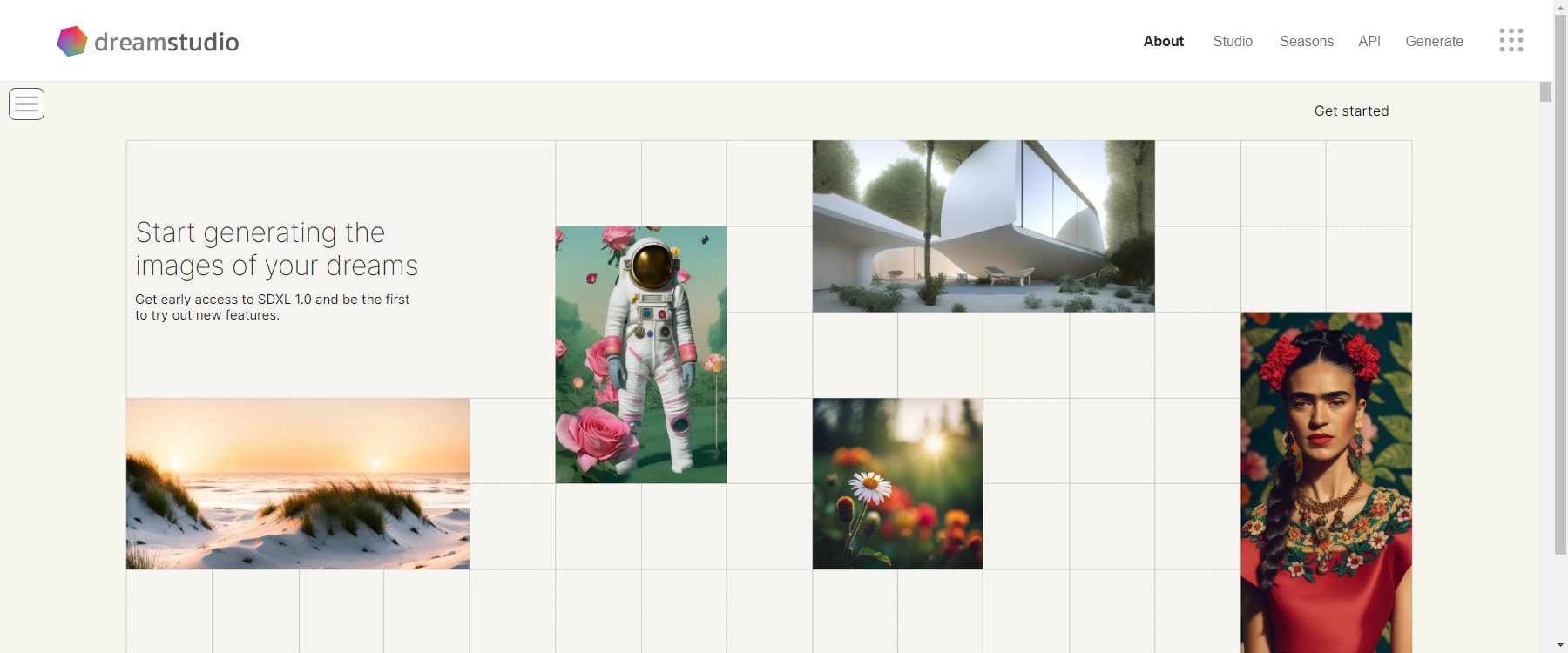
DreamStudio is a web-based platform that employs Stable Diffusion, a text-to-image diffusion model, to generate images from brief text prompts. As one of the best AI design tools, users can bring their imagination to life through natural language processing and various input controls, similar to DALL-E2. It also offers smart filters, typography tools, and other editing features.
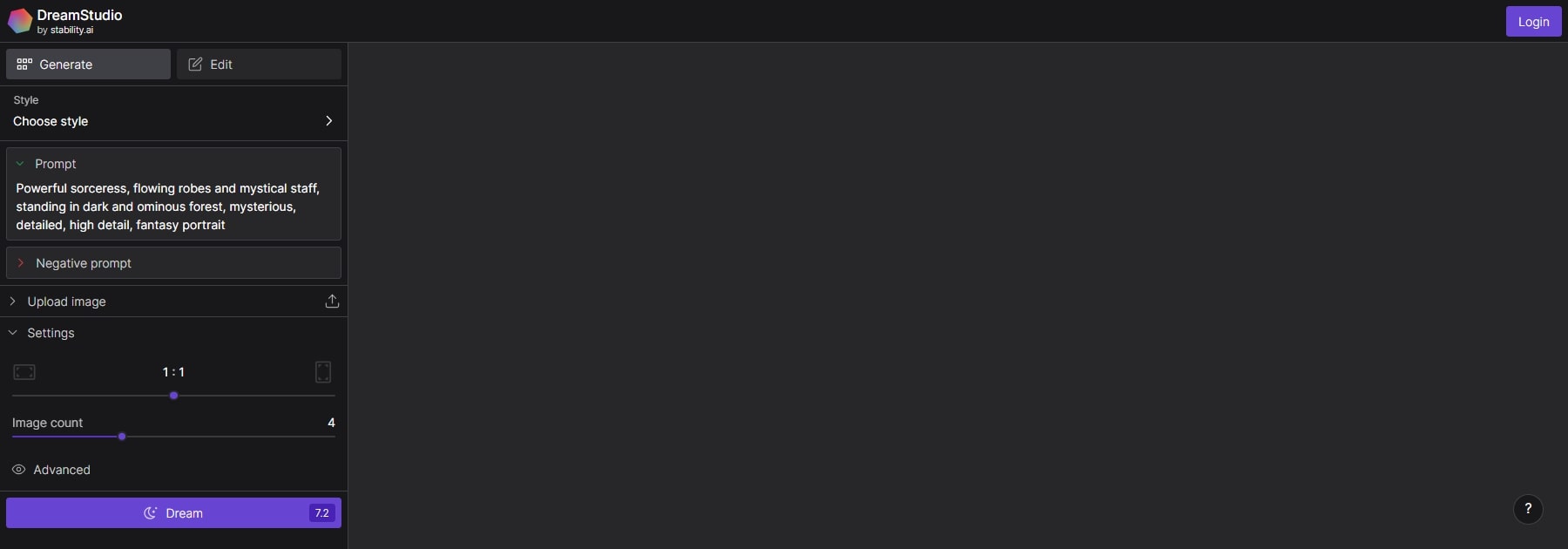
DreamStudio distinguishes itself with its user-friendly text-to-image feature. It enables you to create detailed portraits from text descriptions effortlessly. Whether you’re an experienced artist or a newcomer, DreamStudio offers a practical and cost-effective solution.
Key Features of DreamStudio
- Produces high-quality images in under two seconds.
- Offers extensive customization options to meet specific portrait needs.
- Supports a wide range of styles and techniques for headshot creation.
- Utilizes Stable Diffusion for realistic and detailed image generation.
- Provides personalized AI models tailored to individual users.
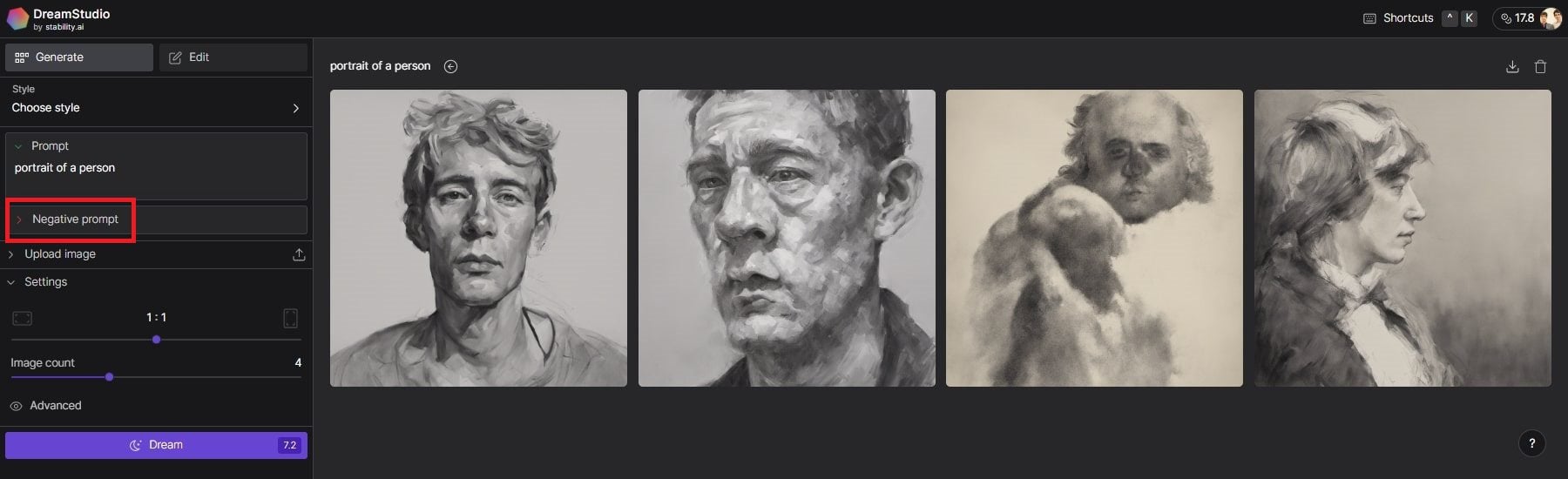
The Negative Prompt feature lets you specify what you don’t want in the generated image. This is useful for eliminating unwanted elements and achieving more accurate results. To use this feature, simply enter words or phrases you wish to exclude from the image. For instance, if you’re generating a portrait, you might use negative prompts like “disfigured,” “ugly,” or “low resolution.”
Best For: DreamStudio is well-suited for professionals, creatives, and artists looking to create high-quality, lifelike portraits. It caters to a wide range of creative preferences.
Pricing: A free version is available. Paid plans start at $1.18 per month.
9. Artbreeder
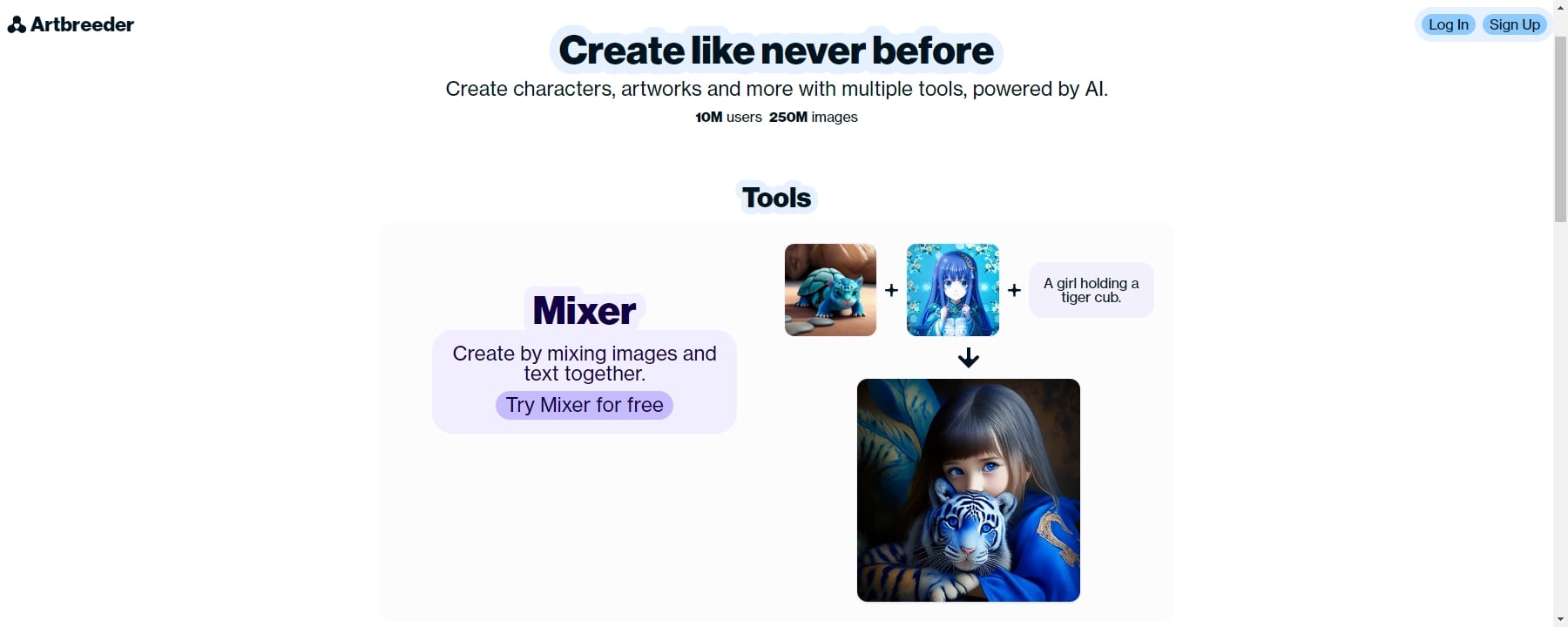
Artbreeder is a versatile AI image generator that enables users to create and modify various images, including faces, landscapes, and paintings. Utilizing StyleGAN and BigGAN models, Artbreeder boasts a user base of over 10 million and offers an array of AI-powered tools for character creation, artwork generation, and more.
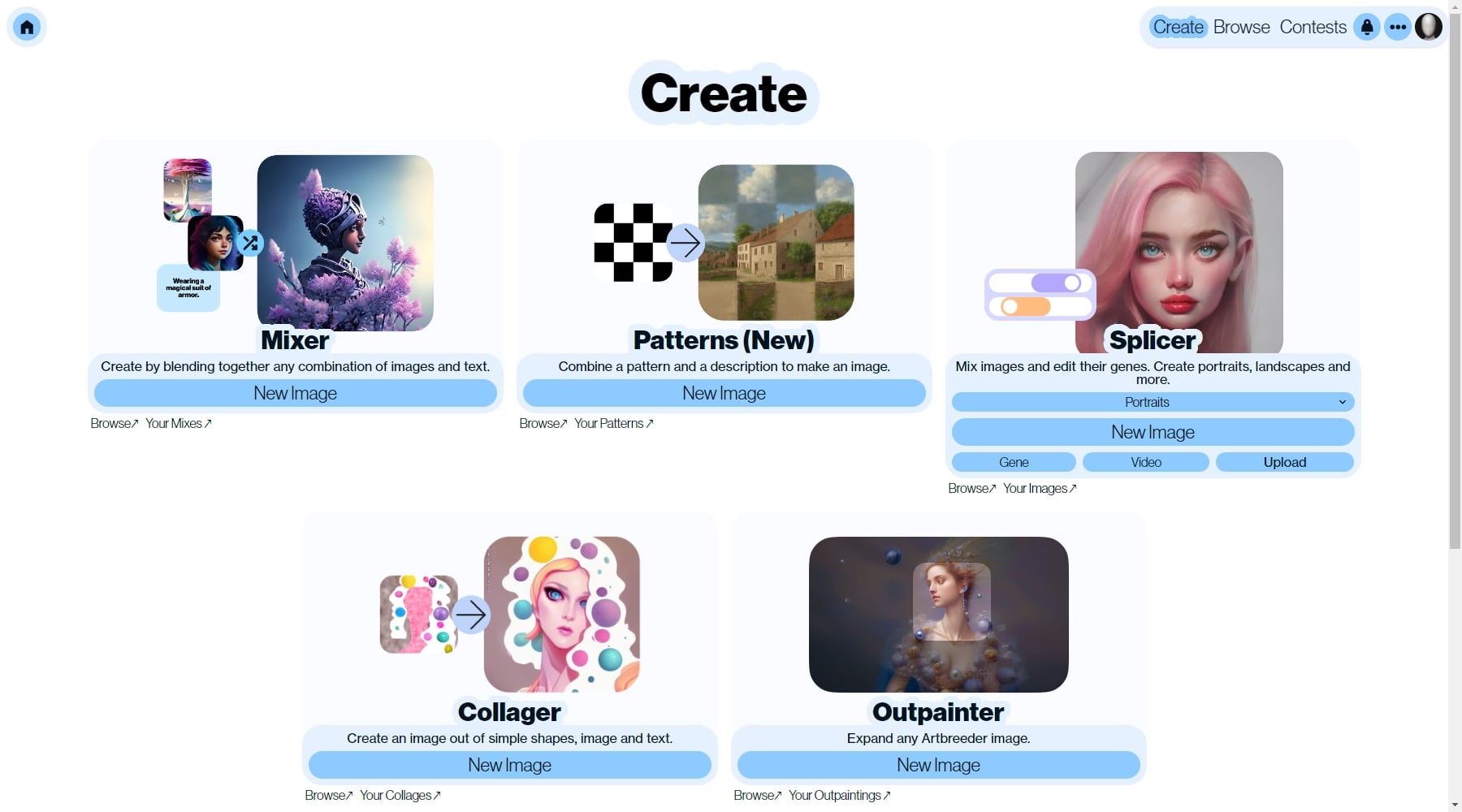
To start with Artbreeder, users must create an account and select the type of image they wish to generate. The platform then presents various tools and options, including Mixer, Patterns, Splicer, Collager, and Outpainter, to help you create your envisioned image. The free platform does not require registration for basic design and artwork creation.
Key Features of Artbreeder
- Blend and merge two images to create unique and fresh visuals.
- Utilize various AI-powered tools like Mixer, Collager, Splicer, and Outpainter for character and artwork creation.
- Adjust various image attributes such as age, gender, and color through “genes” using sliders.
- Explore an extensive library of images and styles to create unique visual content.
- Foster a collaborative creative space through image remixing and sharing.
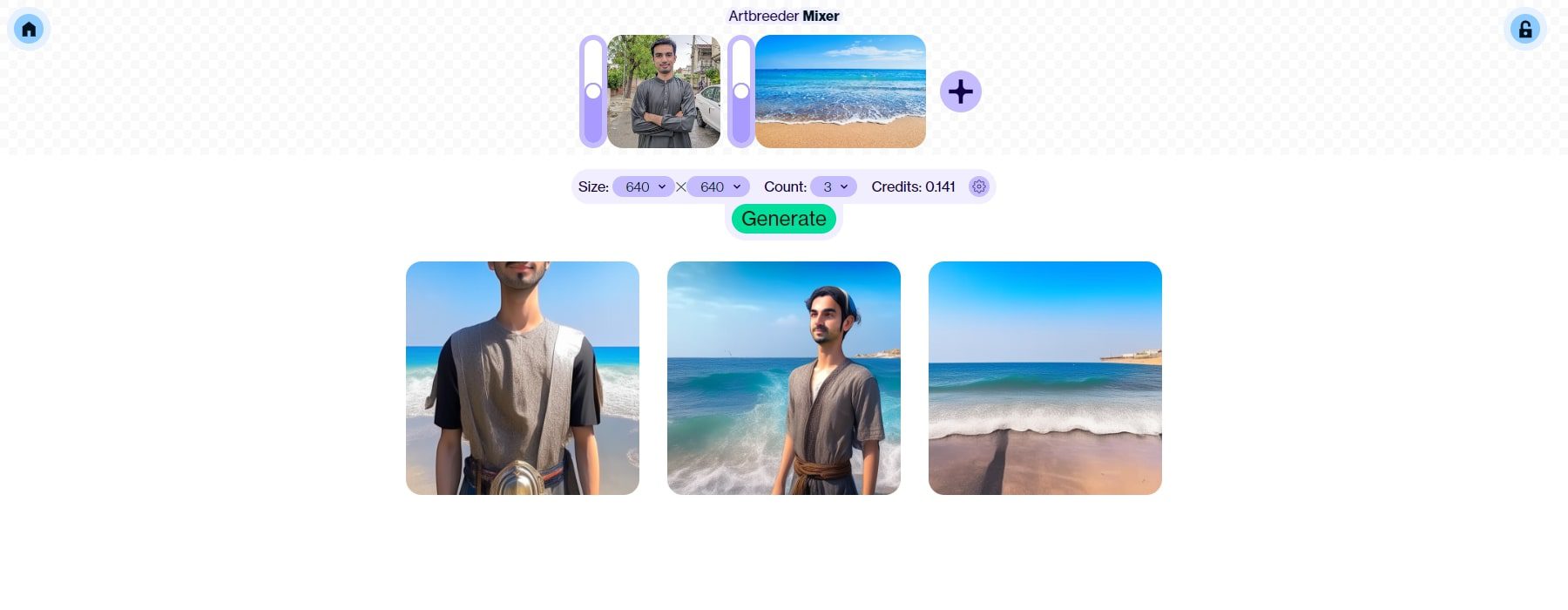
Artbreeder’s Mixer feature is a standout tool that allows users to blend two images or text prompts into a new creation. This can be used for various effects, such as merging two portraits to create a new face or blending a portrait with a landscape for a surreal effect. To use the Mixer, select the two images or text prompts you wish to blend. Artbreeder will then generate a new image that combines elements from both sources.
Best For: Artbreeder is ideal for artists, creatives, and communities looking to collaborate and create unique and innovative portraits. It serves as a platform for collective artistic exploration and expression.
Pricing: A free version is available. Paid plans start at $8.99 per month.
10. Dawn AI
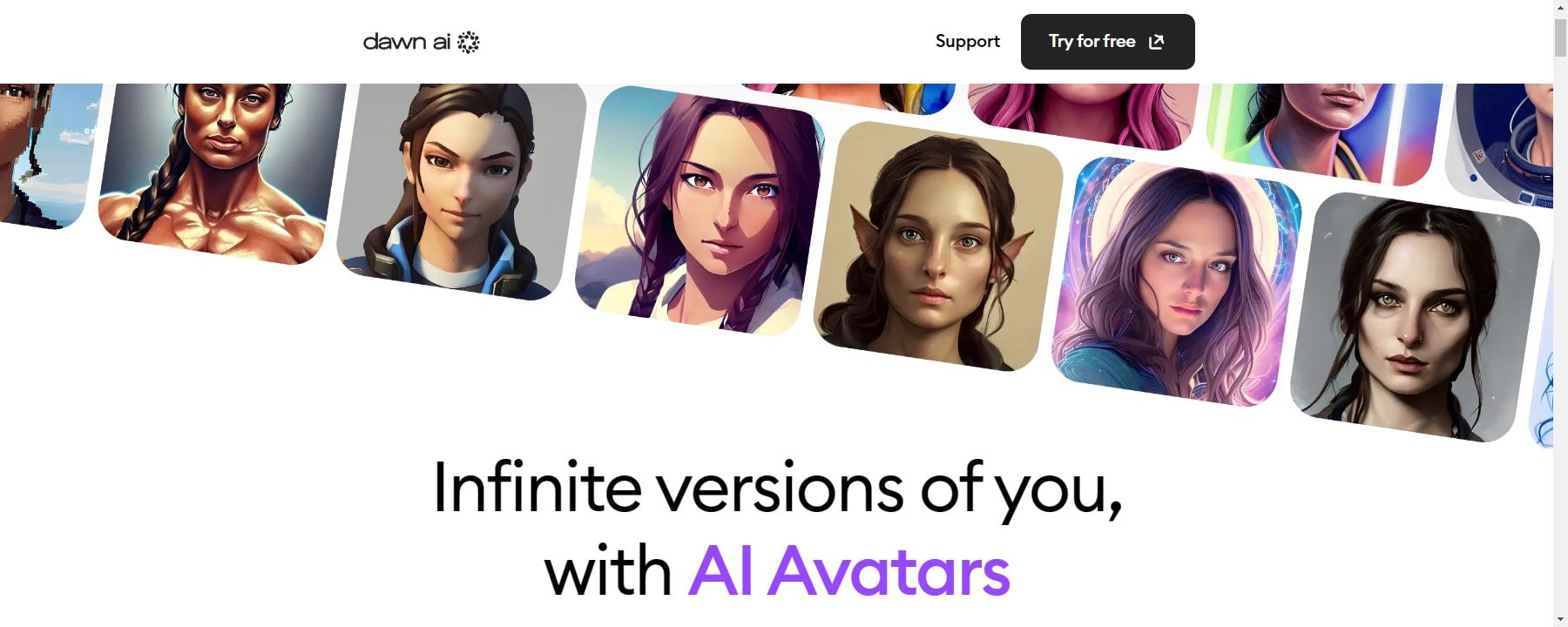
Dawn AI is a mobile application built for AI art generation, transforming selfies into captivating works of art. Known for its photorealistic paintings and anime-style artworks, Dawn AI requires users to upload a selfie, which the tool then uses to generate a variety of portrait styles for the user to choose from.
Dawn AI sets itself apart by focusing on creating exceptionally lifelike avatars. Users can easily save, download, and share their favorite avatars. The platform offers over 400 unique styles, and the free app version even provides more than 40 avatars in their Essentials style pack, allowing users to explore the AI’s capabilities before opting for a paid membership.
Key Features of Dawn AI
- Utilize AI face editing tools for enhancements like blemish removal, skin smoothing, and eye brightening.
- Apply creative AI art effects to portraits, including oil painting, watercolor, and cartoon styles.
- Simple one-tap operation for quick portrait generation.
- Generate up to 48 avatars swiftly.
- Choose from a vast array of over 400 AI avatar styles.
Dawn AI’s Facial Augmentation feature takes your selfies to the next level by employing various AI techniques for smoother skin, blemish removal, teeth whitening, and eye brightening. It also refines facial features like lips, cheekbones, and the jawline. To use this feature, upload your selfie, tap “Enhance,” and select your preferred augmentation level. While the results are impressively natural, it’s essential to exercise moderation to avoid overly processed, unrealistic outcomes.
Best For: Dawn AI is a versatile tool ideal for professionals, creatives, and general users seeking high-quality, lifelike portraits. It offers various creative art styles, AI face editing tools, and AI art effects, catering to diverse creative needs and preferences.
Pricing: There is no free version available. Paid plans start at $20 per month.
Best AI Portrait Generators: Price Comparison
Understanding the pricing structure of AI portrait generators can be intricate. To simplify this, we’ve compiled a comprehensive price comparison table featuring the top AI portrait generators.
| AI Portrait Generator | Price | Free Option | ||
|---|---|---|---|---|
| Aragon | $29/month | ❌ | Visit | |
| Picsart | $5/month | ✔️ | Visit | |
| Photosonic | $15/month | ✔️ | Visit | |
| 4 | ProPhotos | $25/month | ❌ | Visit |
| 5 | Bing Image Generator | Free | ✔️ | Visit |
| 6 | Lensa | $3.99/month | ❌ | Visit |
| 7 | Fotor | $3.33/month | ✔️ | Visit |
| 8 | DreamStudio | $1.18/month | ✔️ | Visit |
| 9 | Artbreeder | $8.99/month | ✔️ | Visit |
| 10 | Dawn AI | $20/month | ❌ | Visit |
What is the Best AI Portrait Generator?
The best AI portrait generator for you will depend on your specific requirements and preferences. However, breaking down the attributes of all the AI Portrait Generators can help you make a more informed choice.
Aragon AI is an excellent option for those seeking a user-friendly AI portrait generator that delivers high-quality results. It provides a range of portrait styles, including photorealistic, cartoon, and anime.
Picsart, on the other hand, is a more versatile tool offering a broader feature set than Aragon AI. Besides generating portraits, it also allows for photo editing, collage creation, and graphic design. Picsart offers a free plan with limited features, while its paid plans provide additional features and storage space.
Photosonic is a newer entrant in the AI portrait generator market but has quickly gained popularity for its ability to produce high-quality portraits in various styles. It offers unique features like generating portraits from text descriptions and merging two portraits to create a new image. Photosonic also provides a free plan with limited features, and its paid plans offer more functionalities and storage space.
Looking for more AI tools? Check out our reviews of the best AI art generators and text-to-image tools for creating stunning digital images and portraits. And here are the top overall AI tools for productivity you should try.
The post 10 Best AI Portrait Generators For Business & Fun (2023) appeared first on Elegant Themes Blog.
