In the dynamic world of content creation, artificial intelligence has become a significant player, with Jasper AI leading the charge. As we delve into this comprehensive review and guide, we aim to shed light on this AI-powered writing assistant garnering industry attention. This article will provide an unbiased review of Jasper AI, exploring its features, capabilities, and potential to redefine your content creation process.
Jasper.ai is a tool engineered to easily assist content creators, marketers, and businesses in crafting high-quality content. But what makes Jasper stand out amidst the multitude of AI writing tools? How does it function, and more importantly, can it truly elevate your content creation strategy? This detailed guide will address these questions, offering an in-depth understanding of Jasper. Whether you’re an experienced content creator or a small business owner aiming to optimize your content creation, we designed this review to cater to your needs.
What is Jasper AI?
Jasper AI is an AI writing tool that helps you easily create content. You only need to provide simple inputs, and Jasper will generate original, high-quality content. Jasper can be used to develop various content, including blog posts, product descriptions, marketing copy, and more.
It is also an excellent tool for fleshing out ideas and getting your thoughts down on paper. It is affordable and easy to use, making it a great option for businesses of all sizes.
Subscribe To Our Youtube Channel
Jasper AI’s Features
Jasper is a robust tool that offers a wide range of features designed to help you create high-quality content.
Let’s see some of these features before learning how to use Jasper.
Writing with Your Brand’s Voice and Talking Points
Jasper Brand Voice is a powerful set of features that allow users to infuse their unique brand voice into AI-generated content. This feature ensures that the company’s brand identity, tone, and style align with all created content.
Even better is that it can learn about your company’s facts, product catalogs, audiences, and other talking points. So when Jasper goes to create branded content, they have access to a whole memory of what your company does and how it does it. This makes AI-generated content less likely to be heavily edited before you use it. It saves time and accurately and consistently represents a brand’s voice in all forms of communication.
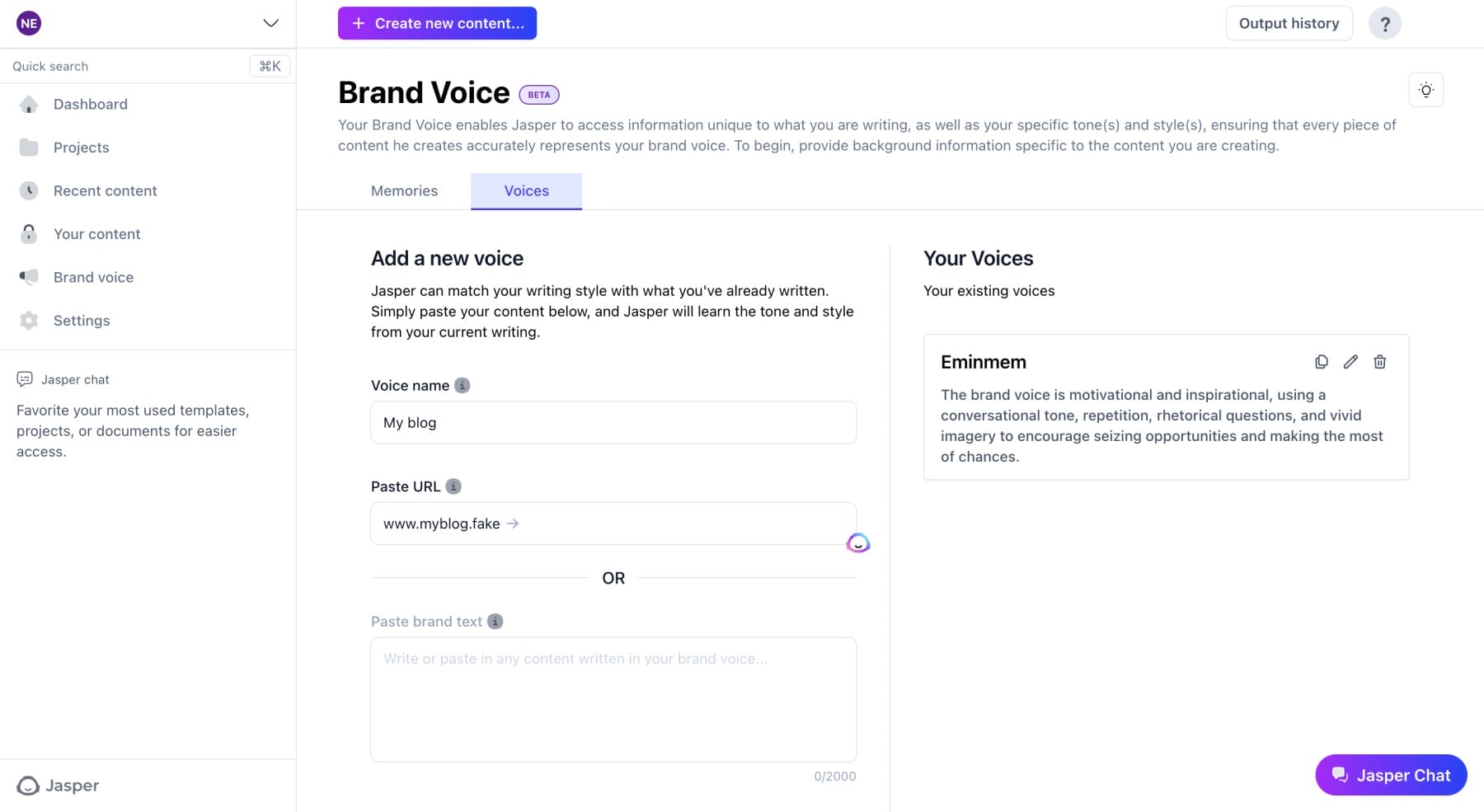
Depending on your paid account level, you may be able to add multiple brand voices to your account. The basic Creator plan includes 50 memories you can save, with higher plans offering even more memories to use across your generated AI.
Writing Effective Product Descriptions
Jasper can create all sorts of content, from social to blog posts. But it can also generate descriptions highlighting a product’s key features and benefits, making it more appealing to potential customers. This feature is handy for eCommerce businesses that need to create a large volume of product descriptions or affiliate marketers trying to explain a product in a fresh way.
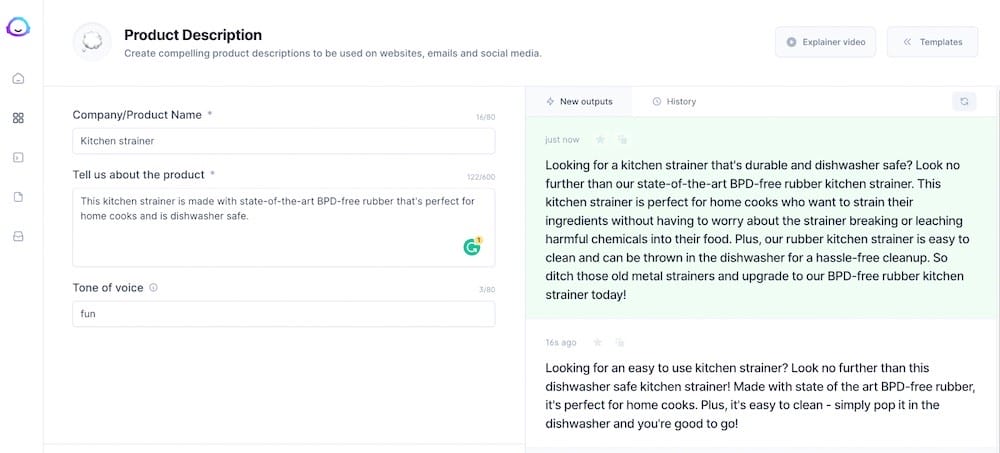
More Marketing Copy Use Cases
Jasper can create all sorts of marketing copy. From catchy social media captions, persuasive ad copy, or compelling email subject lines, Jasper is a marketer’s dream. It can understand the nuances of different marketing channels and adjust its writing style accordingly, ensuring that your marketing copy is always on point.
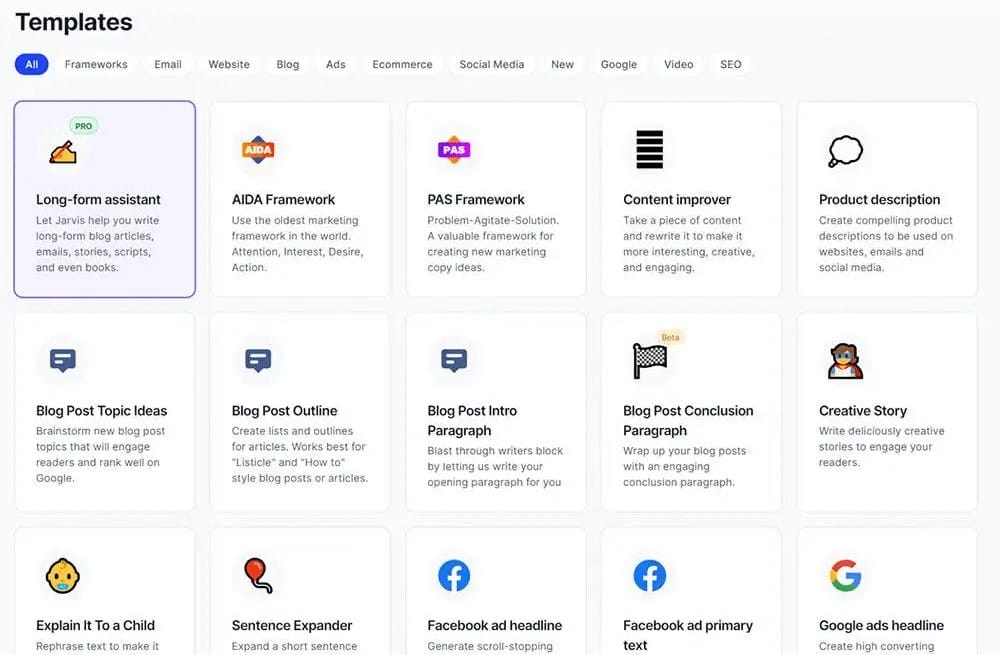
Using pre-created templates, creating one-off text content across several channels and purposes has never been faster. Though it doesn’t post social content for you or run ads, it is a solid AI marketing tool to consider.
Jasper Chat
Jasper Chat is an enhanced alternative to ChatGPT and other AI chatbots. It uses artificial intelligence (AI) to provide a more conversational and engaging experience.
Unlike traditional chatbots, Jasper Chat can carry on a conversation with users, understanding their intent and providing appropriate responses. Users can ask questions, make suggestions, share opinions, and even give feedback without using a specific set of commands.
Jasper Chat is also integrated with their content creation platform, so you can create content in conversational chat flow and pull it into a document.
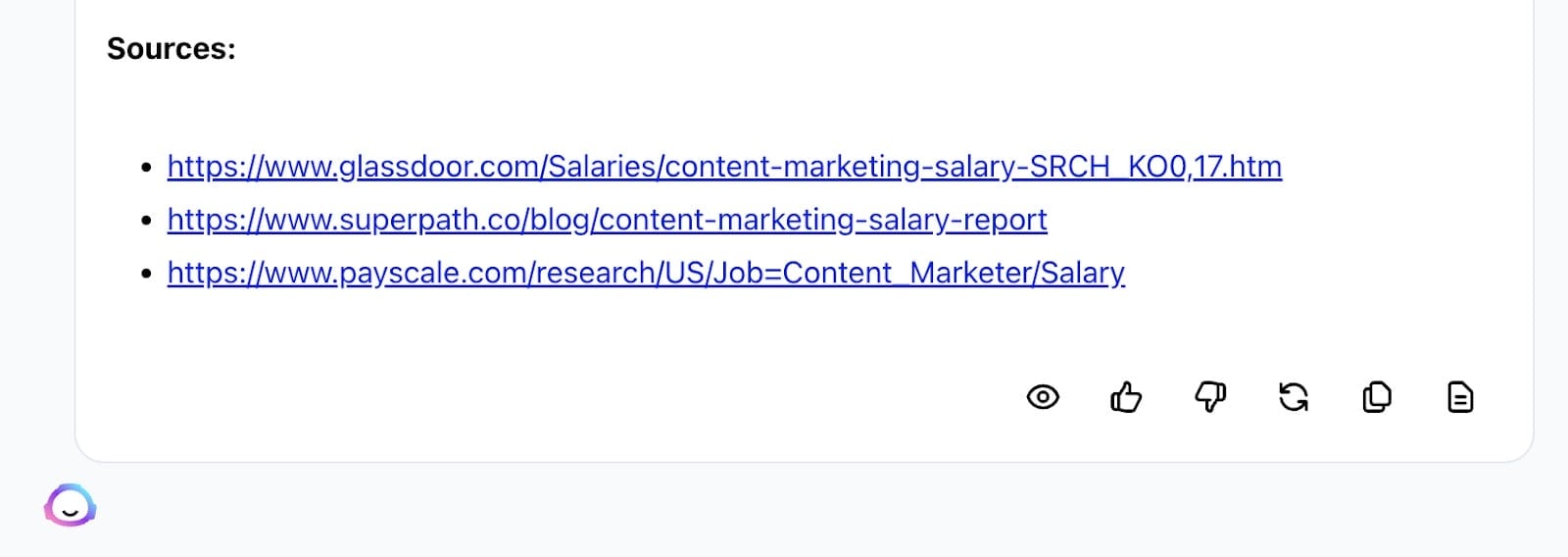
Jasper Chat also has access to the internet and can cite its sources.
Jasper’s Chrome Extension
For added convenience, Jasper offers a Chrome extension. This allows you to use Jasper’s features directly from your browser, making it easier than ever to generate content. Whether you’re drafting an email, writing a blog post, or crafting social media posts, the Jasper Chrome extension can help you easily create high-quality content across the web.
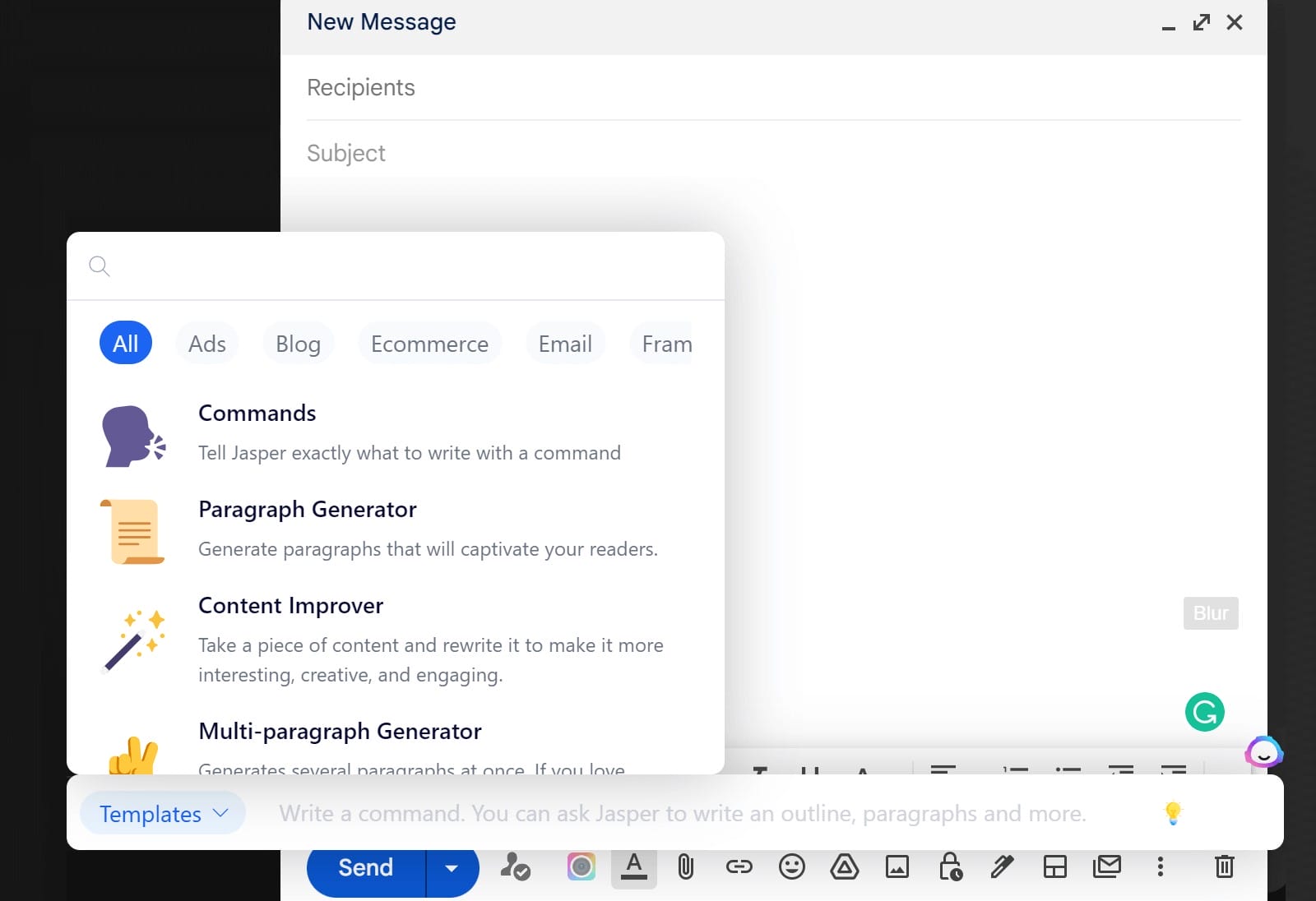
How to Use Jasper to Create New Content
Jasper serves so many use cases for marketers. Use it for simple one-off content requests or to create long-form content. We’ll show you how to use the document editor to create longer content and then how to use Jasper’s Brand Voice tools to make sure that your content fits well in your channel strategies.
How to Create Quality Long-Form Content with Jasper
Creating quality long-form content with Jasper is seamless, thanks to its intuitive interface and powerful AI capabilities. Here’s a step-by-step guide on how to do it:
Once logged into your Trial or paid account, click “Your Content” and select “+ New from template.”
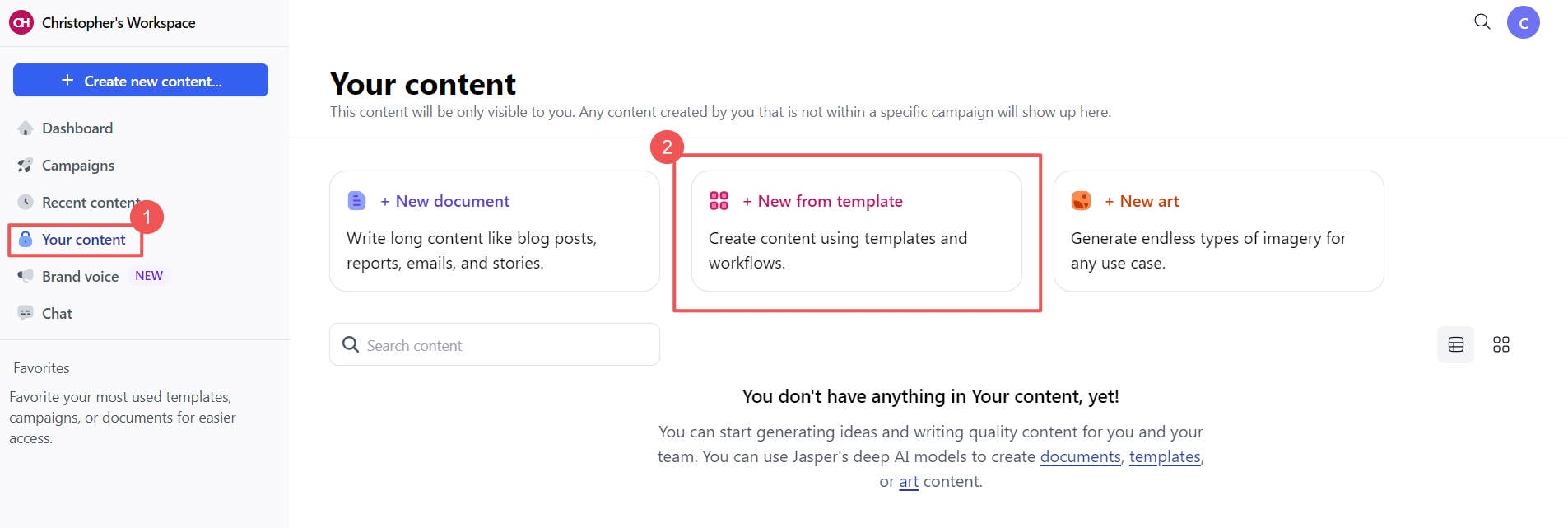
From there, click “Workflows” and choose the “Blog Post Starter” workflow from the list.
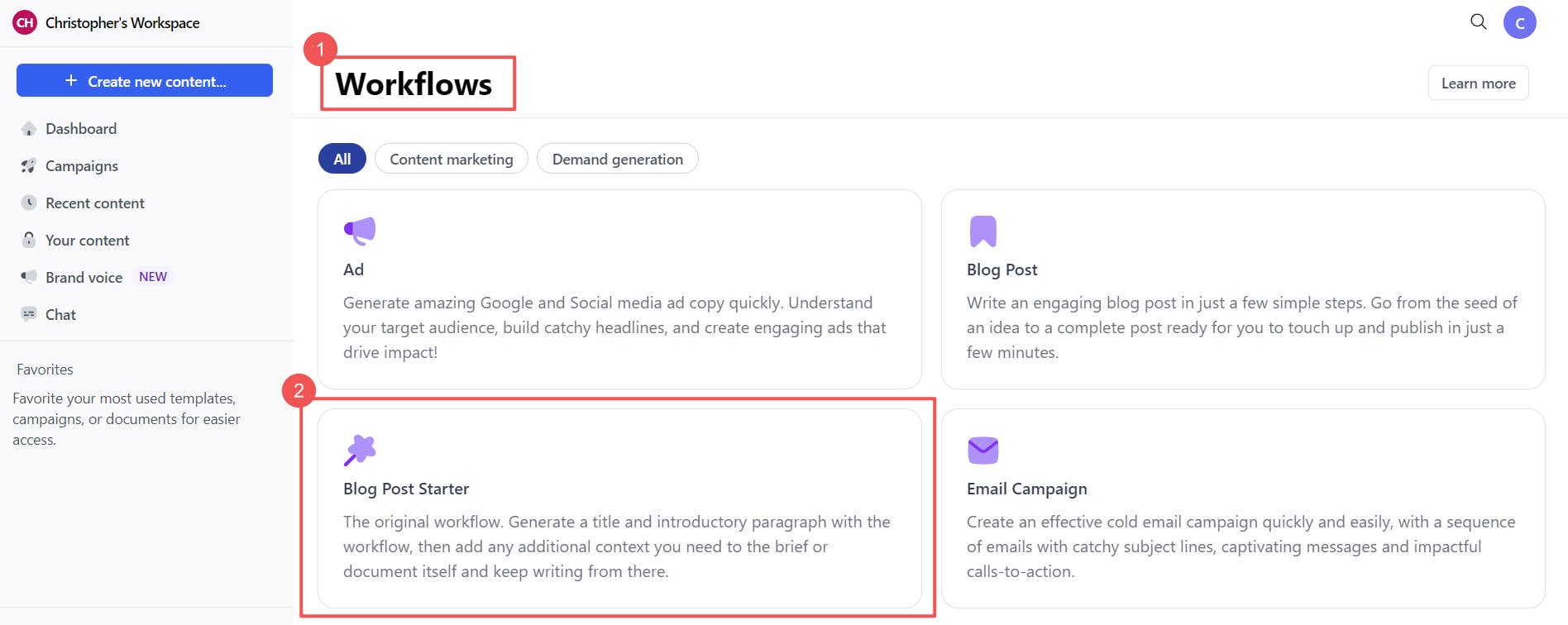
This will open a new Document where you can create long-form content. On the left, you can see Workflows, Templates, Commands, and Chat, which are ways to interact with Jasper AI to create your desired content.
“Blog Post Starter” is pre-selected, and we see the current open Workflow in the middle sidebar. Enter some context for the Workflow to get started (optional).
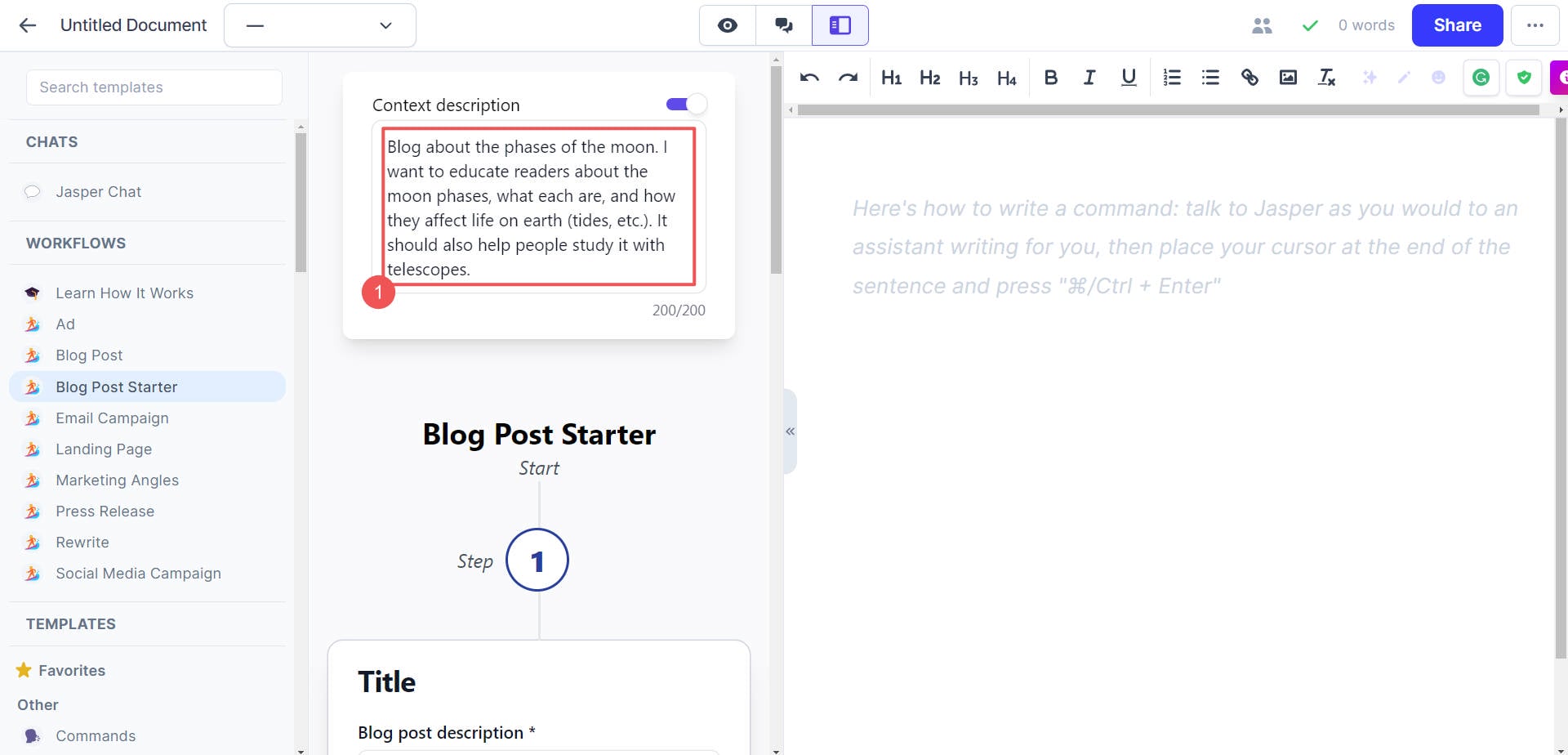
Scroll down the middle sidebar to the “title” section and write a solid blog post description to give Jasper an idea about the post. Click “Generate” to create some blog post titles to apply to the document.
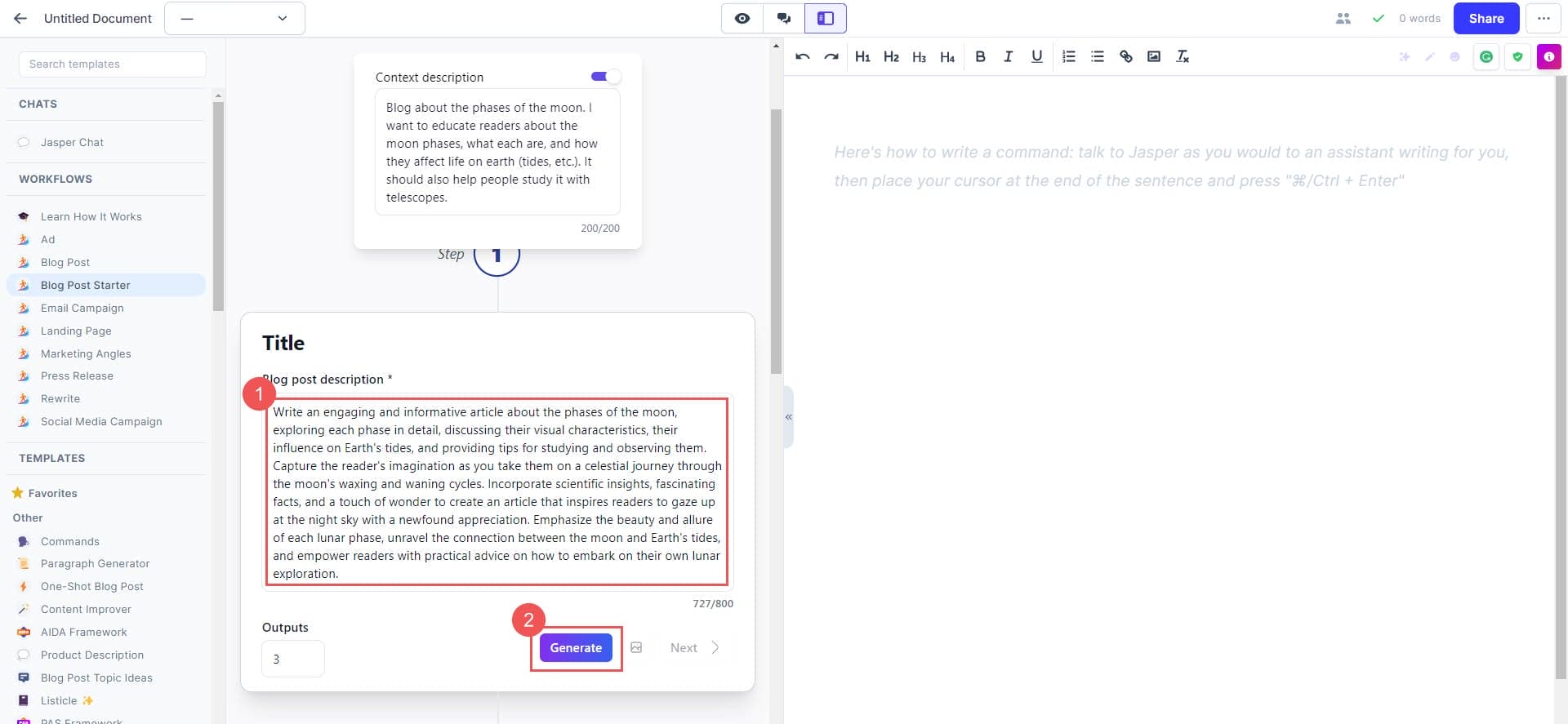
For our example, it created two outputs. We chose to go with the 2nd output (green check mark). Click “Next” to apply it and move down the Workflow.
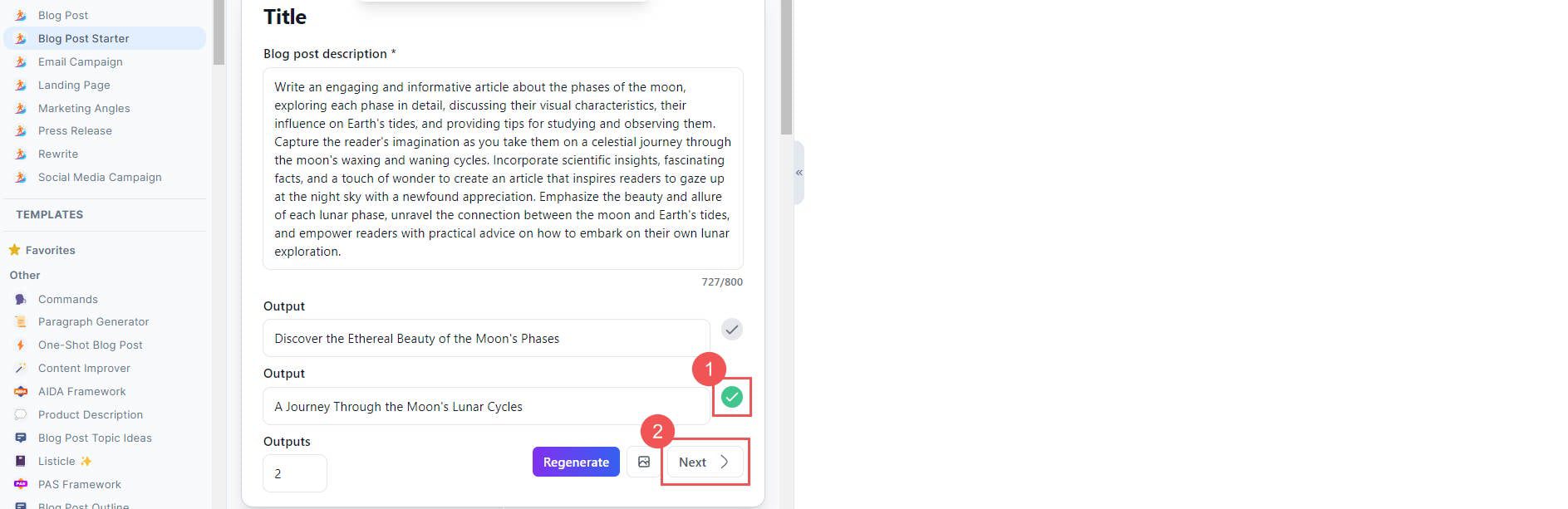
We added the title to the document as an H1, then moved to the “Intro Paragraph” section of the Blog Post Start Workflow.
Here we kept the content description that we added earlier but added our desired keywords that we want to ensure show up in our content’s first paragraphs. Clicking “Generate” sends Jasper to work. Next, we selected the output version we liked and pushed it to the document.
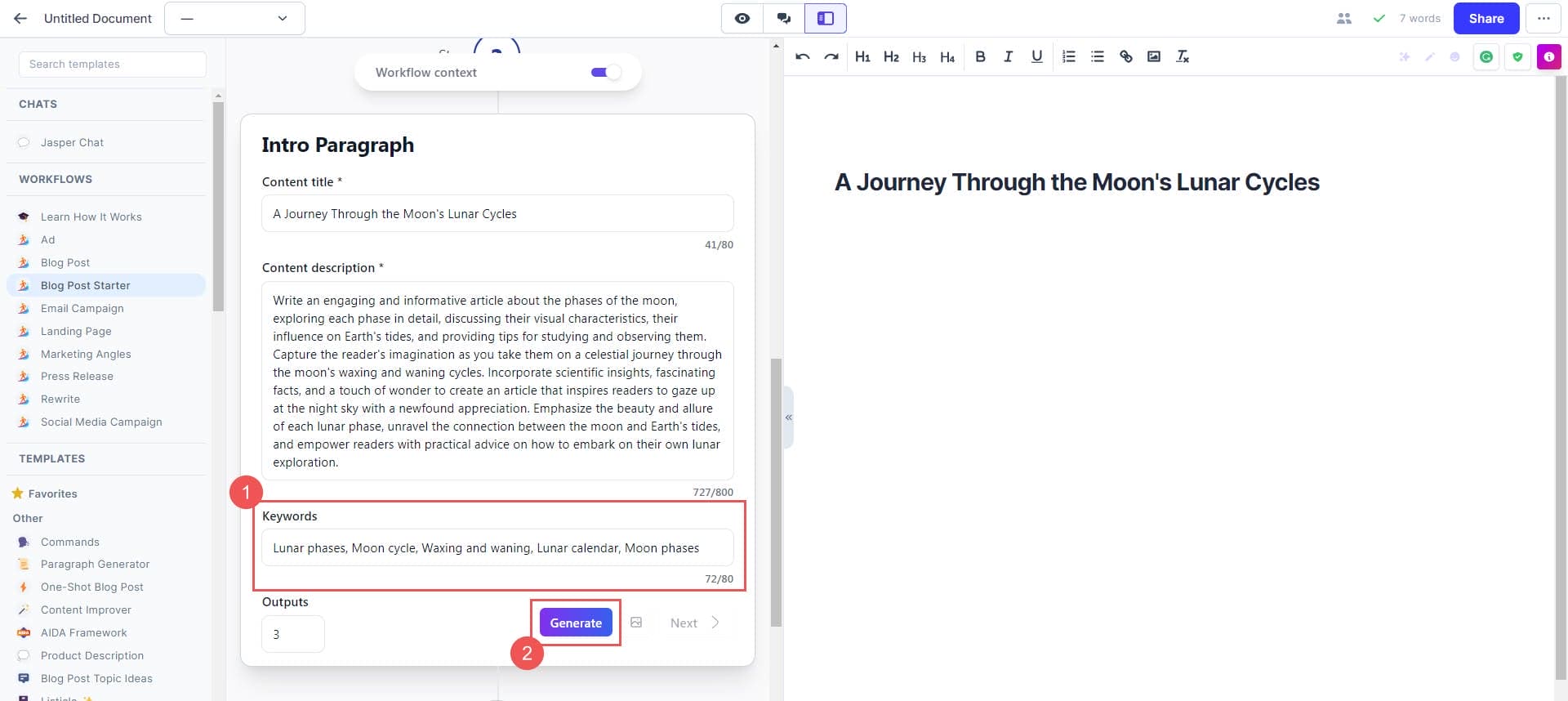
Now since we had a Title and an intro paragraph, we went to add a post outline for the rest of the article. To do that, on the left sidebar, we selected “Blog Post Outline” from the templates section. Then we entered our blog post title and desired tone of voice. We clicked “Generate AI Content” to create our two post-outline versions.
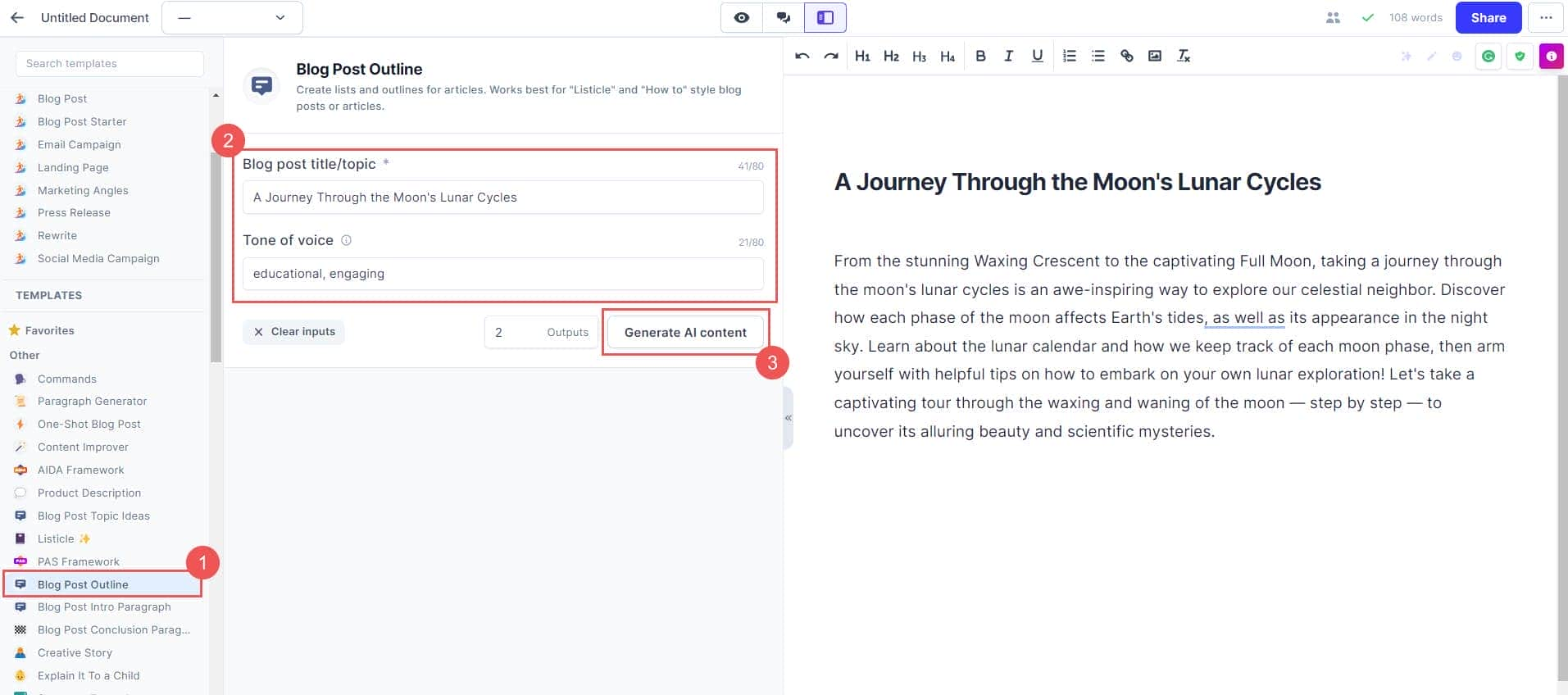
In this instance, version #1 was closer to our expectations. By clicking the “>>” icon, we could push that output to the document.
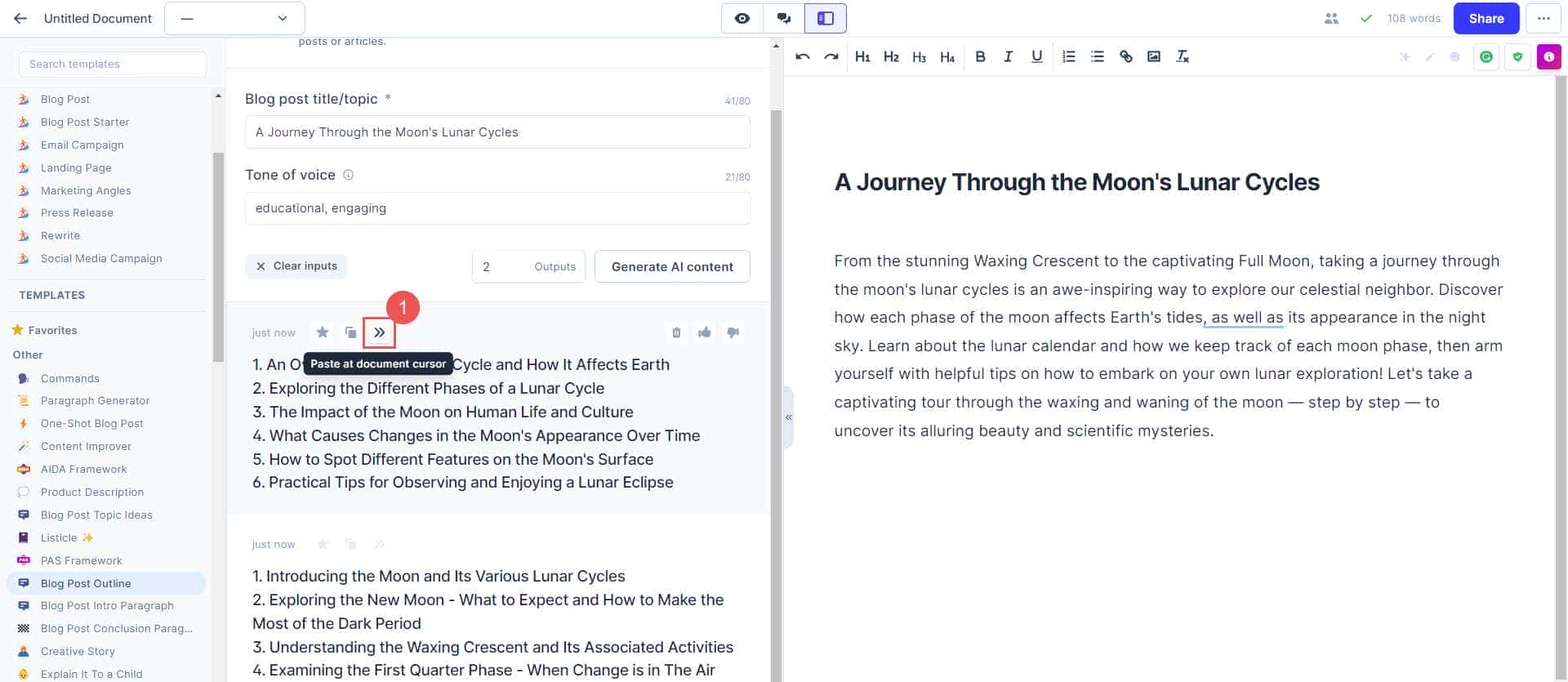
We formatted the outline to match the H2s and H3s that we wanted them to have. Then we selected the “Paragraph Generator” from the Templates section. It asks for a description of the paragraph (which you can use the outline heading), “Keywords,” and “Tone of Voice.” Like before, click “Generate AI Content,” and Jasper gets to work.
Do these same steps for each section of content. Depending on the length of the outline, you’d easily have 500-800 words of AI content that you can spruce up or use other templates to create even more content.
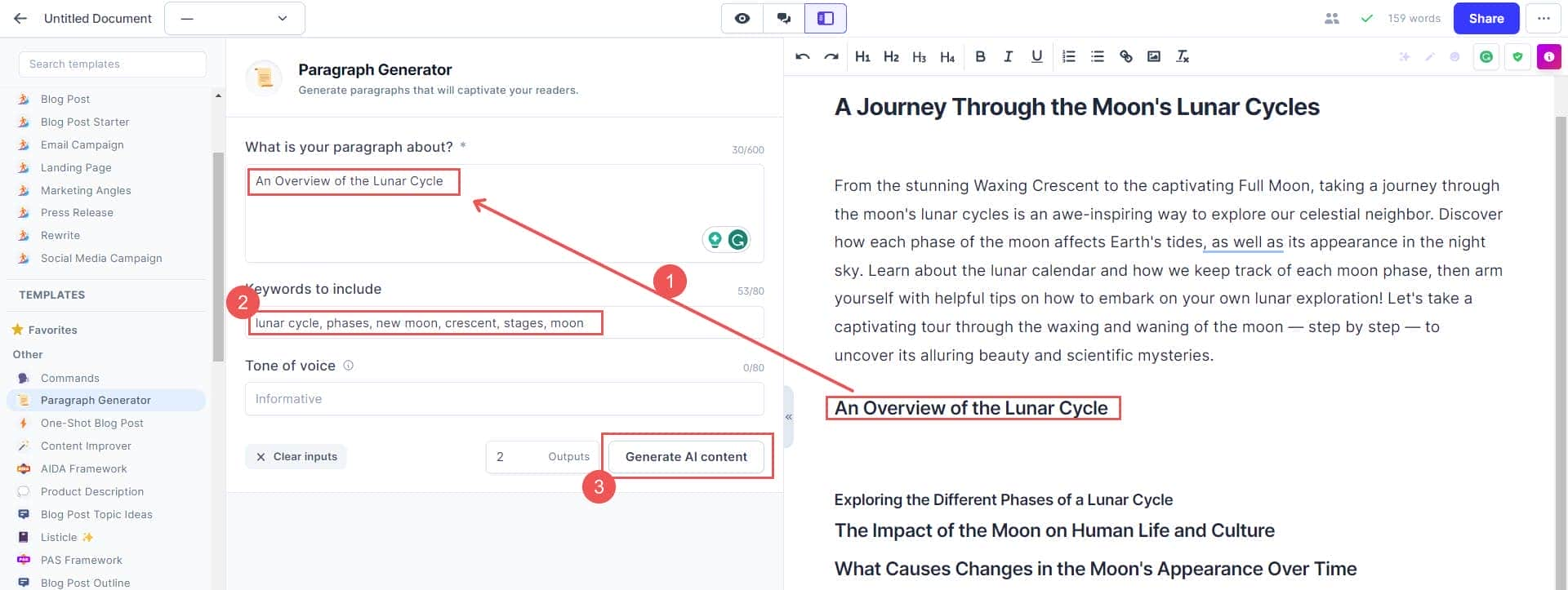
Here are the first few paragraphs we created for our article using Jasper.
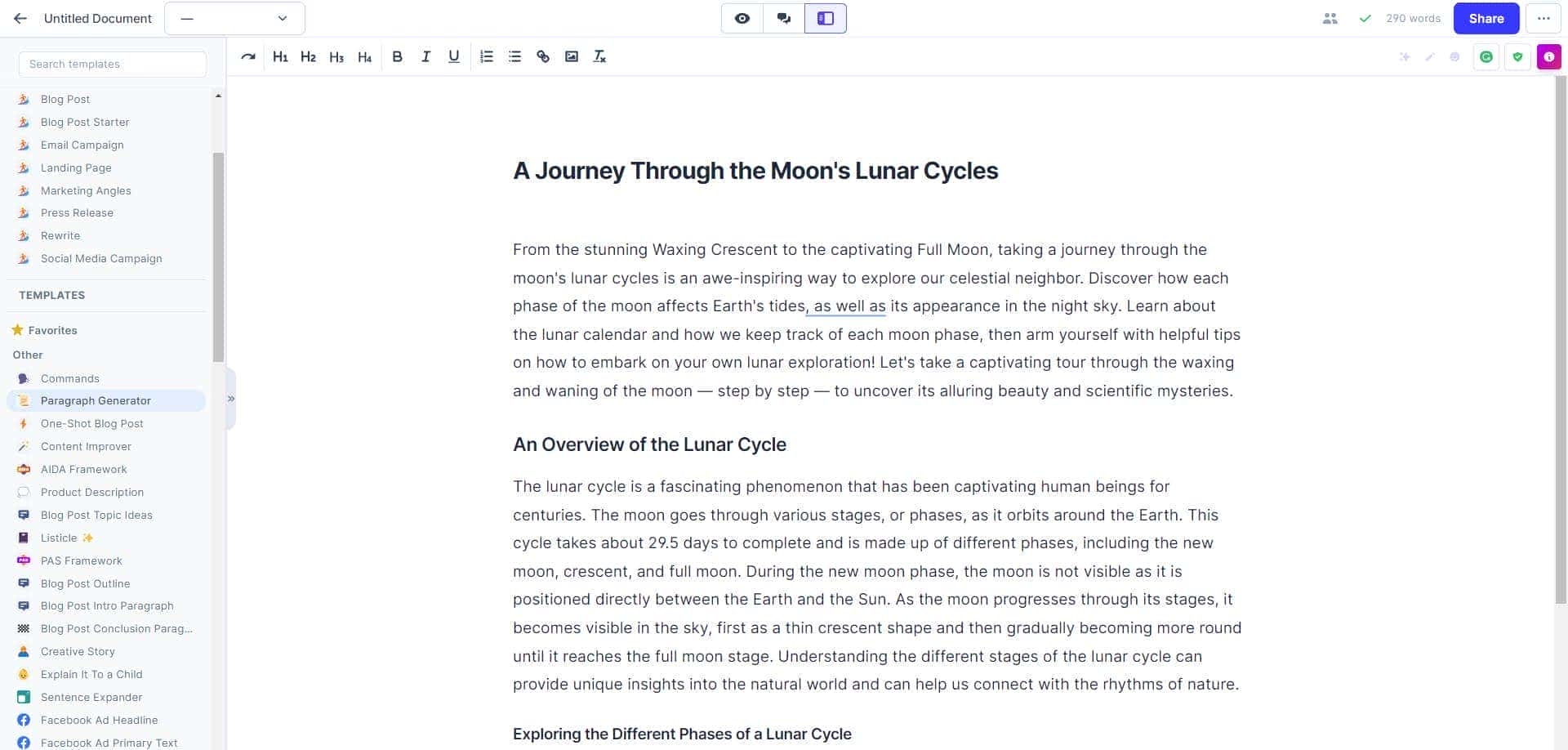
How to Use Jasper’s Chrome Extension
Jasper AI offers a Chrome extension that directly brings the power of its AI writing assistant to your browser. This feature allows you to generate high-quality content effortlessly, whether drafting an email, writing a blog post, or crafting social media posts.
To install the Jasper Chrome extension, visit the Chrome Web Store, search “Jasper AI,” and click “Add to Chrome.” Once installed, the Jasper logo will appear on the browser’s top bar or your extensions page, indicating the extension is ready.
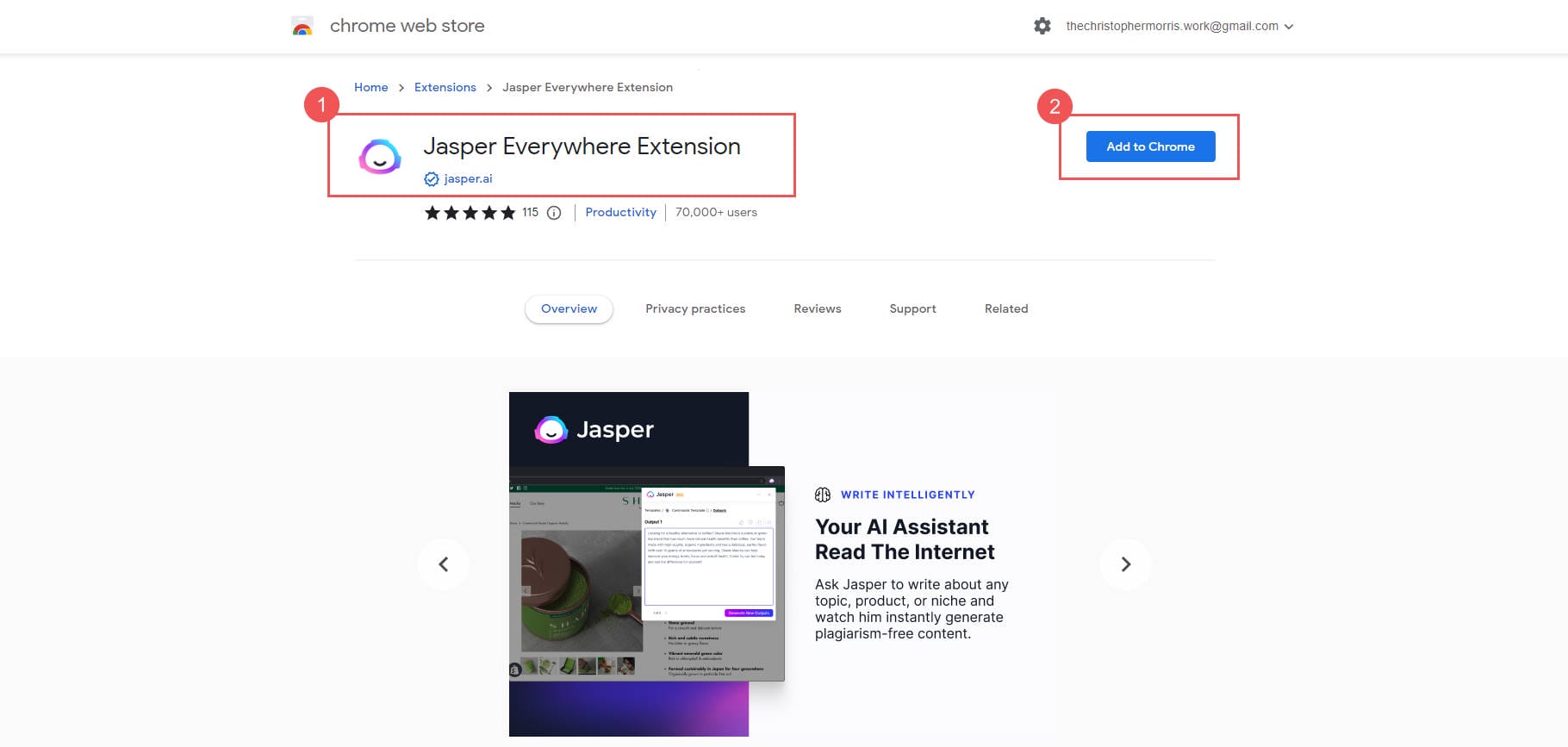
The Jasper Chrome extension is incredibly versatile and can be used in various ways. For instance, you can use it to respond to emails quickly and easily, right within your inbox. Jasper’s empathetic response feature can help you write messages that show understanding and care, making your emails feel more personal and less robotic.
For this example, we wanted to tweet the Jasper team, letting them know we installed their extension. Start a blank Tweet and click the Jasper icon in the text field to do this.
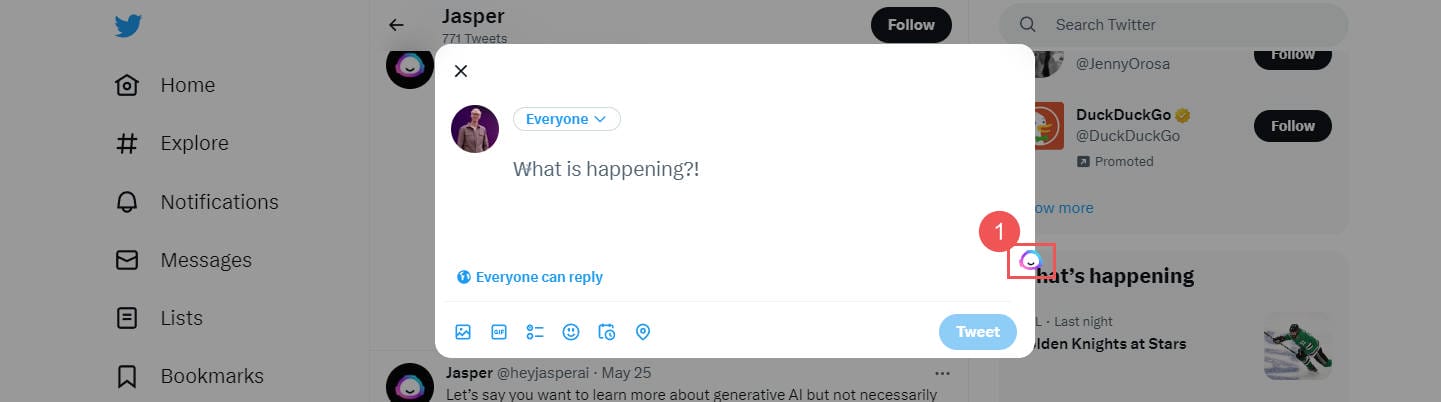
That opens a dialog box. You can enter text directly in the prompt (as a command) or choose a template.
To select a template, click the downtown button that says “Template.” Choose your template; in this case, it makes sense to choose “Tweet Machine Template.” Then tell Jasper what the Tweet should be about and select a Tone of Voice. Clicking “Generate” whips up some great options to choose from.
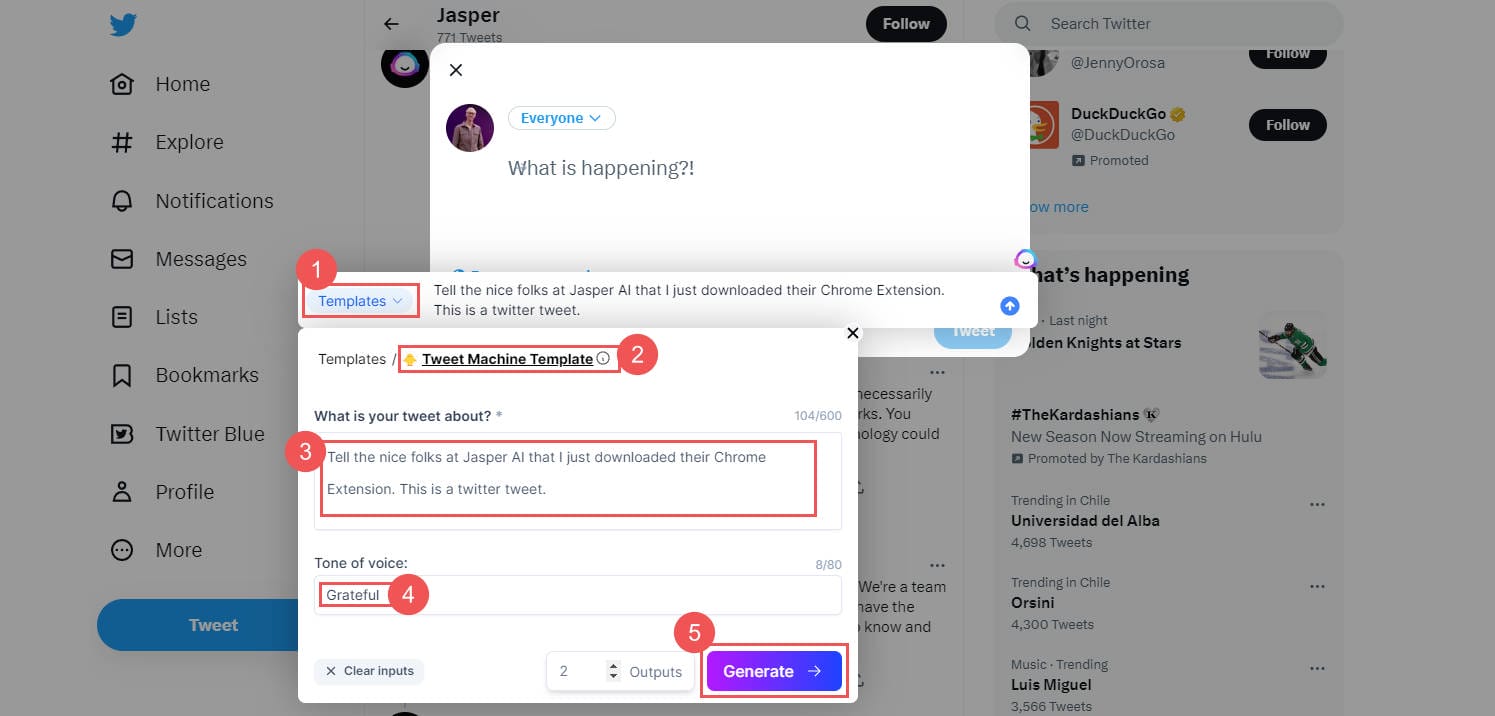
It will create multiple options. I selected, copied, and pasted the choices that I liked best. Super easy to use.
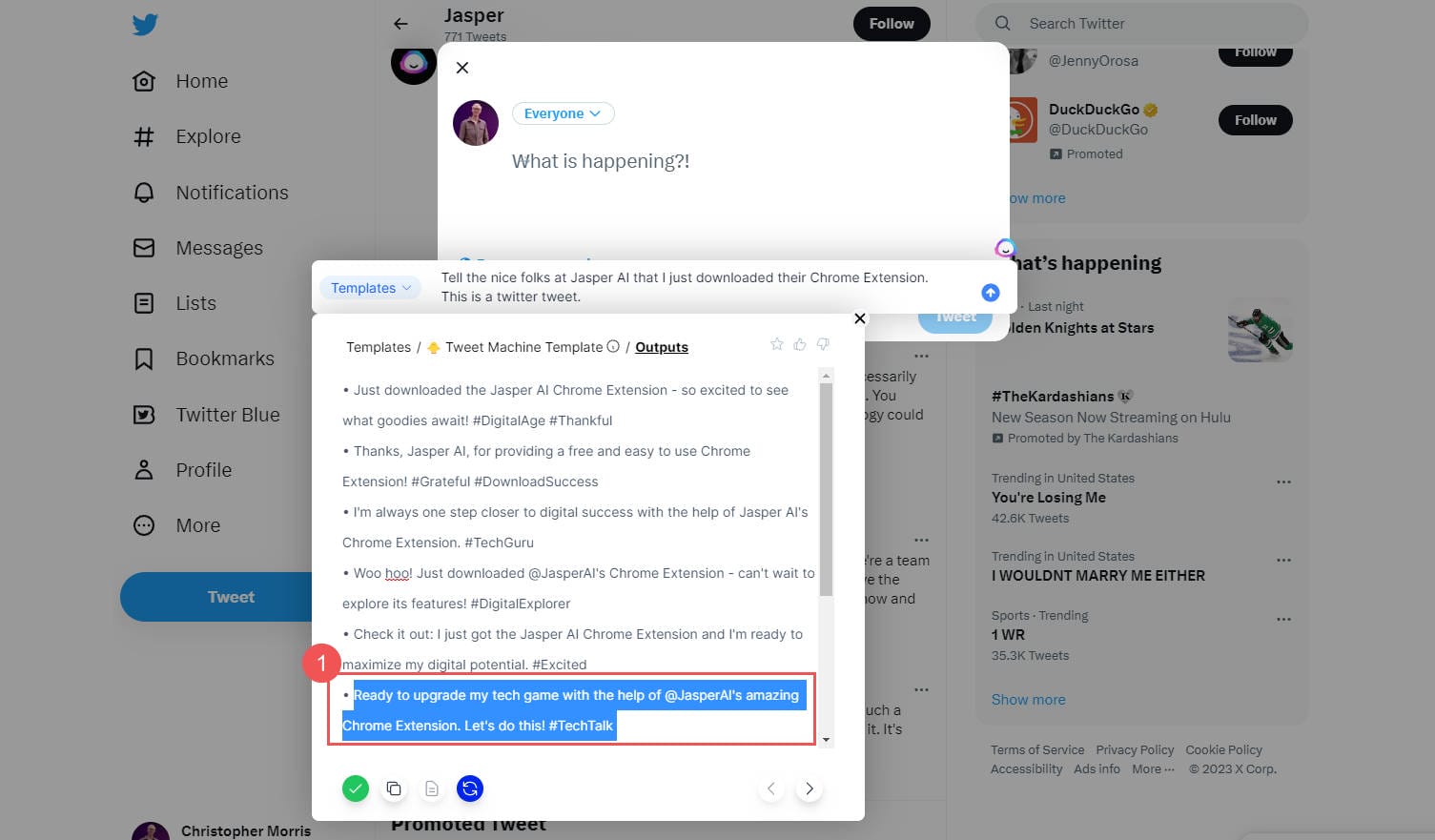
And here’s a look at the final Tweet it came up with. We especially liked that it tagged Jasper at their handle and added a contextual hashtag.
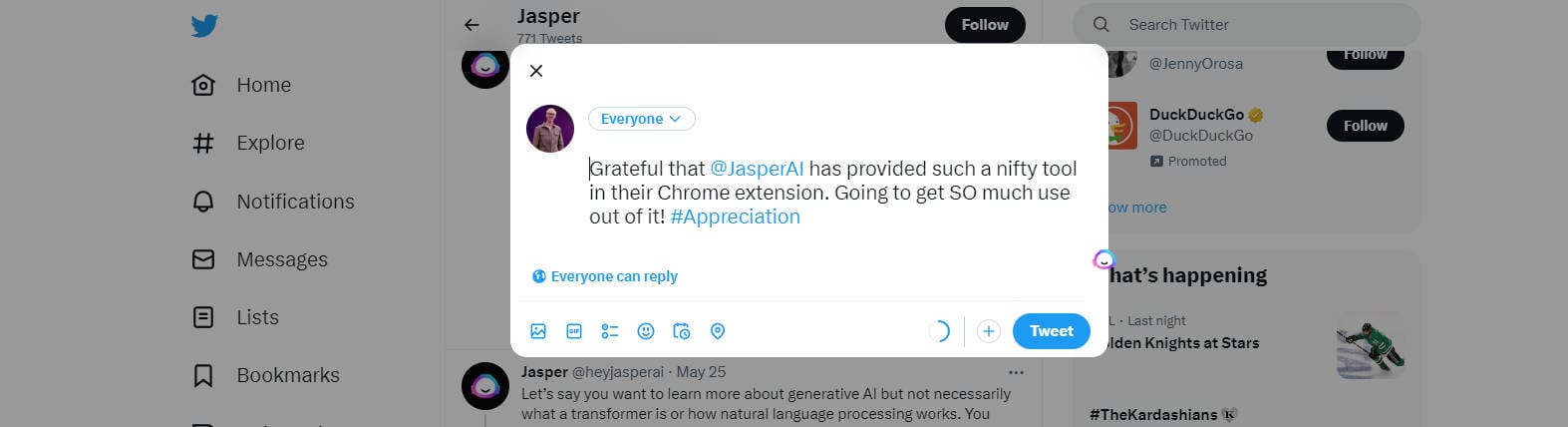
Free Trial and Pricing Options
Jasper offers a free trial to get a feel for the product. It’s worth noting that some features are limited, but it’s enough to test out basic functionality.
Jasper AI’s free trial includes a range of features for its AI writing platform. With the free trial, users can access brand voice capture to help ensure that their content is consistently on-brand. Additionally, users can benefit from templates and workflows, which provide structure and guidance in content creation. Finally, with the free trial, users can generate two outputs from every content generation request. This ensures that they have various options to choose from when creating content.
Jasper offers three different pricing plans that are tailored to suit the needs of different types of customers.
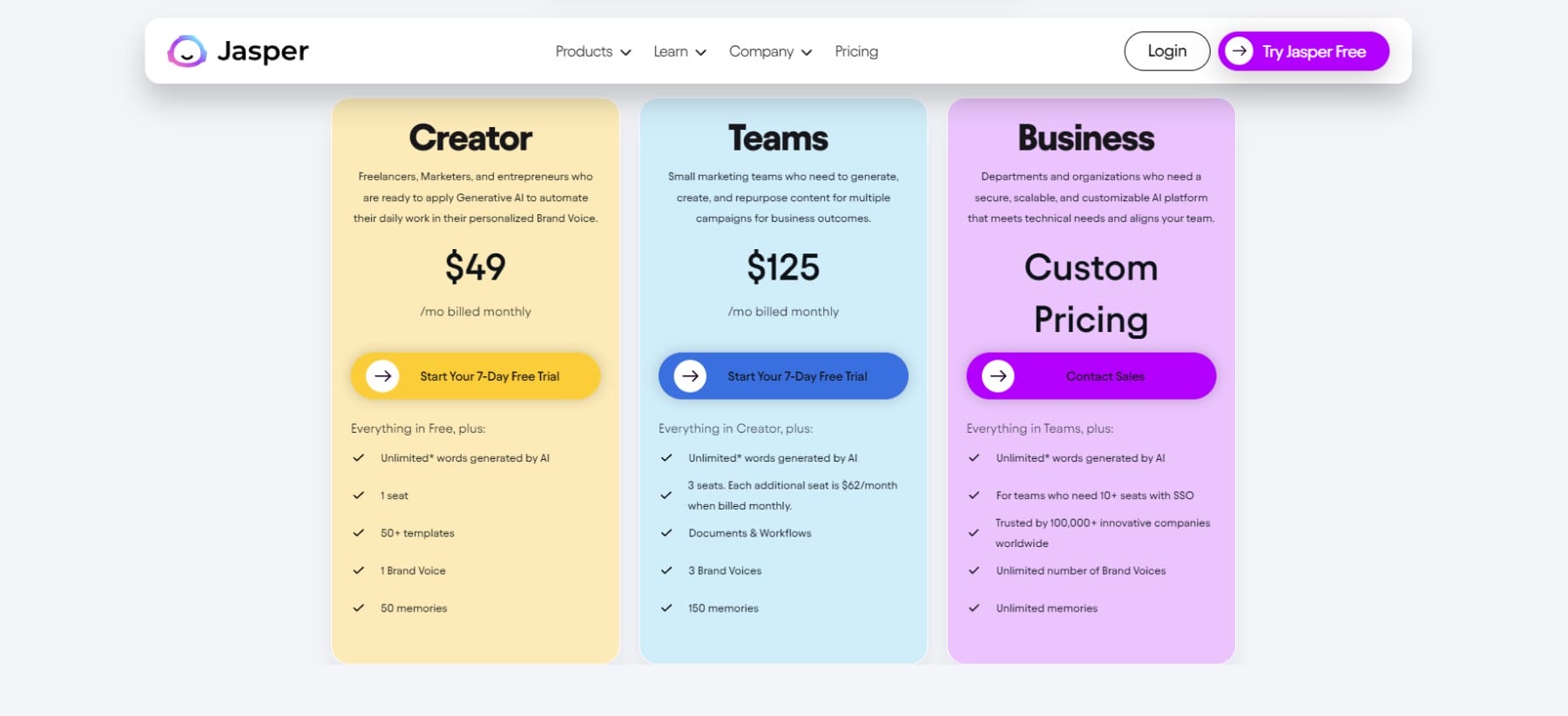
The Basic plan is $49 and provides access to 1 user seat, one saved brand voice, and 50 stored memories. The Teams plan is $125 per user per month and includes increased access to the same features. Finally, the Enterprise plan is customizable and allows users to access increased limits for a custom price.
All plans now include all features and unlimited generative output, which is new. In the past, Boss Mode enabled more words to be generated per month and gave access to longer format content creation. Boss Mode is no more, and the new Jasper is better than ever.
Who is Jasper For?
Jasper AI is a versatile tool that can benefit a wide range of users. For small businesses, content creation can often be a time-consuming task. However, with Jasper, you can streamline the process significantly. Jasper can generate various content, from product descriptions to blog posts, saving business owners valuable time. Moreover, its consistent brand voice ensures that all content aligns with the business’s identity, enhancing brand recognition. Companies can also provide unique content with its plagiarism checker, further boosting their SEO efforts.
Content writers often have to juggle multiple projects simultaneously, making it challenging to produce high-quality content consistently. Jasper can be a valuable tool in their arsenal, helping them generate ideas, create outlines, and even write entire articles. Its ability to generate long-form content can benefit writers working on in-depth articles or reports. Additionally, Jasper’s Chrome extension allows writers to use the tool directly from their browser, making it even more convenient to create content.
Creating compelling copy that resonates with their target audience is crucial for organic and paid marketers. Jasper’s AI-powered capabilities can help generate marketing copy that’s engaging and tailored to the specific marketing channel, whether it’s social media, email, or online ads. Furthermore, marketers can use Jasper’s SEO mode to create content optimized for search engines, thereby increasing visibility and reach.
Get Started Using Jasper Today
Our review and guide have taken you through the remarkable features of Jasper AI. We’ve also given you step-by-step instructions for creating a blog post and setting up Jasper’s Brand Voice. We’ve explored how this AI-powered writing assistant can revolutionize your content creation process, making it more efficient and effective.
Explore our other articles on AI technology, where we delve into topics such as AI website builders, AI rewriting tools, and the best AI SEO tools out there. As the world of AI continues to evolve, we’re here to keep you informed and equipped with the knowledge to leverage these powerful tools in your content creation journey.
Jasper AI Frequently Asked Questions (FAQs)
What is the use of Jasper AI?
Can I use Jasper AI for free?
The post Jasper AI: An Honest Review & Beginner’s Guide (2023) appeared first on Elegant Themes Blog.

