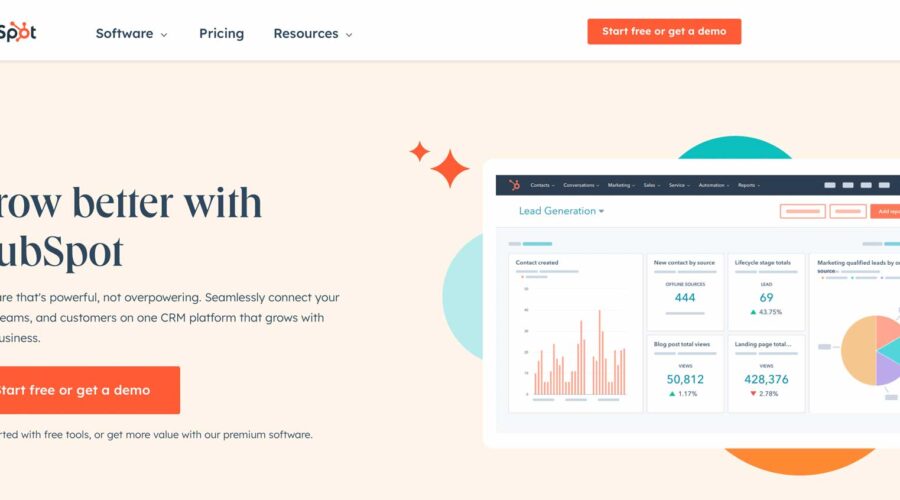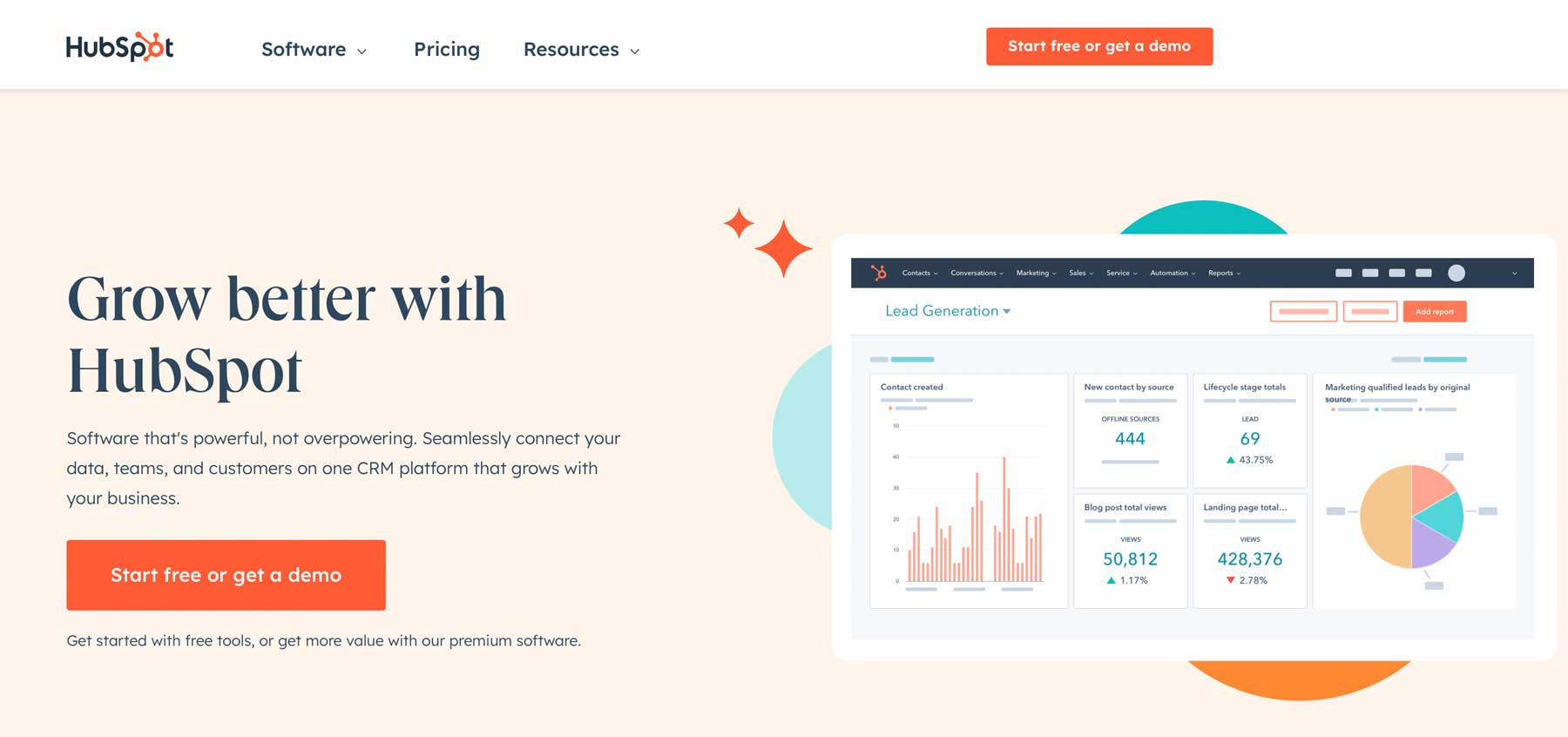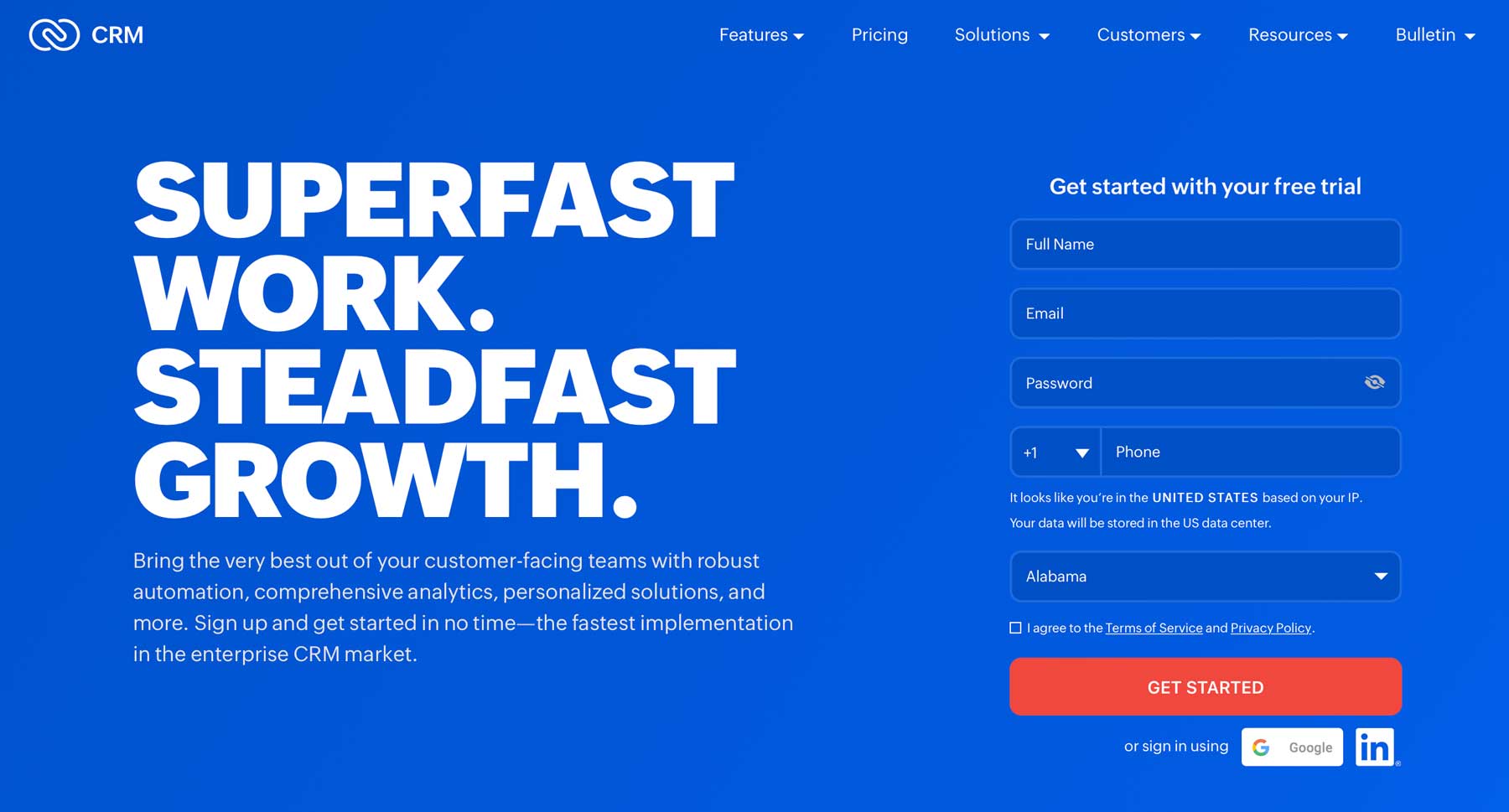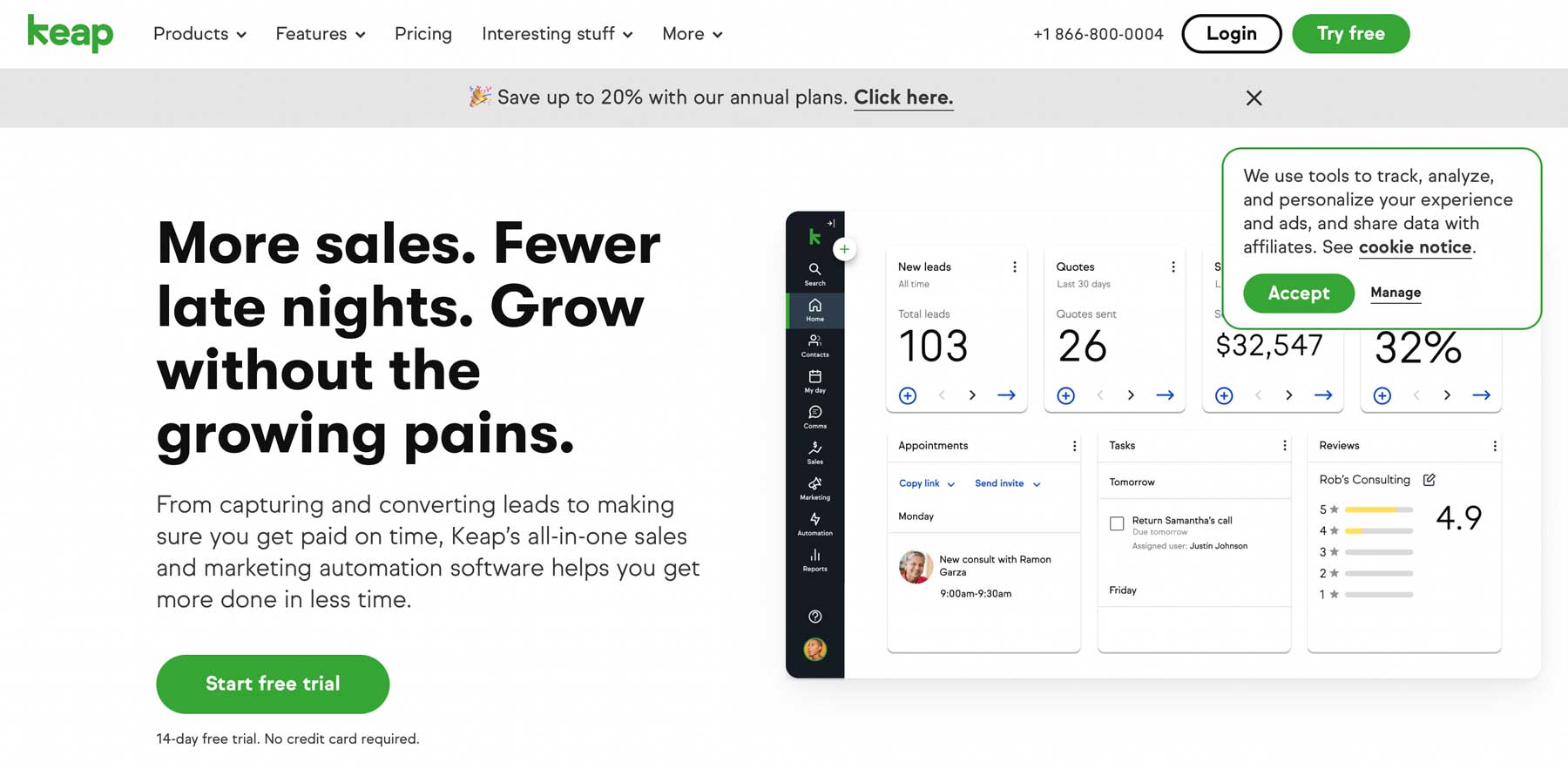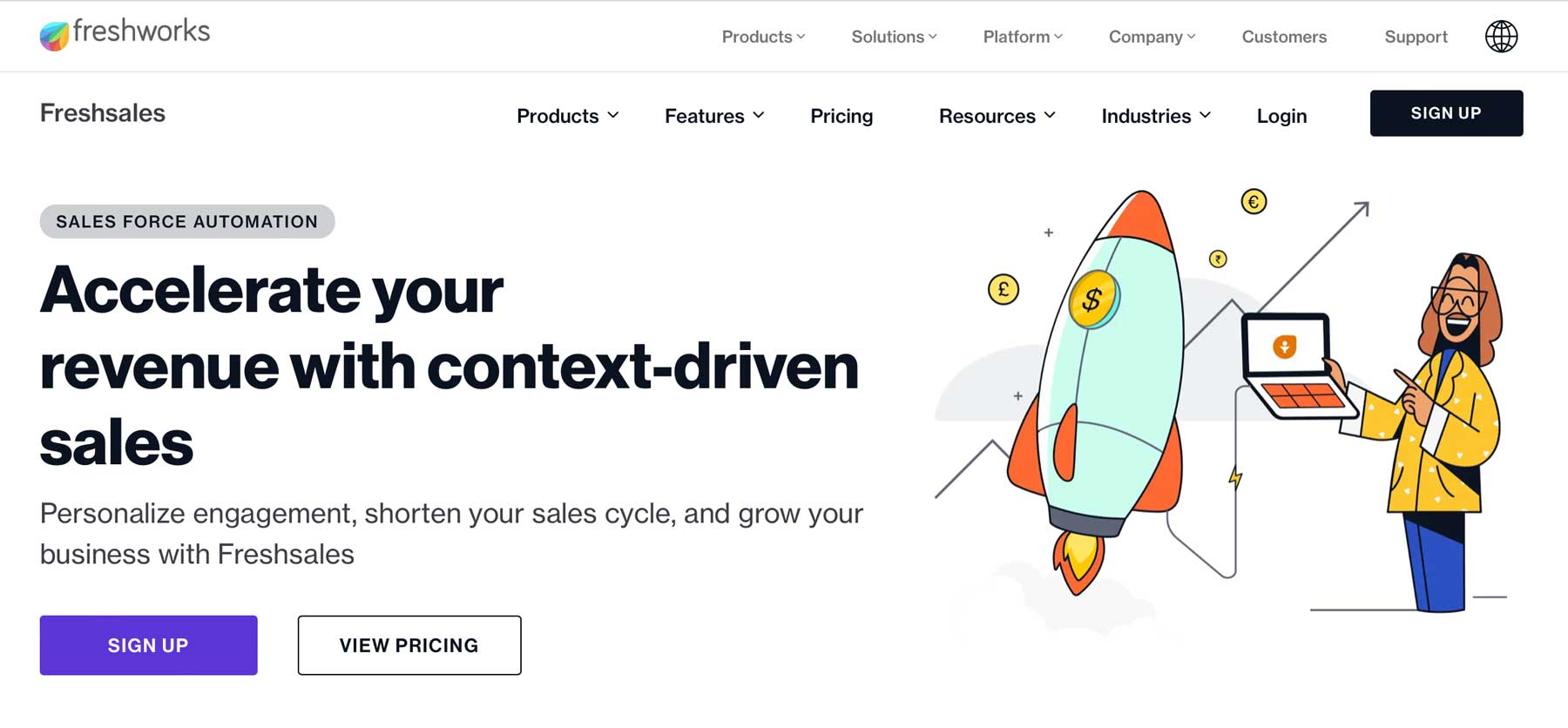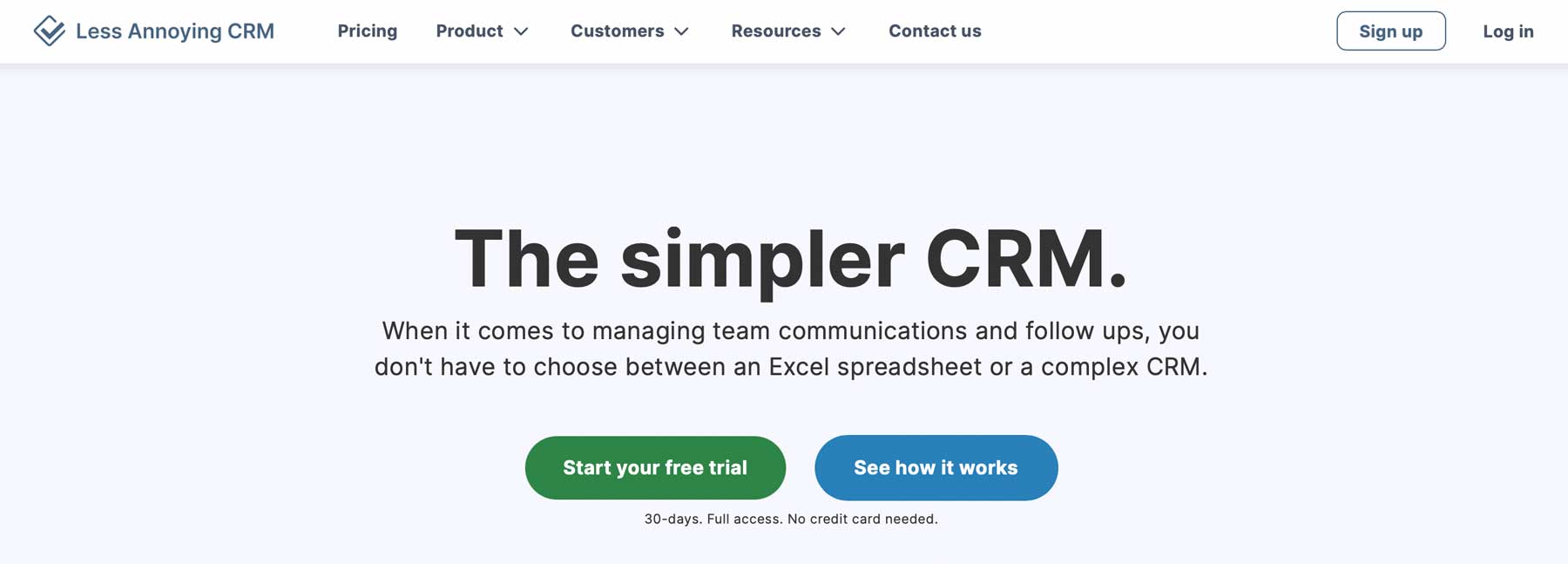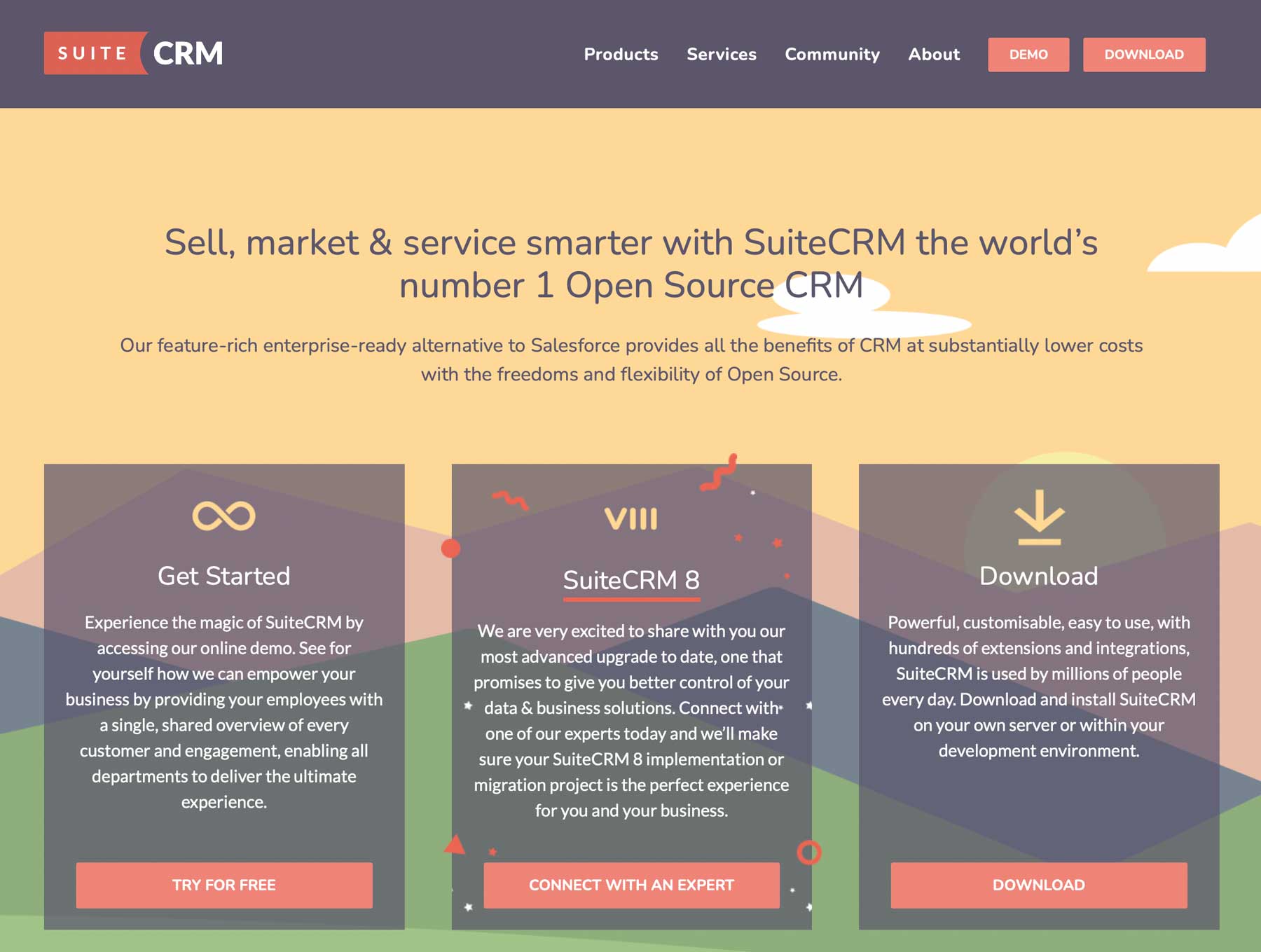Online marketing can be a pretty cutthroat world, so developing a good marketing strategy is crucial. There are just so many data points, metrics, analytics, and hard numbers that you have to deal with that it’s hard to keep them all straight and remember that data isn’t just data. With so many choices available, it can be hard to determine what tools to use. In this post, we’ll outline the best CRM software to keep you ahead of the curve.
Let’s get to it.
What is CRM Software, and Why Do You Need It?
Okay, so in its most basic, most fundamental, most simplistic form, Customer Relationship Management (CRM) software is an address book with detailed fields about each entry. In practice, however, it’s a whole lot more than that. The best CRM software has contact storage, lead tracking, email templating, lead generation, message coordination, team integrations, Omnichannel Marketing, and ways to keep them all separate but connected.
CRM software gives you a cheat sheet for everyone your business has ever run into. Let’s say you get an email from Jimmy Whizbang asking about your cheapest web design packages. You go into your nifty CRM dashboard, type in his name, and you get a complete rundown of everything you know about him, from the time he called your team about how his WordPress installation wasn’t working right, what social media platforms he uses, down to the notes on the account that say “give him what he wants just to get him off the phone.”
And then there are the automation tools that come with the best CRM software suites, where you can track folks who halfway complete purchases and send out reminder emails their shopping cart is still full and waiting on them. You can also use conditional logic workflows for internal task delegation, and your team can track entire histories of their interactions with clients or potential customers of certain products. You can also generally funnel leads using variable split testing.
The 7 Best CRM Software Tools
If you’re running a business online today, you need a CRM to help organize your stuff. But there are many options out there for different business models, so we’ve sorted through a bunch of them to help you figure out which is the best CRM software for you. You’re welcome.
1.HubSpot
HubSpot is just about as ubiquitous in the CRM world as Salesforce. There’s a reason for that, too. It’s good stuff. Not to mention that it’s free. Well, the base CRM is free. You have to pay for additional tools and features, but you do get a pretty good set of features to start with.
More than anything, the free integration extensions are a great way to see if something like HubSpot is the best CRM software for you and your business. You can connect everything from Eventbrite to Zapier to WordPress to even Salesforce itself to your account. While the free tier doesn’t give you access to any of the automation tools that make HubSpot shine, but you do get all the cross-indexed lead generation and user tracking that can set your business up for success.
HubSpot Divi Integration
If you’re a Divi user, you’re in luck – HubSpot’s powerful feature set is now available right inside the Divi Builder. With just a few clicks, you can integrate your HubSpot account using either the email opt-in module or the user-friendly Bloom plugin, and start building your email list with a range of customizable popups, fly-ins, and other triggerable elements.
But that’s not all – the HubSpot CRM WordPress plugin integrates seamlessly with Divi to give you full control over your HubSpot account, so you can manage every aspect of your customer interactions with ease. It’s a match made in heaven for Divi users looking to take their email marketing and customer management to the next level.
Pricing: Starting at $18 per month for individual and small teams.
2. Zoho
Not only does Zoho have a logo that makes you happier when you see it, the CRM has pretty much that effect on you when you use it. Zoho stands out for many reasons, but primarily for the Zia AI that powers its data processing. It is unique among CRMs. Zia will point out data anomalies to you that you might miss on your own or take some time to see, such as sales spikes or slumps that are not within your company’s typical flow (if you get a Black Friday-style bump on a Sunday afternoon, for instance).
There are also automations within Zoho CRM that keep the sales pipeline clear, email and phone tracking through telephony, and honestly what I think is a huge feature, social media tracking for campaign analytics (plus in-CRM interaction with leads). These automations are pre-set up through the Zia feature. You can always set your own.
Pricing: Starting at $14 per month.
3. Keap
Keap (formerly Infusionsoft) is designed specifically around email marketing for small businesses. That means it handles segmentation, contact organization, lead generation, and managing/reporting on our data. One of the more notable features that make Keap one of the best CRM software choices is what they call lead scoring. The feature takes a look at all the leads you get, and it rates them for you based on behavior, demographics, and interactions (with your team and your site) to give you a score on the likelihood of you being able to close a deal with them. It’s a nice way to help you and your team prioritize where to focus your efforts.
Pricing: Starting at $189 per user per month.
4. Freshsales CRM
Freshsales CRM is a cloud-based CRM that specializes in contact management. It offers a range of features to streamline and automate sales processes, including lead and deal management, contact management, email tracking, pipeline management, and reporting.
Freshsales CRM also integrates with other business tools, such as email, phone, and social media, to provide a comprehensive view of customer interactions. It uses Predictive Contact Scoring – a method to identify your company’s hottest leads based on how much a person engages with your business. As an added bonus, Freshsales offers a risk-free 21-day free trial, so you can decide if it’s right for you. Plus, their pricing isn’t bad, either.
Pricing: Starting at $15 per user per month.
5. Less Annoying CRM
Less Annoying CRM offers a refreshing alternative to the complicated and cluttered customer management platforms out there. With its simple and intuitive interface, the platform helps small businesses easily manage their customer interactions, from tracking leads and managing tasks to scheduling events and tracking emails. And for those on the go, Less Annoying CRM offers a convenient mobile app for iOS and Android, making it easy to keep track of customers no matter where you are.
Less Annoying CRM offers a standout feature that sets it apart from other CRM platforms: the ability to create unlimited custom fields. This means that you’re not limited to standard fields for customer management, and can tailor the CRM specifically to your business model. Additionally, the platform fosters transparency among team members, allowing everyone to see what others are working on and making collaborating easier. And to make task and event scheduling a breeze, Less Annoying CRM comes equipped with a handy appointment scheduler that lets you assign tasks, set up events, and even sync them with your Google or Outlook calendar.
Pricing: Starting at $15 per user per month.
6. SuiteCRM
Next on our list is SuiteCRM, the open-source option I’m sure some of you crave. (Here’s the GitHub page for you, too.) First off, the product is completely free. It’s open-source, after all. SalesAgility, the company that maintains the project, does offer premium support and onboarding for it. There is a store for add-ons if you need just a little extra functionality.
You should know, however, that SuiteCRM is not cloud-based. You will need to download it and install it locally before sending your data around and connecting all your services. That’s a big difference from other CRMs, and it could be a deal-breaker for some people. Also, because it’s free, open-source software, you can set up an unlimited number of folks on your team. That’s awesome.
Because it’s also open-source, the CRM is ridiculously extensible. It does pretty much everything that the biggest CRMs do – track leads, provide customer support, and automate your data tracking and workflow delegation. And if it’s not built into the primary software, there’s a module or add-on for it (or you can write your own). If you’re not sure if this is the best CRM software to integrate with your company or workflow, you can’t go wrong with trying it since it’s free.
Pricing: FREE! (paid add-ons available)
7. Salesforce
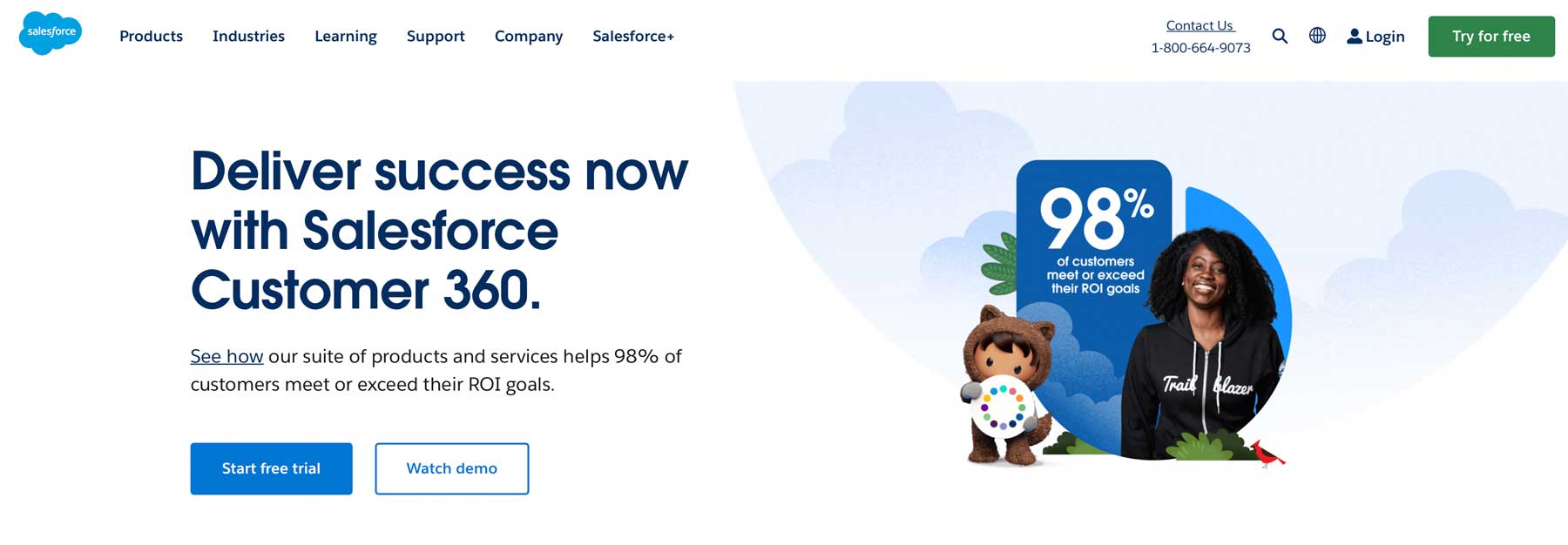
Salesforce is the grandpappy of all CRM software. Launched in 1999, it’s hard to go wrong with a product that has nearly twenty years of history, updates, and satisfied customers. Now, over two decades later, Salesforce has so many options that it’s impossible to list every one of them here. Their services are split across different individualized products, rather than trying to be the best CRM software for everyone all the time.
If you’re in sales, you get B2B marketing integration, price configuration tools, and personalized customer quoting software. Marketers get customer journey tracking, messaging across multiple platforms (social, mobile, email), and data analytics and sharing platforms. And the service also has a knowledge base, live chat, video calling, and remote issue monitoring.
Pricing: Starting at $25 per month for standalone products.
Which is the Best CRM Software for You?
There are many CRM options available, and this list only covers a few. However, we’ve done the research and selected the top 7 CRM software tools.
| CRM Software | Price | Free Option | ||
|---|---|---|---|---|
| HubSpot | Starting at $18 per month | ✔️ | Visit | |
| Zoho | Starting at $14 per month | ❌ | Visit | |
| Keap | Starting at $189 per user per month | ❌ | Visit | |
| 4 | Freshsales CRM | Starting at $15 per user per month | ❌ | Visit |
| 5 | Less Annoying CRM |
Starting at $15 per user per month | ❌ | Visit |
| 6 | SuiteCRM | Free (with paid add-ons) |
✔️ | Visit |
| 7 | Salesforce | Starting at $25 per month for standalone products | ❌ | Visit |
Our top pick is HubSpot, which is a comprehensive and easily integrated solution, despite its high price tag. It offers the most features and even has a free option for managing smaller contact lists. Plus, if you’re a Divi user, you’ll be able to easily integrate your WordPress website with HubSpot to build your email list.
Frequently Asked Questions (FAQs)
Before we wrap up, let’s answer some of your most common questions regarding CRM software. Did we miss one? Leave a question below and we will respond!
What is the best CRM software?
What is the best free CRM software?
How do I choose the best CRM software for my business?
What are the different types of CRM software?
How does CRM software work?
How much does CRM software cost?
How does CRM software benefit sales and marketing teams?
What is the best CRM software for small businesses?
What is the best CRM software for interactive agencies?
What is the best CRM software for software companies?
Article featured image by TaErma / Shutterstock.com
The post 7 Best CRM Software Options for Your Business in 2023 (Compared) appeared first on Elegant Themes Blog.