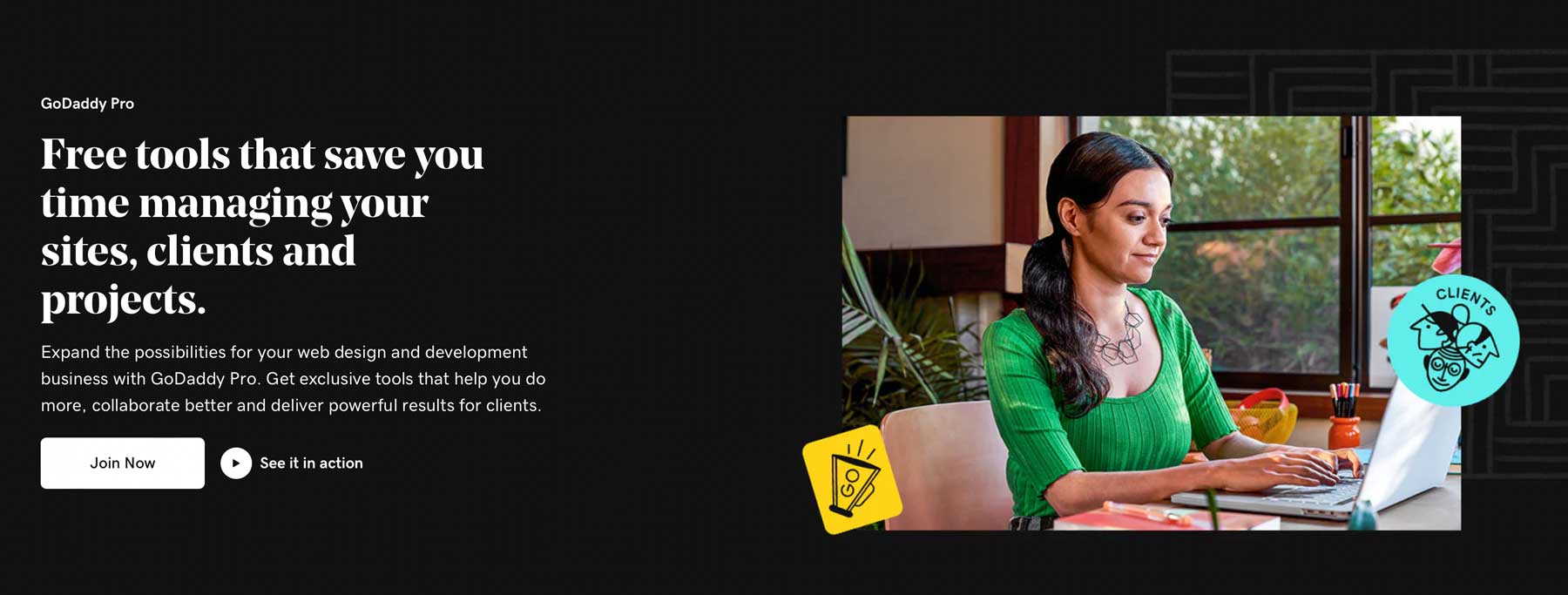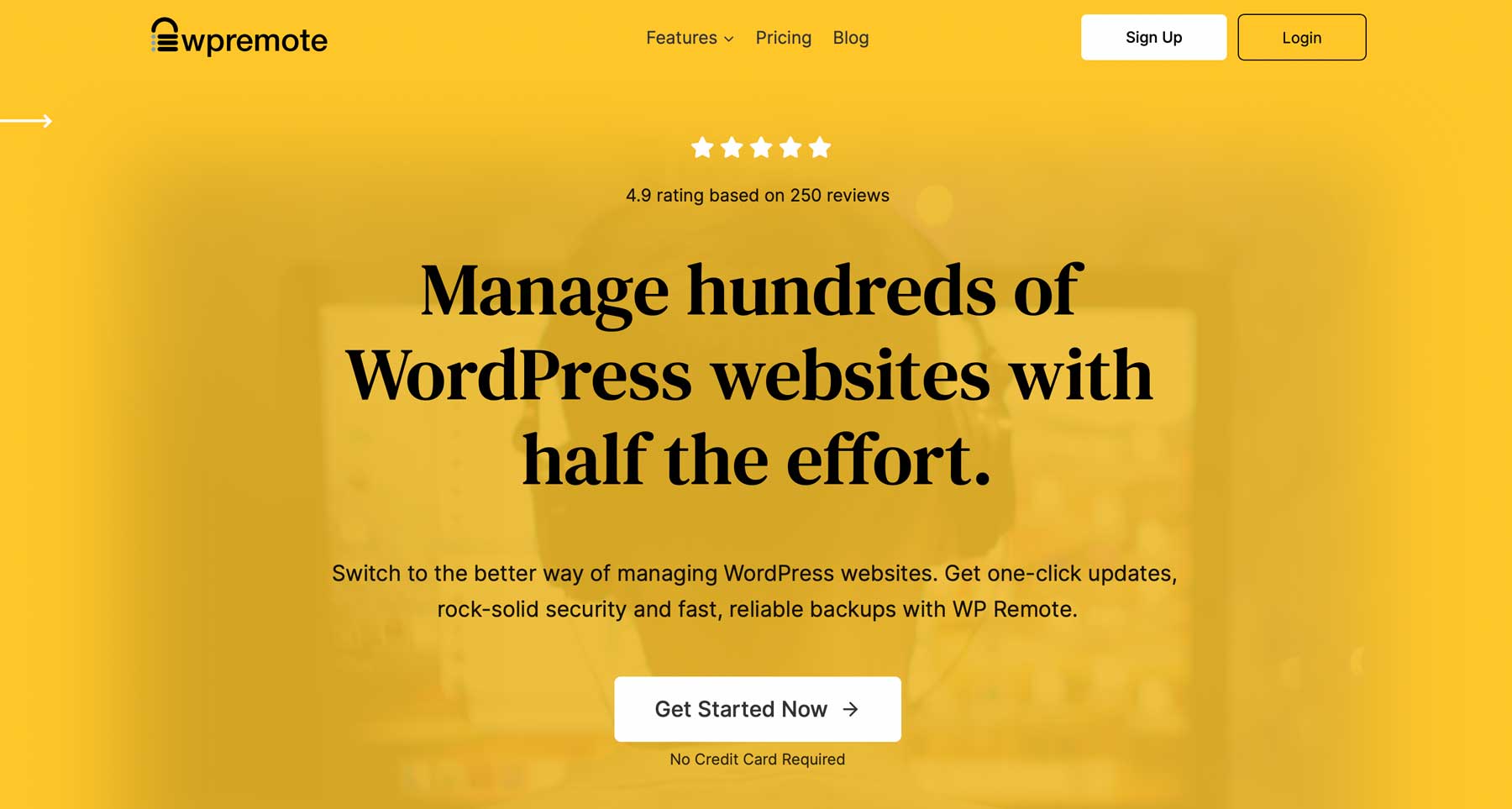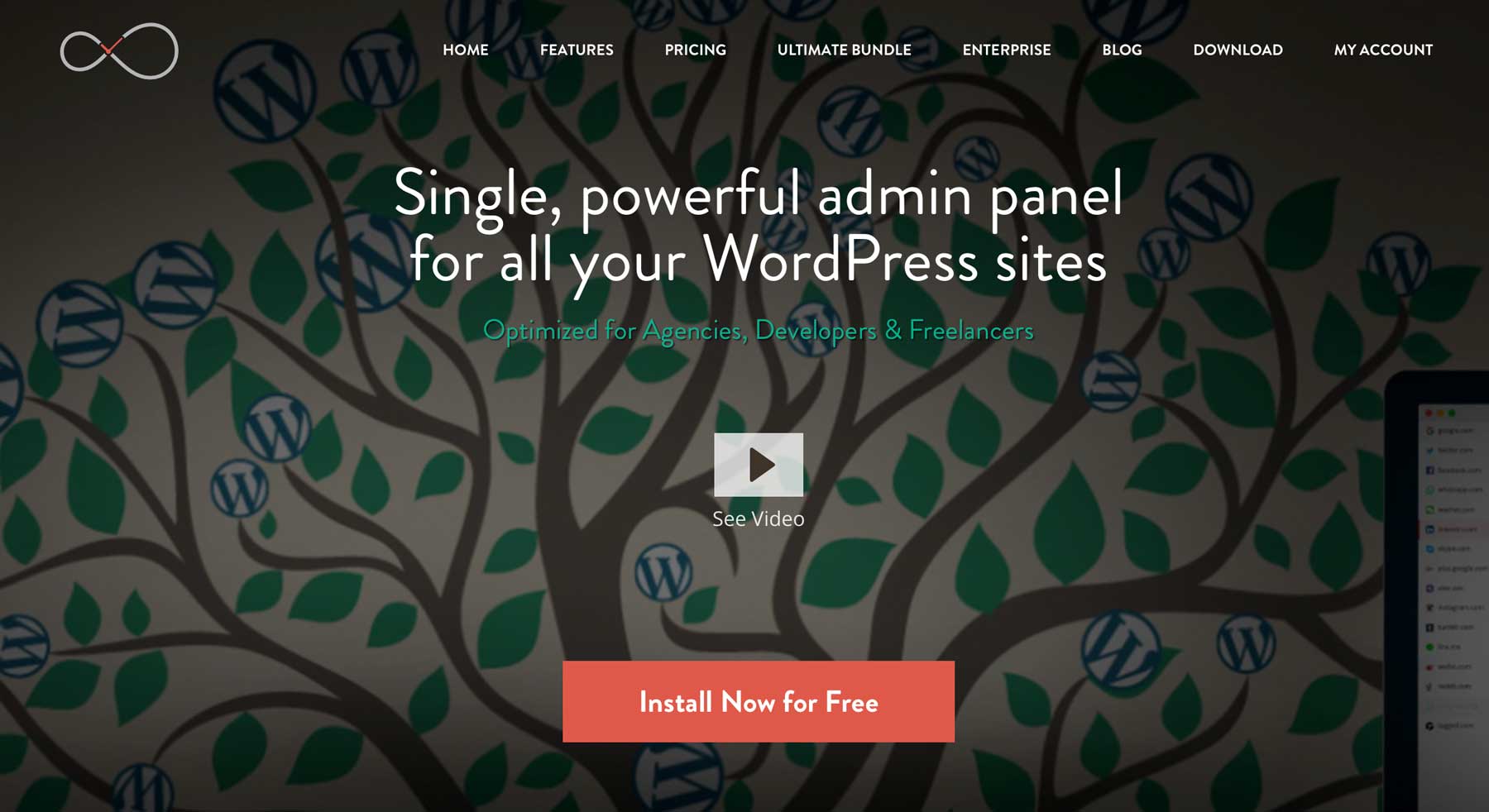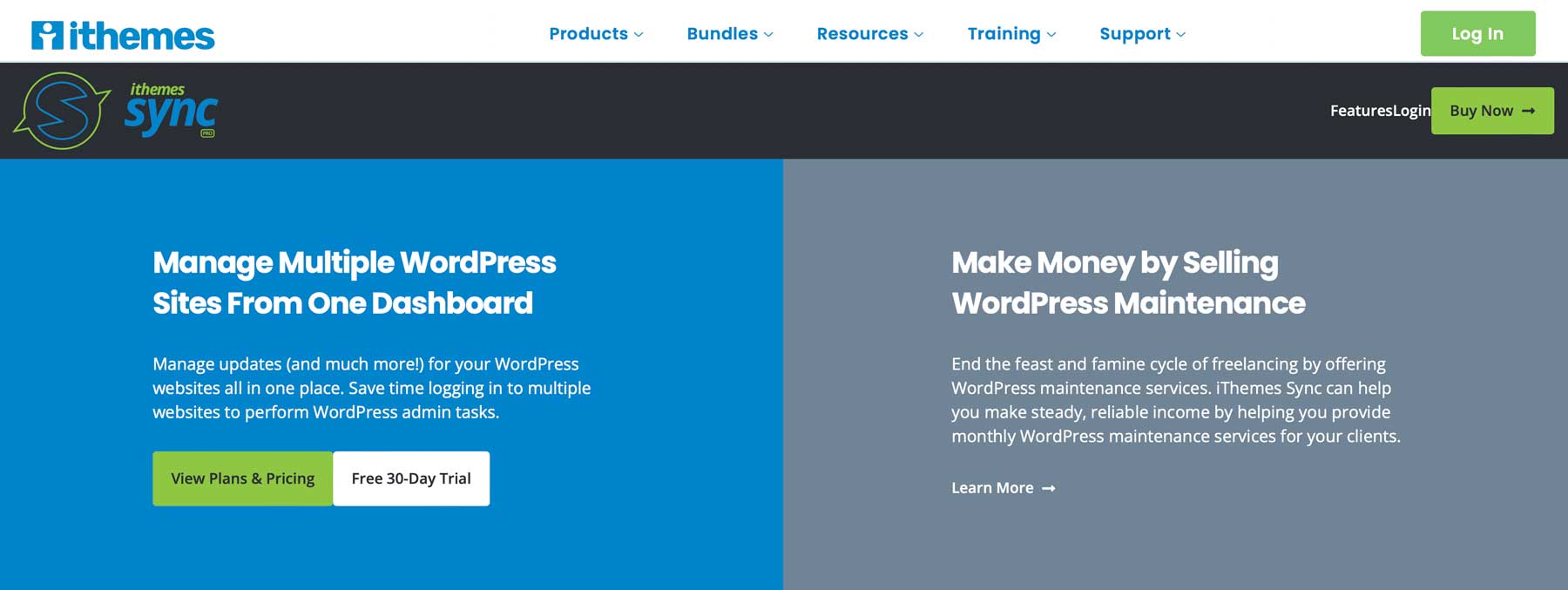WordPress site owners know the importance of keeping their websites up to date. Plugins, themes, and the WordPress core require the latest versions to ensure a safe browsing experience for site visitors. In addition, when you keep your sites up to date, security risks drop dramatically. Although updating plugins and themes isn’t difficult, it can be overwhelming when you have to keep up with dozens or even hundreds of websites. In this post, we’ll give you our top nine picks for the best WordPress site management tools to help you quickly lessen the burden of keeping multiple websites up to date.
Let’s get started.
What are WordPress Site Management Tools?
Before we get to the best of the best, let’s delve into what WordPress site management tools are. These tools simplify managing, monitoring, and maintaining multiple WordPress websites. With features such as updating WordPress core, themes, and plugins, performing backups, managing security, and monitoring site performance, WordPress site management tools are a massive time saver. By automating mundane tasks and providing a central location to view and manage your websites, you can reduce the risk of common site errors and make site management a breeze.
9 Best WordPress Site Management Tools
We considered a few factors when we set out to find the best WordPress site management tools. We thoroughly tested numerous platforms to determine which had the most features, the most reasonable pricing, and the most accessible interfaces to work with. With that in mind, let’s review our top nine best WordPress site management tools.
1. MainWP: The Best Overall WordPress Site Management Tool
Our top pick for the best WordPress site management tool is MainWP, and with good reason. It offers an extensive range of free features, such as an uptime monitor, scheduled backups, Jetpack, Sucuri security scanning, and a site vulnerability checker. MainWP allows you to easily update plugins and themes, manage users, and easily import and export websites.
Key Features of MainWP:
- One-click access to each website (no password required)
- Security scans
- Import/Export sites
- Health check
- Bulk updates
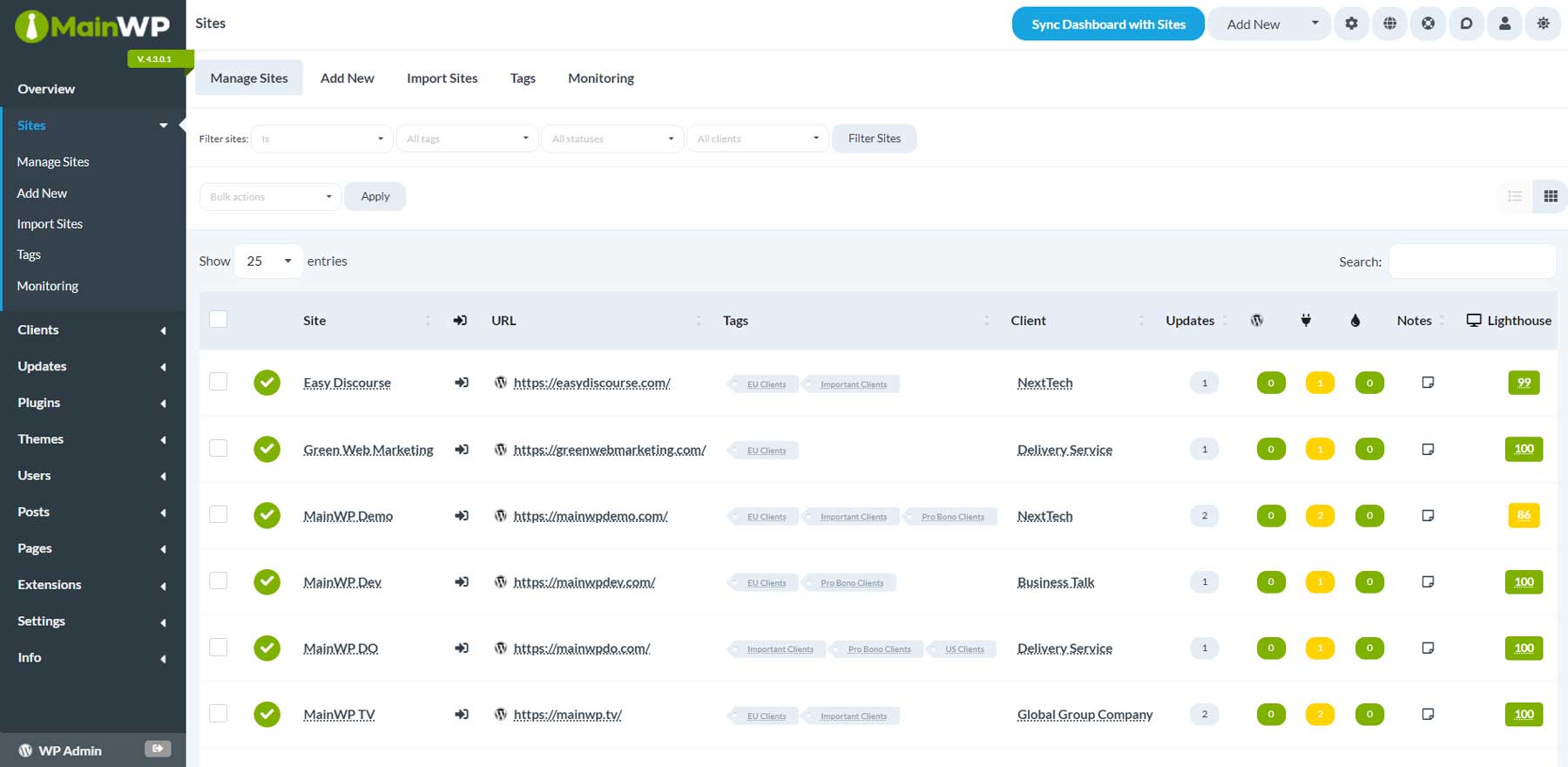
One of MainWP’s standout features is its user-friendly interface. With an intuitive dashboard, managing multiple plugin or theme updates can be done with just one click. Organizing sites using tags, keeping notes for better organization, and effortlessly managing clients and users are also made possible with MainWP. Additionally, publishing, editing, unpublishing, or deleting posts and pages is a breeze, making post and page management fast and effective.
MainWP’s setup involves creating a new WordPress install and installing the MainWP Dashboard plugin. Afterward, the MainWP Child plugin is installed on each site you want to manage. MainWP ensures security by utilizing OpenSSL encryption, which means that once a child site is connected, it will only accept requests from that dashboard, making it a secure way to manage all your sites. Although the initial setup takes time and effort, the time-saving benefits make it well worth it in the long run.
MainWP is Best For:
For those seeking a top-of-the-line WordPress site management tool, MainWP is an excellent choice, offering many features and options. The best part? Most of these tools are free, with a premium package featuring 32 extensions for just $29 monthly. Whether you’re managing just a few sites or hundreds, MainWP’s intuitive dashboard and outstanding features make it the top tool on our list, perfect for any WordPress user.
Pricing: $29 per month.
2. ManageWP
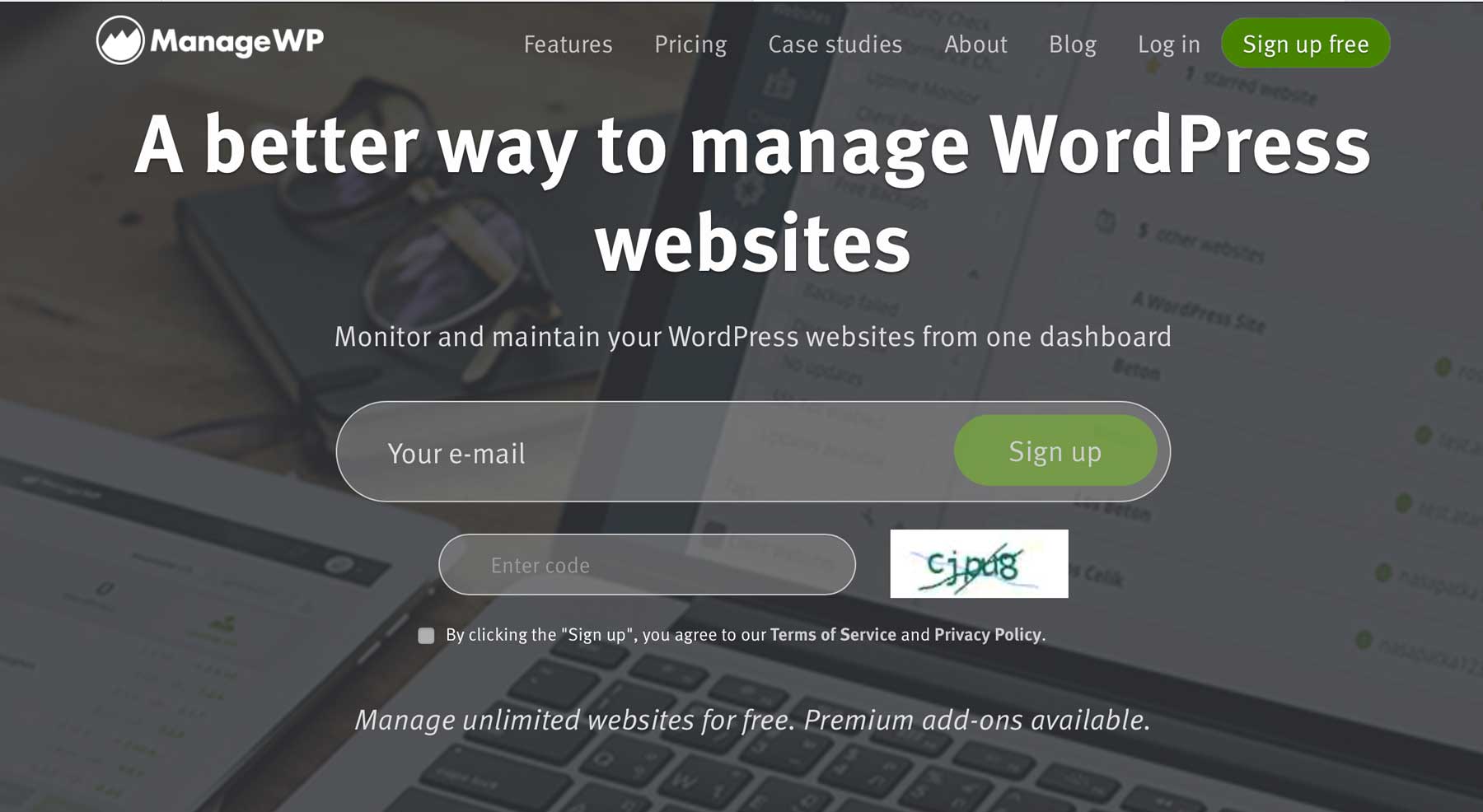
Next up on our list of best WordPress site management tools is ManageWP, and for a good reason. It offers the most free features on our list, making it a top choice for budget-conscious users. With ManageWP’s free version, you’ll get access to many helpful tools, including the ability to add unlimited websites, manage updates for plugins and themes, enjoy a monthly cloud backup, and easily access your admin dashboard with just one click. You’ll also be able to clean up post revisions and spam comments, helping keep your site running smoothly.
Key Features of ManageWP:
- Manage unlimited websites for free
- One-click admin access
- Team & client collaboration
- Backup, clone, and migrate sites with one click (pro)
- Maintenance mode
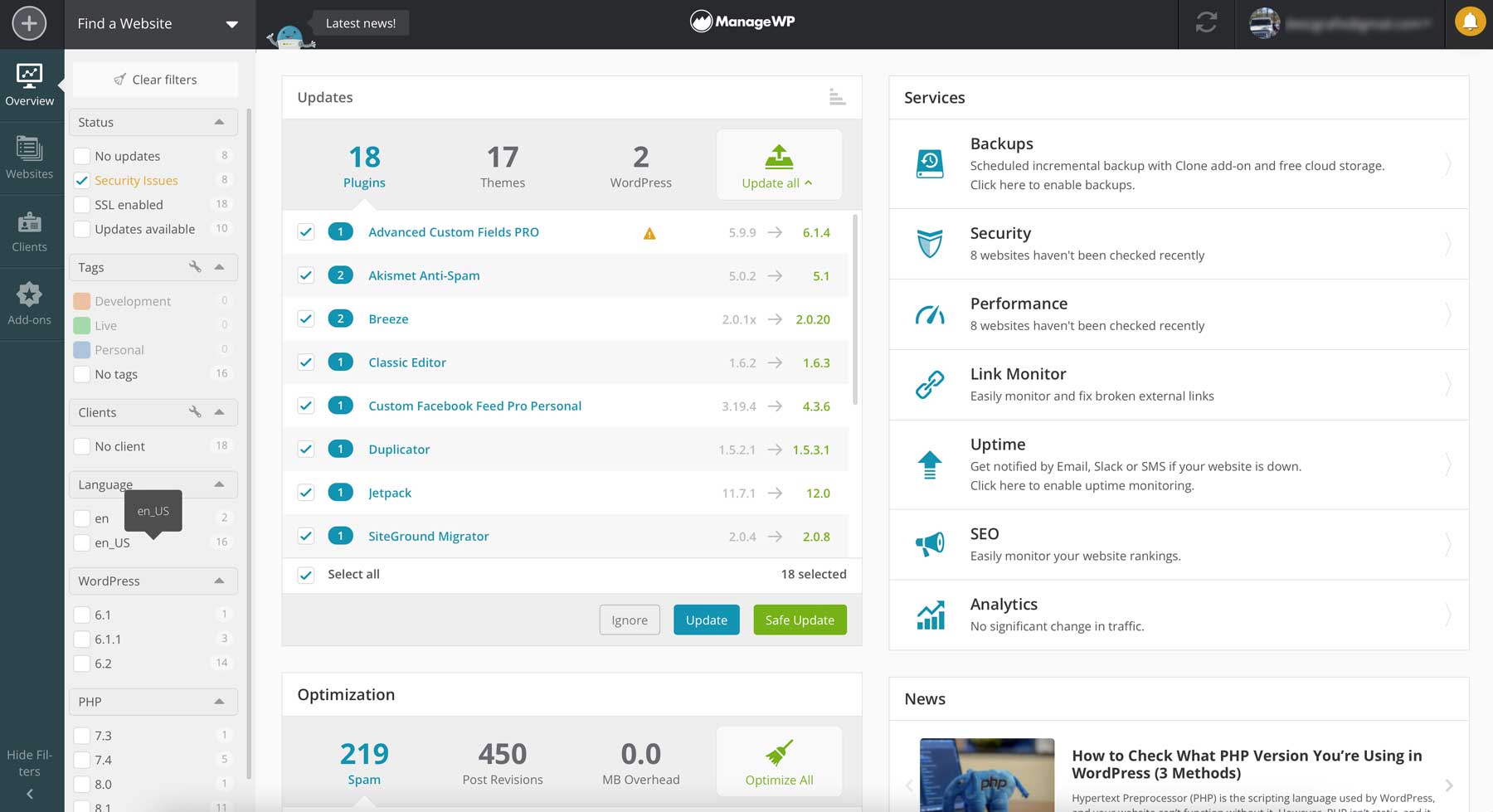
With ManageWP, you can streamline your workflow by adding tags, assigning sites to clients, and using filters to search through them. But that’s not all ManageWP has to offer. It also includes features like maintenance mode, which allows you to update your site without losing visitors. You can also access client reporting and analytics to gauge your site’s performance and run performance checks to ensure your sites are always healthy.
To take things to the next level, you can purchase premium add-ons to access even more features. These include the ability to back up, restore, or clone your websites, perform safe updates, gain valuable SEO insights, monitor uptime and links, and more.
ManageWP is Best For:
If you’re looking for a free site management tool to manage your websites, ManageWP is an excellent choice. However, there are some caveats. While the basic features are free, you’ll likely need to purchase their all-in-one package if you want all the bells and whistles. Unfortunately, that comes with a hefty price tag of $150 per month. That said, that cost is completely justified considering you can monitor as many websites as you like.
Pricing: Free, with monthly add-ons starting at $25.
3. GoDaddy Pro
Our following site management tool is GoDaddy Pro, an efficient and free option for anyone seeking to manage multiple websites with ease. GoDaddy Pro’s interface is similar to ManageWP, which offers effortless plugin management, WordPress core updates, post revisions, spam comment control, uptime monitoring, and much more. With GoDaddy Pro, you can add as many websites as you want, regardless of where they are hosted.
Key Features of GoDaddy Pro:
- Bulk WordPress and plugin updates
- Link monitor
- Automatic backups
- Performance check
- Analytics reporting
- Assign site tags for grouping sites
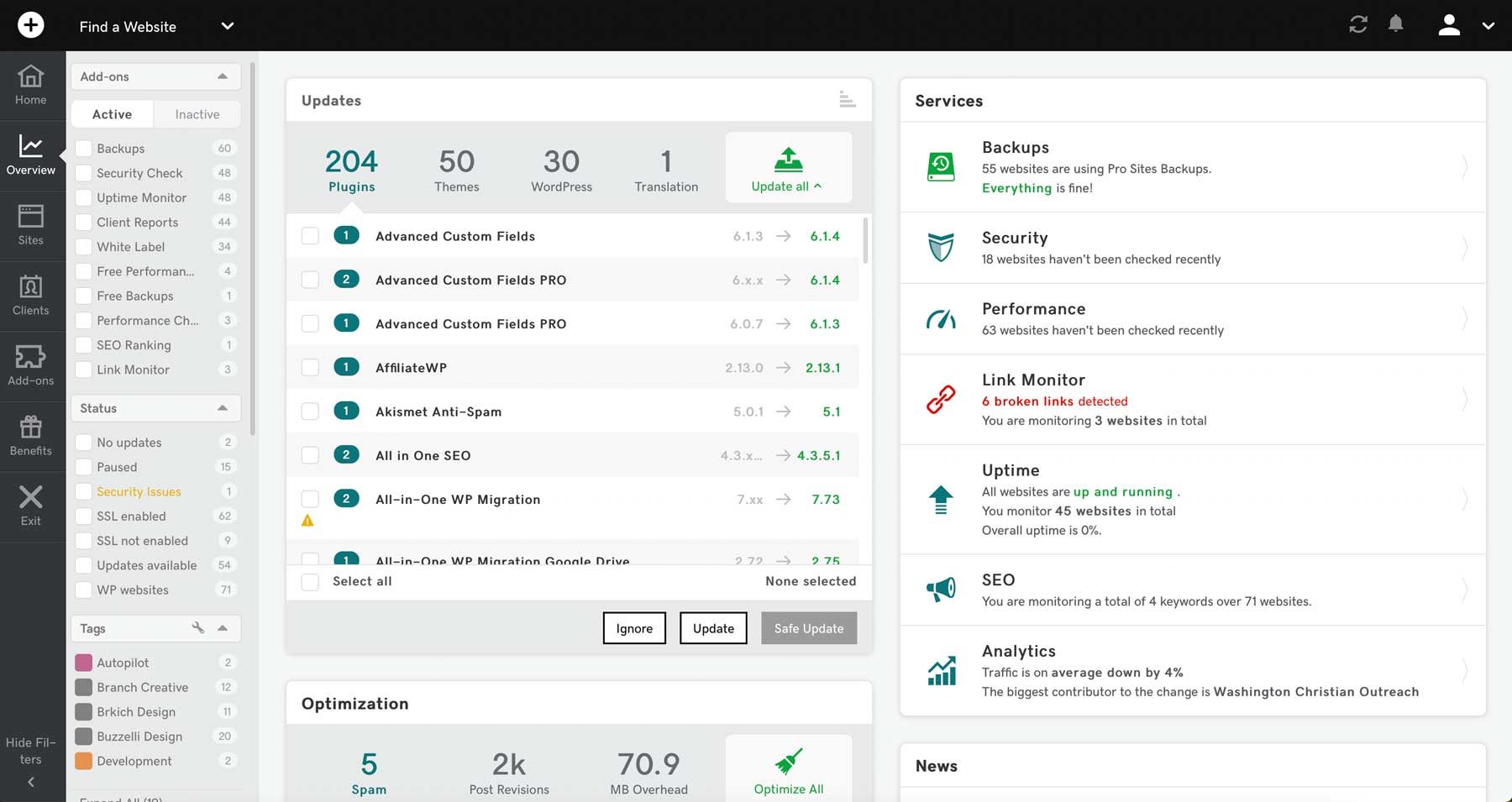
The dashboard is easy to navigate, allowing you to manage every site individually or collectively. You can assign sites to different groups, making it easy to manage sites by client or tags. Furthermore, you can perform various tasks such as checking broken links, monitoring individual site performance, approving comments, and making safe updates by creating a backup of your site’s software before updates occur. Additionally, GoDaddy Pro provides client management features but is limited to adding clients with GoDaddy products.
GoDaddy Pro is Best For:
While GoDaddy Pro is an excellent choice for those on a budget due to its free pricing, it may not be the best option for those seeking comprehensive client management tools, especially if their clients are not exclusively on GoDaddy.
Pricing: Free
4. WPMU DEV
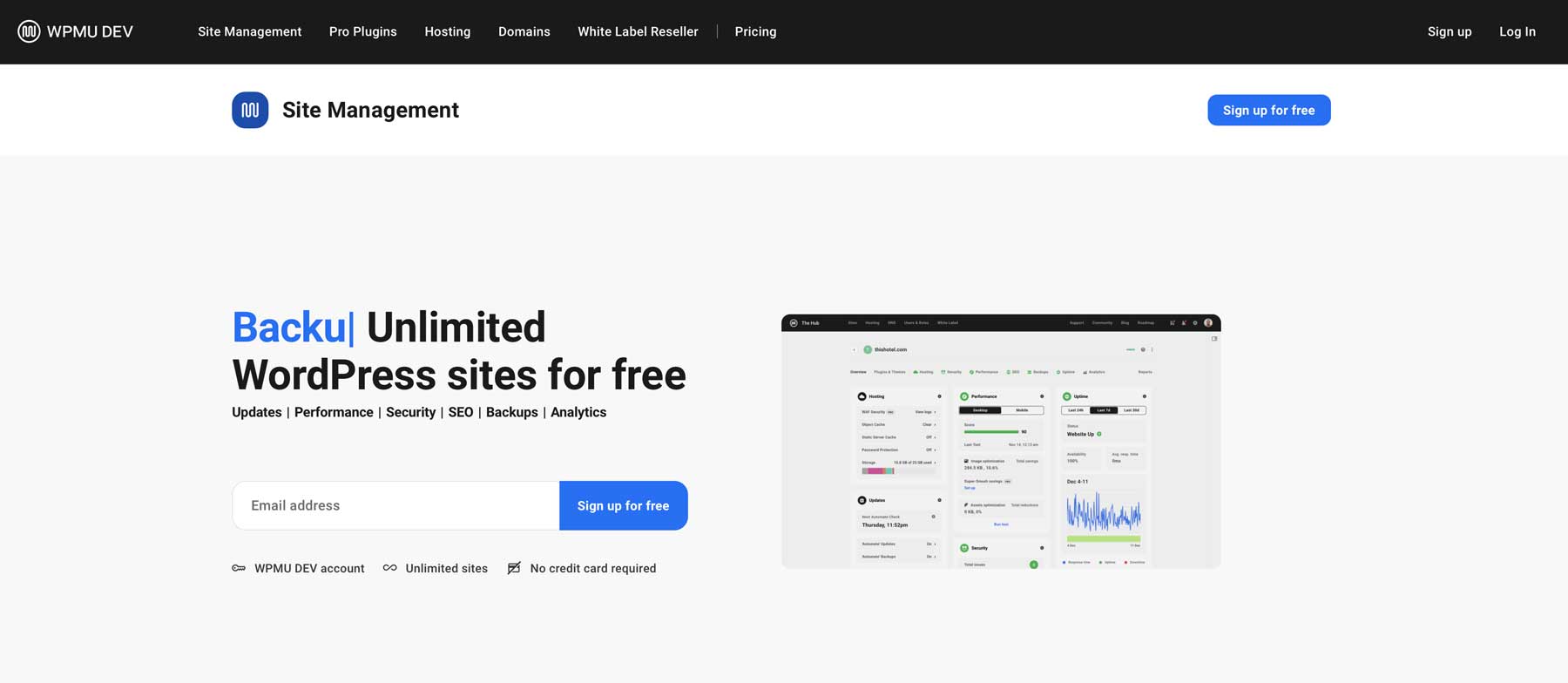
Our next entry, WPMU DEV, offers site management for an unlimited number of WordPress websites. Unlike other platforms on our list, WPMU DEV uses dedicated plugins for all site performance enhancements. These plugins are installed on every site within the dashboard and are designed to help with security, performance, SEO, backups, image optimization, and uptime monitoring.
Key Features of WPMU DEV:
- Automated updates
- Optimize site performance
- Broken link checker
- Uptime monitor
- Client billing
- Add team members
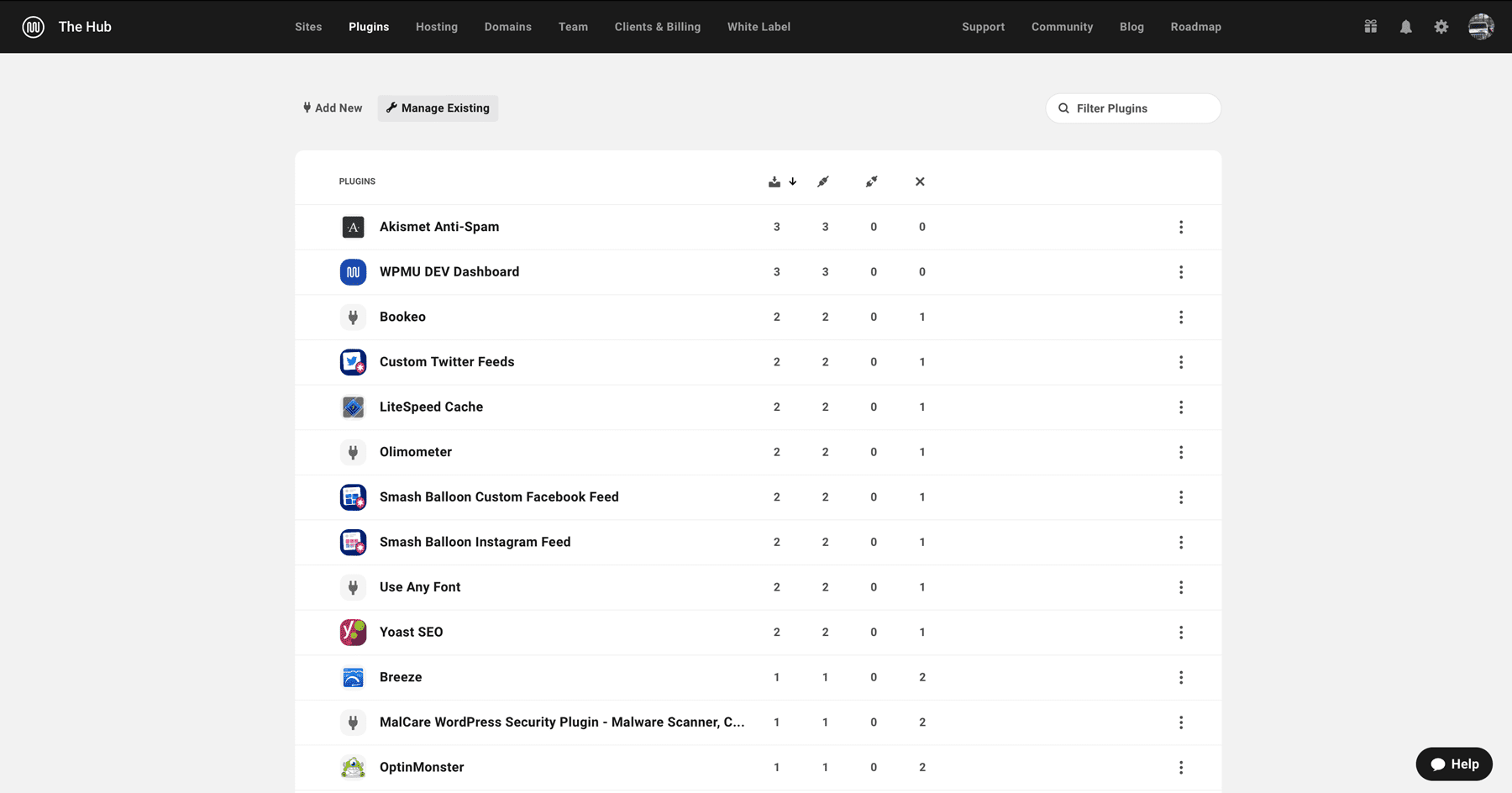
WPMU DEV has several tabs to manage different aspects of your websites. By accessing the plugin tab, you can effortlessly view required updates for individual websites and proceed to update them one by one or collectively. But that’s not all; WPMU DEV goes a step further by providing the option to add team members to aid in site management. This feature is beneficial for those monitoring a significant number of websites. You can reduce your workload and receive much-needed assistance by delegating tasks to team members. Plus, you can enable client billing through an integrated payment system where you can create and send invoices and set up automatic payments, all through a customized white-label payment portal.
WPMU DEV is Best For:
If you want to manage your websites using plugins that enable you to control updates, image optimization, and more, then WPMU DEV can be a good option. However, if you prefer not to overload your website with more plugins, you might want to consider exploring ManageWP or MainWP as viable solutions.
Pricing: $7.50 per month.
5. WP Remote
WP Remote is another excellent site management tool that allows you to control multiple websites with a single click. Built on BlogVault, WP Remote offers features such as plugin, theme, and WordPress core updates, performance enhancements, uptime monitoring, team and client collaboration, and scheduled updates for free.
Key Features of WP Remote:
- Activity log (pro)
- One-click backups and restores (pro)
- Daily automatic security scans (pro)
- One-click staging sites (pro)
- Safe updates for WordPress core, themes, and plugins
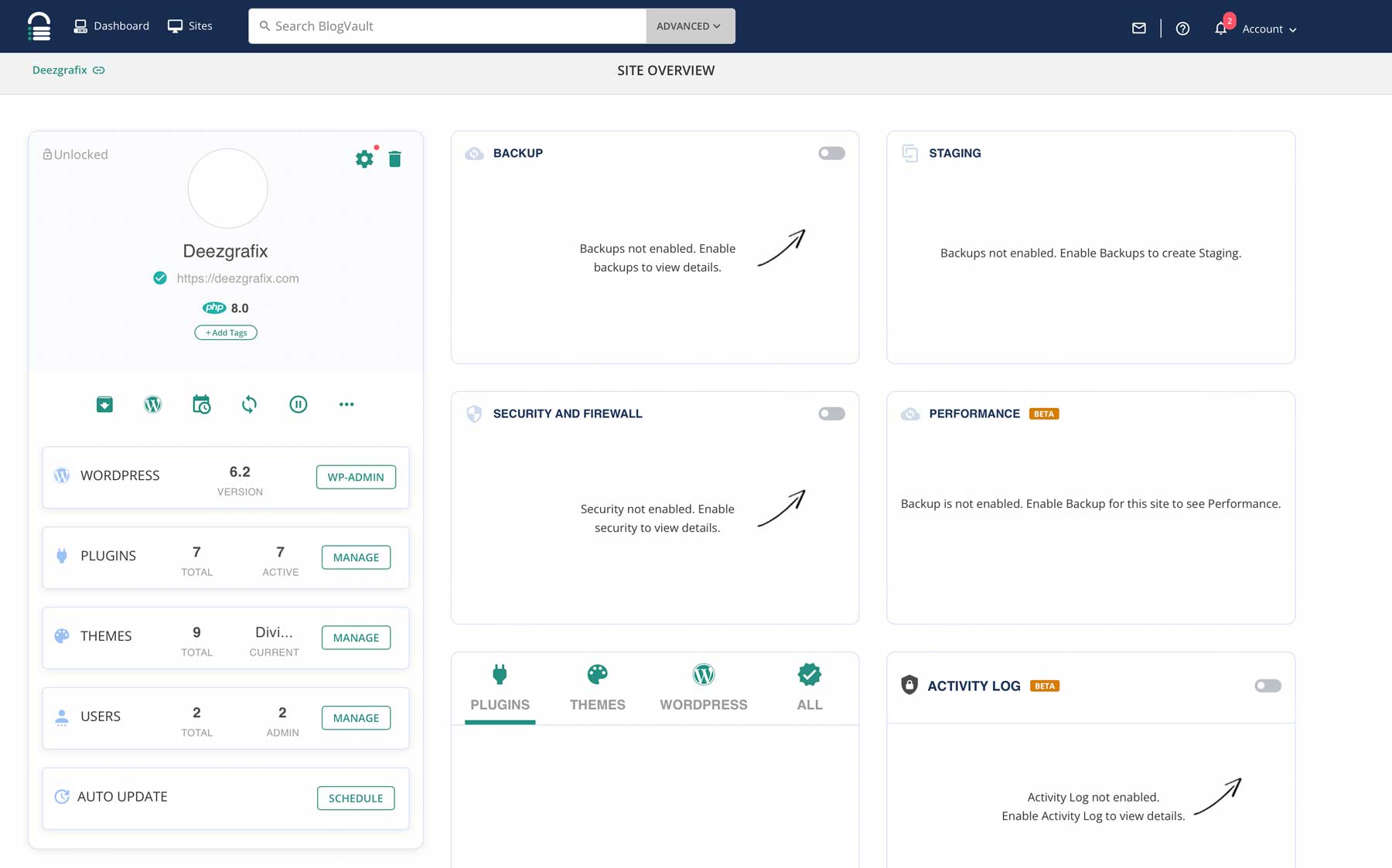
Upgrading to a paid plan unlocks additional features that will take your website management to the next level. You can easily back up and restore your website and create staging environments with a single click. WP Remote also provides one of the most comprehensive security scans with any site management tool. WP Remote’s powerful firewall immediately blocks any brute force attacks or bad actors while notifying you of vulnerable plugins or themes. And with excellent malware detection, any malware concerns will become a thing of the past, as you can stop threats in their tracks with just one click.
WP Remote is Best For:
If you’re seeking an effective solution to tackle security threats across multiple websites, look no further than WP Remote. This powerful tool offers a comprehensive suite of security features, including malware detection and removal and brute force attack prevention, ensuring your websites are safe and secure. The cost is reasonable, with premium plans starting at just $29 monthly for a 5-site license.
Pricing: $29 per month.
6. CMS Commander
CMS Commander stands out as a site management tool with its user-friendly interface. Users can effortlessly manage updates, add and control WordPress user accounts, and even perform automatic backups and restorations with just one click, all within a simplified dashboard. But that’s not all; CMS Commander has gone above and beyond by providing additional features that surpass most other site management tools on our list. These features include bulk installation of plugins, the ability to copy site settings and apply them to other sites, bulk post-editing, content import, and much more.
Key Features of CMS Commander:
- One-click updates
- Bulk posting
- Bulk plugin installation
- Copy settings from one site to another
- Manager user accounts
- Automatic backup & restore
- Easily deploy new WordPress sites
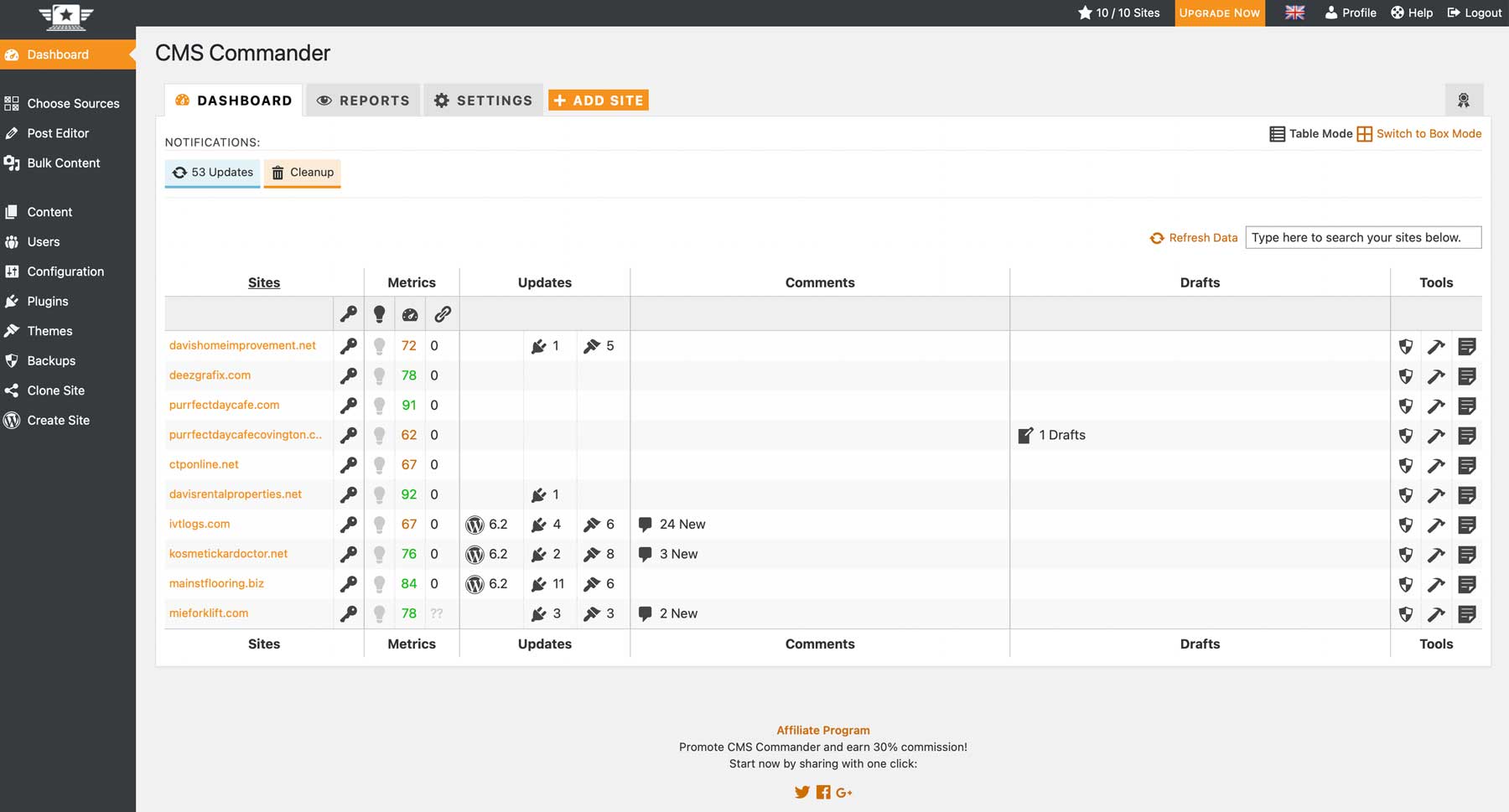
Although CMS Commander’s user interface may not be the most visually appealing, its functionality is unmatched. It is designed to provide a seamless experience, allowing you to manage every aspect of your websites effortlessly. The intuitive layout, complete with well-designed tabs and icons, makes identifying and navigating the features you need easy. You can quickly determine which of your sites require updates, view critical analytics, clean up comments, access post drafts and revisions, and utilize other essential tools, such as security features, all in one place.
CMS Commander is Best For:
CMS Commander is a great choice if you’re looking for advanced features beyond traditional site management tools. With an intuitive dashboard and all tools accessible on a single screen, you’ll have easy access to everything you need. Their starter plan is affordable, offering ten websites for just $12 monthly. However, if you have hundreds of sites, CMS Commander offers higher-tiered plans to accommodate your needs.
Pricing: $12 per month.
7. InfiniteWP
Our next recommended WordPress site management tool is InfiniteWP, which stands out from the other entries on our list by not offering a free tier. Despite this, it’s still worth considering due to the range of impressive features it provides. In addition to the standard site management tools like updates, malware scanning, and one-click admin access, InfiniteWP offers much more. You can install, manage, and migrate WordPress, monitor your site’s uptime, and back up and restore sites with just one click. Moreover, it offers extensive client reporting tools that you can use to keep your clients informed about their site’s performance.
Key Features of InfiniteWP:
- One-click site access
- Backup & restore
- Install, migrate, and stage WordPress
- Uptime monitor
- Malware scanning
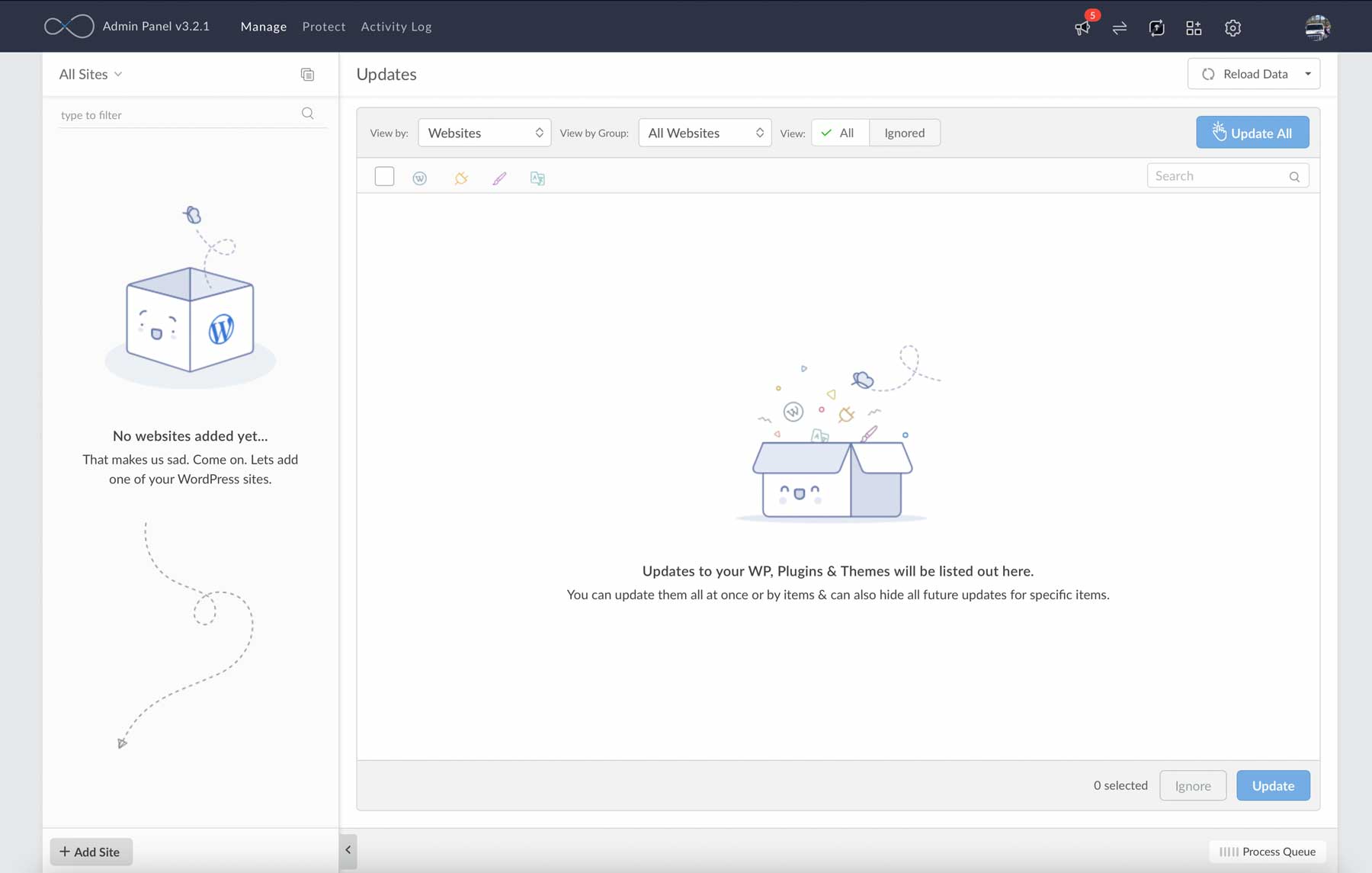
To manage multiple websites with InfiniteWP, you must first create a blank WordPress install for the admin panel to be housed. It works as the hub to monitor all of your websites. Additionally, you must install the IWP Client plugin on each site you’d like to monitor. While this does take a bit of time to accomplish (especially if you have a ton of sites), once set up, you’ll save a lot of time moving forward. In our experience, using the Chrome browser to install the software is best, as Safari was quite buggy.
InfiniteWP is Best For:
With InfititeWP, you can sign up for free, but you’ll have to sign up for a premium account to take advantage of its services. You can monitor up to 10 sites on the starter plan for $147 annually, making it a better fit for those with only a few sites to manage. Also, due to its glitchiness on Safari, if you’re a Mac user who prefers using its native browser, you might want to consider another option, such as MainWP.
Pricing: $147 per year
8. WP Umbrella
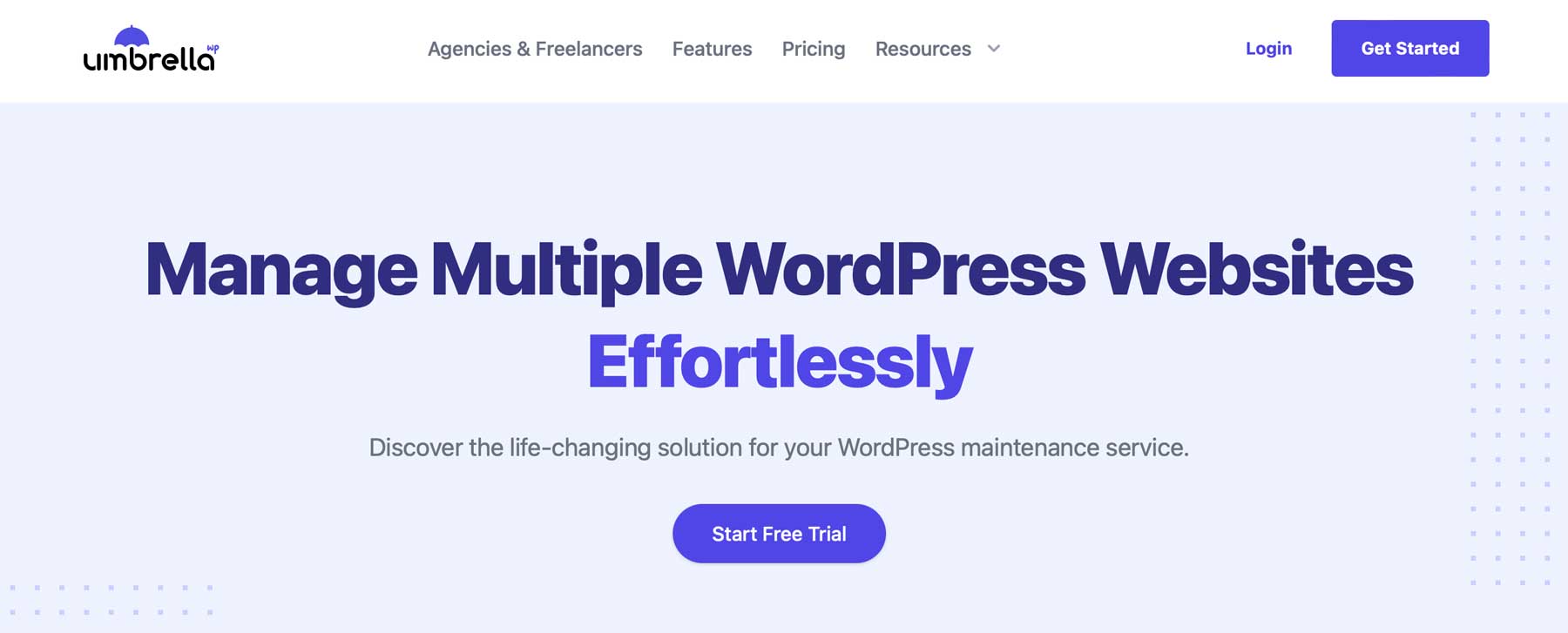
WP Umbrella, our next entry on the list, offers a different approach to how you pay for its services. Its modular pricing approach allows you to pay per site instead of a fixed price for a certain number of sites. It offers a user-friendly interface that provides uptime and performance analytics, displays PHP errors, facilitates updating WordPress core, themes, and plugins, allows for scheduled backups, and even lets you create maintenance report templates for sharing site health information with clients.
Key Features of WP Umbrella:
- White label feature
- Uptime and performance monitoring
- Schedule maintenance reports
- Bulk WordPress core, theme, and plugin updates
- Automated backups
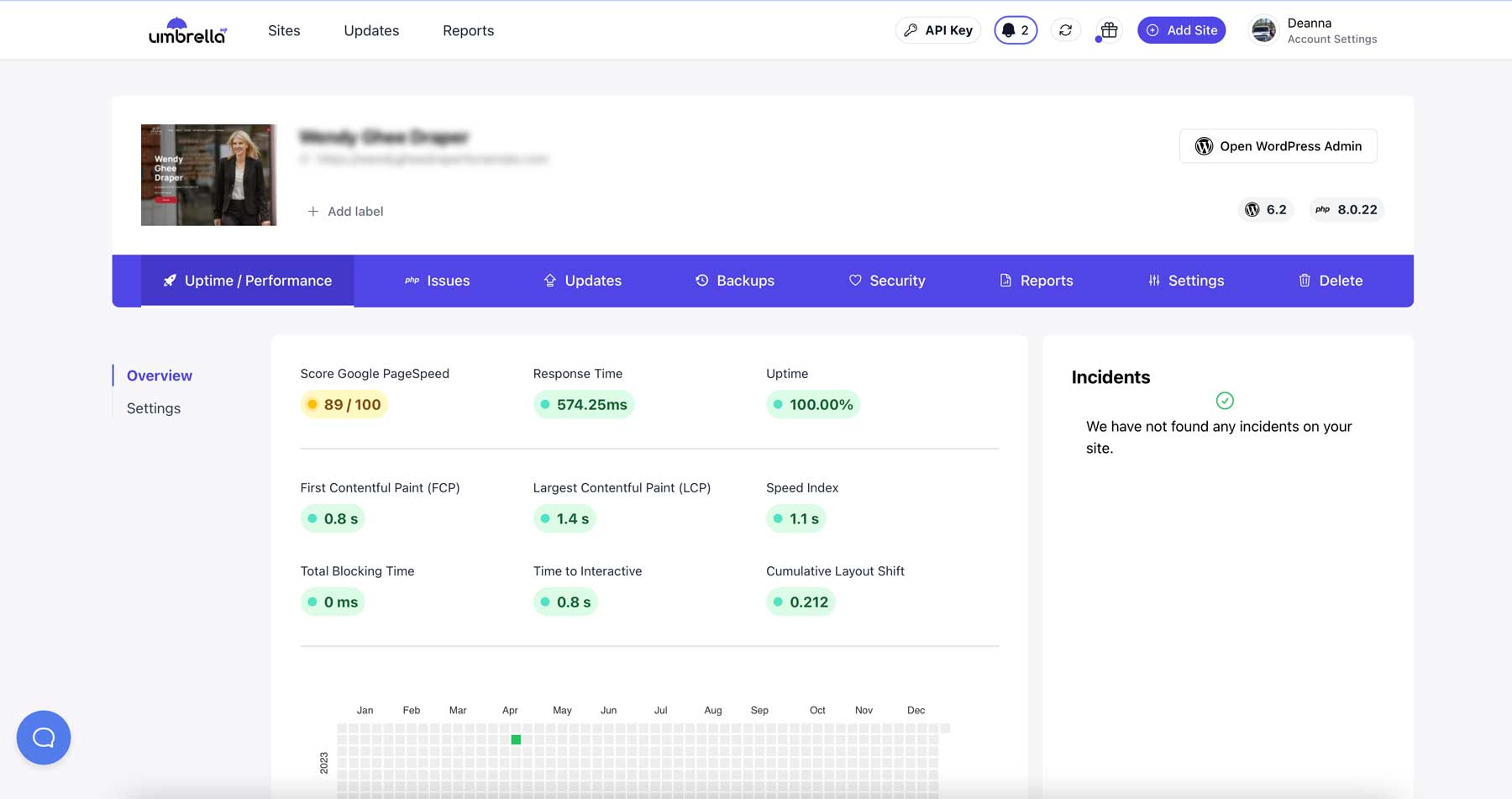
The uptime and performance tab allows you to view various analytics about your site’s Google PageSpeed test results, along with metrics for response time, uptime, and core web vitals, such as first contentful paint (FCP), speed index, total blocking time, and more. WP Umbrella offers a 14-day free trial without needing a credit card when signing up. This allows for plenty of time to test out the platform. One downside to WP Umbrella is the lack of comment, spam, and post-revision optimization offered by rival platforms. However, the ability to create custom site health report templates is a nice feature to offset this, which is great for keeping your clients informed about their site’s status.
WP Umbrella is Best For:
Those with a handful of websites will appreciate WP Umbrella’s pricing structure, which charges per site rather than an inflated price like other tools on the list. Plus, if you like the idea of creating custom client reports to reflect your branding, WP Umbrella is a must.
Pricing: $1.99 per site per month.
9. iThemes Sync
Closing out our list of best WordPress site management tools is iThemes Sync. This comprehensive tool offers a variety of features for managing multiple websites, including one-click updates for WordPress core, plugins, and themes, uptime and performance monitoring, and the ability to create backups remotely through its BackupBuddy integration. With iThemes Sync, you can also benefit from robust security options thanks to its integration with the iThemes security plugin. Additionally, the tool comes equipped with an SEO checker that seamlessly integrates with Yoast SEO, giving you real-time feedback on your SEO scores and readability.
Key Features of iThemes Sync:
- One-click WordPress updates
- Custom client dashboards
- Remote WordPress backups
- Theme and plugin manager
- Yoast SEO integration
- Uptime monitoring
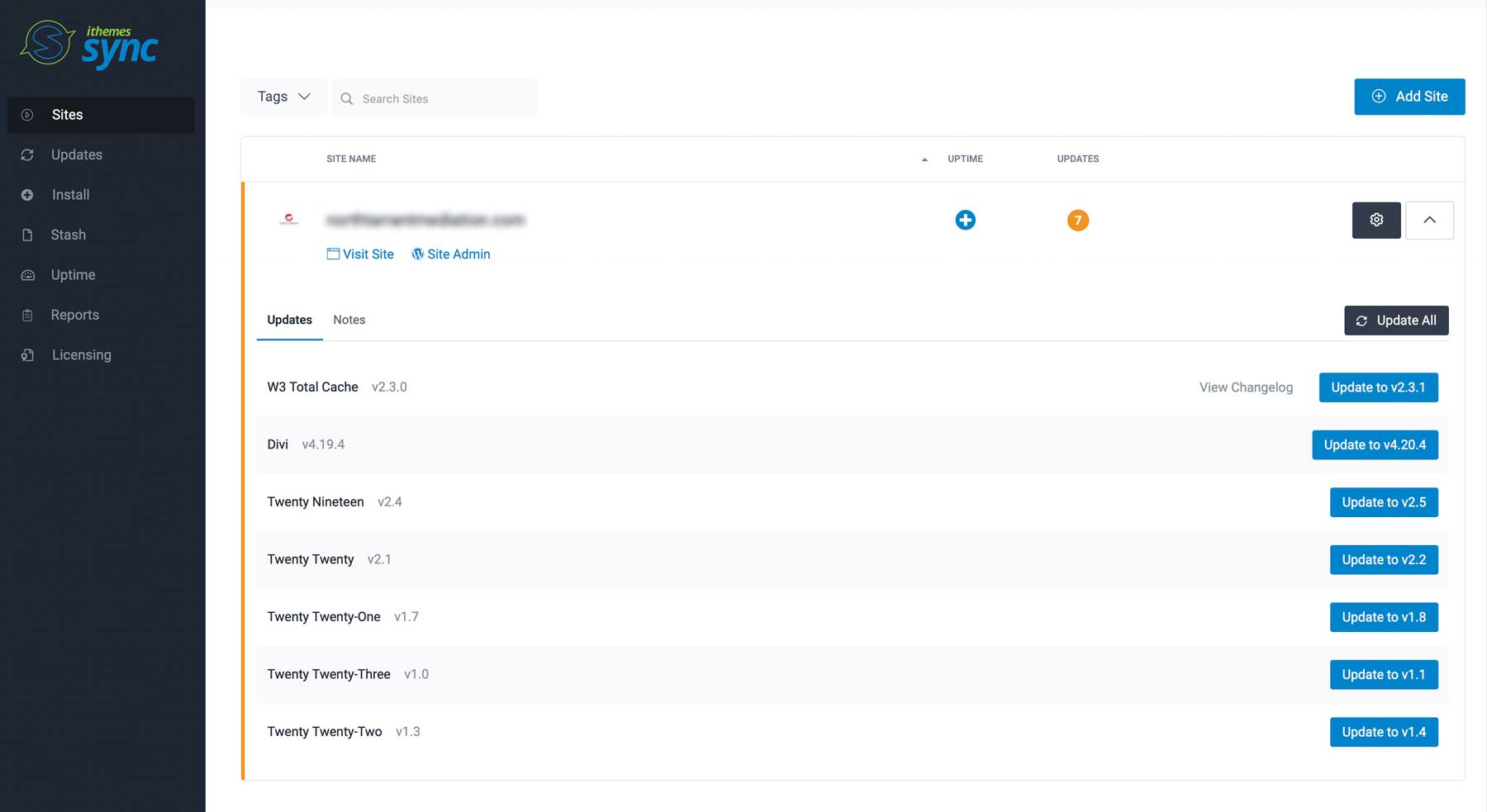
The iThemes Sync dashboard is a breeze to navigate. It offers several tabs that help you manage your sites effortlessly, such as updating plugins and themes, viewing site performance, and creating reports that can be automatically generated and sent to your clients. Furthermore, iThemes Sync includes a Stash tab that allows you to store all your site backups in one convenient location.
However, what truly sets iThemes Sync apart is its ability to create custom, user-friendly WordPress dashboards for your clients. With this feature, you can handpick which menu items and widgets your clients can see while hiding unnecessary and distracting admin notices. The Client Dashboard feature lets you control how your clients interact with their WordPress sites, providing a streamlined and less confusing interface.
iThemes Sync is Best For:
For those interested in creating custom WordPress dashboards or starting a WordPress maintenance business, iThemes Sync is worth trying out. With a free 30-day trial, you’ll have ample time to test its features. Although it may not be the most budget-friendly option, it offers exceptional tools for managing clients that can help to justify the cost.
Pricing: $69 per year for 5 sites.
What Are the Best WordPress Site Management Tools?
Among the site management tools highlighted in this post, MainWP and ManageWP truly stand out due to their exceptional free features, which include seamless WordPress core, plugin, and theme updates, instant WordPress access with just a single click, and the flexibility to add unlimited WordPress sites. MainWP is an ideal choice for those seeking a self-hosted solution. In contrast, ManageWP runs on cloud-based servers, eliminating the need for a separate WordPress installation for the dashboard.
| Plugin | Price | Free Option | ||
|---|---|---|---|---|
| MainWP | $29/month | ✔️ | Start | |
| ManageWP | $25/month | ✔️ | Start | |
| GoDaddy Pro | Free | ✔️ | Start | |
| 4 | WPMU DEV | $7.50/month | ✔️ | Start |
| 5 | WP Remote | $29/month | ✔️ | Start |
| 6 | CMS Commander | $12/month | ❌ | Start |
| 7 | InfiniteWP | $147/year | ❌ | Start |
| 8 | WP Umbrella | $1.99/month | ❌ | Start |
| 9 | iThemes Sync | $6.99/month | ❌ | Start |
Ultimately, the ideal WordPress site management tool for you will depend on your preferences. However, since both MainWP and ManageWP offer free basic features, we strongly recommend trying both to determine which suits your needs the best.
Need more tools for WordPress? Check out all our articles featuring the best tools to use in WordPress.
The post 9 Best WordPress Site Management Tools To Manage Multiple Websites in 2023 appeared first on Elegant Themes Blog.